| [Top][Contents][Index][ ? ] |
LilyPond — Notation Reference
WebLily.net Interactive Edition
Click on music examples to open them in WebLily's editor
|
This manual provides a reference for all notation that can be produced with LilyPond version 2.19.42. It assumes that the reader is familiar with the material in the Learning Manual. |
| 1. Musical notation | Notation which is used in almost all projects. | |
| 2. Specialist notation | Notation which is only used for specific purposes. | |
| 3. General input and output | General information about LilyPond input and output. | |
| 4. Spacing issues | Display of output on paper. | |
| 5. Changing defaults | Tuning output. | |
Appendices | ||
|---|---|---|
| A. Notation manual tables | Tables and charts. | |
| B. Cheat sheet | Summary of LilyPond syntax. | |
| C. GNU Free Documentation License | License of this document. | |
| D. LilyPond command index | ||
| E. LilyPond index | ||
|
For more information about how this manual fits with the other documentation, or to read this manual in other formats, see Manuals. If you are missing any manuals, the complete documentation can be found at http://www.lilypond.org/. |
| [ << Top ] | [Top][Contents][Index][ ? ] | [ Specialist notation >> ] | ||
| [ < Top ] | [ Up : Top ] | [ Pitches > ] | ||
1. Musical notation
WebLily.net Interactive Edition
Click on music examples to open them in WebLily's editor
This chapter explains how to create musical notation.
| 1.1 Pitches | Writing and display the pitches of notes. | |
| 1.2 Rhythms | Writing and displaying the durations of notes. | |
| 1.3 Expressive marks | Adding expression to notes. | |
| 1.4 Repeats | Repeat music. | |
| 1.5 Simultaneous notes | More than one note at once. | |
| 1.6 Staff notation | Displaying staves. | |
| 1.7 Editorial annotations | Special notation to increase legibility. | |
| 1.8 Text | Adding text to scores. |
| [ << Musical notation ] | [Top][Contents][Index][ ? ] | [ Specialist notation >> ] | ||
| [ < Musical notation ] | [ Up : Musical notation ] | [ Writing pitches > ] | ||
1.1 Pitches
This section discusses how to specify the pitch of notes. There are three steps to this process: input, modification, and output.
| 1.1.1 Writing pitches | ||
| 1.1.2 Changing multiple pitches | ||
| 1.1.3 Displaying pitches | ||
| 1.1.4 Note heads |
| [ << Musical notation ] | [Top][Contents][Index][ ? ] | [ Specialist notation >> ] | ||
| [ < Pitches ] | [ Up : Pitches ] | [ Absolute octave entry > ] | ||
1.1.1 Writing pitches
This section discusses how to input pitches. There are two different ways to place notes in octaves: absolute and relative mode. In most cases, relative mode will be more convenient.
| Absolute octave entry | ||
| Relative octave entry | ||
| Accidentals | ||
| Note names in other languages |
| [ << Musical notation ] | [Top][Contents][Index][ ? ] | [ Specialist notation >> ] | ||
| [ < Writing pitches ] | [ Up : Writing pitches ] | [ Relative octave entry > ] | ||
Absolute octave entry
A pitch name is specified using lowercase letters a
through g. The note names c to b are
engraved in the octave below middle C.
{
\clef bass
c4 d e f
g4 a b c
d4 e f g
}
Other octaves may be specified with a single quote (')
or comma (,) character. Each ' raises the
pitch by one octave; each , lowers the pitch by an
octave.
{
\clef treble
c'4 e' g' c''
c'4 g b c'
\clef bass
c,4 e, g, c
c,4 g,, b,, c,
}
Common octave marks can be entered just once on a reference pitch
after \fixed placed before the music. Pitches inside
\fixed only need ' or , marks
when they are above or below the octave of the reference pitch.
{
\fixed c' {
\clef treble
c4 e g c'
c4 g, b, c
}
\clef bass
\fixed c, {
c4 e g c'
c4 g, b, c
}
}
Pitches in the music expression following \fixed are
unaffected by any enclosing \relative, discussed next.
See also
Music Glossary: Pitch names.
Snippets: Pitches.
| [ << Musical notation ] | [Top][Contents][Index][ ? ] | [ Specialist notation >> ] | ||
| [ < Absolute octave entry ] | [ Up : Writing pitches ] | [ Accidentals > ] | ||
Relative octave entry
Absolute octave entry requires specifying the octave for every single note. Relative octave entry, in contrast, specifies each octave in relation to the last note: changing one note’s octave will affect all of the following notes.
Relative note mode has to be entered explicitly using the
\relative command:
\relative startpitch musicexpr
In relative mode, each note is assumed to be as close to the
previous note as possible. This means that the octave of each
pitch inside musicexpr is calculated as follows:
- If no octave changing mark is used on a pitch, its octave is calculated so that the interval with the previous note is less than a fifth. This interval is determined without considering accidentals.
-
An octave changing mark
'or,can be added to respectively raise or lower a pitch by an extra octave, relative to the pitch calculated without an octave mark. -
Multiple octave changing marks can be used. For example,
''and,,will alter the pitch by two octaves. -
The pitch of the first note is relative to
startpitch.startpitchis specified in absolute octave mode. Which choices are meaningful?- an octave of
c Identifying middle C with
c'is quite basic, so finding octaves ofctends to be straightforward. If your music starts withgisabovec''', you’d write something like\relative c''' { gis' … }- an octave of the first note inside
Writing
\relative gis''' { gis … }makes it easy to determine the absolute pitch of the first note inside.- no explicit starting pitch
The form
\relative { gis''' … }serves as a compact version of the previous option: the first note inside is written in absolute pitch itself. (This happens to be equivalent to choosingfas the reference pitch.)
The documentation will usually employ the last option.
- an octave of
Here is the relative mode shown in action:
\relative {
\clef bass
c d e f
g a b c
d e f g
}
Octave changing marks are used for intervals greater than a fourth:
\relative {
c'' g c f,
c' a, e'' c
}
A note sequence without a single octave mark can nevertheless span large intervals:
\relative {
c f b e
a d g c
}
When \relative blocks are nested, the innermost
\relative block starts with its own reference pitch
independently of the outer \relative.
\relative {
c' d e f
\relative {
c'' d e f
}
}
\relative has no effect on \chordmode blocks.
\new Staff {
\relative c''' {
\chordmode { c1 }
}
\chordmode { c1 }
}
\relative is not allowed inside of \chordmode blocks.
Music inside a \transpose block is absolute unless a
\relative is included.
\relative {
d' e
\transpose f g {
d e
\relative {
d' e
}
}
}
If the preceding item is a chord, the first note of the chord is
used as the reference point for the octave placement of a
following note or chord. Inside chords, the next note is always
relative to the preceding one. Examine the next example
carefully, paying attention to the c notes.
\relative {
c'
<c e g>
<c' e g'>
<c, e, g''>
}
As explained above, the octave of pitches is calculated only with the note names, regardless of any alterations. Therefore, an E-double-sharp following a B will be placed higher, while an F-double-flat will be placed lower. In other words, a double-augmented fourth is considered a smaller interval than a double-diminished fifth, regardless of the number of semitones that each interval contains.
\relative {
c''2 fis
c2 ges
b2 eisis
b2 feses
}
See also
Music Glossary: fifth, interval, Pitch names.
Notation Reference: Octave checks.
Snippets: Pitches.
Internals Reference: RelativeOctaveMusic.
| [ << Musical notation ] | [Top][Contents][Index][ ? ] | [ Specialist notation >> ] | ||
| [ < Relative octave entry ] | [ Up : Writing pitches ] | [ Note names in other languages > ] | ||
Accidentals
Note: New users are sometimes confused about accidentals and
key signatures. In LilyPond, note names specify pitches; key
signatures and clefs determine how these pitches are displayed.
An unaltered note like c means ‘C natural’,
regardless of the key signature or clef. For more information,
see
Pitches and key signatures.
A sharp pitch is made by adding is to the note
name, and a flat pitch by adding es. As you
might expect, a double sharp or double flat
is made by adding isis or eses. This syntax is
derived from Dutch note naming conventions. To use other names
for accidentals, see Note names in other languages.
\relative c'' { ais1 aes aisis aeses }
A natural pitch is entered as a simple note name; no suffix is required. A natural sign will be printed when needed to cancel the effect of an earlier accidental or key signature.
\relative c'' { a4 aes a2 }
Quarter tones may be added; the following is a series of Cs with increasing pitches:
\relative c'' { ceseh1 ces ceh c cih cis cisih }
Normally accidentals are printed automatically, but you may also
print them manually. A reminder accidental can be forced by
adding an exclamation mark ! after the pitch. A
cautionary accidental (i.e., an accidental within parentheses) can
be obtained by adding the question mark ? after the
pitch.
\relative c'' { cis cis cis! cis? c c c! c? }
Accidentals on tied notes are only printed at the beginning of a new system:
\relative c'' {
cis1~ 1~
\break
cis
}
Selected Snippets
Hiding accidentals on tied notes at the start of a new system
This shows how to hide accidentals on tied notes at the start of a new system.
\relative c'' {
\override Accidental.hide-tied-accidental-after-break = ##t
cis1~ cis~
\break
cis
}
Preventing extra naturals from being automatically added
In accordance with traditional typesetting rules, a natural sign is
printed before a sharp or flat if a previous double sharp or flat on
the same note is canceled. To change this behavior to contemporary
practice, set the extraNatural property to f in the
Staff context.
\relative c'' {
aeses4 aes ais a
\set Staff.extraNatural = ##f
aeses4 aes ais a
}
See also
Music Glossary: sharp, flat, double sharp, double flat, Pitch names, quarter tone.
Learning Manual: Pitches and key signatures.
Notation Reference: Automatic accidentals, Annotational accidentals (musica ficta), Note names in other languages.
Snippets: Pitches.
Internals Reference: Accidental_engraver, Accidental, AccidentalCautionary, accidental-interface.
Known issues and warnings
There are no generally accepted standards for denoting quarter-tone accidentals, so LilyPond’s symbol does not conform to any standard.
| [ << Musical notation ] | [Top][Contents][Index][ ? ] | [ Specialist notation >> ] | ||
| [ < Accidentals ] | [ Up : Writing pitches ] | [ Changing multiple pitches > ] | ||
Note names in other languages
There are predefined sets of note and accidental names for various other languages. Selecting the note name language is usually done at the beginning of the file; the following example is written using Italian note names:
\language "italiano"
\relative {
do' re mi sib
}
The available languages and the note names they define are:
Language
Note Names
nederlandsc d e f g a bes b
catalando re mi fa sol la sib si
deutschc d e f g a b h
englishc d e f g a bf b
espanolorespañoldo re mi fa sol la sib si
françaisdo ré/re mi fa sol la sib si
italianodo re mi fa sol la sib si
norskc d e f g a b h
portuguesdo re mi fa sol la sib si
suomic d e f g a b h
svenskac d e f g a b h
vlaamsdo re mi fa sol la sib si
In addition to note names, accidental suffixes may also vary depending on the language:
Language
sharp
flat
double sharp
double flat
nederlands-
is-
es-
isis-
eses
catalan-
d/-s-
b-
dd/-ss-
bb
deutsch-
is-
es-
isis-
eses
english-
s/--sharp-
f/--flat-
ss/-x/--sharpsharp-
ff/--flatflat
espanolorespañol-
s-
b-
ss/-x-
bb
français-
d-
b-
dd/-x-
bb
italiano-
d-
b-
dd-
bb
norsk-
iss/-is-
ess/-es-
ississ/-isis-
essess/-eses
portugues-
s-
b-
ss-
bb
suomi-
is-
es-
isis-
eses
svenska-
iss-
ess-
ississ-
essess
vlaams-
k-
b-
kk-
bb
In Dutch, aes is contracted to as, but both forms
are accepted in LilyPond. Similarly, both es and
ees are accepted. This also applies to
aeses / ases and
eeses / eses. Sometimes only these
contracted names are defined in the corresponding language files.
\relative c'' { a2 as e es a ases e eses }
Some music uses microtones whose alterations are fractions of a ‘normal’ sharp or flat. The following table lists note names for quarter-tone accidentals in various languages; here the prefixes semi- and sesqui- respectively mean ‘half’ and ‘one and a half’. Languages that do not appear in this table do not provide special note names yet.
Language
semi-sharp
semi-flat
sesqui-sharp
sesqui-flat
nederlands-ih
-eh
-isih
-eseh
deutsch-ih
-eh
-isih
-eseh
english-qs
-qf
-tqs
-tqf
espanolorespañol-cs
-cb
-tcs
-tcb
français-sd
-sb
-dsd
-bsb
italiano-sd
-sb
-dsd
-bsb
portugues-sqt
-bqt
-stqt
-btqt
Most languages presented here are commonly associated with Western classical music, also referred to as Common Practice Period. However, alternate pitches and tuning systems are also supported: see Common notation for non-Western music.
See also
Music Glossary: Pitch names, Common Practice Period.
Notation Reference: Common notation for non-Western music.
Installed Files: ‘scm/define-note-names.scm’.
Snippets: Pitches.
| [ << Musical notation ] | [Top][Contents][Index][ ? ] | [ Specialist notation >> ] | ||
| [ < Note names in other languages ] | [ Up : Pitches ] | [ Octave checks > ] | ||
1.1.2 Changing multiple pitches
This section discusses how to modify pitches.
| Octave checks | ||
| Transpose | ||
| Inversion | ||
| Retrograde | ||
| Modal transformations |
| [ << Musical notation ] | [Top][Contents][Index][ ? ] | [ Specialist notation >> ] | ||
| [ < Changing multiple pitches ] | [ Up : Changing multiple pitches ] | [ Transpose > ] | ||
Octave checks
In relative mode, it is easy to forget an octave changing mark. Octave checks make such errors easier to find by displaying a warning and correcting the octave if a note is found in an unexpected octave.
To check the octave of a note, specify the absolute octave after
the = symbol. This example will generate a warning
(and change the pitch) because the second note is the absolute
octave d'' instead of d' as indicated by the octave
correction.
\relative {
c''2 d='4 d
e2 f
}
The octave of notes may also be checked with the
\octaveCheck controlpitch command.
controlpitch is specified in absolute mode. This
checks that the interval between the previous note and the
controlpitch is within a fourth (i.e., the normal
calculation of relative mode). If this check fails, a warning is
printed. While the previous note itself is not changed, future
notes are relative to the corrected value.
\relative {
c''2 d
\octaveCheck c'
e2 f
}
Compare the two bars below. The first and third \octaveCheck
checks fail, but the second one does not fail.
\relative {
c''4 f g f
c4
\octaveCheck c'
f
\octaveCheck c'
g
\octaveCheck c'
f
}
See also
Snippets: Pitches.
Internals Reference: RelativeOctaveCheck.
| [ << Musical notation ] | [Top][Contents][Index][ ? ] | [ Specialist notation >> ] | ||
| [ < Octave checks ] | [ Up : Changing multiple pitches ] | [ Inversion > ] | ||
Transpose
A music expression can be transposed with \transpose. The
syntax is
\transpose frompitch topitch musicexpr
This means that musicexpr is transposed by the
interval between the pitches frompitch and
topitch: any note with pitch frompitch
is changed to topitch and any other note is
transposed by the same interval. Both pitches are entered in
absolute mode.
Note: Music inside a \transpose block is absolute
unless a \relative is included in the block.
Consider a piece written in the key of D-major. It can be transposed up to E-major; note that the key signature is automatically transposed as well.
\transpose d e {
\relative {
\key d \major
d'4 fis a d
}
}
If a part written in C (normal concert pitch) is to be played on the A clarinet (for which an A is notated as a C and thus sounds a minor third lower than notated), the appropriate part will be produced with:
\transpose a c' {
\relative {
\key c \major
c'4 d e g
}
}
Note that we specify \key c \major explicitly. If we
do not specify a key signature, the notes will be transposed but
no key signature will be printed.
\transpose distinguishes between enharmonic pitches: both
\transpose c cis or \transpose c des will
transpose up a semitone. The first version will print sharps and
the notes will remain on the same scale step, the second version
will print flats on the scale step above.
music = \relative { c' d e f }
\new Staff {
\transpose c cis { \music }
\transpose c des { \music }
}
\transpose may also be used in a different way, to input
written notes for a transposing instrument. The previous examples
show how to enter pitches in C (or concert pitch) and
typeset them for a transposing instrument, but the opposite is
also possible if you for example have a set of instrumental parts
and want to print a conductor’s score. For example, when entering
music for a B-flat trumpet that begins on a notated E (concert D),
one would write:
musicInBflat = { e4 … }
\transpose c bes, \musicInBflat
To print this music in F (e.g., rearranging to a French horn) you
could wrap the existing music with another \transpose:
musicInBflat = { e4 … }
\transpose f c' { \transpose c bes, \musicInBflat }
For more information about transposing instruments, see Instrument transpositions.
Selected Snippets
Transposing pitches with minimum accidentals ("Smart" transpose)
This example uses some Scheme code to enforce enharmonic modifications for notes in order to have the minimum number of accidentals. In this case, the following rules apply:
Double accidentals should be removed
B sharp -> C
E sharp -> F
C flat -> B
F flat -> E
In this manner, the most natural enharmonic notes are chosen.
#(define (naturalize-pitch p)
(let ((o (ly:pitch-octave p))
(a (* 4 (ly:pitch-alteration p)))
;; alteration, a, in quarter tone steps,
;; for historical reasons
(n (ly:pitch-notename p)))
(cond
((and (> a 1) (or (eq? n 6) (eq? n 2)))
(set! a (- a 2))
(set! n (+ n 1)))
((and (< a -1) (or (eq? n 0) (eq? n 3)))
(set! a (+ a 2))
(set! n (- n 1))))
(cond
((> a 2) (set! a (- a 4)) (set! n (+ n 1)))
((< a -2) (set! a (+ a 4)) (set! n (- n 1))))
(if (< n 0) (begin (set! o (- o 1)) (set! n (+ n 7))))
(if (> n 6) (begin (set! o (+ o 1)) (set! n (- n 7))))
(ly:make-pitch o n (/ a 4))))
#(define (naturalize music)
(let ((es (ly:music-property music 'elements))
(e (ly:music-property music 'element))
(p (ly:music-property music 'pitch)))
(if (pair? es)
(ly:music-set-property!
music 'elements
(map (lambda (x) (naturalize x)) es)))
(if (ly:music? e)
(ly:music-set-property!
music 'element
(naturalize e)))
(if (ly:pitch? p)
(begin
(set! p (naturalize-pitch p))
(ly:music-set-property! music 'pitch p)))
music))
naturalizeMusic =
#(define-music-function (m)
(ly:music?)
(naturalize m))
music = \relative c' { c4 d e g }
\score {
\new Staff {
\transpose c ais { \music }
\naturalizeMusic \transpose c ais { \music }
\transpose c deses { \music }
\naturalizeMusic \transpose c deses { \music }
}
\layout { }
}
See also
Notation Reference: Instrument transpositions, Inversion, Modal transformations, Relative octave entry, Retrograde.
Snippets: Pitches.
Internals Reference: TransposedMusic.
Known issues and warnings
The relative conversion will not affect \transpose,
\chordmode or \relative sections in its argument. To use
relative mode within transposed music, an additional \relative
must be placed inside \transpose.
Triple accidentals will not be printed if using \transpose. An
‘enharmonically equivalent’ pitch will be used instead (e.g. d-flat
rather than e-triple-flat).
| [ << Musical notation ] | [Top][Contents][Index][ ? ] | [ Specialist notation >> ] | ||
| [ < Transpose ] | [ Up : Changing multiple pitches ] | [ Retrograde > ] | ||
Inversion
A music expression can be inverted and transposed in a single operation with:
\inversion around-pitch to-pitch musicexpr
The musicexpr is inverted interval-by-interval around
around-pitch, and then transposed so that
around-pitch is mapped to to-pitch.
music = \relative { c' d e f }
\new Staff {
\music
\inversion d' d' \music
\inversion d' ees' \music
}
Note: Motifs to be inverted should be expressed in absolute form
or be first converted to absolute form by enclosing them in a
relative block.
See also
Notation Reference: Modal transformations, Retrograde, Transpose.
| [ << Musical notation ] | [Top][Contents][Index][ ? ] | [ Specialist notation >> ] | ||
| [ < Inversion ] | [ Up : Changing multiple pitches ] | [ Modal transformations > ] | ||
Retrograde
A music expression can be reversed to produce its retrograde:
music = \relative { c'8. ees16( fis8. a16 b8.) gis16 f8. d16 }
\new Staff {
\music
\retrograde \music
}
Known issues and warnings
Manual ties inside \retrograde will be broken and
generate warnings. Some ties can be generated automatically
by enabling Automatic note splitting.
See also
Notation Reference: Inversion, Modal transformations, Transpose.
| [ << Musical notation ] | [Top][Contents][Index][ ? ] | [ Specialist notation >> ] | ||
| [ < Retrograde ] | [ Up : Changing multiple pitches ] | [ Displaying pitches > ] | ||
Modal transformations
In a musical composition that is based on a scale, a motif is frequently transformed in various ways. It may be transposed to start at different places in the scale or it may be inverted around a pivot point in the scale. It may also be reversed to produce its retrograde, see Retrograde.
Note: Any note that does not lie within the given scale will be left untransformed.
Modal transposition
A motif can be transposed within a given scale with:
\modalTranspose from-pitch to-pitch scale motif
The notes of motif are shifted within the scale by the number of scale degrees given by the interval between to-pitch and from-pitch:
diatonicScale = \relative { c' d e f g a b }
motif = \relative { c'8 d e f g a b c }
\new Staff {
\motif
\modalTranspose c f \diatonicScale \motif
\modalTranspose c b, \diatonicScale \motif
}
An ascending scale of any length and with any intervals may be specified:
pentatonicScale = \relative { ges aes bes des ees }
motif = \relative { ees'8 des ges,4 <ges' bes,> <ges bes,> }
\new Staff {
\motif
\modalTranspose ges ees' \pentatonicScale \motif
}
When used with a chromatic scale \modalTranspose has a
similar effect to \transpose, but with the ability to
specify the names of the notes to be used:
chromaticScale = \relative { c' cis d dis e f fis g gis a ais b }
motif = \relative { c'8 d e f g a b c }
\new Staff {
\motif
\transpose c f \motif
\modalTranspose c f \chromaticScale \motif
}
Modal inversion
A motif can be inverted within a given scale around a given pivot note and transposed in a single operation with:
\modalInversion around-pitch to-pitch scale motif
The notes of motif are placed the same number of scale degrees from the around-pitch note within the scale, but in the opposite direction, and the result is then shifted within the scale by the number of scale degrees given by the interval between to-pitch and around-pitch.
So to simply invert around a note in the scale use the same value for around-pitch and to-pitch:
octatonicScale = \relative { ees' f fis gis a b c d }
motif = \relative { c'8. ees16 fis8. a16 b8. gis16 f8. d16 }
\new Staff {
\motif
\modalInversion fis' fis' \octatonicScale \motif
}
To invert around a pivot between two notes in the scale, invert around one of the notes and then transpose by one scale degree. The two notes specified can be interpreted as bracketing the pivot point:
scale = \relative { c' g' }
motive = \relative { c' c g' c, }
\new Staff {
\motive
\modalInversion c' g' \scale \motive
}
The combined operation of inversion and retrograde produce the retrograde-inversion:
octatonicScale = \relative { ees' f fis gis a b c d }
motif = \relative { c'8. ees16 fis8. a16 b8. gis16 f8. d16 }
\new Staff {
\motif
\retrograde \modalInversion c' c' \octatonicScale \motif
}
See also
Notation Reference: Inversion, Retrograde, Transpose.
| [ << Musical notation ] | [Top][Contents][Index][ ? ] | [ Specialist notation >> ] | ||
| [ < Modal transformations ] | [ Up : Pitches ] | [ Clef > ] | ||
1.1.3 Displaying pitches
This section discusses how to alter the output of pitches.
| Clef | ||
| Key signature | ||
| Ottava brackets | ||
| Instrument transpositions | ||
| Automatic accidentals | ||
| Ambitus |
| [ << Musical notation ] | [Top][Contents][Index][ ? ] | [ Specialist notation >> ] | ||
| [ < Displaying pitches ] | [ Up : Displaying pitches ] | [ Key signature > ] | ||
Clef
Without any explicit command, the default clef for LilyPond is the treble (or G) clef.
c'2 c'
However, the clef can be changed by using the \clef command and
an appropriate clef name. Middle C is shown in each of the
following examples.
\clef treble c'2 c' \clef alto c'2 c' \clef tenor c'2 c' \clef bass c'2 c'
For the full range of possible clef names see Clef styles.
Specialized clefs, such as those used in Ancient music, are described in Mensural clefs and Gregorian clefs. Music that requires tablature clefs is discussed in Default tablatures and Custom tablatures.
For mixing clefs when using cue notes, see the \cueClef and
\cueDuringWithClef commands in Formatting cue notes.
By adding _8 or ^8 to the clef name, the
clef is transposed one octave down or up respectively,
and _15 and ^15 transpose by two octaves.
Other integers can be used if required. Clef names containing
non-alphabetic characters must be enclosed in quotes
\clef treble c'2 c' \clef "treble_8" c'2 c' \clef "bass^15" c'2 c' \clef "alto_2" c'2 c' \clef "G_8" c'2 c' \clef "F^5" c'2 c'
Optional octavation can be obtained by enclosing the numeric argument in parentheses or brackets:
\clef "treble_(8)" c'2 c' \clef "bass^[15]" c'2 c'
The pitches are displayed as if the numeric argument were given without parentheses/brackets.
By default, a clef change taking place at a line break will cause the new clef symbol to be printed at the end of the previous line, as a warning clef, as well as the beginning of the next. This warning clef can be suppressed.
\clef treble { c'2 c' } \break
\clef bass { c'2 c' } \break
\clef alto
\set Staff.explicitClefVisibility = #end-of-line-invisible
{ c'2 c' } \break
\unset Staff.explicitClefVisibility
\clef bass { c'2 c' } \break
By default, a clef that has previously been printed will not be
re-printed if the same \clef command is issued again and
will be ignored. The command
\set Staff.forceClef = ##t changes this behaviour.
\clef treble c'1 \clef treble c'1 \set Staff.forceClef = ##t c'1 \clef treble c'1
When there is a manual clef change, the glyph of the changed clef will be smaller than normal. This behaviour can be overridden.
\clef "treble" c'1 \clef "bass" c'1 \clef "treble" c'1 \override Staff.Clef.full-size-change = ##t \clef "bass" c'1 \clef "treble" c'1 \revert Staff.Clef.full-size-change \clef "bass" c'1 \clef "treble" c'1
Selected Snippets
Tweaking clef properties
Changing the Clef glyph, its position, or the ottavation does not
change the position of subsequent notes on the staff. To get key
signatures on their correct staff lines middleCClefPosition must
also be specified, with positive or negative values moving middle
C up or down respectively, relative to the staff’s center line.
For example, \clef "treble_8" is equivalent to setting the
clefGlyph, clefPosition (the vertical position of the
clef itself on the staff), middleCPosition and
clefTransposition. Note that when any of these properties
(except middleCPosition) are changed a new clef symbol is
printed.
The following examples show the possibilities when setting these properties manually. On the first line, the manual changes preserve the standard relative positioning of clefs and notes, whereas on the second line, they do not.
{
% The default treble clef
\key f \major
c'1
% The standard bass clef
\set Staff.clefGlyph = #"clefs.F"
\set Staff.clefPosition = #2
\set Staff.middleCPosition = #6
\set Staff.middleCClefPosition = #6
\key g \major
c'1
% The baritone clef
\set Staff.clefGlyph = #"clefs.C"
\set Staff.clefPosition = #4
\set Staff.middleCPosition = #4
\set Staff.middleCClefPosition = #4
\key f \major
c'1
% The standard choral tenor clef
\set Staff.clefGlyph = #"clefs.G"
\set Staff.clefPosition = #-2
\set Staff.clefTransposition = #-7
\set Staff.middleCPosition = #1
\set Staff.middleCClefPosition = #1
\key f \major
c'1
% A non-standard clef
\set Staff.clefPosition = #0
\set Staff.clefTransposition = #0
\set Staff.middleCPosition = #-4
\set Staff.middleCClefPosition = #-4
\key g \major
c'1 \break
% The following clef changes do not preserve
% the normal relationship between notes, key signatures
% and clefs:
\set Staff.clefGlyph = #"clefs.F"
\set Staff.clefPosition = #2
c'1
\set Staff.clefGlyph = #"clefs.G"
c'1
\set Staff.clefGlyph = #"clefs.C"
c'1
\set Staff.clefTransposition = #7
c'1
\set Staff.clefTransposition = #0
\set Staff.clefPosition = #0
c'1
% Return to the normal clef:
\set Staff.middleCPosition = #0
c'1
}
See also
Notation Reference: Mensural clefs, Gregorian clefs, Default tablatures, Custom tablatures, Formatting cue notes.
Installed Files: ‘scm/parser-clef.scm’.
Snippets: Pitches.
Internals Reference: Clef_engraver, Clef, ClefModifier, clef-interface.
Known issues and warnings
Ottavation numbers attached to clefs are treated as separate
grobs. So any \override done to the Clef will also
need to be applied, as a separate \override, to the
ClefModifier grob.
\new Staff \with {
\override Clef.color = #blue
\override ClefModifier.color = #red
}
\clef "treble_8" c'4
| [ << Musical notation ] | [Top][Contents][Index][ ? ] | [ Specialist notation >> ] | ||
| [ < Clef ] | [ Up : Displaying pitches ] | [ Ottava brackets > ] | ||
Key signature
Note: New users are sometimes confused about accidentals and
key signatures. In LilyPond, note names are the raw input; key
signatures and clefs determine how this raw input is displayed.
An unaltered note like c means ‘C natural’,
regardless of the key signature or clef. For more information,
see
Pitches and key signatures.
The key signature indicates the tonality in which a piece is played. It is denoted by a set of alterations (flats or sharps) at the start of the staff. The key signature may be altered:
\key pitch mode
Here, mode should be \major or \minor
to get a key signature of pitch-major or
pitch-minor, respectively. You may also use the
standard mode names, also called church modes:
\ionian, \dorian, \phrygian, \lydian,
\mixolydian, \aeolian, and \locrian.
\relative {
\key g \major
fis''1
f
fis
}
Additional modes can be defined, by listing the alterations for each scale step when the mode starts on C.
freygish = #`((0 . ,NATURAL) (1 . ,FLAT) (2 . ,NATURAL)
(3 . ,NATURAL) (4 . ,NATURAL) (5 . ,FLAT) (6 . ,FLAT))
\relative {
\key c \freygish c'4 des e f
\bar "||" \key d \freygish d es fis g
}
Accidentals in the key signature may be printed in octaves other
than their traditional positions, or in multiple octaves, by
using the flat-positions and sharp-positions
properties of KeySignature. Entries in these properties
specify the range of staff-positions where accidentals will be
printed. If a single position is specified in an entry, the
accidentals are placed within the octave ending at that staff
position.
\override Staff.KeySignature.flat-positions = #'((-5 . 5)) \override Staff.KeyCancellation.flat-positions = #'((-5 . 5)) \clef bass \key es \major es g bes d' \clef treble \bar "||" \key es \major es' g' bes' d'' \override Staff.KeySignature.sharp-positions = #'(2) \bar "||" \key b \major b' fis' b'2
Selected Snippets
Preventing natural signs from being printed when the key signature changes
When the key signature changes, natural signs are automatically printed
to cancel any accidentals from previous key signatures. This may be
prevented by setting to f the printKeyCancellation
property in the Staff context.
\relative c' {
\key d \major
a4 b cis d
\key g \minor
a4 bes c d
\set Staff.printKeyCancellation = ##f
\key d \major
a4 b cis d
\key g \minor
a4 bes c d
}
Non-traditional key signatures
The commonly used \key command sets the keyAlterations
property, in the Staff context.
To create non-standard key signatures, set this property directly. The format of this command is a list:
\set Staff.keyAlterations = #`(((octave . step) . alter) ((octave
. step) . alter) ...) where, for each element in the list,
octave specifies the octave (0 being the octave from middle C to
the B above), step specifies the note within the octave (0 means
C and 6 means B), and alter is ,SHARP ,FLAT ,DOUBLE-SHARP
etc. (Note the leading comma.)
Alternatively, for each item in the list, using the more concise format
(step . alter) specifies that the same alteration should hold in
all octaves.
For microtonal scales where a “sharp” is not 100 cents, alter
refers to the alteration as a proportion of a 200-cent whole tone.
Here is an example of a possible key signature for generating a whole-tone scale:
\relative {
\set Staff.keyAlterations = #`((6 . ,FLAT)
(5 . ,FLAT)
(3 . ,SHARP))
c'4 d e fis
aes4 bes c2
}
See also
Music Glossary: church mode, scordatura.
Learning Manual: Pitches and key signatures.
Snippets: Pitches.
Internals Reference: KeyChangeEvent, Key_engraver, Key_performer, KeyCancellation, KeySignature, key-signature-interface.
| [ << Musical notation ] | [Top][Contents][Index][ ? ] | [ Specialist notation >> ] | ||
| [ < Key signature ] | [ Up : Displaying pitches ] | [ Instrument transpositions > ] | ||
Ottava brackets
Ottava brackets introduce an extra transposition of an octave for the staff:
\relative a' {
a2 b
\ottava #-2
a2 b
\ottava #-1
a2 b
\ottava #0
a2 b
\ottava #1
a2 b
\ottava #2
a2 b
}
Selected Snippets
Ottava text
Internally, \ottava sets the properties ottavation (for
example, to 8va or 8vb) and middleCPosition. To
override the text of the bracket, set ottavation after invoking
\ottava.
{
\ottava #1
\set Staff.ottavation = #"8"
c''1
\ottava #0
c'1
\ottava #1
\set Staff.ottavation = #"Text"
c''1
}
Adding an ottava marking to a single voice
If you have more than one voice on the staff, setting octavation in one voice will transpose the position of notes in all voices for the duration of the ottava bracket. If the ottavation is only intended to apply to one voice, the middleCPosition and ottava bracket may be set explicitly. In this snippet, the bass clef usually has middleCPosition set to 6, six positions above the center line, so in the 8va portion middleCPosition is 7 positions (one octave) higher still.
{
\clef bass
<< { <g d'>1~ q2 <c' e'> }
\\
{
r2.
\set Staff.ottavation = #"8vb"
\once \override Staff.OttavaBracket.direction = #DOWN
\set Voice.middleCPosition = #(+ 6 7)
<b,,, b,,>4 ~ |
q2
\unset Staff.ottavation
\unset Voice.middleCPosition
<c e>2
}
>>
}
Modifying the Ottava spanner slope
It is possible to change the slope of the Ottava spanner.
\relative c'' {
\override Staff.OttavaBracket.stencil = #ly:line-spanner::print
\override Staff.OttavaBracket.bound-details =
#`((left . ((Y . 0) ; Change the integer here
(attach-dir . ,LEFT)
(padding . 0)
(stencil-align-dir-y . ,CENTER)))
(right . ((Y . 5) ; Change the integer here
(padding . 0)
(attach-dir . ,RIGHT)
(text . ,(make-draw-dashed-line-markup (cons 0 -1.2))))))
\override Staff.OttavaBracket.left-bound-info =
#ly:line-spanner::calc-left-bound-info-and-text
\override Staff.OttavaBracket.right-bound-info =
#ly:line-spanner::calc-right-bound-info
\ottava #1
c1
c'''1
}
See also
Music Glossary: octavation.
Snippets: Pitches.
Internals Reference: Ottava_spanner_engraver, OttavaBracket, ottava-bracket-interface.
| [ << Musical notation ] | [Top][Contents][Index][ ? ] | [ Specialist notation >> ] | ||
| [ < Ottava brackets ] | [ Up : Displaying pitches ] | [ Automatic accidentals > ] | ||
Instrument transpositions
When typesetting scores that involve transposing instruments, some parts can be typeset in a different pitch than the concert pitch. In these cases, the key of the transposing instrument should be specified; otherwise the MIDI output and cues in other parts will produce incorrect pitches. For more information about quotations, see Quoting other voices.
\transposition pitch
The pitch to use for \transposition should correspond to
the real sound heard when a c' written on the staff is
played by the transposing instrument. This pitch is entered in
absolute mode, so an instrument that produces a real sound which
is one tone higher than the printed music should use
\transposition d'. \transposition should
only be used if the pitches are not being entered in
concert pitch.
Here are a few notes for violin and B-flat clarinet where the parts have been entered using the notes and key as they appear in each part of the conductor’s score. The two instruments are playing in unison.
\new GrandStaff <<
\new Staff = "violin" {
\relative c'' {
\set Staff.instrumentName = #"Vln"
\set Staff.midiInstrument = #"violin"
% not strictly necessary, but a good reminder
\transposition c'
\key c \major
g4( c8) r c r c4
}
}
\new Staff = "clarinet" {
\relative c'' {
\set Staff.instrumentName = \markup { Cl (B\flat) }
\set Staff.midiInstrument = #"clarinet"
\transposition bes
\key d \major
a4( d8) r d r d4
}
}
>>
The \transposition may be changed during a piece. For
example, a clarinetist may be required to switch from an A clarinet
to a B-flat clarinet.
flute = \relative c'' {
\key f \major
\cueDuring #"clarinet" #DOWN {
R1 _\markup\tiny "clarinet"
c4 f e d
R1 _\markup\tiny "clarinet"
}
}
clarinet = \relative c'' {
\key aes \major
\transposition a
aes4 bes c des
R1^\markup { muta in B\flat }
\key g \major
\transposition bes
d2 g,
}
\addQuote "clarinet" \clarinet
<<
\new Staff \with { instrumentName = #"Flute" }
\flute
\new Staff \with { instrumentName = #"Cl (A)" }
\clarinet
>>
See also
Music Glossary: concert pitch, transposing instrument.
Notation Reference: Quoting other voices, Transpose.
Snippets: Pitches.
| [ << Musical notation ] | [Top][Contents][Index][ ? ] | [ Specialist notation >> ] | ||
| [ < Instrument transpositions ] | [ Up : Displaying pitches ] | [ Ambitus > ] | ||
Automatic accidentals
There are many different conventions on how to typeset accidentals. LilyPond provides a function to specify which accidental style to use. This function is called as follows:
\new Staff <<
\accidentalStyle voice
{ … }
>>
The accidental style applies to the current Staff by
default (with the exception of the styles piano and
piano-cautionary, which are explained below). Optionally,
the function can take a second argument that determines in which
scope the style should be changed. For example, to use the same
style in all staves of the current StaffGroup, use:
\accidentalStyle StaffGroup.voice
The following accidental styles are supported. To demonstrate each style, we use the following example:
musicA = {
<<
\relative {
cis''8 fis, bes4 <a cis>8 f bis4 |
cis2. <c, g'>4 |
}
\\
\relative {
ais'2 cis, |
fis8 b a4 cis2 |
}
>>
}
musicB = {
\clef bass
\new Voice {
\voiceTwo \relative {
<fis a cis>8[ <fis a cis>
\change Staff = up
cis' cis
\change Staff = down
<fis, a> <fis a>]
\showStaffSwitch
\change Staff = up
dis'4 |
\change Staff = down
<fis, a cis>4 gis <f a d>2 |
}
}
}
\new PianoStaff {
<<
\context Staff = "up" {
\accidentalStyle default
\musicA
}
\context Staff = "down" {
\accidentalStyle default
\musicB
}
>>
}
Note that the last lines of this example can be replaced by the following, as long as the same accidental style should be used in both staves.
\new PianoStaff {
<<
\context Staff = "up" {
%%% change the next line as desired:
\accidentalStyle Score.default
\musicA
}
\context Staff = "down" {
\musicB
}
>>
}
-
default -
This is the default typesetting behavior. It corresponds to eighteenth-century common practice: accidentals are remembered to the end of the measure in which they occur and only in their own octave. Thus, in the example below, no natural signs are printed before the
bin the second measure or the lastc: -
voice -
The normal behavior is to remember the accidentals at
Staff-level. In this style, however, accidentals are typeset individually for each voice. Apart from that, the rule is similar todefault.As a result, accidentals from one voice do not get canceled in other voices, which is often an unwanted result: in the following example, it is hard to determine whether the second
ashould be played natural or sharp. Thevoiceoption should therefore be used only if the voices are to be read solely by individual musicians. If the staff is to be used by one musician (e.g., a conductor or in a piano score) thenmodernormodern-cautionaryshould be used instead. -
modern -
This rule corresponds to the common practice in the twentieth century. It omits some extra natural signs, which were traditionally prefixed to a sharp following a double sharp, or a flat following a double flat. The
modernrule prints the same accidentals asdefault, with two additions that serve to avoid ambiguity: after temporary accidentals, cancellation marks are printed also in the following measure (for notes in the same octave) and, in the same measure, for notes in other octaves. Hence the naturals before theband thecin the second measure of the upper staff: -
modern-cautionary -
This rule is similar to
modern, but the ‘extra’ accidentals are printed as cautionary accidentals (with parentheses). They can also be printed at a different size by overridingAccidentalCautionary’sfont-sizeproperty. -
modern-voice -
This rule is used for multivoice accidentals to be read both by musicians playing one voice and musicians playing all voices. Accidentals are typeset for each voice, but they are canceled across voices in the same
Staff. Hence, theain the last measure is canceled because the previous cancellation was in a different voice, and thedin the lower staff is canceled because of the accidental in a different voice in the previous measure: -
modern-voice-cautionary -
This rule is the same as
modern-voice, but with the extra accidentals (the ones not typeset byvoice) typeset as cautionaries. Even though all accidentals typeset bydefaultare typeset with this rule, some of them are typeset as cautionaries. -
piano -
This rule reflects twentieth-century practice for piano notation. Its behavior is very similar to
modernstyle, but here accidentals also get canceled across the staves in the sameGrandStafforPianoStaff, hence all the cancellations of the final notes.This accidental style applies to the current
GrandStafforPianoStaffby default. -
piano-cautionary -
This is the same as
pianobut with the extra accidentals typeset as cautionaries. -
neo-modern -
This rule reproduces a common practice in contemporary music: accidentals are printed like with
modern, but they are printed again if the same note appears later in the same measure – except if the note is immediately repeated. -
neo-modern-cautionary -
This rule is similar to
neo-modern, but the ‘extra’ accidentals are printed as cautionary accidentals (with parentheses). They can also be printed at a different size by overridingAccidentalCautionary’sfont-sizeproperty. -
neo-modern-voice -
This rule is used for multivoice accidentals to be read both by musicians playing one voice and musicians playing all voices. Accidentals are typeset for each voice as with
neo-modern, but they are canceled across voices in the sameStaff. -
neo-modern-voice-cautionary -
This rule is similar to
neo-modern-voice, but the extra accidentals are printed as cautionary accidentals. -
dodecaphonic -
This rule reflects a practice introduced by composers at the beginning of the 20th century, in an attempt to abolish the hierarchy between natural and non-natural notes. With this style, every note gets an accidental sign, including natural signs.
-
dodecaphonic-no-repeat -
Like with the dodecaphonic accidental style every note gets an accidental sign by default, but accidentals are suppressed for pitches immediately repeated within the same staff.
-
dodecaphonic-first -
Similar to the dodecaphonic accidental style every pitch gets an accidental sign, but only the first time it is encountered in a measure. Accidentals are only remembered for the actual octave but throughout voices.
-
teaching -
This rule is intended for students, and makes it easy to create scale sheets with automatically created cautionary accidentals. Accidentals are printed like with
modern, but cautionary accidentals are added for all sharp or flat tones specified by the key signature, except if the note is immediately repeated. -
no-reset -
This is the same as
defaultbut with accidentals lasting ‘forever’ and not only within the same measure: -
forget -
This is the opposite of
no-reset: Accidentals are not remembered at all – and hence all accidentals are typeset relative to the key signature, regardless of what came before in the music.
See also
Snippets: Pitches.
Internals Reference: Accidental, Accidental_engraver, GrandStaff, PianoStaff, Staff, AccidentalSuggestion, AccidentalPlacement, accidental-suggestion-interface.
Known issues and warnings
Simultaneous notes are not considered in the automatic
determination of accidentals; only previous notes and the key
signature are considered. Forcing accidentals with !
or ? may be required when the same note name occurs
simultaneously with different alterations, as in ‘<f! fis!>’.
Cautionary cancellation of accidentals is done by looking at previous measure.
However, in the \alternative block following a \repeat volta N
section, one would expect the cancellation being calculated using the previous
played measure, not previous printed measure.
In the following example, the natural c in the second alternative does
not need a natural sign:
The following work-around can be used: define a function that locally changes
the accidental style to forget:
forget = #(define-music-function (music) (ly:music?) #{
\accidentalStyle forget
#music
\accidentalStyle modern
#})
{
\accidentalStyle modern
\time 2/4
\repeat volta 2 {
c'2
}
\alternative {
cis'
\forget c'
}
}
| [ << Musical notation ] | [Top][Contents][Index][ ? ] | [ Specialist notation >> ] | ||
| [ < Automatic accidentals ] | [ Up : Displaying pitches ] | [ Note heads > ] | ||
Ambitus
The term ambitus (pl. ambitus) denotes a range of pitches for a given voice in a part of music. It may also denote the pitch range that a musical instrument is capable of playing. Ambitus are printed on vocal parts so that performers can easily determine if it matches their capabilities.
Ambitus are denoted at the beginning of a piece near the initial clef. The range is graphically specified by two note heads that represent the lowest and highest pitches. Accidentals are only printed if they are not part of the key signature.
\layout {
\context {
\Voice
\consists "Ambitus_engraver"
}
}
\relative {
aes' c e2
cis,1
}
Selected Snippets
Adding ambitus per voice
Ambitus can be added per voice. In this case, the ambitus must be moved manually to prevent collisions.
\new Staff <<
\new Voice \with {
\consists "Ambitus_engraver"
} \relative c'' {
\override Ambitus.X-offset = #2.0
\voiceOne
c4 a d e
f1
}
\new Voice \with {
\consists "Ambitus_engraver"
} \relative c' {
\voiceTwo
es4 f g as
b1
}
>>
Ambitus with multiple voices
Adding the Ambitus_engraver to the Staff context creates
a single ambitus per staff, even in the case of staves with multiple
voices.
\new Staff \with {
\consists "Ambitus_engraver"
}
<<
\new Voice \relative c'' {
\voiceOne
c4 a d e
f1
}
\new Voice \relative c' {
\voiceTwo
es4 f g as
b1
}
>>
Changing the ambitus gap
It is possible to change the default gap between the ambitus noteheads and the line joining them.
\layout {
\context {
\Voice
\consists "Ambitus_engraver"
}
}
\new Staff {
\time 2/4
% Default setting
c'4 g''
}
\new Staff {
\time 2/4
\override AmbitusLine.gap = #0
c'4 g''
}
\new Staff {
\time 2/4
\override AmbitusLine.gap = #1
c'4 g''
}
\new Staff {
\time 2/4
\override AmbitusLine.gap = #1.5
c'4 g''
}
See also
Music Glossary: ambitus.
Snippets: Pitches.
Internals Reference: Ambitus_engraver, Voice, Staff, Ambitus, AmbitusAccidental, AmbitusLine, AmbitusNoteHead, ambitus-interface.
Known issues and warnings
There is no collision handling in the case of multiple per-voice ambitus.
| [ << Musical notation ] | [Top][Contents][Index][ ? ] | [ Specialist notation >> ] | ||
| [ < Ambitus ] | [ Up : Pitches ] | [ Special note heads > ] | ||
1.1.4 Note heads
This section suggests ways of altering note heads.
| Special note heads | ||
| Easy notation note heads | ||
| Shape note heads | ||
| Improvisation |
| [ << Musical notation ] | [Top][Contents][Index][ ? ] | [ Specialist notation >> ] | ||
| [ < Note heads ] | [ Up : Note heads ] | [ Easy notation note heads > ] | ||
Special note heads
The appearance of note heads may be altered:
\relative c'' {
c4 b
\override NoteHead.style = #'cross
c4 b
\revert NoteHead.style
a b
\override NoteHead.style = #'harmonic
a b
\revert NoteHead.style
c4 d e f
}
To see all note head styles, see Note head styles.
The cross style is used to represent a variety of musical
intentions. The following generic predefined commands modify the
note head in both staff and tablature contexts and can be used to
represent any musical meaning:
\relative {
c''4 b
\xNotesOn
a b c4 b
\xNotesOff
c4 d
}
The music function form of this predefined command may be used inside and outside chords to generate crossed note heads in both staff and tablature contexts:
\relative {
c''4 b
\xNote { e f }
c b < g \xNote c f > b
}
As synonyms for \xNote, \xNotesOn and \xNotesOff,
\deadNote, \deadNotesOn and \deadNotesOff can
be used. The term dead note is commonly used by guitarists.
There is also a similar shorthand for diamond shapes:
\relative c'' {
<c f\harmonic>2 <d a'\harmonic>4 <c g'\harmonic> f\harmonic
}
Predefined commands
\harmonic,
\xNotesOn,
\xNotesOff,
\xNote.
See also
Snippets: Pitches.
Notation Reference: Note head styles, Chorded notes, Indicating harmonics and dampened notes.
Internals Reference: note-event, Note_heads_engraver, Ledger_line_engraver, NoteHead, LedgerLineSpanner, note-head-interface, ledger-line-spanner-interface.
| [ << Musical notation ] | [Top][Contents][Index][ ? ] | [ Specialist notation >> ] | ||
| [ < Special note heads ] | [ Up : Note heads ] | [ Shape note heads > ] | ||
Easy notation note heads
The ‘easy play’ note head includes a note name inside the head. It is used in music for beginners. To make the letters readable, it should be printed in a large font size. To print with a larger font, see Setting the staff size.
#(set-global-staff-size 26)
\relative c' {
\easyHeadsOn
c2 e4 f
g1
\easyHeadsOff
c,1
}
Predefined commands
\easyHeadsOn,
\easyHeadsOff.
Selected Snippets
Numbers as easy note heads
Easy notation note heads use the note-names property of the
NoteHead object to determine what appears inside the note head.
By overriding this property, it is possible to print numbers
representing the scale-degree.
A simple engraver can be created to do this for every note head object it sees.
#(define Ez_numbers_engraver
(make-engraver
(acknowledgers
((note-head-interface engraver grob source-engraver)
(let* ((context (ly:translator-context engraver))
(tonic-pitch (ly:context-property context 'tonic))
(tonic-name (ly:pitch-notename tonic-pitch))
(grob-pitch
(ly:event-property (event-cause grob) 'pitch))
(grob-name (ly:pitch-notename grob-pitch))
(delta (modulo (- grob-name tonic-name) 7))
(note-names
(make-vector 7 (number->string (1+ delta)))))
(ly:grob-set-property! grob 'note-names note-names))))))
#(set-global-staff-size 26)
\layout {
ragged-right = ##t
\context {
\Voice
\consists \Ez_numbers_engraver
}
}
\relative c' {
\easyHeadsOn
c4 d e f
g4 a b c \break
\key a \major
a,4 b cis d
e4 fis gis a \break
\key d \dorian
d,4 e f g
a4 b c d
}
See also
Notation Reference: Setting the staff size.
Snippets: Pitches.
Internals Reference: note-event, Note_heads_engraver, NoteHead, note-head-interface.
| [ << Musical notation ] | [Top][Contents][Index][ ? ] | [ Specialist notation >> ] | ||
| [ < Easy notation note heads ] | [ Up : Note heads ] | [ Improvisation > ] | ||
Shape note heads
In shape note head notation, the shape of the note head corresponds to the harmonic function of a note in the scale. This notation was popular in nineteenth-century American song books. Shape note heads can be produced in Sacred Harp, Southern Harmony, Funk (Harmonica Sacra), Walker, and Aiken (Christian Harmony) styles:
\relative c'' {
\aikenHeads
c, d e f g2 a b1 c \break
\sacredHarpHeads
c,4 d e f g2 a b1 c \break
\southernHarmonyHeads
c,4 d e f g2 a b1 c \break
\funkHeads
c,4 d e f g2 a b1 c \break
\walkerHeads
c,4 d e f g2 a b1 c \break
}
Shapes are typeset according to the step in the scale, where the base
of the scale is determined by the \key command. When writing
in a minor key, the scale step can be determined from the relative
major:
\relative c'' {
\key a \minor
\aikenHeads
a b c d e2 f g1 a \break
\aikenHeadsMinor
a,4 b c d e2 f g1 a \break
\sacredHarpHeadsMinor
a,2 b c d \break
\southernHarmonyHeadsMinor
a2 b c d \break
\funkHeadsMinor
a2 b c d \break
\walkerHeadsMinor
a2 b c d \break
}
Predefined commands
\aikenHeads,
\aikenHeadsMinor,
\funkHeads,
\funkHeadsMinor,
\sacredHarpHeads,
\sacredHarpHeadsMinor,
\southernHarmonyHeads,
\southernHarmonyHeadsMinor,
\walkerHeads,
\walkerHeadsMinor.
Selected Snippets
Applying note head styles depending on the step of the scale
The shapeNoteStyles property can be used to define various note
head styles for each step of the scale (as set by the key signature or
the tonic property). This property requires a set of symbols,
which can be purely arbitrary (geometrical expressions such as
triangle, cross, and xcircle are allowed) or based
on old American engraving tradition (some latin note names are also
allowed).
That said, to imitate old American song books, there are several
predefined note head styles available through shortcut commands such as
\aikenHeads or \sacredHarpHeads.
This example shows different ways to obtain shape note heads, and demonstrates the ability to transpose a melody without losing the correspondence between harmonic functions and note head styles.
fragment = {
\key c \major
c2 d
e2 f
g2 a
b2 c
}
\new Staff {
\transpose c d
\relative c' {
\set shapeNoteStyles = ##(do re mi fa
#f la ti)
\fragment
}
\break
\relative c' {
\set shapeNoteStyles = ##(cross triangle fa #f
mensural xcircle diamond)
\fragment
}
}
To see all note head styles, see Note head styles.
See also
Snippets: Pitches.
Notation Reference: Note head styles.
Internals Reference: note-event, Note_heads_engraver, NoteHead, note-head-interface.
| [ << Musical notation ] | [Top][Contents][Index][ ? ] | [ Specialist notation >> ] | ||
| [ < Shape note heads ] | [ Up : Note heads ] | [ Rhythms > ] | ||
Improvisation
Improvisation is sometimes denoted with slashed note heads, where the performer may choose any pitch but should play the specified rhythm. Such note heads can be created:
\new Voice \with {
\consists "Pitch_squash_engraver"
} \relative {
e''8 e g a a16( bes) a8 g
\improvisationOn
e8 ~
2 ~ 8 f4 f8 ~
2
\improvisationOff
a16( bes) a8 g e
}
Predefined commands
\improvisationOn,
\improvisationOff.
See also
Snippets: Pitches.
Internals Reference: Pitch_squash_engraver, Voice, RhythmicStaff.
| [ << Musical notation ] | [Top][Contents][Index][ ? ] | [ Specialist notation >> ] | ||
| [ < Improvisation ] | [ Up : Musical notation ] | [ Writing rhythms > ] | ||
1.2 Rhythms
This section discusses rhythms, rests, durations, beaming and bars.
| 1.2.1 Writing rhythms | ||
| 1.2.2 Writing rests | ||
| 1.2.3 Displaying rhythms | ||
| 1.2.4 Beams | ||
| 1.2.5 Bars | ||
| 1.2.6 Special rhythmic concerns |
| [ << Musical notation ] | [Top][Contents][Index][ ? ] | [ Specialist notation >> ] | ||
| [ < Rhythms ] | [ Up : Rhythms ] | [ Durations > ] | ||
1.2.1 Writing rhythms
| Durations | ||
| Tuplets | ||
| Scaling durations | ||
| Ties |
| [ << Musical notation ] | [Top][Contents][Index][ ? ] | [ Specialist notation >> ] | ||
| [ < Writing rhythms ] | [ Up : Writing rhythms ] | [ Tuplets > ] | ||
Durations
Durations are designated by numbers and dots. Durations are entered
as their reciprocal values. For example, a quarter note is entered
using a 4 (since it is a 1/4 note), and a half note is entered
using a 2 (since it is a 1/2 note). For notes longer than a
whole you must use the \longa (a double breve) and
\breve commands. Durations as short as 128th notes may be
specified. Shorter values are possible, but only as beamed notes.
\relative {
\time 8/1
c''\longa c\breve c1 c2
c4 c8 c16 c32 c64 c128 c128
}
Here are the same durations with automatic beaming turned off.
\relative {
\time 8/1
\autoBeamOff
c''\longa c\breve c1 c2
c4 c8 c16 c32 c64 c128 c128
}
A note with the duration of a quadruple breve may be entered with
\maxima, but this is supported only within ancient music
notation. For details, see Ancient notation.
If the duration is omitted, it is set to the previously entered duration. The default for the first note is a quarter note.
\relative { a' a a2 a a4 a a1 a }
Durations occuring on their own within a music sequence will take their pitches from the preceding note or chord.
\relative {
\time 8/1
c'' \longa \breve 1 2
4 8 16 32 64 128 128
}
To obtain dotted note lengths, place a dot (.) after the
duration. Double-dotted notes are specified by appending two
dots, and so on.
\relative { a'4 b c4. b8 a4. b4.. c8. }
Some durations cannot be represented with just binary durations and dots; they can be represented only by tying two or more notes together. For details, see Ties.
For ways of specifying durations for the syllables of lyrics and ways of aligning lyrics to notes, see Vocal music.
Optionally, notes can be spaced strictly proportionately to their duration. For details of this and other settings which control proportional notation, see Proportional notation.
Dots are normally moved up to avoid staff lines, except in polyphonic situations. Dots may be manually placed above or below the staff; see Direction and placement.
Predefined commands
\autoBeamOn,
\autoBeamOff,
\dotsUp,
\dotsDown,
\dotsNeutral.
Selected Snippets
Alternative breve notes
Breve notes are also available with two vertical lines on each side of the notehead instead of one line and in baroque style.
\relative c'' {
\time 4/2
c\breve |
\override Staff.NoteHead.style = #'altdefault
b\breve
\override Staff.NoteHead.style = #'baroque
b\breve
\revert Staff.NoteHead.style
a\breve
}
Changing the number of augmentation dots per note
The number of augmentation dots on a single note can be changed indepently of the dots placed after the note.
\relative c' {
c4.. a16 r2 |
\override Dots.dot-count = #4
c4.. a16 r2 |
\override Dots.dot-count = #0
c4.. a16 r2 |
\revert Dots.dot-count
c4.. a16 r2 |
}
See also
Music Glossary: breve, longa, maxima, note value, Duration names notes and rests.
Notation Reference: Automatic beams, Ties, Stems, Writing rhythms, Writing rests, Vocal music, Ancient notation, Proportional notation.
Snippets: Rhythms.
Internals Reference: Dots, DotColumn.
Known issues and warnings
There is no fundamental limit to rest durations (both in terms of longest and shortest), but the number of glyphs is limited: rests from 128th to maxima (8 x whole) may be printed.
| [ << Musical notation ] | [Top][Contents][Index][ ? ] | [ Specialist notation >> ] | ||
| [ < Durations ] | [ Up : Writing rhythms ] | [ Scaling durations > ] | ||
Tuplets
Tuplets are made from a music expression with the \tuplet
command, multiplying the speed of the music expression by a fraction:
\tuplet fraction { music }
The fraction’s numerator will be printed over or under the notes, optionally with a bracket. The most common tuplets are triplets (3 notes sound within the duration normally allowed for 2).
\relative {
a'2 \tuplet 3/2 { b4 4 4 }
c4 c \tuplet 3/2 { b4 a g }
}
When entering long passages of tuplets, having to write a separate
\tuplet command for each group is inconvenient. It is possible
to specify the duration of one tuplet group directly before the music
in order to have the tuplets grouped automatically:
\relative {
g'2 r8 \tuplet 3/2 8 { cis16 d e e f g g f e }
}
Tuplet brackets may be manually placed above or below the staff:
\relative {
\tupletUp \tuplet 3/2 { c''8 d e }
\tupletNeutral \tuplet 3/2 { c8 d e }
\tupletDown \tuplet 3/2 { f,8 g a }
\tupletNeutral \tuplet 3/2 { f8 g a }
}
Tuplets may be nested:
\relative {
\autoBeamOff
c''4 \tuplet 5/4 { f8 e f \tuplet 3/2 { e[ f g] } } f4
}
Modifying nested tuplets which begin at the same musical moment must be
done with \tweak.
To modify the duration of notes without printing a tuplet bracket, see Scaling durations.
Predefined commands
\tupletUp,
\tupletDown,
\tupletNeutral.
Selected Snippets
Entering several tuplets using only one \tuplet command
The property tupletSpannerDuration sets how long each of the
tuplets contained within the brackets after \tuplet should
last. Many consecutive tuplets can then be placed within a single
\tuplet expression, thus saving typing.
There are several ways to set tupletSpannerDuration. The
command \tupletSpan sets it to a given duration, and clears it
when instead of a duration \default is specified. Another way
is to use an optional argument with \tuplet.
\relative c' {
\time 2/4
\tupletSpan 4
\tuplet 3/2 { c8^"\\tupletSpan 4" c c c c c }
\tupletSpan \default
\tuplet 3/2 { c8^"\\tupletSpan \\default" c c c c c }
\tuplet 3/2 4 { c8^"\\tuplet 3/2 4 {...}" c c c c c }
}
Changing the tuplet number
By default, only the numerator of the tuplet number is printed over the
tuplet bracket, i.e., the numerator of the argument to the
\tuplet command.
Alternatively, num:den of the tuplet number may be printed, or the tuplet number may be suppressed altogether.
\relative c'' {
\tuplet 3/2 { c8 c c }
\tuplet 3/2 { c8 c c }
\override TupletNumber.text = #tuplet-number::calc-fraction-text
\tuplet 3/2 { c8 c c }
\omit TupletNumber
\tuplet 3/2 { c8 c c }
}
Non-default tuplet numbers
LilyPond also provides formatting functions to print tuplet numbers different than the actual fraction, as well as to append a note value to the tuplet number or tuplet fraction.
\relative c'' {
\once \override TupletNumber.text =
#(tuplet-number::non-default-tuplet-denominator-text 7)
\tuplet 3/2 { c4. c4. c4. c4. }
\once \override TupletNumber.text =
#(tuplet-number::non-default-tuplet-fraction-text 12 7)
\tuplet 3/2 { c4. c4. c4. c4. }
\once \override TupletNumber.text =
#(tuplet-number::append-note-wrapper
(tuplet-number::non-default-tuplet-fraction-text 12 7) "8")
\tuplet 3/2 { c4. c4. c4. c4. }
\once \override TupletNumber.text =
#(tuplet-number::append-note-wrapper
tuplet-number::calc-denominator-text "4")
\tuplet 3/2 { c8 c8 c8 c8 c8 c8 }
\once \override TupletNumber.text =
#(tuplet-number::append-note-wrapper
tuplet-number::calc-fraction-text "4")
\tuplet 3/2 { c8 c8 c8 c8 c8 c8 }
\once \override TupletNumber.text =
#(tuplet-number::fraction-with-notes "4." "8")
\tuplet 3/2 { c4. c4. c4. c4. }
\once \override TupletNumber.text =
#(tuplet-number::non-default-fraction-with-notes 12 "8" 4 "4")
\tuplet 3/2 { c4. c4. c4. c4. }
}
Controlling tuplet bracket visibility
The default behavior of tuplet-bracket visibility is to print a bracket
unless there is a beam of the same length as the tuplet. To control the
visibility of tuplet brackets, set the property
'bracket-visibility to either #t (always print a
bracket), #f (never print a bracket) or #'if-no-beam
(only print a bracket if there is no beam).
music = \relative c'' {
\tuplet 3/2 { c16[ d e } f8]
\tuplet 3/2 { c8 d e }
\tuplet 3/2 { c4 d e }
}
\new Voice {
\relative c' {
<< \music s4^"default" >>
\override TupletBracket.bracket-visibility = #'if-no-beam
<< \music s4^"'if-no-beam" >>
\override TupletBracket.bracket-visibility = ##t
<< \music s4^"#t" >>
\override TupletBracket.bracket-visibility = ##f
<< \music s4^"#f" >>
%% v2.18 :
\omit TupletBracket
<< \music s4^"omit" >>
}
}
Permitting line breaks within beamed tuplets
This artificial example shows how both manual and automatic line breaks may be permitted to within a beamed tuplet. Note that such off-beat tuplets have to be beamed manually.
\layout {
\context {
\Voice
% Permit line breaks within tuplets
\remove "Forbid_line_break_engraver"
% Allow beams to be broken at line breaks
\override Beam.breakable = ##t
}
}
\relative c'' {
a8
\repeat unfold 5 { \tuplet 3/2 { c[ b a] } }
% Insert a manual line break within a tuplet
\tuplet 3/2 { c[ b \bar "" \break a] }
\repeat unfold 5 { \tuplet 3/2 { c[ b a] } }
c8
}
See also
Music Glossary: triplet, tuplet, polymetric.
Learning Manual: Tweaking methods.
Notation Reference:
Direction and placement,
Time administration,
Scaling durations,
The \tweak command,
Polymetric notation.
Snippets: Rhythms.
Internals Reference: TupletBracket, TupletNumber, TimeScaledMusic.
| [ << Musical notation ] | [Top][Contents][Index][ ? ] | [ Specialist notation >> ] | ||
| [ < Tuplets ] | [ Up : Writing rhythms ] | [ Ties > ] | ||
Scaling durations
The duration of single notes, rests or chords may be multiplied by a
fraction N/M by appending *N/M (or *N if M
is 1) to the duration. This will not affect the appearance of the
notes or rests produced, but the altered duration will be used in
calculating the position within the measure and setting the duration
in the MIDI output. Multiplying factors may be combined like
*L*M/N. Factors are part of the duration: if a duration is
not specified for subsequent notes, the default duration taken from
the preceding note will include any scaling factor.
In the following example, the first three notes take up exactly two beats, but no triplet bracket is printed.
\relative {
\time 2/4
% Alter durations to triplets
a'4*2/3 gis a
% Normal durations
a4 a
% Double the duration of chord
<a d>4*2
% Duration of quarter, appears like sixteenth
b16*4 c4
}
The duration of spacer rests may also be modified by
a multiplier. This is useful for skipping many measures, e.g.,
s1*23.
Longer stretches of music may be compressed by a fraction in the same way, as if every note, chord or rest had the fraction as a multiplier. This leaves the appearance of the music unchanged but the internal duration of the notes will be multiplied by the fraction num/den. Here is an example showing how music can be compressed and expanded:
\relative {
\time 2/4
% Normal durations
<c'' a>4 c8 a
% Scale music by *2/3
\scaleDurations 2/3 {
<c a f>4. c8 a f
}
% Scale music by *2
\scaleDurations 2/1 {
<c' a>4 c8 b
}
}
One application of this command is in polymetric notation, see Polymetric notation.
See also
Notation Reference: Tuplets, Invisible rests, Polymetric notation.
Snippets: Rhythms.
Known issues and warnings
The calculation of the position within a measure must take into account all the scaling factors applied to the notes within that measure and any fractional carry-out from earlier measures. This calculation is carried out using rational numbers. If an intermediate numerator or denominator in that calculation exceeds 2^30 the execution and typesetting will stop at that point without indicating an error.
| [ << Musical notation ] | [Top][Contents][Index][ ? ] | [ Specialist notation >> ] | ||
| [ < Scaling durations ] | [ Up : Writing rhythms ] | [ Writing rests > ] | ||
Ties
A tie connects two adjacent note heads of the same pitch. The tie in effect extends the duration of a note.
Note: Ties should not be confused with slurs, which indicate articulation, or phrasing slurs, which indicate musical phrasing. A tie is just a way of extending a note duration, similar to the augmentation dot.
A tie is entered by appending a tilde symbol (~) to the first
of each pair of notes being tied. This indicates that the note
should be tied to the following note, which must be at the same pitch.
{ a'2~ 4~ 16 r r8 }
Ties can make use of the ‘last explicit pitch’ interpretation of isolated durations:
{ a'2~ 4~ 16 r r8 }
Ties are used either when the note crosses a bar line, or when dots cannot be used to denote the rhythm. Ties should also be used when note values cross larger subdivisions of the measure:
\relative {
r8 c'~ 2 r4 |
r8^"not" c2~ 8 r4
}
If you need to tie many notes across bar lines, it may be easier to use automatic note splitting, see Automatic note splitting. This mechanism automatically splits long notes, and ties them across bar lines.
When a tie is applied to a chord, all note heads whose pitches match are connected. When no note heads match, no ties will be created. Chords may be partially tied by placing the ties inside the chord.
\relative c' {
<c e g>2~ 2 |
<c e g>4~ <c e g c>
<c~ e g~ b> <c e g b> |
}
When a second alternative of a repeat starts with a tied note, you have to specify the repeated tie as follows:
\relative {
\repeat volta 2 { c'' g <c e>2~ }
\alternative {
% First alternative: following note is tied normally
{ <c e>2. r4 }
% Second alternative: following note has a repeated tie
{ <c e>2\repeatTie d4 c }
}
}
L.v. ties (laissez vibrer) indicate that notes must not be damped at the end. It is used in notation for piano, harp and other string and percussion instruments. They can be entered as follows:
<c' f' g'>1\laissezVibrer
Ties may be made to curve up or down manually; see Direction and placement.
Ties may be made dashed, dotted, or a combination of solid and dashed.
\relative c' {
\tieDotted
c2~ 2
\tieDashed
c2~ 2
\tieHalfDashed
c2~ 2
\tieHalfSolid
c2~ 2
\tieSolid
c2~ 2
}
Custom dash patterns can be specified:
\relative c' {
\tieDashPattern #0.3 #0.75
c2~ 2
\tieDashPattern #0.7 #1.5
c2~ 2
\tieSolid
c2~ 2
}
Dash pattern definitions for ties have the same structure as dash pattern definitions for slurs. For more information about complex dash patterns, see Slurs.
Override whiteout and layer layout properties of objects that should cause a gap in ties.
\relative {
\override Tie.layer = #-2
\override Staff.TimeSignature.layer = #-1
\override Staff.KeySignature.layer = #-1
\override Staff.TimeSignature.whiteout = ##t
\override Staff.KeySignature.whiteout = ##t
b'2 b~
\time 3/4
\key a \major
b r4
}
Predefined commands
\tieUp,
\tieDown,
\tieNeutral,
\tieDotted,
\tieDashed,
\tieDashPattern,
\tieHalfDashed,
\tieHalfSolid,
\tieSolid.
Selected Snippets
Using ties with arpeggios
Ties are sometimes used to write out arpeggios. In this case, two tied
notes need not be consecutive. This can be achieved by setting the
tieWaitForNote property to #t. The same feature is also
useful, for example, to tie a tremolo to a chord, but in principle, it
can also be used for ordinary consecutive notes.
\relative c' {
\set tieWaitForNote = ##t
\grace { c16[ ~ e ~ g] ~ } <c, e g>2
\repeat tremolo 8 { c32 ~ c' ~ } <c c,>1
e8 ~ c ~ a ~ f ~ <e' c a f>2
\tieUp
c8 ~ a
\tieDown
\tieDotted
g8 ~ c g2
}
Engraving ties manually
Ties may be engraved manually by changing the tie-configuration
property of the TieColumn object. The first number indicates the
distance from the center of the staff in half staff-spaces, and the
second number indicates the direction (1 = up, -1 = down).
\relative c' {
<c e g>2~ <c e g>
\override TieColumn.tie-configuration =
#'((0.0 . 1) (-2.0 . 1) (-4.0 . 1))
<c e g>2~ <c e g>
}
See also
Music Glossary: tie, laissez vibrer.
Notation Reference: Slurs, Automatic note splitting.
Snippets: Expressive marks, Rhythms.
Internals Reference: LaissezVibrerTie, LaissezVibrerTieColumn, TieColumn, Tie.
Known issues and warnings
Switching staves when a tie is active will not produce a slanted tie.
Changing clefs or ottavations during a tie is not really well-defined. In these cases, a slur may be preferable.
| [ << Musical notation ] | [Top][Contents][Index][ ? ] | [ Specialist notation >> ] | ||
| [ < Ties ] | [ Up : Rhythms ] | [ Rests > ] | ||
1.2.2 Writing rests
Rests are entered as part of the music in music expressions.
| Rests | ||
| Invisible rests | ||
| Full measure rests |
| [ << Musical notation ] | [Top][Contents][Index][ ? ] | [ Specialist notation >> ] | ||
| [ < Writing rests ] | [ Up : Writing rests ] | [ Invisible rests > ] | ||
Rests
Rests are entered like notes with the note name r.
Durations longer than a whole rest use the following predefined
commands:
\new Staff {
% These two lines are just to prettify this example
\time 16/1
\omit Staff.TimeSignature
% Print a maxima rest, equal to four breves
r\maxima
% Print a longa rest, equal to two breves
r\longa
% Print a breve rest
r\breve
r1 r2 r4 r8 r16 r32 r64 r128
}
Whole measure rests, centered in the middle of the measure, must be entered as multi-measure rests. They can be used for a single measure as well as many measures and are discussed in Full measure rests.
To explicitly specify a rest’s vertical position, write a note
followed by \rest. A rest of the duration of the note will
be placed at the staff position where the note would appear. This
allows for precise manual formatting of polyphonic music, since the
automatic rest collision formatter will not move these rests.
\relative { a'4\rest d4\rest }
Selected Snippets
Rest styles
Rests may be used in various styles.
\new Staff \relative c {
\omit Score.TimeSignature
\cadenzaOn
\override Staff.Rest.style = #'mensural
r\maxima^\markup \typewriter { mensural }
r\longa r\breve r1 r2 r4 r8 r16 s32 s64 s128 s128
\bar ""
\break
\override Staff.Rest.style = #'neomensural
r\maxima^\markup \typewriter { neomensural }
r\longa r\breve r1 r2 r4 r8 r16 s32 s64 s128 s128
\bar ""
\break
\override Staff.Rest.style = #'classical
r\maxima^\markup \typewriter { classical }
r\longa r\breve r1 r2 r4 r8 r16 r32 r64 r128 s128
\bar ""
\break
\override Staff.Rest.style = #'z
r\maxima^\markup \typewriter { z-style }
r\longa r\breve r1 r2 r4 r8 r16 r32 r64 r128 s128
\bar ""
\break
\override Staff.Rest.style = #'default
r\maxima^\markup \typewriter { default }
r\longa r\breve r1 r2 r4 r8 r16 r32 r64 r128 s128
}
See also
Music Glossary: breve, longa, maxima.
Notation Reference: Full measure rests.
Snippets: Rhythms.
Internals Reference: Rest.
Known issues and warnings
There is no fundamental limit to rest durations (both in terms of longest and shortest), but the number of glyphs is limited: there are rests from 128th to maxima (8 x whole).
| [ << Musical notation ] | [Top][Contents][Index][ ? ] | [ Specialist notation >> ] | ||
| [ < Rests ] | [ Up : Writing rests ] | [ Full measure rests > ] | ||
Invisible rests
An invisible rest (also called a ‘spacer rest’) can be entered
like a note with the note name s:
\relative c'' {
c4 c s c |
s2 c |
}
Spacer rests are available only in note mode and chord mode. In
other situations, for example, when entering lyrics, the
command \skip is used to skip a musical moment.
\skip requires an explicit duration, but this is ignored if
the lyrics derive their durations from the notes in an associated
melody through \addlyrics or \lyricsto.
<<
{
a'2 \skip2 a'2 a'2
}
\new Lyrics {
\lyricmode {
foo2 \skip 1 bla2
}
}
>>
Because \skip is a command, it does not affect the default
durations of following notes, unlike s.
<<
{
\repeat unfold 8 { a'4 }
}
{
a'4 \skip 2 a' |
s2 a'
}
>>
A spacer rest implicitly causes Staff and Voice
contexts to be created if none exist, just like notes and rests
do:
{ s1 s s }
\skip simply skips musical time; it creates no output of
any kind.
% This is valid input, but does nothing
{ \skip 1 \skip1 \skip 1 }
See also
Learning Manual: Visibility and color of objects.
Notation Reference: Hidden notes, Visibility of objects.
Snippets: Rhythms.
Internals Reference: SkipMusic.
| [ << Musical notation ] | [Top][Contents][Index][ ? ] | [ Specialist notation >> ] | ||
| [ < Invisible rests ] | [ Up : Writing rests ] | [ Displaying rhythms > ] | ||
Full measure rests
Rests for one or more full measures are entered like notes with
the note name uppercase R:
% Rest measures contracted to single measure
\compressMMRests {
R1*4
R1*24
R1*4
b'2^"Tutti" b'4 a'4
}
The duration of full-measure rests is identical to the duration notation used for notes. The duration in a multi-measure rest must always be an integral number of measure-lengths, so augmentation dots or fractions must often be used:
\compressMMRests {
\time 2/4
R1 | R2 |
\time 3/4
R2. | R2.*2 |
\time 13/8
R1*13/8 | R1*13/8*12 |
\time 10/8
R4*5*4 |
}
A full-measure rest is printed as either a whole or breve rest, centered in the measure, depending on the time signature.
\time 4/4 R1 | \time 6/4 R1*3/2 | \time 8/4 R1*2 |
By default a multi-measure rest is expanded in the printed score to show all the rest measures explicitly. Alternatively, a multi-measure rest can be shown as a single measure containing a multi-measure rest symbol, with the number of measures of rest printed above the measure:
% Default behavior
\time 3/4 r2. | R2.*2 |
\time 2/4 R2 |
\time 4/4
% Rest measures contracted to single measure
\compressMMRests {
r1 | R1*17 | R1*4 |
}
% Rest measures expanded again
\time 3/4
R2.*2 |
Markups can be added to multi-measure rests.
The predefined command \fermataMarkup
is provided for adding fermatas.
\compressMMRests {
\time 3/4
R2.*10^\markup { \italic "ad lib." }
R2.^\fermataMarkup
}
Note: Markups attached to a multi-measure rest are objects of type
MultiMeasureRestText, not TextScript. Overrides must
be directed to the correct object, or they will be ignored. See the
following example:
% This fails, as the wrong object name is specified \override TextScript.padding = #5 R1^"wrong" % This is the correct object name to be specified \override MultiMeasureRestText.padding = #5 R1^"right"
When a multi-measure rest immediately follows a \partial
setting, resulting bar-check warnings may not be displayed.
Predefined commands
\textLengthOn,
\textLengthOff,
\fermataMarkup,
\compressMMRests.
Selected Snippets
Changing form of multi-measure rests
If there are ten or fewer measures of rests, a series of longa and
breve rests (called in German “Kirchenpausen” - church rests) is
printed within the staff; otherwise a simple line is shown. This
default number of ten may be changed by overriding the
expand-limit property.
\relative c'' {
\compressMMRests {
R1*2 | R1*5 | R1*9
\override MultiMeasureRest.expand-limit = #3
R1*2 | R1*5 | R1*9
}
}
Positioning multi-measure rests
Unlike ordinary rests, there is no predefined command to change the staff position of a multi-measure rest symbol of either form by attaching it to a note. However, in polyphonic music multi-measure rests in odd-numbered and even-numbered voices are vertically separated. The positioning of multi-measure rests can be controlled as follows:
\relative c'' {
% Multi-measure rests by default are set under the fourth line
R1
% They can be moved using an override
\override MultiMeasureRest.staff-position = #-2
R1
\override MultiMeasureRest.staff-position = #0
R1
\override MultiMeasureRest.staff-position = #2
R1
\override MultiMeasureRest.staff-position = #3
R1
\override MultiMeasureRest.staff-position = #6
R1
\revert MultiMeasureRest.staff-position
\break
% In two Voices, odd-numbered voices are under the top line
<< { R1 } \\ { a1 } >>
% Even-numbered voices are under the bottom line
<< { a1 } \\ { R1 } >>
% Multi-measure rests in both voices remain separate
<< { R1 } \\ { R1 } >>
% Separating multi-measure rests in more than two voices
% requires an override
<< { R1 } \\ { R1 } \\
\once \override MultiMeasureRest.staff-position = #0
{ R1 }
>>
% Using compressed bars in multiple voices requires another override
% in all voices to avoid multiple instances being printed
\compressMMRests
<<
\revert MultiMeasureRest.direction
{ R1*3 }
\\
\revert MultiMeasureRest.direction
{ R1*3 }
>>
}
Multi-measure rest markup
Markups attached to a multi-measure rest will be centered above or below it. Long markups attached to multi-measure rests do not cause the measure to expand. To expand a multi-measure rest to fit the markup, use an empty chord with an attached markup before the multi-measure rest.
Text attached to a spacer rest in this way is left-aligned to the position where the note would be placed in the measure, but if the measure length is determined by the length of the text, the text will appear to be centered.
\relative c' {
\compressMMRests {
\textLengthOn
<>^\markup { [MAJOR GENERAL] }
R1*19
<>_\markup { \italic { Cue: ... it is yours } }
<>^\markup { A }
R1*30^\markup { [MABEL] }
\textLengthOff
c4^\markup { CHORUS } d f c
}
}
See also
Music Glossary: multi-measure rest.
Notation Reference: Durations, Text, Formatting text, Text scripts.
Snippets: Rhythms.
Internals Reference: MultiMeasureRest, MultiMeasureRestNumber, MultiMeasureRestText.
Known issues and warnings
Fingerings over multi-measure rests (e.g. R1*10-4) may result
in the fingering numeral colliding with the bar counter
numeral.
There is no way to automatically condense multiple ordinary rests into a single multi-measure rest.
Multi-measure rests do not take part in rest collisions.
| [ << Musical notation ] | [Top][Contents][Index][ ? ] | [ Specialist notation >> ] | ||
| [ < Full measure rests ] | [ Up : Rhythms ] | [ Time signature > ] | ||
1.2.3 Displaying rhythms
| Time signature | ||
| Metronome marks | ||
| Upbeats | ||
| Unmetered music | ||
| Polymetric notation | ||
| Automatic note splitting | ||
| Showing melody rhythms |
| [ << Musical notation ] | [Top][Contents][Index][ ? ] | [ Specialist notation >> ] | ||
| [ < Displaying rhythms ] | [ Up : Displaying rhythms ] | [ Metronome marks > ] | ||
Time signature
The time signature is set as follows:
\time 2/4 c''2 \time 3/4 c''2.
Mid-measure time signature changes are covered in Upbeats.
Time signatures are printed at the beginning of a piece and whenever the time signature changes. If a change takes place at the end of a line a warning time signature sign is printed there. This default behavior may be changed, see Visibility of objects.
\relative c'' {
\time 2/4
c2 c
\break
c c
\break
\time 4/4
c c c c
}
The time signature symbol that is used in 2/2 and 4/4 time can be changed to a numeric style:
\relative c'' {
% Default style
\time 4/4 c1
\time 2/2 c1
% Change to numeric style
\numericTimeSignature
\time 4/4 c1
\time 2/2 c1
% Revert to default style
\defaultTimeSignature
\time 4/4 c1
\time 2/2 c1
}
Mensural time signatures are covered in Mensural time signatures.
In addition to setting the printed time signature, the \time
command also sets the values of the time-signature-based properties
baseMoment, beatStructure, and beamExceptions.
The predefined default values for these properties can be found in
‘scm/time-signature-settings.scm’.
The default value of beatStructure can be overridden in the
\time command itself by supplying it as the optional first
argument:
\score {
\new Staff {
\relative {
\time 2,2,3 7/8
\repeat unfold 7 { c'8 } |
\time 3,2,2 7/8
\repeat unfold 7 { c8 } |
}
}
}
Alternatively, the default values of all these time-signature-based
variables, including baseMoment and beamExceptions,
can be set together. The values can be set independently for several
different time signatures. The new values take effect when a
subsequent \time command with the same value of the time
signature is executed:
\score {
\new Staff {
\relative c' {
\overrideTimeSignatureSettings
4/4 % timeSignatureFraction
1/4 % baseMomentFraction
3,1 % beatStructure
#'() % beamExceptions
\time 4/4
\repeat unfold 8 { c8 } |
}
}
}
\overrideTimeSignatureSettings takes four arguments:
-
timeSignatureFraction, a fraction describing the time signature to which these values apply. -
baseMomentFraction, a fraction containing the numerator and denominator of the basic timing unit for the time signature. -
beatStructure, a Scheme list indicating the structure of the beats in the measure, in units of the base moment. -
beamExceptions, an alist containing any beaming rules for the time signature that go beyond ending at every beat, as described in Setting automatic beam behavior.
Changed values of default time signature properties can be restored to the original values:
\score{
\relative {
\repeat unfold 8 { c'8 } |
\overrideTimeSignatureSettings
4/4 % timeSignatureFraction
1/4 % baseMomentFraction
3,1 % beatStructure
#'() % beamExceptions
\time 4/4
\repeat unfold 8 { c8 } |
\revertTimeSignatureSettings 4/4
\time 4/4
\repeat unfold 8 { c8 } |
}
}
Different values of default time signature properties can be established
for different staves by moving the Timing_translator and the
Default_bar_line_engraver from the Score context to the
Staff context.
\score {
\new StaffGroup <<
\new Staff {
\overrideTimeSignatureSettings
4/4 % timeSignatureFraction
1/4 % baseMomentFraction
3,1 % beatStructure
#'() % beamExceptions
\time 4/4
\repeat unfold 8 {c''8}
}
\new Staff {
\overrideTimeSignatureSettings
4/4 % timeSignatureFraction
1/4 % baseMomentFraction
1,3 % beatStructure
#'() % beamExceptions
\time 4/4
\repeat unfold 8 {c''8}
}
>>
\layout {
\context {
\Score
\remove "Timing_translator"
\remove "Default_bar_line_engraver"
}
\context {
\Staff
\consists "Timing_translator"
\consists "Default_bar_line_engraver"
}
}
}
A further method of changing these time-signature-related variables, which avoids reprinting the time signature at the time of the change, is shown in Setting automatic beam behavior.
Predefined commands
\numericTimeSignature,
\defaultTimeSignature.
Selected Snippets
Time signature printing only the numerator as a number (instead of the fraction)
Sometimes, a time signature should not print the whole fraction (e.g.
7/4), but only the numerator (7 in this case). This can be easily done
by using \override Staff.TimeSignature.style = #'single-digit
to change the style permanently. By using \revert
Staff.TimeSignature.style, this setting can be reversed. To apply the
single-digit style to only one time signature, use the
\override command and prefix it with a \once.
\relative c'' {
\time 3/4
c4 c c
% Change the style permanently
\override Staff.TimeSignature.style = #'single-digit
\time 2/4
c4 c
\time 3/4
c4 c c
% Revert to default style:
\revert Staff.TimeSignature.style
\time 2/4
c4 c
% single-digit style only for the next time signature
\once \override Staff.TimeSignature.style = #'single-digit
\time 5/4
c4 c c c c
\time 2/4
c4 c
}
See also
Music Glossary: time signature
Notation Reference: Mensural time signatures, Setting automatic beam behavior, Time administration.
Installed Files: ‘scm/time-signature-settings.scm’.
Snippets: Rhythms.
Internals Reference: TimeSignature, Timing_translator.
| [ << Musical notation ] | [Top][Contents][Index][ ? ] | [ Specialist notation >> ] | ||
| [ < Time signature ] | [ Up : Displaying rhythms ] | [ Upbeats > ] | ||
Metronome marks
A basic metronome mark is simple to write:
\relative {
\tempo 4 = 120
c'2 d
e4. d8 c2
}
Metronome marks may also be printed as a range of two numbers:
\relative {
\tempo 4 = 40 - 46
c'4. e8 a4 g
b,2 d4 r
}
Tempo indications with text can be used instead:
\relative {
\tempo "Allegretto"
c''4 e d c
b4. a16 b c4 r4
}
Combining a metronome mark and text will automatically place the metronome mark within parentheses:
\relative {
\tempo "Allegro" 4 = 160
g'4 c d e
d4 b g2
}
In general, the text can be any markup object:
\relative {
\tempo \markup { \italic Faster } 4 = 132
a'8-. r8 b-. r gis-. r a-. r
}
A parenthesized metronome mark with no textual indication may be written by including an empty string in the input:
\relative {
\tempo "" 8 = 96
d''4 g e c
}
In a part for an instrument with long periods of rests,
tempo indications sometimes follow each other closely.
The command \markLengthOn provides extra horizontal space
to prevent tempo indications from overlapping, and \markLengthOff
restores the default behavior of ignoring tempo marks
for horizontal spacing.
\compressMMRests {
\markLengthOn
\tempo "Molto vivace"
R1*12
\tempo "Meno mosso"
R1*16
\markLengthOff
\tempo "Tranquillo"
R1*20
}
Selected Snippets
Printing metronome and rehearsal marks below the staff
By default, metronome and rehearsal marks are printed above the staff.
To place them below the staff simply set the direction property
of MetronomeMark or RehearsalMark appropriately.
\layout {
indent = 0
ragged-right = ##f
}
{
% Metronome marks below the staff
\override Score.MetronomeMark.direction = #DOWN
\tempo 8. = 120
c''1
% Rehearsal marks below the staff
\override Score.RehearsalMark.direction = #DOWN
\mark \default
c''1
}
Changing the tempo without a metronome mark
To change the tempo in MIDI output without printing anything, make the metronome mark invisible.
\score {
\new Staff \relative c' {
\tempo 4 = 160
c4 e g b
c4 b d c
\set Score.tempoHideNote = ##t
\tempo 4 = 96
d,4 fis a cis
d4 cis e d
}
\layout { }
\midi { }
}
Creating metronome marks in markup mode
New metronome marks can be created in markup mode, but they will not change the tempo in MIDI output.
\relative c' {
\tempo \markup {
\concat {
(
\smaller \general-align #Y #DOWN \note #"16." #1
" = "
\smaller \general-align #Y #DOWN \note #"8" #1
)
}
}
c1
c4 c' c,2
}
For more details, see Formatting text.
See also
Music Glossary: metronome, metronomic indication, tempo indication, metronome mark.
Notation Reference: Formatting text, Creating MIDI output.
Snippets: Staff notation.
Internals Reference: MetronomeMark.
| [ << Musical notation ] | [Top][Contents][Index][ ? ] | [ Specialist notation >> ] | ||
| [ < Metronome marks ] | [ Up : Displaying rhythms ] | [ Unmetered music > ] | ||
Upbeats
Partial or pick-up measures, such as an anacrusis or an
upbeat, are entered using the \partial command:
\partial duration
When \partial is used at the beginning of a score,
duration is the length of the music preceding the
first bar.
\relative {
\time 3/4
\partial 4.
r4 e'8 | a4 c8 b c4 |
}
When \partial is used after the beginning of a score,
duration is the remaining length of the
current measure. It does not create a new numbered bar.
\relative {
\set Score.barNumberVisibility = #all-bar-numbers-visible
\override Score.BarNumber.break-visibility =
#end-of-line-invisible
\time 9/8
d''4.~ 4 d8 d( c) b | c4.~ 4. \bar "||"
\time 12/8
\partial 4.
c8( d) e | f2.~ 4 f8 a,( c) f |
}
The \partial command is required when the time
signature changes in mid measure, but it may also be used alone.
\relative {
\set Score.barNumberVisibility = #all-bar-numbers-visible
\override Score.BarNumber.break-visibility =
#end-of-line-invisible
\time 6/8
\partial 8
e'8 | a4 c8 b[ c b] |
\partial 4
r8 e,8 | a4 \bar "||"
\partial 4
r8 e8 | a4
c8 b[ c b] |
}
The \partial command sets the Timing.measurePosition
property, which is a rational number that indicates how much of
the measure has passed.
See also
Music Glossary: anacrusis.
Notation Reference: Grace notes.
Snippets: Rhythms.
Internal Reference: Timing_translator.
| [ << Musical notation ] | [Top][Contents][Index][ ? ] | [ Specialist notation >> ] | ||
| [ < Upbeats ] | [ Up : Displaying rhythms ] | [ Polymetric notation > ] | ||
Unmetered music
In metered music bar lines are inserted and bar numbers are calculated
automatically. In unmetered music (i.e. cadenzas), this is not
desirable and can be ‘switched off’ using the command
\cadenzaOn, then ‘switched back on’ at the appropriate place
using \cadenzaOff.
\relative c'' {
c4 d e d
\cadenzaOn
c4 c d8[ d d] f4 g4.
\cadenzaOff
\bar "|"
d4 e d c
}
Bar numbering is resumed at the end of the cadenza.
\relative c'' {
% Show all bar numbers
\override Score.BarNumber.break-visibility = #all-visible
c4 d e d
\cadenzaOn
c4 c d8[ d d] f4 g4.
\cadenzaOff
\bar "|"
d4 e d c
}
Inserting a \bar command within a cadenza does not start a new
measure, even if a bar line is printed. So any accidentals – which
are usually assumed to remain in force until the end of the measure –
will still be valid after the bar line printed by \bar. If
subsequent accidentals should be printed, forced accidentals or
reminder accidentals need to be inserted manually, see
Accidentals.
\relative c'' {
c4 d e d
\cadenzaOn
cis4 d cis d
\bar "|"
% First cis is printed without alteration even if it's after a \bar
cis4 d cis! d
\cadenzaOff
\bar "|"
}
Automatic beaming is disabled by \cadenzaOn. Therefore, all
beaming in cadenzas must be entered manually. See Manual beams.
\relative {
\repeat unfold 8 { c''8 }
\cadenzaOn
cis8 c c c c
\bar"|"
c8 c c
\cadenzaOff
\repeat unfold 8 { c8 }
}
These predefined commands affect all staves in the score, even when
placed in just one Voice context. To change this, move the
Timing_translator from the Score context to the
Staff context. See Polymetric notation.
Predefined commands
\cadenzaOn,
\cadenzaOff.
See also
Music Glossary: cadenza.
Notation Reference: Visibility of objects, Polymetric notation, Manual beams, Accidentals.
Snippets: Rhythms.
Known issues and warnings
Automatic line and page breaks are inserted only at bar lines, so ‘invisible’ bar lines will need to be inserted manually in long stretches of unmetered music to permit breaking:
\bar ""
| [ << Musical notation ] | [Top][Contents][Index][ ? ] | [ Specialist notation >> ] | ||
| [ < Unmetered music ] | [ Up : Displaying rhythms ] | [ Automatic note splitting > ] | ||
Polymetric notation
Polymetric notation is supported explicitly or by manually modifying the visible time signature symbol and/or scaling note durations.
Different time signatures with equal-length measures
Set a common time signature for each staff, and set the
timeSignatureFraction to the desired fraction. Then use the
\scaleDurations function to scale the durations of the notes in
each staff to the common time signature.
In the following example, music with the time signatures of 3/4, 9/8 and 10/8 are used in parallel. In the second staff, shown durations are multiplied by 2/3 (because 2/3 * 9/8 = 3/4) and in the third staff, the shown durations are multiplied by 3/5 (because 3/5 * 10/8 = 3/4). It may be necessary to insert beams manually, as the duration scaling will affect the autobeaming rules.
\relative <<
\new Staff {
\time 3/4
c'4 c c |
c4 c c |
}
\new Staff {
\time 3/4
\set Staff.timeSignatureFraction = 9/8
\scaleDurations 2/3
\repeat unfold 6 { c8[ c c] }
}
\new Staff {
\time 3/4
\set Staff.timeSignatureFraction = 10/8
\scaleDurations 3/5 {
\repeat unfold 2 { c8[ c c] }
\repeat unfold 2 { c8[ c] } |
c4. c \tuplet 3/2 { c8[ c c] } c4
}
}
>>
Different time signatures with unequal-length measures
Each staff can be given its own independent time signature by
moving the Timing_translator and the
Default_bar_line_engraver to the Staff context.
\layout {
\context {
\Score
\remove "Timing_translator"
\remove "Default_bar_line_engraver"
}
\context {
\Staff
\consists "Timing_translator"
\consists "Default_bar_line_engraver"
}
}
% Now each staff has its own time signature.
\relative <<
\new Staff {
\time 3/4
c'4 c c |
c4 c c |
}
\new Staff {
\time 2/4
c4 c |
c4 c |
c4 c |
}
\new Staff {
\time 3/8
c4. |
c8 c c |
c4. |
c8 c c |
}
>>
Compound time signatures
These are created using the \compoundMeter function. The syntax
for this is:
\compoundMeter #'(list of lists)
The simplest construction is a single list, where the last number indicates the bottom number of the time signature and those that come before it, the top numbers.
\relative {
\compoundMeter #'((2 2 2 8))
\repeat unfold 6 c'8 \repeat unfold 12 c16
}
More complex meters can be constructed using additional lists. Also, automatic beaming settings will be adjusted depending on the values.
\relative {
\compoundMeter #'((1 4) (3 8))
\repeat unfold 5 c'8 \repeat unfold 10 c16
}
\relative {
\compoundMeter #'((1 2 3 8) (3 4))
\repeat unfold 12 c'8
}
See also
Music Glossary: polymetric, polymetric time signature, meter.
Notation Reference: Automatic beams, Manual beams, Time signature, Scaling durations.
Snippets: Rhythms.
Internals Reference: TimeSignature, Timing_translator, Default_bar_line_engraver, Staff.
Known issues and warnings
When using different time signatures in parallel, notes at the same moment will be placed at the same horizontal location. However, the bar lines in the different staves will cause the note spacing to be less regular in each of the individual staves than would be normal without the different time signatures.
| [ << Musical notation ] | [Top][Contents][Index][ ? ] | [ Specialist notation >> ] | ||
| [ < Polymetric notation ] | [ Up : Displaying rhythms ] | [ Showing melody rhythms > ] | ||
Automatic note splitting
Long notes which overrun bar lines can be converted automatically to
tied notes. This is done by replacing the Note_heads_engraver
with the Completion_heads_engraver. Similarly, long rests which
overrun bar lines are split automatically by replacing the
Rest_engraver with the Completion_rest_engraver. In the
following example, notes and rests crossing the bar lines are split,
notes are also tied.
\new Voice \with {
\remove "Note_heads_engraver"
\consists "Completion_heads_engraver"
\remove "Rest_engraver"
\consists "Completion_rest_engraver"
}
\relative {
c'2. c8 d4 e f g a b c8 c2 b4 a g16 f4 e d c8. c2 r1*2
}
These engravers split all running notes and rests at the bar line, and inserts ties for notes. One of its uses is to debug complex scores: if the measures are not entirely filled, then the ties show exactly how much each measure is off.
The property completionUnit sets a preferred duration for
the split notes.
\new Voice \with {
\remove "Note_heads_engraver"
\consists "Completion_heads_engraver"
} \relative {
\time 9/8 g\breve. d''4. \bar "||"
\set completionUnit = #(ly:make-moment 3 8)
g\breve. d4.
}
These engravers split notes with scaled duration, such as those in tuplets, into notes with the same scale-factor as in the input note.
\new Voice \with {
\remove "Note_heads_engraver"
\consists "Completion_heads_engraver"
} \relative {
\time 2/4 r4
\tuplet 3/2 {g'4 a b}
\scaleDurations 2/3 {g a b}
g4*2/3 a b
\tuplet 3/2 {g4 a b}
r4
}
See also
Music Glossary: tie
Learning Manual: Engravers explained, Adding and removing engravers.
Snippets: Rhythms.
Internals Reference: Note_heads_engraver, Completion_heads_engraver, Rest_engraver, Completion_rest_engraver, Forbid_line_break_engraver.
Known issues and warnings
For consistency with previous behavior, notes and rests with
duration longer than a measure, such as c1*2, are split into
notes without any scale factor, { c1 c1 }. The property
completionFactor controls this behavior, and setting it to
#f cause split notes and rest to have the scale factor
of the input durations.
| [ << Musical notation ] | [Top][Contents][Index][ ? ] | [ Specialist notation >> ] | ||
| [ < Automatic note splitting ] | [ Up : Displaying rhythms ] | [ Beams > ] | ||
Showing melody rhythms
Sometimes you might want to show only the rhythm of a melody. This can be done with the rhythmic staff. All pitches of notes on such a staff are squashed, and the staff itself has a single line
<<
\new RhythmicStaff {
\new Voice = "myRhythm" \relative {
\time 4/4
c'4 e8 f g2
r4 g g f
g1
}
}
\new Lyrics {
\lyricsto "myRhythm" {
This is my song
I like to sing
}
}
>>
Guitar chord charts often show the strumming rhythms. This can
be done with the Pitch_squash_engraver and
\improvisationOn.
<<
\new ChordNames {
\chordmode {
c1 f g c
}
}
\new Voice \with {
\consists "Pitch_squash_engraver"
} \relative c'' {
\improvisationOn
c4 c8 c c4 c8 c
f4 f8 f f4 f8 f
g4 g8 g g4 g8 g
c4 c8 c c4 c8 c
}
>>
Predefined commands
\improvisationOn,
\improvisationOff.
Selected Snippets
Guitar strum rhythms
For guitar music, it is possible to show strum rhythms, along with melody notes, chord names and fret diagrams.
\include "predefined-guitar-fretboards.ly"
<<
\new ChordNames {
\chordmode {
c1 | f | g | c
}
}
\new FretBoards {
\chordmode {
c1 | f | g | c
}
}
\new Voice \with {
\consists "Pitch_squash_engraver"
} {
\relative c'' {
\improvisationOn
c4 c8 c c4 c8 c
f4 f8 f f4 f8 f
g4 g8 g g4 g8 g
c4 c8 c c4 c8 c
}
}
\new Voice = "melody" {
\relative c'' {
c2 e4 e4
f2. r4
g2. a4
e4 c2.
}
}
\new Lyrics {
\lyricsto "melody" {
This is my song.
I like to sing.
}
}
>>
See also
Snippets: Rhythms.
Internals Reference: RhythmicStaff, Pitch_squash_engraver.
| [ << Musical notation ] | [Top][Contents][Index][ ? ] | [ Specialist notation >> ] | ||
| [ < Showing melody rhythms ] | [ Up : Rhythms ] | [ Automatic beams > ] | ||
1.2.4 Beams
| Automatic beams | ||
| Setting automatic beam behavior | ||
| Manual beams | ||
| Feathered beams |
| [ << Musical notation ] | [Top][Contents][Index][ ? ] | [ Specialist notation >> ] | ||
| [ < Beams ] | [ Up : Beams ] | [ Setting automatic beam behavior > ] | ||
Automatic beams
By default, beams are inserted automatically:
\relative c'' {
\time 2/4 c8 c c c
\time 6/8 c8 c c c8. c16 c8
}
If these automatic decisions are not satisfactory, beaming can be entered explicitly; see Manual beams. Beams must be entered manually if beams are to be extended over rests.
If automatic beaming is not required, it may be turned off with
\autoBeamOff and on with \autoBeamOn:
\relative c' {
c4 c8 c8. c16 c8. c16 c8
\autoBeamOff
c4 c8 c8. c16 c8.
\autoBeamOn
c16 c8
}
Note: If beams are used to indicate melismata in songs, then
automatic beaming should be switched off with \autoBeamOff
and the beams indicated manually. Using \partcombine with
\autoBeamOff can produce unintended results. See the
snippets for more information.
Beaming patterns that differ from the automatic defaults can be created; see Setting automatic beam behavior.
Predefined commands
\autoBeamOff,
\autoBeamOn.
Selected Snippets
Beams across line breaks
Line breaks are normally forbidden when beams cross bar lines. This behavior can be changed as shown:
\relative c'' {
\override Beam.breakable = ##t
c8 c[ c] c[ c] c[ c] c[ \break
c8] c[ c] c[ c] c[ c] c
}
Changing beam knee gap
Kneed beams are inserted automatically when a large gap is detected
between the note heads. This behavior can be tuned through the
auto-knee-gap property. A kneed beam is drawn if the gap is
larger than the value of auto-knee-gap plus the width of the
beam object (which depends on the duration of the notes and the slope
of the beam). By default auto-knee-gap is set to 5.5 staff
spaces.
{
f8 f''8 f8 f''8
\override Beam.auto-knee-gap = #6
f8 f''8 f8 f''8
}
Partcombine and autoBeamOff
The function of \autoBeamOff when used with
\partcombine can be difficult to understand.
It may be preferable to use
\set Staff.autoBeaming = ##f
instead, to ensure that autobeaming will be turned off for the entire staff.
\partcombine apparently works with 3 voices – stem up single,
stem down single, stem up combined.
An \autoBeamOff call in the first argument to partcombine will
apply to the voice that is active at the time the call is processed,
either stem up single or stem up combined. An \autoBeamOff call
in the second argument will apply to the voice that is stem down single.
In order to use \autoBeamOff to stop all autobeaming when used
with \partcombine, it will be necessary to use three calls to
\autoBeamOff.
{
%\set Staff.autoBeaming = ##f % turns off all autobeaming
\partcombine
{
\autoBeamOff % applies to split up stems
\repeat unfold 4 a'16
%\autoBeamOff % applies to combined up stems
\repeat unfold 4 a'8
\repeat unfold 4 a'16
}
{
\autoBeamOff % applies to down stems
\repeat unfold 4 f'8
\repeat unfold 8 f'16 |
}
}
See also
Notation Reference: Manual beams, Setting automatic beam behavior.
Installed Files: ‘scm/auto-beam.scm’.
Snippets: Rhythms.
Internals Reference: Auto_beam_engraver, Beam_engraver, Beam, BeamEvent, BeamForbidEvent, beam-interface, unbreakable-spanner-interface.
Known issues and warnings
The properties of a beam are determined at the start of its construction and any additional beam-property changes that occur before the beam has been completed will not take effect until the next, new beam starts.
| [ << Musical notation ] | [Top][Contents][Index][ ? ] | [ Specialist notation >> ] | ||
| [ < Automatic beams ] | [ Up : Beams ] | [ Manual beams > ] | ||
Setting automatic beam behavior
When automatic beaming is enabled, the placement of automatic beams
is determined by three context properties:
baseMoment, beatStructure, and beamExceptions.
The default values of these variables may be overridden as described
below, or alternatively the default values themselves may be changed
as explained in Time signature.
If a beamExceptions rule is defined for the time signature in
force, that rule alone is used to determine the beam placement; the
values of baseMoment and beatStructure are ignored.
If no beamExceptions rule is defined for the time signature
in force, the beam placement is determined by the values of
baseMoment and beatStructure.
Beaming based on baseMoment and beatStructure
By default, beamExceptions rules are defined for most common
time signatures, so the beamExceptions rules must be disabled
if automatic beaming is to be based on baseMoment and
beatStructure. The beamExceptions rules are disabled
by
\set Timing.beamExceptions = #'()
When beamExceptions is set to #'(), either due to an
explicit setting or because no beamExceptions rules are defined
internally for the time signature in force, the ending points for
beams are on beats as specified by the context properties
baseMoment and beatStructure. beatStructure is
a scheme list that defines the length of each beat in the measure in
units of baseMoment. By default, baseMoment is one
over the denominator of the time signature. By default, each unit of
length baseMoment is a single beat.
Note that there are separate beatStructure and baseMoment
values for each time signature. Changes to these variables apply only
to the time signature that is currently in force, hence those changes
must be placed after the \time command which starts a new time
signature section, not before it. New values given to a particular
time signature are retained and reinstated whenever that time signature
is re-established.
\relative c'' {
\time 5/16
c16^"default" c c c c |
% beamExceptions are unlikely to be defined for 5/16 time,
% but let's disable them anyway to be sure
\set Timing.beamExceptions = #'()
\set Timing.beatStructure = 2,3
c16^"(2+3)" c c c c |
\set Timing.beatStructure = 3,2
c16^"(3+2)" c c c c |
}
\relative {
\time 4/4
a'8^"default" a a a a a a a
% Disable beamExceptions because they are definitely
% defined for 4/4 time
\set Timing.beamExceptions = #'()
\set Timing.baseMoment = #(ly:make-moment 1/4)
\set Timing.beatStructure = 1,1,1,1
a8^"changed" a a a a a a a
}
Beam setting changes can be limited to specific contexts. If no setting is included in a lower-level context, the setting of the enclosing context will apply.
\new Staff {
\time 7/8
% No need to disable beamExceptions
% as they are not defined for 7/8 time
\set Staff.beatStructure = 2,3,2
<<
\new Voice = one {
\relative {
a'8 a a a a a a
}
}
\new Voice = two {
\relative {
\voiceTwo
\set Voice.beatStructure = 1,3,3
f'8 f f f f f f
}
}
>>
}
When multiple voices are used the Staff context must be
specified if the beaming is to be applied to all voices in the
staff:
\time 7/8
% rhythm 3-1-1-2
% Change applied to Voice by default -- does not work correctly
% Because of autogenerated voices, all beating will
% be at baseMoment (1 . 8)
\set beatStructure = 3,1,1,2
<< \relative {a'8 a a a16 a a a a8 a} \\ \relative {f'4. f8 f f f} >>
% Works correctly with context Staff specified
\set Staff.beatStructure = 3,1,1,2
<< \relative {a'8 a a a16 a a a a8 a} \\ \relative {f'4. f8 f f f} >>
The value of baseMoment can be adjusted to change
the beaming behavior, if desired. When this is done,
the value of beatStructure must be set to be
compatible with the new value of baseMoment.
\time 5/8
% No need to disable beamExceptions
% as they are not defined for 5/8 time
\set Timing.baseMoment = #(ly:make-moment 1/16)
\set Timing.beatStructure = 7,3
\repeat unfold 10 { a'16 }
baseMoment is a moment; a unit of musical duration. A
quantity of type moment is created by the scheme function
ly:make-moment. For more information about this function,
see Time administration.
By default baseMoment is set to one over the denominator of
the time signature. Any exceptions to this default can be found in
‘scm/time-signature-settings.scm’.
Beaming based on beamExceptions
Special autobeaming rules (other than ending a beam on a beat)
are defined in the beamExceptions property.
The value for beamExceptions, a somewhat complex Scheme
data structure, is easiest generated with the
\beamExceptions function. This function is given one or
more manually beamed measure-length rhythmic patterns (measures
have to be separated by a bar check | since the
function has no other way to discern the measure length). Here is
a simple example:
\relative c'' {
\time 3/16
\set Timing.beatStructure = 2,1
\set Timing.beamExceptions =
\beamExceptions { 32[ 32] 32[ 32] 32[ 32] }
c16 c c |
\repeat unfold 6 { c32 } |
}
Note: A beamExceptions value must be complete
exceptions list. That is, every exception that should be applied
must be included in the setting. It is not possible to add, remove,
or change only one of the exceptions. While this may seem cumbersome,
it means that the current beaming settings need not be known in order
to specify a new beaming pattern.
When the time signature is changed, default values of
Timing.baseMoment, Timing.beatStructure,
and Timing.beamExceptions are set. Setting the time signature
will reset the automatic beaming settings for the Timing
context to the default behavior.
\relative a' {
\time 6/8
\repeat unfold 6 { a8 }
% group (4 + 2)
\set Timing.beatStructure = 4,2
\repeat unfold 6 { a8 }
% go back to default behavior
\time 6/8
\repeat unfold 6 { a8 }
}
The default automatic beaming settings for a time signature are determined in ‘scm/time-signature-settings.scm’. Changing the default automatic beaming settings for a time signature is described in Time signature.
Many automatic beaming settings for a time signature contain an
entry for beamExceptions. For example, 4/4 time tries to
beam the measure in two if there are only eighth notes. The
beamExceptions rule can override the beatStructure setting
if beamExceptions is not reset.
\time 4/4
\set Timing.baseMoment = #(ly:make-moment 1/8)
\set Timing.beatStructure = 3,3,2
% This won't beam (3 3 2) because of beamExceptions
\repeat unfold 8 {c''8} |
% This will beam (3 3 2) because we clear beamExceptions
\set Timing.beamExceptions = #'()
\repeat unfold 8 {c''8}
In a similar fashion, eighth notes in 3/4 time are beamed as a full
measure by default. To beam eighth notes in 3/4 time on the beat,
reset beamExceptions.
\time 3/4
% by default we beam in (6) due to beamExceptions
\repeat unfold 6 {a'8} |
% This will beam (1 1 1) due to default baseMoment and beatStructure
\set Timing.beamExceptions = #'()
\repeat unfold 6 {a'8}
In engraving from the Romantic and Classical periods,
beams often begin midway through the measure in 3/4 time,
but modern practice is to avoid the false impression of 6/8 time
(see Gould, p. 153). Similar situations arise in 3/8 time.
This behavior is controlled by the context property beamHalfMeasure,
which has effect only in time signatures with 3 in the numerator:
\relative a' {
\time 3/4
r4. a8 a a |
\set Timing.beamHalfMeasure = ##f
r4. a8 a a |
}
How automatic beaming works
When automatic beaming is enabled, the placement of automatic beams
is determined by the context properties
baseMoment, beatStructure, and beamExceptions.
The following rules, in order of priority, apply when determining the appearance of beams:
-
If a manual beam is specified with
[…]set the beam as specified, otherwise -
if a beam-ending rule is defined in
beamExceptionsfor the beam-type, use it to determine the valid places where beams may end, otherwise -
if a beam-ending rule is defined in
beamExceptionsfor a longer beam-type, use it to determine the valid places where beams may end, otherwise -
use the values of
baseMomentandbeatStructureto determine the ends of the beats in the measure, and end beams at the end of beats.
In the rules above, the beam-type is the duration of the shortest note in the beamed group.
The default beaming rules can be found in ‘scm/time-signature-settings.scm’.
Selected Snippets
Subdividing beams
The beams of consecutive 16th (or shorter) notes are, by default, not
subdivided. That is, the three (or more) beams stretch unbroken over
entire groups of notes. This behavior can be modified to subdivide the
beams into sub-groups by setting the property subdivideBeams.
When set, multiple beams will be subdivided at intervals defined by the
current value of baseMoment by reducing the multiple beams to
the number of beams that indicates the metric value of the subdivision.
If the group following the division is shorter than the current metric
value (usually because the beam is incomplete) the number of beams
reflects the longest possible subdivision group. However, if there is
only one note left after the division this restriction isn’t applied.
Note that baseMoment defaults to one over the denominator of the
current time signature if not set explicitly. It must be set to a
fraction giving the duration of the beam sub-group using the
ly:make-moment function, as shown in this snippet. Also, when
baseMoment is changed, beatStructure should also be
changed to match the new baseMoment:
\relative c'' {
c32[ c c c c c c c]
\set subdivideBeams = ##t
c32[ c c c c c c c]
% Set beam sub-group length to an eighth note
\set baseMoment = #(ly:make-moment 1/8)
\set beatStructure = 2,2,2,2
c32[ c c c c c c c]
% Set beam sub-group length to a sixteenth note
\set baseMoment = #(ly:make-moment 1/16)
\set beatStructure = 4,4,4,4
c32[ c c c c c c c]
% Shorten beam by 1/32
\set baseMoment = #(ly:make-moment 1/8)
\set beatStructure = 2,2,2,2
c32[ c c c c c c] r32
% Shorten beam by 3/32
\set baseMoment = #(ly:make-moment 1/8)
\set beatStructure = 2,2,2,2
c32[ c c c c] r16.
r2
}
Strict beat beaming
Beamlets can be set to point in the direction of the beat to which they belong. The first beam avoids sticking out flags (the default); the second beam strictly follows the beat.
\relative c'' {
\time 6/8
a8. a16 a a
\set strictBeatBeaming = ##t
a8. a16 a a
}
Conducting signs measure grouping signs
Beat grouping within a measure is controlled by the context property
beatStructure. Values of beatStructure are established
for many time signatures in scm/time-signature-settings.scm.
Values of beatStructure can be changed or set with \set.
Alternatively, \time can be used to both set the time signature
and establish the beat structure. For this, you specify the internal
grouping of beats in a measure as a list of numbers (in Scheme syntax)
before the time signature.
\time applies to the Timing context, so it will not
reset values of beatStructure or baseMoment that are set
in other lower-level contexts, such as Voice.
If the Measure_grouping_engraver is included in one of the
display contexts, measure grouping signs will be created. Such signs
ease reading rhythmically complex modern music. In the example, the 9/8
measure is grouped in two different patterns using the two different
methods, while the 5/8 measure is grouped according to the default
setting in scm/time-signature-settings.scm:
\score {
\new Voice \relative c'' {
\time 9/8
g8 g d d g g a( bes g) |
\set Timing.beatStructure = 2,2,2,3
g8 g d d g g a( bes g) |
\time 4,5 9/8
g8 g d d g g a( bes g) |
\time 5/8
a4. g4 |
}
\layout {
\context {
\Staff
\consists "Measure_grouping_engraver"
}
}
}
Beam endings in Score context
Beam-ending rules specified in the Score context apply to all
staves, but can be modified at both Staff and Voice
levels:
\relative c'' {
\time 5/4
% Set default beaming for all staves
\set Score.baseMoment = #(ly:make-moment 1/8)
\set Score.beatStructure = 3,4,3
<<
\new Staff {
c8 c c c c c c c c c
}
\new Staff {
% Modify beaming for just this staff
\set Staff.beatStructure = 6,4
c8 c c c c c c c c c
}
\new Staff {
% Inherit beaming from Score context
<<
{
\voiceOne
c8 c c c c c c c c c
}
% Modify beaming for this voice only
\new Voice {
\voiceTwo
\set Voice.beatStructure = 6,4
a8 a a a a a a a a a
}
>>
}
>>
}
See also
Notation Reference: Time signature.
Installed Files: ‘scm/time-signature-settings.scm’.
Snippets: Rhythms.
Internals Reference: Auto_beam_engraver, Beam, BeamForbidEvent, beam-interface.
Known issues and warnings
If a score ends while an automatic beam has not been ended and is
still accepting notes, this last beam will not be typeset at all.
The same holds for polyphonic voices, entered with
<< … \\ … >>. If a polyphonic voice ends while an
automatic beam is still accepting notes, it is not typeset.
The workaround for these problems is to manually beam the last
beam in the voice or score.
By default, the Timing translator is aliased to the
Score context. This means that setting the time signature
in one staff will affect the beaming of the other staves as well.
Thus, a time signature setting in a later staff will reset custom
beaming that was set in an earlier staff.
One way to avoid this problem is to set the time signature
in only one staff.
<<
\new Staff {
\time 3/4
\set Timing.baseMoment = #(ly:make-moment 1/8)
\set Timing.beatStructure = 1,5
\set Timing.beamExceptions = #'()
\repeat unfold 6 { a'8 }
}
\new Staff {
\repeat unfold 6 { a'8 }
}
>>
The default beam settings for the time signature can also be changed, so that the desired beaming will always be used. Changes in automatic beaming settings for a time signature are described in Time signature.
<<
\new Staff {
\overrideTimeSignatureSettings
3/4 % timeSignatureFraction
1/8 % baseMomentFraction
1,5 % beatStructure
#'() % beamExceptions
\time 3/4
\repeat unfold 6 { a'8 }
}
\new Staff {
\time 3/4
\repeat unfold 6 { a'8 }
}
>>
| [ << Musical notation ] | [Top][Contents][Index][ ? ] | [ Specialist notation >> ] | ||
| [ < Setting automatic beam behavior ] | [ Up : Beams ] | [ Feathered beams > ] | ||
Manual beams
In some cases it may be necessary to override the automatic
beaming algorithm. For example, the autobeamer will not put beams
over rests or bar lines, and in choral scores the beaming is
often set to follow the meter of the lyrics rather than the
notes. Such beams can be specified manually by
marking the begin and end point with [ and ].
\relative { r4 r8[ g' a r] r g[ | a] r }
Beaming direction can be set manually using direction indicators:
\relative { c''8^[ d e] c,_[ d e f g] }
Individual notes may be marked with \noBeam to prevent them
from being beamed:
\relative {
\time 2/4
c''8 c\noBeam c c
}
Grace note beams and normal note beams can occur simultaneously. Unbeamed grace notes are not put into normal note beams.
\relative {
c''4 d8[
\grace { e32 d c d }
e8] e[ e
\grace { f16 }
e8 e]
}
Even more strict manual control with the beams can be achieved by
setting the properties stemLeftBeamCount and
stemRightBeamCount. They specify the number of beams to
draw on the left and right side, respectively, of the next note.
If either property is set, its value will be used only once, and
then it is erased. In this example, the last f is printed
with only one beam on the left side, i.e., the eighth-note beam of
the group as a whole.
\relative a' {
a8[ r16 f g a]
a8[ r16
\set stemLeftBeamCount = #2
\set stemRightBeamCount = #1
f16
\set stemLeftBeamCount = #1
g16 a]
}
Predefined commands
\noBeam.
Selected Snippets
Flat flags and beam nibs
Flat flags on lone notes and beam nibs at the ends of beamed figures
are both possible with a combination of stemLeftBeamCount,
stemRightBeamCount and paired [] beam indicators.
For right-pointing flat flags on lone notes, use paired [] beam
indicators and set stemLeftBeamCount to zero (see Example 1).
For left-pointing flat flags, set stemRightBeamCount instead
(Example 2).
For right-pointing nibs at the end of a run of beamed notes, set
stemRightBeamCount to a positive value. And for left-pointing
nibs at the start of a run of beamed notes, set
stemLeftBeamCount instead (Example 3).
Sometimes it may make sense for a lone note surrounded by rests to
carry both a left- and right-pointing flat flag. Do this with paired
[] beam indicators alone (Example 4).
(Note that \set stemLeftBeamCount is always equivalent to
\once \set. In other words, the beam count settings are not
“sticky”, so the pair of flat flags attached to the lone
16[] in the last example have nothing to do with the
\set two notes prior.)
\score {
<<
% Example 1
\new RhythmicStaff {
\set stemLeftBeamCount = #0
c16[]
r8.
}
% Example 2
\new RhythmicStaff {
r8.
\set stemRightBeamCount = #0
16[]
}
% Example 3
\new RhythmicStaff {
16 16
\set stemRightBeamCount = #2
16 r r
\set stemLeftBeamCount = #2
16 16 16
}
% Example 4
\new RhythmicStaff {
16 16
\set stemRightBeamCount = #2
16 r16
16[]
r16
\set stemLeftBeamCount = #2
16 16
}
>>
}
See also
Notation Reference: Direction and placement, Grace notes.
Snippets: Rhythms.
Internals Reference: Beam, BeamEvent, Beam_engraver, beam-interface, Stem_engraver.
| [ << Musical notation ] | [Top][Contents][Index][ ? ] | [ Specialist notation >> ] | ||
| [ < Manual beams ] | [ Up : Beams ] | [ Bars > ] | ||
Feathered beams
Feathered beams are used to indicate that a small group of notes
should be played at an increasing (or decreasing) tempo, without
changing the overall tempo of the piece. The extent of the
feathered beam must be indicated manually using [ and
], and the beam feathering is turned on by specifying a
direction to the Beam property grow-direction.
If the placement of the notes and the sound in the MIDI output is to
reflect the ritardando or accelerando indicated by the
feathered beam the notes must be grouped as a music expression delimited
by braces and preceded by a featherDurations command which specifies
the ratio between the durations of the first and last notes in the
group.
The square brackets show the extent of the beam and the braces show which notes are to have their durations modified. Normally these would delimit the same group of notes, but this is not required: the two commands are independent.
In the following example the eight 16th notes occupy exactly the same time as a half note, but the first note is one half as long as the last one, with the intermediate notes gradually lengthening. The first four 32nd notes gradually speed up, while the last four 32nd notes are at a constant tempo.
\relative c' {
\override Beam.grow-direction = #LEFT
\featherDurations #(ly:make-moment 2/1)
{ c16[ c c c c c c c] }
\override Beam.grow-direction = #RIGHT
\featherDurations #(ly:make-moment 2/3)
{ c32[ d e f] }
% revert to non-feathered beams
\override Beam.grow-direction = #'()
{ g32[ a b c] }
}
The spacing in the printed output represents the note durations only approximately, but the MIDI output is exact.
Predefined commands
\featherDurations.
See also
Snippets: Rhythms.
Known issues and warnings
The \featherDurations command only works with very short
music snippets, and when numbers in the fraction are small.
| [ << Musical notation ] | [Top][Contents][Index][ ? ] | [ Specialist notation >> ] | ||
| [ < Feathered beams ] | [ Up : Rhythms ] | [ Bar lines > ] | ||
1.2.5 Bars
| Bar lines | ||
| Bar numbers | ||
| Bar and bar number checks | ||
| Rehearsal marks |
| [ << Musical notation ] | [Top][Contents][Index][ ? ] | [ Specialist notation >> ] | ||
| [ < Bars ] | [ Up : Bars ] | [ Bar numbers > ] | ||
Bar lines
Bar lines delimit measures, and are also used to indicate repeats. Normally, simple bar lines are automatically inserted into the printed output at places based on the current time signature.
The simple bar lines inserted automatically can be changed to
other types with the \bar command. For example, a closing
double bar line is usually placed at the end of a piece:
\relative { e'4 d c2 \bar "|." }
It is not invalid if the final note in a measure does not end on the automatically entered bar line: the note is assumed to carry over into the next measure. But if a long sequence of such carry-over measures appears the music can appear compressed or even flowing off the page. This is because automatic line breaks happen only at the end of complete measures, i.e., where all notes end before the end of a measure.
Note: An incorrect duration can cause line breaks to be inhibited, leading to a line of highly compressed music or music which flows off the page.
Line breaks are also permitted at manually inserted bar lines even within incomplete measures. To allow a line break without printing a bar line, use the following:
\bar ""
This will insert an invisible bar line and allow (but not force) a line break to occur at this point. The bar number counter is not increased. To force a line break see Line breaking.
This and other special bar lines may be inserted manually at any point. When they coincide with the end of a measure they replace the simple bar line which would have been inserted there automatically. When they do not coincide with the end of a measure the specified bar line is inserted at that point in the printed output.
Note that manual bar lines are purely visual. They do not affect any of the properties that a normal bar line would affect, such as measure numbers, accidentals, line breaks, etc. They do not affect the calculation and placement of subsequent automatic bar lines. When a manual bar line is placed where a normal bar line already exists, the effects of the original bar line are not altered.
Two types of simple bar lines and five types of double bar lines are available for manual insertion:
\relative {
f'1 \bar "|"
f1 \bar "."
g1 \bar "||"
a1 \bar ".|"
b1 \bar ".."
c1 \bar "|.|"
d1 \bar "|."
e1
}
together with dotted and dashed bar lines:
\relative {
f'1 \bar ";"
g1 \bar "!"
a1
}
and nine types of repeat bar lines:
\relative {
f'1 \bar ".|:"
g1 \bar ":..:"
a1 \bar ":|.|:"
b1 \bar ":|.:"
c1 \bar ":.|.:"
d1 \bar "[|:"
e1 \bar ":|][|:"
f1 \bar ":|]"
g1 \bar ":|."
a1
}
Additionally, a bar line can be printed as a simple tick:
f'1 \bar "'" g'1
However, as such ticks are typically used in Gregorian chant, it is
preferable to use \divisioMinima there instead, described in
the section Divisiones in Gregorian chant.
Lilypond supports kievan notation and provides a special kievan bar line:
f'1 \bar "k"
Further details of this notation are explained in Typesetting Kievan square notation.
For in-line segno signs, there are three types of bar lines which differ in their behavior at line breaks:
\relative c'' {
c4 c c c
\bar "S"
c4 c c c \break
\bar "S"
c4 c c c
\bar "S-|"
c4 c c c \break
\bar "S-|"
c4 c c c
\bar "S-S"
c4 c c c \break
\bar "S-S"
c1
}
Although the bar line types signifying repeats may be inserted manually they do not in themselves cause LilyPond to recognize a repeated section. Such repeated sections are better entered using the various repeat commands (see Repeats), which automatically print the appropriate bar lines.
In addition, you can specify ".|:-||", which is equivalent to
".|:" except at line breaks, where it gives a double bar
line at the end of the line and a start repeat at the beginning of
the next line.
\relative c'' {
c4 c c c
\bar ".|:-||"
c4 c c c \break
\bar ".|:-||"
c4 c c c
}
For combinations of repeats with the segno sign, there are six different variations:
\relative c'' {
c4 c c c
\bar ":|.S"
c4 c c c \break
\bar ":|.S"
c4 c c c
\bar ":|.S-S"
c4 c c c \break
\bar ":|.S-S"
c4 c c c
\bar "S.|:-S"
c4 c c c \break
\bar "S.|:-S"
c4 c c c
\bar "S.|:"
c4 c c c \break
\bar "S.|:"
c4 c c c
\bar ":|.S.|:"
c4 c c c \break
\bar ":|.S.|:"
c4 c c c
\bar ":|.S.|:-S"
c4 c c c \break
\bar ":|.S.|:-S"
c1
}
Additionally there is an \inStaffSegno command which creates
a segno bar line in conjunction with an appropriate repeat bar line
when used with a \repeat volta command, see
Normal repeats.
New bar line types can be defined with \defineBarLine:
\defineBarLine bartype #'(end begin span)
The \defineBarline variables can include the
‘empty’ string "", which is equivalent to an invisible
bar line being printed. Or they can be set to #f which
prints no bar line at all.
After the definiton, the new bar line can be used by
\bar bartype.
There are currently ten bar line elements available:
\defineBarLine ":" #'("" ":" "")
\defineBarLine "=" #'("=" "" "")
\defineBarLine "[" #'("" "[" "")
\defineBarLine "]" #'("]" "" "")
\new Staff {
s1 \bar "|"
s1 \bar "."
s1 \bar "!"
s1 \bar ";"
s1 \bar ":"
s1 \bar "k"
s1 \bar "S"
s1 \bar "="
s1 \bar "["
s1 \bar "]"
s1 \bar ""
}
The "=" bar line provides the double span bar line, used
in combination with the segno sign. Do not use it as a standalone
double thin bar line; here, \bar "||" is
preferred.
The "-" sign starts annotations to bar lines which
are useful to distinguish those with identical appearance
but different behavior at line breaks and/or different span bars.
The part following the "-" sign is not used for building up
the bar line.
\defineBarLine "||-dashedSpan" #'("||" "" "!!")
\new StaffGroup <<
\new Staff \relative c'' {
c1 \bar "||"
c1 \bar "||-dashedSpan"
c1
}
\new Staff \relative c'' {
c1
c1
c1
}
>>
Furthermore, the space character " " serves as a placeholder
for defining span bars correctly aligned to the main bar lines:
\defineBarLine ":|.-wrong" #'(":|." "" "|.")
\defineBarLine ":|.-right" #'(":|." "" " |.")
\new StaffGroup <<
\new Staff \relative c'' {
c1 \bar ":|.-wrong"
c1 \bar ":|.-right"
c1
}
\new Staff \relative c'' {
c1
c1
c1
}
>>
If additional elements are needed, LilyPond provides a simple way to define them. For more informations on modifying or adding bar lines, see file ‘scm/bar-line.scm’.
In scores with many staves, a \bar command in one staff is
automatically applied to all staves. The resulting bar lines are
connected between different staves of a StaffGroup,
PianoStaff, or GrandStaff.
<<
\new StaffGroup <<
\new Staff \relative {
e'4 d
\bar "||"
f4 e
}
\new Staff \relative { \clef bass c'4 g e g }
>>
\new Staff \relative { \clef bass c'2 c2 }
>>
The command ‘\bar bartype’ is a shortcut for
‘\set Timing.whichBar = bartype’. A bar line is
created whenever the whichBar property is set.
The default bar type used for automatically inserted bar lines is
"|". This may be changed at any time with
‘\set Timing.defaultBarType = bartype’.
See also
Notation Reference: Line breaking, Repeats, Grouping staves.
Installed Files: ‘scm/bar-line.scm’.
Snippets: Rhythms.
Internals Reference:
BarLine (created at Staff level),
SpanBar (across staves),
Timing_translator (for Timing properties).
| [ << Musical notation ] | [Top][Contents][Index][ ? ] | [ Specialist notation >> ] | ||
| [ < Bar lines ] | [ Up : Bars ] | [ Bar and bar number checks > ] | ||
Bar numbers
Bar numbers are typeset by default at the start of every line except
the first line. The number itself is stored in the
currentBarNumber property, which is normally updated
automatically for every measure. It may also be set manually:
\relative c' {
c1 c c c
\break
\set Score.currentBarNumber = #50
c1 c c c
}
Bar numbers can be typeset at regular intervals instead of just at the
beginning of every line. To do this the default behavior must be
overridden to permit bar numbers to be printed at places other than the
start of a line. This is controlled by the break-visibility
property of BarNumber. This takes three values which may be set
to #t or #f to specify whether the corresponding bar
number is visible or not. The order of the three values is
end of line visible, middle of line visible,
beginning of line visible. In the following example bar numbers
are printed at all possible places:
\relative c' {
\override Score.BarNumber.break-visibility = ##(#t #t #t)
\set Score.currentBarNumber = #11
% Permit first bar number to be printed
\bar ""
c1 | c | c | c |
\break
c1 | c | c | c |
}
Selected Snippets
Printing the bar number for the first measure
By default, the first bar number in a score is suppressed if it is less
than or equal to ‘1’. By setting barNumberVisibility to
all-bar-numbers-visible, any bar number can be printed for the
first measure and all subsequent measures. Note that an empty bar line
must be inserted before the first note for this to work.
\layout {
indent = 0
ragged-right = ##t
}
\relative c' {
\set Score.barNumberVisibility = #all-bar-numbers-visible
\bar ""
c1 | d | e | f \break
g1 | e | d | c
}
Printing bar numbers at regular intervals
Bar numbers can be printed at regular intervals by setting the property
barNumberVisibility. Here the bar numbers are printed every two
measures except at the end of the line.
\relative c' {
\override Score.BarNumber.break-visibility = #end-of-line-invisible
\set Score.currentBarNumber = #11
% Permit first bar number to be printed
\bar ""
% Print a bar number every second measure
\set Score.barNumberVisibility = #(every-nth-bar-number-visible 2)
c1 | c | c | c | c
\break
c1 | c | c | c | c
}
Printing bar numbers with changing regular intervals
The bar number interval can be changed by changing the context function
{set-bar-number-visibility}.
\relative c' {
\override Score.BarNumber.break-visibility = #end-of-line-invisible
\context Score \applyContext #(set-bar-number-visibility 4)
\repeat unfold 10 c'1
\context Score \applyContext #(set-bar-number-visibility 2)
\repeat unfold 10 c
}
Printing bar numbers inside boxes or circles
Bar numbers can also be printed inside boxes or circles.
\relative c' {
% Prevent bar numbers at the end of a line and permit them elsewhere
\override Score.BarNumber.break-visibility = #end-of-line-invisible
\set Score.barNumberVisibility = #(every-nth-bar-number-visible 4)
% Increase the size of the bar number by 2
\override Score.BarNumber.font-size = #2
% Draw a box round the following bar number(s)
\override Score.BarNumber.stencil
= #(make-stencil-boxer 0.1 0.25 ly:text-interface::print)
\repeat unfold 5 { c1 }
% Draw a circle round the following bar number(s)
\override Score.BarNumber.stencil
= #(make-stencil-circler 0.1 0.25 ly:text-interface::print)
\repeat unfold 4 { c1 } \bar "|."
}
Alternative bar numbering
Two alternative methods for bar numbering can be set, especially for when using repeated music.
\relative c'{
\set Score.alternativeNumberingStyle = #'numbers
\repeat volta 3 { c4 d e f | }
\alternative {
{ c4 d e f | c2 d \break }
{ f4 g a b | f4 g a b | f2 a | \break }
{ c4 d e f | c2 d }
}
c1 \break
\set Score.alternativeNumberingStyle = #'numbers-with-letters
\repeat volta 3 { c,4 d e f | }
\alternative {
{ c4 d e f | c2 d \break }
{ f4 g a b | f4 g a b | f2 a | \break }
{ c4 d e f | c2 d }
}
c1
}
Aligning bar numbers
Bar numbers by default are right-aligned to their parent object. This is usually the left edge of a line or, if numbers are printed within a line, the left hand side of a bar line. The numbers may also be positioned directly over the bar line or left-aligned to the bar line.
\relative c' {
\set Score.currentBarNumber = #111
\override Score.BarNumber.break-visibility = #all-visible
% Increase the size of the bar number by 2
\override Score.BarNumber.font-size = #2
% Print a bar number every second measure
\set Score.barNumberVisibility = #(every-nth-bar-number-visible 2)
c1 | c1
% Center-align bar numbers
\override Score.BarNumber.self-alignment-X = #CENTER
c1 | c1
% Left-align bar numbers
\override Score.BarNumber.self-alignment-X = #LEFT
c1 | c1
}
Removing bar numbers from a score
Bar numbers can be removed entirely by removing the
Bar_number_engraver from the Score context.
\layout {
\context {
\Score
\omit BarNumber
% or:
%\remove "Bar_number_engraver"
}
}
\relative c'' {
c4 c c c \break
c4 c c c
}
See also
Snippets: Rhythms.
Internals Reference: BarNumber, Bar_number_engraver.
Known issues and warnings
Bar numbers may collide with the top of the StaffGroup bracket,
if there is one. To solve this, the padding property of
BarNumber can be used to position the number correctly. See
StaffGroup and
BarNumber for more.
| [ << Musical notation ] | [Top][Contents][Index][ ? ] | [ Specialist notation >> ] | ||
| [ < Bar numbers ] | [ Up : Bars ] | [ Rehearsal marks > ] | ||
Bar and bar number checks
Bar checks help detect errors in the entered durations. A bar check
may be entered using the bar symbol, |, at any place where a
bar line is expected to fall. If bar check lines are encountered at
other places, a list of warnings is printed in the log file, showing
the line numbers and lines in which the bar checks failed. In the
next example, the second bar check will signal an error.
\time 3/4 c2 e4 | g2 |
An incorrect duration can result in a completely garbled score, especially if the score is polyphonic, so a good place to start correcting input is by scanning for failed bar checks and incorrect durations.
If successive bar checks are off by the same musical interval, only the first warning message is displayed. This allows the warning to focus on the source of the timing error.
Bar checks can also be inserted in lyrics:
\lyricmode {
\time 2/4
Twin -- kle | Twin -- kle |
}
Note that bar check marks in lyrics are evaluated at the musical moment when the syllable following the check mark is processed. If the lyrics are associated with the notes of a voice which has a rest at the beginning of a bar, then no syllable can be located at the start of that bar and a warning will be issued if a bar check mark is placed in the lyrics at that position.
It is also possible to redefine the action taken when a bar check
or pipe symbol, |, is encountered in the input, so that
it does something other than a bar check. This is done by
assigning a music expression to "|".
In the following example | is set to insert a double bar
line wherever it appears in the input, rather than checking
for end of bar.
"|" = \bar "||"
{
c'2 c' |
c'2 c'
c'2 | c'
c'2 c'
}
When copying large pieces of music, it can be helpful to check that
the LilyPond bar number corresponds to the original that you are
entering from. This can be checked with \barNumberCheck, for
example,
\barNumberCheck #123
will print a warning if the currentBarNumber is not 123
when it is processed.
See also
Snippets: Rhythms.
| [ << Musical notation ] | [Top][Contents][Index][ ? ] | [ Specialist notation >> ] | ||
| [ < Bar and bar number checks ] | [ Up : Bars ] | [ Special rhythmic concerns > ] | ||
Rehearsal marks
To print a rehearsal mark, use the \mark command.
\relative c'' {
c1 \mark \default
c1 \mark \default
c1 \mark \default
c1 \mark \default
}
The mark is incremented automatically if you use \mark
\default, but you can also use an integer argument to set the
mark manually. The value to use is stored in the property
rehearsalMark.
\relative c'' {
c1 \mark \default
c1 \mark \default
c1 \mark #8
c1 \mark \default
c1 \mark \default
}
The letter ‘I’ is skipped in accordance with engraving traditions. If you wish to include the letter ‘I’, then use one of the following commands, depending on which style of rehearsal mark you want (letters only, letters in a hollow box, or letters in a hollow circle).
\set Score.markFormatter = #format-mark-alphabet \set Score.markFormatter = #format-mark-box-alphabet \set Score.markFormatter = #format-mark-circle-alphabet
\relative c'' {
\set Score.markFormatter = #format-mark-box-alphabet
c1 \mark \default
c1 \mark \default
c1 \mark #8
c1 \mark \default
c1 \mark \default
}
The style is defined by the property markFormatter. It is
a function taking the current mark (an integer) and the current
context as argument. It should return a markup object. In the
following example, markFormatter is set to a pre-defined
procedure. After a few measures, it is set to a procedure that
produces a boxed number.
\relative c'' {
\set Score.markFormatter = #format-mark-numbers
c1 \mark \default
c1 \mark \default
\set Score.markFormatter = #format-mark-box-numbers
c1 \mark \default
\set Score.markFormatter = #format-mark-circle-numbers
c1 \mark \default
\set Score.markFormatter = #format-mark-circle-letters
c1
}
The file ‘scm/translation-functions.scm’ contains the
definitions of format-mark-numbers (the default format),
format-mark-box-numbers, format-mark-letters and
format-mark-box-letters. These can be used as inspiration
for other formatting functions.
You may use format-mark-barnumbers,
format-mark-box-barnumbers, and
format-mark-circle-barnumbers to get bar numbers instead of
incremented numbers or letters.
Other styles of rehearsal mark can be specified manually:
\mark "A1"
Note that Score.markFormatter does not affect marks specified
in this manner. However, it is possible to apply a \markup to the
string.
\mark \markup{ \box A1 }
Music glyphs (such as the segno sign) may be printed inside a
\mark
\relative c' {
c1 \mark \markup { \musicglyph #"scripts.segno" }
c1 \mark \markup { \musicglyph #"scripts.coda" }
c1 \mark \markup { \musicglyph #"scripts.ufermata" }
c1
}
See The Feta font, for a list of symbols which may be
printed with \musicglyph.
For common tweaks to the positioning of rehearsal marks, see
Formatting text. For more precise control, see
break-alignable-interface in Aligning objects.
The file ‘scm/translation-functions.scm’ contains
the definitions of format-mark-numbers and
format-mark-letters. They can be used as inspiration for
other formatting functions.
See also
Notation Reference: The Feta font, Formatting text, Aligning objects.
Installed Files: ‘scm/translation-functions.scm’.
Snippets: Rhythms.
Internals Reference: MarkEvent, Mark_engraver, RehearsalMark.
| [ << Musical notation ] | [Top][Contents][Index][ ? ] | [ Specialist notation >> ] | ||
| [ < Rehearsal marks ] | [ Up : Rhythms ] | [ Grace notes > ] | ||
1.2.6 Special rhythmic concerns
| Grace notes | ||
| Aligning to cadenzas | ||
| Time administration |
| [ << Musical notation ] | [Top][Contents][Index][ ? ] | [ Specialist notation >> ] | ||
| [ < Special rhythmic concerns ] | [ Up : Special rhythmic concerns ] | [ Aligning to cadenzas > ] | ||
Grace notes
Grace notes are musical ornaments, printed in a smaller font, that take up no additional logical time in a measure.
\relative {
c''4 \grace b16 a4(
\grace { b16 c16 } a2)
}
There are three other types of grace notes possible; the
acciaccatura – an unmeasured grace note indicated by a slurred
note with a slashed stem – and the appoggiatura, which takes a
fixed fraction of the main note it is attached to and prints without the
slash. It is also possible to write a grace note with a slashed stem,
like the acciaccatura but without the slur, so as to place it
between notes that are slurred themselves, using the
\slashedGrace function.
\relative {
\acciaccatura d''8 c4
\appoggiatura e8 d4
\acciaccatura { g16 f } e2
\slashedGrace a,8 g4
\slashedGrace b16 a4(
\slashedGrace b8 a2)
}
The placement of grace notes is synchronized between different staves. In the following example, there are two sixteenth grace notes for every eighth grace note
<<
\new Staff \relative { e''2 \grace { c16 d e f } e2 }
\new Staff \relative { c''2 \grace { g8 b } c2 }
>>
If you want to end a note with a grace, use the \afterGrace
command. It takes two arguments: the main note, and the grace
notes following the main note.
\relative { c''1 \afterGrace d1 { c16[ d] } c1 }
This will put the grace notes after a space lasting 3/4 of the
length of the main note. The default fraction 3/4 can be changed by
setting afterGraceFraction. The following example shows
the results from setting the space at the default, at 15/16, and
finally at 1/2 of the main note.
<<
\new Staff \relative {
c''1 \afterGrace d1 { c16[ d] } c1
}
\new Staff \relative {
#(define afterGraceFraction (cons 15 16))
c''1 \afterGrace d1 { c16[ d] } c1
}
\new Staff \relative {
#(define afterGraceFraction (cons 1 2))
c''1 \afterGrace d1 { c16[ d] } c1
}
>>
The space between the main note and the grace note may also be specified using spacers. The following example places the grace note after a space lasting 7/8 of the main note.
\new Voice \relative {
<<
{ d''1^\trill_( }
{ s2 s4. \grace { c16 d } }
>>
c1)
}
A \grace music expression will introduce special
typesetting settings, for example, to produce smaller type, and
set directions. Hence, when introducing layout tweaks to
override the special settings, they should be placed inside
the grace expression. The overrides should also be reverted
inside the grace expression. Here, the grace note’s default stem
direction is overridden and then reverted.
\new Voice \relative {
\acciaccatura {
\stemDown
f''16->
\stemNeutral
}
g4 e c2
}
Selected Snippets
Using grace note slashes with normal heads
The slash through the stem found in acciaccaturas can be applied in other situations.
\relative c'' {
\override Flag.stroke-style = #"grace"
c8( d2) e8( f4)
}
Tweaking grace layout within music
The layout of grace expressions can be changed throughout the music
using the functions add-grace-property and
remove-grace-property. The following example undefines the
Stem direction for this grace, so that stems do not always point
up, and changes the default note heads to crosses.
\relative c'' {
\new Staff {
$(remove-grace-property 'Voice 'Stem 'direction)
$(add-grace-property 'Voice 'NoteHead 'style 'cross)
\new Voice {
\acciaccatura { f16 } g4
\grace { d16 e } f4
\appoggiatura { f,32 g a } e2
}
}
}
Redefining grace note global defaults
The global defaults for grace notes are stored in the identifiers
startGraceMusic, stopGraceMusic,
startAcciaccaturaMusic, stopAcciaccaturaMusic,
startAppoggiaturaMusic and stopAppoggiaturaMusic, which
are defined in the file ly/grace-init.ly. By redefining them
other effects may be obtained.
startAcciaccaturaMusic = {
<>(
\override Flag.stroke-style = #"grace"
\slurDashed
}
stopAcciaccaturaMusic = {
\revert Flag.stroke-style
\slurSolid
<>)
}
\relative c'' {
\acciaccatura d8 c1
}
Positioning grace notes with floating space
Setting the property 'strict-grace-spacing makes the musical
columns for grace notes ’floating’, i.e., decoupled from the non-grace
notes: first the normal notes are spaced, then the (musical columns of
the) graces are put left of the musical columns for the main notes.
\relative c'' {
<<
\override Score.SpacingSpanner.strict-grace-spacing = ##t
\new Staff \new Voice {
\afterGrace c4 { c16[ c8 c16] }
c8[ \grace { b16 d } c8]
c4 r
}
\new Staff {
c16 c c c c c c c c4 r
}
>>
}
See also
Music Glossary: grace notes, acciaccatura, appoggiatura.
Notation Reference: Scaling durations, Manual beams.
Installed Files: ‘ly/grace-init.ly’.
Snippets: Rhythms.
Internals Reference: GraceMusic, Grace_beam_engraver, Grace_auto_beam_engraver, Grace_engraver, Grace_spacing_engraver.
Known issues and warnings
A multi-note beamed acciaccatura is printed without a slash, and looks exactly the same as a multi-note beamed appoggiatura.
Grace note synchronization can also lead to surprises. Staff notation, such as key signatures, bar lines, etc., are also synchronized. Take care when you mix staves with grace notes and staves without, for example,
<<
\new Staff \relative { e''4 \bar ".|:" \grace c16 d2. }
\new Staff \relative { c''4 \bar ".|:" d2. }
>>
This can be remedied by inserting grace skips of the corresponding durations in the other staves. For the above example
<<
\new Staff \relative { e''4 \bar ".|:" \grace c16 d2. }
\new Staff \relative { c''4 \bar ".|:" \grace s16 d2. }
>>
Please make sure that you use the \grace command for the
spacer part, even if the visual part uses \acciaccatura or
\appoggiatura because otherwise an ugly slur fragment will
be printed, connecting the invisible grace note with the following
note.
Grace sections should only be used within sequential music expressions. Nesting or juxtaposing grace sections is not supported, and might produce crashes or other errors.
Each grace note in MIDI output has a length of 1/4 of its actual
duration. If the combined length of the grace notes is greater than the
length of the preceding note a “Going back in MIDI time”
error will be generated. Either make the grace notes shorter in
duration, for example:
c'8 \acciaccatura { c'8[ d' e' f' g'] }
becomes:
c'8 \acciaccatura { c'16[ d' e' f' g'] }
Or explicitly change the musical duration:
c'8 \acciaccatura { \scaleDurations 1/2 { c'8[ d' e' f' g'] } }
See Scaling durations.
| [ << Musical notation ] | [Top][Contents][Index][ ? ] | [ Specialist notation >> ] | ||
| [ < Grace notes ] | [ Up : Special rhythmic concerns ] | [ Time administration > ] | ||
Aligning to cadenzas
In an orchestral context, cadenzas present a special problem: when constructing a score that includes a measured cadenza or other solo passage, all other instruments should skip just as many notes as the length of the cadenza, otherwise they will start too soon or too late.
One solution to this problem is to use the functions
mmrest-of-length and skip-of-length. These Scheme
functions take a defined piece of music as an argument and generate a
multi-measure rest or \skip exactly as long as the piece.
MyCadenza = \relative {
c'4 d8 e f g g4
f2 g4 g
}
\new GrandStaff <<
\new Staff {
\MyCadenza c'1
\MyCadenza c'1
}
\new Staff {
#(mmrest-of-length MyCadenza)
c'1
#(skip-of-length MyCadenza)
c'1
}
>>
See also
Music Glossary: cadenza.
Snippets: Rhythms.
| [ << Musical notation ] | [Top][Contents][Index][ ? ] | [ Specialist notation >> ] | ||
| [ < Aligning to cadenzas ] | [ Up : Special rhythmic concerns ] | [ Expressive marks > ] | ||
Time administration
Time is administered by the Timing_translator, which by
default is to be found in the Score context. An alias,
Timing, is added to the context in which the
Timing_translator is placed. To ensure that the
Timing alias is available, you may need to explicitly
instantiate the containing context (such as Voice or
Staff).
The following properties of Timing are used
to keep track of timing within the score.
-
currentBarNumber The current measure number. For an example showing the use of this property see Bar numbers.
-
measureLength The length of the measures in the current time signature. For a 4/4 time this is 1, and for 6/8 it is 3/4. Its value determines when bar lines are inserted and how automatic beams should be generated.
-
measurePosition The point within the measure where we currently are. This quantity is reset by subtracting
measureLengthwhenevermeasureLengthis reached or exceeded. When that happens,currentBarNumberis incremented.-
timing If set to true, the above variables are updated for every time step. When set to false, the engraver stays in the current measure indefinitely.
Timing can be changed by setting any of these variables
explicitly. In the next example, the default 4/4 time
signature is printed, but measureLength is set to 5/4.
At 4/8 through the third measure, the measurePosition is
advanced by 1/8 to 5/8, shortening that bar by 1/8.
The next bar line then falls at 9/8 rather than 5/4.
\new Voice \relative {
\set Timing.measureLength = #(ly:make-moment 5/4)
c'1 c4 |
c1 c4 |
c4 c
\set Timing.measurePosition = #(ly:make-moment 5/8)
b4 b b8 |
c4 c1 |
}
As the example illustrates, ly:make-moment n m constructs a
duration of n/m of a whole note. For example,
ly:make-moment 1 8 is an eighth note duration and
ly:make-moment 7 16 is the duration of seven sixteenths
notes.
See also
Notation Reference: Bar numbers, Unmetered music.
Snippets: Rhythms.
Internals Reference: Timing_translator, Score.
| [ << Musical notation ] | [Top][Contents][Index][ ? ] | [ Specialist notation >> ] | ||
| [ < Time administration ] | [ Up : Musical notation ] | [ Expressive marks attached to notes > ] | ||
1.3 Expressive marks
This section lists various expressive marks that can be created in a score.
| 1.3.1 Expressive marks attached to notes | ||
| 1.3.2 Expressive marks as curves | ||
| 1.3.3 Expressive marks as lines |
| [ << Musical notation ] | [Top][Contents][Index][ ? ] | [ Specialist notation >> ] | ||
| [ < Expressive marks ] | [ Up : Expressive marks ] | [ Articulations and ornamentations > ] | ||
1.3.1 Expressive marks attached to notes
This section explains how to create expressive marks that are attached to notes: articulations, ornamentations, and dynamics. Methods to create new dynamic markings are also discussed.
| Articulations and ornamentations | ||
| Dynamics | ||
| New dynamic marks |
| [ << Musical notation ] | [Top][Contents][Index][ ? ] | [ Specialist notation >> ] | ||
| [ < Expressive marks attached to notes ] | [ Up : Expressive marks attached to notes ] | [ Dynamics > ] | ||
Articulations and ornamentations
A variety of symbols that denote articulations, ornamentations, and other performance indications can be attached to a note using this syntax:
note\name
The possible values for name are listed in
List of articulations. For example:
\relative {
c''4\staccato c\mordent b2\turn
c1\fermata
}
Some of these articulations have shorthands for easier entry.
Shorthands are appended to the note name, and their syntax
consists of a dash - followed by a symbol signifying the
articulation. Predefined shorthands exist for marcato,
stopped, tenuto, staccatissimo,
accent, staccato, and portato.
Their corresponding output appears as follows:
\relative {
c''4-^ c-+ c-- c-!
c4-> c-. c2-_
}
The rules for the default placement of articulations are defined in ‘scm/script.scm’. Articulations and ornamentations may be manually placed above or below the staff; see Direction and placement.
Articulations are Script objects. Their properties are
described more fully in
Script.
Articulations can be attached to rests as well as notes but they
cannot be attached to multi-measure rests. A special predefined
command, \fermataMarkup, is available for attaching a fermata
to a multi-measure rest (and only a multi-measure rest). This
creates a MultiMeasureRestText object.
\override Script.color = #red \override MultiMeasureRestText.color = #blue a'2\fermata r\fermata R1\fermataMarkup
In addition to articulations, text and markups can be attached to notes. See Text scripts.
For more information about the ordering of Scripts and TextScripts that are attached to the notes, see Placement of objects.
Selected Snippets
Modifying default values for articulation shorthand notation
The shorthands are defined in ‘ly/script-init.ly’, where the
variables dashHat, dashPlus, dashDash,
dashBar, dashLarger, dashDot, and
dashUnderscore are assigned default values. The default values
for the shorthands can be modified. For example, to associate the
-+ (dashPlus) shorthand with the trill symbol instead of
the default + symbol, assign the value trill to the variable
dashPlus:
\relative c'' { c1-+ }
dashPlus = "trill"
\relative c'' { c1-+ }
Controlling the vertical ordering of scripts
The vertical ordering of scripts is controlled with the
'script-priority property. The lower this number, the closer it
will be put to the note. In this example, the TextScript (the
sharp symbol) first has the lowest priority, so it is put lowest in the
first example. In the second, the prall trill (the Script) has
the lowest, so it is on the inside. When two objects have the same
priority, the order in which they are entered determines which one
comes first.
\relative c''' {
\once \override TextScript.script-priority = #-100
a2^\prall^\markup { \sharp }
\once \override Script.script-priority = #-100
a2^\prall^\markup { \sharp }
}
Creating a delayed turn
Creating a delayed turn, where the lower note of the turn uses the
accidental, requires several overrides. The
outside-staff-priority property must be set to #f, as
otherwise this would take precedence over the avoid-slur
property. Changing the fractions 2/3 and 1/3 adjusts
the horizontal position.
\relative c'' {
c2*2/3 ( s2*1/3\turn d4) r
<<
{ c4.( d8) }
{ s4 s\turn }
>>
\transpose c d \relative c'' <<
{ c4.( d8) }
{
s4
\once \set suggestAccidentals = ##t
\once \override AccidentalSuggestion.outside-staff-priority = ##f
\once \override AccidentalSuggestion.avoid-slur = #'inside
\once \override AccidentalSuggestion.font-size = -3
\once \override AccidentalSuggestion.script-priority = -1
\single \hideNotes
b8-\turn \noBeam
s8
}
>>
}
See also
Music Glossary: tenuto, accent, staccato, portato.
Learning Manual: Placement of objects.
Notation Reference: Text scripts, Direction and placement, List of articulations, Trills.
Installed Files: ‘scm/script.scm’.
Snippets: Expressive marks.
Internals Reference: Script, TextScript.
| [ << Musical notation ] | [Top][Contents][Index][ ? ] | [ Specialist notation >> ] | ||
| [ < Articulations and ornamentations ] | [ Up : Expressive marks attached to notes ] | [ New dynamic marks > ] | ||
Dynamics
Absolute dynamic marks are specified using a command after a note,
such as c4\ff. The available dynamic marks are
\ppppp, \pppp, \ppp, \pp, \p,
\mp, \mf, \f, \ff, \fff,
\ffff, \fffff, \fp, \sf, \sff,
\sp, \spp, \sfz, and \rfz. Dynamic
marks may be manually placed above or below the staff; see
Direction and placement.
\relative c'' {
c2\ppp c\mp
c2\rfz c^\mf
c2_\spp c^\ff
}
A crescendo mark is started with \< and
terminated with \!, an absolute dynamic, or an additional
crescendo or decrescendo mark. A decrescendo mark is
started with \> and is also terminated with \!, an
absolute dynamic, or another crescendo or decrescendo mark.
\cr and \decr may be used instead of \< and
\>. Hairpins are engraved by default using this
notation.
\relative c'' {
c2\< c\!
d2\< d\f
e2\< e\>
f2\> f\!
e2\> e\mp
d2\> d\>
c1\!
}
A hairpin that is terminated with \! will end at the
right edge of the note that has the \! assigned to it. In the
case where it is terminated with the start of another crescendo
or decrescendo mark, it will end at the centre of the note
that has the next \< or \> assigned to it. The next
hairpin will then start at the right edge of the same note
instead of the usual left edge had it been terminated with \!
before.
\relative {
c''1\< | c4 a c\< a | c4 a c\! a\< | c4 a c a\!
}
Hairpins that are terminated with absolute dynamic marks instead of
\! will also be engraved in a similar way. However, the length
of the absolute dynamic itself can alter where the preceding hairpin
ends.
\relative {
c''1\< | c4 a c\mf a | c1\< | c4 a c\ffff a
}
Spacer rests are needed to engrave multiple marks on one note. This is particularly useful when adding a crescendo and decrescendo to the same note:
\relative {
c''4\< c\! d\> e\!
<< f1 { s4 s4\< s4\> s4\! } >>
}
The \espressivo command can be used to indicate a crescendo
and decrescendo on the same note. However, be warned that this is
implemented as an articulation, not a dynamic.
\relative {
c''2 b4 a
g1\espressivo
}
Textual crescendo marks begin with \cresc.
Textual decrescendos begin with \decresc or \dim.
Extender lines are engraved as required.
\relative {
g'8\cresc a b c b c d e\mf |
f8\decresc e d c e\> d c b |
a1\dim ~ |
a2. r4\! |
}
Textual marks for dynamic changes can also replace hairpins:
\relative c'' {
\crescTextCresc
c4\< d e f\! |
\dimTextDecresc
g4\> e d c\! |
\dimTextDecr
e4\> d c b\! |
\dimTextDim
d4\> c b a\! |
\crescHairpin
\dimHairpin
c4\< d\! e\> d\! |
}
To create new absolute dynamic marks or text that should be aligned with dynamics, see New dynamic marks.
Vertical positioning of dynamics is handled by DynamicLineSpanner.
A Dynamics context is available to engrave dynamics on
their own horizontal line. Use spacer rests to indicate timing.
(Notes in a Dynamics context will also take up
musical time, but will not be engraved.)
The Dynamics context can usefully contain some other
items such as text scripts, text spanners, and piano pedal marks.
<<
\new Staff \relative {
c'2 d4 e |
c4 e e,2 |
g'4 a g a |
c1 |
}
\new Dynamics {
s1\< |
s1\f |
s2\dim s2-"rit." |
s1\p |
}
>>
Predefined commands
\dynamicUp,
\dynamicDown,
\dynamicNeutral,
\crescTextCresc,
\dimTextDim,
\dimTextDecr,
\dimTextDecresc,
\crescHairpin,
\dimHairpin.
Selected Snippets
Setting hairpin behavior at bar lines
If the note which ends a hairpin falls on a downbeat, the hairpin stops
at the bar line immediately preceding. This behavior can be controlled
by overriding the 'to-barline property.
\relative c'' {
e4\< e2.
e1\!
\override Hairpin.to-barline = ##f
e4\< e2.
e1\!
}
Setting the minimum length of hairpins
If hairpins are too short, they can be lengthened by modifying the
minimum-length property of the Hairpin object.
\relative c'' {
c4\< c\! d\> e\!
<< f1 { s4 s\< s\> s\! } >>
\override Hairpin.minimum-length = #5
<< f1 { s4 s\< s\> s\! } >>
}
Printing hairpins using al niente notation
Hairpin dynamics may be printed with a circled tip (“al niente”
notation) by setting the circled-tip property of the
Hairpin object to #t.
\relative c'' {
\override Hairpin.circled-tip = ##t
c2\< c\!
c4\> c\< c2\!
}
Printing hairpins in various styles
Hairpin dynamics may be created in a variety of styles.
\relative c'' {
\override Hairpin.stencil = #flared-hairpin
a4\< a a a\f
a4\p\< a a a\ff
a4\sfz\< a a a\!
\override Hairpin.stencil = #constante-hairpin
a4\< a a a\f
a4\p\< a a a\ff
a4\sfz\< a a a\!
\override Hairpin.stencil = #flared-hairpin
a4\> a a a\f
a4\p\> a a a\ff
a4\sfz\> a a a\!
\override Hairpin.stencil = #constante-hairpin
a4\> a a a\f
a4\p\> a a a\ff
a4\sfz\> a a a\!
}
Vertically aligned dynamics and textscripts
All DynamicLineSpanner objects (hairpins and dynamic texts) are
placed with their reference line at least 'staff-padding from
the staff, unless other notation forces them to be farther. Setting
'staff-padding to a sufficiently large value aligns the dynamics.
The same idea, together with \textLengthOn, is used to align
the text scripts along their baseline.
music = \relative c' {
a'2\p b\f
e4\p f\f\> g, b\p
c2^\markup { \huge gorgeous } c^\markup { \huge fantastic }
}
{
\music
\break
\override DynamicLineSpanner.staff-padding = #3
\textLengthOn
\override TextScript.staff-padding = #1
\music
}
Hiding the extender line for text dynamics
Text style dynamic changes (such as cresc. and dim.) are printed with a dashed line showing their extent. This line can be suppressed in the following way:
\relative c'' {
\override DynamicTextSpanner.style = #'none
\crescTextCresc
c1\< | d | b | c\!
}
Changing text and spanner styles for text dynamics
The text used for crescendos and decrescendos can be changed by
modifying the context properties crescendoText and
decrescendoText.
The style of the spanner line can be changed by modifying the
'style property of DynamicTextSpanner. The default value
is 'dashed-line, and other possible values include 'line,
'dotted-line and 'none.
\relative c'' {
\set crescendoText = \markup { \italic { cresc. poco } }
\set crescendoSpanner = #'text
\override DynamicTextSpanner.style = #'dotted-line
a2\< a
a2 a
a2 a
a2 a\mf
}
See also
Music Glossary: al niente, crescendo, decrescendo, hairpin.
Learning Manual: Articulation and dynamics.
Notation Reference: Direction and placement, New dynamic marks, Enhancing MIDI output, Controlling MIDI dynamics.
Snippets: Expressive marks.
Internals Reference: DynamicText, Hairpin, DynamicLineSpanner, Dynamics.
| [ << Musical notation ] | [Top][Contents][Index][ ? ] | [ Specialist notation >> ] | ||
| [ < Dynamics ] | [ Up : Expressive marks attached to notes ] | [ Expressive marks as curves > ] | ||
New dynamic marks
The easiest way to create dynamic indications is to use
\markup objects.
moltoF = \markup { molto \dynamic f }
\relative {
<d' e>16_\moltoF <d e>
<d e>2..
}
In markup mode, editorial dynamics (within parentheses or square brackets) can be created. The syntax for markup mode is described in Formatting text.
roundF = \markup {
\center-align \concat { \bold { \italic ( }
\dynamic f \bold { \italic ) } } }
boxF = \markup { \bracket { \dynamic f } }
\relative {
c'1_\roundF
c1_\boxF
}
Simple, centered dynamic marks are easily created with the
make-dynamic-script function.
sfzp = #(make-dynamic-script "sfzp")
\relative {
c'4 c c\sfzp c
}
In general, make-dynamic-script takes any markup object as its
argument. The dynamic font only contains the characters
f,m,p,r,s and z, so if a dynamic mark that includes
plain text or punctuation symbols is desired, markup commands that
reverts font family and font encoding to normal text should be used,
for example \normal-text. The interest of using
make-dynamic-script instead of an ordinary markup is ensuring
the vertical alignment of markup objects and hairpins that are
attached to the same note head.
roundF = \markup { \center-align \concat {
\normal-text { \bold { \italic ( } }
\dynamic f
\normal-text { \bold { \italic ) } } } }
boxF = \markup { \bracket { \dynamic f } }
mfEspress = \markup { \center-align \line {
\hspace #3.7 mf \normal-text \italic espress. } }
roundFdynamic = #(make-dynamic-script roundF)
boxFdynamic = #(make-dynamic-script boxF)
mfEspressDynamic = #(make-dynamic-script mfEspress)
\relative {
c'4_\roundFdynamic\< d e f
g,1~_\boxFdynamic\>
g1
g'1~\mfEspressDynamic
g1
}
The Scheme form of markup mode may be used instead. Its syntax is explained in Markup construction in Scheme.
moltoF = #(make-dynamic-script
(markup #:normal-text "molto"
#:dynamic "f"))
\relative {
<d' e>16 <d e>
<d e>2..\moltoF
}
To left-align the dynamic text rather than centering it on a note
use a \tweak:
moltoF = \tweak DynamicText.self-alignment-X #LEFT
#(make-dynamic-script
(markup #:normal-text "molto"
#:dynamic "f"))
\relative {
<d' e>16 <d e>
<d e>2..\moltoF <d e>1
}
Font settings in markup mode are described in Selecting font and font size.
See also
Notation Reference: Formatting text, Selecting font and font size, Enhancing MIDI output, Controlling MIDI dynamics.
Extending LilyPond: Markup construction in Scheme.
Snippets: Expressive marks.
| [ << Musical notation ] | [Top][Contents][Index][ ? ] | [ Specialist notation >> ] | ||
| [ < New dynamic marks ] | [ Up : Expressive marks ] | [ Slurs > ] | ||
1.3.2 Expressive marks as curves
This section explains how to create various expressive marks that are curved: normal slurs, phrasing slurs, breath marks, falls, and doits.
| Slurs | ||
| Phrasing slurs | ||
| Breath marks | ||
| Falls and doits |
| [ << Musical notation ] | [Top][Contents][Index][ ? ] | [ Specialist notation >> ] | ||
| [ < Expressive marks as curves ] | [ Up : Expressive marks as curves ] | [ Phrasing slurs > ] | ||
Slurs
Slurs are entered using parentheses:
Note: In polyphonic music, a slur must be terminated in the same voice it began.
\relative {
f''4( g a) a8 b(
a4 g2 f4)
<c e>2( <b d>2)
}
Slurs may be manually placed above or below the staff; see Direction and placement.
Simultaneous or overlapping slurs require special attention. Most
occurences of outer slurs actually indicate phrasing, and phrasing
slurs may overlap a regular slur, see Phrasing slurs. When
multiple regular slurs are needed in a single Voice,
matching slur starts and ends need to be labelled by preceding
them with \= followed by an identifying number or string.
\fixed c' {
<c~ f\=1( g\=2( >2 <c e\=1) a\=2) >
}
Slurs can be solid, dotted, or dashed. Solid is the default slur style:
\relative {
c'4( e g2)
\slurDashed
g4( e c2)
\slurDotted
c4( e g2)
\slurSolid
g4( e c2)
}
Slurs can also be made half-dashed (the first half dashed, the second half solid) or half-solid (the first half solid, the second half dashed):
\relative {
c'4( e g2)
\slurHalfDashed
g4( e c2)
\slurHalfSolid
c4( e g2)
\slurSolid
g4( e c2)
}
Custom dash patterns for slurs can be defined:
\relative {
c'4( e g2)
\slurDashPattern #0.7 #0.75
g4( e c2)
\slurDashPattern #0.5 #2.0
c4( e g2)
\slurSolid
g4( e c2)
}
Predefined commands
\slurUp,
\slurDown,
\slurNeutral,
\slurDashed,
\slurDotted,
\slurHalfDashed,
\slurHalfSolid,
\slurDashPattern,
\slurSolid.
Selected Snippets
Using double slurs for legato chords
Some composers write two slurs when they want legato chords. This can
be achieved by setting doubleSlurs.
\relative c' {
\set doubleSlurs = ##t
<c e>4( <d f> <c e> <d f>)
}
Positioning text markups inside slurs
Text markups need to have the outside-staff-priority property
set to false in order to be printed inside slurs.
\relative c'' {
\override TextScript.avoid-slur = #'inside
\override TextScript.outside-staff-priority = ##f
c2(^\markup { \halign #-10 \natural } d4.) c8
}
Making slurs with complex dash structure
Slurs can be made with complex dash patterns by defining the
dash-definition property. dash-definition is a list of
dash-elements. A dash-element is a list of parameters
defining the dash behavior for a segment of the slur.
The slur is defined in terms of the bezier parameter t which ranges
from 0 at the left end of the slur to 1 at the right end of the slur.
dash-element is a list (start-t stop-t dash-fraction
dash-period). The region of the slur from start-t to
stop-t will have a fraction dash-fraction of each
dash-period black. dash-period is defined in terms of
staff spaces. dash-fraction is set to 1 for a solid slur.
\relative c' {
\once \override
Slur.dash-definition = #'((0 0.3 0.1 0.75)
(0.3 0.6 1 1)
(0.65 1.0 0.4 0.75))
c4( d e f)
\once \override
Slur.dash-definition = #'((0 0.25 1 1)
(0.3 0.7 0.4 0.75)
(0.75 1.0 1 1))
c4( d e f)
}
See also
Music Glossary: slur.
Learning Manual: On the un-nestedness of brackets and ties.
Notation Reference: Direction and placement, Phrasing slurs.
Snippets: Expressive marks.
Internals Reference: Slur.
| [ << Musical notation ] | [Top][Contents][Index][ ? ] | [ Specialist notation >> ] | ||
| [ < Slurs ] | [ Up : Expressive marks as curves ] | [ Breath marks > ] | ||
Phrasing slurs
Phrasing slurs (or phrasing marks) that indicate a
musical sentence are written using the commands \( and
\) respectively:
\relative {
c''4\( d( e) f(
e2) d\)
}
Typographically, a phrasing slur behaves almost exactly like a
normal slur. However, they are treated as different objects; a
\slurUp will have no effect on a phrasing slur. Phrasing
may be manually placed above or below the staff; see
Direction and placement.
Simultaneous or overlapping phrasing slurs are entered using
\= as with regular slurs, see Slurs.
Phrasing slurs can be solid, dotted, or dashed. Solid is the default style for phrasing slurs:
\relative {
c'4\( e g2\)
\phrasingSlurDashed
g4\( e c2\)
\phrasingSlurDotted
c4\( e g2\)
\phrasingSlurSolid
g4\( e c2\)
}
Phrasing slurs can also be made half-dashed (the first half dashed, the second half solid) or half-solid (the first half solid, the second half dashed):
\relative {
c'4\( e g2\)
\phrasingSlurHalfDashed
g4\( e c2\)
\phrasingSlurHalfSolid
c4\( e g2\)
\phrasingSlurSolid
g4\( e c2\)
}
Custom dash patterns for phrasing slurs can be defined:
\relative {
c'4\( e g2\)
\phrasingSlurDashPattern #0.7 #0.75
g4\( e c2\)
\phrasingSlurDashPattern #0.5 #2.0
c4\( e g2\)
\phrasingSlurSolid
g4\( e c2\)
}
Dash pattern definitions for phrasing slurs have the same structure as dash pattern definitions for slurs. For more information about complex dash patterns, see the snippets under Slurs.
Predefined commands
\phrasingSlurUp,
\phrasingSlurDown,
\phrasingSlurNeutral,
\phrasingSlurDashed,
\phrasingSlurDotted,
\phrasingSlurHalfDashed,
\phrasingSlurHalfSolid,
\phrasingSlurDashPattern,
\phrasingSlurSolid.
See also
Learning Manual: On the un-nestedness of brackets and ties.
Notation Reference: Direction and placement, Slurs.
Snippets: Expressive marks.
Internals Reference: PhrasingSlur.
| [ << Musical notation ] | [Top][Contents][Index][ ? ] | [ Specialist notation >> ] | ||
| [ < Phrasing slurs ] | [ Up : Expressive marks as curves ] | [ Falls and doits > ] | ||
Breath marks
Breath marks are entered using \breathe:
{ c''2. \breathe d''4 }
Unlike other expressive marks, a breath mark is not associated with
the preceding note but is a separate music event. So all the
expressive marks which are attached to the preceding note, any square
brackets indicating manual beams, and any brackets indicating slurs
and phrasing slurs must be placed before \breathe.
A breath mark will end an automatic beam; to override this behavior, see Manual beams.
\relative { c''8 \breathe d e f g2 }
Musical indicators for breath marks in ancient notation, divisiones, are supported. For details, see Divisiones.
Selected Snippets
Changing the breath mark symbol
The glyph of the breath mark can be tuned by overriding the text
property of the BreathingSign layout object with any markup
text.
\relative c'' {
c2
\override BreathingSign.text =
\markup { \musicglyph #"scripts.rvarcomma" }
\breathe
d2
}
Using a tick as the breath mark symbol
Vocal and wind music frequently uses a tick mark as a breathing sign. This indicates a breath that subtracts a little time from the previous note rather than causing a short pause, which is indicated by the comma breath mark. The mark can be moved up a little to take it away from the stave.
\relative c'' {
c2
\breathe
d2
\override BreathingSign.Y-offset = #2.6
\override BreathingSign.text =
\markup { \musicglyph #"scripts.tickmark" }
c2
\breathe
d2
}
Inserting a caesura
Caesura marks can be created by overriding the 'text property of
the BreathingSign object. A curved caesura mark is also
available.
\relative c'' {
\override BreathingSign.text = \markup {
\musicglyph #"scripts.caesura.straight"
}
c8 e4. \breathe g8. e16 c4
\override BreathingSign.text = \markup {
\musicglyph #"scripts.caesura.curved"
}
g8 e'4. \breathe g8. e16 c4
}
See also
Music Glossary: caesura.
Notation Reference: Divisiones.
Snippets: Expressive marks.
Internals Reference: BreathingEvent, BreathingSign, Breathing_sign_engraver.
| [ << Musical notation ] | [Top][Contents][Index][ ? ] | [ Specialist notation >> ] | ||
| [ < Breath marks ] | [ Up : Expressive marks as curves ] | [ Expressive marks as lines > ] | ||
Falls and doits
Falls and doits can be added to notes using
the \bendAfter command. The direction of the fall or doit
is indicated with a plus or minus (up or down). The number
indicates the pitch interval that the fall or doit will extend
beyond the main note.
\relative c'' {
c2\bendAfter #+4
c2\bendAfter #-4
c2\bendAfter #+6.5
c2\bendAfter #-6.5
c2\bendAfter #+8
c2\bendAfter #-8
}
Selected Snippets
Adjusting the shape of falls and doits
The shortest-duration-space property may be tweaked to adjust
the shape of falls and doits.
\relative c'' {
\override Score.SpacingSpanner.shortest-duration-space = #4.0
c2-\bendAfter #5
c2-\bendAfter #-4.75
c2-\bendAfter #8.5
c2-\bendAfter #-6
}
See also
Snippets: Expressive marks.
| [ << Musical notation ] | [Top][Contents][Index][ ? ] | [ Specialist notation >> ] | ||
| [ < Falls and doits ] | [ Up : Expressive marks ] | [ Glissando > ] | ||
1.3.3 Expressive marks as lines
This section explains how to create various expressive marks that follow a linear path: glissandos, arpeggios, and trills.
| Glissando | ||
| Arpeggio | ||
| Trills |
| [ << Musical notation ] | [Top][Contents][Index][ ? ] | [ Specialist notation >> ] | ||
| [ < Expressive marks as lines ] | [ Up : Expressive marks as lines ] | [ Arpeggio > ] | ||
Glissando
A glissando is created by appending \glissando
to a note:
\relative {
g'2\glissando g'
c2\glissando c,
\afterGrace f,1\glissando f'16
}
A glissando can connect notes across staves:
\new PianoStaff <<
\new Staff = "right" {
e'''2\glissando
\change Staff = "left"
a,,4\glissando
\change Staff = "right"
b''8 r |
}
\new Staff = "left" {
\clef bass
s1
}
>>
A glissando can connect notes in chords. If anything other than a
direct one-to-one pairing of the notes in the two chords is required
the connections between the notes are defined by setting
\glissandoMap, where the notes of a chord are assumed to be
numbered from zero in the order in which they appear in the input
‘.ly’ file.
\relative {
<c' e>1\glissando g' |
<c, e>1\glissando |
<g' b> |
\break
\set glissandoMap = #'((0 . 1) (1 . 0))
<c, g'>1\glissando |
<d a'> |
\set glissandoMap = #'((0 . 0) (0 . 1) (0 . 2))
c1\glissando |
<d f a> |
\set glissandoMap = #'((2 . 0) (1 . 0) (0 . 1))
<f d a'>1\glissando |
<c c'> |
}
Different styles of glissandi can be created. For details, see Line styles.
Selected Snippets
Contemporary glissando
A contemporary glissando without a final note can be typeset using a hidden note and cadenza timing.
\relative c'' {
\time 3/4
\override Glissando.style = #'zigzag
c4 c
\cadenzaOn
c4\glissando
\hideNotes
c,,4
\unHideNotes
\cadenzaOff
\bar "|"
}
Adding timing marks to long glissandi
Skipped beats in very long glissandi are sometimes indicated by timing marks, often consisting of stems without noteheads. Such stems can also be used to carry intermediate expression markings.
If the stems do not align well with the glissando, they may need to be repositioned slightly.
glissandoSkipOn = {
\override NoteColumn.glissando-skip = ##t
\hide NoteHead
\override NoteHead.no-ledgers = ##t
}
glissandoSkipOff = {
\revert NoteColumn.glissando-skip
\undo \hide NoteHead
\revert NoteHead.no-ledgers
}
\relative c'' {
r8 f8\glissando
\glissandoSkipOn
f4 g a a8\noBeam
\glissandoSkipOff
a8
r8 f8\glissando
\glissandoSkipOn
g4 a8
\glissandoSkipOff
a8 |
r4 f\glissando \<
\glissandoSkipOn
a4\f \>
\glissandoSkipOff
b8\! r |
}
Making glissandi breakable
Setting the breakable property to #t in combination with
after-line-breaking allows a glissando to break if it occurs at
a line break:
glissandoSkipOn = {
\override NoteColumn.glissando-skip = ##t
\hide NoteHead
\override NoteHead.no-ledgers = ##t
}
\relative c'' {
\override Glissando.breakable = ##t
\override Glissando.after-line-breaking = ##t
f1\glissando |
\break
a4 r2. |
f1\glissando
\once \glissandoSkipOn
\break
a2 a4 r4 |
}
Extending glissandi across repeats
A glissando which extends into several \alternative blocks can
be simulated by adding a hidden grace note with a glissando at the
start of each \alternative block. The grace note should be at
the same pitch as the note which starts the initial glissando. This is
implemented here with a music function which takes the pitch of the
grace note as its argument.
Note that in polyphonic music the grace note must be matched with corresponding grace notes in all other voices.
repeatGliss = #(define-music-function (grace)
(ly:pitch?)
#{
% the next two lines ensure the glissando is long enough
% to be visible
\once \override Glissando.springs-and-rods
= #ly:spanner::set-spacing-rods
\once \override Glissando.minimum-length = #3.5
\once \hideNotes
\grace $grace \glissando
#})
\score {
\relative c'' {
\repeat volta 3 { c4 d e f\glissando }
\alternative {
{ g2 d }
{ \repeatGliss f g2 e }
{ \repeatGliss f e2 d }
}
}
}
music = \relative c' {
\voiceOne
\repeat volta 2 {
g a b c\glissando
}
\alternative {
{ d1 }
{ \repeatGliss c \once \omit StringNumber e1\2 }
}
}
\score {
\new StaffGroup <<
\new Staff <<
\context Voice { \clef "G_8" \music }
>>
\new TabStaff <<
\context TabVoice { \clef "moderntab" \music }
>>
>>
}
See also
Music Glossary: glissando.
Notation Reference: Line styles.
Snippets: Expressive marks.
Internals Reference: Glissando.
Known issues and warnings
Printing text over the line (such as gliss.) is not supported.
| [ << Musical notation ] | [Top][Contents][Index][ ? ] | [ Specialist notation >> ] | ||
| [ < Glissando ] | [ Up : Expressive marks as lines ] | [ Trills > ] | ||
Arpeggio
An arpeggio on a chord (also known as a broken chord)
is denoted by appending \arpeggio to the chord construct:
\relative { <c' e g c>1\arpeggio }
Different types of arpeggios may be written.
\arpeggioNormal reverts to a normal arpeggio:
\relative {
<c' e g c>2\arpeggio
\arpeggioArrowUp
<c e g c>2\arpeggio
\arpeggioArrowDown
<c e g c>2\arpeggio
\arpeggioNormal
<c e g c>2\arpeggio
}
Special bracketed arpeggio symbols can be created:
\relative {
<c' e g c>2
\arpeggioBracket
<c e g c>2\arpeggio
\arpeggioParenthesis
<c e g c>2\arpeggio
\arpeggioParenthesisDashed
<c e g c>2\arpeggio
\arpeggioNormal
<c e g c>2\arpeggio
}
The dash properties of the parenthesis arpeggio are controlled
with the 'dash-definition property, which is described at
Slurs.
Arpeggios can be explicitly written out with ties. For more information, see Ties.
Predefined commands
\arpeggio,
\arpeggioArrowUp,
\arpeggioArrowDown,
\arpeggioNormal,
\arpeggioBracket,
\arpeggioParenthesis
\arpeggioParenthesisDashed.
Selected Snippets
Creating cross-staff arpeggios in a piano staff
In a PianoStaff, it is possible to let an arpeggio cross between
the staves by setting the property PianoStaff.connectArpeggios.
\new PianoStaff \relative c'' <<
\set PianoStaff.connectArpeggios = ##t
\new Staff {
<c e g c>4\arpeggio
<g c e g>4\arpeggio
<e g c e>4\arpeggio
<c e g c>4\arpeggio
}
\new Staff {
\clef bass
\repeat unfold 4 {
<c,, e g c>4\arpeggio
}
}
>>
Creating cross-staff arpeggios in other contexts
Cross-staff arpeggios can be created in contexts other than
GrandStaff, PianoStaff and StaffGroup if the
Span_arpeggio_engraver is included in the Score context.
\score {
\new ChoirStaff {
\set Score.connectArpeggios = ##t
<<
\new Voice \relative c' {
<c e>2\arpeggio
<d f>2\arpeggio
<c e>1\arpeggio
}
\new Voice \relative c {
\clef bass
<c g'>2\arpeggio
<b g'>2\arpeggio
<c g'>1\arpeggio
}
>>
}
\layout {
\context {
\Score
\consists "Span_arpeggio_engraver"
}
}
}
Creating arpeggios across notes in different voices
An arpeggio can be drawn across notes in different voices on the same
staff if the Span_arpeggio_engraver is added to the Staff
context:
\new Staff \with {
\consists "Span_arpeggio_engraver"
}
\relative c' {
\set Staff.connectArpeggios = ##t
<<
{ <e' g>4\arpeggio <d f> <d f>2 }
\\
{ <d, f>2\arpeggio <g b>2 }
>>
}
See also
Music Glossary: arpeggio.
Notation Reference: Slurs, Ties.
Snippets: Expressive marks.
Internals Reference: Arpeggio, Slur, PianoStaff.
Known issues and warnings
It is not possible to mix connected arpeggios and unconnected
arpeggios in one PianoStaff at the same point in
time.
The simple way of setting parenthesis-style arpeggio brackets does not work for cross-staff arpeggios; see Cross-staff stems.
| [ << Musical notation ] | [Top][Contents][Index][ ? ] | [ Specialist notation >> ] | ||
| [ < Arpeggio ] | [ Up : Expressive marks as lines ] | [ Repeats > ] | ||
Trills
Short trills without an extender line are printed with
\trill; see Articulations and ornamentations.
Longer trills with an extender line are made with
\startTrillSpan and \stopTrillSpan:
\relative {
d''1\startTrillSpan
d1
c2\stopTrillSpan
r2
}
A trill spanner crossing a line break will restart exactly above the first note on the new line.
\relative {
d''1\startTrillSpan
\break
d1
c2\stopTrillSpan
r2
}
Consecutive trill spans will work without explicit
\stopTrillSpan commands, since successive trill spanners will
automatically become the right bound of the previous trill.
\relative {
d''1\startTrillSpan
d1
b1\startTrillSpan
d2\stopTrillSpan
r2
}
Trills can also be combined with grace notes. The syntax of this construct and the method to precisely position the grace notes are described in Grace notes.
\relative {
d''1~\afterGrace
d1\startTrillSpan { c32[ d]\stopTrillSpan }
c2 r2
}
Trills that require an auxiliary note with an explicit pitch can
be typeset with the \pitchedTrill command. The first
argument is the main note, and the second is the trilled
note, printed as a stemless note head in parentheses.
\relative {
\pitchedTrill
d''2\startTrillSpan fis
d2
c2\stopTrillSpan
r2
}
Subsequent accidentals of the same note in the same measure will need to be added manually. Only the accidental of the first pitched trill in a measure is printed.
\relative {
\pitchedTrill
eis''4\startTrillSpan fis
eis4\stopTrillSpan
\pitchedTrill
eis4\startTrillSpan cis
eis4\stopTrillSpan
\pitchedTrill
eis4\startTrillSpan fis
eis4\stopTrillSpan
\pitchedTrill
eis4\startTrillSpan fis!
eis4\stopTrillSpan
}
Predefined commands
\startTrillSpan,
\stopTrillSpan.
See also
Music Glossary: trill.
Notation Reference: Articulations and ornamentations, Grace notes.
Snippets: Expressive marks.
Internals Reference: TrillSpanner.
| [ << Musical notation ] | [Top][Contents][Index][ ? ] | [ Specialist notation >> ] | ||
| [ < Trills ] | [ Up : Musical notation ] | [ Long repeats > ] | ||
1.4 Repeats
Repetition is a central concept in music, and multiple notations exist for repetitions. LilyPond supports the following kinds of repeats:
-
volta The repeated music is not written out but enclosed between repeat bar lines. If the repeat is at the beginning of a piece, a repeat bar line is only printed at the end of the repeat. Alternative endings (volte) are printed left to right with brackets. This is the standard notation for repeats with alternatives.
-
unfold The repeated music is fully written out, as many times as specified by
repeatcount. This is useful when entering repetitious music.-
percent These are beat or measure repeats. They look like single slashes or percent signs.
-
tremolo This is used to write tremolo beams.
| 1.4.1 Long repeats | ||
| 1.4.2 Short repeats |
| [ << Musical notation ] | [Top][Contents][Index][ ? ] | [ Specialist notation >> ] | ||
| [ < Repeats ] | [ Up : Repeats ] | [ Normal repeats > ] | ||
1.4.1 Long repeats
This section discusses how to input long (usually multi-measure) repeats. The repeats can take two forms: repeats enclosed between repeat signs; or written-out repeats, used to input repetitious music. Repeat signs can also be controlled manually.
| Normal repeats | ||
| Manual repeat marks | ||
| Written-out repeats |
| [ << Musical notation ] | [Top][Contents][Index][ ? ] | [ Specialist notation >> ] | ||
| [ < Long repeats ] | [ Up : Long repeats ] | [ Manual repeat marks > ] | ||
Normal repeats
The syntax for a normal repeat is
\repeat volta repeatcount musicexpr
where musicexpr is a music expression.
A single repeat without an alternate ending:
\relative {
\repeat volta 2 { c''4 d e f }
c2 d
\repeat volta 2 { d4 e f g }
}
An ‘opening’ repeat mark is not, by default, printed in the first full
measure. However it is possible to add one by using \bar ".|:"
before the first note.
\relative {
\repeat volta 2 { \bar ".|:" c''4 d e f }
c2 d
\repeat volta 2 { d4 e f g }
}
Alternative endings can be produced using \alternative. Each
group of alternatives must be themselves, enclosed in a set of braces.
\repeat volta repeatcount musicexpr
\alternative {
{ musicexpr }
}
where musicexpr is a music expression.
If there are more repeats than there are alternate endings, the earliest repeats are given the first alternative.
A single repeat with one alternate ending:
\relative {
\repeat volta 2 { c''4 d e f | }
\alternative {
{ c2 e | }
{ f2 g | }
}
c1
}
Multiple repeats with one alternate ending:
\relative {
\repeat volta 4 { c''4 d e f | }
\alternative {
{ c2 e | }
{ f2 g | }
}
c1
}
Multiple repeats with more than one alternate ending:
\relative {
\repeat volta 3 { c''4 d e f | }
\alternative {
{ c2 e | }
{ f2 g | }
{ a2 g | }
}
c1
}
Note: If there are two or more alternatives, nothing should appear
between the closing brace of one and the opening brace of the next
in an \alternative block, otherwise you will not get the
expected number of endings.
Note: If you include \relative inside a
\repeat without explicitly instantiating the
Voice context, extra (unwanted) staves will appear. See
An extra staff appears.
If a repeat that has no alternate endings starts in the middle of a
measure, it will usually end at a corresponding place in the middle of a
later measure (so that the two ends add up to one complete measure). In
this case the repeat signs are not ‘true’ bar lines so neither bar
checks nor \partial commands should be placed there:
c'4 e g
\repeat volta 4 {
e4 |
c2 e |
g4 g g
}
g4 |
a2 a |
g1 |
If a repeat that has no alternate endings starts with a partial measure,
then the same principles apply, except that a \partial command is
required at the start of the measure:
\partial 4
\repeat volta 4 {
e'4 |
c2 e |
g4 g g
}
g4 |
a2 a |
g1 |
Ties may be added to a second ending:
\relative {
c''1
\repeat volta 2 { c4 d e f~ }
\alternative {
{ f2 d }
{ f2\repeatTie f, }
}
}
The \inStaffSegno command can be used to generate a composite
bar line incorporating the segno symbol with the appropriate repeat
bar line when used with the \repeat volta command. The
correct type of repeat bar line, viz. start repeat, end repeat or
double repeat, is selected automatically. Note that the
corresponding “D.S.” mark must be added manually.
Away from a repeat:
\relative {
e'1
\inStaffSegno
f2 g a b
c1_"D.S." \bar "|."
}
At the start of a repeat:
\relative {
e'1
\repeat volta 2 {
\inStaffSegno % start repeat
f2 g a b
}
c1_"D.S." \bar "|."
}
At the end of a repeat:
\relative {
e'1
\repeat volta 2 {
f2 g a b
\inStaffSegno % end repeat
}
f2 g a b
c1_"D.S." \bar "|."
}
Between two repeats:
\relative {
e'1
\repeat volta 2 {
f2 g a b
}
\inStaffSegno % double repeat
\repeat volta 2 {
f2 g a b
}
c1_"D.S." \bar "|."
}
Alternative bar line symbols can be obtained by setting (in the Score
context) the properties segnoType, startRepeatSegnoType,
endRepeatSegnoType or doubleRepeatSegnoType to the
required bar line type. The alternative bar line types must be
selected from the pre-defined types or types previously defined
with the \defineBarLine command (see Bar lines).
\defineBarLine ":|.S[" #'(":|." "S[" "")
\defineBarLine "]" #'("]" "" "")
\relative {
e'1
\repeat volta 2 {
f2 g a b
\once \set Score.endRepeatSegnoType = ":|.S["
\inStaffSegno
}
f2 g \bar "]" a b
c1_"D.S." \bar "|."
}
Selected Snippets
Shortening volta brackets
By default, the volta brackets will be drawn over all of the
alternative music, but it is possible to shorten them by setting
voltaSpannerDuration. In the next example, the bracket only
lasts one measure, which is a duration of 3/4.
\relative c'' {
\time 3/4
c4 c c
\set Score.voltaSpannerDuration = #(ly:make-moment 3/4)
\repeat volta 5 { d4 d d }
\alternative {
{
e4 e e
f4 f f
}
{ g4 g g }
}
}
Adding volta brackets to additional staves
The Volta_engraver by default resides in the Score
context, and brackets for the repeat are thus normally only printed
over the topmost staff. This can be adjusted by adding the
Volta_engraver to the Staff context where the brackets
should appear; see also the “Volta multi staff” snippet.
<<
\new Staff { \repeat volta 2 { c'1 } \alternative { c' } }
\new Staff { \repeat volta 2 { c'1 } \alternative { c' } }
\new Staff \with { \consists "Volta_engraver" } { c'2 g' e' a' }
\new Staff { \repeat volta 2 { c'1 } \alternative { c' } }
>>
Setting the double repeat default for volte
There are three different styles of double repeats for volte, that can
be set using doubleRepeatType.
\relative c'' {
\repeat volta 1 { c1 }
\set Score.doubleRepeatType = #":..:"
\repeat volta 1 { c1 }
\set Score.doubleRepeatType = #":|.|:"
\repeat volta 1 { c1 }
\set Score.doubleRepeatType = #":|.:"
\repeat volta 1 { c1 }
}
Alternative bar numbering
Two alternative methods for bar numbering can be set, especially for when using repeated music.
\relative c'{
\set Score.alternativeNumberingStyle = #'numbers
\repeat volta 3 { c4 d e f | }
\alternative {
{ c4 d e f | c2 d \break }
{ f4 g a b | f4 g a b | f2 a | \break }
{ c4 d e f | c2 d }
}
c1 \break
\set Score.alternativeNumberingStyle = #'numbers-with-letters
\repeat volta 3 { c,4 d e f | }
\alternative {
{ c4 d e f | c2 d \break }
{ f4 g a b | f4 g a b | f2 a | \break }
{ c4 d e f | c2 d }
}
c1
}
See also
Music Glossary: repeat, volta.
Notation Reference: Bar lines, Modifying context plug-ins, Modifying ties and slurs, Time administration.
Installed Files: ‘ly/engraver-init.ly’.
Snippets: Repeats.
Internals Reference: VoltaBracket, RepeatedMusic, VoltaRepeatedMusic, UnfoldedRepeatedMusic.
Known issues and warnings
Slurs that span from a \repeat block into an
\alternative block will only work for the first alternative
ending. The visual appearance of a continuing slur in other
alternative blocks may be simulated with \repeatTie if the
slur extends into only one note in the alternative block, although
this method does not work in TabStaff. Other methods which
may be tailored to indicate continuing slurs over several notes in
alternative blocks, and which also work in TabStaff contexts,
are shown in Modifying ties and slurs.
Also, slurs cannot wrap around from the end of one alternative back to the beginning of the repeat.
Glissandi that span from a \repeat block into an
\alternative block will only work for the first alternative
ending. The visual appearance of a continuing glissando in other
alternative blocks may be indicated by coding a glissando starting
on a hidden grace note. For an example, see
“Extending glissandi across repeats” under Selected Snippets
in Glissando.
If a repeat that begins with an incomplete measure has an
\alternative block that contains modifications to the
measureLength property, using \unfoldRepeats will
result in wrongly-placed bar lines and bar check warnings.
A nested repeat like
\repeat … \repeat … \alternative
is ambiguous, since it is not clear to which \repeat the
\alternative belongs. This ambiguity is resolved by always
having the \alternative belong to the inner \repeat.
For clarity, it is advisable to use braces in such situations.
| [ << Musical notation ] | [Top][Contents][Index][ ? ] | [ Specialist notation >> ] | ||
| [ < Normal repeats ] | [ Up : Long repeats ] | [ Written-out repeats > ] | ||
Manual repeat marks
Note: These methods are only used for displaying unusual repeat
constructs, and may produce unexpected behavior. In most cases,
repeats should be created using the standard \repeat command
or by printing the relevant bar lines. For more information, see
Bar lines.
The property repeatCommands can be used to control the
layout of repeats. Its value is a Scheme list of repeat commands.
-
start-repeat Print a
.|:bar line.\relative { c''1 \set Score.repeatCommands = #'(start-repeat) d4 e f g c1 }As per standard engraving practice, repeat signs are not printed at the beginning of a piece.
-
end-repeat Print a
:|.bar line:\relative { c''1 d4 e f g \set Score.repeatCommands = #'(end-repeat) c1 }-
(volta number) … (volta #f) Create a new volta with the specified number. The volta bracket must be explicitly terminated, or it will not be printed.
\relative { f''4 g a b \set Score.repeatCommands = #'((volta "2")) g4 a g a \set Score.repeatCommands = #'((volta #f)) c1 }
Multiple repeat commands may occur at the same point:
\relative {
f''4 g a b
\set Score.repeatCommands = #'((volta "2, 5") end-repeat)
g4 a g a
c1
\set Score.repeatCommands = #'((volta #f) (volta "95") end-repeat)
b1
\set Score.repeatCommands = #'((volta #f))
}
Text can be included with the volta bracket. The text can be a number or numbers or markup text, see Formatting text. The simplest way to use markup text is to define the markup first, then include the markup in a Scheme list.
voltaAdLib = \markup { 1. 2. 3... \text \italic { ad lib. } }
\relative {
c''1
\set Score.repeatCommands =
#(list(list 'volta voltaAdLib) 'start-repeat)
c4 b d e
\set Score.repeatCommands = #'((volta #f) (volta "4.") end-repeat)
f1
\set Score.repeatCommands = #'((volta #f))
}
See also
Notation Reference: Bar lines, Formatting text.
Snippets: Repeats.
Internals Reference: VoltaBracket, RepeatedMusic, VoltaRepeatedMusic.
| [ << Musical notation ] | [Top][Contents][Index][ ? ] | [ Specialist notation >> ] | ||
| [ < Manual repeat marks ] | [ Up : Long repeats ] | [ Short repeats > ] | ||
Written-out repeats
By using the unfold command, repeats can be used to simplify the
writing out of repetitious music. The syntax is
\repeat unfold repeatcount musicexpr
where musicexpr is a music expression and
repeatcount is the number of times
musicexpr is repeated.
\relative {
\repeat unfold 2 { c''4 d e f }
c1
}
In some cases, especially in a \relative context, the
\repeat unfold function is not the same as writing out the
music expression multiple times. E.g,
\repeat unfold 2 { a'4 b c }
is not equivalent to
a'4 b c | a'4 b c
Unfold repeats can be made with alternate endings.
\relative {
\repeat unfold 2 { c''4 d e f }
\alternative {
{ c2 g' }
{ c,2 b }
}
c1
}
If there are more repeats than there are alternate endings, the first alternative is applied multiple times until the remaining alternatives make up the total number of repeats.
\relative {
\repeat unfold 4 { c''4 d e f }
\alternative {
{ c2 g' }
{ c,2 b }
{ e2 d }
}
c1
}
If there are more alternate endings than repeats then only the first alternatives are applied. The remaining alternatives will be ignored and not printed.
\relative {
\repeat unfold 2 { c''4 d e f }
\alternative {
{ c2 g' }
{ c,2 b }
{ e2 d }
}
c1
}
It is also possible to nest multiple unfold functions (with or
without alternate endings).
\relative {
\repeat unfold 2 {
\repeat unfold 2 { c''4 d e f }
\alternative {
{ c2 g' }
{ c,2 b }
}
}
c1
}
Chord constructs can be repeated by the chord repetition symbol
q. See Chord repetition.
Note: If you include \relative inside a \repeat
without explicitly instantiating the Voice context, extra
(unwanted) staves will appear. See
An extra staff appears.
See also
Notation Reference: Chord repetition.
Snippets: Repeats.
Internals Reference: RepeatedMusic, UnfoldedRepeatedMusic.
| [ << Musical notation ] | [Top][Contents][Index][ ? ] | [ Specialist notation >> ] | ||
| [ < Written-out repeats ] | [ Up : Repeats ] | [ Percent repeats > ] | ||
1.4.2 Short repeats
This section discusses how to input short repeats. Short repeats can take two forms: slashes or percent signs to represent repeats of a single note, a single measure or two measures, and tremolos otherwise.
| Percent repeats | ||
| Tremolo repeats |
| [ << Musical notation ] | [Top][Contents][Index][ ? ] | [ Specialist notation >> ] | ||
| [ < Short repeats ] | [ Up : Short repeats ] | [ Tremolo repeats > ] | ||
Percent repeats
Repeated short patterns are printed once, and the repeated pattern is replaced with a special sign.
The syntax is
\repeat percent number musicexpr
where musicexpr is a music expression.
Patterns that are shorter than one measure are replaced by slashes.
\relative c'' {
\repeat percent 4 { c128 d e f }
\repeat percent 4 { c64 d e f }
\repeat percent 5 { c32 d e f }
\repeat percent 4 { c16 d e f }
\repeat percent 4 { c8 d }
\repeat percent 4 { c4 }
\repeat percent 2 { c2 }
}
Patterns of one or two measures are replaced by percent-like symbols.
\relative c'' {
\repeat percent 2 { c4 d e f }
\repeat percent 2 { c2 d }
\repeat percent 2 { c1 }
}
\relative {
\repeat percent 3 { c''4 d e f | c2 g' }
}
Patterns that are shorter than one measure but contain mixed durations use a double-percent symbol.
\relative {
\repeat percent 4 { c''8. <d f>16 }
\repeat percent 2 { \tuplet 3/2 { r8 c d } e4 }
}
Selected Snippets
Percent repeat counter
Measure repeats of more than two repeats can get a counter when the convenient property is switched, as shown in this example:
\relative c'' {
\set countPercentRepeats = ##t
\repeat percent 4 { c1 }
}
Percent repeat count visibility
Percent repeat counters can be shown at regular intervals by setting
the context property repeatCountVisibility.
\relative c'' {
\set countPercentRepeats = ##t
\set repeatCountVisibility = #(every-nth-repeat-count-visible 5)
\repeat percent 10 { c1 } \break
\set repeatCountVisibility = #(every-nth-repeat-count-visible 2)
\repeat percent 6 { c1 d1 }
}
Isolated percent repeats
Isolated percents can also be printed.
makePercent =
#(define-music-function (note) (ly:music?)
"Make a percent repeat the same length as NOTE."
(make-music 'PercentEvent
'length (ly:music-length note)))
\relative c'' {
\makePercent s1
}
See also
Music Glossary: percent repeat, simile.
Snippets: Repeats.
Internals Reference: RepeatSlash, RepeatSlashEvent, DoubleRepeatSlash, PercentRepeat, PercentRepeatCounter, PercentRepeatedMusic, Percent_repeat_engraver, DoublePercentEvent, DoublePercentRepeat, DoublePercentRepeatCounter, Double_percent_repeat_engraver, Slash_repeat_engraver.
Known issues and warnings
Percent repeats will not contain anything else apart from the percent sign itself; in particular, timing changes will not be repeated.
\repeat percent 3 { \time 5/4 c2. 2 \time 4/4 2 2 }
Any meter changes or \partial commands need to occur in parallel
passages outside of any percent repeat, e.g in a separate
timing track.
<<
\repeat percent 3 { c2. 2 2 2 }
\repeat unfold 3 { \time 5/4 s4*5 \time 4/4 s1 }
>>
| [ << Musical notation ] | [Top][Contents][Index][ ? ] | [ Specialist notation >> ] | ||
| [ < Percent repeats ] | [ Up : Short repeats ] | [ Simultaneous notes > ] | ||
Tremolo repeats
Tremolos can take two forms: alternation between two chords or two notes, and rapid repetition of a single note or chord. Tremolos consisting of an alternation are indicated by adding beams between the notes or chords being alternated, while tremolos consisting of the rapid repetition of a single note are indicated by adding beams or slashes to a single note.
To place tremolo marks between notes, use \repeat with
tremolo style:
\relative c'' {
\repeat tremolo 8 { c16 d }
\repeat tremolo 6 { c16 d }
\repeat tremolo 2 { c16 d }
}
The \repeat tremolo syntax expects exactly two notes within
the braces, and the number of repetitions must correspond to a
note value that can be expressed with plain or dotted notes. Thus,
\repeat tremolo 7 is valid and produces a double dotted
note, but \repeat tremolo 9 is not.
The duration of the tremolo equals the duration of the
braced expression multiplied by the number of repeats:
\repeat tremolo 8 { c16 d16 } gives a whole note tremolo,
notated as two whole notes joined by tremolo beams.
There are two ways to put tremolo marks on a single note. The
\repeat tremolo syntax is also used here, in which case
the note should not be surrounded by braces:
\repeat tremolo 4 c'16
The same output can be obtained by adding :N after
the note, where N indicates the duration of the
subdivision (it must be at least 8). If N is 8, one
beam is added to the note’s stem. If N is omitted,
the last value is used:
\relative {
c''2:8 c:32
c: c:
}
Selected Snippets
Cross-staff tremolos
Since \repeat tremolo expects exactly two musical arguments for
chord tremolos, the note or chord which changes staff within a
cross-staff tremolo should be placed inside curly braces together with
its \change Staff command.
\new PianoStaff <<
\new Staff = "up" \relative c'' {
\key a \major
\time 3/8
s4.
}
\new Staff = "down" \relative c'' {
\key a \major
\time 3/8
\voiceOne
\repeat tremolo 6 {
<a e'>32
{
\change Staff = "up"
\voiceTwo
<cis a' dis>32
}
}
}
>>
See also
Snippets: Repeats.
| [ << Musical notation ] | [Top][Contents][Index][ ? ] | [ Specialist notation >> ] | ||
| [ < Tremolo repeats ] | [ Up : Musical notation ] | [ Single voice > ] | ||
1.5 Simultaneous notes
Polyphony in music refers to having more than one voice occurring in a piece of music. Polyphony in LilyPond refers to having more than one voice on the same staff.
| 1.5.1 Single voice | ||
| 1.5.2 Multiple voices |
| [ << Musical notation ] | [Top][Contents][Index][ ? ] | [ Specialist notation >> ] | ||
| [ < Simultaneous notes ] | [ Up : Simultaneous notes ] | [ Chorded notes > ] | ||
1.5.1 Single voice
This section discusses simultaneous notes inside the same voice.
| Chorded notes | ||
| Chord repetition | ||
| Simultaneous expressions | ||
| Clusters |
| [ << Musical notation ] | [Top][Contents][Index][ ? ] | [ Specialist notation >> ] | ||
| [ < Single voice ] | [ Up : Single voice ] | [ Chord repetition > ] | ||
Chorded notes
A chord is formed by enclosing a set of pitches between <
and >. A chord may be followed by a duration just like simple
notes.
\relative {
<a' c e>1 <a c e>2 <f a c e>4 <a c>8. <g c e>16
}
Chords may also be followed by articulations, again just like simple notes.
\relative {
<a' c e>1\fermata <a c e>2-> <f a c e>4\prall <a c>8.^! <g c e>16-.
}
The notes within the chord themselves can also be followed by articulation and ornamentation.
\relative {
<a' c\prall e>1 <a-> c-^ e>2 <f-. a c-. e-.>4
<a-+ c-->8. <g\fermata c e\turn>16
}
However some notation, such as dynamics and hairpins must be attached to the chord rather than to notes within the chord, otherwise they will not print. Other notation like fingerings and slurs will get placed markedly different when attached to notes within a chord rather than to whole chords or single notes.
\relative {
<a'\f c( e>1 <a c) e>\f <a\< c e>( <a\! c e>)
<a c e>\< <a c e> <a c e>\!
}
A chord acts merely as a container for its notes, its articulations and other attached elements. Consequently, a chord without notes inside does not actually have a duration. Any attached articulations will happen at the same musical time as the next following note or chord and be combined with them (for more complex possibilities of combining such elements, see Simultaneous expressions):
\relative {
\grace { g'8( a b }
<> ) \p \< -. -\markup \italic "sempre staccato"
\repeat unfold 4 { c4 e } c1\f
}
Relative mode can be used for pitches in chords. The first note of each chord is always relative to the first note of the chord that came before it, or in the case where no preceding chord exists, the pitch of the last note that came before the chord. All remaining notes in the chord are relative to the note that came before it within the same chord.
\relative {
<a' c e>1 <f a c> <a c e> <f' a c> <b, e b,>
}
For more information about chords, see Chord notation.
See also
Music Glossary: chord.
Learning Manual: Combining notes into chords.
Notation Reference: Chord notation, Articulations and ornamentations, Relative octave entry, Multiple voices.
Snippets: Simultaneous notes.
Known issues and warnings
Chords containing more than two pitches within a staff space, such as ‘<e f! fis!>’, create overlapping noteheads. Depending on the situation, better representations might involve
- temporary use of Multiple voices, ‘<< f! \\ <e fis!> >>’,
- enharmonic transcription of one or more pitches, ‘<e f ges>’, or
- Clusters.
| [ << Musical notation ] | [Top][Contents][Index][ ? ] | [ Specialist notation >> ] | ||
| [ < Chorded notes ] | [ Up : Single voice ] | [ Simultaneous expressions > ] | ||
Chord repetition
In order to save typing, a shortcut can be used to repeat the preceding
chord. The chord repetition symbol is q:
\relative {
<a' c e>1 q <f a c>2 q
}
As with regular chords, the chord repetition symbol can be used with durations, articulations, markups, slurs, beams, etc. as only the pitches of the previous chord are duplicated.
\relative {
<a' c e>1\p^"text" q2\<( q8)[-! q8.]\! q16-1-2-3 q8\prall
}
The chord repetition symbol always remembers the last instance of a chord so it is possible to repeat the most recent chord even if other non-chorded notes or rests have been added since.
\relative {
<a' c e>1 c'4 q2 r8 q8 |
q2 c, |
}
However, the chord repetition symbol does not retain any dynamics, articulation or ornamentation within, or attached to, the previous chord.
\relative {
<a'-. c\prall e>1\sfz c'4 q2 r8 q8 |
q2 c, |
}
To have some of them retained, the \chordRepeats function can be
be called explicitly with an extra argument specifying a list of
event types to keep unless events of that type are already
present on the q chord itself.
\relative {
\chordRepeats #'(articulation-event)
{ <a'-. c\prall e>1\sfz c'4 q2 r8 q8-. } |
q2 c, |
}
Here using \chordRepeats inside of a \relative construction
produces unexpected results: once chord events have been expanded, they
are indistinguishable from having been entered as regular chords, making
\relative assign an octave based on their current context.
Since nested instances of \relative don’t affect one another,
another \relative inside of \chordRepeats can be used for
establishing the octave relations before expanding the repeat chords.
In that case, the whole content of the inner \relative does not
affect the outer one; hence the different octave entry of the final note
in this example.
\relative {
\chordRepeats #'(articulation-event)
\relative
{ <a'-. c\prall e>1\sfz c'4 q2 r8 q8-. } |
q2 c'' |
}
Interactions with \relative occur only with explicit calls of
\chordRepeats: the implicit expansion at the start of typesetting
is done at a time where all instances of \relative have already
been processed.
See also
Notation Reference: Chord notation, Articulations and ornamentations.
Installed Files: ‘ly/chord-repetition-init.ly’.
| [ << Musical notation ] | [Top][Contents][Index][ ? ] | [ Specialist notation >> ] | ||
| [ < Chord repetition ] | [ Up : Single voice ] | [ Clusters > ] | ||
Simultaneous expressions
One or more music expressions enclosed in double angle brackets are taken to be simultaneous. If the first expression begins with a single note or if the whole simultaneous expression appears explicitly within a single voice, the whole expression is placed on a single staff; otherwise the elements of the simultaneous expression are placed on separate staves.
The following examples show simultaneous expressions on one staff:
\new Voice { % explicit single voice
<< \relative { a'4 b g2 }
\relative { d'4 g c,2 } >>
}
\relative {
% single first note
a' << \relative { a'4 b g }
\relative { d'4 g c, } >>
}
This can be useful if the simultaneous sections have identical rhythms, but attempts to attach notes with different durations to the same stem will cause errors. Notes, articulations, and property changes in a single ‘Voice’ are collected and engraved in musical order:
\relative {
<a' c>4-. <>-. << c a >> << { c-. <c a> } { a s-. } >>
}
Multiple stems or beams or different note durations or properties at the same musical time require the use of multiple voices.
The following example shows how simultaneous expressions can generate multiple staves implicitly:
% no single first note
<< \relative { a'4 b g2 }
\relative { d'4 g2 c,4 } >>
Here different rhythms cause no problems because they are interpreted in different voices.
Known issues and warnings
If notes from two or more voices, with no shifts specified, have stems in the same direction, the message
warning: This voice needs a \voiceXx or \shiftXx setting
will appear during compilation. This message can be suppressed by:
\override NoteColumn.ignore-collision = ##t
However, this not only suppresses the warning but will prevent any collision resolution whatsover and may have other unintended effects (also see Known Issues in Collision resolution).
| [ << Musical notation ] | [Top][Contents][Index][ ? ] | [ Specialist notation >> ] | ||
| [ < Simultaneous expressions ] | [ Up : Single voice ] | [ Multiple voices > ] | ||
Clusters
A cluster indicates a continuous range of pitches to be played.
They can be denoted as the envelope of a set of notes. They are
entered by applying the function \makeClusters to a sequence
of chords, e.g.,
\relative \makeClusters { <g' b>2 <c g'> }
Ordinary notes and clusters can be put together in the same staff, even simultaneously. In such a case no attempt is made to automatically avoid collisions between ordinary notes and clusters.
See also
Music Glossary: cluster.
Snippets: Simultaneous notes.
Internals Reference: ClusterSpanner, ClusterSpannerBeacon, Cluster_spanner_engraver.
Known issues and warnings
Clusters look good only if they span at least two chords; otherwise they appear too narrow.
Clusters do not have a stem and cannot indicate durations by themselves, but the length of the printed cluster is determined by the durations of the defining chords. Separate clusters need a separating rest between them.
Clusters do not produce MIDI output.
| [ << Musical notation ] | [Top][Contents][Index][ ? ] | [ Specialist notation >> ] | ||
| [ < Clusters ] | [ Up : Simultaneous notes ] | [ Single-staff polyphony > ] | ||
1.5.2 Multiple voices
This section discusses simultaneous notes in multiple voices or multiple staves.
| Single-staff polyphony | ||
| Voice styles | ||
| Collision resolution | ||
| Automatic part combining | ||
| Writing music in parallel |
| [ << Musical notation ] | [Top][Contents][Index][ ? ] | [ Specialist notation >> ] | ||
| [ < Multiple voices ] | [ Up : Multiple voices ] | [ Voice styles > ] | ||
Single-staff polyphony
Explicitly instantiating voices
The basic structure needed to achieve multiple independent voices in a single staff is illustrated in the following example:
\new Staff <<
\new Voice = "first"
\relative { \voiceOne r8 r16 g'' e8. f16 g8[ c,] f e16 d }
\new Voice= "second"
\relative { \voiceTwo d''16 c d8~ 16 b c8~ 16 b c8~ 16 b8. }
>>
Here, voices are instantiated explicitly and are given names. The
\voiceOne … \voiceFour commands set up the voices
so that first and third voices get stems up, second and fourth
voices get stems down, third and fourth voice note heads are
horizontally shifted, and rests in the respective voices are
automatically moved to avoid collisions. The \oneVoice
command returns all the voice settings to the neutral default
directions.
Temporary polyphonic passages
A temporary polyphonic passage can be created with the following construct:
<< { \voiceOne … }
\new Voice { \voiceTwo … }
>> \oneVoice
Here, the first expression within a temporary polyphonic passage is
placed into the Voice context which was in use immediately
before the polyphonic passage, and that same Voice context
continues after the temporary section. Other expressions within
the angle brackets are assigned to distinct temporary voices.
This allows lyrics to be assigned to one continuing voice before,
during and after a polyphonic section:
\relative <<
\new Voice = "melody" {
a'4
<<
{
\voiceOne
g f
}
\new Voice {
\voiceTwo
d2
}
>>
\oneVoice
e4
}
\new Lyrics \lyricsto "melody" {
This is my song.
}
>>
Here, the \voiceOne and \voiceTwo commands are
required to define the settings of each voice.
The double backslash construct
The << {…} \\ {…} >> construct, where the two (or
more) expressions are separated by double backslashes, behaves
differently to the similar construct without the double backslashes:
all the expressions within this construct are assigned
to new Voice contexts. These new Voice contexts
are created implicitly and are given the fixed names "1",
"2", etc.
The first example could be typeset as follows:
<<
\relative { r8 r16 g'' e8. f16 g8[ c,] f e16 d }
\\
\relative { d''16 c d8~ 16 b c8~ 16 b c8~ 16 b8. }
>>
This syntax can be used where it does not matter that temporary
voices are created and then discarded. These implicitly created
voices are given the settings equivalent to the effect of the
\voiceOne … \voiceFour commands, in the order in
which they appear in the code.
In the following example, the intermediate voice has stems up, therefore we enter it in the third place, so it becomes voice three, which has the stems up as desired. Spacer rests are used to avoid printing doubled rests.
<<
\relative { r8 g'' g g g f16 ees f8 d }
\\
\relative { ees'8 r ees r d r d r }
\\
\relative { d''8 s c s bes s a s }
>>
In all but the simplest works it is advisable to create explicit
Voice contexts as explained in
Contexts and engravers and
Explicitly instantiating voices.
Voice order
When entering multiple voices in the input file, use the following order:
Voice 1: highest Voice 2: lowest Voice 3: second highest Voice 4: second lowest Voice 5: third highest Voice 6: third lowest etc.
Though this may seem counterintuitive, it simplifies the automatic layout process. Note that the odd-numbered voices are given upstems, and the even-numbered voices are given downstems:
\new Staff <<
\time 2/4
{ f''2 } % 1: highest
\\
{ c'2 } % 2: lowest
\\
{ d''2 } % 3: second-highest
\\
{ e'2 } % 4: second-lowest
\\
{ b'2 } % 5: third-highest
\\
{ g'2 } % 6: third-lowest
>>
Note: Lyrics, spanners (such as slurs, ties, hairpins etc.) cannot be created ‘across’ voices.
Identical rhythms
In the special case that we want to typeset parallel pieces of music
that have the same rhythm, we can combine them into a single
Voice context, thus forming chords. To achieve this, enclose
them in a simple simultaneous music construct within an explicit voice:
\new Voice <<
\relative { e''4 f8 d e16 f g8 d4 }
\relative { c''4 d8 b c16 d e8 b4 }
>>
This method leads to strange beamings and warnings if the pieces of music do not have the same rhythm.
Predefined commands
\voiceOne,
\voiceTwo,
\voiceThree,
\voiceFour,
\oneVoice.
See also
Learning Manual: Voices contain music, Explicitly instantiating voices.
Notation Reference: Percussion staves, Invisible rests, Stems.
Snippets: Simultaneous notes.
| [ << Musical notation ] | [Top][Contents][Index][ ? ] | [ Specialist notation >> ] | ||
| [ < Single-staff polyphony ] | [ Up : Multiple voices ] | [ Collision resolution > ] | ||
Voice styles
Voices may be given distinct colors and shapes, allowing them to be easily identified:
<<
\relative { \voiceOneStyle d''4 c2 b4 }
\\
\relative { \voiceTwoStyle e'2 e }
\\
\relative { \voiceThreeStyle b2. c4 }
\\
\relative { \voiceFourStyle g'2 g }
>>
The \voiceNeutralStyle command is used to revert to the
standard presentation.
Predefined commands
\voiceOneStyle,
\voiceTwoStyle,
\voiceThreeStyle,
\voiceFourStyle,
\voiceNeutralStyle.
See also
Learning Manual: I'm hearing Voices, Other sources of information.
Snippets: Simultaneous notes.
| [ << Musical notation ] | [Top][Contents][Index][ ? ] | [ Specialist notation >> ] | ||
| [ < Voice styles ] | [ Up : Multiple voices ] | [ Automatic part combining > ] | ||
Collision resolution
The note heads of notes in different voices with the same pitch, same note head and opposite stem direction are automatically merged, but notes with different note heads or the same stem direction are not. Rests opposite a stem in a different voice are shifted vertically. The following example shows three different circumstances, on beats 1 and 3 in bar 1 and beat 1 in bar 2, where the automatic merging fails.
<<
\relative {
c''8 d e d c d c4
g'2 fis
} \\
\relative {
c''2 c8. b16 c4
e,2 r
} \\
\relative {
\oneVoice
s1
e'8 a b c d2
}
>>
Notes with different note heads may be merged as shown below. In this example the note heads on beat 1 of bar 1 are now merged:
<<
\relative {
\mergeDifferentlyHeadedOn
c''8 d e d c d c4
g'2 fis
} \\
\relative {
c''2 c8. b16 c4
e,2 r
} \\
\relative {
\oneVoice
s1
e'8 a b c d2
}
>>
Quarter and half notes are not merged in this way, since it would be difficult to tell them apart.
Note heads with different dots as shown in beat 3 of bar 1 may be also be merged:
<<
\relative {
\mergeDifferentlyHeadedOn
\mergeDifferentlyDottedOn
c''8 d e d c d c4
g'2 fis
} \\
\relative {
c''2 c8. b16 c4
e,2 r
} \\
\relative {
\oneVoice
s1
e'8 a b c d2
}
>>
The half note and eighth note at the start of the second measure
are incorrectly merged because the automatic merge cannot
successfully complete the merge when three or more notes line up in
the same note column, and in this case the merged note head is
incorrect. To allow the merge to select the correct note head
a \shift must be applied to the note that should not be
merged. Here, \shiftOn is applied to move the top
g out of the column, and \mergeDifferentlyHeadedOn
then works properly.
<<
\relative {
\mergeDifferentlyHeadedOn
\mergeDifferentlyDottedOn
c''8 d e d c d c4
\shiftOn
g'2 fis
} \\
\relative {
c''2 c8. b16 c4
e,2 r
} \\
\relative {
\oneVoice
s1
e'8 a b c d2
}
>>
The \shiftOn command allows (but does not force) the notes
in a voice to be shifted. When \shiftOn is applied to a
voice, a note or chord in that voice is shifted only if its stem
would otherwise collide with a stem from another voice, and only
if the colliding stems point in the same direction. The
\shiftOff command prevents this type of shifting from
occurring.
By default, the outer voices (normally voices one and two) have
\shiftOff specified, while the inner voices (three and
above) have \shiftOn specified. When a shift is applied,
voices with upstems (odd-numbered voices) are shifted to the
right, and voices with downstems (even-numbered voices) are
shifted to the left.
Here is an example to help you visualize how an abbreviated polyphonic expression would be expanded internally.
Note: Note that with three or more voices, the vertical order of voices in your input file should not be the same as the vertical order of voices on the staff!
\new Staff \relative {
%% abbreviated entry
<<
{ f''2 } % 1: highest
\\
{ g,2 } % 2: lowest
\\
{ d'2 } % 3: upper middle
\\
{ b2 } % 4: lower middle
>>
%% internal expansion of the above
<<
\new Voice = "1" { \voiceOne \shiftOff f'2 }
\new Voice = "2" { \voiceTwo \shiftOff g,2 }
\new Voice = "3" { \voiceThree \shiftOn d'2 } % shifts right
\new Voice = "4" { \voiceFour \shiftOn b2 } % shifts left
>>
}
Two additional commands, \shiftOnn and \shiftOnnn
provide further shift levels which may be specified temporarily to
resolve collisions in complex situations – see
Real music example.
Notes are only merged if they have opposing stem directions (as they have, for example, in voices one and two by default or when the stems are explicitly set in opposite directions).
Predefined commands
\mergeDifferentlyDottedOn,
\mergeDifferentlyDottedOff,
\mergeDifferentlyHeadedOn,
\mergeDifferentlyHeadedOff.
\shiftOn,
\shiftOnn,
\shiftOnnn,
\shiftOff.
Selected Snippets
Additional voices to avoid collisions
In some instances of complex polyphonic music, additional voices are
necessary to prevent collisions between notes. If more than four
parallel voices are needed, additional voices can be added by defining
a variable using the Scheme function context-spec-music.
voiceFive = #(context-spec-music (make-voice-props-set 4) 'Voice)
\relative c'' {
\time 3/4
\key d \minor
\partial 2
<<
\new Voice {
\voiceOne
a4. a8
e'4 e4. e8
f4 d4. c8
}
\new Voice {
\voiceTwo
d,2
d4 cis2
d4 bes2
}
\new Voice {
\voiceThree
f'2
bes4 a2
a4 s2
}
\new Voice {
\voiceFive
s2
g4 g2
f4 f2
}
>>
}
Forcing horizontal shift of notes
When the typesetting engine cannot cope, the following syntax can be used to override typesetting decisions. The units of measure used here are staff spaces.
\relative c' <<
{
<d g>2 <d g>
}
\\
{
<b f'>2
\once \override NoteColumn.force-hshift = #1.7
<b f'>2
}
>>
See also
Music Glossary: polyphony.
Learning Manual: Multiple notes at once, Voices contain music, Real music example.
Snippets: Simultaneous notes.
Internals Reference: NoteColumn, NoteCollision, RestCollision.
Known issues and warnings
Using \override NoteColumn.ignore-collision = ##t will cause
differently headed notes in different voices to merge incorrectly.
\mergeDifferentlyHeadedOn
<< \relative { c'16 a' b a } \\ \relative { c'2 } >>
\override NoteColumn.ignore-collision = ##t
<< \relative { c'16 a' b a } \\ \relative { c'2 } >>
| [ << Musical notation ] | [Top][Contents][Index][ ? ] | [ Specialist notation >> ] | ||
| [ < Collision resolution ] | [ Up : Multiple voices ] | [ Writing music in parallel > ] | ||
Automatic part combining
Automatic part combining is used to merge two separate parts of music
onto a single staff. This can be especially helpful when typesetting
orchestral scores. A single Voice is printed while the two parts
of music are the same, but in places where they differ, a second
Voice is printed. Stem directions are set up & down accordingly
while Solo and a due parts are also identified and marked
appropriately.
The syntax for automatic part combining is:
\partcombine musicexpr1 musicexpr2
The following example demonstrates the basic functionality, putting parts on a single staff as polyphony and setting stem directions accordingly. The same variables are used for the independent parts and the combined staff.
instrumentOne = \relative {
c'4 d e f |
R1 |
d'4 c b a |
b4 g2 f4 |
e1 |
}
instrumentTwo = \relative {
R1 |
g'4 a b c |
d4 c b a |
g4 f( e) d |
e1 |
}
<<
\new Staff \instrumentOne
\new Staff \instrumentTwo
\new Staff \partcombine \instrumentOne \instrumentTwo
>>
Both parts have identical notes in the third measure, so only one
instance of the notes is printed. Stem, slur, and tie directions are
set automatically, depending on whether the parts are playing solo or in
unison. When needed in polyphony situations, the first part (with
context called one) gets “up” stems, while the second (called
two) always gets “down” stems. In solo situations, the first
and second parts get marked with “Solo” and “Solo II”,
respectively. The unison (a due) parts are marked with the
text “a2”.
By default, the partcombiner merges two notes of the same pitch as an
a due note, combines notes with the same
rhythm less than a ninth apart as chords and separates notes more than
a ninth apart (or when the voices cross) into
separate voices. This can be overridden with an optional argument of a pair
of numbers after the \partcombine command: the first specifies
the interval where notes start to be combined (the default is zero) and the
second where the notes are split into separate voices. Setting the second
argument to zero means that the partcombiner splits notes with an interval of
a second or more, setting it to one splits notes of a third or more, and so on.
instrumentOne = \relative {
a4 b c d |
e f g a |
b c d e |
}
instrumentTwo = \relative {
c'4 c c c |
c c c c |
c c c c |
}
<<
\new Staff \partcombine \instrumentOne \instrumentTwo
\new Staff \partcombine #'(2 . 3) \instrumentOne \instrumentTwo
>>
Both arguments to \partcombine will be interpreted as separate
Voice contexts, so if the music is being specified in relative
mode then both parts must contain a \relative function,
i.e.,
\partcombine \relative … musicexpr1 \relative … musicexpr2
A \relative section that encloses a \partcombine has no
effect on the pitches of musicexpr1 or
musicexpr2.
In professional scores, voices are often kept apart from each other for
long passages of music even if some of the notes are the same in both
voices, and could just as easily be printed as unison. Combining notes
into a chord, or showing one voice as solo is, therefore, not ideal as
the \partcombine function considers each note separately. In this
case the \partcombine function can be overridden with one of the
following commands. All of the commands may be preceded with
\once in order to have them only apply to the next note in
the music expression.
-
\partcombineApartkeeps the notes as two separate voices, even if they can be combined into a chord or unison. -
\partcombineChordscombines the notes into a chord. -
\partcombineUnisonocombines both voices as “unison”. -
\partcombineSoloIprints only voice one, and marks it as a “Solo”. -
\partcombineSoloIIprints only voice two and marks it as a “Solo”. -
\partcombineAutomaticends the functions of the commands above, and reverts back to the standard\partcombinefunctionality.
instrumentOne = \relative c' {
\partcombineApart c2^"apart" e |
\partcombineAutomatic e2^"auto" e |
\partcombineChords e'2^"chord" e |
\partcombineAutomatic c2^"auto" c |
\partcombineApart c2^"apart" \once \partcombineChords e^"chord once" |
c2 c |
}
instrumentTwo = \relative {
c'2 c |
e2 e |
a,2 c |
c2 c' |
c2 c |
c2 c |
}
<<
\new Staff { \instrumentOne }
\new Staff { \instrumentTwo }
\new Staff { \partcombine \instrumentOne \instrumentTwo }
>>
Using \partcombine with lyrics
The \partcombine command is not designed to work with
lyrics; if one of the voices is explicitly named in order to
attach lyrics to it, the partcombiner will stop working. However,
this effect can be achieved using a NullVoice context. See
Polyphony with shared lyrics.
Selected Snippets
Combining two parts on the same staff
The part combiner tool ( \partcombine command ) allows the
combination of several different parts on the same staff. Text
directions such as “solo” or “a2” are added by default; to remove
them, simply set the property printPartCombineTexts to f.
For vocal scores (hymns), there is no need to add “solo/a2” texts,
so they should be switched off. However, it might be better not to use
it if there are any solos, as they won’t be indicated. In such cases,
standard polyphonic notation may be preferable.
This snippet presents the three ways two parts can be printed on a same
staff: standard polyphony, \partcombine without texts, and
\partcombine with texts.
%% Combining pedal notes with clef changes
musicUp = \relative c'' {
\time 4/4
a4 c4.( g8) a4 |
g4 e' g,( a8 b) |
c b a2.
}
musicDown = \relative c'' {
g4 e4.( d8) c4 |
r2 g'4( f8 e) |
d2 \stemDown a
}
\score {
<<
<<
\new Staff {
\set Staff.instrumentName = #"Standard polyphony"
<< \musicUp \\ \musicDown >>
}
\new Staff \with { printPartCombineTexts = ##f } {
\set Staff.instrumentName = #"PartCombine without texts"
\partcombine \musicUp \musicDown
}
\new Staff {
\set Staff.instrumentName = #"PartCombine with texts"
\partcombine \musicUp \musicDown
}
>>
>>
\layout {
indent = 6.0\cm
\context {
\Score
\override SystemStartBar.collapse-height = #30
}
}
}
Changing partcombine texts
When using the automatic part combining feature, the printed text for the solo and unison sections may be changed:
\new Staff <<
\set Staff.soloText = #"girl"
\set Staff.soloIIText = #"boy"
\set Staff.aDueText = #"together"
\partcombine
\relative c'' {
g4 g r r
a2 g
}
\relative c'' {
r4 r a( b)
a2 g
}
>>
See also
Notation Reference: Writing parts.
Snippets: Simultaneous notes.
Internals Reference: PartCombineMusic, Voice.
Known issues and warnings
All \partcombine… functions can only accept two voices.
\partcombine… functions cannot be placed inside a \tuplet
or \relative block.
If printPartCombineTexts is set and the two voices play the same
notes “on and off”, in the same measure, the part combiner may
typeset a2 more than once in that measure.
\partcombine only knows when a note starts in a Voice; it
cannot, for example, remember if a note in one Voice has already
started when combining notes that have just started in the other
Voice. This can lead to a number of unexpected issues including
“Solo” or “Unison” marks being printed incorrectly.
\partcombine keeps all spanners (slurs, ties, hairpins etc.) in
the same Voice so that if any such spanners start or end in a
different Voice, they may not be printed properly or at all.
If the \partcombine function cannot combine both music
expressions (i.e. when both voices have different durations), it will
give the voices, internally, its own custom names: one and
two respectively. This means if there is any “switch” to a
differently named Voice context, the events in that differently
named Voice will be ignored.
Refer also to Known issues and warnings when using
\partcombine with tablature in Default tablatures and the
Note in Automatic beams when using automatic beaming.
| [ << Musical notation ] | [Top][Contents][Index][ ? ] | [ Specialist notation >> ] | ||
| [ < Automatic part combining ] | [ Up : Multiple voices ] | [ Staff notation > ] | ||
Writing music in parallel
Music for multiple parts can be interleaved in input code. The
function \parallelMusic accepts a list with the names of a
number of variables to be created, and a musical expression. The
content of alternate measures from the expression become the value
of the respective variables, so you can use them afterwards to
print the music.
Note: Bar checks | must be used, and the measures must
be of the same length.
\parallelMusic #'(voiceA voiceB voiceC) {
% Bar 1
r8 g'16 c'' e'' g' c'' e'' r8 g'16 c'' e'' g' c'' e'' |
r16 e'8.~ 4 r16 e'8.~ 4 |
c'2 c'2 |
% Bar 2
r8 a'16 d'' f'' a' d'' f'' r8 a'16 d'' f'' a' d'' f'' |
r16 d'8.~ 4 r16 d'8.~ 4 |
c'2 c'2 |
}
\new StaffGroup <<
\new Staff << \voiceA \\ \voiceB >>
\new Staff { \clef bass \voiceC }
>>
Relative mode may be used. Note that the \relative command
is not used inside \parallelMusic itself. The notes are
relative to the preceding note in the voice, not to the previous
note in the input – in other words, relative notes for
voiceA ignore the notes in voiceB.
\parallelMusic #'(voiceA voiceB voiceC) {
% Bar 1
r8 g16 c e g, c e r8 g,16 c e g, c e |
r16 e8.~ 4 r16 e8.~ 4 |
c2 c |
% Bar 2
r8 a,16 d f a, d f r8 a,16 d f a, d f |
r16 d8.~ 4 r16 d8.~ 4 |
c2 c |
}
\new StaffGroup <<
\new Staff << \relative c'' \voiceA \\ \relative c' \voiceB >>
\new Staff \relative c' { \clef bass \voiceC }
>>
This works quite well for piano music. This example maps four consecutive measures to four variables:
global = {
\key g \major
\time 2/4
}
\parallelMusic #'(voiceA voiceB voiceC voiceD) {
% Bar 1
a8 b c d |
d4 e |
c16 d e fis d e fis g |
a4 a |
% Bar 2
e8 fis g a |
fis4 g |
e16 fis g a fis g a b |
a4 a |
% Bar 3 ...
}
\score {
\new PianoStaff <<
\new Staff {
\global
<<
\relative c'' \voiceA
\\
\relative c' \voiceB
>>
}
\new Staff {
\global \clef bass
<<
\relative c \voiceC
\\
\relative c \voiceD
>>
}
>>
}
See also
Learning Manual: Organizing pieces with variables.
Snippets: Simultaneous notes.
| [ << Musical notation ] | [Top][Contents][Index][ ? ] | [ Specialist notation >> ] | ||
| [ < Writing music in parallel ] | [ Up : Musical notation ] | [ Displaying staves > ] | ||
1.6 Staff notation
This section explains how to influence the appearance of staves, how to print scores with more than one staff, and how to add tempo indications and cue notes to staves.
| 1.6.1 Displaying staves | ||
| 1.6.2 Modifying single staves | ||
| 1.6.3 Writing parts |
| [ << Musical notation ] | [Top][Contents][Index][ ? ] | [ Specialist notation >> ] | ||
| [ < Staff notation ] | [ Up : Staff notation ] | [ Instantiating new staves > ] | ||
1.6.1 Displaying staves
This section describes the different methods of creating and grouping staves.
| Instantiating new staves | ||
| Grouping staves | ||
| Nested staff groups | ||
| Separating systems |
| [ << Musical notation ] | [Top][Contents][Index][ ? ] | [ Specialist notation >> ] | ||
| [ < Displaying staves ] | [ Up : Displaying staves ] | [ Grouping staves > ] | ||
Instantiating new staves
Staves (singular: staff) are created with
the \new or \context commands. For details, see
Creating and referencing contexts.
The basic staff context is Staff:
\new Staff \relative { c''4 d e f }
The DrumStaff context creates a five-line staff set up for
a typical drum set. Each instrument is shown with a different
symbol. The instruments are entered in drum mode following a
\drummode command, with each instrument specified by name.
For details, see Percussion staves.
\new DrumStaff {
\drummode { cymc hh ss tomh }
}
RhythmicStaff creates a single-line staff that only
displays the rhythmic values of the input. Real durations are
preserved. For details, see Showing melody rhythms.
\new RhythmicStaff { c4 d e f }
TabStaff creates a tablature with six strings in standard
guitar tuning. For details, see Default tablatures.
\new TabStaff \relative { c''4 d e f }
There are two staff contexts specific for the notation of ancient
music: MensuralStaff and VaticanaStaff. They are
described in Pre-defined contexts.
The GregorianTranscriptionStaff context creates a staff to
notate modern Gregorian chant. It does not show bar lines.
\new GregorianTranscriptionStaff \relative { c''4 d e f e d }
New single staff contexts may be defined. For details, see Defining new contexts.
See also
Music Glossary: staff, staves.
Notation Reference: Creating and referencing contexts, Percussion staves, Showing melody rhythms, Default tablatures, Pre-defined contexts, Staff symbol, Gregorian chant contexts, Mensural contexts, Defining new contexts.
Snippets: Staff notation.
Internals Reference: Staff, DrumStaff, GregorianTranscriptionStaff, RhythmicStaff, TabStaff, MensuralStaff, VaticanaStaff, StaffSymbol.
| [ << Musical notation ] | [Top][Contents][Index][ ? ] | [ Specialist notation >> ] | ||
| [ < Instantiating new staves ] | [ Up : Displaying staves ] | [ Nested staff groups > ] | ||
Grouping staves
Various contexts exist to group single staves together in order to form multi-stave systems. Each grouping context sets the style of the system start delimiter and the behavior of bar lines.
If no context is specified, the default properties will be used: the group is started with a vertical line, and the bar lines are not connected.
<<
\new Staff \relative { c''1 c }
\new Staff \relative { c''1 c }
>>
In the StaffGroup context, the group is started with a
bracket and bar lines are drawn through all the staves.
\new StaffGroup <<
\new Staff \relative { c''1 c }
\new Staff \relative { c''1 c }
>>
In a ChoirStaff, the group starts with a bracket, but bar
lines are not connected.
\new ChoirStaff <<
\new Staff \relative { c''1 c }
\new Staff \relative { c''1 c }
>>
In a GrandStaff, the group begins with a brace, and bar
lines are connected between the staves.
\new GrandStaff <<
\new Staff \relative { c''1 c }
\new Staff \relative { c''1 c }
>>
The PianoStaff is identical to a GrandStaff, except
that it supports printing the instrument name directly. For
details, see Instrument names.
\new PianoStaff <<
\set PianoStaff.instrumentName = #"Piano"
\new Staff \relative { c''1 c }
\new Staff \relative { \clef bass c1 c }
>>
Each staff group context sets the property
systemStartDelimiter to one of the following values:
SystemStartBar, SystemStartBrace, or
SystemStartBracket. A fourth delimiter,
SystemStartSquare, is also available, but it must be
explicitly specified.
New staff group contexts may be defined. For details, see Defining new contexts.
Selected Snippets
Use square bracket at the start of a staff group
The system start delimiter SystemStartSquare can be used by
setting it explicitly in a StaffGroup or ChoirStaff
context.
\score {
\new StaffGroup { <<
\set StaffGroup.systemStartDelimiter = #'SystemStartSquare
\new Staff { c'4 d' e' f' }
\new Staff { c'4 d' e' f' }
>> }
}
Display bracket with only one staff in a system
If there is only one staff in one of the staff types ChoirStaff
or StaffGroup, by default the bracket and the starting bar line
will not be displayed. This can be changed by overriding
collapse-height to set its value to be less than the number of
staff lines in the staff.
Note that in contexts such as PianoStaff and GrandStaff
where the systems begin with a brace instead of a bracket, another
property has to be set, as shown on the second system in the example.
\score {
\new StaffGroup <<
% Must be lower than the actual number of staff lines
\override StaffGroup.SystemStartBracket.collapse-height = #4
\override Score.SystemStartBar.collapse-height = #4
\new Staff {
c'1
}
>>
}
\score {
\new PianoStaff <<
\override PianoStaff.SystemStartBrace.collapse-height = #4
\override Score.SystemStartBar.collapse-height = #4
\new Staff {
c'1
}
>>
}
Mensurstriche layout (bar lines between the staves)
The mensurstriche-layout where the bar lines do not show on the staves
but between staves can be achieved with a StaffGroup instead of
a ChoirStaff. The bar line on staves is blanked out using
\hide.
global = {
\hide Staff.BarLine
s1 s
% the final bar line is not interrupted
\undo \hide Staff.BarLine
\bar "|."
}
\new StaffGroup \relative c'' {
<<
\new Staff { << \global { c1 c } >> }
\new Staff { << \global { c c } >> }
>>
}
See also
Music Glossary: brace, bracket, grand staff.
Notation Reference: Instrument names, Defining new contexts.
Snippets: Staff notation.
Internals Reference: Staff, StaffGroup, ChoirStaff, GrandStaff, PianoStaff, SystemStartBar, SystemStartBrace, SystemStartBracket, SystemStartSquare.
| [ << Musical notation ] | [Top][Contents][Index][ ? ] | [ Specialist notation >> ] | ||
| [ < Grouping staves ] | [ Up : Displaying staves ] | [ Separating systems > ] | ||
Nested staff groups
Staff-group contexts can be nested to arbitrary depths. In this case, each child context creates a new bracket adjacent to the bracket of its parent group.
\new StaffGroup <<
\new Staff \relative { c''2 c | c2 c }
\new StaffGroup <<
\new Staff \relative { g'2 g | g2 g }
\new StaffGroup \with {
systemStartDelimiter = #'SystemStartSquare
}
<<
\new Staff \relative { e'2 e | e2 e }
\new Staff \relative { c'2 c | c2 c }
>>
>>
>>
New nested staff group contexts can be defined. For details, see Defining new contexts.
Selected Snippets
Nesting staves
The property systemStartDelimiterHierarchy can be used to make
more complex nested staff groups. The command \set
StaffGroup.systemStartDelimiterHierarchy takes an alphabetical list of
the number of staves produced. Before each staff a system start
delimiter can be given. It has to be enclosed in brackets and takes as
much staves as the brackets enclose. Elements in the list can be
omitted, but the first bracket takes always the complete number of
staves. The possibilities are SystemStartBar,
SystemStartBracket, SystemStartBrace, and
SystemStartSquare.
\new StaffGroup
\relative c'' <<
\set StaffGroup.systemStartDelimiterHierarchy
= #'(SystemStartSquare (SystemStartBrace (SystemStartBracket a
(SystemStartSquare b) ) c ) d)
\new Staff { c1 }
\new Staff { c1 }
\new Staff { c1 }
\new Staff { c1 }
\new Staff { c1 }
>>
See also
Notation Reference: Grouping staves, Instrument names, Defining new contexts.
Snippets: Staff notation.
Internals Reference: StaffGroup, ChoirStaff, SystemStartBar, SystemStartBrace, SystemStartBracket, SystemStartSquare.
| [ << Musical notation ] | [Top][Contents][Index][ ? ] | [ Specialist notation >> ] | ||
| [ < Nested staff groups ] | [ Up : Displaying staves ] | [ Modifying single staves > ] | ||
Separating systems
If the number of systems per page changes from page to page it is
customary to separate the systems by placing a system separator mark
between them. By default the system separator is blank, but can be
turned on with a \paper option.
\book {
\score {
\new StaffGroup <<
\new Staff {
\relative {
c''4 c c c
\break
c4 c c c
}
}
\new Staff {
\relative {
c''4 c c c
\break
c4 c c c
}
}
>>
}
\paper {
system-separator-markup = \slashSeparator
% following commands are needed only to format this documentation
paper-width = 100\mm
paper-height = 100\mm
tagline = ##f
}
}
See also
Notation Reference: Page layout.
Snippets: Staff notation.
| [ << Musical notation ] | [Top][Contents][Index][ ? ] | [ Specialist notation >> ] | ||
| [ < Separating systems ] | [ Up : Staff notation ] | [ Staff symbol > ] | ||
1.6.2 Modifying single staves
This section explains how to change specific attributes of one staff: for example, modifying the number of staff lines or the staff size. Methods to start and stop staves and set ossia sections are also described.
| Staff symbol | ||
| Ossia staves | ||
| Hiding staves |
| [ << Musical notation ] | [Top][Contents][Index][ ? ] | [ Specialist notation >> ] | ||
| [ < Modifying single staves ] | [ Up : Modifying single staves ] | [ Ossia staves > ] | ||
Staff symbol
The \stopStaff and \startStaff commands can be used to
stop or (re)start the staff lines respectively, from being printed at
any point witin a score.
\relative {
\stopStaff f''4 d \startStaff g, e
f'4 d \stopStaff g, e
f'4 d \startStaff g, e
}
Predefined commands
\startStaff,
\stopStaff.
The lines of a staff belong to the StaffSymbol grob (including
ledger lines) and can be modified using StaffSymbol properties, but
these modifications must be made before the staff is (re)started.
The number of staff lines can be altered:
\relative {
f''4 d \stopStaff
\override Staff.StaffSymbol.line-count = #2
\startStaff g, e |
f'4 d \stopStaff
\revert Staff.StaffSymbol.line-count
\startStaff g, e |
}
The position of each staff line can also be altered. A list of
numbers sets each line’s position. 0 corresponds to the normal
center line, and the normal line positions are
(-4 -2 0 2 4). A single staff line is
printed for every value entered so that the number of staff lines, as
well as their position, can be changed with a single override.
\relative {
f''4 d \stopStaff
\override Staff.StaffSymbol.line-positions = #'(1 3 5 -1 -3)
\startStaff g, e |
f'4 d \stopStaff
\override Staff.StaffSymbol.line-positions = #'(8 6.5 -6 -8 -0.5)
\startStaff g, e |
}
To preserve typical stem directions (in the bottom half of the staff stems point up, in the top half they point down), align the center line (or space) of the customized staff with the position of the normal center line (0). The clef position and the position of middle C may need to be adjusted accordingly to fit the new lines. See Clef.
Staff line thickness can be altered. Ledger lines and note stems, by default, are also affected.
\new Staff \with {
\override StaffSymbol.thickness = #3
} \relative {
f''4 d g, e
}
It is also possible to set ledger line thickness independently of staff lines.
\new Staff \with {
\override StaffSymbol.thickness = #2
\override StaffSymbol.ledger-line-thickness = #'(0.5 . 0.4)
} \relative {
f'''4 a, a,, f
}
The first value is multiplied by the staff line thickness, the second by the staff space and then the two values are added together to give the new thickness of the ledger line.
The vertical positions of ledger lines can be altered,
\new Staff \with {
\override StaffSymbol.ledger-positions = #'(-3 -2 -1 2 5 6)
} \relative {
f'''4 a, a,, f
}
Additional ledger lines can be made to appear above or below note heads depending on the current position relative to other note heads that also have their own ledger lines.
\new Staff \with {
\override StaffSymbol.ledger-extra = #4
} \relative {
f'''4 a, d, f,
}
Ledger lines can also be made to appear inside the staff where custom
staff lines are required. The example shows the default position of
ledger lines when the explicit ledger-position is and is not set.
The \stopStaff is needed in the example to revert the
\override for the whole StaffSymbol.
\relative d' {
\override Staff.StaffSymbol.line-positions = #'(-8 0 2 4)
d4 e f g
\stopStaff
\startStaff
\override Staff.StaffSymbol.ledger-positions = #'(-8 -6 (-4 -2) 0)
d4 e f g
}
The distance between staff lines can be altered. This affects ledger line spacing as well.
\new Staff \with {
\override StaffSymbol.staff-space = #1.5
} \relative {
f'''4 d, g, e,
}
Selected Snippets
Making some staff lines thicker than the others
For educational purposes, a staff line can be thickened (e.g., the
middle line, or to emphasize the line of the G clef). This can be
achieved by adding extra lines very close to the line that should be
emphasized, using the line-positions property of the
StaffSymbol object.
{
\override Staff.StaffSymbol.line-positions =
#'(-4 -2 -0.2 0 0.2 2 4)
d'4 e' f' g'
}
See also
Music Glossary: line, ledger line, staff.
Notation Reference: Clef.
Snippets: Staff notation.
Internals Reference: StaffSymbol, staff-symbol-interface.
| [ << Musical notation ] | [Top][Contents][Index][ ? ] | [ Specialist notation >> ] | ||
| [ < Staff symbol ] | [ Up : Modifying single staves ] | [ Hiding staves > ] | ||
Ossia staves
Ossia staves can be set by creating a new simultaneous staff in the appropriate location:
\new Staff \relative {
c''4 b d c
<<
{ c4 b d c }
\new Staff { e4 d f e }
>>
c4 b c2
}
However, the above example is not what is usually desired. To create ossia staves that are above the original staff, have no time signature or clef, and have a smaller font size, tweaks must be used. The Learning Manual describes a specific technique to achieve this goal, beginning with Nesting music expressions.
The following example uses the alignAboveContext property
to align the ossia staff. This method is most appropriate when
only a few ossia staves are needed.
\new Staff = "main" \relative {
c''4 b d c
<<
{ c4 b d c }
\new Staff \with {
\remove "Time_signature_engraver"
alignAboveContext = #"main"
\magnifyStaff #2/3
firstClef = ##f
}
{ e4 d f e }
>>
c4 b c2
}
If many isolated ossia staves are needed, creating an empty
Staff context with a specific context id may be more
appropriate; the ossia staves may then be created by
calling this context and using \startStaff and
\stopStaff at the desired locations. The benefits of this
method are more apparent if the piece is longer than the following
example.
<<
\new Staff = "ossia" \with {
\remove "Time_signature_engraver"
\hide Clef
\magnifyStaff #2/3
}
{ \stopStaff s1*6 }
\new Staff \relative {
c'4 b c2
<<
{ e4 f e2 }
\context Staff = "ossia" {
\startStaff e4 g8 f e2 \stopStaff
}
>>
g4 a g2 \break
c4 b c2
<<
{ g4 a g2 }
\context Staff = "ossia" {
\startStaff g4 e8 f g2 \stopStaff
}
>>
e4 d c2
}
>>
Using the \RemoveAllEmptyStaves command to create ossia
staves may be used as an alternative. This method is most
convenient when ossia staves occur immediately following a line
break. For more information about
\RemoveAllEmptyStaves, see Hiding staves.
<<
\new Staff = "ossia" \with {
\remove "Time_signature_engraver"
\hide Clef
\magnifyStaff #2/3
\RemoveAllEmptyStaves
} \relative {
R1*3
c''4 e8 d c2
}
\new Staff \relative {
c'4 b c2
e4 f e2
g4 a g2 \break
c4 b c2
g4 a g2
e4 d c2
}
>>
Selected Snippets
Vertically aligning ossias and lyrics
This snippet demonstrates the use of the context properties
alignBelowContext and alignAboveContext to control the
positioning of lyrics and ossias.
\paper {
ragged-right = ##t
}
\relative c' <<
\new Staff = "1" { c4 c s2 }
\new Staff = "2" { c4 c s2 }
\new Staff = "3" { c4 c s2 }
{ \skip 2
<<
\lyrics {
\set alignBelowContext = #"1"
lyrics4 below
}
\new Staff \with {
alignAboveContext = #"3"
fontSize = #-2
\override StaffSymbol.staff-space = #(magstep -2)
\remove "Time_signature_engraver"
} {
\tuplet 6/4 {
\override TextScript.padding = #3
c8[^"ossia above" d e d e f]
}
}
>>
}
>>
See also
Music Glossary: ossia, staff, Frenched staff.
Learning Manual: Nesting music expressions, Size of objects, Length and thickness of objects.
Notation Reference: Hiding staves.
Snippets: Staff notation.
Internals Reference: StaffSymbol.
| [ << Musical notation ] | [Top][Contents][Index][ ? ] | [ Specialist notation >> ] | ||
| [ < Ossia staves ] | [ Up : Modifying single staves ] | [ Writing parts > ] | ||
Hiding staves
Staff lines can be hidden by removing the
Staff_symbol_engraver from the Staff context. As an
alternative, \stopStaff may be used.
\new Staff \with {
\remove "Staff_symbol_engraver"
}
\relative { a''8 f e16 d c b a2 }
Empty staves can be hidden (for a so-called ‘Frenched Score’)
by applying the \RemoveEmptyStaves command on a context, which
can be done globally (in a \layout block) as well as for
specific staves only (in a \with block). This command removes
all empty staves in a score except for those in the first system. If
you want those in the first system to be hidden also, use
\RemoveAllEmptyStaves. Supported contexts are Staff,
RhythmicStaff and VaticanaStaff.
Note: A staff is considered empty when it contains only multi-measure rests, rests, skips, spacer rests, or a combination of these elements.
\layout {
\context {
\Staff
\RemoveEmptyStaves
}
}
\relative <<
\new Staff {
e'4 f g a \break
b1 \break
a4 b c2
}
\new Staff {
c,4 d e f \break
R1 \break
f4 g c,2
}
>>
\RemoveAllEmptyStaves can also be used to create ossia
sections for a staff. For details, see Ossia staves.
Predefined commands
\RemoveEmptyStaves,
\RemoveAllEmptyStaves.
See also
Music Glossary: Frenched staff.
Learning Manual: Visibility and color of objects.
Notation Reference: Changing context default settings, Staff symbol, Ossia staves, Hidden notes, Invisible rests, Visibility of objects.
Snippets: Staff notation.
Internals Reference: ChordNames, FiguredBass, Lyrics, Staff, VerticalAxisGroup, Staff_symbol_engraver.
Known issues and warnings
Removing Staff_symbol_engraver also hides bar lines. If
bar line visibility is forced, formatting errors may occur. In
this case, use the following overrides instead of removing the
engraver:
\omit StaffSymbol \override NoteHead.no-ledgers = ##t
For the Known issues and warnings associated with
\Staff \RemoveEmptyStaves see
Changing context default settings.
| [ << Musical notation ] | [Top][Contents][Index][ ? ] | [ Specialist notation >> ] | ||
| [ < Hiding staves ] | [ Up : Staff notation ] | [ Instrument names > ] | ||
1.6.3 Writing parts
This section explains how to insert tempo indications and instrument names into a score. Methods to quote other voices and format cue notes are also described.
| Instrument names | ||
| Quoting other voices | ||
| Formatting cue notes |
| [ << Musical notation ] | [Top][Contents][Index][ ? ] | [ Specialist notation >> ] | ||
| [ < Writing parts ] | [ Up : Writing parts ] | [ Quoting other voices > ] | ||
Instrument names
Instrument names can be printed on the left side of staves in the
Staff, PianoStaff, StaffGroup, GrandStaff
and ChoirStaff contexts. The value of
instrumentName is used for the first staff, and the value
of shortInstrumentName is used for all succeeding staves.
\new Staff \with {
instrumentName = #"Violin "
shortInstrumentName = #"Vln. "
} \relative {
c'4.. g'16 c4.. g'16 \break | c1 |
}
\markup can be used to create more complex instrument names:
\new Staff \with {
instrumentName = \markup {
\column { "Clarinetti"
\line { "in B" \smaller \flat }
}
}
} \relative {
c''4 c,16 d e f g2
}
When two or more staff contexts are grouped together, the instrument
names and short instrument names are centered by default. To center
multi-line instrument names, \center-column must be used:
<<
\new Staff \with {
instrumentName = #"Flute"
} \relative {
f''2 g4 f
}
\new Staff \with {
instrumentName = \markup {
\center-column { "Clarinet"
\line { "in B" \smaller \flat }
}
}
} \relative { c''4 b c2 }
>>
However, if the instrument names are longer, the instrument names in a
staff group may not be centered unless the indent and
short-indent settings are increased. For details about these
settings, see \paper variables for shifts and indents.
<<
\new Staff \with {
instrumentName = #"Alto Flute in G"
shortInstrumentName = #"Flt."
} \relative {
f''2 g4 f \break
g4 f g2
}
\new Staff \with {
instrumentName = #"Clarinet"
shortInstrumentName = #"Clar."
} \relative {
c''4 b c2 \break
c2 b4 c
}
>>
\layout {
indent = 3.0\cm
short-indent = 1.5\cm
}
To add instrument names to other contexts (such as ChordNames or
FiguredBass), Instrument_name_engraver must be added to
that context. For details, see Modifying context plug-ins.
The shortInstrumentName may be changed in the middle of a piece,
along with other settings as needed for the new instrument.
However, only the first instance of instrumentName will be
printed and subsequent changes will be ignored:
prepPiccolo = <>^\markup \italic { muta in Piccolo }
setPiccolo = {
\set Staff.instrumentName = #"Piccolo"
\set Staff.shortInstrumentName = #"Picc."
\set Staff.midiInstrument = #"piccolo"
<>^\markup \bold { Piccolo }
\transposition c''
}
prepFlute = <>^\markup \italic { muta in Flauto }
setFlute = {
\set Staff.instrumentName = #"Flute"
\set Staff.shortInstrumentName = #"Flt."
\set Staff.midiInstrument = #"flute"
<>^\markup \bold { Flute }
\transposition c'
}
\new Staff \with {
instrumentName = #"Flute"
shortInstrumentName = #"Flt."
midiInstrument = #"flute"
}
\relative {
g'1 g g g \break
g1 g \prepPiccolo R R \break
\setPiccolo
g1 g g g \break
g1 g \prepFlute R R \break
\setFlute
g1 g g g
}
See also
Notation Reference:
\paper variables for shifts and indents,
Modifying context plug-ins.
Snippets: Staff notation.
Internals Reference: InstrumentName, PianoStaff, Staff.
| [ << Musical notation ] | [Top][Contents][Index][ ? ] | [ Specialist notation >> ] | ||
| [ < Instrument names ] | [ Up : Writing parts ] | [ Formatting cue notes > ] | ||
Quoting other voices
It is very common for one voice to use the same notes as those from another voice. For example, first and second violins playing the same phrase during a particular passage of the music. This is done by letting one voice quote the other, without having to re-enter the music all over again for the second voice.
The \addQuote command, used in the top level scope, defines a
stream of music from which fragments can be quoted.
The \quoteDuring command is used to indicate the point where the
quotation begins. It is followed by two arguments: the name of the
quoted voice, as defined with \addQuote, and a music expression
for the duration of the quote.
fluteNotes = \relative {
a'4 gis g gis | b4^"quoted" r8 ais\p a4( f)
}
oboeNotes = \relative {
c''4 cis c b \quoteDuring #"flute" { s1 }
}
\addQuote "flute" { \fluteNotes }
\score {
<<
\new Staff \with { instrumentName = "Flute" } \fluteNotes
\new Staff \with { instrumentName = "Oboe" } \oboeNotes
>>
}
If the music expression used in \quoteDuring contains notes
instead of spacer or multimeasure rests then the quote will appear as
polyphony and may produce unexpected results.
fluteNotes = \relative {
a'4 gis g gis | b4^"quoted" r8 ais\p a4( f)
}
oboeNotes = \relative {
c''4 cis c b \quoteDuring #"flute" { e4 r8 ais b4 a }
}
\addQuote "flute" { \fluteNotes }
\score {
<<
\new Staff \with { instrumentName = "Flute" } \fluteNotes
\new Staff \with { instrumentName = "Oboe" } \oboeNotes
>>
}
If an \unfoldRepeat command in a music expression is required to
be printed when using \quoteDuring, then it too must also contain
its own \unfoldRepeat command;
fluteNotes = \relative {
\repeat volta 2 { a'4 gis g gis }
}
oboeNotesDW = \relative {
\repeat volta 2 \quoteDuring #"incorrect" { s1 }
}
oboeNotesW = \relative {
\repeat volta 2 \quoteDuring #"correct" { s1 }
}
\addQuote "incorrect" { \fluteNotes }
\addQuote "correct" { \unfoldRepeats \fluteNotes }
\score {
\unfoldRepeats
<<
\new Staff \with { instrumentName = "Flute" }
\fluteNotes
\new Staff \with { instrumentName = "Oboe (incorrect)" }
\oboeNotesDW
\new Staff \with { instrumentName = "Oboe (correct)" }
\oboeNotesW
>>
}
The \quoteDuring command uses the \transposition settings
of both quoted and quoting parts to produce notes for the quoting part
that have the same sounding pitch as those in the quoted part.
clarinetNotes = \relative c'' {
\transposition bes
\key d \major
b4 ais a ais | cis4^"quoted" r8 bis\p b4( f)
}
oboeNotes = \relative {
c''4 cis c b \quoteDuring #"clarinet" { s1 }
}
\addQuote "clarinet" { \clarinetNotes }
\score {
<<
\new Staff \with { instrumentName = "Clarinet" } \clarinetNotes
\new Staff \with { instrumentName = "Oboe" } \oboeNotes
>>
}
By default quoted music will include all articulations, dynamics,
markups, etc., in the quoted expression. It is possible to choose which
of these objects from the quoted music are displayed by using the
quotedEventTypes context property.
fluteNotes = \relative {
a'2 g2 |
b4\<^"quoted" r8 ais a4\f( c->)
}
oboeNotes = \relative {
c''2. b4 |
\quoteDuring #"flute" { s1 }
}
\addQuote "flute" { \fluteNotes }
\score {
<<
\set Score.quotedEventTypes = #'(note-event articulation-event
crescendo-event rest-event
slur-event dynamic-event)
\new Staff \with { instrumentName = "Flute" } \fluteNotes
\new Staff \with { instrumentName = "Oboe" } \oboeNotes
>>
}
Quotes can also be tagged, see Using tags.
See also
Notation Reference: Instrument transpositions, Using tags.
Installed Files: ‘scm/define-event-classes.scm’.
Snippets: Staff notation.
Internals Reference: Music classes, QuoteMusic, Voice.
Known issues and warnings
Only the contents of the first Voice occurring in an
\addQuote command will be considered for quotation, so if the music
expression contains \new or \context Voice
statements, their contents will not be quoted. Quoting grace notes
is unsupported and may cause LilyPond to crash whereas quoting nested
triplets may result in poor notation.
| [ << Musical notation ] | [Top][Contents][Index][ ? ] | [ Specialist notation >> ] | ||
| [ < Quoting other voices ] | [ Up : Writing parts ] | [ Editorial annotations > ] | ||
Formatting cue notes
The simplest way to format cue notes is to explicitly create a
CueVoice context within the part.
\relative {
R1
<<
{ e'2\rest r4. e8 }
\new CueVoice {
\stemUp d'8^"flute" c d e fis2
}
>>
d,4 r a r
}
The \cueClef command can also be used with an explict
CueVoice context if a change of clef is required and will print
an appropriately sized clef for the cue notes. The \cueClefUnset
command can then be used to switch back to the original clef, again with
an appropriately sized clef.
\relative {
\clef "bass"
R1
<<
{ e'2\rest r4. \cueClefUnset e,8 }
\new CueVoice {
\cueClef "treble" \stemUp d''8^"flute" c d e fis2
}
>>
d,,4 r a r
}
The \cueClef and \cueClefUnset command can also be used
without a CueVoice if required.
\relative {
\clef "bass"
R1
\cueClef "treble"
d''8^"flute" c d e fis2
\cueClefUnset
d,,4 r a r
}
For more complex cue note placement, e.g including transposition, or
inserting cue notes from multiple music sources the \cueDuring or
\cueDuringWithClef commands can be used. These are more
specialized form of \quoteDuring, see Quoting other voices
in the previous section.
The syntax is:
\cueDuring #quotename #direction #music
and
\cueDuringWithClef #quotename #direction #clef #music
The music from the corresponding measures of the quote name
is added as a CueVoice context and occurs simultaneously with the
music, which then creates a polyphonic situation. The
direction takes the argument UP or DOWN, and
corresponds to the first and second voices respectively, determining how
the cue notes are printed in relation to the other voice.
fluteNotes = \relative {
r2. c''4 | d8 c d e fis2 | g2 d |
}
oboeNotes = \relative c'' {
R1
<>^\markup \tiny { flute }
\cueDuring #"flute" #UP { R1 }
g2 c,
}
\addQuote "flute" { \fluteNotes }
\new Staff {
\oboeNotes
}
It is possible to adjust which aspects of the music are quoted with
\cueDuring by setting the quotedCueEventTypes
property. Its default value is '(note-event rest-event
tie-event beam-event tuplet-span-event), which means that only
notes, rests, ties, beams and tuplets are quoted, but not
articulations, dynamic marks, markup etc.
Note: When a Voice starts with cueDuring, as in the
following example, the Voice context must be explicitly declared,
or else the entire music expression would belong to the CueVoice
context.
oboeNotes = \relative {
r2 r8 d''16(\f f e g f a)
g8 g16 g g2.
}
\addQuote "oboe" { \oboeNotes }
\new Voice \relative c'' {
\set Score.quotedCueEventTypes = #'(note-event rest-event tie-event
beam-event tuplet-span-event
dynamic-event slur-event)
\cueDuring #"oboe" #UP { R1 }
g2 c,
}
Markup can be used to show the name of the quoted instrument. If the cue notes require a change in clef, this can be done manually but the original clef should also be restored manually at the end of the cue notes.
fluteNotes = \relative {
r2. c''4 d8 c d e fis2 g2 d2
}
bassoonNotes = \relative c {
\clef bass
R1
\clef treble
<>^\markup \tiny { flute }
\cueDuring #"flute" #UP { R1 }
\clef bass
g4. b8 d2
}
\addQuote "flute" { \fluteNotes }
\new Staff {
\bassoonNotes
}
Alternatively, the \cueDuringWithClef function can be used
instead. This command takes an extra argument to specify the change of
clef that needs to be printed for the cue notes but will automatically
print the original clef once the cue notes have finished.
fluteNotes = \relative {
r2. c''4 d8 c d e fis2 g2 d2
}
bassoonNotes = \relative c {
\clef bass
R1
<>^\markup { \tiny "flute" }
\cueDuringWithClef #"flute" #UP #"treble" { R1 }
g4. b8 d2
}
\addQuote "flute" { \fluteNotes }
\new Staff {
\bassoonNotes
}
Like \quoteDuring, \cueDuring takes instrument
transpositions into account. Cue notes are produced at the
pitches that would be written for the instrument receiving the cue
to produce the sounding pitches of the source instrument.
To transpose cue notes differently, use
\transposedCueDuring. This command takes an extra argument
to specify (in absolute mode) the printed pitch that you want to
represent the sound of a concert middle C. This is useful for
taking cues from an instrument in a completely different register.
piccoloNotes = \relative {
\clef "treble^8"
R1
c'''8 c c e g2
c4 g g2
}
bassClarinetNotes = \relative c' {
\key d \major
\transposition bes,
d4 r a r
\transposedCueDuring #"piccolo" #UP d { R1 }
d4 r a r
}
\addQuote "piccolo" { \piccoloNotes }
<<
\new Staff \piccoloNotes
\new Staff \bassClarinetNotes
>>
The \killCues command removes cue notes from a music
expression, so the same music expression can be used to produce
the instrument part with cues and the score. The \killCues
command removes only the notes and events that were quoted by
\cueDuring. Other markup associated with cues, such as clef
changes and a label identifying the source instrument, can be
tagged for selective inclusion in the score; see Using tags.
fluteNotes = \relative {
r2. c''4 d8 c d e fis2 g2 d2
}
bassoonNotes = \relative c {
\clef bass
R1
\tag #'part {
\clef treble
<>^\markup \tiny { flute }
}
\cueDuring #"flute" #UP { R1 }
\tag #'part \clef bass
g4. b8 d2
}
\addQuote "flute" { \fluteNotes }
\new Staff {
\bassoonNotes
}
\new StaffGroup <<
\new Staff {
\fluteNotes
}
\new Staff {
\removeWithTag #'part { \killCues { \bassoonNotes } }
}
>>
Alternatively, Clef changes and instrument labels can be
collected into an instrument definition for repeated use, using
\addInstrumentDefinition described in Instrument names.
See also
Notation Reference: Quoting other voices, Instrument transpositions, Instrument names, Clef, Musical cues, Using tags.
Snippets: Staff notation.
Internals Reference: CueVoice, Voice.
Known issues and warnings
Collisions can occur with rests, when using \cueDuring,
between Voice and CueVoice contexts. When using
\cueDuringWithClef or \transposedCueDuring the extra
argument required for each case must come after the quote and the
direction.
| [ << Musical notation ] | [Top][Contents][Index][ ? ] | [ Specialist notation >> ] | ||
| [ < Formatting cue notes ] | [ Up : Musical notation ] | [ Inside the staff > ] | ||
1.7 Editorial annotations
This section discusses the various ways to change the appearance of notes and add analysis or educational emphasis.
| 1.7.1 Inside the staff | ||
| 1.7.2 Outside the staff |
| [ << Musical notation ] | [Top][Contents][Index][ ? ] | [ Specialist notation >> ] | ||
| [ < Editorial annotations ] | [ Up : Editorial annotations ] | [ Selecting notation font size > ] | ||
1.7.1 Inside the staff
This section discusses how to add emphasis to elements that are inside the staff.
| Selecting notation font size | ||
| Fingering instructions | ||
| Hidden notes | ||
| Coloring objects | ||
| Parentheses | ||
| Stems |
| [ << Musical notation ] | [Top][Contents][Index][ ? ] | [ Specialist notation >> ] | ||
| [ < Inside the staff ] | [ Up : Inside the staff ] | [ Fingering instructions > ] | ||
Selecting notation font size
Note:
For font sizes of text, see Selecting font and font size.
For staff size, see Setting the staff size.
For cue notes, see Formatting cue notes.
For ossia staves, see Ossia staves.
To change the size of the notation without changing the staff
size, specify a magnification factor with the \magnifyMusic
command:
\new Staff <<
\new Voice \relative {
\voiceOne
<e' e'>4 <f f'>8. <g g'>16 <f f'>8 <e e'>4 r8
}
\new Voice \relative {
\voiceTwo
\magnifyMusic 0.63 {
\override Score.SpacingSpanner.spacing-increment = #(* 1.2 0.63)
r32 c'' a c a c a c r c a c a c a c
r c a c a c a c a c a c a c a c
}
}
>>
The \override in the example above is a bug workaround.
See the “Known issues and warnings” at the end of this section.
If a normal sized note head is merged with a smaller one, the size of the smaller note may need to be reset (with ‘\once \normalsize’) so that the stems and accidentals align properly:
\new Staff <<
\key fis \minor
\mergeDifferentlyDottedOn
\new Voice \relative {
\voiceOne
\magnifyMusic 0.63 {
\override Score.SpacingSpanner.spacing-increment = #(* 1.2 0.63)
\once \normalsize cis'32( cis' gis b a fis \once \normalsize d d'
\once \normalsize cis, cis' gis b a gis \once \normalsize fis fis'
\once \normalsize fis, fis' ais, cis b gis \once \normalsize eis eis'
\once \normalsize a, a' bis, d cis b \once \normalsize gis gis')
}
}
\new Voice \relative {
\voiceTwo
cis'8. d16 cis8. fis16 fis8. eis16 a8. gis16
}
>>
The \magnifyMusic command is not intended for cue notes,
grace notes, or ossia staves—there are more appropriate methods
of entering each of those constructs. Instead, it is useful when
the notation size changes in a single instrumental part on one
staff, and where grace notes are not appropriate, such as in
cadenza-like passages or in cases such as the above examples.
Setting the \magnifyMusic value to 0.63 duplicates the
dimensions of the CueVoice context.
Note: The \magnifyMusic command should not be
used when also resizing the staff. See Setting the staff size.
Resizing individual layout objects
An individual layout object can be resized by using the
\tweak or \override commands to adjust its
font-size property:
\relative {
% resize a note head
<f' \tweak font-size -4 b e>-5
% resize a fingering
bes-\tweak font-size 0 -3
% resize an accidental
\once \override Accidental.font-size = -4 bes!-^
% resize an articulation
\once \override Script.font-size = 4 bes!-^
}
The default font-size value for each layout object is
listed in the Internals Reference. The font-size property
can only be set for layout objects that support the
font-interface layout interface. If font-size is
not specified in the object’s ‘Standard settings’ list, its
value is 0. See
All layout objects.
Understanding the fontSize property
The fontSize context property adjusts the relative size of
all glyph-based notational elements in a context:
\relative {
\time 3/4
d''4---5 c8( b a g) |
\set fontSize = -6
e'4-- c!8-4( b a g) |
\set fontSize = 0
fis4---3 e8( d) fis4 |
g2.
}
The fontSize value is a number indicating the size relative
to the standard size for the current staff height. The default
fontSize is 0; adding 6 to any fontSize value
doubles the printed size of the glyphs, and subtracting 6 halves
the size. Each step increases the size by approximately 12%.
The scheme function magnification->font-size is provided
for convenience since the logarithmic units of the
font-size property are not entirely intuitive. For
example, to adjust the musical notation to 75% of the default
size, use:
\set fontSize = #(magnification->font-size 0.75)
The scheme function magstep does the opposite: it converts
a font-size value into a magnification factor.
The fontSize property will only affect notational elements
that are drawn with glyphs, such as noteheads, accidentals,
scripts, etc. It will not affect the size of the staff itself,
nor will it scale stems, beams, or horizontal spacing. To scale
stems, beams, and horizontal spacing along with the notation size
(without changing the staff size), use the \magnifyMusic
command discussed above. To scale everything, including the staff
size, see Setting the staff size.
Whenever the fontSize context property is set, its
value is added to the value of the font-size grob
property for individual layout objects, before any glyphs are
printed. This can cause confusion when setting individual
font-size properties while fontSize is already set:
% the default font-size for NoteHead is 0 % the default font-size for Fingering is -5 c''4-3 \set fontSize = -3 % the effective font size for NoteHead is now -3 % the effective font size for Fingering is now -8 c''4-3 \override Fingering.font-size = 0 % the effective font size for Fingering is now -3 c''4-3
The following shorthand commands are also available:
| Command | Equivalent to | Relative size |
\teeny | \set fontSize = -3 | 71% |
\tiny | \set fontSize = -2 | 79% |
\small | \set fontSize = -1 | 89% |
\normalsize | \set fontSize = 0 | 100% |
\large | \set fontSize = 1 | 112% |
\huge | \set fontSize = 2 | 126% |
\relative c'' {
\teeny
c4.-> d8---3
\tiny
c4.-> d8---3
\small
c4.-> d8---3
\normalsize
c4.-> d8---3
\large
c4.-> d8---3
\huge
c4.-> d8---3
}
Font size changes are achieved by scaling the design size that is
closest to the desired size. The standard font size (for
font-size = 0) depends on the standard staff height.
For a 20pt staff, a 11pt font is selected.
Predefined commands
\magnifyMusic,
\teeny,
\tiny,
\small,
\normalsize,
\large,
\huge.
See also
Notation Reference: Selecting font and font size, Setting the staff size, Formatting cue notes, Ossia staves.
Installed Files: ‘ly/music-functions-init.ly’, ‘ly/property-init.ly’.
Snippets: Editorial annotations.
Internals Reference: font-interface.
Known issues and warnings
There are currently two bugs that are preventing proper horizontal
spacing when using \magnifyMusic. There is only one
available workaround, and it is not guaranteed to work in every
case. In the example below, replace the mag variable with
your own value. You may also try removing one or both of the
\newSpacingSection commands, and/or the \override
and \revert commands:
\magnifyMusic mag {
\newSpacingSection
\override Score.SpacingSpanner.spacing-increment = #(* 1.2 mag)
[music]
\newSpacingSection
\revert Score.SpacingSpanner.spacing-increment
}
| [ << Musical notation ] | [Top][Contents][Index][ ? ] | [ Specialist notation >> ] | ||
| [ < Selecting notation font size ] | [ Up : Inside the staff ] | [ Hidden notes > ] | ||
Fingering instructions
Fingering instructions can be entered using ‘note-digit’:
\relative { c''4-1 d-2 f-4 e-3 }
Markup texts or strings may be used for finger changes.
\relative {
c''4-1 d-2 f\finger \markup \tied-lyric #"4~3" c\finger "2 - 3"
}
A thumb-script can be added (e.g. cello music) to indicate that a note should be played with the thumb.
\relative { <a'_\thumb a'-3>2 <b_\thumb b'-3> }
Fingerings for chords can also be added to individual notes by adding them after the pitches.
\relative {
<c''-1 e-2 g-3 b-5>2 <d-1 f-2 a-3 c-5>
}
Fingering instructions may be manually placed above or below the staff, see Direction and placement.
Selected Snippets
Controlling the placement of chord fingerings
The placement of fingering numbers can be controlled precisely. For fingering orientation to apply, you must use a chord construct <> even if it is a single note.
\relative c' {
\set fingeringOrientations = #'(left)
<c-1 e-3 a-5>4
\set fingeringOrientations = #'(down)
<c-1 e-3 a-5>4
\set fingeringOrientations = #'(down right up)
<c-1 e-3 a-5>4
\set fingeringOrientations = #'(up)
<c-1 e-3 a-5>4
\set fingeringOrientations = #'(left)
<c-1>2
\set fingeringOrientations = #'(down)
<e-3>2
}
Allowing fingerings to be printed inside the staff
By default, vertically oriented fingerings are positioned outside the staff. However, this behavior can be canceled. Note: you must use a chord construct <>, even if it is only a single note.
\relative c' {
<c-1 e-2 g-3 b-5>2
\override Fingering.staff-padding = #'()
<c-1 e-2 g-3 b-5>4 <g'-0>
}
Avoiding collisions with chord fingerings
Fingerings and string numbers applied to individual notes will automatically avoid beams and stems, but this is not true by default for fingerings and string numbers applied to the individual notes of chords. The following example shows how this default behavior can be overridden.
\relative c' {
\set fingeringOrientations = #'(up)
\set stringNumberOrientations = #'(up)
\set strokeFingerOrientations = #'(up)
% Default behavior
r8
<f c'-5>8
<f c'\5>8
<f c'-\rightHandFinger #2 >8
% No tweak needed
r8
<f c'-5>8
<f c'\5>8
% Corrected to avoid collisions
\override StrokeFinger.add-stem-support = ##t
<f c'-\rightHandFinger #2 >8
}
See also
Notation Reference: Direction and placement.
Snippets: Editorial annotations.
Internals Reference: FingeringEvent, fingering-event, Fingering_engraver, New_fingering_engraver, Fingering.
| [ << Musical notation ] | [Top][Contents][Index][ ? ] | [ Specialist notation >> ] | ||
| [ < Fingering instructions ] | [ Up : Inside the staff ] | [ Coloring objects > ] | ||
Hidden notes
Hidden (or invisible or transparent) notes can be useful in preparing theory or composition exercises.
\relative {
c''4 d
\hideNotes
e4 f
\unHideNotes
g a
\hideNotes
b
\unHideNotes
c
}
Note heads, stems, and flags, and rests are invisible. Beams are invisible if they start on a hidden note. Objects that are attached to invisible notes are still visible.
\relative c'' {
e8(\p f g a)--
\hideNotes
e8(\p f g a)--
}
Predefined commands
\hideNotes,
\unHideNotes.
See also
Learning Manual: Visibility and color of objects.
Notation Reference: Invisible rests, Visibility of objects, Hiding staves.
Snippets: Editorial annotations.
Internals Reference: Note_spacing_engraver, NoteSpacing.
| [ << Musical notation ] | [Top][Contents][Index][ ? ] | [ Specialist notation >> ] | ||
| [ < Hidden notes ] | [ Up : Inside the staff ] | [ Parentheses > ] | ||
Coloring objects
Individual objects may be assigned colors. Valid color names are listed in the List of colors.
\override NoteHead.color = #red c''4 c'' \override NoteHead.color = #(x11-color 'LimeGreen) d'' \override Stem.color = #blue e''
The full range of colors defined for X11 can be accessed by using
the Scheme function x11-color. The function takes one
argument; this can be a symbol in the form 'FooBar or
a string in the form "FooBar". The first form is
quicker to write and is more efficient. However, using the second
form it is possible to access X11 colors by the multi-word form of
its name.
If x11-color cannot make sense of the parameter then the
color returned defaults to black.
\relative c'' {
\override Staff.StaffSymbol.color = #(x11-color 'SlateBlue2)
\set Staff.instrumentName = \markup {
\with-color #(x11-color 'navy) "Clarinet"
}
gis8 a
\override Beam.color = #(x11-color "medium turquoise")
gis a
\override Accidental.color = #(x11-color 'DarkRed)
gis a
\override NoteHead.color = #(x11-color "LimeGreen")
gis a
% this is deliberate nonsense; note that the stems remain black
\override Stem.color = #(x11-color 'Boggle)
b2 cis
}
Exact RGB colors can be specified using the Scheme function
rgb-color.
\relative c'' {
\override Staff.StaffSymbol.color = #(x11-color 'SlateBlue2)
\set Staff.instrumentName = \markup {
\with-color #(x11-color 'navy) "Clarinet"
}
\override Stem.color = #(rgb-color 0 0 0)
gis8 a
\override Stem.color = #(rgb-color 1 1 1)
gis8 a
\override Stem.color = #(rgb-color 0 0 0.5)
gis4 a
}
See also
Notation Reference:
List of colors, The \tweak command.
Snippets: Editorial annotations.
Known issues and warnings
An X11 color is not necessarily exactly the same shade as a similarly named normal color.
Not all X11 colors are distinguishable in a web browser, i.e.,
a web browser might not display a difference between LimeGreen
and ForestGreen. For web use normal colors are recommended
(i.e., blue, green, red).
Notes in a chord cannot be separately colored with
\override; use \tweak or the equivalent
\single\override before the respective note instead, see
The \tweak command.
| [ << Musical notation ] | [Top][Contents][Index][ ? ] | [ Specialist notation >> ] | ||
| [ < Coloring objects ] | [ Up : Inside the staff ] | [ Stems > ] | ||
Parentheses
Objects may be parenthesized by prefixing \parenthesize to
the music event. When prefixed to a chord, it parenthesizes every
note. Individual notes inside a chord may also be parenthesized.
\relative {
c''2 \parenthesize d
c2 \parenthesize <c e g>
c2 <c \parenthesize e g>
}
Non-note objects may be parenthesized as well. For articulations,
a hyphen is needed before the \parenthesize command.
\relative {
c''2-\parenthesize -. d
c2 \parenthesize r
}
See also
Snippets: Editorial annotations.
Internals Reference: Parenthesis_engraver, ParenthesesItem, parentheses-interface.
Known issues and warnings
Parenthesizing a chord prints parentheses around each individual note, instead of a single large parenthesis around the entire chord.
| [ << Musical notation ] | [Top][Contents][Index][ ? ] | [ Specialist notation >> ] | ||
| [ < Parentheses ] | [ Up : Inside the staff ] | [ Outside the staff > ] | ||
Stems
Whenever a note is found, a Stem object is created
automatically. For whole notes and rests, they are also created but
made invisible.
Stems may be manually placed to point up or down; see Direction and placement.
Predefined commands
\stemUp,
\stemDown,
\stemNeutral.
Selected Snippets
Default direction of stems on the center line of the staff
The default direction of stems on the center line of the staff is set
by the Stem property neutral-direction.
\relative c'' {
a4 b c b
\override Stem.neutral-direction = #up
a4 b c b
\override Stem.neutral-direction = #down
a4 b c b
}
Automatically changing the stem direction of the middle note based on the melody
LilyPond can alter the stem direction of the middle note on a staff so
that it follows the melody, by adding the Melody_engraver to the
Voice context and overriding the neutral-direction of Stem.
\relative c'' {
\time 3/4
a8 b g f b g |
c b d c b c |
}
\layout {
\context {
\Voice
\consists "Melody_engraver"
\autoBeamOff
\override Stem.neutral-direction = #'()
}
}
See also
Notation Reference: Direction and placement.
Snippets: Editorial annotations.
Internals Reference: Stem_engraver, Stem, stem-interface.
| [ << Musical notation ] | [Top][Contents][Index][ ? ] | [ Specialist notation >> ] | ||
| [ < Stems ] | [ Up : Editorial annotations ] | [ Balloon help > ] | ||
1.7.2 Outside the staff
This section discusses how to add emphasis to elements in the staff from outside of the staff.
| Balloon help | ||
| Grid lines | ||
| Analysis brackets |
| [ << Musical notation ] | [Top][Contents][Index][ ? ] | [ Specialist notation >> ] | ||
| [ < Outside the staff ] | [ Up : Outside the staff ] | [ Grid lines > ] | ||
Balloon help
Elements of notation can be marked and named with the help of a square balloon. The primary purpose of this feature is to explain notation.
\new Voice \with { \consists "Balloon_engraver" }
\relative c'' {
\balloonGrobText #'Stem #'(3 . 4) \markup { "I'm a Stem" }
a8
\balloonGrobText #'Rest #'(-4 . -4) \markup { "I'm a rest" }
r
<c, g'-\balloonText #'(-2 . -2) \markup { "I'm a note head" } c>2.
}
There are two music functions, balloonGrobText and
balloonText; the former is used like
\once \override to attach text to any grob, and the
latter is used like \tweak, typically within chords, to
attach text to an individual note.
Balloon text does not influence note spacing, but this can be altered:
\new Voice \with { \consists "Balloon_engraver" }
\relative c'' {
\balloonGrobText #'Stem #'(3 . 4) \markup { "I'm a Stem" }
a8
\balloonGrobText #'Rest #'(-4 . -4) \markup { "I'm a rest" }
r
\balloonLengthOn
<c, g'-\balloonText #'(-2 . -2) \markup { "I'm a note head" } c>2.
}
Predefined commands
\balloonLengthOn,
\balloonLengthOff.
See also
Snippets: Editorial annotations.
Internals Reference: Balloon_engraver, BalloonTextItem, balloon-interface.
| [ << Musical notation ] | [Top][Contents][Index][ ? ] | [ Specialist notation >> ] | ||
| [ < Balloon help ] | [ Up : Outside the staff ] | [ Analysis brackets > ] | ||
Grid lines
Vertical lines can be drawn between staves synchronized with the notes.
The Grid_point_engraver must be used to create the end
points of the lines, while the Grid_line_span_engraver must
be used to actually draw the lines. By default this centers grid
lines horizontally below and to the left side of each note head.
Grid lines extend from the middle lines of each staff. The
gridInterval must specify the duration between the grid
lines.
\layout {
\context {
\Staff
\consists "Grid_point_engraver"
gridInterval = #(ly:make-moment 1/4)
}
\context {
\Score
\consists "Grid_line_span_engraver"
}
}
\score {
\new ChoirStaff <<
\new Staff \relative {
\stemUp
c''4. d8 e8 f g4
}
\new Staff \relative {
\clef bass
\stemDown
c4 g' f e
}
>>
}
Selected Snippets
Grid lines: changing their appearance
The appearance of grid lines can be changed by overriding some of their properties.
\score {
\new ChoirStaff <<
\new Staff {
\relative c'' {
\stemUp
c'4. d8 e8 f g4
}
}
\new Staff {
\relative c {
% this moves them up one staff space from the default position
\override Score.GridLine.extra-offset = #'(0.0 . 1.0)
\stemDown
\clef bass
\once \override Score.GridLine.thickness = #5.0
c4
\once \override Score.GridLine.thickness = #1.0
g'4
\once \override Score.GridLine.thickness = #3.0
f4
\once \override Score.GridLine.thickness = #5.0
e4
}
}
>>
\layout {
\context {
\Staff
% set up grids
\consists "Grid_point_engraver"
% set the grid interval to one quarter note
gridInterval = #(ly:make-moment 1/4)
}
\context {
\Score
\consists "Grid_line_span_engraver"
% this moves them to the right half a staff space
\override NoteColumn.X-offset = #-0.5
}
}
}
See also
Snippets: Editorial annotations.
Internals Reference: Grid_line_span_engraver, Grid_point_engraver, GridLine, GridPoint, grid-line-interface, grid-point-interface.
| [ << Musical notation ] | [Top][Contents][Index][ ? ] | [ Specialist notation >> ] | ||
| [ < Grid lines ] | [ Up : Outside the staff ] | [ Text > ] | ||
Analysis brackets
Brackets are used in musical analysis to indicate structure in musical pieces. Simple horizontal brackets are supported.
\layout {
\context {
\Voice
\consists "Horizontal_bracket_engraver"
}
}
\relative {
c''2\startGroup
d\stopGroup
}
Analysis brackets may be nested.
\layout {
\context {
\Voice
\consists "Horizontal_bracket_engraver"
}
}
\relative {
c''4\startGroup\startGroup
d4\stopGroup
e4\startGroup
d4\stopGroup\stopGroup
}
See also
Snippets: Editorial annotations.
Internals Reference: Horizontal_bracket_engraver, HorizontalBracket, horizontal-bracket-interface, Staff.
| [ << Musical notation ] | [Top][Contents][Index][ ? ] | [ Specialist notation >> ] | ||
| [ < Analysis brackets ] | [ Up : Musical notation ] | [ Writing text > ] | ||
1.8 Text
This section explains how to include text (with various formatting) in music scores.
Some text elements that are not dealt with here are discussed in other specific sections: Vocal music, Titles and headers.
| 1.8.1 Writing text | ||
| 1.8.2 Formatting text | ||
| 1.8.3 Fonts |
| [ << Musical notation ] | [Top][Contents][Index][ ? ] | [ Specialist notation >> ] | ||
| [ < Text ] | [ Up : Text ] | [ Text scripts > ] | ||
1.8.1 Writing text
This section introduces different ways of adding text to a score.
Note: To write accented and special text (such as characters from other languages), simply insert the characters directly into the LilyPond file. The file must be saved as UTF-8. For more information, see Text encoding.
| Text scripts | ||
| Text spanners | ||
| Text marks | ||
| Separate text |
| [ << Musical notation ] | [Top][Contents][Index][ ? ] | [ Specialist notation >> ] | ||
| [ < Writing text ] | [ Up : Writing text ] | [ Text spanners > ] | ||
Text scripts
Simple “quoted text” indications may be added to a score, as demonstrated in the following example. Such indications may be manually placed above or below the staff, using the syntax described in Direction and placement.
\relative { a'8^"pizz." g f e a4-"scherz." f }
This syntax is actually a shorthand; more complex text formatting may be
added to a note by explicitly using a \markup block, as described
in Formatting text.
\relative {
a'8^\markup { \italic pizz. } g f e
a4_\markup { \tiny scherz. \bold molto } f }
By default, text indications do not influence the note spacing. However, their widths can be taken into account: in the following example, the first text string does not affect spacing, whereas the second one does.
\relative {
a'8^"pizz." g f e
\textLengthOn
a4_"scherzando" f
}
In addition to text scripts, articulations can be attached to notes. For more information, see Articulations and ornamentations.
For more information about the relative ordering of text scripts and articulations, see Placement of objects.
Predefined commands
\textLengthOn,
\textLengthOff.
See also
Learning Manual: Placement of objects.
Notation Reference: Formatting text, Direction and placement, Articulations and ornamentations.
Snippets: Text.
Internals Reference: TextScript.
Known issues and warnings
Checking to make sure that text scripts and lyrics are within the margins requires additonal calculations. In cases where slightly faster performance is desired, use
\override Score.PaperColumn.keep-inside-line = ##f
| [ << Musical notation ] | [Top][Contents][Index][ ? ] | [ Specialist notation >> ] | ||
| [ < Text scripts ] | [ Up : Writing text ] | [ Text marks > ] | ||
Text spanners
Some performance indications, e.g., rallentando or accelerando, are written as text and are extended over multiple notes with dotted lines. Such objects, called “spanners”, may be created from one note to another using the following syntax:
\relative {
\override TextSpanner.bound-details.left.text = "rit."
b'1\startTextSpan
e,\stopTextSpan
}
The string to be printed is set through object properties. By default
it is printed in italic characters, but different formatting can be
obtained using \markup blocks, as described in
Formatting text.
\relative {
\override TextSpanner.bound-details.left.text =
\markup { \upright "rit." }
b'1\startTextSpan c
e,\stopTextSpan
}
The line style, as well as the text string, can be defined as an object property. This syntax is described in Line styles.
Predefined commands
\textSpannerUp,
\textSpannerDown,
\textSpannerNeutral.
Known issues and warnings
LilyPond is only able to handle one text spanner per voice.
Selected Snippets
Dynamics text spanner postfix
Custom text spanners can be defined and used with hairpin and text
crescendos. \< and \> produce hairpins by default,
\cresc etc. produce text spanners by default.
% Some sample text dynamic spanners, to be used as postfix operators
crpoco =
#(make-music 'CrescendoEvent
'span-direction START
'span-type 'text
'span-text "cresc. poco a poco")
\relative c' {
c4\cresc d4 e4 f4 |
g4 a4\! b4\crpoco c4 |
c4 d4 e4 f4 |
g4 a4\! b4\< c4 |
g4\dim a4 b4\decresc c4\!
}
Dynamics custom text spanner postfix
Postfix functions for custom crescendo text spanners. The spanners should start on the first note of the measure. One has to use -\mycresc, otherwise the spanner start will rather be assigned to the next note.
% Two functions for (de)crescendo spanners where you can explicitly give the
% spanner text.
mycresc =
#(define-music-function (mymarkup) (markup?)
(make-music 'CrescendoEvent
'span-direction START
'span-type 'text
'span-text mymarkup))
mydecresc =
#(define-music-function (mymarkup) (markup?)
(make-music 'DecrescendoEvent
'span-direction START
'span-type 'text
'span-text mymarkup))
\relative c' {
c4-\mycresc "custom cresc" c4 c4 c4 |
c4 c4 c4 c4 |
c4-\mydecresc "custom decresc" c4 c4 c4 |
c4 c4\! c4 c4
}
See also
Notation Reference: Line styles, Dynamics, Formatting text.
Snippets: Text, Expressive marks.
Internals Reference: TextSpanner.
| [ << Musical notation ] | [Top][Contents][Index][ ? ] | [ Specialist notation >> ] | ||
| [ < Text spanners ] | [ Up : Writing text ] | [ Separate text > ] | ||
Text marks
Various text elements may be added to a score using the syntax described in Rehearsal marks:
\relative {
\mark "Verse"
c'2 g'
\bar "||"
\mark "Chorus"
g2 c,
\bar "|."
}
This syntax makes it possible to put any text on a bar line;
more complex text formatting may be added using a \markup
block, as described in Formatting text:
\relative {
<c' e>1
\mark \markup { \italic { colla parte } }
<d f>2 <e g>
<c f aes>1
}
This syntax also allows to print special signs, like coda, segno or fermata, by specifying the appropriate symbol name as explained in Music notation inside markup:
\relative {
<bes' f>2 <aes d>
\mark \markup { \musicglyph #"scripts.ufermata" }
<e g>1
}
Such objects are only typeset above the top staff of the score; depending on whether they are specified at the end or the middle of a bar, they can be placed above the bar line or between notes. When specified at a line break, the mark will be printed at the beginning of the next line.
\relative c'' {
\mark "Allegro"
c1 c
\mark "assai" \break
c c
}
Predefined commands
\markLengthOn,
\markLengthOff.
Selected Snippets
Printing marks at the end of a line
Marks can be printed at the end of the current line, instead of the beginning of the following line. In such cases, it might be preferable to align the right end of the mark with the bar line.
\relative c'' {
g2 c
d,2 a'
\once \override Score.RehearsalMark.break-visibility = #end-of-line-visible
\once \override Score.RehearsalMark.self-alignment-X = #RIGHT
\mark "D.C. al Fine"
\break
g2 b,
c1 \bar "||"
}
Printing marks on every staff
Although text marks are normally only printed above the topmost staff, they may also be printed on every staff.
\score {
<<
\new Staff { c''1 \mark "molto" c'' }
\new Staff { c'1 \mark "molto" c' }
>>
\layout {
\context {
\Score
\remove "Mark_engraver"
\remove "Staff_collecting_engraver"
}
\context {
\Staff
\consists "Mark_engraver"
\consists "Staff_collecting_engraver"
}
}
}
See also
Notation Reference: Rehearsal marks, Formatting text, Music notation inside markup, The Feta font.
Snippets: Text.
Internals Reference: MarkEvent, Mark_engraver, RehearsalMark.
| [ << Musical notation ] | [Top][Contents][Index][ ? ] | [ Specialist notation >> ] | ||
| [ < Text marks ] | [ Up : Writing text ] | [ Formatting text > ] | ||
Separate text
A \markup block can exist by itself, outside of any
\score block, as a “top-level expression”. This syntax
is described in File structure.
\markup {
Tomorrow, and tomorrow, and tomorrow...
}
This allows printing text separately from the music, which is particularly useful when the input file contains several music pieces, as described in Multiple scores in a book.
\score {
c'1
}
\markup {
Tomorrow, and tomorrow, and tomorrow...
}
\score {
c'1
}
Separate text blocks can be spread over multiple pages, making it possible to print text documents or books entirely within LilyPond. This feature, and the specific syntax it requires, are described in Multi-page markup.
Predefined commands
\markup,
\markuplist.
Selected Snippets
Stand-alone two-column markup
Stand-alone text may be arranged in several columns using
\markup commands:
\markup {
\fill-line {
\hspace #1
\column {
\line { O sacrum convivium }
\line { in quo Christus sumitur, }
\line { recolitur memoria passionis ejus, }
\line { mens impletur gratia, }
\line { futurae gloriae nobis pignus datur. }
\line { Amen. }
}
\hspace #2
\column \italic {
\line { O sacred feast }
\line { in which Christ is received, }
\line { the memory of His Passion is renewed, }
\line { the mind is filled with grace, }
\line { and a pledge of future glory is given to us. }
\line { Amen. }
}
\hspace #1
}
}
See also
Notation Reference: Formatting text, File structure, Multiple scores in a book, Multi-page markup.
Snippets: Text.
Internals Reference: TextScript.
| [ << Musical notation ] | [Top][Contents][Index][ ? ] | [ Specialist notation >> ] | ||
| [ < Separate text ] | [ Up : Text ] | [ Text markup introduction > ] | ||
1.8.2 Formatting text
This section presents basic and advanced text formatting,
using the \markup mode specific syntax.
| Text markup introduction | ||
| Selecting font and font size | ||
| Text alignment | ||
| Graphic notation inside markup | ||
| Music notation inside markup | ||
| Multi-page markup |
| [ << Musical notation ] | [Top][Contents][Index][ ? ] | [ Specialist notation >> ] | ||
| [ < Formatting text ] | [ Up : Formatting text ] | [ Selecting font and font size > ] | ||
Text markup introduction
A \markup block is used to typeset text with an extensible
syntax called “markup mode”.
The markup syntax is similar to LilyPond’s usual syntax: a
\markup expression is enclosed in curly braces
{… }. A single word is regarded as a minimal expression,
and therefore does not need to be enclosed with braces.
Unlike simple “quoted text” indications, \markup blocks may
contain nested expressions or markup commands, entered using the
backslash \ character. Such commands only affect the first
following expression.
\relative {
a'1-\markup intenso
a2^\markup { poco \italic più forte }
c e1
d2_\markup { \italic "string. assai" }
e
b1^\markup { \bold { molto \italic agitato } }
c
}
A \markup block may also contain quoted text strings. Such
strings are treated as minimal text expressions, and therefore any
markup command or special character (such as \ and #)
will be printed verbatim without affecting the formatting of the text.
Double quotation marks themselves may be printed by preceding them
with backslashes.
\relative {
a'1^"\italic markup..."
a_\markup { \italic "... prints \"italic\" letters!" }
a a
}
To be treated as a distinct expression, a list of words needs to be
enclosed with double quotes or preceded by a command. The way markup
expressions are defined affects how these expressions will be stacked,
centered and aligned; in the following example, the second
\markup expression is treated the same as the first one:
\relative c'' {
c1^\markup { \center-column { a bbb c } }
c1^\markup { \center-column { a { bbb c } } }
c1^\markup { \center-column { a \line { bbb c } } }
c1^\markup { \center-column { a "bbb c" } }
}
Markups can be stored in variables. Such variables may be directly attached to notes:
allegro = \markup { \bold \large Allegro }
{
d''8.^\allegro
d'16 d'4 r2
}
An exhaustive list of \markup-specific commands can be found in
Text markup commands.
See also
Notation Reference: Text markup commands.
Snippets: Text.
Installed Files: ‘scm/markup.scm’.
Known issues and warnings
Syntax errors for markup mode can be confusing.
| [ << Musical notation ] | [Top][Contents][Index][ ? ] | [ Specialist notation >> ] | ||
| [ < Text markup introduction ] | [ Up : Formatting text ] | [ Text alignment > ] | ||
Selecting font and font size
Basic font switching is supported in markup mode:
\relative {
d''1^\markup {
\bold { Più mosso }
\italic { non troppo \underline Vivo }
}
r2 r4 r8
d,_\markup { \italic quasi \smallCaps Tromba }
f1 d2 r
}
The font size can be altered, relative to the global staff size, in a number of different ways
It can be set to predefined size,
\relative b' {
b1_\markup { \huge Sinfonia }
b1^\markup { \teeny da }
b1-\markup { \normalsize camera }
}
It can be set relative to its previous value,
\relative b' {
b1_\markup { \larger Sinfonia }
b1^\markup { \smaller da }
b1-\markup { \magnify #0.6 camera }
}
It can be increased or decreased relative to the value set by the global staff size,
\relative b' {
b1_\markup { \fontsize #-2 Sinfonia }
b1^\markup { \fontsize #1 da }
b1-\markup { \fontsize #3 camera }
}
It can also be set to a fixed point-size, regardless of the global staff size,
\relative b' {
b1_\markup { \abs-fontsize #20 Sinfonia }
b1^\markup { \abs-fontsize #8 da }
b1-\markup { \abs-fontsize #14 camera }
}
If the text includes spaces, then it is best to put it all inside quote marks, so that the size of each space is appropriate for the size of the other characters.
\markup \fontsize #6 \bold { Sinfonia da camera }
\markup \fontsize #6 \bold { "Sinfonia da camera" }
Text may be printed as subscript or superscript. By default these are printed in a smaller size, but a normal size can be used as well:
\markup {
\column {
\line { 1 \super st movement }
\line { 1 \normal-size-super st movement
\sub { (part two) } }
}
}
The markup mode provides an easy way to select alternate font families. The default serif font, of roman type, is automatically selected unless specified otherwise; on the last line of the following example, there is no difference between the first and the second word.
\markup {
\column {
\line { Act \number 1 }
\line { \sans { Scene I. } }
\line { \typewriter { Verona. An open place. } }
\line { Enter \roman Valentine and Proteus. }
}
}
Some of these font families, used for specific items such as numbers or dynamics, do not provide all characters, as mentioned in New dynamic marks and Manual repeat marks.
When used inside a word, some font-switching or formatting commands may produce an unwanted blank space. This can easily be solved by concatenating the text elements together:
\markup {
\column {
\line {
\concat { 1 \super st }
movement
}
\line {
\concat { \dynamic p , }
\italic { con dolce espressione }
}
}
}
An exhaustive list of font switching commands and custom font usage commands can be found in Font.
Defining custom font sets is also possible, as explained in Fonts.
Predefined commands
\teeny,
\tiny,
\small,
\normalsize,
\large,
\huge,
\smaller,
\larger.
See also
Notation Reference: Font, New dynamic marks, Manual repeat marks, Fonts.
Installed Files: ‘scm/define-markup-commands.scm’.
Snippets: Text.
Internals Reference: TextScript.
Known issues and warnings
Using the font sizing commands \teeny, \tiny,
\small, \normalsize, \large, and
\huge will lead to inconsistent line spacing compared to
using \fontsize.
| [ << Musical notation ] | [Top][Contents][Index][ ? ] | [ Specialist notation >> ] | ||
| [ < Selecting font and font size ] | [ Up : Formatting text ] | [ Graphic notation inside markup > ] | ||
Text alignment
This subsection discusses how to place text in markup mode. Markup objects can also be moved as a whole, using the syntax described in Moving objects.
Markup objects may be aligned in different ways. By default, a text indication is aligned on its left edge: in the following example, there is no difference between the first and the second markup.
\relative {
d''1-\markup { poco }
f
d-\markup { \left-align poco }
f
d-\markup { \center-align { poco } }
f
d-\markup { \right-align poco }
}
Horizontal alignment may be fine-tuned using a numeric value:
\relative {
a'1-\markup { \halign #-1 poco }
e'
a,-\markup { \halign #0 poco }
e'
a,-\markup { \halign #0.5 poco }
e'
a,-\markup { \halign #2 poco }
}
Some objects may have alignment procedures of their own, and therefore are not affected by these commands. It is possible to move such markup objects as a whole, as shown for instance in Text marks.
Vertical alignment is a bit more complex. As stated above, markup objects can be moved as a whole; however, it is also possible to move specific elements inside a markup block. In this case, the element to be moved needs to be preceded with an anchor point, that can be another markup element or an invisible object. The following example demonstrates these two possibilities; the last markup in this example has no anchor point, and therefore is not moved.
\relative {
d'2^\markup {
Acte I
\raise #2 { Scène 1 }
}
a'
g_\markup {
\null
\lower #4 \bold { Très modéré }
}
a
d,^\markup {
\raise #4 \italic { Une forêt. }
}
a'4 a g2 a
}
Some commands can affect both the horizontal and vertical alignment of text objects in markup mode. Any object affected by these commands must be preceded with an anchor point:
\relative {
d'2^\markup {
Acte I
\translate #'(-1 . 2) "Scène 1"
}
a'
g_\markup {
\null
\general-align #Y #3.2 \bold "Très modéré"
}
a
d,^\markup {
\null
\translate-scaled #'(-1 . 2) \teeny "Une forêt."
}
a'4 a g2 a
}
A markup object may include several lines of text. In the following example, each element or expression is placed on its own line, either left-aligned or centered:
\markup {
\column {
a
"b c"
\line { d e f }
}
\hspace #10
\center-column {
a
"b c"
\line { d e f }
}
}
Similarly, a list of elements or expressions may be spread to fill the entire horizontal line width (if there is only one element, it will be centered on the page). These expressions can, in turn, include multi-line text or any other markup expression:
\markup {
\fill-line {
\line { William S. Gilbert }
\center-column {
\huge \smallCaps "The Mikado"
or
\smallCaps "The Town of Titipu"
}
\line { Sir Arthur Sullivan }
}
}
\markup {
\fill-line { 1885 }
}
Long text indications can also be automatically wrapped accordingly to the given line width. These will be either left-aligned or justified, as shown in the following example.
\markup {
\column {
\line \smallCaps { La vida breve }
\line \bold { Acto I }
\wordwrap \italic {
(La escena representa el corral de una casa de
gitanos en el Albaicín de Granada. Al fondo una
puerta por la que se ve el negro interior de
una Fragua, iluminado por los rojos resplandores
del fuego.)
}
\hspace #0
\line \bold { Acto II }
\override #'(line-width . 50)
\justify \italic {
(Calle de Granada. Fachada de la casa de Carmela
y su hermano Manuel con grandes ventanas abiertas
a través de las que se ve el patio
donde se celebra una alegre fiesta)
}
}
}
An exhaustive list of text alignment commands can be found in Align.
See also
Learning Manual: Moving objects.
Notation Reference: Align, Text marks.
Installed Files: ‘scm/define-markup-commands.scm’.
Snippets: Text.
Internals Reference: TextScript.
| [ << Musical notation ] | [Top][Contents][Index][ ? ] | [ Specialist notation >> ] | ||
| [ < Text alignment ] | [ Up : Formatting text ] | [ Music notation inside markup > ] | ||
Graphic notation inside markup
Various graphic objects may be added to a score, using markup commands.
Some markup commands allow decoration of text elements with graphics, as demonstrated in the following example.
\markup \fill-line {
\center-column {
\circle Jack
\box "in the box"
\null
\line {
Erik Satie
\hspace #3
\bracket "1866 - 1925"
}
\null
\rounded-box \bold Prelude
}
}
Some commands may require an increase in the padding around the text; this is achieved with some markup commands exhaustively described in Align.
\markup \fill-line {
\center-column {
\box "Charles Ives (1874 - 1954)"
\null
\box \pad-markup #2 "THE UNANSWERED QUESTION"
\box \pad-x #8 "A Cosmic Landscape"
\null
}
}
\markup \column {
\line {
\hspace #10
\box \pad-to-box #'(-5 . 20) #'(0 . 5)
\bold "Largo to Presto"
}
\pad-around #3
"String quartet keeps very even time,
Flute quartet keeps very uneven time."
}
Other graphic elements or symbols may be printed without requiring any text. As with any markup expression, such objects can be combined.
\markup {
\combine
\draw-circle #4 #0.4 ##f
\filled-box #'(-4 . 4) #'(-0.5 . 0.5) #1
\hspace #5
\center-column {
\triangle ##t
\combine
\draw-line #'(0 . 4)
\arrow-head #Y #DOWN ##f
}
}
Advanced graphic features include the ability to include external image files converted to the Encapsulated PostScript format (eps), or to directly embed graphics into the input file, using native PostScript code. In such a case, it may be useful to explicitly specify the size of the drawing, as demonstrated below:
c'1^\markup {
\combine
\epsfile #X #10 #"./context-example.eps"
\with-dimensions #'(0 . 6) #'(0 . 10)
\postscript #"
-2 3 translate
2.7 2 scale
newpath
2 -1 moveto
4 -2 4 1 1 arct
4 2 3 3 1 arct
0 4 0 3 1 arct
0 0 1 -1 1 arct
closepath
stroke"
}
c'
An exhaustive list of graphics-specific commands can be found in Graphic.
See also
Notation Reference: Align, Dimensions, Editorial annotations, Graphic.
Installed Files: ‘scm/define-markup-commands.scm’, ‘scm/stencil.scm’.
Snippets: Text.
Internals Reference: TextScript.
| [ << Musical notation ] | [Top][Contents][Index][ ? ] | [ Specialist notation >> ] | ||
| [ < Graphic notation inside markup ] | [ Up : Formatting text ] | [ Multi-page markup > ] | ||
Music notation inside markup
Various musical notation elements may be added to a score, inside a markup object.
Notes and accidentals can be entered using markup commands:
a'2 a'^\markup {
\note #"4" #1
=
\note-by-number #1 #1 #1.5
}
b'1_\markup {
\natural \semiflat \flat
\sesquiflat \doubleflat
}
\glissando
a'1_\markup {
\natural \semisharp \sharp
\sesquisharp \doublesharp
}
\glissando b'
Other notation objects may also be printed in markup mode:
\relative {
g1 bes
ees\finger \markup \tied-lyric #"4~1"
fis_\markup { \dynamic rf }
bes^\markup {
\beam #8 #0.1 #0.5
}
cis
d-\markup {
\markalphabet #8
\markletter #8
}
}
More generally, any available musical symbol may be included separately in a markup object, as demonstrated below; an exhaustive list of these symbols and their names can be found in The Feta font.
\relative {
c''2
c'^\markup { \musicglyph #"eight" }
c,4
c,8._\markup { \musicglyph #"clefs.G_change" }
c16
c2^\markup { \musicglyph #"timesig.neomensural94" }
}
Another way of printing non-text glyphs is described in Fonts explained. This is useful for printing braces of various sizes.
The markup mode also supports diagrams for specific instruments:
\relative {
c''1^\markup {
\fret-diagram-terse #"x;x;o;2;3;2;"
}
c^\markup {
\harp-pedal #"^-v|--ov^"
}
c
c^\markup {
\combine
\musicglyph #"accordion.discant"
\combine
\raise #0.5 \musicglyph #"accordion.dot"
\raise #1.5 \musicglyph #"accordion.dot"
}
}
Such diagrams are documented in Instrument Specific Markup.
A whole score can even be nested inside a markup object. In such a
case, the nested \score block must contain a \layout
block, as demonstrated here:
\relative {
c'4 d^\markup {
\score {
\relative { c'4 d e f }
\layout { }
}
}
e f |
c d e f
}
An exhaustive list of music notation related commands can be found in Music.
See also
Notation Reference: Music, The Feta font, Fonts explained.
Installed Files: ‘scm/define-markup-commands.scm’, ‘scm/fret-diagrams.scm’, ‘scm/harp-pedals.scm’.
Snippets: Text.
Internals Reference: TextScript.
| [ << Musical notation ] | [Top][Contents][Index][ ? ] | [ Specialist notation >> ] | ||
| [ < Music notation inside markup ] | [ Up : Formatting text ] | [ Fonts > ] | ||
Multi-page markup
Although standard markup objects are not breakable, a specific syntax makes it possible to enter lines of text that can spread over multiple pages:
\markuplist {
\justified-lines {
A very long text of justified lines.
...
}
\wordwrap-lines {
Another very long paragraph.
...
}
...
}
This syntax accepts a list of markups, that can be
- the result of a markup list command,
- a list of markups,
- a list of markup lists.
An exhaustive list of markup list commands can be found in Text markup list commands.
See also
Notation Reference: Text markup list commands.
Extending LilyPond: New markup list command definition.
Installed Files: ‘scm/define-markup-commands.scm’.
Snippets: Text.
Internals Reference: TextScript.
Predefined commands
\markuplist.
| [ << Musical notation ] | [Top][Contents][Index][ ? ] | [ Specialist notation >> ] | ||
| [ < Multi-page markup ] | [ Up : Text ] | [ Fonts explained > ] | ||
1.8.3 Fonts
This section presents the way fonts are handled, and how they may be changed in scores.
| Fonts explained | ||
| Single entry fonts | ||
| Entire document fonts |
| [ << Musical notation ] | [Top][Contents][Index][ ? ] | [ Specialist notation >> ] | ||
| [ < Fonts ] | [ Up : Fonts ] | [ Single entry fonts > ] | ||
Fonts explained
Fonts are handled through several libraries. FontConfig is used to detect available fonts on the system; the selected fonts are rendered using Pango.
Music notation fonts can be described as a set of specific glyphs,
ordered in several families. The following syntax allows various
LilyPond feta non-text fonts to be used directly in markup
mode:
a'1^\markup {
\vcenter {
\override #'(font-encoding . fetaBraces)
\lookup #"brace120"
\override #'(font-encoding . fetaText)
\column { 1 3 sf }
\override #'(font-encoding . fetaMusic)
\lookup #"noteheads.s0petrucci"
}
}
However, all these glyphs except the braces of various sizes contained
in fetaBraces are available using the simpler syntax described
in Music notation inside markup.
When using the glyphs contained in fetaBraces, the size of the
brace is specified by the numerical part of the glyph name, in
arbitrary units. Any integer from 0 to 575 inclusive
may be specified, 0 giving the smallest brace. The optimum
value must be determined by trial and error. These glyphs are all
left braces; right braces may be obtained by rotation, see
Rotating objects.
Three families of text fonts are made available:
- The roman (serif) font, which defaults to LilyPond Serif (an alias of TeX Gyre Schola).
- The sans font, which defaults to LilyPond Sans Serif (an alias of TeX Gyre Heros).
- The typewriter (monospaced) font, which defaults to LilyPond Monospace (an alias of TeX Gyre Cursor).
Each family may include different shapes and series. The following
example demonstrates the ability to select alternate families, shapes,
series and sizes. The value supplied to font-size is the
required change from the default size.
\override Score.RehearsalMark.font-family = #'typewriter \mark \markup "Ouverture" \override Voice.TextScript.font-shape = #'italic \override Voice.TextScript.font-series = #'bold d''2.^\markup "Allegro" \override Voice.TextScript.font-size = #-3 c''4^smaller
A similar syntax may be used in markup mode; however in this case it is preferable to use the simpler syntax explained in Selecting font and font size:
\markup {
\column {
\line {
\override #'(font-shape . italic)
\override #'(font-size . 4)
Idomeneo,
}
\line {
\override #'(font-family . typewriter)
{
\override #'(font-series . bold)
re
di
}
\override #'(font-family . sans)
Creta
}
}
}
Although it is easy to switch between preconfigured fonts, it is also possible to use other fonts, as explained in the following sections: Single entry fonts and Entire document fonts.
See also
Notation Reference: The Feta font, Music notation inside markup, Rotating objects, Selecting font and font size, Font.
| [ << Musical notation ] | [Top][Contents][Index][ ? ] | [ Specialist notation >> ] | ||
| [ < Fonts explained ] | [ Up : Fonts ] | [ Entire document fonts > ] | ||
Single entry fonts
Any font that is installed on the operating system and recognized by FontConfig may be used in a score, using the following syntax:
\override Staff.TimeSignature.font-name = #"Bitstream Charter"
\override Staff.TimeSignature.font-size = #2
\time 3/4
a'1_\markup {
\override #'(font-name . "Bitstream Vera Sans,sans-serif, Oblique Bold")
{ Vera Oblique Bold }
}
font-name can be described using a comma-separated list of ‘fonts’ and a white-space separated list of ‘styles’. As long as the ‘font’ in the list is installed and contains requested glyph, it will be used, otherwise the next font in the list will be used instead.
Running lilypond with the following option displays a list of all available fonts on the operating system:
lilypond -dshow-available-fonts x
See also
Notation Reference: Fonts explained, Entire document fonts.
Snippets: Text.
| [ << Musical notation ] | [Top][Contents][Index][ ? ] | [ Specialist notation >> ] | ||
| [ < Single entry fonts ] | [ Up : Fonts ] | [ Specialist notation > ] | ||
Entire document fonts
It is possible to change the fonts to be used as the default fonts in the roman, sans and typewriter font families by specifying them, in that order, as shown in the example below, which automatically scales the fonts with the value set for the global staff size. Similar to Single entry fonts, it can be described using a comma-separated list of ‘fonts’. However, font ‘styles’ can not be described. For an explanation of fonts, see Fonts explained.
\paper {
#(define fonts
(make-pango-font-tree "Times New Roman"
"Nimbus Sans,Nimbus Sans L"
"Luxi Mono"
(/ staff-height pt 20)))
}
\relative c'{
c1-\markup {
roman,
\sans sans,
\typewriter typewriter. }
}
See also
Notation Reference: Fonts explained, Single entry fonts, Selecting font and font size, Font.
| [ << Musical notation ] | [Top][Contents][Index][ ? ] | [ General input and output >> ] | ||
| [ < Entire document fonts ] | [ Up : Top ] | [ Vocal music > ] | ||
2. Specialist notation
WebLily.net Interactive Edition
Click on music examples to open them in WebLily's editor
This chapter explains how to create musical notation for specific types of instrument or in specific styles.
| [ << Specialist notation ] | [Top][Contents][Index][ ? ] | [ General input and output >> ] | ||
| [ < Specialist notation ] | [ Up : Specialist notation ] | [ Common notation for vocal music > ] | ||
2.1 Vocal music
This section explains how to typeset vocal music, and make sure that the lyrics will be aligned with the notes of their melody.
| 2.1.1 Common notation for vocal music | ||
| 2.1.2 Techniques specific to lyrics | ||
| 2.1.3 Stanzas | ||
| 2.1.4 Songs | ||
| 2.1.5 Choral | ||
| 2.1.6 Opera and stage musicals | ||
| 2.1.7 Chants psalms and hymns | ||
| 2.1.8 Ancient vocal music | ||
| [ << Specialist notation ] | [Top][Contents][Index][ ? ] | [ General input and output >> ] | ||
| [ < Vocal music ] | [ Up : Vocal music ] | [ References for vocal music > ] | ||
2.1.1 Common notation for vocal music
This section discusses issues common to most types of vocal music.
| [ << Specialist notation ] | [Top][Contents][Index][ ? ] | [ General input and output >> ] | ||
| [ < Common notation for vocal music ] | [ Up : Common notation for vocal music ] | [ Entering lyrics > ] | ||
References for vocal music
This section indicates where to find details of notation issues that may arise in any type of vocal music.
- Most styles of vocal music use written text as lyrics. An introduction to this notation is to be found in Setting simple songs.
-
Vocal music is likely to require the use of
markupmode, either for lyrics or for other text elements (characters’ names, etc.) This syntax is described in Text markup introduction. - Ambitus may be added at the beginning of vocal staves, as explained in Ambitus.
- Dynamic markings by default are placed below the staff, but in choral music they are usually placed above the staff in order to avoid the lyrics, as explained in Score layouts for choral.
See also
Music Glossary: ambitus.
Learning Manual: Setting simple songs.
Notation Reference: Text markup introduction, Ambitus, Score layouts for choral.
Snippets: Vocal music.
| [ << Specialist notation ] | [Top][Contents][Index][ ? ] | [ General input and output >> ] | ||
| [ < References for vocal music ] | [ Up : Common notation for vocal music ] | [ Aligning lyrics to a melody > ] | ||
Entering lyrics
Lyrics are entered in a special input mode, which can be introduced
by the keyword \lyricmode, or by using \addlyrics or
\lyricsto. In this special input mode, the input d
is not parsed as the pitch D, but rather as a one-letter
syllable of text. In other words, syllables are entered like notes
but with pitches replaced by text.
For example:
\lyricmode { Three4 blind mice,2 three4 blind mice2 }
There are two main methods for specifying the horizontal placement
of the syllables, either by specifying the duration of each syllable
explicitly, as in the example above, or by leaving the lyrics to be
aligned automatically to a melody or other voice of music, using
\addlyrics or \lyricsto. The former method is
described below in Manual syllable durations. The latter
method is described in Automatic syllable durations.
A word or syllable of lyrics begins with an alphabetic character (plus some other characters, see below) and is terminated by any white space or a digit. Later characters in the syllable can be any character that is not a digit or white space.
Because any character that is not a digit or white space is regarded
as part of the syllable, a word is valid even if it ends with
}, which often leads to the following mistake:
\lyricmode { lah lah lah}
In this example, the } is included in the final syllable, so the
opening brace is not balanced and the input file will probably not
compile. Instead, braces should always be surrounded with white space:
\lyricmode { lah lah lah }
Punctuation, lyrics with accented characters, characters from non-English languages, or special characters (such as the heart symbol or slanted quotes), may simply be inserted directly into the input file, providing it is saved with UTF-8 encoding. For more information, see Special characters.
\relative { d''8 c16 a bes8 f ees' d c4 }
\addlyrics { „Schad’ um das schö -- ne grü -- ne Band, }
Normal quotes may be used in lyrics, but they have to be preceded with a backslash character and the whole syllable has to be enclosed between additional quotes. For example,
\relative { \time 3/4 e'4 e4. e8 d4 e d c2. }
\addlyrics { "\"I" am so lone -- "ly,\"" said she }
The full definition of a word start in lyrics mode is somewhat more
complex. A word in lyrics mode is one that begins with an
alphabetic character, _, ?, !, :,
', the control characters ^A through ^F,
^Q through ^W, ^Y, ^^, any 8-bit
character with an ASCII code over 127, or a two-character
combination of a backslash followed by one of `, ',
", or ^.
Great control over the appearance of lyrics comes from using
\markup inside the lyrics themselves. For explanation of many
options, see Formatting text.
Selected Snippets
Formatting lyrics syllables
Markup mode may be used to format individual syllables in lyrics.
mel = \relative c'' { c4 c c c }
lyr = \lyricmode {
Lyrics \markup { \italic can } \markup { \with-color #red contain }
\markup { \fontsize #8 \bold Markup! }
}
<<
\new Voice = melody \mel
\new Lyrics \lyricsto melody \lyr
>>
See also
Learning Manual: Songs.
Notation Reference: Automatic syllable durations, Fonts, Formatting text, Input modes, Manual syllable durations, Special characters.
Internals Reference: LyricText.
Snippets: Text.
| [ << Specialist notation ] | [Top][Contents][Index][ ? ] | [ General input and output >> ] | ||
| [ < Entering lyrics ] | [ Up : Common notation for vocal music ] | [ Automatic syllable durations > ] | ||
Aligning lyrics to a melody
Lyrics are interpreted in \lyricmode and printed in a
Lyrics context, see Contexts explained.
\new Lyrics \lyricmode { … }
Two variants of \lyricmode additionally set an associated
context used to synchronise the lyric syllables to music. The more
convenient \addlyrics immediately follows the musical content
of the Voice context with which it should be synchronised, implicitly
creating a Lyrics context of its own. The more versatile
\lyricsto requires both specifying the associated Voice context
by name and explicitly creating a containing Lyrics context. For
details see Automatic syllable durations.
Lyrics can be aligned with melodies in two main ways:
-
Lyrics can be aligned automatically, with the durations of the
syllables being taken from another voice of music or (in special
circumstances) an associated melody, using
\addlyrics,\lyricsto, or by setting theassociatedVoiceproperty. For more details, see Automatic syllable durations.<< \new Staff << \time 2/4 \new Voice = "one" \relative { \voiceOne c''4 b8. a16 g4. r8 a4 ( b ) c2 } \new Voice = "two" \relative { \voiceTwo s2 s4. f'8 e4 d c2 } >> % takes durations and alignment from notes in "one" \new Lyrics \lyricsto "one" { Life is __ _ love, live __ life. } % takes durations and alignment from notes in "one" initially % then switches to "two" \new Lyrics \lyricsto "one" { No more let \set associatedVoice = "two" % must be set one syllable early sins and sor -- rows grow. } >>The first stanza shows the normal way of entering lyrics.
The second stanza shows how the voice from which the lyric durations are taken can be changed. This is useful if the words to different stanzas fit the notes in different ways and all the durations are available in Voice contexts. For more details, see Stanzas.
-
Lyrics can be aligned independently of the duration of any notes
if the durations of the syllables are specified explicitly,
and entered with
\lyricmode.<< \new Voice = "one" \relative { \time 2/4 c''4 b8. a16 g4. f8 e4 d c2 } % uses previous explicit duration of 2; \new Lyrics \lyricmode { Joy to the earth! } % explicit durations, set to a different rhythm \new Lyrics \lyricmode { Life4 is love,2. live4 life.2 } >>The first stanza is not aligned with the notes because the durations were not specified, and the previous value of 2 is used for each word.
The second stanza shows how the words can be aligned quite independently from the notes. This is useful if the words to different stanzas fit the notes in different ways and the required durations are not available in a music context. For more details see Manual syllable durations. This technique is also useful when setting dialogue over music; for examples showing this, see Dialogue over music.
See also
Learning Manual: Aligning lyrics to a melody.
Notation Reference: Contexts explained, Automatic syllable durations, Stanzas, Manual syllable durations, Dialogue over music, Manual syllable durations.
Internals Reference: Lyrics.
| [ << Specialist notation ] | [Top][Contents][Index][ ? ] | [ General input and output >> ] | ||
| [ < Aligning lyrics to a melody ] | [ Up : Common notation for vocal music ] | [ Manual syllable durations > ] | ||
Automatic syllable durations
Lyrics can be automatically aligned to the notes of a melody in three ways:
-
by specifying the named Voice context containing the melody with
\lyricsto, -
by introducing the lyrics with
\addlyricsand placing them immediately after the Voice context containing the melody, -
by setting the
associatedVoiceproperty, the alignment of the lyrics may be switched to a different named Voice context at any musical moment.
In all three methods hyphens can be drawn between the syllables of a word and extender lines can be drawn beyond the end of a word. For details, see Extenders and hyphens.
The Voice context containing the melody to which the lyrics
are being aligned must not have “died”, or the lyrics after that
point will be lost. This can happen if there are periods when that
voice has nothing to do. For methods of keeping contexts alive, see
Keeping contexts alive.
Using \lyricsto
Lyrics can be aligned under a melody automatically by specifying
the named Voice context containing the melody with
\lyricsto:
<<
\new Voice = "melody" \relative {
a'1 a4. a8 a2
}
\new Lyrics \lyricsto "melody" {
These are the words
}
>>
This aligns the lyrics to the notes of the named Voice
context, which must already exist. Therefore normally the
Voice context is specified first, followed by the
Lyrics context. The lyrics themselves follow the
\lyricsto command. The \lyricsto command
invokes lyric mode automatically. By default, the lyrics are placed
underneath the notes. For other placements, see
Placing lyrics vertically.
Using \addlyrics
The \addlyrics command is just a convenient shortcut that
can sometimes be used instead of having to set up the lyrics
through a more complicated LilyPond structure.
{ MUSIC }
\addlyrics { LYRICS }
is the same as
\new Voice = "blah" { MUSIC }
\new Lyrics \lyricsto "blah" { LYRICS }
Here is an example,
{
\time 3/4
\relative { c'2 e4 g2. }
\addlyrics { play the game }
}
More stanzas can be added by adding more
\addlyrics sections:
{
\time 3/4
\relative { c'2 e4 g2. }
\addlyrics { play the game }
\addlyrics { speel het spel }
\addlyrics { joue le jeu }
}
The command \addlyrics cannot handle polyphonic settings.
Also, it cannot be used to associate lyrics to a TabVoice.
For these cases one should use \lyricsto.
Using associatedVoice
The melody to which the lyrics are being aligned can be changed by
setting the associatedVoice property,
\set associatedVoice = #"lala"
The value of the property (here: "lala") should be the name
of a Voice context. For technical reasons, the \set
command must be placed one syllable before the one to which the
change in voice is to apply.
Here is an example demonstrating its use:
<<
\new Staff <<
\time 2/4
\new Voice = "one" \relative {
\voiceOne
c''4 b8. a16 g4. r8 a4 ( b ) c2
}
\new Voice = "two" \relative {
\voiceTwo
s2 s4. f'8 e8 d4. c2
}
>>
% takes durations and alignment from notes in "one" initially
% then switches to "two"
\new Lyrics \lyricsto "one" {
No more let
\set associatedVoice = "two" % must be set one syllable early
sins and sor -- rows grow.
}
>>
See also
Notation Reference: Extenders and hyphens, Keeping contexts alive, Placing lyrics vertically.
| [ << Specialist notation ] | [Top][Contents][Index][ ? ] | [ General input and output >> ] | ||
| [ < Automatic syllable durations ] | [ Up : Common notation for vocal music ] | [ Multiple syllables to one note > ] | ||
Manual syllable durations
In some complex vocal music, it may be desirable to place lyrics
completely independently of notes. In this case do not use
\lyricsto or \addlyrics and do not set
associatedVoice. Syllables are entered like notes –
but with pitches replaced by text – and the duration of each
syllable is entered explicitly after the syllable.
Hyphenated lines may be drawn between syllables as usual, but extender lines cannot be drawn when there is no associated voice.
Here are two examples:
<<
\new Voice = "melody" \relative {
c''2 a f f e e
}
\new Lyrics \lyricmode {
c4. -- a -- f -- f -- e2. -- e
}
>>
<<
\new Staff {
\relative {
c''2 c2
d1
}
}
\new Lyrics {
\lyricmode {
I2 like4. my8 cat!1
}
}
\new Staff {
\relative {
c'8 c c c c c c c
c8 c c c c c c c
}
}
>>
This technique is useful when writing dialogue over music, see Dialogue over music.
To change syllable alignment, simply override the self-alignment-X
property:
<<
\new Voice = "melody" \relative {
\time 3/4
c'2 e4 g2 f
}
\new Lyrics \lyricmode {
\override LyricText.self-alignment-X = #LEFT
play1 a4 game4
}
>>
See also
Notation Reference: Dialogue over music.
Internals Reference: Lyrics, Voice.
| [ << Specialist notation ] | [Top][Contents][Index][ ? ] | [ General input and output >> ] | ||
| [ < Manual syllable durations ] | [ Up : Common notation for vocal music ] | [ Multiple notes to one syllable > ] | ||
Multiple syllables to one note
In order to assign more than one syllable to a single note with
spaces between the syllables, you can surround the phrase with
quotes or use a _ character. Alternatively, you can use
the tilde symbol (~) to get a lyric tie.
{
\relative {
\autoBeamOff
r8 b' c fis, fis c' b e,
}
\addlyrics
{
\override LyricHyphen.minimum-distance = #1.0 % Ensure hyphens are visible
Che_in ques -- ta_e_in quel -- l'al -- tr'on -- da
}
\addlyrics { "Che in" ques -- "ta e in" quel -- l'al -- tr'on -- da }
\addlyrics { Che~in ques -- ta~e~in quel -- l'al -- tr'on -- da }
}
See also
Internals Reference: LyricCombineMusic.
| [ << Specialist notation ] | [Top][Contents][Index][ ? ] | [ General input and output >> ] | ||
| [ < Multiple syllables to one note ] | [ Up : Common notation for vocal music ] | [ Extenders and hyphens > ] | ||
Multiple notes to one syllable
Sometimes, particularly in Medieval and baroque music, several notes are sung on one syllable; this is called melisma, see melisma. The syllable to a melisma is usually left-aligned with the first note of the melisma.
When a melisma occurs on a syllable other than the last one in a
word, that syllable is usually joined to the following one with a
hyphenated line. This is indicated by placing a double hyphen,
--, immediately after the syllable.
Alternatively, when a melisma occurs on the last or only syllable in
a word an extender line is usually drawn from the end of the syllable
to the last note of the melisma. This is indicated by placing a
double underscore, __, immediately after the word.
There are five ways in which melismata can be indicated:
-
Melismata are created automatically over notes which are tied
together:
<< \new Voice = "melody" \relative { \time 3/4 f''4 g2 ~ | 4 e2 ~ | 8 } \new Lyrics \lyricsto "melody" { Ky -- ri -- e __ } >> -
Melismata can be created automatically from the music by placing
slurs over the notes of each melisma. This is the usual way of
entering lyrics:
<< \new Voice = "melody" \relative { \time 3/4 f''4 g8 ( f e f ) e8 ( d e2 ) } \new Lyrics \lyricsto "melody" { Ky -- ri -- e __ } >>Note that phrasing slurs do not affect the creation of melismata.
-
Notes are considered a melisma if they are manually beamed,
providing automatic beaming is switched off. See
Setting automatic beam behavior.
<< \new Voice = "melody" \relative { \time 3/4 \autoBeamOff f''4 g8[ f e f] e2. } \new Lyrics \lyricsto "melody" { Ky -- ri -- e } >>Clearly this is not suited to melismata over notes which are longer than eighth notes.
-
An unslurred group of notes will be treated as a melisma if they
are bracketed between
\melismaand\melismaEnd.<< \new Voice = "melody" \relative { \time 3/4 f''4 g8 \melisma f e f \melismaEnd e2. } \new Lyrics \lyricsto "melody" { Ky -- ri -- e } >> -
A melisma can be defined entirely in the lyrics by entering a
single underscore character,
_, for every extra note that has to be added to the melisma.<< \new Voice = "melody" \relative { \time 3/4 f''4 g8 f e f e8 d e2 } \new Lyrics \lyricsto "melody" { Ky -- ri -- _ _ _ e __ _ _ } >>
It is possible to have ties, slurs and manual beams in the melody
without their indicating melismata. To do this, set
melismaBusyProperties:
<<
\new Voice = "melody" \relative {
\time 3/4
\set melismaBusyProperties = #'()
c'4 d ( e )
g8 [ f ] f4 ~ 4
}
\new Lyrics \lyricsto "melody" {
Ky -- ri -- e e -- le -- i -- son
}
>>
Other settings for melismaBusyProperties can be used to
selectively include or exclude ties, slurs, and beams from the
automatic detection of melismata; see melismaBusyProperties
in
Tunable context properties.
Alternatively, if all melismata indications are to be ignored,
ignoreMelismata may be set true;
see Stanzas with different rhythms.
If a melisma is required during a passage in which
melismaBusyProperties is active, it may be indicated by
placing a single underscore in the lyrics for each note which
should be included in the melisma:
<<
\new Voice = "melody" \relative {
\time 3/4
\set melismaBusyProperties = #'()
c'4 d ( e )
g8 [ f ] ~ 4 ~ f
}
\new Lyrics \lyricsto "melody" {
Ky -- ri -- _ e __ _ _ _
}
>>
Predefined commands
\autoBeamOff,
\autoBeamOn,
\melisma,
\melismaEnd.
See also
Musical Glossary: melisma.
Learning Manual: Aligning lyrics to a melody.
Notation Reference: Aligning lyrics to a melody, Automatic syllable durations, Setting automatic beam behavior, Stanzas with different rhythms.
Internals Reference: Tunable context properties.
Known issues and warnings
Extender lines under melismata are not created automatically; they must be inserted manually with a double underscore.
| [ << Specialist notation ] | [Top][Contents][Index][ ? ] | [ General input and output >> ] | ||
| [ < Multiple notes to one syllable ] | [ Up : Common notation for vocal music ] | [ Techniques specific to lyrics > ] | ||
Extenders and hyphens
In the last syllable of a word, melismata are sometimes indicated with a long horizontal line starting in the melisma syllable, and ending in the next one. Such a line is called an extender line, and it is entered as ‘ __ ’ (note the spaces before and after the two underscore characters).
Note: Melismata are indicated in the score with extender lines, which are entered as one double underscore; but short melismata can also be entered by skipping individual notes, which are entered as single underscore characters; these do not make an extender line to be typeset by default.
Centered hyphens are entered as ‘ -- ’ between syllables of a same word (note the spaces before and after the two hyphen characters). The hyphen will be centered between the syllables, and its length will be adjusted depending on the space between the syllables.
In tightly engraved music, hyphens can be removed. Whether this
happens can be controlled with the minimum-distance (minimum
distance between two syllables) and the minimum-length
(threshold below which hyphens are removed) properties of
LyricHyphen.
See also
Internals Reference: LyricExtender, LyricHyphen.
| [ << Specialist notation ] | [Top][Contents][Index][ ? ] | [ General input and output >> ] | ||
| [ < Extenders and hyphens ] | [ Up : Vocal music ] | [ Working with lyrics and variables > ] | ||
2.1.2 Techniques specific to lyrics
| Working with lyrics and variables | ||
| Placing lyrics vertically | ||
| Placing syllables horizontally | ||
| Lyrics and repeats | ||
| Divisi lyrics | ||
| Polyphony with shared lyrics |
| [ << Specialist notation ] | [Top][Contents][Index][ ? ] | [ General input and output >> ] | ||
| [ < Techniques specific to lyrics ] | [ Up : Techniques specific to lyrics ] | [ Placing lyrics vertically > ] | ||
Working with lyrics and variables
Variables containing lyrics can be created, but the lyrics must be entered in lyric mode:
musicOne = \relative {
c''4 b8. a16 g4. f8 e4 d c2
}
verseOne = \lyricmode {
Joy to the world, the Lord is come.
}
\score {
<<
\new Voice = "one" {
\time 2/4
\musicOne
}
\new Lyrics \lyricsto "one" {
\verseOne
}
>>
}
Durations do not need to be added if the variable is to be invoked
with \addlyrics or \lyricsto.
For different or more complex orderings, the best way is to define
the music and lyric variables first, then set up the hierarchy of
staves and lyrics, omitting the lyrics themselves, and then add the
lyrics using \context underneath. This ensures that the
voices referenced by \lyricsto have always been defined
earlier. For example:
sopranoMusic = \relative { c''4 c c c }
contraltoMusic = \relative { a'4 a a a }
sopranoWords = \lyricmode { Sop -- ra -- no words }
contraltoWords = \lyricmode { Con -- tral -- to words }
\score {
\new ChoirStaff <<
\new Staff {
\new Voice = "sopranos" {
\sopranoMusic
}
}
\new Lyrics = "sopranos"
\new Lyrics = "contraltos"
\new Staff {
\new Voice = "contraltos" {
\contraltoMusic
}
}
\context Lyrics = "sopranos" {
\lyricsto "sopranos" {
\sopranoWords
}
}
\context Lyrics = "contraltos" {
\lyricsto "contraltos" {
\contraltoWords
}
}
>>
}
See also
Notation Reference: Placing lyrics vertically.
Internals Reference: LyricCombineMusic, Lyrics.
| [ << Specialist notation ] | [Top][Contents][Index][ ? ] | [ General input and output >> ] | ||
| [ < Working with lyrics and variables ] | [ Up : Techniques specific to lyrics ] | [ Placing syllables horizontally > ] | ||
Placing lyrics vertically
Depending on the type of music, lyrics may be positioned above the staff, below the staff, or between staves. Placing lyrics below the associated staff is the easiest, and can be achieved by simply defining the Lyrics context below the Staff context:
\score {
<<
\new Staff {
\new Voice = "melody" {
\relative { c''4 c c c }
}
}
\new Lyrics {
\lyricsto "melody" {
Here are the words
}
}
>>
}
Lyrics may be positioned above the staff using one of two methods. The simplest (and preferred) method is to use the same syntax as above and explicitly specify the position of the lyrics:
\score {
<<
\new Staff = "staff" {
\new Voice = "melody" {
\relative { c''4 c c c }
}
}
\new Lyrics \with { alignAboveContext = "staff" } {
\lyricsto "melody" {
Here are the words
}
}
>>
}
Alternatively, a two-step process may be used. First the Lyrics
context is declared (without any content) before the Staff and
Voice contexts, then the \lyricsto command is placed after
the Voice declaration it references by using \context, as
follows:
\score {
<<
\new Lyrics = "lyrics" \with {
% lyrics above a staff should have this override
\override VerticalAxisGroup.staff-affinity = #DOWN
}
\new Staff {
\new Voice = "melody" {
\relative { c''4 c c c }
}
}
\context Lyrics = "lyrics" {
\lyricsto "melody" {
Here are the words
}
}
>>
}
When there are two voices on separate staves the lyrics may be placed between the staves using either of these methods. Here is an example of the second method:
\score {
\new ChoirStaff <<
\new Staff {
\new Voice = "sopranos" {
\relative { c''4 c c c }
}
}
\new Lyrics = "sopranos"
\new Lyrics = "contraltos" \with {
% lyrics above a staff should have this override
\override VerticalAxisGroup.staff-affinity = #DOWN
}
\new Staff {
\new Voice = "contraltos" {
\relative { a'4 a a a }
}
}
\context Lyrics = "sopranos" {
\lyricsto "sopranos" {
Sop -- ra -- no words
}
}
\context Lyrics = "contraltos" {
\lyricsto "contraltos" {
Con -- tral -- to words
}
}
>>
}
Other combinations of lyrics and staves may be generated by elaborating these examples, or by examining the templates in the Learning Manual, see Vocal ensembles templates.
Selected Snippets
Obtaining 2.12 lyrics spacing in newer versions
The vertical spacing engine changed since version 2.14. This can cause lyrics to be spaced differently.
It is possible to set properties for Lyric and Staff
contexts to get the spacing engine to behave as it did in version 2.12.
global = {
\key d \major
\time 3/4
}
sopMusic = \relative c' {
% VERSE ONE
fis4 fis fis | \break
fis4. e8 e4
}
altoMusic = \relative c' {
% VERSE ONE
d4 d d |
d4. b8 b4 |
}
tenorMusic = \relative c' {
a4 a a |
b4. g8 g4 |
}
bassMusic = \relative c {
d4 d d |
g,4. g8 g4 |
}
words = \lyricmode {
Great is Thy faith- ful- ness,
}
\score {
\new ChoirStaff <<
\new Lyrics = sopranos
\new Staff = women <<
\new Voice = "sopranos" {
\voiceOne
\global \sopMusic
}
\new Voice = "altos" {
\voiceTwo
\global \altoMusic
}
>>
\new Lyrics = "altos"
\new Lyrics = "tenors"
\new Staff = men <<
\clef bass
\new Voice = "tenors" {
\voiceOne
\global \tenorMusic
}
\new Voice = "basses" {
\voiceTwo \global \bassMusic
}
>>
\new Lyrics = basses
\context Lyrics = sopranos \lyricsto sopranos \words
\context Lyrics = altos \lyricsto altos \words
\context Lyrics = tenors \lyricsto tenors \words
\context Lyrics = basses \lyricsto basses \words
>>
\layout {
\context {
\Lyrics
\override VerticalAxisGroup.staff-affinity = ##f
\override VerticalAxisGroup.staff-staff-spacing =
#'((basic-distance . 0)
(minimum-distance . 2)
(padding . 2))
}
\context {
\Staff
\override VerticalAxisGroup.staff-staff-spacing =
#'((basic-distance . 0)
(minimum-distance . 2)
(padding . 2))
}
}
}
See also
Learning Manual: Vocal ensembles templates.
Notation Reference: Context layout order, Creating and referencing contexts.
| [ << Specialist notation ] | [Top][Contents][Index][ ? ] | [ General input and output >> ] | ||
| [ < Placing lyrics vertically ] | [ Up : Techniques specific to lyrics ] | [ Lyrics and repeats > ] | ||
Placing syllables horizontally
To increase the spacing between lyrics, set the
minimum-distance property of LyricSpace.
\relative c' {
c c c c
\override Lyrics.LyricSpace.minimum-distance = #1.0
c c c c
}
\addlyrics {
longtext longtext longtext longtext
longtext longtext longtext longtext
}
To make this change for all lyrics in the score, set the property in the
\layout block.
\score {
\relative {
c' c c c
c c c c
}
\addlyrics {
longtext longtext longtext longtext
longtext longtext longtext longtext
}
\layout {
\context {
\Lyrics
\override LyricSpace.minimum-distance = #1.0
}
}
}
Selected Snippets
Lyrics alignment
Horizontal alignment for lyrics can be set by overriding the
self-alignment-X property of the LyricText object.
#-1 is left, #0 is center and #1 is right;
however, you can use #LEFT, #CENTER and #RIGHT as
well.
\layout { ragged-right = ##f }
\relative c'' {
c1
c1
c1
}
\addlyrics {
\once \override LyricText.self-alignment-X = #LEFT
"This is left-aligned"
\once \override LyricText.self-alignment-X = #CENTER
"This is centered"
\once \override LyricText.self-alignment-X = #1
"This is right-aligned"
}
Checking to make sure that text scripts and lyrics are within the margins requires additional calculations. To speed up processing slightly, this feature can be disabled:
\override Score.PaperColumn.keep-inside-line = ##f
To make lyrics avoid bar lines as well, use
\layout {
\context {
\Lyrics
\consists "Bar_engraver"
\consists "Separating_line_group_engraver"
\hide BarLine
}
}
| [ << Specialist notation ] | [Top][Contents][Index][ ? ] | [ General input and output >> ] | ||
| [ < Placing syllables horizontally ] | [ Up : Techniques specific to lyrics ] | [ Divisi lyrics > ] | ||
Lyrics and repeats
Simple repeats
Repeats in music are fully described elsewhere; see Repeats. This section explains how to add lyrics to repeated sections of music.
Lyrics to a section of music that is repeated should be surrounded by exactly the same repeat construct as the music, if the words are unchanged.
\score {
<<
\new Staff {
\new Voice = "melody" {
\relative {
a'4 a a a
\repeat volta 2 { b4 b b b }
}
}
}
\new Lyrics {
\lyricsto "melody" {
Not re -- peat -- ed.
\repeat volta 2 { Re -- peat -- ed twice. }
}
}
>>
}
The words will then be correctly expanded if the repeats are unfolded.
\score {
\unfoldRepeats {
<<
\new Staff {
\new Voice = "melody" {
\relative {
a'4 a a a
\repeat volta 2 { b4 b b b }
}
}
}
\new Lyrics {
\lyricsto "melody" {
Not re -- peat -- ed.
\repeat volta 2 { Re -- peat -- ed twice. }
}
}
>>
}
}
If the repeated section is to be unfolded and has different words, simply enter all the words:
\score {
<<
\new Staff {
\new Voice = "melody" {
\relative {
a'4 a a a
\repeat unfold 2 { b4 b b b }
}
}
}
\new Lyrics {
\lyricsto "melody" {
Not re -- peat -- ed.
The first time words.
Sec -- ond time words.
}
}
>>
}
When the words to a repeated volta section are different, the words
to each repeat must be entered in separate Lyrics contexts,
correctly nested in parallel sections:
\score {
<<
\new Staff {
\new Voice = "melody" {
\relative {
a'4 a a a
\repeat volta 2 { b4 b b b }
}
}
}
\new Lyrics \lyricsto "melody" {
Not re -- peat -- ed.
<<
{ The first time words. }
\new Lyrics {
\set associatedVoice = "melody"
Sec -- ond time words.
}
>>
}
>>
}
More verses may be added in a similar way:
\score {
<<
\new Staff {
\new Voice = "singleVoice" {
\relative {
a'4 a a a
\repeat volta 3 { b4 b b b }
c4 c c c
}
}
}
\new Lyrics \lyricsto "singleVoice" {
Not re -- peat -- ed.
<<
{ The first time words. }
\new Lyrics {
\set associatedVoice = "singleVoice"
Sec -- ond time words.
}
\new Lyrics {
\set associatedVoice = "singleVoice"
The third time words.
}
>>
The end sec -- tion.
}
>>
}
However, if this construct is embedded within a multi-staved
context such as a ChoirStaff the lyrics of the second and
third verses will appear beneath the bottom staff.
To position them correctly use alignBelowContext:
\score {
<<
\new Staff {
\new Voice = "melody" {
\relative {
a'4 a a a
\repeat volta 3 { b4 b b b }
c4 c c c
}
}
}
\new Lyrics = "firstVerse" \lyricsto "melody" {
Not re -- peat -- ed.
<<
{ The first time words. }
\new Lyrics = "secondVerse"
\with { alignBelowContext = #"firstVerse" } {
\set associatedVoice = "melody"
Sec -- ond time words.
}
\new Lyrics = "thirdVerse"
\with { alignBelowContext = #"secondVerse" } {
\set associatedVoice = "melody"
The third time words.
}
>>
The end sec -- tion.
}
\new Voice = "harmony" {
\relative {
f'4 f f f \repeat volta 2 { g8 g g4 g2 } a4 a8. a16 a2
}
}
>>
}
Repeats with alternative endings
If the words of the repeated section are the same, and none of the
\alternative blocks start with a rest, exactly the same
structure can be used for both the lyrics and music. This has the
advantage that \unfoldRepeats will expand both music and
lyrics correctly.
\score {
<<
\new Staff {
\time 2/4
\new Voice = "melody" {
\relative {
a'4 a a a
\repeat volta 2 { b4 b }
\alternative { { b b } { b c } }
}
}
}
\new Lyrics {
\lyricsto "melody" {
Not re -- peat -- ed.
\repeat volta 2 { Re -- peat -- }
\alternative { { ed twice. } { ed twice. } }
}
}
>>
}
But when the repeated section has different words, or when one
of the \alternative blocks starts with a rest, a repeat
construct cannot be used around the words and \skip commands
have to be inserted manually to skip over the notes in the
alternative sections which do not apply.
Note: do not use an underscore, _, to skip notes – an
underscore indicates a melisma, causing the preceding syllable
to be left-aligned.
Note: The \skip command must be followed by a number,
but this number is ignored in lyrics which derive their durations
from the notes in an associated melody through addlyrics or
lyricsto. Each \skip skips a single note of any
value, irrespective of the value of the following number.
\score {
<<
\new Staff {
\time 2/4
\new Voice = "melody" {
\relative {
\repeat volta 2 { b'4 b }
\alternative { { b b } { b c } }
c4 c
}
}
}
\new Lyrics {
\lyricsto "melody" {
The first time words.
\repeat unfold 2 { \skip 1 }
End here.
}
}
\new Lyrics {
\lyricsto "melody" {
Sec -- ond
\repeat unfold 2 { \skip 1 }
time words.
}
}
>>
}
When a note is tied over into two or more alternative endings a
tie is used to carry the note into the first alternative ending and
a \repeatTie is used in the second and subsequent endings.
This structure causes difficult alignment problems when lyrics are
involved and increasing the length of the alternative sections so
the tied notes are contained wholly within them may give a more
acceptable result.
The tie creates a melisma into the first alternative, but not into the second and subsequent alternatives, so to align the lyrics correctly it is necessary to disable the automatic creation of melismata over the volta section and insert manual skips.
\score {
<<
\new Staff {
\time 2/4
\new Voice = "melody" {
\relative {
\set melismaBusyProperties = #'()
\repeat volta 2 { b'4 b ~}
\alternative { { b b } { b \repeatTie c } }
\unset melismaBusyProperties
c4 c
}
}
}
\new Lyrics {
\lyricsto "melody" {
\repeat volta 2 { Here's a __ }
\alternative {
{ \skip 1 verse }
{ \skip 1 sec }
}
ond one.
}
}
>>
}
Note that if \unfoldRepeats is used around a section
containing \repeatTie, the \repeatTie should be
removed to avoid both types of tie being printed.
When the repeated section has different words a \repeat
cannot be used around the lyrics and \skip commands need to
be inserted manually, as before.
\score {
<<
\new Staff {
\time 2/4
\new Voice = "melody" {
\relative {
\repeat volta 2 { b'4 b ~}
\alternative { { b b } { b \repeatTie c } }
c4 c
}
}
}
\new Lyrics {
\lyricsto "melody" {
Here's a __ verse.
\repeat unfold 2 { \skip 1 }
}
}
\new Lyrics {
\lyricsto "melody" {
Here's one
\repeat unfold 2 { \skip 1 }
more to sing.
}
}
>>
}
If you wish to show extenders and hyphens into and out of alternative sections these must be inserted manually.
\score {
<<
\new Staff {
\time 2/4
\new Voice = "melody" {
\relative {
\repeat volta 2 { b'4 b ~}
\alternative { { b b } { b \repeatTie c } }
c4 c
}
}
}
\new Lyrics {
\lyricsto "melody" {
Here's a __ verse.
\repeat unfold 2 { \skip 1 }
}
}
\new Lyrics {
\lyricsto "melody" {
Here's "a_"
\skip 1
"_" sec -- ond one.
}
}
>>
}
See also
Notation Reference: Keeping contexts alive, Repeats.
| [ << Specialist notation ] | [Top][Contents][Index][ ? ] | [ General input and output >> ] | ||
| [ < Lyrics and repeats ] | [ Up : Techniques specific to lyrics ] | [ Polyphony with shared lyrics > ] | ||
Divisi lyrics
When just the words and rhythms of the two parts differ with the pitches remaining the same, temporarily turning off the automatic detection of melismata and indicating the melisma in the lyrics may be the appropriate method to use:
\score {
<<
\new Voice = "melody" {
\relative c' {
\set melismaBusyProperties = #'()
\slurDown
\slurDashed
e4 e8 ( e ) c4 c |
\unset melismaBusyProperties
c
}
}
\new Lyrics \lyricsto "melody" {
They shall not o -- ver -- come
}
\new Lyrics \lyricsto "melody" {
We will _
}
>>
}
When both music and words differ it may be better to display the differing music and lyrics by naming voice contexts and attaching lyrics to those specific contexts:
\score {
<<
\new Voice = "melody" {
\relative {
<<
{
\voiceOne
e'4 e8 e
}
\new Voice = "splitpart" {
\voiceTwo
c4 c
}
>>
\oneVoice
c4 c |
c
}
}
\new Lyrics \lyricsto "melody" {
They shall not o -- ver -- come
}
\new Lyrics \lyricsto "splitpart" {
We will
}
>>
}
It is common in choral music to have a voice part split for
several measures. The << {…} \\ {…} >>
construct, where the two (or more) musical expressions are
separated by double backslashes, might seem the proper way to
set the split voices. This construct, however, will assign
all the expressions within it to NEW Voice
contexts which will result in no lyrics being set for
them since the lyrics will be set to the original voice context
– not, typically, what one wants. The temporary polyphonic
passage is the proper construct to use, see section
Temporary polyphonic passages in Single-staff polyphony.
| [ << Specialist notation ] | [Top][Contents][Index][ ? ] | [ General input and output >> ] | ||
| [ < Divisi lyrics ] | [ Up : Techniques specific to lyrics ] | [ Stanzas > ] | ||
Polyphony with shared lyrics
When two voices with different rhythms share the same lyrics, aligning the lyrics to one of the voices may lead to problems in the other voice. For example, the second lyric extender below is too short, since the lyrics are aligned only to the top voice:
soprano = \relative { b'8( c d c) d2 }
alto = \relative { g'2 b8( a g a) }
words = \lyricmode { la __ la __ }
\new Staff <<
\new Voice = "sopranoVoice" { \voiceOne \soprano }
\new Voice { \voiceTwo \alto }
\new Lyrics \lyricsto "sopranoVoice" \words
>>
To get the desired result, align the lyrics to a new
NullVoice context containing a suitable combination of the
two voices. The notes of the NullVoice context do not
appear on the printed page, but can be used to align the lyrics
appropriately:
soprano = \relative { b'8( c d c) d2 }
alto = \relative { g'2 b8( a g a) }
aligner = \relative { b'8( c d c) b( a g a) }
words = \lyricmode { la __ la __ }
\new Staff <<
\new Voice { \voiceOne \soprano }
\new Voice { \voiceTwo \alto }
\new NullVoice = "aligner" \aligner
\new Lyrics \lyricsto "aligner" \words
>>
This method also can be used with the \partcombine
function, which does not allow lyrics on its own:
soprano = \relative { b'8( c d c) d2 }
alto = \relative { g'2 b8( a g a) }
aligner = \relative { b'8( c d c) b( a g a) }
words = \lyricmode { la __ la __ }
\new Staff <<
\new Voice \partcombine \soprano \alto
\new NullVoice = "aligner" \aligner
\new Lyrics \lyricsto "aligner" \words
>>
Known issues and warnings
The \addLyrics function only works with Voice lyrics
and so cannot be used with NullVoice.
The \partcombine function is described in
Automatic part combining.
Lastly, this method can be used even when the voices are in different staves, and is not limited to only two voices:
soprano = \relative { b'8( c d c) d2 }
altoOne = \relative { g'2 b8( a b4) }
altoTwo = \relative { d'2 g4( fis8 g) }
aligner = \relative { b'8( c d c) d( d d d) }
words = \lyricmode { la __ la __ }
\new ChoirStaff \with {\accepts NullVoice } <<
\new Staff \soprano
\new NullVoice = "aligner" \aligner
\new Lyrics \lyricsto "aligner" \words
\new Staff \partcombine \altoOne \altoTwo
>>
| [ << Specialist notation ] | [Top][Contents][Index][ ? ] | [ General input and output >> ] | ||
| [ < Polyphony with shared lyrics ] | [ Up : Vocal music ] | [ Adding stanza numbers > ] | ||
2.1.3 Stanzas
| Adding stanza numbers | ||
| Adding dynamics marks to stanzas | ||
| Adding singers’ names to stanzas | ||
| Stanzas with different rhythms | ||
| Printing stanzas at the end | ||
| Printing stanzas at the end in multiple columns |
| [ << Specialist notation ] | [Top][Contents][Index][ ? ] | [ General input and output >> ] | ||
| [ < Stanzas ] | [ Up : Stanzas ] | [ Adding dynamics marks to stanzas > ] | ||
Adding stanza numbers
Stanza numbers can be added by setting stanza, e.g.,
\new Voice \relative {
\time 3/4 g'2 e4 a2 f4 g2.
} \addlyrics {
\set stanza = #"1. "
Hi, my name is Bert.
} \addlyrics {
\set stanza = #"2. "
Oh, ché -- ri, je t'aime
}
These numbers are put just before the start of the first syllable.
| [ << Specialist notation ] | [Top][Contents][Index][ ? ] | [ General input and output >> ] | ||
| [ < Adding stanza numbers ] | [ Up : Stanzas ] | [ Adding singers' names to stanzas > ] | ||
Adding dynamics marks to stanzas
Stanzas differing in loudness may be indicated by putting a
dynamics mark before each stanza. In LilyPond, everything coming in
front of a stanza goes into the StanzaNumber object; dynamics
marks are no different. For technical reasons, you have to set the
stanza outside \lyricmode:
text = {
\set stanza = \markup { \dynamic "ff" "1. " }
\lyricmode {
Big bang
}
}
<<
\new Voice = "tune" {
\time 3/4
g'4 c'2
}
\new Lyrics \lyricsto "tune" \text
>>
| [ << Specialist notation ] | [Top][Contents][Index][ ? ] | [ General input and output >> ] | ||
| [ < Adding dynamics marks to stanzas ] | [ Up : Stanzas ] | [ Stanzas with different rhythms > ] | ||
Adding singers’ names to stanzas
Names of singers can also be added. They are printed at the start of
the line, just like instrument names. They are created by setting
vocalName. A short version may be entered as
shortVocalName.
\new Voice \relative {
\time 3/4 g'2 e4 a2 f4 g2.
} \addlyrics {
\set vocalName = #"Bert "
Hi, my name is Bert.
} \addlyrics {
\set vocalName = #"Ernie "
Oh, ché -- ri, je t'aime
}
| [ << Specialist notation ] | [Top][Contents][Index][ ? ] | [ General input and output >> ] | ||
| [ < Adding singers' names to stanzas ] | [ Up : Stanzas ] | [ Printing stanzas at the end > ] | ||
Stanzas with different rhythms
Often, different stanzas of one song are put to one melody in slightly
differing ways. Such variations can still be captured with
\lyricsto.
Ignoring melismata
One possibility is that the text has a melisma in one stanza, but
multiple syllables in another. One solution is to make the faster
voice ignore the melisma. This is done by setting
ignoreMelismata in the Lyrics context.
<<
\relative \new Voice = "lahlah" {
\set Staff.autoBeaming = ##f
c'4
\slurDotted
f8.[( g16])
a4
}
\new Lyrics \lyricsto "lahlah" {
more slow -- ly
}
\new Lyrics \lyricsto "lahlah" {
go
\set ignoreMelismata = ##t
fas -- ter
\unset ignoreMelismata
still
}
>>
Known issues and warnings
Unlike most \set commands, \set ignoreMelismata does
not work if prefixed with \once. It is necessary to use
\set and \unset to bracket the lyrics where melismata
are to be ignored.
Adding syllables to grace notes
By default, grace notes (e.g. via \grace) do not get assigned
syllables when using \lyricsto, but this behavior can be
changed:
<<
\new Voice = melody \relative {
f'4 \appoggiatura a32 b4
\grace { f16 a16 } b2
\afterGrace b2 { f16[ a16] }
\appoggiatura a32 b4
\acciaccatura a8 b4
}
\new Lyrics
\lyricsto melody {
normal
\set includeGraceNotes = ##t
case,
gra -- ce case,
after -- grace case,
\set ignoreMelismata = ##t
app. case,
acc. case.
}
>>
Known issues and warnings
Like associatedVoice, includeGraceNotes needs to be
set at latest one syllable before the one which is to be put under a
grace note. For the case of a grace note at the very beginning of a
piece of music, consider using a \with or \context
block:
<<
\new Voice = melody \relative c' {
\grace { c16( d e f }
g1) f
}
\new Lyrics \with { includeGraceNotes = ##t }
\lyricsto melody {
Ah __ fa
}
>>
Switching to an alternative melody
More complex variations in setting lyrics to music are possible.
The melody to which the lyrics are being set can be changed from
within the lyrics by setting the associatedVoice property:
<<
\relative \new Voice = "lahlah" {
\set Staff.autoBeaming = ##f
c'4
<<
\new Voice = "alternative" {
\voiceOne
\tuplet 3/2 {
% show associations clearly.
\override NoteColumn.force-hshift = #-3
f8 f g
}
}
{
\voiceTwo
f8.[ g16]
\oneVoice
} >>
a8( b) c
}
\new Lyrics \lyricsto "lahlah" {
Ju -- ras -- sic Park
}
\new Lyrics \lyricsto "lahlah" {
% Tricky: need to set associatedVoice
% one syllable too soon!
\set associatedVoice = "alternative" % applies to "ran"
Ty --
ran --
no --
\set associatedVoice = "lahlah" % applies to "rus"
sau -- rus Rex
} >>
The text for the first stanza is set to the melody called
‘lahlah’ in the usual way, but the second stanza is set initally
to the lahlah context and is then switched to the
alternative melody for the syllables ‘ran’ to ‘sau’ by
the lines:
\set associatedVoice = "alternative" % applies to "ran" Ty -- ran -- no -- \set associatedVoice = "lahlah" % applies to "rus" sau -- rus Rex
Here, alternative is the name of the Voice context
containing the triplet.
Note the placement of the \set associatedVoice command –
it appears to be one syllable too early, but this is correct.
Note: The set associatedVoice command must be placed
one syllable before the one at which the switch to the new
voice is to occur. In other words, changing the associated Voice
happens one syllable later than expected. This is for technical
reasons, and it is not a bug.
| [ << Specialist notation ] | [Top][Contents][Index][ ? ] | [ General input and output >> ] | ||
| [ < Stanzas with different rhythms ] | [ Up : Stanzas ] | [ Printing stanzas at the end in multiple columns > ] | ||
Printing stanzas at the end
Sometimes it is appropriate to have one stanza set
to the music, and the rest added in verse form at
the end of the piece. This can be accomplished by adding
the extra verses into a \markup section outside
of the main score block. Notice that there are two
different ways to force linebreaks when using
\markup.
melody = \relative {
e' d c d | e e e e |
d d e d | c1 |
}
text = \lyricmode {
\set stanza = #"1." Ma- ry had a lit- tle lamb,
its fleece was white as snow.
}
\score{ <<
\new Voice = "one" { \melody }
\new Lyrics \lyricsto "one" \text
>>
\layout { }
}
\markup { \column{
\line{ Verse 2. }
\line{ All the children laughed and played }
\line{ To see a lamb at school. }
}
}
\markup{
\wordwrap-string #"
Verse 3.
Mary took it home again,
It was against the rule."
}
| [ << Specialist notation ] | [Top][Contents][Index][ ? ] | [ General input and output >> ] | ||
| [ < Printing stanzas at the end ] | [ Up : Stanzas ] | [ Songs > ] | ||
Printing stanzas at the end in multiple columns
When a piece of music has many verses, they are often printed in multiple columns across the page. An outdented verse number often introduces each verse. The following example shows how to produce such output in LilyPond.
melody = \relative {
c'4 c c c | d d d d
}
text = \lyricmode {
\set stanza = #"1." This is verse one.
It has two lines.
}
\score {
<<
\new Voice = "one" { \melody }
\new Lyrics \lyricsto "one" \text
>>
\layout { }
}
\markup {
\fill-line {
\hspace #0.1 % moves the column off the left margin;
% can be removed if space on the page is tight
\column {
\line { \bold "2."
\column {
"This is verse two."
"It has two lines."
}
}
\combine \null \vspace #0.1 % adds vertical spacing between verses
\line { \bold "3."
\column {
"This is verse three."
"It has two lines."
}
}
}
\hspace #0.1 % adds horizontal spacing between columns;
\column {
\line { \bold "4."
\column {
"This is verse four."
"It has two lines."
}
}
\combine \null \vspace #0.1 % adds vertical spacing between verses
\line { \bold "5."
\column {
"This is verse five."
"It has two lines."
}
}
}
\hspace #0.1 % gives some extra space on the right margin;
% can be removed if page space is tight
}
}
See also
Internals Reference: LyricText, StanzaNumber.
| [ << Specialist notation ] | [Top][Contents][Index][ ? ] | [ General input and output >> ] | ||
| [ < Printing stanzas at the end in multiple columns ] | [ Up : Vocal music ] | [ References for songs > ] | ||
2.1.4 Songs
| References for songs | ||
| Lead sheets |
| [ << Specialist notation ] | [Top][Contents][Index][ ? ] | [ General input and output >> ] | ||
| [ < Songs ] | [ Up : Songs ] | [ Lead sheets > ] | ||
References for songs
Songs are usually written on three staves with the melody for the singer on the top staff and two staves of piano accompaniment at the bottom. The lyrics of the first stanza are printed immediately underneath the top staff. If there are just a small number of further stanzas these can be printed immediately under the first one, but if there are more stanzas than can be easily accommodated there the second and subsequent stanzas are printed after the music as stand-alone text.
All the notational elements needed to write songs are fully described elsewhere:
- For constructing the staff layout, see Displaying staves.
- For writing piano music, see Keyboard and other multi-staff instruments.
- For writing the lyrics to a melody line, see Common notation for vocal music.
- For placing the lyrics, see Placing lyrics vertically.
- For entering stanzas, see Stanzas.
- Songs are frequently printed with the chording indicated by chord names above the staves. This is described in Displaying chords.
- To print fret diagrams of the chords for guitar accompaniment or accompaniment by other fretted instruments, see “Fret diagram markups” in Common notation for fretted strings.
See also
Learning Manual: Songs.
Notation Reference: Common notation for vocal music, Displaying chords, Displaying staves, Keyboard and other multi-staff instruments, Placing lyrics vertically, Stanzas.
Snippets: Vocal music.
| [ << Specialist notation ] | [Top][Contents][Index][ ? ] | [ General input and output >> ] | ||
| [ < References for songs ] | [ Up : Songs ] | [ Choral > ] | ||
Lead sheets
Lead sheets may be printed by combining vocal parts and ‘chord mode’; this syntax is explained in Chord notation.
Selected Snippets
Simple lead sheet
When put together, chord names, a melody, and lyrics form a lead sheet:
<<
\chords { c2 g:sus4 f e }
\relative c'' {
a4 e c8 e r4
b2 c4( d)
}
\addlyrics { One day this shall be free __ }
>>
See also
Notation Reference: Chord notation.
| [ << Specialist notation ] | [Top][Contents][Index][ ? ] | [ General input and output >> ] | ||
| [ < Lead sheets ] | [ Up : Vocal music ] | [ References for choral > ] | ||
2.1.5 Choral
This section discusses notation issues that relate most directly to choral music. This includes anthems, part songs, oratorio, etc.
| References for choral | ||
| Score layouts for choral | ||
| Divided voices |
| [ << Specialist notation ] | [Top][Contents][Index][ ? ] | [ General input and output >> ] | ||
| [ < Choral ] | [ Up : Choral ] | [ Score layouts for choral > ] | ||
References for choral
Choral music is usually notated on two, three or four staves within
a ChoirStaff group. Accompaniment, if required, is placed
beneath in a PianoStaff group, which is usually reduced in
size for rehearsal of a cappella choral works. The notes for
each vocal part are placed in a Voice context, with each staff
being given either a single vocal part (i.e., one Voice) or
a pair of vocal parts (i.e., two Voices).
Words are placed in Lyrics contexts, either underneath each
corresponding music staff, or one above and one below the music
staff if this contains the music for two parts.
Several common topics in choral music are described fully elsewhere:
- An introduction to creating an SATB vocal score can be found in the Learning Manual, see Four-part SATB vocal score. There is also a built-in template which simplifies the entry of SATB vocal music, see Built-in templates.
- Several templates suitable for various styles of choral music can also be found in the Learning Manual, see Vocal ensembles templates.
-
For information about
ChoirStaffandPianoStaffsee Grouping staves. - Shape note heads, as used in Sacred Harp and similar notation, are described in Shape note heads.
-
When two vocal parts share a staff the stems, ties, slurs, etc., of
the higher part will be directed up and those of the lower part
down. To do this, use
\voiceOneand\voiceTwo. See Single-staff polyphony. - When a vocal part temporarily splits, you should use Temporary polyphonic passages (see Single-staff polyphony).
Predefined commands
\oneVoice,
\voiceOne,
\voiceTwo.
See also
Learning Manual: Four-part SATB vocal score, Vocal ensembles templates.
Notation Reference: Context layout order, Grouping staves, Shape note heads, Single-staff polyphony.
Snippets: Vocal music.
Internals Reference: ChoirStaff, Lyrics, PianoStaff.
| [ << Specialist notation ] | [Top][Contents][Index][ ? ] | [ General input and output >> ] | ||
| [ < References for choral ] | [ Up : Choral ] | [ Divided voices > ] | ||
Score layouts for choral
Choral music containing four staves, with or without piano accompaniment, is usually laid out with two systems per page. Depending on the page size, achieving this may require changes to several default settings. The following settings should be considered:
- The global staff size can be modified to change the overall size of the elements of the score. See Setting the staff size.
- The distances between the systems, the staves and the lyrics can all be adjusted independently. See Vertical spacing.
- The dimensions of the vertical layout variables can be displayed as an aid to adjusting the vertical spacing. This and other possibilities for fitting the music onto fewer pages are described in Fitting music onto fewer pages.
- If the number of systems per page changes from one to two it is customary to indicate this with a system separator mark between the two systems. See Separating systems.
- For details of other page formatting properties, see Page layout.
Dynamic markings by default are placed below the staff, but in
choral music they are usually placed above the staff in order to
avoid the lyrics. The predefined command \dynamicUp does
this for the dynamic markings in a single Voice context.
If there are many Voice contexts this predefined command
would have to be placed in every one. Alternatively its expanded
form can be used to place all dynamic markings in the entire score
above their respective staves, as shown here:
\score {
\new ChoirStaff <<
\new Staff {
\new Voice {
\relative { g'4\f g g g }
}
}
\new Staff {
\new Voice {
\relative { d'4 d d\p d }
}
}
>>
\layout {
\context {
\Score
\override DynamicText.direction = #UP
\override DynamicLineSpanner.direction = #UP
}
}
}
Predefined commands
\dynamicUp, \dynamicDown, \dynamicNeutral.
See also
Notation Reference: Changing spacing, Displaying spacing, Fitting music onto fewer pages, Page layout, Score layout, Separating systems, Setting the staff size, Breaks, Vertical spacing.
Internals Reference: VerticalAxisGroup, StaffGrouper.
| [ << Specialist notation ] | [Top][Contents][Index][ ? ] | [ General input and output >> ] | ||
| [ < Score layouts for choral ] | [ Up : Choral ] | [ Opera and stage musicals > ] | ||
Divided voices
Using arpeggioBracket to make divisi more visible
The arpeggioBracket can be used to indicate the division of
voices where there are no stems to provide the information. This is
often seen in choral music.
\include "english.ly"
\score {
\relative c'' {
\key a \major
\time 2/2
<<
\new Voice = "upper"
<<
{ \voiceOne \arpeggioBracket
a2( b2
<b d>1\arpeggio)
<cs e>\arpeggio ~
<cs e>4
}
\addlyrics { \lyricmode { A -- men. } }
>>
\new Voice = "lower"
{ \voiceTwo
a1 ~
a
a ~
a4 \bar "|."
}
>>
}
\layout { ragged-right = ##t }
}
See also
Notation Reference: Expressive marks as lines.
| [ << Specialist notation ] | [Top][Contents][Index][ ? ] | [ General input and output >> ] | ||
| [ < Divided voices ] | [ Up : Vocal music ] | [ References for opera and stage musicals > ] | ||
2.1.6 Opera and stage musicals
The music, lyrics and dialogue to opera and stage musicals are usually set out in one or more of the following forms:
- A Conductors’ Score containing the full orchestral and vocal parts, together with libretto cues if there are spoken passages.
- Orchestral Parts containing the music for the individual instruments of the orchestra or band.
- A Vocal Score containing all vocal parts with piano accompaniment. The accompaniment is usually an orchestral reduction, and if so the name of the original orchestral instrument is often indicated. Vocal scores sometimes includes stage directions and libretto cues.
- A Vocal Book containing just the vocal parts (no accompaniment), sometimes combined with the libretto.
- A Libretto containing the extended passages of spoken dialogue usually found in musicals, together with the words to the sung parts. Stage directions are usually included. LilyPond can be used to typeset libretti but as they contain no music alternative methods may be preferable.
The sections in the LilyPond documentation which cover the topics needed to create scores in the styles commonly found in opera and musicals are indicated in the References below. This is followed by sections covering those techniques which are peculiar to typesetting opera and musical scores.
| References for opera and stage musicals | ||
| Character names | ||
| Musical cues | ||
| Spoken music | ||
| Dialogue over music |
| [ << Specialist notation ] | [Top][Contents][Index][ ? ] | [ General input and output >> ] | ||
| [ < Opera and stage musicals ] | [ Up : Opera and stage musicals ] | [ Character names > ] | ||
References for opera and stage musicals
- A conductors’ score contains many grouped staves and lyrics. Ways of grouping staves is shown in Grouping staves. To nest groups of staves see Nested staff groups.
- The printing of empty staves in conductors’ scores and vocal scores is often suppressed. To create such a “Frenched score” see Hiding staves.
- Writing orchestral parts is covered in Writing parts. Other sections in the Specialist notation chapter may be relevant, depending on the orchestration used. Many instruments are transposing instruments, see Instrument transpositions.
- If the number of systems per page changes from page to page it is customary to separate the systems with a system separator mark. See Separating systems.
- For details of other page formatting properties, see Page layout.
-
Dialogue cues, stage directions and footnotes can be inserted, see
Creating footnotes and Text. Extensive stage directions
can also be added with a section of stand-alone markups between two
\scoreblocks, see Separate text.
See also
Musical Glossary: Frenched score, Frenched staves, transposing instrument.
Notation Reference: Creating footnotes, Grouping staves, Hiding staves, Instrument transpositions, Nested staff groups, Page layout, Separating systems, Transpose, Writing parts, Writing text.
Snippets: Vocal music.
| [ << Specialist notation ] | [Top][Contents][Index][ ? ] | [ General input and output >> ] | ||
| [ < References for opera and stage musicals ] | [ Up : Opera and stage musicals ] | [ Musical cues > ] | ||
Character names
Character names are usually shown to the left of the staff when the staff is dedicated to that character alone:
\score {
<<
\new Staff {
\set Staff.vocalName = \markup \smallCaps Kaspar
\set Staff.shortVocalName = \markup \smallCaps Kas.
\relative {
\clef "G_8"
c'4 c c c
\break
c4 c c c
}
}
\new Staff {
\set Staff.vocalName = \markup \smallCaps Melchior
\set Staff.shortVocalName = \markup \smallCaps Mel
\clef "bass"
\relative {
a4 a a a
a4 a a a
}
}
>>
}
When two or more characters share a staff the character’s name is usually printed above the staff at the start of every section applying to that character. This can be done with markup. Often a specific font is used for this purpose.
\relative c' {
\clef "G_8"
c4^\markup \fontsize #1 \smallCaps Kaspar
c c c
\clef "bass"
a4^\markup \fontsize #1 \smallCaps Melchior
a a a
\clef "G_8"
c4^\markup \fontsize #1 \smallCaps Kaspar
c c c
}
Alternatively, if there are many character changes, it may be easier to set up variables to hold the definitions for each character so that the switch of characters can be indicated easily and concisely.
kaspar = {
\clef "G_8"
\set Staff.shortVocalName = "Kas."
\set Staff.midiInstrument = "voice oohs"
<>^\markup \smallCaps "Kaspar"
}
melchior = {
\clef "bass"
\set Staff.shortVocalName = "Mel."
\set Staff.midiInstrument = "choir aahs"
<>^\markup \smallCaps "Melchior"
}
\relative c' {
\kaspar
c4 c c c
\melchior
a4 a a a
\kaspar
c4 c c c
}
See also
Learning Manual: Organizing pieces with variables.
Notation Reference: Text, Text markup commands.
| [ << Specialist notation ] | [Top][Contents][Index][ ? ] | [ General input and output >> ] | ||
| [ < Character names ] | [ Up : Opera and stage musicals ] | [ Spoken music > ] | ||
Musical cues
Musical cues can be inserted in Vocal Scores, Vocal Books and Orchestral Parts to indicate what music in another part immediately precedes an entry. Also, cues are often inserted in the piano reduction in Vocal Scores to indicate what each orchestral instrument is playing. This aids the conductor when a full Conductors’ Score is not available.
The basic mechanism for inserting cues is fully explained in the main text, see Quoting other voices and Formatting cue notes. But when many cues have to be inserted, for example, as an aid to a conductor in a vocal score, the instrument name must be positioned carefully just before and close to the start of the cue notes. The following example shows how this is done.
flute = \relative {
s4 s4 e'' g
}
\addQuote "flute" { \flute }
pianoRH = \relative {
c''4. g8
% position name of cue-ing instrument just before the cue notes,
% and above the staff
<>^\markup { \right-align { \tiny "Flute" } }
\cueDuring "flute" #UP { g4 bes4 }
}
pianoLH = \relative { c4 <c' e> e, <g c> }
\score {
\new PianoStaff <<
\new Staff {
\pianoRH
}
\new Staff {
\clef "bass"
\pianoLH
}
>>
}
If a transposing instrument is being quoted the instrument part should
specify its key so the conversion of its cue notes will be done
automatically. The example below shows this transposition for a
B-flat clarinet. The notes in this example are low on the staff so
DOWN is specified in \cueDuring (so the stems are
down) and the instrument name is positioned below the staff.
clarinet = \relative c' {
\transposition bes
fis4 d d c
}
\addQuote "clarinet" { \clarinet }
pianoRH = \relative c'' {
\transposition c'
% position name of cue-ing instrument below the staff
<>_\markup { \right-align { \tiny "Clar." } }
\cueDuring "clarinet" #DOWN { c4. g8 }
g4 bes4
}
pianoLH = \relative { c4 <c' e> e, <g c> }
\score {
<<
\new PianoStaff <<
\new Staff {
\new Voice {
\pianoRH
}
}
\new Staff {
\clef "bass"
\pianoLH
}
>>
>>
}
From these two examples it is clear that inserting many cues in a Vocal Score would be tedious, and the notes of the piano part would become obscured. However, as the following snippet shows, it is possible to define a music function to reduce the amount of typing and to make the piano notes clearer.
Selected Snippets
Adding orchestral cues to a vocal score
This shows one approach to simplify adding many orchestral cues to the
piano reduction in a vocal score. The music function \cueWhile
takes four arguments: the music from which the cue is to be taken, as
defined by \addQuote, the name to be inserted before the cue
notes, then either #UP or #DOWN to specify either
\voiceOne with the name above the staff or \voiceTwo
with the name below the staff, and finally the piano music in parallel
with which the cue notes are to appear. The name of the cued
instrument is positioned to the left of the cued notes. Many passages
can be cued, but they cannot overlap each other in time.
cueWhile =
#(define-music-function
(instrument name dir music)
(string? string? ly:dir? ly:music?)
#{
\cueDuring $instrument #dir {
\once \override TextScript.self-alignment-X = #RIGHT
\once \override TextScript.direction = $dir
<>-\markup { \tiny #name }
$music
}
#})
flute = \relative c'' {
\transposition c'
s4 s4 e g
}
\addQuote "flute" { \flute }
clarinet = \relative c' {
\transposition bes
fis4 d d c
}
\addQuote "clarinet" { \clarinet }
singer = \relative c'' { c4. g8 g4 bes4 }
words = \lyricmode { here's the lyr -- ics }
pianoRH = \relative c'' {
\transposition c'
\cueWhile "clarinet" "Clar." #DOWN { c4. g8 }
\cueWhile "flute" "Flute" #UP { g4 bes4 }
}
pianoLH = \relative c { c4 <c' e> e, <g c> }
\score {
<<
\new Staff {
\new Voice = "singer" {
\singer
}
}
\new Lyrics {
\lyricsto "singer"
\words
}
\new PianoStaff <<
\new Staff {
\new Voice {
\pianoRH
}
}
\new Staff {
\clef "bass"
\pianoLH
}
>>
>>
}
See also
Musical Glossary: cue-notes.
Notation Reference: Aligning objects, Direction and placement, Formatting cue notes, Quoting other voices, Using music functions.
Snippets: Vocal music.
Internals Reference: CueVoice.
Known issues and warnings
\cueDuring automatically inserts a CueVoice context
and all cue notes are placed in that context. This means it is not
possible to have two overlapping sequences of cue notes by this
technique. Overlapping sequences could be entered by explicitly
declaring separate CueVoice contexts and using
\quoteDuring to extract and insert the cue notes.
| [ << Specialist notation ] | [Top][Contents][Index][ ? ] | [ General input and output >> ] | ||
| [ < Musical cues ] | [ Up : Opera and stage musicals ] | [ Dialogue over music > ] | ||
Spoken music
Such effects as ‘parlato’ or ‘Sprechgesang’ require performers to speak without pitch but still with rhythm; these are notated by cross note heads, as demonstrated in Special note heads.
| [ << Specialist notation ] | [Top][Contents][Index][ ? ] | [ General input and output >> ] | ||
| [ < Spoken music ] | [ Up : Opera and stage musicals ] | [ Chants psalms and hymns > ] | ||
Dialogue over music
Dialogue over music is usually printed over the staves in an italic font, with the start of each phrase keyed in to a particular music moment.
For short interjections a simple markup suffices.
\relative {
a'4^\markup { \smallCaps { Alex - } \italic { He's gone } } a a a
a4 a a^\markup { \smallCaps { Bethan - } \italic Where? } a
a4 a a a
}
For longer phrases it may be necessary to expand the music to make the words fit neatly. There is no provision in LilyPond to do this fully automatically, and some manual intervention to layout the page will be necessary.
For long phrases or for passages with a lot of closely packed dialogue, using a Lyrics context will give better results. The Lyrics context should not be associated with a music Voice; instead each section of dialogue should be given an explicit duration. If there is a gap in the dialogue, the final word should be separated from the rest and the duration split between them so that the underlying music spaces out smoothly.
If the dialogue extends for more than one line it will be necessary
to manually insert \breaks and adjust the placing of the
dialogue to avoid running into the right margin. The final word of
the last measure on a line should also be separated out, as above.
Here is an example illustrating how this might be done.
music = \relative {
\repeat unfold 3 { a'4 a a a }
}
dialogue = \lyricmode {
\markup {
\fontsize #1 \upright \smallCaps Abe:
"Say this over measures one and"
}4*7
"two"4 |
\break
"and this over measure"4*3
"three"4 |
}
\score {
<<
\new Lyrics \with {
\override LyricText.font-shape = #'italic
\override LyricText.self-alignment-X = #LEFT
}
{ \dialogue }
\new Staff {
\new Voice { \music }
}
>>
}
See also
Notation Reference: Manual syllable durations, Text.
Internal Reference: LyricText.
| [ << Specialist notation ] | [Top][Contents][Index][ ? ] | [ General input and output >> ] | ||
| [ < Dialogue over music ] | [ Up : Vocal music ] | [ References for chants and psalms > ] | ||
2.1.7 Chants psalms and hymns
The music and words for chants, psalms and hymns usually follow a well-established format in any particular church. Although the formats may differ from church to church the type-setting problems which arise are broadly similar, and are covered in this section.
| References for chants and psalms | ||
| Setting a chant | ||
| Pointing a psalm | ||
| Partial measures in hymn tunes |
| [ << Specialist notation ] | [Top][Contents][Index][ ? ] | [ General input and output >> ] | ||
| [ < Chants psalms and hymns ] | [ Up : Chants psalms and hymns ] | [ Setting a chant > ] | ||
References for chants and psalms
Typesetting Gregorian chant in various styles of ancient notation is described in Ancient notation.
See also
Notation reference: Ancient notation.
Snippets: Vocal music.
| [ << Specialist notation ] | [Top][Contents][Index][ ? ] | [ General input and output >> ] | ||
| [ < References for chants and psalms ] | [ Up : Chants psalms and hymns ] | [ Pointing a psalm > ] | ||
Setting a chant
Modern chant settings use modern notation with varying numbers of elements taken from ancient notation. Some of the elements and methods to consider are shown here.
Chants often use quarter notes without stems to indicate the pitch, with the rhythm being taken from the spoken rhythm of the words.
stemOff = { \hide Staff.Stem }
\relative c' {
\stemOff
a'4 b c2 |
}
Chants often omit the bar lines or use shortened or dotted bar lines to indicate pauses in the music. To omit all bar lines from all staves remove the bar line engraver completely:
\score {
\new StaffGroup <<
\new Staff {
\relative {
a'4 b c2 |
a4 b c2 |
a4 b c2 |
}
}
\new Staff {
\relative {
a'4 b c2 |
a4 b c2 |
a4 b c2 |
}
}
>>
\layout {
\context {
\Staff
\remove "Bar_engraver"
}
}
}
Bar lines can also be removed on a staff-by-staff basis:
\score {
\new ChoirStaff <<
\new Staff
\with { \remove "Bar_engraver" } {
\relative {
a'4 b c2 |
a4 b c2 |
a4 b c2 |
}
}
\new Staff {
\relative {
a'4 b c2 |
a4 b c2 |
a4 b c2 |
}
}
>>
}
To remove bar lines from just a section of music treat it as a
cadenza. If the section is long you may need to insert dummy
bar lines with \bar "" to show where the line should break.
\relative a' {
a4 b c2 |
\cadenzaOn
a4 b c2
a4 b c2
\bar ""
a4 b c2
a4 b c2
\cadenzaOff
a4 b c2 |
a4 b c2 |
}
Rests or pauses in chants can be indicated by modified bar lines.
\relative a' {
a4
\cadenzaOn
b c2
a4 b c2
\bar "'"
a4 b c2
a4 b c2
\bar ";"
a4 b c2
\bar "!"
a4 b c2
\bar "||"
}
Alternatively, the notation used in Gregorian chant for pauses or
rests is sometimes used even though the rest of the notation is
modern. This uses a modified \breathe mark:
divisioMinima = {
\once \override BreathingSign.stencil = #ly:breathing-sign::divisio-minima
\once \override BreathingSign.Y-offset = #0
\breathe
}
divisioMaior = {
\once \override BreathingSign.stencil = #ly:breathing-sign::divisio-maior
\once \override BreathingSign.Y-offset = #0
\breathe
}
divisioMaxima = {
\once \override BreathingSign.stencil = #ly:breathing-sign::divisio-maxima
\once \override BreathingSign.Y-offset = #0
\breathe
}
finalis = {
\once \override BreathingSign.stencil = #ly:breathing-sign::finalis
\once \override BreathingSign.Y-offset = #0
\breathe
}
\score {
\relative {
g'2 a4 g
\divisioMinima
g2 a4 g
\divisioMaior
g2 a4 g
\divisioMaxima
g2 a4 g
\finalis
}
\layout {
\context {
\Staff
\remove "Bar_engraver"
}
}
}
Chants usually omit the time signature and often omit the clef too.
\score {
\new Staff {
\relative {
a'4 b c2 |
a4 b c2 |
a4 b c2 |
}
}
\layout {
\context {
\Staff
\remove "Bar_engraver"
\remove "Time_signature_engraver"
\remove "Clef_engraver"
}
}
}
Chants for psalms in the Anglican tradition are usually either single, with 7 bars of music, or double, with two lots of 7 bars. Each group of 7 bars is divided into two halves, corresponding to the two halves of each verse, usually separated by a double bar line. Only whole and half notes are used. The 1st bar in each half always contains a single chord of whole notes. This is the “reciting note”. Chants are usually centered on the page.
SopranoMusic = \relative {
g'1 | c2 b | a1 | \bar "||"
a1 | d2 c | c b | c1 | \bar "||"
}
AltoMusic = \relative {
e'1 | g2 g | f1 |
f1 | f2 e | d d | e1 |
}
TenorMusic = \relative {
c'1 | c2 c | c1 |
d1 | g,2 g | g g | g1 |
}
BassMusic = \relative {
c1 | e2 e | f1 |
d1 | b2 c | g' g | c,1 |
}
global = {
\time 2/2
}
% Use markup to center the chant on the page
\markup {
\fill-line {
\score { % centered
<<
\new ChoirStaff <<
\new Staff <<
\global
\clef "treble"
\new Voice = "Soprano" <<
\voiceOne
\SopranoMusic
>>
\new Voice = "Alto" <<
\voiceTwo
\AltoMusic
>>
>>
\new Staff <<
\clef "bass"
\global
\new Voice = "Tenor" <<
\voiceOne
\TenorMusic
>>
\new Voice = "Bass" <<
\voiceTwo
\BassMusic
>>
>>
>>
>>
\layout {
\context {
\Score
\override SpacingSpanner.base-shortest-duration = #(ly:make-moment 1/2)
}
\context {
\Staff
\remove "Time_signature_engraver"
}
}
} % End score
}
} % End markup
Some other approaches to setting such a chant are shown in the first of the following snippets.
Selected Snippets
Chant or psalms notation
This form of notation is used for Psalm chant, where verses aren’t always the same length.
stemOff = \hide Staff.Stem
stemOn = \undo \stemOff
\score {
\new Staff \with { \remove "Time_signature_engraver" }
{
\key g \minor
\cadenzaOn
\stemOff a'\breve bes'4 g'4
\stemOn a'2 \bar "||"
\stemOff a'\breve g'4 a'4
\stemOn f'2 \bar "||"
\stemOff a'\breve^\markup { \italic flexe }
\stemOn g'2 \bar "||"
}
}
Canticles and other liturgical texts may be set more freely, and may use notational elements from ancient music. Often the words are shown underneath and aligned with the notes. If so, the notes are spaced in accordance with the syllables rather than the notes’ durations.
Ancient notation template – modern transcription of gregorian music
This example demonstrates how to do modern transcription of Gregorian music. Gregorian music has no measure, no stems; it uses only half and quarter note heads, and special marks, indicating rests of different length.
\include "gregorian.ly"
chant = \relative c' {
\set Score.timing = ##f
f4 a2 \divisioMinima
g4 b a2 f2 \divisioMaior
g4( f) f( g) a2 \finalis
}
verba = \lyricmode {
Lo -- rem ip -- sum do -- lor sit a -- met
}
\score {
\new Staff <<
\new Voice = "melody" \chant
\new Lyrics = "one" \lyricsto melody \verba
>>
\layout {
\context {
\Staff
\remove "Time_signature_engraver"
\remove "Bar_engraver"
\hide Stem
}
\context {
\Voice
\override Stem.length = #0
}
\context {
\Score
barAlways = ##t
}
}
}
See also
Learning Manual: Visibility and color of objects, Vocal ensembles templates.
Notation Reference: Ancient notation, Bar lines, Modifying context plug-ins, Typesetting Gregorian chant, Unmetered music, Visibility of objects.
| [ << Specialist notation ] | [Top][Contents][Index][ ? ] | [ General input and output >> ] | ||
| [ < Setting a chant ] | [ Up : Chants psalms and hymns ] | [ Partial measures in hymn tunes > ] | ||
Pointing a psalm
The words to an Anglican psalm are usually printed in separate verses centered underneath the chant.
Single chants (with 7 bars) are repeated for every verse. Double chants (with 14 bars) are repeated for every pair of verses. Marks are inserted in the words to show how they should be fitted to the chant. Each verse is divided into two halves. A colon is usually used to indicate this division. This corresponds to the double bar line in the music. The words before the colon are sung to the first three bars of music; the words after the colon are sung to the last four bars.
Single bar lines (or in some psalters an inverted comma or similar
symbol) are inserted between words to indicate where the bar lines
in the music fall. In markup mode a single bar line can be entered
with the bar check symbol, |.
\markup {
\fill-line {
\column {
\left-align {
\line { O come let us sing | unto the | Lord : let }
\line { us heartily rejoice in the | strength of | our }
\line { sal- | -vation. }
}
}
}
}
Other symbols may require glyphs from the fetaMusic fonts.
For details, see Fonts.
tick = \markup {
\raise #1 \fontsize #-5 \musicglyph #"scripts.rvarcomma"
}
\markup {
\fill-line {
\column {
\left-align {
\line { O come let us sing \tick unto the \tick Lord : let }
\line {
us heartily rejoice in the \tick strength of \tick our
}
\line { sal \tick vation. }
}
}
}
}
Where there is one whole note in a bar all the words corresponding to that bar are recited on that one note in speech rhythm. Where there are two notes in a bar there will usually be only one or two corresponding syllables. If there are more that two syllables a dot is usually inserted to indicate where the change in note occurs.
dot = \markup {
\raise #0.7 \musicglyph #"dots.dot"
}
tick = \markup {
\raise #1 \fontsize #-5 \musicglyph #"scripts.rvarcomma"
}
\markup {
\fill-line {
\column {
\left-align {
\line {
O come let us sing \tick unto \dot the \tick Lord : let
}
\line {
us heartily rejoice in the \tick strength of \tick our
}
\line { sal \tick vation. }
}
}
}
}
In some psalters an asterisk is used to indicate a break in a recited section instead of a comma, and stressed or slightly lengthened syllables are indicated in bold text.
dot = \markup {
\raise #0.7 \musicglyph #"dots.dot"
}
tick = \markup {
\raise #1 \fontsize #-5 \musicglyph #"scripts.rvarcomma"
}
\markup {
\fill-line {
\column {
\left-align {
\line { Today if ye will hear his voice * }
\line {
\concat { \bold hard en }
| not your | hearts : as in the pro-
}
\line { vocation * and as in the \bold day of tempt- | }
\line { -ation | in the | wilderness. }
}
}
}
}
In other psalters an accent is placed over the syllable to indicate stress.
tick = \markup {
\raise #2 \fontsize #-5 \musicglyph #"scripts.rvarcomma"
}
\markup {
\fill-line {
\column {
\left-align {
\line {
O come let us \concat {
si \combine \tick ng
}
| unto the | Lord : let
}
\line {
us heartily \concat {
rejo \combine \tick ice
}
in the | strength of | our
}
\line { sal- | -vation. }
}
}
}
}
The use of markup to center text, and arrange lines in columns is described in Formatting text.
Most of these elements are shown in one or other of the two verses in the template, see Psalms.
See also
Learning Manual: Psalms, Vocal ensembles templates.
Notation Reference: Fonts, Formatting text.
| [ << Specialist notation ] | [Top][Contents][Index][ ? ] | [ General input and output >> ] | ||
| [ < Pointing a psalm ] | [ Up : Chants psalms and hymns ] | [ Ancient vocal music > ] | ||
Partial measures in hymn tunes
Hymn tunes frequently start and end every line of music with
partial measures so that each line of music corresponds exactly
with a line of text. This requires a \partial command at
the start of the music and \bar "|" or \bar "||"
commands at the end of each line.
Hymn template
This code shows one way of setting out a hymn tune when each line starts and ends with a partial measure. It also shows how to add the verses as stand-alone text under the music.
Timeline = {
\time 4/4
\tempo 4=96
\partial 2
s2 | s1 | s2 \breathe s2 | s1 | s2 \bar "||" \break
s2 | s1 | s2 \breathe s2 | s1 | s2 \bar "||"
}
SopranoMusic = \relative g' {
g4 g | g g g g | g g g g | g g g g | g2
g4 g | g g g g | g g g g | g g g g | g2
}
AltoMusic = \relative c' {
d4 d | d d d d | d d d d | d d d d | d2
d4 d | d d d d | d d d d | d d d d | d2
}
TenorMusic = \relative a {
b4 b | b b b b | b b b b | b b b b | b2
b4 b | b b b b | b b b b | b b b b | b2
}
BassMusic = \relative g {
g4 g | g g g g | g g g g | g g g g | g2
g4 g | g g g g | g g g g | g g g g | g2
}
global = {
\key g \major
}
\score { % Start score
<<
\new PianoStaff << % Start pianostaff
\new Staff << % Start Staff = RH
\global
\clef "treble"
\new Voice = "Soprano" << % Start Voice = "Soprano"
\Timeline
\voiceOne
\SopranoMusic
>> % End Voice = "Soprano"
\new Voice = "Alto" << % Start Voice = "Alto"
\Timeline
\voiceTwo
\AltoMusic
>> % End Voice = "Alto"
>> % End Staff = RH
\new Staff << % Start Staff = LH
\global
\clef "bass"
\new Voice = "Tenor" << % Start Voice = "Tenor"
\Timeline
\voiceOne
\TenorMusic
>> % End Voice = "Tenor"
\new Voice = "Bass" << % Start Voice = "Bass"
\Timeline
\voiceTwo
\BassMusic
>> % End Voice = "Bass"
>> % End Staff = LH
>> % End pianostaff
>>
} % End score
\markup {
\fill-line {
""
{
\column {
\left-align {
"This is line one of the first verse"
"This is line two of the same"
"And here's line three of the first verse"
"And the last line of the same"
}
}
}
""
}
}
\paper { % Start paper block
indent = 0 % don't indent first system
line-width = 130 % shorten line length to suit music
} % End paper block
| [ << Specialist notation ] | [Top][Contents][Index][ ? ] | [ General input and output >> ] | ||
| [ < Partial measures in hymn tunes ] | [ Up : Vocal music ] | [ Keyboard and other multi-staff instruments > ] | ||
2.1.8 Ancient vocal music
Ancient vocal music is supported, as explained in Ancient notation.
See also
Notation Reference: Ancient notation.
| [ << Specialist notation ] | [Top][Contents][Index][ ? ] | [ General input and output >> ] | ||
| [ < Ancient vocal music ] | [ Up : Specialist notation ] | [ Common notation for keyboards > ] | ||
2.2 Keyboard and other multi-staff instruments
This section discusses several aspects of music notation that are unique to keyboard instruments and other instruments notated on many staves, such as harps and vibraphones. For the purposes of this section this entire group of multi-staff instruments is called “keyboards” for short, even though some of them do not have a keyboard.
| 2.2.1 Common notation for keyboards | ||
| 2.2.2 Piano | ||
| 2.2.3 Accordion | ||
| 2.2.4 Harp |
2.2.1 Common notation for keyboards
This section discusses notation issues that may arise for most keyboard instruments.
| References for keyboards | ||
| Changing staff manually | ||
| Changing staff automatically | ||
| Staff-change lines | ||
| Cross-staff stems |
| [ << Specialist notation ] | [Top][Contents][Index][ ? ] | [ General input and output >> ] | ||
| [ < Common notation for keyboards ] | [ Up : Common notation for keyboards ] | [ Changing staff manually > ] | ||
References for keyboards
Keyboard instruments are usually notated with Piano staves. These
are two or more normal staves coupled with a brace. The same
notation is also used for other keyed instruments.
Organ music is normally written with two staves inside a
PianoStaff group and third, normal staff for the pedals.
The staves in keyboard music are largely independent, but sometimes voices can cross between the two staves. This section discusses notation techniques particular to keyboard music.
Several common issues in keyboard music are covered elsewhere:
- Keyboard music usually contains multiple voices and the number of voices may change regularly; this is described in Collision resolution.
- Keyboard music can be written in parallel, as described in Writing music in parallel.
- Dynamics may be placed in a
Dynamicscontext, between the twoStaffcontexts to align the dynamic marks on a horizontal line centered between the staves; see Dynamics. - Fingerings are indicated with Fingering instructions.
- Organ pedal indications are inserted as articulations, see List of articulations.
- Vertical grid lines can be shown with Grid lines.
- Keyboard music often contains Laissez vibrer ties as well as ties on arpeggios and tremolos, described in Ties.
- Placing arpeggios across multiple voices and staves is covered in Arpeggio.
- Tremolo marks are described in Tremolo repeats.
- Several of the tweaks that can occur in keyboard music are demonstrated in Real music example.
- Hidden notes can be used to produce ties that cross voices, as shown in Other uses for tweaks.
See also
Learning Manual: Real music example, Other uses for tweaks.
Notation Reference: Grouping staves, Instrument names, Collision resolution, Writing music in parallel, Fingering instructions, List of articulations, Grid lines, Ties, Arpeggio, Tremolo repeats.
Internals Reference: PianoStaff.
Snippets: Keyboards.
| [ << Specialist notation ] | [Top][Contents][Index][ ? ] | [ General input and output >> ] | ||
| [ < References for keyboards ] | [ Up : Common notation for keyboards ] | [ Changing staff automatically > ] | ||
Changing staff manually
Voices can be switched between staves manually, using the command
\change Staff = staffname
The string staffname is the name of the staff. It switches
the current voice from its current staff to the staff called
staffname. Typical values for staffname are
"up" and "down", or "RH" and "LH".
The staff to which the voice is being switched must exist at the time of the switch. If necessary, staves should be “kept alive”, see Keeping contexts alive.
Cross-staff notes are beamed automatically:
\new PianoStaff <<
\new Staff = "up" {
<e' c'>8
\change Staff = "down"
g8 fis g
\change Staff = "up"
<g'' c''>8
\change Staff = "down"
e8 dis e
\change Staff = "up"
}
\new Staff = "down" {
\clef bass
% keep staff alive
s1
}
>>
If the beaming needs to be tweaked, make any changes to the stem directions first. The beam positions are then measured from the center of the staff that is closest to the beam. For a simple example of beam tweaking, see notation Fixing overlapping notation.
Overlapping notation can result when voices cross staves:
\new PianoStaff <<
\new Staff = "up" {
\voiceOne
% Make space for fingering in the cross-staff voice
\once\override DynamicLineSpanner.staff-padding = #4
e''2\p\< d''\>
c''1\!
}
\new Staff = "down" <<
{
\clef bass
s4. e,8\rest g,2\rest
c1
} \\ {
c8\( g c'
\change Staff = "up"
e' g' b'-3 a' g'\)
f'1
}
>>
>>
The stem and slur overlap the intervening line of dynamics because automatic collision resolution is suspended for beams, slurs and other spanners that connect notes on different staves, as well as for stems and articulations if their placement is affected by a cross-staff spanner. The resulting collisions must be resolved manually, where necessary, using the methods in Fixing overlapping notation.
See also
Learning Manual: Fixing overlapping notation.
Notation Reference: Stems, Automatic beams, Keeping contexts alive.
Snippets: Keyboards.
Internals Reference: Beam, ContextChange.
Known issues and warnings
Beam collision avoidance does not work for automatic beams that end right before a change in staff. In this case use manual beams.
| [ << Specialist notation ] | [Top][Contents][Index][ ? ] | [ General input and output >> ] | ||
| [ < Changing staff manually ] | [ Up : Common notation for keyboards ] | [ Staff-change lines > ] | ||
Changing staff automatically
Voices can be made to switch automatically between the top and the bottom staff. The syntax for this is
\autochange …music…
This will create two staves inside the current staff group
(usually a PianoStaff), called "up" and
"down". The lower staff will be in the bass clef by default.
The autochanger switches on the basis of the pitch (middle C is the
turning point), and it looks ahead skipping over rests to switch
in advance.
\new PianoStaff {
\autochange {
g4 a b c'
d'4 r a g
}
}
It is possible to specify other pitches for the turning point. If the staves are not instantiated explicitly, other clefs may be used.
music = {
g8 b a c' b8 d' c'8 e'
d'8 r f' g' a'2
}
\autochange d' \music
\autochange b \with { \clef soprano } \music
\autochange d' \with { \clef alto } \with { \clef tenor } \music
A \relative section that is outside of \autochange
has no effect on the pitches of the music, so if necessary, put
\relative inside \autochange.
If additional control is needed over the individual staves, they
can be created manually with the names "up" and
"down". The \autochange command will then switch
its voice between the existing staves.
Note: If staves are created manually, they must be named
"up" and "down".
For example, staves must be created manually in order to place a key signature in the lower staff:
\new PianoStaff <<
\new Staff = "up" {
\new Voice = "melOne" {
\key g \major
\autochange \relative {
g8 b a c b d c e
d8 r fis, g a2
}
}
}
\new Staff = "down" {
\key g \major
\clef bass
}
>>
See also
Notation Reference: Changing staff manually.
Snippets: Keyboards.
Internals Reference: AutoChangeMusic.
Known issues and warnings
The staff switches may not end up in optimal places. For high quality output, staff switches should be specified manually.
Chords will not be split across the staves; they will be assigned to a staff based on the first note named in the chord construct.
| [ << Specialist notation ] | [Top][Contents][Index][ ? ] | [ General input and output >> ] | ||
| [ < Changing staff automatically ] | [ Up : Common notation for keyboards ] | [ Cross-staff stems > ] | ||
Staff-change lines
Whenever a voice switches to another staff, a line connecting the notes can be printed automatically:
\new PianoStaff <<
\new Staff = "one" {
\showStaffSwitch
c'1
\change Staff = "two"
b2 a
}
\new Staff = "two" {
\clef bass
s1*2
}
>>
Predefined commands
\showStaffSwitch,
\hideStaffSwitch.
See also
Snippets: Keyboards.
Internals Reference: Note_head_line_engraver, VoiceFollower.
| [ << Specialist notation ] | [Top][Contents][Index][ ? ] | [ General input and output >> ] | ||
| [ < Staff-change lines ] | [ Up : Common notation for keyboards ] | [ Piano > ] | ||
Cross-staff stems
Chords that cross staves may be produced using the
Span_stem_engraver. Care must be taken to ensure that
automatic beams do not beam the notes on one staff when it’s not
required on the other.
\layout {
\context {
\PianoStaff
\consists #Span_stem_engraver
}
}
{
\new PianoStaff <<
\new Staff {
<b d'>4 r d'16\> e'8. g8 r\!
e'8 f' g'4 e'2
}
\new Staff {
\clef bass
\voiceOne
\autoBeamOff
\crossStaff { <e g>4 e, g16 a8. c8} d
\autoBeamOn
g8 f g4 c2
}
>>
}
For the time being, this engraver can not be specified by its name in
double quotes, but rather prefixing its name with a hash symbol
#, due to the way it is implemented.
Selected Snippets
Indicating cross-staff chords with arpeggio bracket
An arpeggio bracket can indicate that notes on two different staves are
to be played with the same hand. In order to do this, the
PianoStaff must be set to accept cross-staff arpeggios and the
arpeggios must be set to the bracket shape in the PianoStaff
context.
(Debussy, Les collines d’Anacapri, m. 65)
\new PianoStaff <<
\set PianoStaff.connectArpeggios = ##t
\override PianoStaff.Arpeggio.stencil = #ly:arpeggio::brew-chord-bracket
\new Staff {
\relative c' {
\key b \major
\time 6/8
b8-.(\arpeggio fis'-.\> cis-. e-. gis-. b-.)\!\fermata^\laissezVibrer
\bar "||"
}
}
\new Staff {
\relative c' {
\clef bass
\key b \major
<<
{
<a e cis>2.\arpeggio
}
\\
{
<a, e a,>2.
}
>>
}
}
>>
See also
Snippets: Keyboards.
Internals Reference: Stem.
| [ << Specialist notation ] | [Top][Contents][Index][ ? ] | [ General input and output >> ] | ||
| [ < Cross-staff stems ] | [ Up : Keyboard and other multi-staff instruments ] | [ Piano pedals > ] | ||
2.2.2 Piano
This section discusses notation issues that relate most directly to the piano.
| Piano pedals |
| [ << Specialist notation ] | [Top][Contents][Index][ ? ] | [ General input and output >> ] | ||
| [ < Piano ] | [ Up : Piano ] | [ Accordion > ] | ||
Piano pedals
Pianos generally have three pedals that alter the way sound is produced: sustain, sostenuto (sos.), and una corda (U.C.). Sustain pedals are also found on vibraphones and celestas.
\relative {
c''4\sustainOn d e g
<c, f a>1\sustainOff
c4\sostenutoOn e g c,
<bes d f>1\sostenutoOff
c4\unaCorda d e g
<d fis a>1\treCorde
}
There are three styles of pedal indications: text, bracket, and mixed. The sustain pedal and the una corda pedal use the text style by default while the sostenuto pedal uses mixed by default.
\relative {
c''4\sustainOn g c2\sustainOff
\set Staff.pedalSustainStyle = #'mixed
c4\sustainOn g c d
d\sustainOff\sustainOn g, c2\sustainOff
\set Staff.pedalSustainStyle = #'bracket
c4\sustainOn g c d
d\sustainOff\sustainOn g, c2
\bar "|."
}
The placement of the pedal commands matches the physical movement of the sustain pedal during piano performance. Pedalling to the final bar line is indicated by omitting the final pedal off command.
Pedal indications may be placed in a Dynamics context,
which aligns them on a horizontal line.
See also
Notation Reference: Ties.
Snippets: Keyboards.
Internals Reference: SustainPedal, SustainPedalLineSpanner, SustainEvent, SostenutoPedal, SostenutoPedalLineSpanner, SostenutoEvent, UnaCordaPedal, UnaCordaPedalLineSpanner, UnaCordaEvent, PianoPedalBracket, Piano_pedal_engraver.
| [ << Specialist notation ] | [Top][Contents][Index][ ? ] | [ General input and output >> ] | ||
| [ < Piano pedals ] | [ Up : Keyboard and other multi-staff instruments ] | [ Discant symbols > ] | ||
2.2.3 Accordion
This section discusses notation that is unique to the accordion.
| Discant symbols |
| [ << Specialist notation ] | [Top][Contents][Index][ ? ] | [ General input and output >> ] | ||
| [ < Accordion ] | [ Up : Accordion ] | [ Harp > ] | ||
Discant symbols
Accordions are often built with more than one set of reeds that may be in unison with, an octave above, or an octave below the written pitch. Each accordion maker has different names for the shifts that select the various reed combinations, such as oboe, musette, or bandonium, so a system of symbols has come into use to simplify the performance instructions.
Selected Snippets
Accordion register symbols
Accordion register symbols are available as \markup as well as
as standalone music events (as register changes tend to occur between
actual music events. Bass registers are not overly standardized. The
available commands can be found in ’Accordion Registers’ in the
Notation Reference.
#(use-modules (scm accreg))
\new PianoStaff
<<
\new Staff \relative {
\clef treble \discant "10" r8 s32 f'[ bes f] s e[ a e] s d[ g d] s16 e32[ a]
<<
{ r16 <f bes> r <e a> r <d g> }
\\
{ d r a r bes r }
>> |
<cis e a>1
}
\new Staff \relative {
\clef treble \freeBass "1" r8 d'32 s16. c32 s16. bes32 s16. a32[ cis] s16
\clef bass \stdBass "Master"
<<
{ r16 <f, bes d>^"b" r <e a c>^"am" r <d g bes>^"gm" |
<e a cis>1^"a" }
\\
{ d8_"D" c_"C" bes_"B" | a1_"A" }
>>
}
>>
See also
Snippets: Keyboards.
| [ << Specialist notation ] | [Top][Contents][Index][ ? ] | [ General input and output >> ] | ||
| [ < Discant symbols ] | [ Up : Keyboard and other multi-staff instruments ] | [ References for harps > ] | ||
2.2.4 Harp
This section discusses notation issues that are unique to the harp.
| References for harps | ||
| Harp pedals |
| [ << Specialist notation ] | [Top][Contents][Index][ ? ] | [ General input and output >> ] | ||
| [ < Harp ] | [ Up : Harp ] | [ Harp pedals > ] | ||
References for harps
Some common characteristics of harp music are covered elsewhere:
- The glissando is the most characteristic harp technique, Glissando.
- A bisbigliando is written as a tremelo Tremolo repeats.
- Natural harmonics are covered under Harmonics.
- For directional arpeggios and non-arpeggios, see Arpeggio.
See also
Notation Reference: Tremolo repeats, Glissando, Arpeggio, Harmonics.
| [ << Specialist notation ] | [Top][Contents][Index][ ? ] | [ General input and output >> ] | ||
| [ < References for harps ] | [ Up : Harp ] | [ Unfretted string instruments > ] | ||
Harp pedals
Harps have seven strings per octave that may be sounded at the natural, flattened, or sharpened pitch. In lever harps, each string is adjusted individually, but in pedal harps every string with the same pitch name is controlled by a single pedal. From the player’s left to right, the pedals are D, C, and B on the left and E, F, G, and A on the right. The position of the pedals may be indicated with text marks:
\textLengthOn
cis''1_\markup \concat \vcenter {
[D \flat C \sharp B|E \sharp F \sharp G A \flat] }
c''!1_\markup \concat \vcenter {
[ C \natural ] }
or pedal diagrams:
\textLengthOn
cis''1_\markup { \harp-pedal #"^v-|vv-^" }
c''!1_\markup { \harp-pedal #"^o--|vv-^" }
The \harp-pedal command accepts a string of characters, where
^ is the highest pedal position (flattened pitch), - is
the middle pedal position (natural pitch), v is the lowest pedal
position (sharpened pitch), and | is the divider. A prefixed
o will circle the following pedal symbol.
See also
Notation Reference: Text scripts, Instrument Specific Markup.
| [ << Specialist notation ] | [Top][Contents][Index][ ? ] | [ General input and output >> ] | ||
| [ < Harp pedals ] | [ Up : Specialist notation ] | [ Common notation for unfretted strings > ] | ||
2.3 Unfretted string instruments
This section provides information and references which are helpful when writing for unfretted string instruments, principally orchestral strings.
| 2.3.1 Common notation for unfretted strings |
| [ << Specialist notation ] | [Top][Contents][Index][ ? ] | [ General input and output >> ] | ||
| [ < Unfretted string instruments ] | [ Up : Unfretted string instruments ] | [ References for unfretted strings > ] | ||
2.3.1 Common notation for unfretted strings
There is little specialist notation for unfretted string instruments. The music is notated on a single staff, and usually only a single voice is required. Two voices might be required for some double-stopped or divisi passages.
| References for unfretted strings | ||
| Bowing indications | ||
| Harmonics | ||
| Snap (Bartók) pizzicato |
| [ << Specialist notation ] | [Top][Contents][Index][ ? ] | [ General input and output >> ] | ||
| [ < Common notation for unfretted strings ] | [ Up : Common notation for unfretted strings ] | [ Bowing indications > ] | ||
References for unfretted strings
Most of the notation which is useful for orchestral strings and other bowed instruments is covered elsewhere:
- Textual indications such as “pizz.” and “arco” are added as simple text – see Text scripts.
- Fingerings, including the thumb indication, are described in Fingering instructions.
- Double stopping is normally indicated by writing a chord, see Chorded notes. Directives for playing chords may be added, see Arpeggio.
- Templates for string quartets can be found in String quartet templates. Others are shown in the snippets.
See also
Learning Manual: String quartet templates.
Notation Reference: Text scripts, Fingering instructions, Chorded notes, Arpeggio.
Snippets: Unfretted strings.
| [ << Specialist notation ] | [Top][Contents][Index][ ? ] | [ General input and output >> ] | ||
| [ < References for unfretted strings ] | [ Up : Common notation for unfretted strings ] | [ Harmonics > ] | ||
Bowing indications
Bowing indications are created as articulations, which are described in Articulations and ornamentations.
The bowing commands, \upbow and \downbow, are used
with slurs as follows:
\relative { c''4(\downbow d) e(\upbow f) }
Roman numerals can be added as strings numbers (rather than the default circled Arabic numbers), as explained in String number indications.
Alternatively, string indications may be printed using markup commands; articulation scripts may also indicate open strings.
a'4 \open
\romanStringNumbers
a'\2
a'2^\markup { \small "sul A" }
Predefined commands
\downbow,
\upbow,
\open,
\romanStringNumbers.
See also
Notation Reference: Articulations and ornamentations, String number indications, Slurs.
| [ << Specialist notation ] | [Top][Contents][Index][ ? ] | [ General input and output >> ] | ||
| [ < Bowing indications ] | [ Up : Common notation for unfretted strings ] | [ Snap (Bartok) pizzicato > ] | ||
Harmonics
Natural harmonics
Natural harmonics can be notated in several ways. A diamond-shaped note head generally means to touch the string where you would stop the note if it were not a diamond.
\relative d'' {
d4 e4.
\harmonicsOn
d8 e e
d4 e4.
\harmonicsOff
d8 e e
}
Alternatively a normal note head is shown at the pitch to be sounded together with a small circle to indicate it should be played as a harmonic:
d''2^\flageolet d''_\flageolet
A smaller circle may be created, see the snippet list in References for unfretted strings.
Artificial harmonics
Artificial harmonics are notated with two notes, one with a normal note head indicating the stopped position and one with an open diamond note head to indicate the harmonic position.
Artificial harmonics indicated with \harmonic do not show the
dots. The context property harmonicDots should be set if
dots are required.
\relative e' {
<e a\harmonic>2. <c g'\harmonic>4
\set harmonicDots = ##t
<e a\harmonic>2. <c g'\harmonic>4
}
Note: \harmonic must be placed inside a
chord construct even if there is only a single note. Normally
\harmonicsOn would be used in this situation.
See also
Music Glossary: harmonics.
Notation Reference: Special note heads, References for unfretted strings.
| [ << Specialist notation ] | [Top][Contents][Index][ ? ] | [ General input and output >> ] | ||
| [ < Harmonics ] | [ Up : Common notation for unfretted strings ] | [ Fretted string instruments > ] | ||
Snap (Bartók) pizzicato
A snap pizzicato (also known as “Bartok pizz”) is a type of pizzicato where the string is deliberately plucked upwards (rather than sideways) such that it hits the fingerboard.
\relative {
c'4\snappizzicato
<c' e g>4\snappizzicato
<c' e g>4^\snappizzicato
<c, e g>4_\snappizzicato
}
| [ << Specialist notation ] | [Top][Contents][Index][ ? ] | [ General input and output >> ] | ||
| [ < Snap (Bartok) pizzicato ] | [ Up : Specialist notation ] | [ Common notation for fretted strings > ] | ||
2.4 Fretted string instruments
This section discusses several aspects of music notation that are unique to fretted string instruments.
| 2.4.1 Common notation for fretted strings | ||
| 2.4.2 Guitar | ||
| 2.4.3 Banjo | ||
| 2.4.4 Lute |
| [ << Specialist notation ] | [Top][Contents][Index][ ? ] | [ General input and output >> ] | ||
| [ < Fretted string instruments ] | [ Up : Fretted string instruments ] | [ References for fretted strings > ] | ||
2.4.1 Common notation for fretted strings
This section discusses common notation that is unique to fretted string instruments.
| References for fretted strings | ||
| String number indications | ||
| Default tablatures | ||
| Custom tablatures | ||
| Fret diagram markups | ||
| Predefined fret diagrams | ||
| Automatic fret diagrams | ||
| Right-hand fingerings |
References for fretted strings
Music for fretted string instruments is normally notated on
a single staff, either in traditional music notation or in
tablature. Sometimes the two types are combined, and it is
especially common in popular music to use chord diagrams above
a staff of traditional notation. The guitar and the banjo are
transposing instruments, sounding an octave lower than written.
Scores for these instruments should use the "treble_8" clef
(or \transposition c to get correct MIDI output).
Some other elements pertinent to fretted string instruments
are covered elsewhere:
- Fingerings are indicated as shown in Fingering instructions.
- Instructions for Laissez vibrer ties as well as ties on arpeggios and tremolos can be found in Ties.
- Instructions for handling multiple voices can be found in Collision resolution.
- Instructions for indicating harmonics can be found in Harmonics.
See also
Notation Reference: Fingering instructions, Ties, Collision resolution, Instrument names, Writing music in parallel, Arpeggio, List of articulations, Clef, Instrument transpositions.
| [ << Specialist notation ] | [Top][Contents][Index][ ? ] | [ General input and output >> ] | ||
| [ < References for fretted strings ] | [ Up : Common notation for fretted strings ] | [ Default tablatures > ] | ||
String number indications
The string on which a note should be played may be indicated by
appending \number to a note.
\clef "treble_8" c4\5 e\4 g2\3 <c\5 e\4 g\3>1
When fingerings and string indications are used together, their placement can be controlled by the order in which the two items appear in the code only if they appear inside of an explicit chord: applied to whole chords or single notes outside of chords, fingerings are placed using a different mechanism.
\clef "treble_8" g4\3-0 g-0\3 <g\3-0> <g-0\3>
String numbers may also, as is customary with unfretted strings, be printed in Roman numerals and placed below the staff rather than above.
\clef "treble_8" c'2\2 a\3 \romanStringNumbers c'\2 \set stringNumberOrientations = #'(down) a\3 \arabicStringNumbers g1\4
Selected Snippets
Controlling the placement of chord fingerings
The placement of fingering numbers can be controlled precisely. For fingering orientation to apply, you must use a chord construct <> even if it is a single note.
\relative c' {
\set fingeringOrientations = #'(left)
<c-1 e-3 a-5>4
\set fingeringOrientations = #'(down)
<c-1 e-3 a-5>4
\set fingeringOrientations = #'(down right up)
<c-1 e-3 a-5>4
\set fingeringOrientations = #'(up)
<c-1 e-3 a-5>4
\set fingeringOrientations = #'(left)
<c-1>2
\set fingeringOrientations = #'(down)
<e-3>2
}
Allowing fingerings to be printed inside the staff
By default, vertically oriented fingerings are positioned outside the staff. However, this behavior can be canceled. Note: you must use a chord construct <>, even if it is only a single note.
\relative c' {
<c-1 e-2 g-3 b-5>2
\override Fingering.staff-padding = #'()
<c-1 e-2 g-3 b-5>4 <g'-0>
}
Predefined commands
\arabicStringNumbers,
\romanStringNumbers.
See also
Notation Reference: Fingering instructions.
Snippets: Fretted strings.
Internals Reference: StringNumber, Fingering.
| [ << Specialist notation ] | [Top][Contents][Index][ ? ] | [ General input and output >> ] | ||
| [ < String number indications ] | [ Up : Common notation for fretted strings ] | [ Custom tablatures > ] | ||
Default tablatures
Music for plucked string instruments is frequently notated using a finger/touch notation or tablature. In contrast to traditional notation pitches are not denoted with note heads, but by numbers (or letter-like symbols in historical intavolatura). The staff lines in tablature indicate the string on which the note is to be played, and a number placed on a staff line indicated the fret at which the corresponding string is to be pressed. Notes that are to be played simultaneously are vertically aligned.
By default, string 1 is the highest string, and corresponds to the top
line on the TabStaff. The tuning of the TabStaff
strings defaults to the
standard guitar tuning (with 6 strings). The notes are printed as
tablature, by using TabStaff and TabVoice contexts. A
calligraphic tablature clef is added automatically.
\new TabStaff \relative {
a,8 a' <c e> a
d,8 a' <d f> a
}
Default tablatures do not contain any symbols for tone duration nor any other musical symbols such as e.g. expressive marks.
symbols = {
\time 3/4
c4-.^"Allegro" d( e)
f4-.\f g a^\fermata
\mark \default
c8_.\<\( c16 c~ 2\!
c'2.\prall\)
}
\score {
<<
\new Staff { \clef "G_8" \symbols }
\new TabStaff { \symbols }
>>
}
If all musical symbols used in traditional notation should also show up
in tablature one has to apply the command \tabFullNotation in a
TabStaff-context. Please bear in mind that half notes are
double-stemmed in tablature in order to distinguish them from quarter
notes.
symbols = {
\time 3/4
c4-.^"Allegro" d( e)
f4-.\f g a^\fermata
\mark \default
c8_.\<\( c16 c~ 2\!
c'2.\prall\)
}
\score {
\new TabStaff {
\tabFullNotation
\symbols
}
}
By default pitches are assigned to the lowest playing position on the
fret-board (first position). Open strings are automatically preferred.
If you would like a certain pitch to be played on a specific string you
can add a string number indication to the pitch name. If you don’t want
to have string number indications appear in traditional notation, you
can override the respective stencil. Usually it will be more
comfortable to define the playing position by using the value of
minimumFret. The default value for minimumFret is 0.
Even when minimumFret is set, open strings are used whenever
possible. This behaviour can be changed by setting restrainOpenStrings
to #t.
\layout { \omit Voice.StringNumber }
\new StaffGroup <<
\new Staff \relative {
\clef "treble_8"
\time 2/4
c16 d e f g4
c,16\5 d\5 e\4 f\4 g4\4
c,16 d e f g4
}
\new TabStaff \relative {
c16 d e f g4
c,16\5 d\5 e\4 f\4 g4\4
\set TabStaff.minimumFret = #5
\set TabStaff.restrainOpenStrings = ##t
c,16 d e f g4
}
>>
Chord constructs can be repeated by the chord repetition symbol
q. In combination with tabulatures, its behavior of removing
string and finger numbers alongside with other events is cumbersome, so
you’ll want to run
\chordRepeats #'(string-number-event fingering-event)
explicitly on music expressions in tabulature using Chord repetition. This particular command is so common that it is available
as \tabChordRepeats.
guitar = \relative {
r8 <gis-2 cis-3 b-0>~ q4 q8~ 8 q4
}
\new StaffGroup <<
\new Staff {
\clef "treble_8"
\guitar
}
\new TabStaff {
\tabChordRepeats \guitar
}
>>
Ties over a line break are parenthesized by default. The same holds for the second alternative of a repeat.
ties = \relative {
\repeat volta 2 {
e'2. f4~
2 g2~
}
\alternative {
{ g4 f2. }
{ g4\repeatTie c,2. }
}
b1~
\break
b1
\bar "|."
}
\score {
<<
\new StaffGroup <<
\new Staff {
\clef "treble_8"
\ties
}
\new TabStaff {
\ties
}
>>
>>
\layout {
indent = #0
ragged-right = ##t
}
}
The command \hideSplitTiedTabNotes cancels the behavior of
engraving fret numbers in parentheses:
ties = \relative {
\repeat volta 2 {
e'2. f4~
2 g2~ }
\alternative {
{ g4 f2. }
{ g4\repeatTie c,2. }
}
b1~
\break
b1
\bar "|."
}
\score {
<<
\new StaffGroup <<
\new Staff {
\clef "treble_8"
\ties
}
\new TabStaff {
\hideSplitTiedTabNotes
\ties
}
>>
>>
\layout {
indent = #0
ragged-right = ##t
}
}
Harmonic indications can be added to tablature notation as sounding pitches:
\layout { \omit Voice.StringNumber }
firstHarmonic = {
d'4\4\harmonic
g'4\3\harmonic
b'2\2\harmonic
}
\score {
<<
\new Staff {
\clef "treble_8"
\firstHarmonic
}
\new TabStaff { \firstHarmonic }
>>
}
Note that the command \harmonic must always be attached to single
notes (possibly inside of a chord) instead of whole chords.
It only makes sense for open-string harmonics
in the 12th fret. All other harmonics should be calculated by LilyPond.
This can be achieved by indicating the fret where a finger of the
fretting hand should touch a string.
fretHarmonics = {
\harmonicByFret #5 d16\4
\harmonicByFret #4 d16\4
\harmonicByFret #3 d8\4
\harmonicByFret #5 <g\3 b\2>2.
}
\score {
<<
\new Staff {
\clef "treble_8"
\fretHarmonics
}
\new TabStaff { \fretHarmonics }
>>
}
Alternatively, harmonics can be computed by defining the ratio of string lengths above and below the harmonic fingering.
ratioHarmonics = {
\harmonicByRatio #1/2 <g\3 b\2 e'\1>4
\harmonicByRatio #1/3 <g\3 b\2 e'\1>4
\harmonicByRatio #1/4 { g8\3 b8\2 e'4\1 }
}
\score {
<<
\new Staff {
\clef "treble_8"
\ratioHarmonics
}
\new TabStaff { \ratioHarmonics }
>>
}
Selected Snippets
Stem and beam behavior in tablature
The direction of stems is controlled the same way in tablature as in traditional notation. Beams can be made horizontal, as shown in this example.
\new TabStaff {
\relative c {
\tabFullNotation
g16 b d g b d g b
\stemDown
\override Beam.concaveness = #10000
g,,16 b d g b d g b
}
}
Polyphony in tablature
Polyphony is created the same way in a TabStaff as in a regular
staff.
upper = \relative c' {
\time 12/8
\key e \minor
\voiceOne
r4. r8 e, fis g16 b g e e' b c b a g fis e
}
lower = \relative c {
\key e \minor
\voiceTwo
r16 e d c b a g4 fis8 e fis g a b c
}
\score {
<<
\new StaffGroup = "tab with traditional" <<
\new Staff = "guitar traditional" <<
\clef "treble_8"
\context Voice = "upper" \upper
\context Voice = "lower" \lower
>>
\new TabStaff = "guitar tab" <<
\context TabVoice = "upper" \upper
\context TabVoice = "lower" \lower
>>
>>
>>
}
Open string harmonics in tablature
This snippet demonstrates open-string harmonics
openStringHarmonics = {
\textSpannerDown
\override TextSpanner.staff-padding = #3
\override TextSpanner.dash-fraction = #0.3
\override TextSpanner.dash-period = #1
%first harmonic
\override TextSpanner.bound-details.left.text = \markup\small "1st harm. "
\harmonicByFret #12 e,2\6\startTextSpan
\harmonicByRatio #1/2 e,\6\stopTextSpan
%second harmonic
\override TextSpanner.bound-details.left.text = \markup\small "2nd harm. "
\harmonicByFret #7 e,\6\startTextSpan
\harmonicByRatio #1/3 e,\6
\harmonicByFret #19 e,\6
\harmonicByRatio #2/3 e,\6\stopTextSpan
%\harmonicByFret #19 < e,\6 a,\5 d\4 >
%\harmonicByRatio #2/3 < e,\6 a,\5 d\4 >
%third harmonic
\override TextSpanner.bound-details.left.text = \markup\small "3rd harm. "
\harmonicByFret #5 e,\6\startTextSpan
\harmonicByRatio #1/4 e,\6
\harmonicByFret #24 e,\6
\harmonicByRatio #3/4 e,\6\stopTextSpan
\break
%fourth harmonic
\override TextSpanner.bound-details.left.text = \markup\small "4th harm. "
\harmonicByFret #4 e,\6\startTextSpan
\harmonicByRatio #1/5 e,\6
\harmonicByFret #9 e,\6
\harmonicByRatio #2/5 e,\6
\harmonicByFret #16 e,\6
\harmonicByRatio #3/5 e,\6\stopTextSpan
%fifth harmonic
\override TextSpanner.bound-details.left.text = \markup\small "5th harm. "
\harmonicByFret #3 e,\6\startTextSpan
\harmonicByRatio #1/6 e,\6\stopTextSpan
\break
%sixth harmonic
\override TextSpanner.bound-details.left.text = \markup\small "6th harm. "
\harmonicByFret #2.7 e,\6\startTextSpan
\harmonicByRatio #1/7 e,\6\stopTextSpan
%seventh harmonic
\override TextSpanner.bound-details.left.text = \markup\small "7th harm. "
\harmonicByFret #2.3 e,\6\startTextSpan
\harmonicByRatio #1/8 e,\6\stopTextSpan
%eighth harmonic
\override TextSpanner.bound-details.left.text = \markup\small "8th harm. "
\harmonicByFret #2 e,\6\startTextSpan
\harmonicByRatio #1/9 e,\6\stopTextSpan
}
\score {
<<
\new Staff
\with { \omit StringNumber } {
\new Voice {
\clef "treble_8"
\openStringHarmonics
}
}
\new TabStaff {
\new TabVoice {
\openStringHarmonics
}
}
>>
}
Fretted-string harmonics in tablature
Demonstrates fretted-string harmonics in tablature
pinchedHarmonics = {
\textSpannerDown
\override TextSpanner.bound-details.left.text =
\markup {\halign #-0.5 \teeny "PH" }
\override TextSpanner.style =
#'dashed-line
\override TextSpanner.dash-period = #0.6
\override TextSpanner.bound-details.right.attach-dir = #1
\override TextSpanner.bound-details.right.text =
\markup { \draw-line #'(0 . 1) }
\override TextSpanner.bound-details.right.padding = #-0.5
}
harmonics = {
%artificial harmonics (AH)
\textLengthOn
<\parenthesize b b'\harmonic>4_\markup{ \teeny "AH 16" }
<\parenthesize g g'\harmonic>4_\markup{ \teeny "AH 17" }
<\parenthesize d' d''\harmonic>2_\markup{ \teeny "AH 19" }
%pinched harmonics (PH)
\pinchedHarmonics
<a'\harmonic>2\startTextSpan
<d''\harmonic>4
<e'\harmonic>4\stopTextSpan
%tapped harmonics (TH)
<\parenthesize g\4 g'\harmonic>4_\markup{ \teeny "TH 17" }
<\parenthesize a\4 a'\harmonic>4_\markup{ \teeny "TH 19" }
<\parenthesize c'\3 c''\harmonic>2_\markup{ \teeny "TH 17" }
%touch harmonics (TCH)
a4( <e''\harmonic>2. )_\markup{ \teeny "TCH" }
}
frettedStrings = {
%artificial harmonics (AH)
\harmonicByFret #4 g4\3
\harmonicByFret #5 d4\4
\harmonicByFret #7 g2\3
%pinched harmonics (PH)
\harmonicByFret #7 d2\4
\harmonicByFret #5 d4\4
\harmonicByFret #7 a4\5
%tapped harmonics (TH)
\harmonicByFret #5 d4\4
\harmonicByFret #7 d4\4
\harmonicByFret #5 g2\3
%touch harmonics (TCH)
a4 \harmonicByFret #9 g2.\3
}
\score {
<<
\new Staff
\with { \omit StringNumber } {
\new Voice {
\clef "treble_8"
\harmonics
}
}
\new TabStaff {
\new TabVoice {
\frettedStrings
}
}
>>
}
Slides in tablature
Slides can be typeset in both Staff and TabStaff
contexts:
slides = {
c'8\3(\glissando d'8\3)
c'8\3\glissando d'8\3
\hideNotes
\grace { g16\glissando }
\unHideNotes
c'4\3
\afterGrace d'4\3\glissando {
\stemDown \hideNotes
g16 }
\unHideNotes
}
\score {
<<
\new Staff { \clef "treble_8" \slides }
\new TabStaff { \slides }
>>
\layout {
\context {
\Score
\override Glissando.minimum-length = #4
\override Glissando.springs-and-rods =
#ly:spanner::set-spacing-rods
\override Glissando.thickness = #2
\omit StringNumber
% or:
%\override StringNumber.stencil = ##f
}
}
}
Chord glissando in tablature
Slides for chords are indicated by default in both Staff and
TabStaff. String numbers are necessary for TabStaff
because automatic string calculations are different for chords and for
single notes.
myMusic = \relative c' {
<c e g>1 \glissando <f a c>
}
\score {
<<
\new Staff {
\clef "treble_8"
\myMusic
}
\new TabStaff \myMusic
>>
}
\score {
<<
\new Staff {
\clef "treble_8"
\myMusic
}
\new TabStaff \with { \override Glissando.style = #'none } {
\myMusic
}
>>
}
Hammer on and pull off
Hammer-on and pull-off can be obtained using slurs.
\new TabStaff {
\relative c' {
d4( e\2)
a( g)
}
}
Hammer on and pull off using voices
The arc of hammer-on and pull-off is upwards in voices one and three and downwards in voices two and four:
\new TabStaff {
\relative c' {
<< { \voiceOne g2( a) }
\\ { \voiceTwo a,( b) }
>> \oneVoice
}
}
Hammer on and pull off using chords
When using hammer-on or pull-off with chorded notes, only a single arc
is drawn. However “double arcs” are possible by setting the
doubleSlurs property to #t.
\new TabStaff {
\relative c' {
% chord hammer-on and pull-off
\set doubleSlurs = ##t
<g' b>8( <a c> <g b>)
}
}
See also
Notation Reference: Chord repetition, Glissando, Harmonics, Stems, Written-out repeats.
Snippets: Fretted strings.
Internals Reference: TabNoteHead, TabStaff, TabVoice, Beam.
Known issues and warnings
Chords are not handled in a special way, and hence the automatic string selector may easily select the same string for two notes in a chord.
In order to handle \partcombine, a TabStaff must use
specially-created voices:
melodia = \partcombine { e4 g g g } { e4 e e e }
<<
\new TabStaff <<
\new TabVoice = "one" s1
\new TabVoice = "two" s1
\new TabVoice = "shared" s1
\new TabVoice = "solo" s1
{ \melodia }
>>
>>
Guitar special effects are limited to harmonics and slides.
| [ << Specialist notation ] | [Top][Contents][Index][ ? ] | [ General input and output >> ] | ||
| [ < Default tablatures ] | [ Up : Common notation for fretted strings ] | [ Fret diagram markups > ] | ||
Custom tablatures
LilyPond tablature automatically calculates the fret for
a note based on the string to which the note is assigned.
In order to do this, the tuning of the strings must be
specified. The tuning of the strings is given in the
stringTunings property.
LilyPond comes with predefined string tunings for banjo, mandolin, guitar, bass guitar, ukulele, violin, viola, cello, and double bass. LilyPond automatically sets the correct transposition for predefined tunings. The following example is for bass guitar, which sounds an octave lower than written.
<<
\new Voice \with {
\omit StringNumber
} {
\clef "bass_8"
\relative {
c,4 d e f
}
}
\new TabStaff \with {
stringTunings = #bass-tuning
} {
\relative {
c,4 d e f
}
}
>>
The default string tuning is guitar-tuning, which
is the standard EADGBE tuning. Some other predefined tunings are
guitar-open-g-tuning, mandolin-tuning and
banjo-open-g-tuning. The predefined string tunings
are found in ‘ly/string-tunings-init.ly’.
Any desired string tuning can be created. The
\stringTuning function can be
used to define a string tuning which can be used
to set stringTunings for the current context.
Its argument is a chord construct
defining the pitches of each string in the tuning.
The chord construct must be in absolute octave mode,
see Absolute octave entry. The string
with the highest number (generally the lowest string) must
come first in the chord. For example, we can
define a string tuning for a four-string instrument with pitches
of a'', d'', g', and c':
mynotes = {
c'4 e' g' c'' |
e''4 g'' b'' c'''
}
<<
\new Staff {
\clef treble
\mynotes
}
\new TabStaff {
\set Staff.stringTunings = \stringTuning <c' g' d'' a''>
\mynotes
}
>>
The stringTunings property is also used by
FretBoards to calculate automatic fret diagrams.
String tunings are used as part of the hash key for predefined fret diagrams (see Predefined fret diagrams).
The previous example could also be written as follows:
custom-tuning = \stringTuning <c' g' d'' a''>
mynotes = {
c'4 e' g' c'' |
e''4 g'' b'' c'''
}
<<
\new Staff {
\clef treble
\mynotes
}
\new TabStaff {
\set TabStaff.stringTunings = #custom-tuning
\mynotes
}
>>
Internally, a string tuning is a Scheme list of string pitches, one for each string, ordered by string number from 1 to N, where string 1 is at the top of the tablature staff and string N is at the bottom. This ordinarily results in ordering from highest pitch to lowest pitch, but some instruments (e.g. ukulele) do not have strings ordered by pitch.
A string pitch in a string tuning list is a LilyPond pitch
object. Pitch objects are created with the Scheme function
ly:make-pitch (see Scheme functions).
\stringTuning creates such an object from chord input.
LilyPond automatically calculates the number of lines in the
TabStaff and the number of strings in an automatically
calculated FretBoard as the number of elements
in stringTunings.
To let all TabStaff contexts use the same custom tuning by default, you can use
\layout {
\context {
\TabStaff
stringTunings = \stringTuning <c' g' d'' a''>
}
}
A modern tab clef can also be used.
\new TabStaff {
\clef moderntab
<a, e a>1
\break
\clef tab
<a, e a>1
}
The modern tab clef supports tablatures from 4 to 7 strings.
TabStaff may support micro-tones like quarter-tones, which
can be played using bendings.
supportNonIntegerFret = ##t needs to be set in
Score-context. However, micro-tones are not supported in FretBoards.
\layout {
\context {
\Score
supportNonIntegerFret = ##t
}
}
custom-tuning = \stringTuning <e, a, d ges beh eeh'>
mus = \relative {
eeses'4
eeseh
ees
eeh
e
eih
eis
eisih
eisis
}
<<
\new Staff << \clef "G_8" \mus >>
\new TabStaff \with { stringTunings = \custom-tuning } \mus
>>
See also
Notation Reference: Absolute octave entry, Predefined fret diagrams, Scheme functions.
Installed Files: ‘ly/string-tunings-init.ly’, ‘scm/tablature.scm’.
Snippets: Fretted strings.
Internals Reference: Tab_note_heads_engraver.
Known issues and warnings
Automatic tablature calculations do not work properly in most cases for instruments where string pitches do not vary monotonically with string number, such as ukuleles.
| [ << Specialist notation ] | [Top][Contents][Index][ ? ] | [ General input and output >> ] | ||
| [ < Custom tablatures ] | [ Up : Common notation for fretted strings ] | [ Predefined fret diagrams > ] | ||
Fret diagram markups
Fret diagrams can be added to music as a markup to the desired note. The markup contains information about the desired fret diagram. There are three different fret-diagram markup interfaces: standard, terse, and verbose. The three interfaces produce equivalent markups, but have varying amounts of information in the markup string. Details about the syntax of the different markup strings used to define fret diagrams are found at Instrument Specific Markup.
The standard fret diagram markup string indicates the string number and the fret number for each dot to be placed on the string. In addition, open and unplayed (muted) strings can be indicated.
<<
\new ChordNames {
\chordmode {
c1 d:m
}
}
\new Staff {
\clef "treble_8"
<c e g c' e'>1^\markup {
\fret-diagram #"6-x;5-3;4-2;3-o;2-1;1-o;"
}
<d a d' f'>1^\markup {
\fret-diagram #"6-x;5-x;4-o;3-2;2-3;1-1;"
}
}
>>
Barre indications can be added to the diagram from the fret-diagram markup string.
<<
\new ChordNames {
\chordmode {
f1 g
}
}
\new Staff {
\clef "treble_8"
<f, c f a c' f'>1^\markup {
\fret-diagram #"c:6-1-1;6-1;5-3;4-3;3-2;2-1;1-1;"
}
<g, d g b d' g'>1^\markup {
\fret-diagram #"c:6-1-3;6-3;5-5;4-5;3-4;2-3;1-3;"
}
}
>>
The size of the fret diagram, and the number of frets in the diagram can be changed in the fret-diagram markup string.
<<
\new ChordNames {
\chordmode {
f1 g
}
}
\new Staff {
\clef "treble_8"
<f, c f a c' f'>1^\markup {
\fret-diagram #"s:1.5;c:6-1-1;6-1;5-3;4-3;3-2;2-1;1-1;"
}
<g, b, d g b g'>1^\markup {
\fret-diagram #"h:6;6-3;5-2;4-o;3-o;2-o;1-3;"
}
}
>>
The number of strings in a fret diagram can be changed to accommodate different instruments such as banjos and ukuleles with the fret-diagram markup string.
<<
\new ChordNames {
\chordmode {
a1
}
}
\new Staff {
% An 'A' chord for ukulele
a'1^\markup {
\fret-diagram #"w:4;4-2-2;3-1-1;2-o;1-o;"
}
}
>>
Fingering indications can be added, and the location of fingering labels can be controlled by the fret-diagram markup string.
<<
\new ChordNames {
\chordmode {
c1 d:m
}
}
\new Staff {
\clef "treble_8"
<c e g c' e'>1^\markup {
\fret-diagram #"f:1;6-x;5-3-3;4-2-2;3-o;2-1-1;1-o;"
}
<d a d' f'>1^\markup {
\fret-diagram #"f:2;6-x;5-x;4-o;3-2-2;2-3-3;1-1-1;"
}
}
>>
Dot radius and dot position can be controlled with the fret-diagram markup string.
<<
\new ChordNames {
\chordmode {
c1 d:m
}
}
\new Staff {
\clef "treble_8"
<c e g c' e'>1^\markup {
\fret-diagram #"d:0.35;6-x;5-3;4-2;3-o;2-1;1-o;"
}
<d a d' f'>1^\markup {
\fret-diagram #"p:0.2;6-x;5-x;4-o;3-2;2-3;1-1;"
}
}
>>
The fret-diagram-terse markup string omits string numbers; the string number is implied by the presence of semicolons. There is one semicolon for each string in the diagram. The first semicolon corresponds to the highest string number and the last semicolon corresponds to the first string. Mute strings, open strings, and fret numbers can be indicated.
<<
\new ChordNames {
\chordmode {
c1 d:m
}
}
\new Staff {
\clef "treble_8"
<c e g c' e'>1^\markup {
\fret-diagram-terse #"x;3;2;o;1;o;"
}
<d a d' f'>1^\markup {
\fret-diagram-terse #"x;x;o;2;3;1;"
}
}
>>
Barre indicators can be included in the fret-diagram-terse markup string.
<<
\new ChordNames {
\chordmode {
f1 g
}
}
\new Staff {
\clef "treble_8"
<f, c f a c' f'>1^\markup {
\fret-diagram-terse #"1-(;3;3;2;1;1-);"
}
<g, d g b d' g'>1^\markup {
\fret-diagram-terse #"3-(;5;5;4;3;3-);"
}
}
>>
Fingering indications can be included in the fret-diagram-terse markup string.
<<
\new ChordNames {
\chordmode {
c1 d:m
}
}
\new Staff {
\override Voice.TextScript.fret-diagram-details.finger-code = #'below-string
\clef "treble_8"
<c e g c' e'>1^\markup {
\fret-diagram-terse #"x;3-3;2-2;o;1-1;o;"
}
<d a d' f'>1^\markup {
\fret-diagram-terse #"x;x;o;2-2;3-3;1-1;"
}
}
>>
Other fret diagram properties must be adjusted using
\override when using the fret-diagram-terse markup.
The fret-diagram-verbose markup string is in the format of a Scheme list. Each element of the list indicates an item to be placed on the fret diagram.
<<
\new ChordNames {
\chordmode {
c1 d:m
}
}
\new Staff {
\clef "treble_8"
<c e g c' e'>1^\markup {
\fret-diagram-verbose #'(
(mute 6)
(place-fret 5 3)
(place-fret 4 2)
(open 3)
(place-fret 2 1)
(open 1)
)
}
<d a d' f'>1^\markup {
\fret-diagram-verbose #'(
(mute 6)
(mute 5)
(open 4)
(place-fret 3 2)
(place-fret 2 3)
(place-fret 1 1)
)
}
}
>>
Fingering indications and barres can be included in a fret-diagram-verbose markup string. Unique to the fret-diagram-verbose interface is a capo indication that can be placed on the fret diagram. The capo indication is a thick bar that covers all strings. The fret with the capo will be the lowest fret in the fret diagram.
Fingering indication dots can be colored as well as parenthesized; the parenthesis’s color can also be altered independently.
Markups can be placed into the dots as well.
<<
\new ChordNames {
\chordmode {
f1 g c c b
}
}
\new Staff {
\clef "treble_8"
\override Voice.TextScript.fret-diagram-details.finger-code = #'below-string
<f, c f a c' f'>1^\markup {
\fret-diagram-verbose #'(
(place-fret 6 1)
(place-fret 5 3)
(place-fret 4 3)
(place-fret 3 2)
(place-fret 2 1)
(place-fret 1 1)
(barre 6 1 1)
)
}
<g, b, d g b g'>1^\markup {
\fret-diagram-verbose #'(
(place-fret 6 3 2)
(place-fret 5 2 1)
(open 4)
(open 3)
(open 2)
(place-fret 1 3 3)
)
}
<c g c' e' g'>1^\markup {
\fret-diagram-verbose #'(
(capo 3)
(mute 6)
(place-fret 4 5 1)
(place-fret 3 5 2)
(place-fret 2 5 3)
)
}
\override Voice.TextScript.size = 1.4
<c g c' e' g'>1^\markup {
\fret-diagram-verbose #'(
(place-fret 6 3 1 red parenthesized default-paren-color)
(place-fret 5 3 1 inverted)
(place-fret 4 5 2 blue parenthesized)
(place-fret 3 5 3 blue)
(place-fret 2 5 4 blue)
(place-fret 1 3 1 inverted)
)
}
\override Voice.TextScript.size = 1.5
<b, fis b dis' fis'>1^\markup {
\override #'(fret-diagram-details . ((finger-code . in-dot)))
\fret-diagram-verbose #`(
(place-fret 5 2 1)
(place-fret 4 4 "fis" red)
(place-fret 3 4 "b" red)
(place-fret
2 4
,#{ \markup
\concat {
\vcenter "d"
\fontsize #-5
\musicglyph #"accidentals.sharp"} #}
red)
(place-fret 1 2 1)
)
}
}
>>
All other fret diagram properties must be adjusted using
\override when using the fret-diagram-verbose markup.
The graphical layout of a fret diagram can be customized according to
user preference through the properties of the
fret-diagram-interface. Details are found at
fret-diagram-interface. For a fret diagram
markup, the interface properties belong to Voice.TextScript.
Selected Snippets
Changing fret orientations
Fret diagrams can be oriented in three ways. By default the top string or fret in the different orientations will be aligned.
\include "predefined-guitar-fretboards.ly"
<<
\chords {
c1
c1
c1
}
\new FretBoards {
\chordmode {
c1
\override FretBoard.fret-diagram-details.orientation =
#'landscape
c1
\override FretBoard.fret-diagram-details.orientation =
#'opposing-landscape
c1
}
}
\new Voice {
c'1
c'1
c'
}
>>
Customizing markup fret diagrams
Fret diagram properties can be set through
'fret-diagram-details. For markup fret diagrams, overrides can
be applied to the Voice.TextScript object or directly to the
markup.
<<
\chords { c1 | c | c | d }
\new Voice = "mel" {
\textLengthOn
% Set global properties of fret diagram
\override TextScript.size = #'1.2
\override TextScript.fret-diagram-details.finger-code = #'in-dot
\override TextScript.fret-diagram-details.dot-color = #'white
%% C major for guitar, no barre, using defaults
% terse style
c'1^\markup { \fret-diagram-terse #"x;3-3;2-2;o;1-1;o;" }
%% C major for guitar, barred on third fret
% verbose style
% size 1.0
% roman fret label, finger labels below string, straight barre
c'1^\markup {
% standard size
\override #'(size . 1.0) {
\override #'(fret-diagram-details . (
(number-type . roman-lower)
(finger-code . in-dot)
(barre-type . straight))) {
\fret-diagram-verbose #'((mute 6)
(place-fret 5 3 1)
(place-fret 4 5 2)
(place-fret 3 5 3)
(place-fret 2 5 4)
(place-fret 1 3 1)
(barre 5 1 3))
}
}
}
%% C major for guitar, barred on third fret
% verbose style
% landscape orientation, arabic numbers, M for mute string
% no barre, fret label down or left, small mute label font
c'1^\markup {
\override #'(fret-diagram-details . (
(finger-code . below-string)
(number-type . arabic)
(label-dir . -1)
(mute-string . "M")
(orientation . landscape)
(barre-type . none)
(xo-font-magnification . 0.4)
(xo-padding . 0.3))) {
\fret-diagram-verbose #'((mute 6)
(place-fret 5 3 1)
(place-fret 4 5 2)
(place-fret 3 5 3)
(place-fret 2 5 4)
(place-fret 1 3 1)
(barre 5 1 3))
}
}
%% simple D chord
% terse style
% larger dots, centered dots, fewer frets
% label below string
d'1^\markup {
\override #'(fret-diagram-details . (
(finger-code . below-string)
(dot-radius . 0.35)
(dot-position . 0.5)
(fret-count . 3))) {
\fret-diagram-terse #"x;x;o;2-1;3-2;2-3;"
}
}
}
>>
See also
Notation Reference: Instrument Specific Markup.
Snippets: Fretted strings.
Internals Reference: fret-diagram-interface.
| [ << Specialist notation ] | [Top][Contents][Index][ ? ] | [ General input and output >> ] | ||
| [ < Fret diagram markups ] | [ Up : Common notation for fretted strings ] | [ Automatic fret diagrams > ] | ||
Predefined fret diagrams
Fret diagrams can be displayed using the FretBoards context. By
default, the FretBoards context will display fret diagrams that
are stored in a lookup table:
\include "predefined-guitar-fretboards.ly"
\new FretBoards {
\chordmode {
c1 d
}
}
The default predefined fret diagrams are contained in the file
‘predefined-guitar-fretboards.ly’. Fret diagrams are
stored based on the pitches of a chord and the value of
stringTunings that is currently in use.
‘predefined-guitar-fretboards.ly’ contains predefined
fret diagrams only for guitar-tuning. Predefined fret
diagrams can be added for other instruments or other tunings
by following the examples found in
‘predefined-guitar-fretboards.ly’.
Fret diagrams for the ukulele are contained in the file
‘predefined-ukulele-fretboards.ly’.
\include "predefined-ukulele-fretboards.ly"
myChords = \chordmode { a1 a:m a:aug }
\new ChordNames {
\myChords
}
\new FretBoards {
\set Staff.stringTunings = #ukulele-tuning
\myChords
}
Fret diagrams for the mandolin are contained in the file
‘predefined-mandolin-fretboards.ly’.
\include "predefined-mandolin-fretboards.ly"
myChords = \chordmode { c1 c:m7.5- c:aug }
\new ChordNames {
\myChords
}
\new FretBoards {
\set Staff.stringTunings = #mandolin-tuning
\myChords
}
Chord pitches can be entered either as simultaneous music or using chord mode (see Chord mode overview).
\include "predefined-guitar-fretboards.ly"
\new FretBoards {
\chordmode { c1 }
<c' e' g'>1
}
It is common that both chord names and fret diagrams are displayed together.
This is achieved by putting a ChordNames context in parallel with
a FretBoards context and giving both contexts the same music.
\include "predefined-guitar-fretboards.ly"
mychords = \chordmode{
c1 f g
}
<<
\new ChordNames {
\mychords
}
\new FretBoards {
\mychords
}
>>
Predefined fret diagrams are transposable, as long as a diagram for the transposed chord is stored in the fret diagram table.
\include "predefined-guitar-fretboards.ly"
mychords = \chordmode{
c1 f g
}
mychordlist = {
\mychords
\transpose c e { \mychords }
}
<<
\new ChordNames {
\mychordlist
}
\new FretBoards {
\mychordlist
}
>>
The predefined fret diagram table for guitar contains eight chords (major, minor, augmented, diminished, dominant seventh, major seventh, minor seventh, dominant ninth) for each of 17 keys. The predefined fret diagram table for ukulele contains these chords plus an additional three chords (major sixth, suspended second, and suspended fourth). A complete list of the predefined fret diagrams is shown in Predefined fretboard diagrams. If there is no entry in the table for a chord, the FretBoards engraver will calculate a fret-diagram using the automatic fret diagram functionality described in Automatic fret diagrams.
\include "predefined-guitar-fretboards.ly"
mychords = \chordmode{
c1 c:maj9
}
<<
\new ChordNames {
\mychords
}
\new FretBoards {
\mychords
}
>>
Fret diagrams can be added to the fret diagram table. To add a diagram, you must specify the hash table for the diagram, the chord for the diagram, the tuning to be used, and a definition for the diagram. Normally, the hash table will be default-fret-table. The diagram definition can be either a fret-diagram-terse definition string or a fret-diagram-verbose marking list.
\include "predefined-guitar-fretboards.ly"
\storePredefinedDiagram #default-fret-table
\chordmode { c:maj9 }
#guitar-tuning
#"x;3-2;o;o;o;o;"
mychords = \chordmode {
c1 c:maj9
}
<<
\new ChordNames {
\mychords
}
\new FretBoards {
\mychords
}
>>
Different fret diagrams for the same chord name can be stored using different octaves of pitches. The different octave should be at least two octaves above or below the default octave, because the octaves above and below the default octave are used for transposing fretboards.
\include "predefined-guitar-fretboards.ly"
\storePredefinedDiagram #default-fret-table
\chordmode { c'' }
#guitar-tuning
#(offset-fret 2 (chord-shape 'bes guitar-tuning))
mychords = \chordmode {
c1 c''
}
<<
\new ChordNames {
\mychords
}
\new FretBoards {
\mychords
}
>>
In addition to fret diagrams, LilyPond stores an internal list of chord shapes. The chord shapes are fret diagrams that can be shifted along the neck to different positions to provide different chords. Chord shapes can be added to the internal list and then used to define predefined fret diagrams. Because they can be moved to various positions on the neck, chord shapes will normally not contain any open strings. Like fret diagrams, chord shapes can be entered as either fret-diagram-terse strings or fret-diagram-verbose marking lists.
\include "predefined-guitar-fretboards.ly"
% Add a new chord shape
\addChordShape #'powerf #guitar-tuning #"1-1;3-3;3-4;x;x;x;"
% add some new chords based on the power chord shape
\storePredefinedDiagram #default-fret-table
\chordmode { f'' }
#guitar-tuning
#(chord-shape 'powerf guitar-tuning)
\storePredefinedDiagram #default-fret-table
\chordmode { g'' }
#guitar-tuning
#(offset-fret 2 (chord-shape 'powerf guitar-tuning))
mychords = \chordmode{
f1 f'' g g''
}
<<
\new ChordNames {
\mychords
}
\new FretBoards {
\mychords
}
>>
The graphical layout of a fret diagram can be customized according to
user preference through the properties of the
fret-diagram-interface. Details are found at
fret-diagram-interface. For a predefined fret diagram,
the interface properties belong to FretBoards.FretBoard.
Selected Snippets
Customizing fretboard fret diagrams
Fret diagram properties can be set through
'fret-diagram-details. For FretBoard fret diagrams, overrides
are applied to the FretBoards.FretBoard object. Like
Voice, FretBoards is a bottom level context, therefore
can be omitted in property overrides.
\include "predefined-guitar-fretboards.ly"
\storePredefinedDiagram #default-fret-table \chordmode { c' }
#guitar-tuning
#"x;1-1-(;3-2;3-3;3-4;1-1-);"
<<
\new ChordNames {
\chordmode { c1 | c | c | d }
}
\new FretBoards {
% Set global properties of fret diagram
\override FretBoards.FretBoard.size = #'1.2
\override FretBoard.fret-diagram-details.finger-code = #'in-dot
\override FretBoard.fret-diagram-details.dot-color = #'white
\chordmode {
c
\once \override FretBoard.size = #'1.0
\once \override FretBoard.fret-diagram-details.barre-type = #'straight
\once \override FretBoard.fret-diagram-details.dot-color = #'black
\once \override FretBoard.fret-diagram-details.finger-code = #'below-string
c'
\once \override FretBoard.fret-diagram-details.barre-type = #'none
\once \override FretBoard.fret-diagram-details.number-type = #'arabic
\once \override FretBoard.fret-diagram-details.orientation = #'landscape
\once \override FretBoard.fret-diagram-details.mute-string = #"M"
\once \override FretBoard.fret-diagram-details.label-dir = #LEFT
\once \override FretBoard.fret-diagram-details.dot-color = #'black
c'
\once \override FretBoard.fret-diagram-details.finger-code = #'below-string
\once \override FretBoard.fret-diagram-details.dot-radius = #0.35
\once \override FretBoard.fret-diagram-details.dot-position = #0.5
\once \override FretBoard.fret-diagram-details.fret-count = #3
d
}
}
\new Voice {
c'1 | c' | c' | d'
}
>>
Defining predefined fretboards for other instruments
Predefined fret diagrams can be added for new instruments in addition to the standards used for guitar. This file shows how this is done by defining a new string-tuning and a few predefined fretboards for the Venezuelan cuatro.
This file also shows how fingerings can be included in the chords used
as reference points for the chord lookup, and displayed in the fret
diagram and the TabStaff, but not the music.
These fretboards are not transposable because they contain string information. This is planned to be corrected in the future.
% add FretBoards for the Cuatro
% Note: This section could be put into a separate file
% predefined-cuatro-fretboards.ly
% and \included into each of your compositions
cuatroTuning = #`(,(ly:make-pitch 0 6 0)
,(ly:make-pitch 1 3 SHARP)
,(ly:make-pitch 1 1 0)
,(ly:make-pitch 0 5 0))
dSix = { <a\4 b\1 d\3 fis\2> }
dMajor = { <a\4 d\1 d\3 fis \2> }
aMajSeven = { <a\4 cis\1 e\3 g\2> }
dMajSeven = { <a\4 c\1 d\3 fis\2> }
gMajor = { <b\4 b\1 d\3 g\2> }
\storePredefinedDiagram #default-fret-table \dSix
#cuatroTuning
#"o;o;o;o;"
\storePredefinedDiagram #default-fret-table \dMajor
#cuatroTuning
#"o;o;o;3-3;"
\storePredefinedDiagram #default-fret-table \aMajSeven
#cuatroTuning
#"o;2-2;1-1;2-3;"
\storePredefinedDiagram #default-fret-table \dMajSeven
#cuatroTuning
#"o;o;o;1-1;"
\storePredefinedDiagram #default-fret-table \gMajor
#cuatroTuning
#"2-2;o;1-1;o;"
% end of potential include file /predefined-cuatro-fretboards.ly
#(set-global-staff-size 16)
primerosNames = \chordmode {
d:6 d a:maj7 d:maj7
g
}
primeros = {
\dSix \dMajor \aMajSeven \dMajSeven
\gMajor
}
\score {
<<
\new ChordNames {
\set chordChanges = ##t
\primerosNames
}
\new Staff {
\new Voice \with {
\remove "New_fingering_engraver"
}
\relative c'' {
\primeros
}
}
\new FretBoards {
\set Staff.stringTunings = #cuatroTuning
% \override FretBoard
% #'(fret-diagram-details string-count) = #'4
\override FretBoard.fret-diagram-details.finger-code = #'in-dot
\primeros
}
\new TabStaff \relative c'' {
\set TabStaff.stringTunings = #cuatroTuning
\primeros
}
>>
\layout {
\context {
\Score
\override SpacingSpanner.base-shortest-duration = #(ly:make-moment 1 16)
}
}
\midi { }
}
ChordChanges for FretBoards
FretBoards can be set to display only when the chord changes or at the beginning of a new line.
\include "predefined-guitar-fretboards.ly"
myChords = \chordmode {
c1 c1 \break
\set chordChanges = ##t
c1 c1 \break
c1 c1
}
<<
\new ChordNames { \myChords }
\new FretBoards { \myChords }
\new Staff { \myChords }
>>
Fretboards alternate tables
Alternate fretboard tables can be created. These would be used in order to have alternate fretboards for a given chord.
In order to use an alternate fretboard table, the table must first be created. Fretboards are then added to the table.
The created fretboard table can be blank, or it can be copied from an existing table.
The table to be used in displaying predefined fretboards is selected by
the property \predefinedDiagramTable.
\include "predefined-guitar-fretboards.ly"
% Make a blank new fretboard table
#(define custom-fretboard-table-one (make-fretboard-table))
% Make a new fretboard table as a copy of default-fret-table
#(define custom-fretboard-table-two (make-fretboard-table default-fret-table))
% Add a chord to custom-fretboard-table-one
\storePredefinedDiagram #custom-fretboard-table-one
\chordmode{c}
#guitar-tuning
"3-(;3;5;5;5;3-);"
% Add a chord to custom-fretboard-table-two
\storePredefinedDiagram #custom-fretboard-table-two
\chordmode{c}
#guitar-tuning
"x;3;5;5;5;o;"
<<
\chords {
c1 | d1 |
c1 | d1 |
c1 | d1 |
}
\new FretBoards {
\chordmode {
\set predefinedDiagramTable = #default-fret-table
c1 | d1 |
\set predefinedDiagramTable = #custom-fretboard-table-one
c1 | d1 |
\set predefinedDiagramTable = #custom-fretboard-table-two
c1 | d1 |
}
}
\new Staff {
\clef "treble_8"
<<
\chordmode {
c1 | d1 |
c1 | d1 |
c1 | d1 |
}
{
s1_\markup "Default table" | s1 |
s1_\markup \column {"New table" "from empty"} | s1 |
s1_\markup \column {"New table" "from default"} | s1 |
}
>>
}
>>
See also
Notation Reference: Custom tablatures, Automatic fret diagrams, Chord mode overview, Predefined fretboard diagrams.
Installed Files:
‘ly/predefined-guitar-fretboards.ly’,
‘ly/predefined-guitar-ninth-fretboards.ly’,
‘ly/predefined-ukulele-fretboards.ly’,
‘ly/predefined-mandolin-fretboards.ly’.
Snippets: Fretted strings.
Internals Reference: fret-diagram-interface.
| [ << Specialist notation ] | [Top][Contents][Index][ ? ] | [ General input and output >> ] | ||
| [ < Predefined fret diagrams ] | [ Up : Common notation for fretted strings ] | [ Right-hand fingerings > ] | ||
Automatic fret diagrams
Fret diagrams can be automatically created from entered notes using the
FretBoards context. If no predefined diagram is available for
the entered notes in the active stringTunings, this context
calculates strings and frets that can be used to play the notes.
<<
\new ChordNames {
\chordmode {
f1 g
}
}
\new FretBoards {
<f, c f a c' f'>1
<g,\6 b, d g b g'>1
}
\new Staff {
\clef "treble_8"
<f, c f a c' f'>1
<g, b, d g b' g'>1
}
>>
As no predefined diagrams are loaded by default, automatic calculation of fret diagrams is the default behavior. Once default diagrams are loaded, automatic calculation can be enabled and disabled with predefined commands:
\storePredefinedDiagram #default-fret-table
<c e g c' e'>
#guitar-tuning
#"x;3-1-(;5-2;5-3;5-4;3-1-1-);"
<<
\new ChordNames {
\chordmode {
c1 c c
}
}
\new FretBoards {
<c e g c' e'>1
\predefinedFretboardsOff
<c e g c' e'>1
\predefinedFretboardsOn
<c e g c' e'>1
}
\new Staff {
\clef "treble_8"
<c e g c' e'>1
<c e g c' e'>1
<c e g c' e'>1
}
>>
Sometimes the fretboard calculator will be unable to find
an acceptable diagram. This can often be remedied by
manually assigning a note to a string. In many cases, only one
note need be manually placed on a string; the rest of
the notes will then be placed appropriately by the
FretBoards context.
Fingerings can be added to FretBoard fret diagrams.
<<
\new ChordNames {
\chordmode {
c1 d:m
}
}
\new FretBoards {
<c-3 e-2 g c'-1 e'>1
<d a-2 d'-3 f'-1>1
}
\new Staff {
\clef "treble_8"
<c e g c' e'>1
<d a d' f'>1
}
>>
The minimum fret to be used in calculating strings and frets for
the FretBoard context can be set with the minimumFret
property.
<<
\new ChordNames {
\chordmode {
d1:m d:m
}
}
\new FretBoards {
<d a d' f'>1
\set FretBoards.minimumFret = #5
<d a d' f'>1
}
\new Staff {
\clef "treble_8"
<d a d' f'>1
<d a d' f'>1
}
>>
The strings and frets for the FretBoards context depend
on the stringTunings property, which has the same meaning
as in the TabStaff context. See Custom tablatures for
information on the stringTunings property.
The graphical layout of a fret diagram can be customized according to
user preference through the properties of the
fret-diagram-interface. Details are found at
fret-diagram-interface. For a FretBoards fret
diagram, the interface properties belong to
FretBoards.FretBoard.
Predefined commands
\predefinedFretboardsOff,
\predefinedFretboardsOn.
See also
Notation Reference: Custom tablatures.
Snippets: Fretted strings.
Internals Reference: fret-diagram-interface.
Known issues and warnings
Automatic fretboard calculations do not work properly for instruments with non-monotonic tunings.
| [ << Specialist notation ] | [Top][Contents][Index][ ? ] | [ General input and output >> ] | ||
| [ < Automatic fret diagrams ] | [ Up : Common notation for fretted strings ] | [ Guitar > ] | ||
Right-hand fingerings
Right-hand fingerings p-i-m-a must be entered using
\rightHandFinger followed by a number.
Note: If the number is entered in Scheme notation, remember to append
a space before following it with a closing > or similar.
\clef "treble_8" c4\rightHandFinger #1 e\rightHandFinger #2 g\rightHandFinger #3 c'\rightHandFinger #4 <c\rightHandFinger #1 e\rightHandFinger #2 g\rightHandFinger #3 c'\rightHandFinger #4 >1
For convenience, you can abbreviate \rightHandFinger to something
short, for example RH,
RH=#rightHandFinger
Selected Snippets
Placement of right-hand fingerings
It is possible to exercise greater control over the placement of right-hand fingerings by setting a specific property, as demonstrated in the following example. Note: you must use a chord construct
#(define RH rightHandFinger)
\relative c {
\clef "treble_8"
\set strokeFingerOrientations = #'(up down)
<c-\RH #1 e-\RH #2 g-\RH #3 c-\RH #4 >4
\set strokeFingerOrientations = #'(up right down)
<c-\RH #1 e-\RH #2 g-\RH #3 c-\RH #4 >4
\set strokeFingerOrientations = #'(left)
<c-\RH #1 e-\RH #2 g-\RH #3 c-\RH #4 >2
}
Fingerings string indications and right-hand fingerings
This example combines left-hand fingering, string indications, and right-hand fingering.
#(define RH rightHandFinger)
\relative c {
\clef "treble_8"
<c-3\5-\RH #1 >4
<e-2\4-\RH #2 >4
<g-0\3-\RH #3 >4
<c-1\2-\RH #4 >4
}
See also
Snippets: Fretted strings.
Internals Reference: StrokeFinger.
| [ << Specialist notation ] | [Top][Contents][Index][ ? ] | [ General input and output >> ] | ||
| [ < Right-hand fingerings ] | [ Up : Fretted string instruments ] | [ Indicating position and barring > ] | ||
2.4.2 Guitar
Most of the notational issues associated with guitar music are covered sufficiently in the general fretted strings section, but there are a few more worth covering here. Occasionally users want to create songbook-type documents having only lyrics with chord indications above them. Since LilyPond is a music typesetter, it is not recommended for documents that have no music notation in them. A better alternative is a word processor, text editor, or, for experienced users, a typesetter like GuitarTeX.
| Indicating position and barring | ||
| Indicating harmonics and dampened notes | ||
| Indicating power chords |
| [ << Specialist notation ] | [Top][Contents][Index][ ? ] | [ General input and output >> ] | ||
| [ < Guitar ] | [ Up : Guitar ] | [ Indicating harmonics and dampened notes > ] | ||
Indicating position and barring
This example demonstrates how to include guitar position and barring indications.
\relative {
\clef "treble_8"
b,16 d g b e
\textSpannerDown
\override TextSpanner.bound-details.left.text = #"XII "
g16\startTextSpan
b16 e g e b g\stopTextSpan
e16 b g d
}
See also
Notation Reference: Text spanners.
Snippets: Fretted strings, Expressive marks.
| [ << Specialist notation ] | [Top][Contents][Index][ ? ] | [ General input and output >> ] | ||
| [ < Indicating position and barring ] | [ Up : Guitar ] | [ Indicating power chords > ] | ||
Indicating harmonics and dampened notes
Special note heads can be used to indicate dampened notes or harmonics. Harmonics are normally further explained with a text markup.
\relative {
\clef "treble_8"
\override Staff.NoteHead.style = #'harmonic-mixed
d'^\markup { \italic { \fontsize #-2 { "harm. 12" }}} <g b>1
}
Dampened notes (also called dead notes) are supported within normal and tablature staves:
music = \relative {
< a\3 \deadNote c\2 a'\1 >4
< b\3 \deadNote d\2 b'\1 >
< c\3 \deadNote e\2 c'\1 >
\deadNotesOn
\tuplet 3/2 { g8 b e }
\deadNotesOff
< a,\3 c\2 e\1 >1
}
\new StaffGroup <<
\new Staff {
\clef "treble_8"
\music
}
\new TabStaff {
\music
}
>>
Another playing technique (especially used on electric guitars) is called palm mute. The string is hereby partly muted by the palm of the striking hand (hence the name). Lilypond supports the notation of palm mute-style notes by changing the note head to a triangle shape.
\new Voice { % Warning: explicit Voice instantiation is
% required to have palmMuteOff work properly
% when palmMuteOn comes at the beginning of
% the piece.
\relative c, {
\clef "G_8"
\palmMuteOn
e8^\markup { \musicglyph #"noteheads.u2do" = palm mute }
< e b' e > e
\palmMuteOff
e e \palmMute e e e |
e8 \palmMute { e e e } e e e e |
< \palmMute e b' e >8 \palmMute { e e e } < \palmMute e b' e >2
}
}
See also
Snippets: Fretted strings.
Notation Reference: Special note heads, Note head styles.
| [ << Specialist notation ] | [Top][Contents][Index][ ? ] | [ General input and output >> ] | ||
| [ < Indicating harmonics and dampened notes ] | [ Up : Guitar ] | [ Banjo > ] | ||
Indicating power chords
Power chords and their symbols can be engraved in chord mode or as chord constructs:
ChordsAndSymbols = {
\chordmode {
\powerChords
e,,1:5
a,,1:5.8
\set minimumFret = #8
c,1:5
f,1:5.8
}
\set minimumFret = #5
<a, e>1
<g d' g'>1
}
\score {
<<
\new ChordNames {
\ChordsAndSymbols
}
\new Staff {
\clef "treble_8"
\ChordsAndSymbols
}
\new TabStaff {
\ChordsAndSymbols
}
>>
}
Power chord symbols are automatically switched off as soon as one of the other common chord modifier is used:
mixedChords = \chordmode {
c,1
\powerChords
b,,1:5
fis,,1:5.8
g,,1:m
}
\score {
<<
\new ChordNames {
\mixedChords
}
\new Staff {
\clef "treble_8"
\mixedChords
}
\new TabStaff {
\mixedChords
}
>>
}
See also
Music Glossary: power chord.
Notation Reference: Extended and altered chords, Printing chord names.
Snippets: Fretted strings.
| [ << Specialist notation ] | [Top][Contents][Index][ ? ] | [ General input and output >> ] | ||
| [ < Indicating power chords ] | [ Up : Fretted string instruments ] | [ Banjo tablatures > ] | ||
2.4.3 Banjo
| Banjo tablatures |
| [ << Specialist notation ] | [Top][Contents][Index][ ? ] | [ General input and output >> ] | ||
| [ < Banjo ] | [ Up : Banjo ] | [ Lute > ] | ||
Banjo tablatures
LilyPond has basic support for the five-string banjo. When making tablatures for five-string banjo, use the banjo tablature format function to get correct fret numbers for the fifth string:
music = {
g8 d' g'\5 a b g e d' |
g4 d''8\5 b' a'\2 g'\5 e'\2 d' |
g4
}
<<
\new Staff \with { \omit StringNumber }
{ \clef "treble_8" \music }
\new TabStaff \with {
tablatureFormat = #fret-number-tablature-format-banjo
stringTunings = #banjo-open-g-tuning
}
{ \music }
>>
A number of common tunings for the five-string banjo are predefined:
banjo-c-tuning (gCGBD), banjo-modal-tuning (gDGCD),
banjo-open-d-tuning (aDF#AD) and banjo-open-dm-tuning
(aDFAD).
These may be converted to four-string tunings using the
four-string-banjo function:
\set TabStaff.stringTunings = #(four-string-banjo banjo-c-tuning)
See also
Installed Files: ‘ly/string-tunings-init.ly’.
Snippets: Fretted strings.
| [ << Specialist notation ] | [Top][Contents][Index][ ? ] | [ General input and output >> ] | ||
| [ < Banjo tablatures ] | [ Up : Fretted string instruments ] | [ Lute tablatures > ] | ||
2.4.4 Lute
| Lute tablatures |
| [ << Specialist notation ] | [Top][Contents][Index][ ? ] | [ General input and output >> ] | ||
| [ < Lute ] | [ Up : Lute ] | [ Percussion > ] | ||
Lute tablatures
LilyPond supports tablature for lute.
To get additional bass strings use additionalBassStrings, where the
pitches of those strings are set. They will be printed below lowest line as:
a, /a, //a, ///a, 4, 5 etc.
fret-letter-tablature-format for tablatureFormat should be used,
probably fretLabels for further customizing.
m = { f'4 d' a f d a, g, fis, e, d, c, \bar "|." }
\score {
<<
\new Staff { \clef bass \cadenzaOn \m }
\new TabStaff \m
>>
\layout {
\context {
\Score
tablatureFormat = #fret-letter-tablature-format
}
\context {
\TabStaff
stringTunings = \stringTuning <a, d f a d' f'>
additionalBassStrings = \stringTuning <c, d, e, fis, g,>
fretLabels = #'("a" "b" "r" "d" "e" "f" "g" "h" "i" "k")
}
}
}
Known issues and warnings
Using FretBoards with additionalBassStrings is not supported and
will yield unsatisfying results.
| [ << Specialist notation ] | [Top][Contents][Index][ ? ] | [ General input and output >> ] | ||
| [ < Lute tablatures ] | [ Up : Specialist notation ] | [ Common notation for percussion > ] | ||
2.5 Percussion
| 2.5.1 Common notation for percussion |
| [ << Specialist notation ] | [Top][Contents][Index][ ? ] | [ General input and output >> ] | ||
| [ < Percussion ] | [ Up : Percussion ] | [ References for percussion > ] | ||
2.5.1 Common notation for percussion
Rhythmic music is primarily used for percussion and drum notation, but it can also be used to show the rhythms of melodies.
| References for percussion | ||
| Basic percussion notation | ||
| Drum rolls | ||
| Pitched percussion | ||
| Percussion staves | ||
| Custom percussion staves | ||
| Ghost notes |
| [ << Specialist notation ] | [Top][Contents][Index][ ? ] | [ General input and output >> ] | ||
| [ < Common notation for percussion ] | [ Up : Common notation for percussion ] | [ Basic percussion notation > ] | ||
References for percussion
- Some percussion may be notated on a rhythmic staff; this is discussed in Showing melody rhythms, and Instantiating new staves.
- MIDI output is discussed in a separate section; please see MIDI instruments.
See also
Notation Reference: Showing melody rhythms, Instantiating new staves. MIDI instruments.
Snippets: Percussion.
| [ << Specialist notation ] | [Top][Contents][Index][ ? ] | [ General input and output >> ] | ||
| [ < References for percussion ] | [ Up : Common notation for percussion ] | [ Drum rolls > ] | ||
Basic percussion notation
Percussion notes may be entered in \drummode mode, which is
similar to the standard mode for entering notes. The simplest way
to enter percussion notes is to use the \drums command,
which creates the correct context and entry mode for percussion:
\drums {
hihat4 hh bassdrum bd
}
This is shorthand for:
\new DrumStaff {
\drummode {
hihat4 hh bassdrum bd
}
}
Each piece of percussion has a full name and an abbreviated name, and both can be used in input files. The full list of percussion note names may be found in Percussion notes.
Note that the normal notation of pitches (such as cis4) in a
DrumStaff context will cause an error message. Percussion clefs
are added automatically to a DrumStaff context but they can also
be set explicitly. Other clefs may be used as well.
\drums {
\clef percussion
bd4 4 4 4
\clef treble
hh4 4 4 4
}
There are a few issues concerning MIDI support for percussion instruments; for details please see MIDI instruments.
See also
Notation Reference: MIDI instruments, Percussion notes.
Installed Files: ‘ly/drumpitch-init.ly’.
Snippets: Percussion.
| [ << Specialist notation ] | [Top][Contents][Index][ ? ] | [ General input and output >> ] | ||
| [ < Basic percussion notation ] | [ Up : Common notation for percussion ] | [ Pitched percussion > ] | ||
Drum rolls
Drum rolls are indicated with three slashes across the stem. For quarter notes or longer the three slashes are shown explicitly, eighth notes are shown with two slashes (the beam being the third), and drum rolls shorter than eighths have one stem slash to supplement the beams. This is achieved with the tremolo notation, as described in Tremolo repeats.
\drums {
\time 2/4
sn16 8 16 8 8:32 ~
8 8 4:32 ~
4 8 16 16
4 r4
}
Sticking can be indicated by placing a markup for "R"
or "L" above or below notes, as discussed in
Direction and placement. The staff-padding property
may be overridden to achieve a pleasing baseline.
\drums {
\repeat unfold 2 {
sn16^"L" 16^"R" 16^"L" 16^"L" 16^"R" 16^"L" 16^"R" 16^"R"
\stemUp
sn16_"L" 16_"R" 16_"L" 16_"L" 16_"R" 16_"L" 16_"R" 16_"R"
}
}
See also
Notation Reference: Tremolo repeats.
Snippets: Percussion.
| [ << Specialist notation ] | [Top][Contents][Index][ ? ] | [ General input and output >> ] | ||
| [ < Drum rolls ] | [ Up : Common notation for percussion ] | [ Percussion staves > ] | ||
Pitched percussion
Certain pitched percussion instruments (e.g. xylophone, vibraphone, and timpani) are written using normal staves. This is covered in other sections of the manual.
See also
Notation Reference: MIDI instruments.
Snippets: Percussion.
| [ << Specialist notation ] | [Top][Contents][Index][ ? ] | [ General input and output >> ] | ||
| [ < Pitched percussion ] | [ Up : Common notation for percussion ] | [ Custom percussion staves > ] | ||
Percussion staves
A percussion part for more than one instrument typically uses a
multiline staff where each position in the staff refers to one
piece of percussion. To typeset the music, the notes must be
interpreted in DrumStaff and DrumVoice context.
up = \drummode {
crashcymbal4 hihat8 halfopenhihat hh hh hh openhihat
}
down = \drummode {
bassdrum4 snare8 bd r bd sn4
}
\new DrumStaff <<
\new DrumVoice { \voiceOne \up }
\new DrumVoice { \voiceTwo \down }
>>
The above example shows verbose polyphonic notation. The short polyphonic notation, described in I'm hearing Voices, can also be used. For example,
\new DrumStaff <<
\drummode {
bd4 sn4 bd4 sn4
<< {
\repeat unfold 16 hh16
} \\ {
bd4 sn4 bd4 sn4
} >>
}
>>
There are also other layout possibilities. To use these, set the
property drumStyleTable in context DrumVoice. The
following variables have been predefined:
-
drums-style This is the default. It typesets a typical drum kit on a five-line staff:
The drum scheme supports six different toms. When there are fewer toms, simply select the toms that produce the desired result. For example, to get toms on the three middle lines you use
tommh,tomml, andtomfh.-
agostini-drums-style Invented by the French percussionist Dante Agostini in 1965, this notation is commonly employed in France but also elsewhere.
-
timbales-style This typesets timbales on a two line staff:
-
congas-style This typesets congas on a two line staff:
-
bongos-style This typesets bongos on a two line staff:
-
percussion-style To typeset all kinds of simple percussion on one line staves:
| [ << Specialist notation ] | [Top][Contents][Index][ ? ] | [ General input and output >> ] | ||
| [ < Percussion staves ] | [ Up : Common notation for percussion ] | [ Ghost notes > ] | ||
Custom percussion staves
If you do not like any of the predefined lists you can define your own list at the top of your file.
#(define mydrums '(
(bassdrum default #f -1)
(snare default #f 0)
(hihat cross #f 1)
(halfopenhihat cross "halfopen" 1)
(pedalhihat xcircle "stopped" 2)
(lowtom diamond #f 3)))
up = \drummode { hh8 hh hhho hhho hhp4 hhp }
down = \drummode { bd4 sn bd toml8 toml }
\new DrumStaff <<
\set DrumStaff.drumStyleTable = #(alist->hash-table mydrums)
\new DrumVoice { \voiceOne \up }
\new DrumVoice { \voiceTwo \down }
>>
Selected Snippets
Here are some examples:
Two Woodblocks, entered with wbh (high woodblock) and wbl (low woodblock)
% These lines define the position of the woodblocks in the stave;
% if you like, you can change it or you can use special note heads
% for the woodblocks.
#(define mydrums '((hiwoodblock default #t 3)
(lowoodblock default #t -2)))
woodstaff = {
% This defines a staff with only two lines.
% It also defines the positions of the two lines.
\override Staff.StaffSymbol.line-positions = #'(-2 3)
% This is necessary; if not entered, the barline would be too short!
\override Staff.BarLine.bar-extent = #'(-1.5 . 1.5)
}
\new DrumStaff {
\set DrumStaff.drumStyleTable = #(alist->hash-table mydrums)
% with this you load your new drum style table
\woodstaff
\drummode {
\time 2/4
wbl8 16 16 8-> 8 |
wbl8 16 16-> ~ 16 16 r8 |
}
}
Note that in this special case the length of the barline must
altered with \override Staff.BarLine.bar-extent #'(from . to).
Otherwise it would be too short. And you have also to define the
positions of the two stafflines. For more information about these
delicate things have a look at Staff symbol.
A tambourine, entered with ‘tamb’:
#(define mydrums '((tambourine default #t 0)))
tambustaff = {
\override Staff.StaffSymbol.line-positions = #'( 0 )
\override Staff.BarLine.bar-extent = #'(-1.5 . 1.5)
\set DrumStaff.instrumentName = #"Tambourine"
}
\new DrumStaff {
\tambustaff
\set DrumStaff.drumStyleTable = #(alist->hash-table mydrums)
\drummode {
\time 6/8
tamb8. 16 8 8 8 8 |
tamb4. 8 8 8 |
% the trick with the scaled duration and the shorter rest
% is neccessary for the correct ending of the trill-span!
tamb2.*5/6 \startTrillSpan s8 \stopTrillSpan |
}
}
Music for Tam-Tam (entered with ‘tt’):
#(define mydrums '((tamtam default #t 0)))
tamtamstaff = {
\override Staff.StaffSymbol.line-positions = #'( 0 )
\override Staff.BarLine.bar-extent = #'(-1.5 . 1.5)
\set DrumStaff.instrumentName = #"Tamtam"
}
\new DrumStaff {
\tamtamstaff
\set DrumStaff.drumStyleTable = #(alist->hash-table mydrums)
\drummode {
tt 1 \pp \laissezVibrer
}
}
Two different bells, entered with ‘cb’ (cowbell) and ‘rb’ (ridebell)
#(define mydrums '((ridebell default #t 3)
(cowbell default #t -2)))
bellstaff = {
\override DrumStaff.StaffSymbol.line-positions = #'(-2 3)
\set DrumStaff.drumStyleTable = #(alist->hash-table mydrums)
\override Staff.BarLine.bar-extent = #'(-1.5 . 1.5)
\set DrumStaff.instrumentName = #"Different Bells"
}
\new DrumStaff {
\bellstaff
\drummode {
\time 2/4
rb8 8 cb8 16 rb16-> ~ |
16 8 16 cb8 8 |
}
}
Here a short example taken from Stravinsky’s ‘L’histoire du Soldat’.
#(define mydrums '((bassdrum default #t 4)
(snare default #t -4)
(tambourine default #t 0)))
global = {
\time 3/8 s4.
\time 2/4 s2*2
\time 3/8 s4.
\time 2/4 s2
}
drumsA = {
\context DrumVoice <<
{ \global }
{ \drummode {
\autoBeamOff
\stemDown sn8 \stemUp tamb s8 |
sn4 \stemDown sn4 |
\stemUp tamb8 \stemDown sn8 \stemUp sn16 \stemDown sn \stemUp sn8 |
\stemDown sn8 \stemUp tamb s8 |
\stemUp sn4 s8 \stemUp tamb
}
}
>>
}
drumsB = {
\drummode {
s4 bd8 s2*2 s4 bd8 s4 bd8 s8
}
}
\layout {
indent = #40
}
\score {
\new StaffGroup <<
\new DrumStaff {
\set DrumStaff.instrumentName = \markup {
\column {
"Tambourine"
"et"
"caisse claire s. timbre"
}
}
\set DrumStaff.drumStyleTable = #(alist->hash-table mydrums)
\drumsA
}
\new DrumStaff {
\set DrumStaff.instrumentName = #"Grosse Caisse"
\set DrumStaff.drumStyleTable = #(alist->hash-table mydrums)
\drumsB }
>>
}
See also
Snippets: Percussion.
Internals Reference: DrumStaff, DrumVoice.
| [ << Specialist notation ] | [Top][Contents][Index][ ? ] | [ General input and output >> ] | ||
| [ < Custom percussion staves ] | [ Up : Common notation for percussion ] | [ Wind instruments > ] | ||
Ghost notes
Ghost notes for drums and percussion may be created using the
\parenthesize command detailed in Parentheses.
\new DrumStaff
<<
\context DrumVoice = "1" { s1 }
\context DrumVoice = "2" { s1 }
\drummode {
<<
{
hh8[ 8] <hh sn> hh16
\parenthesize sn hh
\parenthesize sn hh8 <hh sn> hh
} \\
{
bd4 r4 bd8 8 r8 bd
}
>>
}
>>
See also
Snippets: Percussion.
| [ << Specialist notation ] | [Top][Contents][Index][ ? ] | [ General input and output >> ] | ||
| [ < Ghost notes ] | [ Up : Specialist notation ] | [ Common notation for wind instruments > ] | ||
2.6 Wind instruments
This section includes elements of music notation that arise when writing specifically for wind instruments.
| 2.6.1 Common notation for wind instruments | ||
| 2.6.2 Bagpipes | ||
| 2.6.3 Woodwinds |
| [ << Specialist notation ] | [Top][Contents][Index][ ? ] | [ General input and output >> ] | ||
| [ < Wind instruments ] | [ Up : Wind instruments ] | [ References for wind instruments > ] | ||
2.6.1 Common notation for wind instruments
This section discusses notation common to most wind instruments.
| References for wind instruments | ||
| Fingerings |
| [ << Specialist notation ] | [Top][Contents][Index][ ? ] | [ General input and output >> ] | ||
| [ < Common notation for wind instruments ] | [ Up : Common notation for wind instruments ] | [ Fingerings > ] | ||
References for wind instruments
Many notation issues for wind instruments pertain to breathing and tonguing:
- Breathing can be specified by rests or Breath marks.
- Legato playing is indicated by Slurs.
- Different types of tonguings, ranging from legato to non-legato to staccato are usually shown by articulation marks, sometimes combined with slurs, see Articulations and ornamentations and List of articulations.
- Flutter tonguing is usually indicated by placing a tremolo mark and a text markup on the note. See Tremolo repeats.
Other aspects of musical notation that can apply to wind instruments:
- Many wind instruments are transposing instruments, see Instrument transpositions.
- Slide glissandi are characteristic of the trombone, but other winds may perform keyed or valved glissandi. See Glissando.
- Harmonic series glissandi, which are possible on all brass instruments but common for French Horns, are usually written out as Grace notes.
- Pitch inflections at the end of a note are discussed in Falls and doits.
- Key slaps or valve slaps are often shown by the
crossstyle of Special note heads. - Woodwinds can overblow low notes to sound harmonics. These are
shown by the
flageoletarticulation. See List of articulations. - The use of brass mutes is usually indicated by a text markup, but
where there are many rapid changes it is better to use the
stoppedandopenarticulations. See Articulations and ornamentations and List of articulations. - Stopped horns are indicated by the
stoppedarticulation. See Articulations and ornamentations.
Selected Snippets
Changing \flageolet mark size
To make the \flageolet circle smaller use the following Scheme
function.
smallFlageolet =
#(let ((m (make-articulation "flageolet")))
(set! (ly:music-property m 'tweaks)
(acons 'font-size -3
(ly:music-property m 'tweaks)))
m)
\layout { ragged-right = ##f }
\relative c'' {
d4^\flageolet_\markup { default size } d_\flageolet
c4^\smallFlageolet_\markup { smaller } c_\smallFlageolet
}
See also
Notation Reference: Breath marks, Slurs, Articulations and ornamentations, List of articulations, Tremolo repeats, Instrument transpositions, Glissando, Grace notes, Falls and doits, Special note heads,
Snippets: Winds.
| [ << Specialist notation ] | [Top][Contents][Index][ ? ] | [ General input and output >> ] | ||
| [ < References for wind instruments ] | [ Up : Common notation for wind instruments ] | [ Bagpipes > ] | ||
Fingerings
All wind instruments other than the trombone require the use of several fingers to produce each pitch. Some fingering examples are shown in the snippets below.
Woodwind diagrams can be produced and are described in Woodwind diagrams.
Selected Snippets
Fingering symbols for wind instruments
Special symbols can be achieved by combining existing glyphs, which is useful for wind instruments.
centermarkup = {
\once \override TextScript.self-alignment-X = #CENTER
\once \override TextScript.X-offset =#(lambda (g)
(+ (ly:self-alignment-interface::centered-on-x-parent g)
(ly:self-alignment-interface::x-aligned-on-self g)))
}
\score {
\relative c'{
g\open
\once \override TextScript.staff-padding = #-1.0
\centermarkup
g^\markup {
\combine
\musicglyph #"scripts.open"
\musicglyph #"scripts.tenuto"
}
\centermarkup
g^\markup {
\combine
\musicglyph #"scripts.open"
\musicglyph #"scripts.stopped"
}
g\stopped
}
}
Recorder fingering chart
The following example demonstrates how fingering charts for wind instruments can be realized.
% range chart for paetzold contrabass recorder
centermarkup = {
\once \override TextScript.self-alignment-X = #CENTER
\once \override TextScript.X-offset =#(lambda (g)
(+ (ly:self-alignment-interface::centered-on-x-parent g)
(ly:self-alignment-interface::x-aligned-on-self g)))
}
\score {
\new Staff \with {
\remove "Time_signature_engraver"
\omit Stem
\omit Flag
\consists "Horizontal_bracket_engraver"
}
{
\clef bass
\set Score.timing = ##f
f,1*1/4 \glissando
\clef violin
gis'1*1/4
\stemDown a'4^\markup{1)}
\centermarkup
\once \override TextScript.padding = #2
bes'1*1/4_\markup{\override #'(baseline-skip . 1.7) \column
{ \fontsize #-5 \slashed-digit #0 \finger 1 \finger 2 \finger 3 \finger 4
\finger 5 \finger 6 \finger 7} }
b'1*1/4
c''4^\markup{1)}
\centermarkup
\once \override TextScript.padding = #2
cis''1*1/4
deh''1*1/4
\centermarkup
\once \override TextScript.padding = #2
\once \override Staff.HorizontalBracket.direction = #UP
e''1*1/4_\markup{\override #'(baseline-skip . 1.7) \column
{ \fontsize #-5 \slashed-digit #0 \finger 1 \finger 2 \finger 4
\finger 5} }\startGroup
f''1*1/4^\markup{2)}\stopGroup
}
}
See also
Notation Reference: Woodwind diagrams.
Snippets: Winds.
| [ << Specialist notation ] | [Top][Contents][Index][ ? ] | [ General input and output >> ] | ||
| [ < Fingerings ] | [ Up : Wind instruments ] | [ Bagpipe definitions > ] | ||
2.6.2 Bagpipes
This section discusses notation common bagpipes.
| Bagpipe definitions | ||
| Bagpipe example |
| [ << Specialist notation ] | [Top][Contents][Index][ ? ] | [ General input and output >> ] | ||
| [ < Bagpipes ] | [ Up : Bagpipes ] | [ Bagpipe example > ] | ||
Bagpipe definitions
LilyPond contains special definitions for Scottish, Highland Bagpipe music; to use them, add
\include "bagpipe.ly"
to the top of your input file. This lets you add the special grace notes
common to bagpipe music with short commands. For example, you could
write \taor instead of
\grace { \small G32[ d G e] }
‘bagpipe.ly’ also contains pitch definitions for the bagpipe
notes in the appropriate octaves, so you do not need to worry about
\relative or \transpose.
\include "bagpipe.ly"
{ \grg G4 \grg a \grg b \grg c \grg d \grg e \grg f \grA g A }
Bagpipe music nominally uses the key of D Major (even though that
isn’t really true). However, since that is the only key that can be used,
the key signature is normally not written out. To set this up correctly,
always start your music with \hideKeySignature. If you for some
reason want to show the key signature, you can use \showKeySignature
instead.
Some modern music use cross fingering on c and f to flatten those notes.
This can be indicated by c-flat or f-flat. Similarly, the
piobaireachd high g can be written g-flat when it occurs in light
music.
See also
Snippets: Winds.
| [ << Specialist notation ] | [Top][Contents][Index][ ? ] | [ General input and output >> ] | ||
| [ < Bagpipe definitions ] | [ Up : Bagpipes ] | [ Woodwinds > ] | ||
Bagpipe example
This is what the well known tune Amazing Grace looks like in bagpipe notation.
\include "bagpipe.ly"
\layout {
indent = 0.0\cm
\context { \Score \remove "Bar_number_engraver" }
}
\header {
title = "Amazing Grace"
meter = "Hymn"
arranger = "Trad. arr."
}
{
\hideKeySignature
\time 3/4
\grg \partial 4 a8. d16
\slurd d2 \grg f8[ e32 d16.]
\grg f2 \grg f8 e
\thrwd d2 \grg b4
\grG a2 \grg a8. d16
\slurd d2 \grg f8[ e32 d16.]
\grg f2 \grg e8. f16
\dblA A2 \grg A4
\grg A2 f8. A16
\grg A2 \hdblf f8[ e32 d16.]
\grg f2 \grg f8 e
\thrwd d2 \grg b4
\grG a2 \grg a8. d16
\slurd d2 \grg f8[ e32 d16.]
\grg f2 e4
\thrwd d2.
\slurd d2
\bar "|."
}
See also
Snippets: Winds.
| [ << Specialist notation ] | [Top][Contents][Index][ ? ] | [ General input and output >> ] | ||
| [ < Bagpipe example ] | [ Up : Wind instruments ] | [ Woodwind diagrams > ] | ||
2.6.3 Woodwinds
This section discusses notation specifically for woodwind instruments.
| 2.6.3.1 Woodwind diagrams |
| [ << Specialist notation ] | [Top][Contents][Index][ ? ] | [ General input and output >> ] | ||
| [ < Woodwinds ] | [ Up : Woodwinds ] | [ Chord notation > ] | ||
2.6.3.1 Woodwind diagrams
Woodwind diagrams can be used to indicate the fingering to be used for specific notes and are available for the following instruments:
- piccolo
- flute
- oboe
- clarinet
- bass clarinet
- saxophone
- bassoon
- contrabassoon
Woodwind diagrams are created as markups:
c''1^\markup {
\woodwind-diagram #'piccolo #'((lh . (gis))
(cc . (one three))
(rh . (ees)))
}
Keys can be open, partially-covered, ring-depressed, or fully covered:
\textLengthOn
c''1^\markup {
\center-column {
"one quarter"
\woodwind-diagram #'flute #'((cc . (one1q))
(lh . ())
(rh . ()))
}
}
c''1^\markup {
\center-column {
"one half"
\woodwind-diagram #'flute #'((cc . (one1h))
(lh . ())
(rh . ()))
}
}
c''1^\markup {
\center-column {
"three quarter"
\woodwind-diagram #'flute #'((cc . (one3q))
(lh . ())
(rh . ()))
}
}
c''1^\markup {
\center-column {
"ring"
\woodwind-diagram #'flute #'((cc . (oneR))
(lh . ())
(rh . ()))
}
}
c''1^\markup {
\center-column {
"full"
\woodwind-diagram #'flute #'((cc . (oneF two))
(lh . ())
(rh . ()))
}
}
Trills are indicated as shaded keys:
c''1^\markup {
\woodwind-diagram #'bass-clarinet
#'((cc . (threeT four))
(lh . ())
(rh . (b fis)))
}
A variety of trills can be displayed:
\textLengthOn
c''1^\markup {
\center-column {
"one quarter to ring"
\woodwind-diagram #'flute #'((cc . (one1qTR))
(lh . ())
(rh . ()))
}
}
c''1^\markup {
\center-column {
"ring to shut"
\woodwind-diagram #'flute #'((cc . (oneTR))
(lh . ())
(rh . ()))
}
}
c''1^\markup {
\center-column {
"ring to open"
\woodwind-diagram #'flute #'((cc . (oneRT))
(lh . ())
(rh . ()))
}
}
c''1^\markup {
\center-column {
"open to shut"
\woodwind-diagram #'flute #'((cc . (oneT))
(lh . ())
(rh . ()))
}
}
c''1^\markup {
\center-column {
"one quarter to three quarters"
\woodwind-diagram #'flute #'((cc . (one1qT3q))
(lh . ())
(rh . ()))
}
}
The list of all possible keys and settings for a given instrument
can be displayed on the console using
#(print-keys-verbose 'flute) or in the log file using
#(print-keys-verbose 'flute (current-error-port)), although
they will not show up in the music output.
Creating new diagrams is possible, although this will require Scheme ability and may not be accessible to all users. The patterns for the diagrams are in ‘scm/define-woodwind-diagrams.scm’ and ‘scm/display-woodwind-diagrams.scm’.
Predefined commands
Selected Snippets
Woodwind diagrams listing
The following music shows all of the woodwind diagrams currently defined in LilyPond.
\layout {
indent = 0
}
\relative c' {
\textLengthOn
c1^
\markup {
\center-column {
'tin-whistle
" "
\woodwind-diagram
#'tin-whistle
#'()
}
}
c1^
\markup {
\center-column {
'piccolo
" "
\woodwind-diagram
#'piccolo
#'()
}
}
c1^
\markup {
\center-column {
'flute
" "
\woodwind-diagram
#'flute
#'()
}
}
c1^\markup {
\center-column {
'oboe
" "
\woodwind-diagram
#'oboe
#'()
}
}
c1^\markup {
\center-column {
'clarinet
" "
\woodwind-diagram
#'clarinet
#'()
}
}
c1^\markup {
\center-column {
'bass-clarinet
" "
\woodwind-diagram
#'bass-clarinet
#'()
}
}
c1^\markup {
\center-column {
'saxophone
" "
\woodwind-diagram
#'saxophone
#'()
}
}
c1^\markup {
\center-column {
'bassoon
" "
\woodwind-diagram
#'bassoon
#'()
}
}
c1^\markup {
\center-column {
'contrabassoon
" "
\woodwind-diagram
#'contrabassoon
#'()
}
}
}
Graphical and text woodwind diagrams
In many cases, the keys other than the central column can be displayed by key name as well as by graphical means.
\relative c'' {
\textLengthOn
c1^\markup
\woodwind-diagram
#'piccolo
#'((cc . (one three))
(lh . (gis))
(rh . (ees)))
c^\markup
\override #'(graphical . #f) {
\woodwind-diagram
#'piccolo
#'((cc . (one three))
(lh . (gis))
(rh . (ees)))
}
}
Changing the size of woodwind diagrams
The size and thickness of woodwind diagrams can be changed.
\relative c'' {
\textLengthOn
c1^\markup
\woodwind-diagram
#'piccolo
#'()
c^\markup
\override #'(size . 1.5) {
\woodwind-diagram
#'piccolo
#'()
}
c^\markup
\override #'(thickness . 0.15) {
\woodwind-diagram
#'piccolo
#'()
}
}
Woodwind diagrams key lists
The snippet below produces a list of all possible keys and key settings
for woodwind diagrams as defined in
scm/define-woodwind-diagrams.scm. The list will be displayed in
the log file, but not in the music. If output to the console is
wanted, omit the (current-error-port) from the commands.
#(print-keys-verbose 'piccolo (current-error-port))
#(print-keys-verbose 'flute (current-error-port))
#(print-keys-verbose 'flute-b-extension (current-error-port))
#(print-keys-verbose 'tin-whistle (current-error-port))
#(print-keys-verbose 'oboe (current-error-port))
#(print-keys-verbose 'clarinet (current-error-port))
#(print-keys-verbose 'bass-clarinet (current-error-port))
#(print-keys-verbose 'low-bass-clarinet (current-error-port))
#(print-keys-verbose 'saxophone (current-error-port))
#(print-keys-verbose 'soprano-saxophone (current-error-port))
#(print-keys-verbose 'alto-saxophone (current-error-port))
#(print-keys-verbose 'tenor-saxophone (current-error-port))
#(print-keys-verbose 'baritone-saxophone (current-error-port))
#(print-keys-verbose 'bassoon (current-error-port))
#(print-keys-verbose 'contrabassoon (current-error-port))
\score {c''1}
See also
Installed Files:
‘scm/define-woodwind-diagrams.scm’,
‘scm/display-woodwind-diagrams.scm’.
Snippets: Winds.
Internals Reference: TextScript, instrument-specific-markup-interface.
| [ << Specialist notation ] | [Top][Contents][Index][ ? ] | [ General input and output >> ] | ||
| [ < Woodwind diagrams ] | [ Up : Specialist notation ] | [ Chord mode > ] | ||
2.7 Chord notation
Chords can be entered either as normal notes or in chord mode and displayed using a variety of traditional European chord naming conventions. Chord names and figured bass notation can also be displayed.
| 2.7.1 Chord mode | ||
| 2.7.2 Displaying chords | ||
| 2.7.3 Figured bass |
| [ << Specialist notation ] | [Top][Contents][Index][ ? ] | [ General input and output >> ] | ||
| [ < Chord notation ] | [ Up : Chord notation ] | [ Chord mode overview > ] | ||
2.7.1 Chord mode
Chord mode is used to enter chords using an indicator of the chord structure, rather than the chord pitches.
| Chord mode overview | ||
| Common chords | ||
| Extended and altered chords |
| [ << Specialist notation ] | [Top][Contents][Index][ ? ] | [ General input and output >> ] | ||
| [ < Chord mode ] | [ Up : Chord mode ] | [ Common chords > ] | ||
Chord mode overview
Chords can be entered as simultaneous music, as discussed in Chorded notes.
Chords can also be entered in “chord mode”, which is an input mode that focuses on the structures of chords in traditional European music, rather than on specific pitches. This is convenient for those who are familiar with using chord names to describe chords. More information on different input modes can be found at Input modes.
\chordmode { c1 g a g c }
Chords entered using chord mode are music elements, and can be
transposed just like chords entered using simultaneous music.
\chordmode is absolute, as \relative has no effect
on chordmode blocks. However, in \chordmode the
absolute pitches are one octave higher than in note mode.
Chord mode and note mode can be mixed in sequential music:
\relative {
<c' e g>2 <g b d>
\chordmode { c2 f }
<c e g>2 <g' b d>
\chordmode { f2 g }
}
See also
Music Glossary: chord.
Notation Reference: Chorded notes, Input modes.
Snippets: Chords.
Known issues and warnings
Predefined shorthands for articulations and ornaments cannot be used on notes in chord mode, see Articulations and ornamentations.
| [ << Specialist notation ] | [Top][Contents][Index][ ? ] | [ General input and output >> ] | ||
| [ < Chord mode overview ] | [ Up : Chord mode ] | [ Extended and altered chords > ] | ||
Common chords
Major triads are entered by including the root and an optional duration:
\chordmode { c2 f4 g }
Minor, augmented, and diminished triads are entered by placing
: and a quality modifier string after the duration:
\chordmode { c2:m f4:aug g:dim }
Seventh chords can be created:
\chordmode { c1:7 c:m7 c:maj7 c:dim7 c:aug7 }
The table below shows the actions of the quality modifiers on triads and seventh chords. The default seventh step added to chords is a minor or flatted seventh, which makes the dominant seventh the basic seventh chord. All alterations are relative to the dominant seventh. A more complete table of modifier usage is found at Common chord modifiers.
| Modifier | Action | Example |
| None | The default action; produces a major triad. | |
| m, m7 | The minor chord. This modifier lowers the 3rd. | |
| dim, dim7 | The diminished chord. This modifier lowers the 3rd, 5th and (if present) the 7th step. | |
| aug | The augmented chord. This modifier raises the 5th step. | |
| maj, maj7 | The major 7th chord. This modifier adds a raised 7th step. The
7 following maj is optional. Do NOT use this modifier
to create a major triad. |
See also
Notation Reference: Common chord modifiers, Extended and altered chords.
Snippets: Chords.
Known issues and warnings
Only one quality modifier should be used per chord, typically on the highest step present in the chord. Chords with more than quality modifier will be parsed without an error or warning, but the results are unpredictable. Chords that cannot be achieved with a single quality modifier should be altered by individual pitches, as described in Extended and altered chords.
| [ << Specialist notation ] | [Top][Contents][Index][ ? ] | [ General input and output >> ] | ||
| [ < Common chords ] | [ Up : Chord mode ] | [ Displaying chords > ] | ||
Extended and altered chords
Chord structures of arbitrary complexity can be created in chord mode. The modifier string can be used to extend a chord, add or remove chord steps, raise or lower chord steps, and add a bass note or create an inversion.
The first number following the : is taken to be the extent
of the chord. The chord is constructed by sequentially adding
thirds to the root until the specified number has been reached.
Note that the seventh step added as part of an extended chord will be the
minor or flatted seventh, not the major seventh.
If the extent is not a third (e.g., 6), thirds are added up to the
highest third below the extent, and then the step of the extent is
added. The largest possible value for the extent is 13. Any
larger value is interpreted as 13.
\chordmode {
c1:2 c:3 c:4 c:5
c1:6 c:7 c:8 c:9
c1:10 c:11 c:12 c:13
c1:14
}
As a special exception, c:5 produces a ‘power chord’ only
consisting of root and fifth.
Since an unaltered 11 does not sound good when combined with an
unaltered 13, the 11 is removed from a :13 chord (unless it
is added explicitly).
\chordmode {
c1:13 c:13.11 c:m13
}
Individual steps can be added to a chord. Additions follow the
extent and are prefixed by a dot (.). The basic seventh
step added to a chord is the minor or flatted seventh, rather than
the major seventh.
\chordmode {
c1:3.5.6 c:3.7.8 c:3.6.13
}
Added steps can be as high as desired.
\chordmode {
c4:3.5.15 c:3.5.20 c:3.5.25 c:3.5.30
}
Added chord steps can be altered by suffixing a - or +
sign to the number. To alter a step that is automatically included
as part of the basic chord structure, add it as an altered step.
\chordmode {
c1:7+ c:5+.3- c:3-.5-.7-
}
Following any steps to be added, a series of steps to be removed
is introduced in a modifier string with a prefix of ^.
If more than one step is to be removed, the steps to be
removed are separated by . following the
initial ^.
\chordmode {
c1^3 c:7^5 c:9^3 c:9^3.5 c:13.11^3.7
}
The modifier sus can be added to the modifier string to
create suspended chords. This removes the 3rd step from the
chord. Append either 2 or 4 to add the 2nd or 4th
step to the chord. When sus is followed by either a 2nd or
4th step, it is equivalent to ^3, otherwise to sus4,
namely 5.4.
\chordmode {
c1:sus c:sus2 c:sus4 c:5.4
}
Inversions (putting a pitch other than the root on the bottom of the
chord) and added bass notes can be specified by appending
/pitch to the chord.
\chordmode {
c'1 c'/e c'/f
}
A bass note that is part of the chord can be added, instead of
moved as part of an inversion, by using /+pitch.
\chordmode {
c'1 c'/g c'/+e
}
Chord modifiers that can be used to produce a variety of standard chords are shown in Common chord modifiers.
See also
Notation Reference: Common chord modifiers.
Snippets: Chords.
Known issues and warnings
Each step can only be present in a chord once. The following
simply produces the augmented chord, since 5+ is
interpreted last.
\chordmode { c1:3.5.5-.5+ }
| [ << Specialist notation ] | [Top][Contents][Index][ ? ] | [ General input and output >> ] | ||
| [ < Extended and altered chords ] | [ Up : Chord notation ] | [ Printing chord names > ] | ||
2.7.2 Displaying chords
Chords can be displayed by name, in addition to the standard display as notes on a staff.
| Printing chord names | ||
| Customizing chord names |
| [ << Specialist notation ] | [Top][Contents][Index][ ? ] | [ General input and output >> ] | ||
| [ < Displaying chords ] | [ Up : Displaying chords ] | [ Customizing chord names > ] | ||
Printing chord names
Chord names are printed in the ChordNames context:
\new ChordNames {
\chordmode {
c2 f4. g8
}
}
Chords can be entered as simultaneous notes or through the use of chord mode. The displayed chord name will be the same, regardless of the mode of entry, unless there are inversions or added bass notes:
chordmusic = \relative {
<c' e g>2 <f bes c>
<f c' e g>1
\chordmode {
c2 f:sus4 c1:/f
}
}
<<
\new ChordNames {
\chordmusic
}
{
\chordmusic
}
>>
Rests passed to a ChordNames context will cause the
noChordSymbol markup to be displayed.
<<
\new ChordNames \chordmode {
c1
r1
g1
c1
}
\chordmode {
c1
r1
g1
c1
}
>>
\chords { … } is a shortcut notation for
\new ChordNames { \chordmode { … } }.
\chords {
c2 f4.:m g8:maj7
}
\new ChordNames {
\chordmode {
c2 f4.:m g8:maj7
}
}
Selected Snippets
Showing chords at changes
Chord names can be displayed only at the start of lines and when the chord changes.
harmonies = \chordmode {
c1:m c:m \break c:m c:m d
}
<<
\new ChordNames {
\set chordChanges = ##t
\harmonies
}
\new Staff {
\relative c' { \harmonies }
}
>>
Simple lead sheet
When put together, chord names, a melody, and lyrics form a lead sheet:
<<
\chords { c2 g:sus4 f e }
\relative c'' {
a4 e c8 e r4
b2 c4( d)
}
\addlyrics { One day this shall be free __ }
>>
See also
Music Glossary: chord.
Notation Reference: Writing music in parallel.
Snippets: Chords.
Internals Reference: ChordNames, ChordName, Chord_name_engraver, Volta_engraver, Bar_engraver.
Known issues and warnings
Chords containing inversions or altered bass notes are not named properly if entered using simultaneous music.
| [ << Specialist notation ] | [Top][Contents][Index][ ? ] | [ General input and output >> ] | ||
| [ < Printing chord names ] | [ Up : Displaying chords ] | [ Figured bass > ] | ||
Customizing chord names
There is no unique system for naming chords. Different musical traditions use different names for the same set of chords. There are also different symbols displayed for a given chord name. The names and symbols displayed for chord names are customizable.
The basic chord name layout is a system for Jazz music, proposed by Klaus Ignatzek (see Literature list). The chord naming system can be modified as described below. An alternate jazz chord system has been developed using these modifications. The Ignatzek and alternate Jazz notation are shown on the chart in Chord name chart.
In addition to the different naming systems, different note names
are used for the root in different languages. The predefined
commands \germanChords, \semiGermanChords,
\italianChords and \frenchChords set these variables.
The effect is demonstrated here:
German songbooks may indicate minor chords as lowercase letters,
without any m suffix. This can be obtained by setting the
chordNameLowercaseMinor property:
\chords {
\set chordNameLowercaseMinor = ##t
c2 d:m e:m f
}
If none of the existing settings give the desired output, the chord name display can be tuned through the following properties.
-
chordRootNamer -
The chord name is usually printed as a letter for the root with an optional alteration. The transformation from pitch to letter is done by this function. Special note names (for example, the German ‘H’ for a B-chord) can be produced by storing a new function in this property.
-
majorSevenSymbol -
This property contains the markup object used to follow the output of
chordRootNamerto identify a major 7 chord. Predefined options arewhiteTriangleMarkupandblackTriangleMarkup. -
additionalPitchPrefix -
When the chord name contains additional pitches, they can optionally be prefixed with some text. The default is no prefix, in order to avoid too much visual clutter, but for small numbers of additional pitches this can be visually effective.
\new ChordNames { <c e g d'> % add9 \set additionalPitchPrefix = #"add" <c e g d'> % add9 } -
chordNoteNamer -
When the chord name contains additional pitches other than the root (e.g., an added bass note), this function is used to print the additional pitch. By default the pitch is printed using
chordRootNamer. ThechordNoteNamerproperty can be set to a specialized function to change this behavior. For example, the bass note can be printed in lower case. -
chordNameSeparator -
Different parts of a chord name are normally separated by a small amount of horizontal space. By setting
chordNameSeparator, you can use any desired markup for a separator. This does not affect the separator between a chord and its bass note; to customize that, useslashChordSeparator.\chords { c4:7.9- c:7.9-/g \set chordNameSeparator = \markup { "/" } \break c4:7.9- c:7.9-/g } -
slashChordSeparator -
Chords can be played over a bass note other than the conventional root of the chord. These are known as “inversions” or “slash chords”, because the default way of notating them is with a forward slash between the main chord and the bass note. Therefore the value of
slashChordSeparatordefaults to a forward slash, but you can change it to any markup you choose.\chords { c4:7.9- c:7.9-/g \set slashChordSeparator = \markup { " over " } \break c4:7.9- c:7.9-/g } -
chordNameExceptions -
This property is a list of pairs. The first item in each pair is a set of pitches used to identify the steps present in the chord. The second item is a markup that will follow the
chordRootNameroutput to create the chord name. -
minorChordModifier -
Minor chords are often denoted via a ‘m’ suffix to the right of the root of the chord. However some idioms prefer other suffices, such as a minus sign.
\chords { c4:min f:min7 \set minorChordModifier = \markup { "-" } \break c4:min f:min7 } -
chordPrefixSpacer -
The modifier for minor chords as determined by
minorChordModifieris usually printed immediately to the right of the root of the chord. A spacer can be placed between the root and the modifier by settingchordPrefixSpacer. The spacer is not used when the root is altered.
Predefined commands
\whiteTriangleMarkup,
\blackTriangleMarkup,
\germanChords,
\semiGermanChords,
\italianChords,
\frenchChords.
Selected Snippets
Chord name exceptions
The property chordNameExceptions can be used to store a list of
special notations for specific chords.
% modify maj9 and 6(add9)
% Exception music is chords with markups
chExceptionMusic = {
<c e g b d'>1-\markup { \super "maj9" }
<c e g a d'>1-\markup { \super "6(add9)" }
}
% Convert music to list and prepend to existing exceptions.
chExceptions = #( append
( sequential-music-to-chord-exceptions chExceptionMusic #t)
ignatzekExceptions)
theMusic = \chordmode {
g1:maj9 g1:6.9
\set chordNameExceptions = #chExceptions
g1:maj9 g1:6.9
}
\layout {
ragged-right = ##t
}
<< \context ChordNames \theMusic
\context Voice \theMusic
>>
chord name major7
The layout of the major 7 can be tuned with majorSevenSymbol.
\chords {
c:7+
\set majorSevenSymbol = \markup { j7 }
c:7+
}
Adding bar lines to ChordNames context
To add bar line indications in the ChordNames context, add the
Bar_engraver.
\new ChordNames \with {
\override BarLine.bar-extent = #'(-2 . 2)
\consists "Bar_engraver"
}
\chordmode {
f1:maj7 f:7 bes:7
}
Volta below chords
By adding the Volta_engraver to the relevant staff, volte can be
put under chords.
\score {
<<
\chords {
c1
c1
}
\new Staff \with {
\consists "Volta_engraver"
}
{
\repeat volta 2 { c'1 }
\alternative { c' }
}
>>
\layout {
\context {
\Score
\remove "Volta_engraver"
}
}
}
Changing chord separator
The separator between different parts of a chord name can be set to any markup.
\chords {
c:7sus4
\set chordNameSeparator
= \markup { \typewriter | }
c:7sus4
}
See also
Notation Reference: Chord name chart, Common chord modifiers.
Essay on automated music engraving: Literature list.
Installed Files: ‘scm/chords-ignatzek.scm’, ‘scm/chord-entry.scm’, ‘ly/chord-modifier-init.ly’.
Snippets: Chords.
Known issues and warnings
Chord names are determined from both the pitches that are present
in the chord and the information on the chord structure that may
have been entered in \chordmode. If the simultaneous pitches
method of entering chords is used, undesired names result from
inversions or bass notes.
myChords = \relative c' {
\chordmode { c1 c/g c/f }
<c e g>1 <g c e> <f c' e g>
}
<<
\new ChordNames { \myChords }
\new Staff { \myChords }
>>
| [ << Specialist notation ] | [Top][Contents][Index][ ? ] | [ General input and output >> ] | ||
| [ < Customizing chord names ] | [ Up : Chord notation ] | [ Introduction to figured bass > ] | ||
2.7.3 Figured bass
Figured bass notation can be displayed.
| Introduction to figured bass | ||
| Entering figured bass | ||
| Displaying figured bass |
| [ << Specialist notation ] | [Top][Contents][Index][ ? ] | [ General input and output >> ] | ||
| [ < Figured bass ] | [ Up : Figured bass ] | [ Entering figured bass > ] | ||
Introduction to figured bass
LilyPond has support for figured bass, also called thorough bass or basso continuo:
<<
\new Voice { \clef bass dis4 c d ais g fis}
\new FiguredBass {
\figuremode {
< 6 >4 < 7\+ >8 < 6+ [_!] >
< 6 >4 <6 5 [3+] >
< _ >4 < 6 5/>4
}
}
>>
The support for figured bass consists of two parts: there is an
input mode, introduced by \figuremode, that accepts
entry of bass figures, and there is a context named
FiguredBass that takes care of displaying
BassFigure objects. Figured bass can also be displayed
in Staff contexts.
\figures{ … } is a shortcut notation for
\new FiguredBass { \figuremode { … } }.
Although the support for figured bass may superficially resemble chord
support, it is much simpler. \figuremode mode simply
stores the figures and the FiguredBass context prints them
as entered. There is no conversion to pitches.
See also
Music Glossary: figured bass.
Snippets: Chords.
| [ << Specialist notation ] | [Top][Contents][Index][ ? ] | [ General input and output >> ] | ||
| [ < Introduction to figured bass ] | [ Up : Figured bass ] | [ Displaying figured bass > ] | ||
Entering figured bass
\figuremode is used to switch the input mode to figure mode.
More information on different input modes can be
found at Input modes.
In figure mode, a group of bass figures is delimited by
< and >. The duration is entered after the >.
\new FiguredBass {
\figuremode {
<6 4>2
}
}
Accidentals (including naturals) can be added to figures:
\figures {
<7! 6+ 4-> <5++> <3-->
}
Augmented and diminished steps can be indicated:
\figures {
<6\+ 5/> <7/>
}
A backward slash through a figure (typically used for raised sixth steps) can be created:
\figures {
<6> <6\\>
}
Vertical spaces and brackets can be included in figures:
\figures {
<[12 _!] 8 [6 4]>
}
Any text markup can be inserted as a figure:
\figures {
<\markup { \tiny \number 6 \super (1) } 5>
}
Continuation lines can be used to indicate repeated figures:
<<
{
\clef bass
e4 d c b,
e4 d c b,
}
\figures {
\bassFigureExtendersOn
<6 4>4 <6 3> <7 3> <7 3>
\bassFigureExtendersOff
<6 4>4 <6 3> <7 3> <7 3>
}
>>
In this case, the extender lines replace existing figures, unless the continuation lines have been explicitly terminated.
<<
\figures {
\bassFigureExtendersOn
<6 4>4 <6 4> <6\! 4\!> <6 4>
}
{
\clef bass
d4 d c c
}
>>
The table below summarizes the figure modifiers available.
| Modifier | Purpose | Example |
| +, -, ! | Accidentals | |
| \+, / | Augmented and diminished steps | |
| \\ | Raised sixth step | |
| \! | End of continuation line |
Predefined commands
\bassFigureExtendersOn,
\bassFigureExtendersOff.
Selected Snippets
Changing the positions of figured bass alterations
Accidentals and plus signs can appear before or after the numbers,
depending on the figuredBassAlterationDirection and
figuredBassPlusDirection properties.
\figures {
<6\+> <5+> <6 4-> r
\set figuredBassAlterationDirection = #RIGHT
<6\+> <5+> <6 4-> r
\set figuredBassPlusDirection = #RIGHT
<6\+> <5+> <6 4-> r
\set figuredBassAlterationDirection = #LEFT
<6\+> <5+> <6 4-> r
}
See also
Snippets: Chords.
Internals Reference: BassFigure, BassFigureAlignment, BassFigureLine, BassFigureBracket, BassFigureContinuation, FiguredBass.
| [ << Specialist notation ] | [Top][Contents][Index][ ? ] | [ General input and output >> ] | ||
| [ < Entering figured bass ] | [ Up : Figured bass ] | [ Contemporary music > ] | ||
Displaying figured bass
Figured bass can be displayed using the FiguredBass context,
or in most staff contexts.
When displayed in a FiguredBass context, the vertical location
of the figures is independent of the notes on the staff.
<<
\relative {
c''4 c'8 r8 c,4 c'
}
\new FiguredBass {
\figuremode {
<4>4 <10 6>8 s8
<6 4>4 <6 4>
}
}
>>
In the example above, the FiguredBass context must be
explicitly instantiated to avoid creating a second (empty) staff.
Figured bass can also be added to Staff contexts
directly. In this case, the vertical position of the
figures is adjusted automatically.
<<
\new Staff = "myStaff"
\figuremode {
<4>4 <10 6>8 s8
<6 4>4 <6 4>
}
%% Put notes on same Staff as figures
\context Staff = "myStaff"
{
\clef bass
c4 c'8 r8 c4 c'
}
>>
When added in a Staff context, figured bass can be displayed above
or below the staff.
<<
\new Staff = "myStaff"
\figuremode {
<4>4 <10 6>8 s8
\bassFigureStaffAlignmentDown
<6 4>4 <6 4>
}
%% Put notes on same Staff as figures
\context Staff = "myStaff"
{
\clef bass
c4 c'8 r8 c4 c'
}
>>
Predefined commands
\bassFigureStaffAlignmentDown,
\bassFigureStaffAlignmentUp,
\bassFigureStaffAlignmentNeutral.
See also
Snippets: Chords.
Internals Reference: BassFigure, BassFigureAlignment, BassFigureLine, BassFigureBracket, BassFigureContinuation, FiguredBass.
Known issues and warnings
To ensure that continuation lines work properly, it is safest to use the same rhythm in the figure line as in the bass line.
<<
{
\clef bass
\repeat unfold 4 { f16. g32 } f8. es16 d8 es
}
\figures {
\bassFigureExtendersOn
% The extenders are correct here, with the same rhythm as the bass
\repeat unfold 4 { <6 4->16. <6 4->32 }
<5>8. r16 <6>8 <6\! 5->
}
>>
<<
{
\clef bass
\repeat unfold 4 { f16. g32 } f8. es16 d8 es
}
\figures {
\bassFigureExtendersOn
% The extenders are incorrect here, even though the timing is the same
<6 4->4 <6 4->4
<5>8. r16 <6>8 <6\! 5->
}
>>
| [ << Specialist notation ] | [Top][Contents][Index][ ? ] | [ General input and output >> ] | ||
| [ < Displaying figured bass ] | [ Up : Specialist notation ] | [ Pitch and harmony in contemporary music > ] | ||
2.8 Contemporary music
From the beginning of the 20th Century there has been a massive expansion of compositional style and technique. New harmonic and rhythmic developments, an expansion of the pitch spectrum and the development of a wide range of new instrumental techniques have been accompanied by a parallel evolution and expansion of musical notation. The purpose of this section is to provide references and information relevant to working with these new notational techniques.
| [ << Specialist notation ] | [Top][Contents][Index][ ? ] | [ General input and output >> ] | ||
| [ < Contemporary music ] | [ Up : Contemporary music ] | [ References for pitch and harmony in contemporary music > ] | ||
2.8.1 Pitch and harmony in contemporary music
This section highlights issues that are relevant to notating pitch and harmony in contemporary music.
| References for pitch and harmony in contemporary music | ||
| Microtonal notation | ||
| Contemporary key signatures and harmony |
References for pitch and harmony in contemporary music
- Standard quarter-tone notation is addressed in Note names in other languages.
- Non-standard key signatures are addressed in Key signature.
- Contemporary practises in displaying accidentals are addressed in Automatic accidentals.
Microtonal notation
| [ << Specialist notation ] | [Top][Contents][Index][ ? ] | [ General input and output >> ] | ||
| [ < Microtonal notation ] | [ Up : Pitch and harmony in contemporary music ] | [ Contemporary approaches to rhythm > ] | ||
Contemporary key signatures and harmony
2.8.2 Contemporary approaches to rhythm
This section highlights issues that are relevant to the notation of rhythm in contemporary music.
| References for contemporary approaches to rhythm | ||
| Tuplets in contemporary music | ||
| Contemporary time signatures | ||
| Extended polymetric notation | ||
| Beams in contemporary music | ||
| Bar lines in contemporary music |
References for contemporary approaches to rhythm
- Compound time signatures are addressed in Time signature.
- Basic polymetric notation is addressed in Polymetric notation.
- Feathered beams are addressed in Feathered beams.
- Mensurstriche bar lines (bar lines between staves only) are addressed in Grouping staves.
Tuplets in contemporary music
| [ << Specialist notation ] | [Top][Contents][Index][ ? ] | [ General input and output >> ] | ||
| [ < Tuplets in contemporary music ] | [ Up : Contemporary approaches to rhythm ] | [ Extended polymetric notation > ] | ||
Contemporary time signatures
| [ << Specialist notation ] | [Top][Contents][Index][ ? ] | [ General input and output >> ] | ||
| [ < Contemporary time signatures ] | [ Up : Contemporary approaches to rhythm ] | [ Beams in contemporary music > ] | ||
Extended polymetric notation
| [ << Specialist notation ] | [Top][Contents][Index][ ? ] | [ General input and output >> ] | ||
| [ < Extended polymetric notation ] | [ Up : Contemporary approaches to rhythm ] | [ Bar lines in contemporary music > ] | ||
Beams in contemporary music
| [ << Specialist notation ] | [Top][Contents][Index][ ? ] | [ General input and output >> ] | ||
| [ < Beams in contemporary music ] | [ Up : Contemporary approaches to rhythm ] | [ Graphical notation > ] | ||
Bar lines in contemporary music
| [ << Specialist notation ] | [Top][Contents][Index][ ? ] | [ General input and output >> ] | ||
| [ < Bar lines in contemporary music ] | [ Up : Contemporary music ] | [ Contemporary scoring techniques > ] | ||
2.8.3 Graphical notation
| [ << Specialist notation ] | [Top][Contents][Index][ ? ] | [ General input and output >> ] | ||
| [ < Graphical notation ] | [ Up : Contemporary music ] | [ New instrumental techniques > ] | ||
2.8.4 Contemporary scoring techniques
| [ << Specialist notation ] | [Top][Contents][Index][ ? ] | [ General input and output >> ] | ||
| [ < Contemporary scoring techniques ] | [ Up : Contemporary music ] | [ Further reading and scores of interest > ] | ||
2.8.5 New instrumental techniques
2.8.6 Further reading and scores of interest
This section suggests books, musical examples and other resources useful in studying contemporary musical notation.
| Books and articles on contemporary musical notation | ||
| Scores and musical examples |
Books and articles on contemporary musical notation
- Music Notation in the Twentieth Century: A Practical Guidebook by Kurt Stone [W. W. Norton, 1980]
- Music Notation: A Manual of Modern Practice by Gardner Read [Taplinger, 1979]
- Instrumentation and Orchestration by Alfred Blatter [Schirmer, 2nd ed. 1997]
Scores and musical examples
| [ << Specialist notation ] | [Top][Contents][Index][ ? ] | [ General input and output >> ] | ||
| [ < Scores and musical examples ] | [ Up : Specialist notation ] | [ Overview of the supported styles > ] | ||
2.9 Ancient notation
Support for ancient notation includes features for mensural notation, Gregorian chant notation, and Kievan square notation. These features can be accessed either by modifying style properties of graphical objects such as note heads and rests, or by using one of the pre-defined contexts for these styles.
Many graphical objects, such as note heads and flags, accidentals,
time signatures, and rests, provide a style property, which
can be changed to emulate several different styles of ancient
notation. See
- Mensural note heads,
- Mensural accidentals and key signatures,
- Mensural rests,
- Mensural clefs,
- Gregorian clefs,
- Mensural flags,
- Mensural time signatures.
Some notational concepts are introduced specifically for ancient notation,
See also
Music Glossary: custos, ligature, mensural notation.
Notation Reference: Mensural note heads, Mensural accidentals and key signatures, Mensural rests, Gregorian clefs, Mensural flags, Mensural time signatures, Custodes, Divisiones, Ligatures.
| [ << Specialist notation ] | [Top][Contents][Index][ ? ] | [ General input and output >> ] | ||
| [ < Ancient notation ] | [ Up : Ancient notation ] | [ Ancient notation---common features > ] | ||
2.9.1 Overview of the supported styles
Three styles are available for typesetting Gregorian chant:
- Editio Vaticana is a complete style for Gregorian chant, following the appearance of the Solesmes editions, the official chant books of the Vatican since 1904. LilyPond has support for all the notational signs used in this style, including ligatures, custodes, and special signs such as the quilisma and the oriscus.
- The Editio Medicaea style offers certain features used in the Medicaea (or Ratisbona) editions which were used prior to the Solesmes editions. The most significant differences from the Vaticana style are the clefs, which have downward-slanted strokes, and the note heads, which are square and regular.
- The Hufnagel (“horseshoe nail”) or Gothic style mimics the writing style in chant manuscripts from Germany and Central Europe during the middle ages. It is named after the basic note shape (the virga), which looks like a small nail.
Three styles emulate the appearance of late-medieval and renaissance manuscripts and prints of mensural music:
- The Mensural style most closely resembles the writing style used in late-medieval and early renaissance manuscripts, with its small and narrow, diamond-shaped note heads and its rests which approach a hand-drawn style.
- The Neomensural style is a modernized and stylized version of the former: the note heads are broader and the rests are made up of straight lines. This style is particularly suited, e.g., for incipits of transcribed pieces of mensural music.
- The Petrucci style is named after Ottaviano Petrucci (1466-1539), the first printer to use movable type for music (in his Harmonice musices odhecaton, 1501). The style uses larger note heads than the other mensural styles.
Baroque and Classical are not complete styles but differ from the default style only in some details: certain note heads (Baroque) and the quarter rest (Classical).
Only the mensural style has alternatives for all aspects of the notation. Thus, there are no rests or flags in the Gregorian styles, since these signs are not used in plainchant notation, and the Petrucci style has no flags or accidentals of its own.
Each element of the notation can be changed independently of the others, so that one can use mensural flags, petrucci note heads, classical rests and vaticana clefs in the same piece, if one wishes.
See also
Music Glossary: mensural notation, flag.
| [ << Specialist notation ] | [Top][Contents][Index][ ? ] | [ General input and output >> ] | ||
| [ < Overview of the supported styles ] | [ Up : Ancient notation ] | [ Pre-defined contexts > ] | ||
2.9.2 Ancient notation—common features
| Pre-defined contexts | ||
| Ligatures | ||
| Custodes |
| [ << Specialist notation ] | [Top][Contents][Index][ ? ] | [ General input and output >> ] | ||
| [ < Ancient notation---common features ] | [ Up : Ancient notation---common features ] | [ Ligatures > ] | ||
Pre-defined contexts
For Gregorian chant and mensural notation, there are pre-defined
voice and staff contexts available, which set all the various
notation signs to values suitable for these styles. If one is
satisfied with these defaults, one can proceed directly with note
entry without worrying about the details on how to customize a
context. See one of the pre-defined contexts
VaticanaVoice, VaticanaStaff, MensuralVoice,
and MensuralStaff. See further
See also
Music Glossary: mensural notation.
Notation Reference: Gregorian chant contexts, Mensural contexts.
| [ << Specialist notation ] | [Top][Contents][Index][ ? ] | [ General input and output >> ] | ||
| [ < Pre-defined contexts ] | [ Up : Ancient notation---common features ] | [ Custodes > ] | ||
Ligatures
A ligature is a graphical symbol that represents at least two distinct notes. Ligatures originally appeared in the manuscripts of Gregorian chant notation to denote ascending or descending sequences of notes on the same syllable. They are also used in mensural notation.
Ligatures are entered by enclosing them in \[ and
\]. Some ligature styles may need additional input syntax
specific for this particular type of ligature. By default, the
LigatureBracket engraver just puts a square bracket
above the ligature.
\relative {
\[ g' c, a' f d' \]
a g f
\[ e f a g \]
}
Two other ligature styles are available: the Vaticana for
Gregorian chant, and the Mensural for mensural music (only white
mensural ligatures are supported for mensural music, and with
certain limitations). To use any of these styles, the default
Ligature_bracket_engraver has to be replaced with one of the
specialized ligature engravers in the Voice context,
as explained in White mensural ligatures and
Gregorian square neume ligatures.
See also
Music Glossary: ligature.
Notation Reference: White mensural ligatures, Gregorian square neume ligatures.
Known issues and warnings
Ligatures need special spacing that has not yet been implemented. As a result, there is too much space between ligatures most of the time, and line breaking often is unsatisfactory. Also, lyrics do not correctly align with ligatures.
Accidentals must not be printed within a ligature, but instead need to be collected and printed in front of it.
The syntax still uses the deprecated infix style
\[ music expr \]. For consistency reasons, it will eventually
be changed to postfix style note\[ … note\].
| [ << Specialist notation ] | [Top][Contents][Index][ ? ] | [ General input and output >> ] | ||
| [ < Ligatures ] | [ Up : Ancient notation---common features ] | [ Typesetting mensural music > ] | ||
Custodes
A custos (plural: custodes; Latin word for “guard”) is a symbol that appears at the end of a staff. It anticipates the pitch of the first note of the following line, thus helping the performer to manage line breaks during performance.
Custodes were frequently used in music notation until the seventeenth century. Nowadays, they have survived only in a few particular forms of musical notation such as contemporary editions of Gregorian chant like the Editio Vaticana. There are different custos glyphs used in different flavors of notational style.
For typesetting custodes, just put a Custos_engraver into the
Staff context when declaring the \layout block,
and change the style of the custos with an \override if
desired, as shown in the following example:
The custos glyph is selected by the style property. The styles
supported are vaticana, medicaea, hufnagel, and
mensural. They are demonstrated in the following fragment.
See also
Music Glossary: custos.
Snippets: Ancient notation.
Internals Reference: Custos.
| [ << Specialist notation ] | [Top][Contents][Index][ ? ] | [ General input and output >> ] | ||
| [ < Custodes ] | [ Up : Ancient notation ] | [ Mensural contexts > ] | ||
2.9.3 Typesetting mensural music
| [ << Specialist notation ] | [Top][Contents][Index][ ? ] | [ General input and output >> ] | ||
| [ < Typesetting mensural music ] | [ Up : Typesetting mensural music ] | [ Mensural clefs > ] | ||
Mensural contexts
The predefined MensuralVoice and MensuralStaff
contexts can be used to engrave a piece in mensural style. These
contexts initialize all relevant context properties and grob
properties to proper values, so you can immediately go ahead
entering the chant, as the following excerpt demonstrates:
\score {
<<
\new MensuralVoice = "discantus" \relative {
\hide Score.BarNumber {
c''1\melisma bes a g\melismaEnd
f\breve
\[ f1\melisma a c\breve d\melismaEnd \]
c\longa
c\breve\melisma a1 g1\melismaEnd
fis\longa^\signumcongruentiae
}
}
\new Lyrics \lyricsto "discantus" {
San -- ctus, San -- ctus, San -- ctus
}
>>
}
See also
Music Glossary: mensural notation.
| [ << Specialist notation ] | [Top][Contents][Index][ ? ] | [ General input and output >> ] | ||
| [ < Mensural contexts ] | [ Up : Typesetting mensural music ] | [ Mensural time signatures > ] | ||
Mensural clefs
The following table shows all mensural clefs that are supported via
the \clef command. Some of the clefs use the same glyph,
but differ only with respect to the line they are printed on. In
such cases, a trailing number in the name is used to enumerate
these clefs, numbered from the lowest to the highest line.
You can manually force a clef glyph to be typeset on an arbitrary
line, as described in Clef. The note printed to the right
side of each clef in the example column denotes the c' with
respect to that clef.
Petrucci used C clefs with differently balanced left-side vertical beams, depending on which staff line it is printed.
| Description | Supported Clefs | Example |
| mensural C clef | mensural-c1, mensural-c2,mensural-c3, mensural-c4,mensural-c5 | |
| mensural F clef | mensural-f | |
| mensural G clef | mensural-g | |
| black mensural C clef | blackmensural-c1, blackmensural-c2,blackmensural-c3, blackmensural-c4,blackmensural-c5 | |
| neomensural C clef | neomensural-c1, neomensural-c2,neomensural-c3, neomensural-c4 | |
| petrucci style C clefs, for use on different staff lines (the example shows the 2nd staff line C clef) | petrucci-c1, petrucci-c2,petrucci-c3, petrucci-c4,petrucci-c5 | |
| petrucci style F clefs, for use on different staff lines (the example shows the 3rd staff line F clef) | petrucci-f3, petrucci-f4,petrucci-f5 | |
| petrucci style G clef | petrucci-g |
See also
Music Glossary: mensural notation, clef.
Notation Reference: Clef.
Known issues and warnings
The mensural g clef is mapped to the Petrucci g clef.
| [ << Specialist notation ] | [Top][Contents][Index][ ? ] | [ General input and output >> ] | ||
| [ < Mensural clefs ] | [ Up : Typesetting mensural music ] | [ Mensural note heads > ] | ||
Mensural time signatures
There is limited support for mensuration signs (which are similar to,
but not exactly the same as time signatures). The glyphs are hard-wired
to particular time fractions. In other words, to get a particular mensuration sign with the \time n/m command, n and
m have to be chosen according to the following table
Use the style property of grob TimeSignature
to select ancient time signatures. Supported styles are
neomensural and mensural. The above table uses the
neomensural style. The following examples show the
differences in style:
Time signature, gives a general introduction to the use of time signatures.
See also
Music Glossary: mensural notation.
Notation Reference: Time signature.
Known issues and warnings
Ratios of note durations cannot change with the time signature, as those are not constant. For example, the ratio of 1 breve = 3 semibreves (tempus perfectum) can be made by hand, by setting
breveTP = #(ly:make-duration -1 0 3/2)
…
{ c\breveTP f1 }
This sets breveTP to 3/2 times 2 = 3 times a whole note.
The mensural68alt and neomensural68alt symbols
(alternate symbols for 6/8) are not addressable with \time.
Use \markup {\musicglyph #"timesig.mensural68alt" } instead.
| [ << Specialist notation ] | [Top][Contents][Index][ ? ] | [ General input and output >> ] | ||
| [ < Mensural time signatures ] | [ Up : Typesetting mensural music ] | [ Mensural flags > ] | ||
Mensural note heads
For ancient notation, a note head style other than the
default style may be chosen. This is accomplished by setting
the style property of the NoteHead object to
baroque, neomensural, mensural,
petrucci, blackpetrucci or semipetrucci.
The baroque style differs from the default style by:
- Providing a
maximanote head, and - Using a square shape for
\brevenote heads.
The neomensural, mensural, and petrucci styles
differ from the baroque style by:
- Using rhomboidal heads for semibreves and all smaller durations, and
- Centering the stems on the note heads.
The blackpetrucci style produces note heads usable in black
mensural notation or coloratio sections in white mensural notation.
Because note head style does not influence flag count, in
this style a semiminima should be notated as a8*2, not
a4, otherwise it will look like a minima.
The multiplier can be different if coloratio is used e.g. to notate
triplets.
Use semipetrucci style to draw half-colored
note heads (breves, longas and maximas).
The following example demonstrates the petrucci style:
\set Score.skipBars = ##t \autoBeamOff \override NoteHead.style = #'petrucci a'\maxima a'\longa a'\breve a'1 a'2 a'4 a'8 a'16 a' \override NoteHead.style = #'semipetrucci a'\breve*5/6 \override NoteHead.style = #'blackpetrucci a'8*4/3 a' \override NoteHead.style = #'petrucci a'\longa
Note head styles, gives an overview of all available note head styles.
See also
Music Glossary: mensural notation, note head.
Notation Reference: Note head styles.
| [ << Specialist notation ] | [Top][Contents][Index][ ? ] | [ General input and output >> ] | ||
| [ < Mensural note heads ] | [ Up : Typesetting mensural music ] | [ Mensural rests > ] | ||
Mensural flags
Use the flag-style property of grob Stem to
select ancient flags. Besides the default flag style,
only the mensural style is supported.
\relative c' {
\override Flag.style = #'mensural
\override Stem.thickness = #1.0
\override NoteHead.style = #'mensural
\autoBeamOff
c8 d e f c16 d e f c32 d e f s8
c'8 d e f c16 d e f c32 d e f
}
Note that the innermost flare of each mensural flag is vertically aligned with a staff line.
There is no particular flag style for neo-mensural or Petrucci notation. There are no flags in Gregorian chant notation.
See also
Music Glossary: mensural notation, flag.
Known issues and warnings
Vertically aligning each flag with a staff line assumes that stems always end either exactly on or exactly in the middle of two staff lines. This may not always be true when using advanced layout features of classical notation (which however are typically out of scope for mensural notation).
| [ << Specialist notation ] | [Top][Contents][Index][ ? ] | [ General input and output >> ] | ||
| [ < Mensural flags ] | [ Up : Typesetting mensural music ] | [ Mensural accidentals and key signatures > ] | ||
Mensural rests
Use the style property of grob Rest to select
ancient rests. Supported ancient styles are
neomensural, and mensural.
The following example demonstrates these styles:
\set Score.skipBars = ##t \override Rest.style = #'mensural r\longa^"mensural" r\breve r1 r2 r4 r8 r16 s \break \override Rest.style = #'neomensural r\longa^"neomensural" r\breve r1 r2 r4 r8 r16
There are no 32nd and 64th rests specifically for the mensural or neo-mensural styles. Rests from the default style are used.
See also
Music Glossary: mensural notation.
Notation Reference: Rests.
Snippets: Ancient notation.
Known issues and warnings
The glyph for the maxima rest in mensural style is actually a perfect longa rest; use two (or three) longa rests to print a maxima rest. Longa rests are not grouped automatically, so have to be done manually by using pitched rests.
| [ << Specialist notation ] | [Top][Contents][Index][ ? ] | [ General input and output >> ] | ||
| [ < Mensural rests ] | [ Up : Typesetting mensural music ] | [ Annotational accidentals (musica ficta) > ] | ||
Mensural accidentals and key signatures
The mensural style provides a sharp and a flat sign
different from the default style. Mensural notation rarely used a natural
sign: instead the appropriate sharp or flat is used. For example, a B
natural in the key of F major would be indicated with a sharp. However,
if specifically called for, the natural sign is taken from the vaticana
style.
The style for accidentals and key signatures is controlled by the
glyph-name-alist property of the grobs Accidental and
KeySignature, respectively; e.g.:
\override Staff.Accidental.glyph-name-alist = #alteration-mensural-glyph-name-alist
See also
Music Glossary: mensural notation, Pitch names, accidental, key signature.
Notation Reference: Pitches, Accidentals, Automatic accidentals, Key signature.
Internals Reference: KeySignature.
| [ << Specialist notation ] | [Top][Contents][Index][ ? ] | [ General input and output >> ] | ||
| [ < Mensural accidentals and key signatures ] | [ Up : Typesetting mensural music ] | [ White mensural ligatures > ] | ||
Annotational accidentals (musica ficta)
In European music from before about 1600, singers were expected to chromatically alter notes at their own initiative according to certain rules. This is called musica ficta. In modern transcriptions, these accidentals are usually printed over the note.
Support for such suggested accidentals is included, and can be
switched on by setting suggestAccidentals to true.
\relative {
fis' gis
\set suggestAccidentals = ##t
ais bis
}
This will treat every subsequent accidental as
musica ficta until it is unset with
\set suggestAccidentals = ##f. A more practical way is to
use \once \set suggestAccidentals = ##t, which can even be
defined as a convenient shorthand:
ficta = { \once \set suggestAccidentals = ##t }
\score { \relative
\new MensuralVoice {
\once \set suggestAccidentals = ##t
bes'4 a2 g2 \ficta fis8 \ficta e! fis2 g1
}
}
See also
Internals Reference: Accidental_engraver, AccidentalSuggestion.
| [ << Specialist notation ] | [Top][Contents][Index][ ? ] | [ General input and output >> ] | ||
| [ < Annotational accidentals (musica ficta) ] | [ Up : Typesetting mensural music ] | [ Typesetting Gregorian chant > ] | ||
White mensural ligatures
There is limited support for white mensural ligatures.
To engrave white mensural ligatures, in the layout block, replace
the Ligature_bracket_engraver with the
Mensural_ligature_engraver in the Voice
context:
\layout {
\context {
\Voice
\remove "Ligature_bracket_engraver"
\consists "Mensural_ligature_engraver"
}
}
There is no additional input language to describe the shape of a white mensural ligature. The shape is rather determined solely from the pitch and duration of the enclosed notes. While this approach may take a new user a while to get accustomed to, it has the great advantage that the full musical information of the ligature is known internally. This is not only required for correct MIDI output, but also allows for automatic transcription of the ligatures.
At certain places two consecutive notes can be represented either as
two squares or as an oblique parallelogram (flexa shape). In such
cases the default is the two squares, but a flexa can be required by
setting the ligature-flexa property of the second note
head. The length of a flexa can be set by the note head property
flexa-width.
For example,
\score {
\relative {
\set Score.timing = ##f
\set Score.defaultBarType = "-"
\override NoteHead.style = #'petrucci
\override Staff.TimeSignature.style = #'mensural
\clef "petrucci-g"
\[ c''\maxima g \]
\[ d'\longa
\override NoteHead.ligature-flexa = ##t
\once \override NoteHead.flexa-width = #3.2
c\breve f e d \]
\[ c\maxima d\longa \]
\[ e1 a, g\breve \]
}
\layout {
\context {
\Voice
\remove "Ligature_bracket_engraver"
\consists "Mensural_ligature_engraver"
}
}
}
Without replacing Ligature_bracket_engraver with
Mensural_ligature_engraver, the same music looks as follows:
See also
Music Glossary: ligature.
Notation Reference: Gregorian square neume ligatures, Ligatures.
Known issues and warnings
Horizontal spacing of ligatures may be poor. Accidentals may collide with previous notes.
| [ << Specialist notation ] | [Top][Contents][Index][ ? ] | [ General input and output >> ] | ||
| [ < White mensural ligatures ] | [ Up : Ancient notation ] | [ Gregorian chant contexts > ] | ||
2.9.4 Typesetting Gregorian chant
| Gregorian chant contexts | ||
| Gregorian clefs | ||
| Gregorian accidentals and key signatures | ||
| Divisiones | ||
| Gregorian articulation signs | ||
| Augmentum dots (morae) | ||
| Gregorian square neume ligatures |
When typesetting a piece in Gregorian chant notation, the
Vaticana_ligature_engraver automatically selects the
proper note heads, so there is no need to explicitly set the note
head style. Still, the note head style can be set, e.g., to
vaticana_punctum to produce punctum neumes. Similarly, the
Mensural_ligature_engraver automatically assembles
mensural ligatures.
See also
Music Glossary: ligature.
Notation Reference: White mensural ligatures, Ligatures.
| [ << Specialist notation ] | [Top][Contents][Index][ ? ] | [ General input and output >> ] | ||
| [ < Typesetting Gregorian chant ] | [ Up : Typesetting Gregorian chant ] | [ Gregorian clefs > ] | ||
Gregorian chant contexts
The predefined VaticanaVoice and
VaticanaStaff can be used to engrave a piece of
Gregorian chant in the style of the Editio Vaticana. These contexts
initialize all relevant context properties and grob properties to
proper values, so you can immediately go ahead entering the chant, as
the following excerpt demonstrates:
\include "gregorian.ly"
\score {
<<
\new VaticanaVoice = "cantus" {
\[ c'\melisma c' \flexa a \]
\[ a \flexa \deminutum g\melismaEnd \]
f \divisioMinima
\[ f\melisma \pes a c' c' \pes d'\melismaEnd \]
c' \divisioMinima \break
\[ c'\melisma c' \flexa a \]
\[ a \flexa \deminutum g\melismaEnd \] f \divisioMinima
}
\new Lyrics \lyricsto "cantus" {
San- ctus, San- ctus, San- ctus
}
>>
}
| [ << Specialist notation ] | [Top][Contents][Index][ ? ] | [ General input and output >> ] | ||
| [ < Gregorian chant contexts ] | [ Up : Typesetting Gregorian chant ] | [ Gregorian accidentals and key signatures > ] | ||
Gregorian clefs
The following table shows all Gregorian clefs that are supported via
the \clef command. Some of the clefs use the same glyph,
but differ only with respect to the line they are printed on. In
such cases, a trailing number in the name is used to enumerate
these clefs, numbered from the lowest to the highest line. Still,
you can manually force a clef glyph to be typeset on an arbitrary
line, as described in Clef. The note printed to the right
side of each clef in the example column denotes the c' with
respect to that clef.
| Description | Supported Clefs | Example |
| Editio Vaticana style do clef | vaticana-do1, vaticana-do2,vaticana-do3 | |
| Editio Vaticana style fa clef | vaticana-fa1, vaticana-fa2 | |
| Editio Medicaea style do clef | medicaea-do1, medicaea-do2,medicaea-do3 | |
| Editio Medicaea style fa clef | medicaea-fa1, medicaea-fa2 | |
| hufnagel style do clef | hufnagel-do1, hufnagel-do2,hufnagel-do3 | |
| hufnagel style fa clef | hufnagel-fa1, hufnagel-fa2 | |
| hufnagel style combined do/fa clef | hufnagel-do-fa |
See also
Music Glossary: clef.
Notation Reference: Clef.
| [ << Specialist notation ] | [Top][Contents][Index][ ? ] | [ General input and output >> ] | ||
| [ < Gregorian clefs ] | [ Up : Typesetting Gregorian chant ] | [ Divisiones > ] | ||
Gregorian accidentals and key signatures
Accidentals for the three different Gregorian styles are available:
As shown, not all accidentals are supported by each style. When trying to access an unsupported accidental, LilyPond will switch to a different style.
The style for accidentals and key signatures is controlled by the
glyph-name-alist property of the grobs Accidental and
KeySignature, respectively; e.g.:
\override Staff.Accidental.glyph-name-alist = #alteration-mensural-glyph-name-alist
See also
Music Glossary: accidental, key signature.
Notation Reference: Pitches, Accidentals, Automatic accidentals, Key signature.
Internals Reference: KeySignature.
Divisiones
There are no rests in Gregorian chant notation; instead, it uses Divisiones.
A divisio (plural: divisiones; Latin word for ‘division’) is a staff context symbol that is used to indicate the phrase and section structure of Gregorian music. The musical meaning of divisio minima, divisio maior, and divisio maxima can be characterized as short, medium, and long pause, somewhat like the breath marks from Breath marks. The finalis sign not only marks the end of a chant, but is also frequently used within a single antiphonal/responsorial chant to mark the end of each section.
To use divisiones, include the file ‘gregorian.ly’. It
contains definitions that you can apply by just inserting
\divisioMinima, \divisioMaior, \divisioMaxima,
and \finalis at proper places in the input. Some editions use
virgula or caesura instead of divisio minima.
Therefore, ‘gregorian.ly’ also defines \virgula and
\caesura
Predefined commands
\virgula,
\caesura,
\divisioMinima,
\divisioMaior,
\divisioMaxima,
\finalis.
See also
Music Glossary: caesura, divisio.
Notation Reference: Breath marks.
Installed Files: ‘ly/gregorian.ly’.
| [ << Specialist notation ] | [Top][Contents][Index][ ? ] | [ General input and output >> ] | ||
| [ < Divisiones ] | [ Up : Typesetting Gregorian chant ] | [ Augmentum dots (morae) > ] | ||
Gregorian articulation signs
In addition to the standard articulation signs described in section Articulations and ornamentations, articulation signs specifically designed for use with notation in Editio Vaticana style are provided.
\include "gregorian.ly"
\score {
\new VaticanaVoice {
\override TextScript.font-family = #'typewriter
\override TextScript.font-shape = #'upright
\override Script.padding = #-0.1
a\ictus_"ictus " \bar "" \break
a\circulus_"circulus " \bar "" \break
a\semicirculus_"semicirculus " \bar "" \break
a\accentus_"accentus " \bar "" \break
\[ a_"episema" \episemInitium \pes b \flexa a b \episemFinis \flexa a \]
}
}
See also
Notation Reference: Articulations and ornamentations.
Snippets: Ancient notation.
Internals Reference: Episema, EpisemaEvent, Episema_engraver, Script, ScriptEvent, Script_engraver.
Known issues and warnings
Some articulations are vertically placed too closely to the corresponding note heads.
| [ << Specialist notation ] | [Top][Contents][Index][ ? ] | [ General input and output >> ] | ||
| [ < Gregorian articulation signs ] | [ Up : Typesetting Gregorian chant ] | [ Gregorian square neume ligatures > ] | ||
Augmentum dots (morae)
Augmentum dots, also called morae, are added with the music
function \augmentum. Note that \augmentum is
implemented as a unary music function rather than as head prefix. It
applies to the immediately following music expression only. That is,
\augmentum \virga c will have no visible effect. Instead, say
\virga \augmentum c or \augmentum {\virga c}. Also
note that you can say \augmentum {a g} as a shortcut for
\augmentum a \augmentum g.
\include "gregorian.ly"
\score {
\new VaticanaVoice {
\[ \augmentum a \flexa \augmentum g \]
\augmentum g
}
}
See also
Notation Reference: Breath marks.
Internals Reference: BreathingSign.
Snippets: Ancient notation.
| [ << Specialist notation ] | [Top][Contents][Index][ ? ] | [ General input and output >> ] | ||
| [ < Augmentum dots (morae) ] | [ Up : Typesetting Gregorian chant ] | [ Typesetting Kievan square notation > ] | ||
Gregorian square neume ligatures
There is limited support for Gregorian square neumes notation (following the style of the Editio Vaticana). Core ligatures can already be typeset, but essential issues for serious typesetting are still lacking, such as (among others) horizontal alignment of multiple ligatures, lyrics alignment, and proper handling of accidentals.
The support for Gregorian neumes is enabled by \includeing
‘gregorian.ly’ at the beginning of the file. This makes available
a number of extra commands to produce the neume symbols used in
plainchant notation.
Note heads can be modified and/or joined.
- The shape of
the note head can be modified by prefixing the note name
with any of the following commands:
\virga,\stropha,\inclinatum,\auctum,\descendens,\ascendens,\oriscus,\quilisma,\deminutum,\cavum,\linea. - Ligatures, properly speaking (i.e. notes joined together), are
produced by placing one of the joining commands
\pesor\flexa, for upwards and downwards movement, respectively, between the notes to be joined.
A note name without any qualifiers will produce a punctum.
All other neumes, including the single-note neumes with a
different shape such as the virga, are in principle
considered as ligatures and should therefore be placed
between \[…\].
Single-note neumes:
- The punctum is the basic note shape (in the
Vaticana style: a square with some curvation for
typographical finesse). In addition to the regular
punctum, there is also the oblique punctum
inclinatum, produced with the prefix
\inclinatum. The regular punctum can be modified with\cavum, which produces a hollow note, and\linea, which draws vertical lines on either side of the note. - The virga has a descending stem on the right side. It is
produced by the modifier
\virga.
Ligatures
Unlike most other neumes notation systems, the typographical
appearance of ligatures is not directly dictated by the input
commands, but follows certain conventions dependent on musical
meaning. For example, a three-note ligature with the musical shape
low-high-low, such as \[ a \pes b \flexa g \], produces a
Torculus consisting of three Punctum heads, while the shape
high-low-high, such as \[ a \flexa g \pes b \], produces a
Porrectus with a curved flexa shape and only a single Punctum
head. There is no command to explicitly typeset the curved flexa
shape; the decision of when to typeset a curved flexa shape is
based on the musical input. The idea of this approach is to
separate the musical aspects of the input from the notation style
of the output. This way, the same input can be reused to typeset
the same music in a different style of Gregorian chant notation.
Liquescent neumes
Another main category of notes in Gregorian chant is the so-called liquescent neumes. They are used under certain circumstances at the end of a syllable which ends in a ‘liquescent’ letter, i.e. the sounding consonants that can hold a tone (the nasals, l, r, v, j, and their diphthong equivalents). Thus, the liquescent neumes are never used alone (although some of them can be produced), and they always fall at the end of a ligature.
Liquescent neumes are represented graphically in two different,
more or less interchangeable ways: with a smaller note or by
‘twisting’ the main note upwards or downwards. The first is
produced by making a regular pes or flexa and
modifying the shape of the second note:
\[ a \pes \deminutum b \] , the second by modifying the shape
of a single-note neume with \auctum and one of the direction
markers \descendens or \ascendens, e.g.,
\[ \auctum \descendens a \] .
Special signs
A third category of signs is made up of a small number of signs
with a special meaning (which, incidentally, in most cases is only
vaguely known): the quilisma, the oriscus, and the
strophicus. These are all produced by prefixing a note name
with the corresponding modifier, \quilisma,
\oriscus, or \stropha.
Virtually, within the ligature delimiters \[ and \],
any number of heads may be accumulated to form a single ligature,
and head prefixes like \pes, \flexa, \virga,
\inclinatum, etc. may be mixed in as desired. The use of
the set of rules that underlies the construction of the ligatures
in the above table is accordingly extrapolated. This way,
infinitely many different ligatures can be created.
Note that the use of these signs in the music itself follows certain rules, which are not checked by LilyPond. E.g., the quilisma is always the middle note of an ascending ligature, and usually falls on a half-tone step, but it is perfectly possible, although incorrect, to make a single-note quilisma.
In addition to the note signs, ‘gregorian.ly’ also defines the
commands \versus, \responsum, \ij,
\iij, \IJ, and \IIJ, that will produce the
corresponding characters, e.g., for use in lyrics, as section
markers, etc. These commands use special Unicode characters and
will only work if a font is used which supports them.
The following table shows a limited, but still representative pool
of Gregorian ligatures, together with the code fragments that
produce the ligatures. The table is based on the extended neumes
table of the 2nd volume of the Antiphonale Romanum
(Liber Hymnarius), published 1983 by the monks of Solesmes.
The first column gives the name of the ligature, with the main form in
boldface and the liquescent forms in italics. The third column
shows the code fragment that produces this ligature, using
g, a, and b as example pitches.
Single-note neums
| Basic and Liquescent forms | Output | LilyPond code |
| Punctum | \[ b \] | |
\[ \cavum b \] | ||
\[ \linea b \] | ||
| Punctum Auctum Ascendens | \[ \auctum \ascendens b \] | |
| Punctum Auctum Descendens | \[ \auctum \descendens b \] | |
| Punctum inclinatum | \[ \inclinatum b \] | |
| Punctum Inclinatum Auctum | \[ \inclinatum \auctum b \] | |
| Punctum Inclinatum Parvum | \[ \inclinatum \deminutum b \] | |
| Virga |
Two-note ligatures
| Clivis vel Flexa | \[ b \flexa g \] | |
| Clivis Aucta Descendens | \[ b \flexa \auctum \descendens g \] | |
| Clivis Aucta Ascendens | \[ b \flexa \auctum \ascendens g \] | |
| Cephalicus | \[ b \flexa \deminutum g \] | |
| Podatus/Pes | \[ g \pes b \] | |
| Pes Auctus Descendens | \[ g \pes \auctum \descendens b \] | |
| Pes Auctus Ascendens | \[ g \pes \auctum \ascendens b \] | |
| Epiphonus | \[ g \pes \deminutum b \] | |
| Pes Initio Debilis | \[ \deminutum g \pes b \] | |
| Pes Auctus Descendens Initio Debilis | \[ \deminutum g \pes \auctum \descendens b \] |
Multi-note ligatures
| Torculus | \[ a \pes b \flexa g \] | |
| Torculus Auctus Descendens | \[ a \pes b \flexa \auctum \descendens g \] | |
| Torculus Deminutus | \[ a \pes b \flexa \deminutum g \] | |
| Torculus Initio Debilis | \[ \deminutum a \pes b \flexa g \] | |
| Torculus Auctus Descendens Initio Debilis | \[ \deminutum a \pes b \flexa \auctum \descendens g \] | |
| Torculus Deminutus Initio Debilis | \[ \deminutum a \pes b \flexa \deminutum g \] | |
| Porrectus | \[ a \flexa g \pes b \] | |
| Porrectus Auctus Descendens | \[ a \flexa g \pes \auctum \descendens b \] | |
| Porrectus Deminutus | \[ a \flexa g \pes \deminutum b \] | |
| Climacus | \[ \virga b \inclinatum a \inclinatum g \] | |
| Climacus Auctus | \[ \virga b \inclinatum a \inclinatum \auctum g \] | |
| Climacus Deminutus | \[ \virga b \inclinatum a \inclinatum \deminutum g \] | |
| Scandicus | \[ g \pes a \virga b \] | |
| Scandicus Auctus Descendens | \[ g \pes a \pes \auctum \descendens b \] | |
| Scandicus Deminutus | \[ g \pes a \pes \deminutum b \] |
Special Signs
| Quilisma | \[ g \pes \quilisma a \pes b \] | |
| Quilisma Pes Auctus Descendens | \[ \quilisma g \pes \auctum \descendens b \] | |
| Oriscus | \[ \oriscus b \] | |
| Pes Quassus | \[ \oriscus g \pes \virga b \] | |
| Pes Quassus Auctus Descendens | \[ \oriscus g \pes \auctum \descendens b \] | |
| Salicus | \[ g \oriscus a \pes \virga b \] | |
| Salicus Auctus Descendens | \[ g \oriscus a \pes \auctum \descendens b \] | |
| (Apo)stropha | \[ \stropha b \] | |
| Stropha Aucta | \[ \stropha \auctum b \] | |
| Bistropha | \[ \stropha b \stropha b \] | |
| Tristropha | \[ \stropha b \stropha b \stropha b \] | |
| Trigonus | \[ \stropha b \stropha b \stropha a \] |
Predefined commands
The following head prefixes are supported:
\virga,
\stropha,
\inclinatum,
\auctum,
\descendens,
\ascendens,
\oriscus,
\quilisma,
\deminutum,
\cavum,
\linea.
Head prefixes can be accumulated, though restrictions apply. For
example, either \descendens or \ascendens can be applied
to a head, but not both to the same head.
Two adjacent heads can be tied together with the \pes and
\flexa infix commands for a rising and falling line of melody,
respectively.
Use the unary music function \augmentum to add augmentum dots.
See also
Music Glossary: ligature.
Notation Reference: Gregorian square neume ligatures, White mensural ligatures, Ligatures.
Known issues and warnings
When an \augmentum dot appears at the end of the last staff
within a ligature, it is sometimes vertically placed wrong. As a
workaround, add an additional skip note (e.g., s8) as last note
of the staff.
\augmentum should be implemented as a head prefix rather than a
unary music function, such that \augmentum can be intermixed
with head prefixes in arbitrary order.
| [ << Specialist notation ] | [Top][Contents][Index][ ? ] | [ General input and output >> ] | ||
| [ < Gregorian square neume ligatures ] | [ Up : Ancient notation ] | [ Kievan contexts > ] | ||
2.9.5 Typesetting Kievan square notation
| Kievan contexts | ||
| Kievan clefs | ||
| Kievan notes | ||
| Kievan accidentals | ||
| Kievan bar line | ||
| Kievan melismata |
| [ << Specialist notation ] | [Top][Contents][Index][ ? ] | [ General input and output >> ] | ||
| [ < Typesetting Kievan square notation ] | [ Up : Typesetting Kievan square notation ] | [ Kievan clefs > ] | ||
Kievan contexts
As with Mensural and Gregorian notation, the predefined
KievanVoice and KievanStaff contexts can be used
to engrave a piece in square notation. These contexts initialize
all relevant context properties and grob properties to proper
values, so you can immediately go ahead entering the chant:
% Font settings for Cyrillic
\paper {
#(define fonts
(set-global-fonts
#:roman "Linux Libertine O,serif"
))
}
\score {
<<
\new KievanVoice = "melody" \relative c' {
\cadenzaOn
c4 c c c c2 b\longa
\bar "k"
}
\new Lyrics \lyricsto "melody" {
Го -- спо -- ди по -- ми -- луй.
}
>>
}
See also
Music Glossary: kievan notation.
Known issues and warnings
LilyPond supports Kievan notation of the Synodal style, as used in the corpus of chantbooks printed by the Russian Holy Synod in the 1910’s and recently reprinted by the Moscow Patriarchate Publishing House. LilyPond does not support the older (less common) forms of Kievan notation that were used in Galicia to notate Rusyn plainchant.
| [ << Specialist notation ] | [Top][Contents][Index][ ? ] | [ General input and output >> ] | ||
| [ < Kievan contexts ] | [ Up : Typesetting Kievan square notation ] | [ Kievan notes > ] | ||
Kievan clefs
There is only one clef used in Kievan notation (the Tse-fa-ut Clef).
It is used to indicate the position of c:
\clef "kievan-do" \kievanOn c'
See also
Music Glossary: kievan notation, clef.
Notation Reference: Clef.
| [ << Specialist notation ] | [Top][Contents][Index][ ? ] | [ General input and output >> ] | ||
| [ < Kievan clefs ] | [ Up : Typesetting Kievan square notation ] | [ Kievan accidentals > ] | ||
Kievan notes
For Kievan square notation, the appropriate note head style needs
to be chosen and the flags and stems need to be turned off.
This is accomplished by calling the \kievanOn function,
which sets the appropriate properties of the note head, stems,
and flags. Once Kievan note heads are not needed, these
properties can be reverted by calling the \kievanOff
function.
The Kievan final note, which usually comes at the end of a piece
of music, may be selected by setting the duration to
\longa. The Kievan recitative mark, used to indicate
the chanting of several syllables on one note, may be selected by
setting the duration to \breve. The following example
demonstrates the various Kievan note heads:
\autoBeamOff \cadenzaOn \kievanOn b'1 b'2 b'4 b'8 b'\breve b'\longa \kievanOff b'2
See also
Music Glossary: kievan notation, note head.
Notation Reference: Note head styles.
Known issues and warnings
LilyPond automatically determines if the stem up or stem down
form of a note is drawn. When setting chant in square notation,
however, it is customary to have the stems point in the same
direction within a single melisma. This can be done manually by
setting the direction property of the Stem object.
| [ << Specialist notation ] | [Top][Contents][Index][ ? ] | [ General input and output >> ] | ||
| [ < Kievan notes ] | [ Up : Typesetting Kievan square notation ] | [ Kievan bar line > ] | ||
Kievan accidentals
The kievan style for accidentals is selected with the
glyph-name-alist property of the grob Accidental.
The kievan style provides a sharp and a flat sign
different from the default style. There is no natural sign
in Kievan notation. The sharp sign is not used in Synodal music
but may occur in earlier manuscripts. It has been included
primarily for the sake of compatibility.
\clef "kievan-do" \override Accidental.glyph-name-alist = #alteration-kievan-glyph-name-alist bes' dis'
See also
Music Glossary: kievan notation, accidental.
Notation Reference: Accidentals, Automatic accidentals, The Feta font
| [ << Specialist notation ] | [Top][Contents][Index][ ? ] | [ General input and output >> ] | ||
| [ < Kievan accidentals ] | [ Up : Typesetting Kievan square notation ] | [ Kievan melismata > ] | ||
Kievan bar line
A decorative figure is commonly placed at the end of a piece of
Kievan notation, which may be called the Kievan final bar line.
It can be invoked as \bar "k".
\kievanOn \clef "kievan-do" c' \bar "k"
See also
Kievan melismata
Notes within a Kievan melisma are usually placed close to each other
and the melismata separated by whitespace. This is done to allow
the chanter to quickly identify the melodic structures of Znamenny
chant. In LilyPond, melismata are treated as ligatures and the
spacing is implemented by the Kievan_ligature_engraver.
When the KievanVoice and KievanStaff contexts are used,
the Kievan_ligature_engraver is enabled by default. In other
contexts, it can be invoked by replacing the Ligature_bracket_engraver
with the Kievan_ligature_engraver in the layout block:
\layout {
\context {
\Voice
\remove "Ligature_bracket_engraver"
\consists "Kievan_ligature_engraver"
}
}
The spacing between the notes within a Kievan ligature can be controlled
by setting the padding property of the KievanLigature.
The following example demonstrates the use of Kievan ligatures:
% Font settings for Cyrillic
\paper {
#(define fonts
(set-global-fonts
#:roman "Linux Libertine O,serif"
))
}
\score {
<<
\new KievanVoice = "melody" \relative c' {
\cadenzaOn
e2 \[ e4( d4 ) \] \[ c4( d e d ) \] e1 \bar "k"
}
\new Lyrics \lyricsto "melody" {
Га -- врі -- и -- лу
}
>>
}
See also
Music Glossary: ligature.
Notation Reference: White mensural ligatures, Gregorian square neume ligatures, Ligatures.
Known issues and warnings
Horizontal spacing of ligatures is poor.
| [ << Specialist notation ] | [Top][Contents][Index][ ? ] | [ General input and output >> ] | ||
| [ < Kievan melismata ] | [ Up : Ancient notation ] | [ Incipits > ] | ||
2.9.6 Working with ancient music—scenarios and solutions
| Incipits | ||
| Mensurstriche layout | ||
| Transcribing Gregorian chant | ||
| Ancient and modern from one source | ||
| Editorial markings |
Working with ancient music frequently involves particular tasks which differ considerably from the modern notation for which LilyPond is designed. In the rest of this section, a number of typical scenarios are outlined, with suggestions of solutions. These involve:
- how to make incipits (i.e. prefatory material to indicate what the original has looked like) to modern transcriptions of mensural music;
- how to achieve the Mensurstriche layout frequently used for modern transcriptions of polyphonic music;
- how to transcribe Gregorian chant in modern notation;
- how to generate both ancient and modern notation from the same source.
Incipits
It is customary when transcribing mensural music into modern notation to place
an indication of how the initial rests and note or notes of the original version
appeared - including the original clefs. This is called an incipit. The
\incipit command uses the indent of the main staff to set the
width occupied by the incipit, and incipit-width to set the width of the
incipit staff.
\score {
\new Staff <<
\new Voice = Tenor {
\set Staff.instrumentName = #"Tenor"
\override Staff.InstrumentName.self-alignment-X = #RIGHT
\incipit { \clef "mensural-c4" \key f \major r\breve r1 c'1 }
\clef "treble_8"
\key f \major
R1 r2 c'2 |
a4. c'8
}
\new Lyrics \lyricsto Tenor { Cyn -- thia your }
>>
\layout
{
indent = 5\cm
incipit-width = 3\cm
}
}
Known issues and warnings
Note that instrumentName must be set in the music for the incipit to be
produced. If no instrument name is required then use
\set Staff.instrumentName = #"".
| [ << Specialist notation ] | [Top][Contents][Index][ ? ] | [ General input and output >> ] | ||
| [ < Incipits ] | [ Up : Working with ancient music---scenarios and solutions ] | [ Transcribing Gregorian chant > ] | ||
Mensurstriche layout
Mensurstriche (‘mensuration lines’) is the accepted term for bar lines that are drawn between the staves of a system but not through the staves themselves. It is a common way to preserve the rhythmic appearance of the original, i.e. not having to break syncopated notes at bar lines, while still providing the orientation aids that bar lines give.
The mensurstriche-layout where the bar lines do not show on the staves
but between staves can be achieved with a StaffGroup instead of
a ChoirStaff. The bar line on staves is blanked out using
\hide.
global = {
\hide Staff.BarLine
s1 s
% the final bar line is not interrupted
\undo \hide Staff.BarLine
\bar "|."
}
\new StaffGroup \relative c'' {
<<
\new Staff { << \global { c1 c } >> }
\new Staff { << \global { c c } >> }
>>
}
Transcribing Gregorian chant
Gregorian chant can be transcribed into modern notation with a number of simple tweaks.
Stems. Stems can be left out altogether by \remove-ing
the Stem_engraver from the Voice context:
\layout {
…
\context {
\Voice
\remove "Stem_engraver"
}
}
Timing. For unmetered chant, there are several alternatives.
The Time_signature_engraver can be removed from the Staff context without any negative side effects. The alternative, to make it transparent, will leave an empty space in the score, since the invisible signature will still take up space.
In many cases, \set Score.timing = ##f will give good
results. Another alternative is to use \cadenzaOn and
\cadenzaOff.
To remove the bar lines, the radical approach is to \remove
the Bar_engraver from the Staff context. Again, one may want to
use \hide BarLine instead, if an
occasional barline is wanted.
A common type of transcription is recitativic chant where the repeated notes are indicated with a single breve. The text to the recitation tone can be dealt with in two different ways: either set as a single, left-aligned syllable:
\include "gregorian.ly"
chant = \relative {
\clef "G_8"
c'\breve c4 b4 a c2 c4 \divisioMaior
c\breve c4 c f, f \finalis
}
verba = \lyricmode {
\once \override LyricText.self-alignment-X = #-1
"Noctem quietam et" fi -- nem per -- fec -- tum
\once \override LyricText.self-alignment-X = #-1
"concedat nobis Dominus" om -- ni -- po -- tens.
}
\score {
\new Staff <<
\new Voice = "melody" \chant
\new Lyrics = "one" \lyricsto melody \verba
>>
\layout {
\context {
\Staff
\remove "Time_signature_engraver"
\remove "Bar_engraver"
}
\context {
\Voice
\remove "Stem_engraver"
}
}
}
This works fine, as long as the text doesn’t span a line break. If that is the case, an alternative is to add hidden notes to the score, as below.
In some transcription styles, stems are used
occasionally, for example to indicate the transition from a
single-tone recitative to a fixed melodic gesture. In these cases,
one can use either \hide Stem or
\override Stem.length = #0 instead of \remove-ing
the Stem_engraver and restore the stem
when needed with the corresponding \undo \hide Stem.
\include "gregorian.ly"
chant = \relative {
\clef "G_8"
\set Score.timing = ##f
\hide Stem
c'\breve \hide NoteHead c c c c c
\undo \hide NoteHead
\undo \hide Stem \stemUp c4 b4 a
\hide Stem c2 c4 \divisioMaior
c\breve \hide NoteHead c c c c c c c
\undo \hide NoteHead c4 c f, f \finalis
}
verba = \lyricmode {
No -- ctem qui -- e -- tam et fi -- nem per -- fec -- tum
con -- ce -- dat no -- bis Do -- mi -- nus om -- ni -- po -- tens.
}
\score {
\new Staff <<
\new Voice = "melody" \chant
\new Lyrics \lyricsto "melody" \verba
>>
\layout {
\context {
\Staff
\remove "Time_signature_engraver"
\hide BarLine
}
}
}
Another common situation is transcription of neumatic or
melismatic chants, i.e. chants with a varying number of notes
to each syllable. In this case, one would want to set the
syllable groups clearly apart, usually also the subdivisions of a
longer melisma. One way to achieve this is to use a fixed
\time, e.g., 1/4, and let each syllable or note group fill
one of these measures, with the help of tuplets or shorter
durations. If the bar lines and all other rhythmical indications
are made transparent, and the space around the bar lines is
increased, this will give a fairly good representation in modern
notation of the original.
To avoid that syllables of different width (such as “-ri” and
“-rum”) spread the syllable note groups unevenly apart, the
'X-extent property of the LyricText object may be
set to a fixed value. Another, more cumbersome way would be to
add the syllables as \markup elements. If further
adjustments are necessary, this can be easily done with
s ‘notes’.
spiritus = \relative {
\time 1/4
\override Lyrics.LyricText.X-extent = #'(0 . 3)
d'4 \tuplet 3/2 { f8 a g } g a a4 g f8 e
d4 f8 g g8 d f g a g f4 g8 a a4 s
\tuplet 3/2 { g8 f d } e f g a g4
}
spirLyr = \lyricmode {
Spi -- ri -- _ _ tus _ Do -- mi -- ni _ re -- ple -- _ vit _
or -- _ bem _ ter -- ra -- _ rum, al -- _ _ le -- _ lu
-- _ ia.
}
\score {
\new Staff <<
\new Voice = "chant" \spiritus
\new Lyrics = "one" \lyricsto "chant" \spirLyr
>>
\layout {
\context {
\Staff
\remove "Time_signature_engraver"
\override BarLine.X-extent = #'(-1 . 1)
\hide Stem
\hide Beam
\hide BarLine
\hide TupletNumber
}
}
}
Ancient and modern from one source
Using tags to produce mensural and modern music from the same source
By using tags, it’s possible to use the same music to produce both
mensural and modern music. In this snippet, a function menrest
is introduced, allowing mensural rests to be pitched as in the
original, but with modern rests in the standard staff position. Tags
are used to produce different types of bar line at the end of the
music, but tags can also be used where other differences are needed:
for example using “whole measure rests” (R1, R\breve etc.) in
modern music, but normal rests (r1, r\breve, etc.) in the mensural
version. Note that converting mensural music to its modern equivalent
is usually referred to as transcription.
menrest = #(define-music-function (note)
(ly:music?)
#{
\tag #'mens $(make-music 'RestEvent note)
\tag #'mod $(make-music 'RestEvent note 'pitch '())
#})
MensStyle = {
\autoBeamOff
\override NoteHead.style = #'petrucci
\override Score.BarNumber.transparent = ##t
\override Stem.neutral-direction = #up
}
finalis = {
\once \override BreathingSign.stencil = #ly:breathing-sign::finalis
\once \override BreathingSign.Y-offset = #0
\once \override BreathingSign.minimum-X-extent = #'(-1.0 . 0.0)
\once \override BreathingSign.minimum-Y-extent = #'(-2.5 . 2.5)
\breathe
}
Music = \relative c'' {
\set Score.tempoHideNote = ##t
\key f \major
\time 4/4
g1 d'2 \menrest bes4 bes2 a2 r4 g4 fis2.
\tag #'mens { \finalis }
\tag #'mod { \bar "||" }
}
MenLyr = \lyricmode { So farre, deere life, deare life }
ModLyr = \lyricmode { So far, dear life, dear life }
\score {
\keepWithTag #'mens {
<<
\new MensuralStaff
{
\new MensuralVoice = Cantus \clef "mensural-c1" \MensStyle \Music
}
\new Lyrics \lyricsto Cantus \MenLyr
>>
}
}
\score {
\keepWithTag #'mod {
\new ChoirStaff <<
\new Staff
{
\new Voice = Sop \with {
\remove "Note_heads_engraver"
\consists "Completion_heads_engraver"
\remove "Rest_engraver"
\consists "Completion_rest_engraver" }
{
\shiftDurations #1 #0 { \autoBeamOff \Music }
}
}
\new Lyrics \lyricsto Sop \ModLyr
>>
}
}
Editorial markings
| [ << Specialist notation ] | [Top][Contents][Index][ ? ] | [ General input and output >> ] | ||
| [ < Editorial markings ] | [ Up : Specialist notation ] | [ Common notation for non-Western music > ] | ||
2.10 World music
The purpose of this section is to highlight musical notation issues that are relevant to traditions outside the Western tradition.
| 2.10.1 Common notation for non-Western music | ||
| 2.10.2 Arabic music | ||
| 2.10.3 Turkish classical music |
| [ << Specialist notation ] | [Top][Contents][Index][ ? ] | [ General input and output >> ] | ||
| [ < World music ] | [ Up : World music ] | [ Extending notation and tuning systems > ] | ||
2.10.1 Common notation for non-Western music
This section discusses how to enter and print music scores that do not belong to the Western classical tradition, also referred to as Common Practice Period.
| Extending notation and tuning systems |
| [ << Specialist notation ] | [Top][Contents][Index][ ? ] | [ General input and output >> ] | ||
| [ < Common notation for non-Western music ] | [ Up : Common notation for non-Western music ] | [ Arabic music > ] | ||
Extending notation and tuning systems
Standard classical notation (also known as Common Practice Period notation) is commonly used in all sorts of music, not limited to ‘classical’ Western music. This notation is discussed in Writing pitches, and the various note names that may be used are explained in Note names in other languages.
However, many types of non-Western music (and some types of Western folk and traditional music) employ alternative or extended tuning systems that do not fit readily into standard classical notation.
In some cases standard notation is still used, with the pitch differences being implicit. For example, Arabic music is notated with standard semitone and quarter-tone accidentals, with the precise pitch alterations being determined by context. Italian note names are typically used, while the init file ‘arabic.ly’ provides a suitable set of macros and definitions extending the standard notation. For more details, see Arabic music.
Other types of music require extended or unique notations. Turkish classical music or Ottoman music, for example, employs melodic forms known as makamlar, whose intervals are based on 1/9 divisions of the whole tone. Standard Western staff notes are still used, but with special accidentals unique to Turkish music, that are defined in the file ‘makam.ly’. For further information on Turkish classical music and makamlar, see Turkish classical music.
To locate init files such as ‘arabic.ly’ or ‘makam.ly’ on your system, see Other sources of information.
Selected Snippets
Makam example
Makam is a type of melody from Turkey using 1/9th-tone microtonal alterations. Consult the initialization file ‘ly/makam.ly’ for details of pitch names and alterations.
% Initialize makam settings
\include "makam.ly"
\relative c' {
\set Staff.keyAlterations = #`((6 . ,(- KOMA)) (3 . ,BAKIYE))
c4 cc db fk
gbm4 gfc gfb efk
fk4 db cc c
}
See also
Music Glossary: Common Practice Period, makamlar.
Learning Manual: Other sources of information.
Notation Reference: Writing pitches, Note names in other languages, Arabic music, Turkish classical music.
| [ << Specialist notation ] | [Top][Contents][Index][ ? ] | [ General input and output >> ] | ||
| [ < Extending notation and tuning systems ] | [ Up : World music ] | [ References for Arabic music > ] | ||
2.10.2 Arabic music
This section highlights issues that are relevant to notating Arabic music.
| References for Arabic music | ||
| Arabic note names | ||
| Arabic key signatures | ||
| Arabic time signatures | ||
| Arabic music example | ||
| Further reading for Arabic music |
| [ << Specialist notation ] | [Top][Contents][Index][ ? ] | [ General input and output >> ] | ||
| [ < Arabic music ] | [ Up : Arabic music ] | [ Arabic note names > ] | ||
References for Arabic music
Arabic music so far has been mainly an oral tradition. When music is transcribed, it is usually in a sketch format, on which performers are expected to improvise significantly. Increasingly, Western notation, with a few variations, is adopted in order to communicate and preserve Arabic music.
Some elements of Western musical notation such as the transcription of chords or independent parts, are not required to typeset the more traditional Arabic pieces. There are however some different issues, such as the need to indicate medium intervals that are somewhere between a semi-tone and a tone, in addition to the minor and major intervals that are used in Western music. There is also the need to group and indicate a large number of different maqams (modes) that are part of Arabic music.
In general, Arabic music notation does not attempt to precisely indicate microtonal elements that are present in musical practice.
Several issues that are relevant to Arabic music are covered elsewhere:
- Note names and accidentals (including quarter tones) can be tailored as discussed in Common notation for non-Western music.
- Additional key signatures can also be tailored as described in Key signature.
- Complex time signatures may require that notes be grouped manually as described in Manual beams.
- Takasim which are rhythmically free improvisations may be written down omitting bar lines as described in Unmetered music.
See also
Notation Reference: Common notation for non-Western music, Key signature, Manual beams.
Snippets: World music.
| [ << Specialist notation ] | [Top][Contents][Index][ ? ] | [ General input and output >> ] | ||
| [ < References for Arabic music ] | [ Up : Arabic music ] | [ Arabic key signatures > ] | ||
Arabic note names
The more traditional Arabic note names can be quite long and are
not suitable for the purpose of music writing, so they are not
used. English note names are not very familiar in Arabic music
education, so Italian or Solfege note names (do, re, mi, fa,
sol, la, si) are used instead; modifiers (accidentals) can also
be used. Italian note names and accidentals are explained in
Note names in other languages; the use of standard
Western notation to notate non-Western music is discussed in
Common notation for non-Western music.
For example, this is how the Arabic rast scale can be notated:
\include "arabic.ly"
\relative {
do' re misb fa sol la sisb do sisb la sol fa misb re do
}
The symbol for semi-flat does not match the symbol which is used
in Arabic notation. The \dwn symbol defined in
‘arabic.ly’ may be used preceding a flat symbol as a work
around if it is important to use the specific Arabic semi-flat
symbol. The appearance of the semi-flat symbol in the key
signature cannot be altered by using this method.
\include "arabic.ly"
\relative {
\set Staff.extraNatural = ##f
dod' dob dosd \dwn dob dobsb dodsd do do
}
See also
Notation Reference: Note names in other languages, Common notation for non-Western music.
Snippets: World music.
| [ << Specialist notation ] | [Top][Contents][Index][ ? ] | [ General input and output >> ] | ||
| [ < Arabic note names ] | [ Up : Arabic music ] | [ Arabic time signatures > ] | ||
Arabic key signatures
In addition to the minor and major key signatures, the following key signatures are defined in ‘arabic.ly’: bayati, rast, sikah, iraq, and kurd. These key signatures define a small number of maqam groups rather than the large number of maqams that are in common use.
In general, a maqam uses the key signature of its group, or a neighbouring group, and varying accidentals are marked throughout the music.
For example to indicate the key signature of a maqam muhayer piece:
\key re \bayati
Here re is the default pitch of the muhayer maqam, and bayati is the name of the base maqam in the group.
While the key signature indicates the group, it is common for the title to indicate the more specific maqam, so in this example, the name of maqam muhayer should appear in the title.
Other maqams in the same bayati group, as shown in the table below: (bayati, hussaini, saba, and ushaq) can be indicated in the same way. These are all variations of the base and most common maqam in the group, which is bayati. They usually differ from the base maqam in their upper tetrachords, or certain flow details that don’t change their fundamental nature, as siblings.
The other maqam in the same group (Nawa) is related to bayati by modulation which is indicated in the table in parenthesis for those maqams that are modulations of their base maqam. Arabic maqams admit of only limited modulations, due to the nature of Arabic musical instruments. Nawa can be indicated as follows:
\key sol \bayati
In Arabic music, the same term such as bayati that is used to indicate a maqam group, is also a maqam which is usually the most important in the group, and can also be thought of as a base maqam.
Here is one suggested grouping that maps the more common maqams to key signatures:
| maqam group | key | finalis | Other maqmas in group (finalis) |
|---|---|---|---|
| ajam | major | sib | jaharka (fa) |
| bayati | bayati | re | hussaini, muhayer, saba, ushaq, nawa (sol) |
| hijaz | kurd | re | shahnaz, shad arban (sol), hijazkar (do) |
| iraq | iraq | sisb | - |
| kurd | kurd | re | hijazkar kurd (do) |
| nahawand | minor | do | busalik (re), farah faza (sol) |
| nakriz | minor | do | nawa athar, hisar (re) |
| rast | rast | do | mahur, yakah (sol) |
| sikah | sikah | misb | huzam |
Selected Snippets
Non-traditional key signatures
The commonly used \key command sets the keyAlterations
property, in the Staff context.
To create non-standard key signatures, set this property directly. The format of this command is a list:
\set Staff.keyAlterations = #`(((octave . step) . alter) ((octave
. step) . alter) ...) where, for each element in the list,
octave specifies the octave (0 being the octave from middle C to
the B above), step specifies the note within the octave (0 means
C and 6 means B), and alter is ,SHARP ,FLAT ,DOUBLE-SHARP
etc. (Note the leading comma.)
Alternatively, for each item in the list, using the more concise format
(step . alter) specifies that the same alteration should hold in
all octaves.
For microtonal scales where a “sharp” is not 100 cents, alter
refers to the alteration as a proportion of a 200-cent whole tone.
Here is an example of a possible key signature for generating a whole-tone scale:
\relative {
\set Staff.keyAlterations = #`((6 . ,FLAT)
(5 . ,FLAT)
(3 . ,SHARP))
c'4 d e fis
aes4 bes c2
}
See also
Music Glossary: maqam, bayati, rast, sikah, iraq, kurd.
Notation Reference: Key signature.
Learning Manual: Pitches and key signatures.
Internals Reference: KeySignature.
Snippets: World music, Pitches.
| [ << Specialist notation ] | [Top][Contents][Index][ ? ] | [ General input and output >> ] | ||
| [ < Arabic key signatures ] | [ Up : Arabic music ] | [ Arabic music example > ] | ||
Arabic time signatures
Some Arabic and Turkish music classical forms such as Semai use unusual time signatures such as 10/8. This may lead to an automatic grouping of notes that is quite different from existing typeset music, where notes may not be grouped on the beat, but in a manner that is difficult to match by adjusting automatic beaming. The alternative is to switch off automatic beaming and beam the notes manually. Even if a match to existing typeset music is not required, it may still be desirable to adjust the automatic beaming behaviour and/or use compound time signatures.
Selected Snippets
Arabic improvisation
For improvisations or taqasim which are temporarily free, the time
signature can be omitted and \cadenzaOn can be used. Adjusting
the accidental style might be required, since the absence of bar lines
will cause the accidental to be marked only once. Here is an example
of what could be the start of a hijaz improvisation:
\include "arabic.ly"
\relative sol' {
\key re \kurd
\accidentalStyle forget
\cadenzaOn
sol4 sol sol sol fad mib sol1 fad8 mib re4. r8 mib1 fad sol
}
See also
Music Glossary: semai, taqasim.
Notation Reference: Manual beams, Automatic beams, Unmetered music, Automatic accidentals, Setting automatic beam behavior, Time signature.
Snippets: World music.
| [ << Specialist notation ] | [Top][Contents][Index][ ? ] | [ General input and output >> ] | ||
| [ < Arabic time signatures ] | [ Up : Arabic music ] | [ Further reading for Arabic music > ] | ||
Arabic music example
Here is a template that also uses the start of a Turkish Semai that is familiar in Arabic music education in order to illustrate some of the peculiarities of Arabic music notation, such as medium intervals and unusual modes that are discussed in this section.
\include "arabic.ly"
\score {
\relative {
\set Staff.extraNatural = ##f
\set Staff.autoBeaming = ##f
\key re \bayati
\time 10/8
re'4 re'8 re16 [misb re do] sisb [la sisb do] re4 r8
re16 [misb do re] sisb [do] la [sisb sol8] la [sisb] do [re] misb
fa4 fa16 [misb] misb8. [re16] re8 [misb] re [do] sisb
do4 sisb8 misb16 [re do sisb] la [do sisb la] la4 r8
}
\header {
title = "Semai Muhayer"
composer = "Jamil Bek"
}
}
See also
Snippets: World music.
| [ << Specialist notation ] | [Top][Contents][Index][ ? ] | [ General input and output >> ] | ||
| [ < Arabic music example ] | [ Up : Arabic music ] | [ Turkish classical music > ] | ||
Further reading for Arabic music
-
The music of the Arabs by Habib Hassan Touma [Amadeus Press, 1996],
contains a discussion of maqams and their method of groupings.
There are also various web sites that explain maqams and some provide audio examples such as :
There are some variations in the details of how maqams are grouped, despite agreement on the criteria of grouping maqams that are related through common lower tetra chords, or through modulation.
-
There is not a complete consistency, sometimes even in the same
text on how key signatures for particular maqams should be
specified. It is common, however, to use a key signature per
group, rather than a different key signature for each different
maqam.
Method books by the following authors for the Oud, the Arabic lute, contain examples of mainly Turkish and Arabic compositions.
- Charbel Rouhana
- George Farah
- Ibrahim Ali Darwish Al-masri
| [ << Specialist notation ] | [Top][Contents][Index][ ? ] | [ General input and output >> ] | ||
| [ < Further reading for Arabic music ] | [ Up : World music ] | [ References for Turkish classical music > ] | ||
2.10.3 Turkish classical music
This section highlights issues that are relevant to notating Turkish classical music.
| References for Turkish classical music | ||
| Turkish note names |
| [ << Specialist notation ] | [Top][Contents][Index][ ? ] | [ General input and output >> ] | ||
| [ < Turkish classical music ] | [ Up : Turkish classical music ] | [ Turkish note names > ] | ||
References for Turkish classical music
Turkish classical music developed in the Ottoman Empire in a period roughly contemporaneous with classical music in Europe, and has continued on into the 20th and 21st centuries as a vibrant and distinct tradition with its own compositional forms, theory and performance styles. Among its striking features is the use of microtonal intervals based on ‘commas’ of 1/9 of a tone, from which are constructed the melodic forms known as makam (plural makamlar).
Some issues relevant to Turkish classical music are covered elsewhere:
- Special note names and accidentals are explained in Common notation for non-Western music.
| [ << Specialist notation ] | [Top][Contents][Index][ ? ] | [ General input and output >> ] | ||
| [ < References for Turkish classical music ] | [ Up : Turkish classical music ] | [ General input and output > ] | ||
Turkish note names
Pitches in Turkish classical music traditionally have unique names, and the basis of pitch on 1/9-tone divisions means makamlar employ a completely different set of intervals from Western scales and modes: koma (1/9 of a tone), eksik bakiye (3/9), bakiye (4/9), kücük mücenneb (5/9), büyük mücenneb (8/9), tanîni (a whole tone) and artık ikili (12/9 or 13/9 of a tone).
From a modern notational point of view it is convenient to use the standard Western staff notes (c, d, e, …) with special accidentals that raise or lower notes by intervals of 1/9, 4/9, 5/9 and 8/9 of a tone. These accidentals are defined in the file ‘makam.ly’.
The following table lists:
- the name of these special accidentals,
- the accidental suffix that must be added to notes,
- and their pitch alteration as a fraction of one whole tone.
Accidental name
suffix
pitch alteration
büyük mücenneb (sharp)
-bm
+8/9
kücük mücenneb (sharp)
-k
+5/9
bakiye (sharp)
-b
+4/9
koma (sharp)
-c
+1/9
koma (flat)
-fc
-1/9
bakiye (flat)
-fb
-4/9
kücük mücenneb (flat)
-fk
-5/9
büyük mücenneb (flat)
-fbm
-8/9
For a more general explanation of non-Western music notation, see Common notation for non-Western music.
See also
Music Glossary: makam, makamlar.
Notation Reference: Common notation for non-Western music.
| [ << Specialist notation ] | [Top][Contents][Index][ ? ] | [ Spacing issues >> ] | ||
| [ < Turkish note names ] | [ Up : Top ] | [ Input structure > ] | ||
3. General input and output
WebLily.net Interactive Edition
Click on music examples to open them in WebLily's editor
This section deals with general LilyPond input and output issues, rather than specific notation.
| 3.1 Input structure | ||
| 3.2 Titles and headers | ||
| 3.3 Working with input files | ||
| 3.4 Controlling output | ||
| 3.5 Creating MIDI output | ||
| 3.6 Extracting musical information |
| [ << General input and output ] | [Top][Contents][Index][ ? ] | [ Spacing issues >> ] | ||
| [ < General input and output ] | [ Up : General input and output ] | [ Structure of a score > ] | ||
3.1 Input structure
The main format of input for LilyPond are text files. By convention, these files end with ‘.ly’.
| 3.1.1 Structure of a score | ||
| 3.1.2 Multiple scores in a book | ||
| 3.1.3 Multiple output files from one input file | ||
| 3.1.4 Output file names | ||
| 3.1.5 File structure |
| [ << General input and output ] | [Top][Contents][Index][ ? ] | [ Spacing issues >> ] | ||
| [ < Input structure ] | [ Up : Input structure ] | [ Multiple scores in a book > ] | ||
3.1.1 Structure of a score
A \score block must contain a single music expression
delimited by curly brackets:
\score {
…
}
Note: There must be only one outer music expression in
a score block, and it must be surrounded by
curly brackets.
This single music expression may be of any size, and may contain other music expressions to any complexity. All of these examples are music expressions:
{ c'4 c' c' c' }
{
{ c'4 c' c' c' }
{ d'4 d' d' d' }
}
<<
\new Staff { c'4 c' c' c' }
\new Staff { d'4 d' d' d' }
>>
{
\new GrandStaff <<
\new StaffGroup <<
\new Staff { \flute }
\new Staff { \oboe }
>>
\new StaffGroup <<
\new Staff { \violinI }
\new Staff { \violinII }
>>
>>
}
Comments are one exception to this general rule. (For others see
File structure.) Both single-line comments and comments
delimited by %{ … %} may be placed anywhere within an
input file. They may be placed inside or outside a \score
block, and inside or outside the single music expression within a
\score block.
Remember that even in a file containing only a \score block, it
is implicitly enclosed in a \book block. A \book block in a source
file produces at least one output file, and by default the name of the
output file produced is derived from the name of the input file, so
‘fandangoforelephants.ly’ will produce
‘fandangoforelephants.pdf’.
(For more details about \book blocks, see
Multiple scores in a book,
Multiple output files from one input file File structure.)
See also
Learning Manual: Working on input files, Music expressions explained, Score is a (single) compound musical expression.
| [ << General input and output ] | [Top][Contents][Index][ ? ] | [ Spacing issues >> ] | ||
| [ < Structure of a score ] | [ Up : Input structure ] | [ Multiple output files from one input file > ] | ||
3.1.2 Multiple scores in a book
A document may contain multiple pieces of music and text. Examples
of these are an etude book, or an orchestral part with multiple
movements. Each movement is entered with a \score block,
\score {
…music…
}
and texts are entered with a \markup block,
\markup {
…text…
}
All the movements and texts which appear in the same ‘.ly’ file will normally be typeset in the form of a single output file.
\score {
…
}
\markup {
…
}
\score {
…
}
One important exception is within lilypond-book documents,
where you explicitly have to add a \book block, otherwise only
the first \score or \markup will appear in the output.
The header for each piece of music can be put inside the \score
block. The piece name from the header will be printed before
each movement. The title for the entire book can be put inside the
\book, but if it is not present, the \header which is at
the top of the file is inserted.
\header {
title = "Eight miniatures"
composer = "Igor Stravinsky"
}
\score {
…
\header { piece = "Romanze" }
}
\markup {
…text of second verse…
}
\markup {
…text of third verse…
}
\score {
…
\header { piece = "Menuetto" }
}
Pieces of music may be grouped into book parts using \bookpart
blocks. Book parts are separated by a page break, and can start with a
title, like the book itself, by specifying a \header block.
\bookpart {
\header {
title = "Book title"
subtitle = "First part"
}
\score { … }
…
}
\bookpart {
\header {
subtitle = "Second part"
}
\score { … }
…
}
| [ << General input and output ] | [Top][Contents][Index][ ? ] | [ Spacing issues >> ] | ||
| [ < Multiple scores in a book ] | [ Up : Input structure ] | [ Output file names > ] | ||
3.1.3 Multiple output files from one input file
If you want multiple output files from the same ‘.ly’ file,
then you can add multiple \book blocks, where each
such \book block will result in a separate output file.
If you do not specify any \book block in the
input file, LilyPond will implicitly treat the whole
file as a single \book block, see
File structure.
When producing multiple files from a single source file, Lilypond
ensures that none of the output files from any \book block
overwrites the output file produced by a preceding \book from
the same input file.
It does this by adding a suffix to the output name for each
\book which uses the default output file name derived from the
input source file.
The default behaviour is to append a version-number suffix for each name which may clash, so
\book {
\score { … }
\paper { … }
}
\book {
\score { … }
\paper { … }
}
\book {
\score { … }
\paper { … }
}
in source file ‘eightminiatures.ly’ will produce
- ‘eightminiatures.pdf’,
- ‘eightminiatures-1.pdf’ and
- ‘eightminiatures-2.pdf’.
| [ << General input and output ] | [Top][Contents][Index][ ? ] | [ Spacing issues >> ] | ||
| [ < Multiple output files from one input file ] | [ Up : Input structure ] | [ File structure > ] | ||
3.1.4 Output file names
Lilypond provides facilities to allow you to control what file names are used by the various back-ends when producing output files.
In the previous section, we saw how Lilypond prevents name-clashes when
producing several outputs from a single source file. You also have the
ability to specify your own suffixes for each \book block, so
for example you can produce files called
‘eightminiatures-Romanze.pdf’, ‘eightminiatures-Menuetto.pdf’
and ‘eightminiatures-Nocturne.pdf’ by adding a
\bookOutputSuffix declaration inside each \book block.
\book {
\bookOutputSuffix "Romanze"
\score { … }
\paper { … }
}
\book {
\bookOutputSuffix "Menuetto"
\score { … }
\paper { … }
}
\book {
\bookOutputSuffix "Nocturne"
\score { … }
\paper { … }
}
You can also specify a different output filename for book block,
by using \bookOutputName declarations
\book {
\bookOutputName "Romanze"
\score { … }
\paper { … }
}
\book {
\bookOutputName "Menuetto"
\score { … }
\paper { … }
}
\book {
\bookOutputName "Nocturne"
\score { … }
\paper { … }
}
The file above will produce these output files:
- ‘Romanze.pdf’,
- ‘Menuetto.pdf’ and
- ‘Nocturne.pdf’.
| [ << General input and output ] | [Top][Contents][Index][ ? ] | [ Spacing issues >> ] | ||
| [ < Output file names ] | [ Up : Input structure ] | [ Titles and headers > ] | ||
3.1.5 File structure
A ‘.ly’ file may contain any number of toplevel expressions, where a toplevel expression is one of the following:
-
An output definition, such as
\paper,\midi, and\layout. Such a definition at the toplevel changes the default book-wide settings. If more than one such definition of the same type is entered at the top level the definitions are combined, but in conflicting situations the later definitions take precedence. For details of how this affects the\layoutblock see The\layoutblock. -
A direct scheme expression, such as
#(set-default-paper-size "a7" 'landscape)or#(ly:set-option 'point-and-click #f). -
A
\headerblock. This sets the global (i.e. the top of file) header block. This is the block containing the default settings of titling fields like composer, title, etc. for all books within the file (see Titles explained). -
A
\scoreblock. This score will be collected with other toplevel scores, and combined as a single\book. This behavior can be changed by setting the variabletoplevel-score-handlerat toplevel. The default handler is defined in the init file ‘../scm/lily.scm’. -
A
\bookblock logically combines multiple movements (i.e., multiple\scoreblocks) in one document. If there are a number of\scores, one output file will be created for each\bookblock, in which all corresponding movements are concatenated. The only reason to explicitly specify\bookblocks in a ‘.ly’ file is if you wish to create multiple output files from a single input file. One exception is within lilypond-book documents, where you explicitly have to add a\bookblock if you want more than a single\scoreor\markupin the same example. This behavior can be changed by setting the variabletoplevel-book-handlerat toplevel. The default handler is defined in the init file ‘../scm/lily.scm’. -
A
\bookpartblock. A book may be divided into several parts, using\bookpartblocks, in order to ease the page breaking, or to use different\papersettings in different parts. -
A compound music expression, such as
{ c'4 d' e'2 }This will add the piece in a
\scoreand format it in a single book together with all other toplevel\scores and music expressions. In other words, a file containing only the above music expression will be translated into\book { \score { \new Staff { \new Voice { { c'4 d' e'2 } } } \layout { } } \paper { } \header { } }This behavior can be changed by setting the variable
toplevel-music-handlerat toplevel. The default handler is defined in the init file ‘../scm/lily.scm’. -
A markup text, a verse for example
\markup { 2. The first line verse two. }Markup texts are rendered above, between or below the scores or music expressions, wherever they appear.
-
A variable, such as
foo = { c4 d e d }This can be used later on in the file by entering
\foo. The name of a variable should have alphabetic characters only; no numbers, underscores or dashes.
The following example shows three things that may be entered at toplevel
\layout {
% Don't justify the output
ragged-right = ##t
}
\header {
title = "Do-re-mi"
}
{ c'4 d' e2 }
At any point in a file, any of the following lexical instructions can be entered:
-
\version -
\include -
\sourcefilename -
\sourcefileline -
A single-line comment, introduced by a leading
%sign. -
A multi-line comment delimited by
%{ … %}.
Whitespace between items in the input stream is generally ignored, and may be freely omitted or extended to enhance readability. However, whitespace should always be used in the following circumstances to avoid errors:
- Around every opening and closing curly bracket.
- After every command or variable, i.e. every item that
begins with a
\sign. - After every item that is to be interpreted as a Scheme
expression, i.e. every item that begins with a
#sign. - To separate all elements of a Scheme expression.
- In
lyricmodebefore and after\setand\overridecommands.
See also
Learning Manual: How LilyPond input files work.
Notation Reference:
Titles explained,
The \layout block.
| [ << General input and output ] | [Top][Contents][Index][ ? ] | [ Spacing issues >> ] | ||
| [ < File structure ] | [ Up : General input and output ] | [ Creating titles headers and footers > ] | ||
3.2 Titles and headers
Almost all printed music includes a title and the composer’s name; some pieces include a lot more information.
| 3.2.1 Creating titles headers and footers | ||
| 3.2.2 Custom titles headers and footers | ||
| 3.2.3 Creating PDF metadata | ||
| 3.2.4 Creating footnotes | ||
| 3.2.5 Reference to page numbers | ||
| 3.2.6 Table of contents |
| [ << General input and output ] | [Top][Contents][Index][ ? ] | [ Spacing issues >> ] | ||
| [ < Titles and headers ] | [ Up : Titles and headers ] | [ Titles explained > ] | ||
3.2.1 Creating titles headers and footers
| Titles explained | ||
| Default layout of bookpart and score titles | ||
| Default layout of headers and footers |
Titles explained
Each \book block in a single input file produces a separate
output file, see File structure. Within each output file
three types of titling areas are provided: Book Titles at the
beginning of each book, Bookpart Titles at the beginning of
each bookpart and Score Titles at the beginning of each score.
Values of titling fields such as title and composer
are set in \header blocks. (For the syntax of \header
blocks and a complete list of the fields available by default see
Default layout of bookpart and score titles). Book Titles,
Bookpart Titles and Score Titles can all contain the same fields,
although by default the fields in Score Titles are limited to
piece and opus.
\header blocks may be placed in four different places to form
a descending hierarchy of \header blocks:
-
At the top of the input file, before all
\book,\bookpart, and\scoreblocks. -
Within a
\bookblock but outside all the\bookpartand\scoreblocks within that book. -
Within a
\bookpartblock but outside all\scoreblocks within that bookpart. -
After the music expression in a
\scoreblock.
The values of the fields filter down this hierarchy, with the values set higher in the hierarchy persisting unless they are over-ridden by a value set lower in the hierarchy, so:
-
A Book Title is derived from fields set at the top of the input file,
modified by fields set in the
\bookblock. The resulting fields are used to print the Book Title for that book, providing that there is other material which generates a page at the start of the book, before the first bookpart. A single\pageBreakwill suffice. -
A Bookpart Title is derived from fields set at the top of the input
file, modified by fields set in the
\bookblock, and further modified by fields set in the\bookpartblock. The resulting values are used to print the Bookpart Title for that bookpart. -
A Score Title is derived from fields set at the top of the input
file, modified by fields set in the
\bookblock, further modified by fields set in the\bookpartblock and finally modified by fields set in the\scoreblock. The resulting values are used to print the Score Title for that score. Note, though, that onlypieceandopusfields are printed by default in Score Titles unless the\papervariable,print-all-headers, is set to#t.
Note: Remember when placing a \header block inside a
\score block, that the music expression must come before the
\header block.
It is not necessary to provide \header blocks in all four
places: any or even all of them may be omitted. Similarly, simple
input files may omit the \book and \bookpart blocks,
leaving them to be created implicitly.
If the book has only a single score, the \header block should
normally be placed at the top of the file so that just a Bookpart
Title is produced, making all the titling fields available for use.
If the book has multiple scores a number of different arrangements
of \header blocks are possible, corresponding to the various
types of musical publications. For example, if the publication
contains several pieces by the same composer a \header block
placed at the top of the file specifying the book title and the
composer with \header blocks in each \score block
specifying the piece and/or opus would be most
suitable, as here:
\header {
title = "SUITE I."
composer = "J. S. Bach."
}
\score {
\new Staff \relative {
\clef bass
\key g \major
\repeat unfold 2 { g,16( d' b') a b d, b' d, } |
\repeat unfold 2 { g,16( e' c') b c e, c' e, } |
}
\header {
piece = "Prélude."
}
}
\score {
\new Staff \relative {
\clef bass
\key g \major
\partial 16 b16 |
<g, d' b'~>4 b'16 a( g fis) g( d e fis) g( a b c) |
d16( b g fis) g( e d c) b(c d e) fis( g a b) |
}
\header {
piece = "Allemande."
}
}
More complicated arrangements are possible. For example, text
fields from the \header block in a book can be displayed in
all Score Titles, with some fields over-ridden and some manually
suppressed:
\book {
\paper {
print-all-headers = ##t
}
\header {
title = "DAS WOHLTEMPERIRTE CLAVIER"
subtitle = "TEIL I"
% Do not display the default LilyPond footer for this book
tagline = ##f
}
\markup { \vspace #1 }
\score {
\new PianoStaff <<
\new Staff { s1 }
\new Staff { \clef "bass" s1 }
>>
\header {
title = "PRAELUDIUM I"
opus = "BWV 846"
% Do not display the subtitle for this score
subtitle = ##f
}
}
\score {
\new PianoStaff <<
\new Staff { s1 }
\new Staff { \clef "bass" s1 }
>>
\header {
title = "FUGA I"
subsubtitle = "A 4 VOCI"
opus = "BWV 846"
% Do not display the subtitle for this score
subtitle = ##f
}
}
}
See also
Notation Reference: File structure, Default layout of bookpart and score titles, Custom layout for titles.
| [ << General input and output ] | [Top][Contents][Index][ ? ] | [ Spacing issues >> ] | ||
| [ < Titles explained ] | [ Up : Creating titles headers and footers ] | [ Default layout of headers and footers > ] | ||
Default layout of bookpart and score titles
This example demonstrates all printed \header variables:
\book {
\header {
% The following fields are centered
dedication = "Dedication"
title = "Title"
subtitle = "Subtitle"
subsubtitle = "Subsubtitle"
% The following fields are evenly spread on one line
% the field "instrument" also appears on following pages
instrument = \markup \with-color #green "Instrument"
poet = "Poet"
composer = "Composer"
% The following fields are placed at opposite ends of the same line
meter = "Meter"
arranger = "Arranger"
% The following fields are centered at the bottom
tagline = "The tagline goes at the bottom of the last page"
copyright = "The copyright goes at the bottom of the first page"
}
\score {
{ s1 }
\header {
% The following fields are placed at opposite ends of the same line
piece = "Piece 1"
opus = "Opus 1"
}
}
\score {
{ s1 }
\header {
% The following fields are placed at opposite ends of the same line
piece = "Piece 2 on the same page"
opus = "Opus 2"
}
}
\pageBreak
\score {
{ s1 }
\header {
% The following fields are placed at opposite ends of the same line
piece = "Piece 3 on a new page"
opus = "Opus 3"
}
}
}
Note that
- The instrument name will be repeated on every page.
-
Only
pieceandopusare printed in a\scorewhen the paper variableprint-all-headersis set to##f(the default). -
Text fields left unset in a
\headerblock are replaced with\nullmarkups so that the space is not wasted. -
The default settings for
scoreTitleMarkupplace thepieceandopustext fields at opposite ends of the same line.
To change the default layout see Custom layout for titles.
If a \book block starts immediately with a \bookpart
block, no Book Title will be printed, as there is no page on which
to print it. If a Book Title is required, begin the \book
block with some markup material or a \pageBreak command.
Use the breakbefore variable inside a \header block
that is itself in a \score block, to make the higher-level
\header block titles appear on the first page on their own, with
the music (defined in the \score block) starting on the next.
\book {
\header {
title = "This is my Title"
subtitle = "This is my Subtitle"
copyright = "This is the bottom of the first page"
}
\score {
\repeat unfold 4 { e'' e'' e'' e'' }
\header {
piece = "This is the Music"
breakbefore = ##t
}
}
}
See also
Learning Manual: How LilyPond input files work,
Notation Reference: Custom layout for titles, File structure.
Installed Files: ‘ly/titling-init.ly’.
Default layout of headers and footers
Headers and footers are lines of text appearing at
the top and bottom of pages, separate from the main text of a book.
They are controlled by the following \paper variables:
-
oddHeaderMarkup -
evenHeaderMarkup -
oddFooterMarkup -
evenFooterMarkup
These markup variables can only access text fields from top-level
\header blocks (which apply to all scores in the book) and are
defined in ‘ly/titling-init.ly’. By default:
- page numbers are automatically placed on the top far left (if even) or top far right (if odd), starting from the second page.
-
the
instrumenttext field is placed in the center of every page, starting from the second page. -
the
copyrighttext is centered on the bottom of the first page. -
the
taglineis centered on the bottom of the last page, and below thecopyrighttext if there is only a single page.
The default LilyPond footer text can be changed by adding a
tagline in the top-level \header block.
\book {
\header {
tagline = "... music notation for Everyone"
}
\score {
\relative {
c'4 d e f
}
}
}
To remove the default LilyPond footer text, the tagline can be
set to ##f.
| [ << General input and output ] | [Top][Contents][Index][ ? ] | [ Spacing issues >> ] | ||
| [ < Default layout of headers and footers ] | [ Up : Titles and headers ] | [ Custom text formatting for titles > ] | ||
3.2.2 Custom titles headers and footers
| Custom text formatting for titles | ||
| Custom layout for titles | ||
| Custom layout for headers and footers |
| [ << General input and output ] | [Top][Contents][Index][ ? ] | [ Spacing issues >> ] | ||
| [ < Custom titles headers and footers ] | [ Up : Custom titles headers and footers ] | [ Custom layout for titles > ] | ||
Custom text formatting for titles
Standard \markup commands can be used to customize any header,
footer and title text within the \header block.
\score {
{ s1 }
\header {
piece = \markup { \fontsize #4 \bold "PRAELUDIUM I" }
opus = \markup { \italic "BWV 846" }
}
}
See also
Notation Reference: Formatting text.
Custom layout for titles
\markup commands in the \header block are useful for
simple text formatting, but they do not allow precise control over the
placement of titles. To customize the placement of the text fields,
change either or both of the following \paper variables:
-
bookTitleMarkup -
scoreTitleMarkup
The placement of titles when using the default values of these
\markup variables is shown in the examples in
Default layout of bookpart and score titles.
The default settings for scoreTitleMarkup as defined in
‘ly/titling-init.ly’ are:
scoreTitleMarkup = \markup { \column {
\on-the-fly \print-all-headers { \bookTitleMarkup \hspace #1 }
\fill-line {
\fromproperty #'header:piece
\fromproperty #'header:opus
}
}
}
This places the piece and opus text fields at opposite
ends of the same line:
\score {
{ s1 }
\header {
piece = "PRAELUDIUM I"
opus = "BWV 846"
}
}
This example redefines scoreTitleMarkup so that the piece
text field is centered and in a large, bold font.
\book {
\paper {
indent = 0\mm
scoreTitleMarkup = \markup {
\fill-line {
\null
\fontsize #4 \bold \fromproperty #'header:piece
\fromproperty #'header:opus
}
}
}
\header { tagline = ##f }
\score {
{ s1 }
\header {
piece = "PRAELUDIUM I"
opus = "BWV 846"
}
}
}
Text fields not normally effective in score \header blocks
can be printed in the Score Title area if print-all-headers is
placed inside the \paper block. A disadvantage of using this
method is that text fields that are intended specifically for the
Bookpart Title area need to be manually suppressed in every
\score block. See Titles explained.
To avoid this, add the desired text field to the scoreTitleMarkup
definition. In the following example, the composer text field
(normally associated with bookTitleMarkup) is added to
scoreTitleMarkup, allowing each score to list a different
composer:
\book {
\paper {
indent = 0\mm
scoreTitleMarkup = \markup {
\fill-line {
\null
\fontsize #4 \bold \fromproperty #'header:piece
\fromproperty #'header:composer
}
}
}
\header { tagline = ##f }
\score {
{ s1 }
\header {
piece = "MENUET"
composer = "Christian Petzold"
}
}
\score {
{ s1 }
\header {
piece = "RONDEAU"
composer = "François Couperin"
}
}
}
It is also possible to create your own custom text fields, and refer to them in the markup definition.
\book {
\paper {
indent = 0\mm
scoreTitleMarkup = \markup {
\fill-line {
\null
\override #`(direction . ,UP) {
\dir-column {
\center-align \fontsize #-1 \bold
\fromproperty #'header:mycustomtext %% User-defined field
\center-align \fontsize #4 \bold
\fromproperty #'header:piece
}
}
\fromproperty #'header:opus
}
}
}
\header { tagline = ##f }
\score {
{ s1 }
\header {
piece = "FUGA I"
mycustomtext = "A 4 VOCI" %% User-defined field
opus = "BWV 846"
}
}
}
See also
Notation Reference: Titles explained.
| [ << General input and output ] | [Top][Contents][Index][ ? ] | [ Spacing issues >> ] | ||
| [ < Custom layout for titles ] | [ Up : Custom titles headers and footers ] | [ Creating PDF metadata > ] | ||
Custom layout for headers and footers
\markup commands in the \header block are useful for
simple text formatting, but they do not allow precise control over the
placement of headers and footers. To customize the placement of
the text fields, use either or both of the following \paper
variables:
-
oddHeaderMarkup -
evenHeaderMarkup -
oddFooterMarkup -
evenFooterMarkup
The \markup command \on-the-fly can be used to add
markup conditionally to header and footer text defined within the
\paper block, using the following syntax:
variable=\markup{ …\on-the-fly\procedure markup … }
The procedure is called each time the \markup command
in which it appears is evaluated. The procedure should test
for a particular condition and interpret (i.e. print) the
markup argument if and only if the condition is true.
A number of ready-made procedures for testing various conditions are provided:
Procedure name
Condition tested
print-page-number-check-first
should this page number be printed?
create-page-number-stencil
print-page-numbers true?
print-all-headers
print-all-headers true?
first-page
first page in the book?
(on-page nmbr)
page number = nmbr?
last-page
last page in the book?
not-first-page
not first page in the book?
part-first-page
first page in the book part?
part-last-page
last page in the book part?
not-single-page
pages in book part > 1?
The following example centers page numbers at the bottom of every
page. First, the default settings for oddHeaderMarkup and
evenHeaderMarkup are removed by defining each as a null
markup. Then, oddFooterMarkup is redefined with the page
number centered. Finally, evenFooterMarkup is given the
same layout by defining it as \oddFooterMarkup:
\book {
\paper {
print-page-number = ##t
print-first-page-number = ##t
oddHeaderMarkup = \markup \null
evenHeaderMarkup = \markup \null
oddFooterMarkup = \markup {
\fill-line {
\on-the-fly \print-page-number-check-first
\fromproperty #'page:page-number-string
}
}
evenFooterMarkup = \oddFooterMarkup
}
\score {
\new Staff { s1 \break s1 \break s1 }
}
}
Several \on-the-fly conditions can be combined with an
‘and’ operation, for example,
\on-the-fly \first-page\on-the-fly \last-page{ \markup … \fromproperty #'header: … }
determines if the output is a single page.
See also
Notation Reference: Titles explained, Default layout of bookpart and score titles.
Installed Files: ‘../ly/titling-init.ly’.
| [ << General input and output ] | [Top][Contents][Index][ ? ] | [ Spacing issues >> ] | ||
| [ < Custom layout for headers and footers ] | [ Up : Titles and headers ] | [ Creating footnotes > ] | ||
3.2.3 Creating PDF metadata
In addition to being shown in the printed output, \header variables
are also used to set PDF metadata (the information displayed by PDF readers
as the properties of the PDF file). For example, setting the
title property of the header block ‘Symphony I’ will also give
this title to the PDF document.
\header{title = "Symphony I"}
If you want to set the title of the printed output to one value, but have the
title property of the PDF to have a different value, you can use
pdftitle, as below.
\header{title = "Symphony I"pdftitle = "Symphony I by Beethoven"}
The variables title, subject, keywords,
subtitle, composer, arranger, poet, author
and copyright all set PDF properties and can all be prefixed with
‘pdf’ to set a PDF property to a value different from the printed output.
The PDF property Creator is automatically set to ‘LilyPond’ plus
the current LilyPond version, and CreationDate and ModDate are
both set to the current date and time. ModDate can be overridden by
setting the header variable moddate (or pdfmoddate) to a
valid PDF date string.
| [ << General input and output ] | [Top][Contents][Index][ ? ] | [ Spacing issues >> ] | ||
| [ < Creating PDF metadata ] | [ Up : Titles and headers ] | [ Footnotes in music expressions > ] | ||
3.2.4 Creating footnotes
Footnotes may be used in many different situations. In all cases, a ‘footnote mark’ is placed as a reference in text or music, and the corresponding ‘footnote text’ appears at the bottom of the same page.
Footnotes within music expressions and footnotes in stand-alone text outside music expressions are created in different ways.
| Footnotes in music expressions | ||
| Footnotes in stand-alone text |
| [ << General input and output ] | [Top][Contents][Index][ ? ] | [ Spacing issues >> ] | ||
| [ < Creating footnotes ] | [ Up : Creating footnotes ] | [ Footnotes in stand-alone text > ] | ||
Footnotes in music expressions
Music footnotes overview
Footnotes in music expressions fall into two categories:
- Event-based footnotes
are attached to a particular event. Examples for such events are single notes, articulations (like fingering indications, accents, dynamics), and post-events (like slurs and manual beams). The general form for event-based footnotes is as follows:
[direction] \footnote [mark] offset footnote music
- Time-based footnotes
are bound to a particular point of time in a musical context. Some commands like
\timeand\clefdon’t actually use events for creating objects like time signatures and clefs. Neither does a chord create an event of its own: its stem or flag is created at the end of a time step (nominally through one of the note events inside). Exactly which of a chord’s multiple note events will be deemed the root cause of a stem or flag is undefined. So for annotating those, time-based footnotes are preferable as well.A time-based footnote allows such layout objects to be annotated without referring to an event. The general form for Time-based footnotes is:
\footnote [mark] offset footnote [Context].GrobName
The elements for both forms are:
- direction
If (and only if) the
\footnoteis being applied to a post-event or articulation, it must be preceded with a direction indicator (-, _, ^) in order to attach music (with a footnote mark) to the preceding note or rest.- mark
is a markup or string specifying the footnote mark which is used for marking both the reference point and the footnote itself at the bottom of the page. It may be omitted (or equivalently replaced with
\default) in which case a number in sequence will be generated automatically. Such numerical sequences restart on each page containing a footnote.- offset
is a number pair such as ‘#(2 . 1)’ specifying the X and Y offsets in units of staff-spaces from the boundary of the object where the mark should be placed. Positive values of the offsets are taken from the right/top edge, negative values from the left/bottom edge and zero implies the mark is centered on the edge.
- Context
is the context in which the grob being footnoted is created. It may be omitted if the grob is in a bottom context, e.g. a
Voicecontext.- GrobName
specifies a type of grob to mark (like ‘Flag’). If it is specified, the footnote is not attached to a music expression in particular, but rather to all grobs of the type specified which occur at that moment of musical time.
- footnote
is the markup or string specifying the footnote text to use at the bottom of the page.
- music
is the music event or post-event or articulation that is being annotated.
Event-based footnotes
A footnote may be attached to a layout object directly caused by the event corresponding to music with the syntax:
\footnote [mark] offset footnote music
\book {
\header { tagline = ##f }
\relative c'' {
\footnote #'(-1 . 3) "A note" a4
a4
\footnote #'(2 . 2) "A rest" r4
a4
}
}
Marking a whole chord with an event-based footnote is not possible: a chord, even one containing just a single note, does not produce an actual event of its own. However, individual notes inside of the chord can be marked:
\book {
\header { tagline = ##f }
\relative c'' {
\footnote #'(2 . 3) "Does not work" <a-3>2
<\footnote #'(-2 . -3) "Does work" a-3>4
<a-3 \footnote #'(3 . 1/2) "Also works" c-5>4
}
}
If the footnote is to be attached to a post-event or articulation
the \footnote command must be preceded by a direction
indicator, -, _, ^, and followed by the post-event or
articulation to be annotated as the music argument. In this
form the \footnote can be considered to be simply a copy of
its last argument with a footnote mark attached to it. The syntax
is:
direction \footnote [mark] offset footnote music
\book {
\header { tagline = ##f }
\relative {
a'4_\footnote #'(0 . -1) "A slur forced down" (
b8^\footnote #'(1 . 0.5) "A manual beam forced up" [
b8 ]
c4 )
c-\footnote #'(1 . 1) "Tenuto" --
}
}
Time-based footnotes
If the layout object being footmarked is indirectly caused by
an event (like an Accidental or Stem caused by a
NoteHead event), the GrobName of the layout object
is required after the footnote text instead of music:
\book {
\header { tagline = ##f }
\relative c'' {
\footnote #'(-1 . -3) "A flat" Accidental
aes4 c
\footnote #'(-1 . 0.5) "Another flat" Accidental
ees
\footnote #'(1 . -2) "A stem" Stem
aes
}
}
Note, however, that when a GrobName is specified, a footnote will be attached to all grobs of that type at the current time step:
\book {
\header { tagline = ##f }
\relative c' {
\footnote #'(-1 . 3) "A flat" Accidental
<ees ges bes>4
\footnote #'(2 . 0.5) "Articulation" Script
c'->-.
}
}
A note inside of a chord can be given an individual (event-based)
footnote. A ‘NoteHead’ is the only grob directly caused
from a chord note, so an event-based footnote command is
only suitable for adding a footnote to the ‘NoteHead’
within a chord. All other chord note grobs are indirectly caused.
The \footnote command itself offers no syntax for
specifying both a particular grob type as well as a
particular event to attach to. However, one can use a time-based
\footnote command for specifying the grob type, and then
prefix this command with \single in order to have it
applied to just the following event:
\book {
\header { tagline = ##f }
\relative c'' {
< \footnote #'(1 . -2) "An A" a
\single \footnote #'(-1 . -1) "A sharp" Accidental
cis
\single \footnote #'(0.5 . 0.5) "A flat" Accidental
ees fis
>2
}
}
Note: When footnotes are attached to several musical elements at the same musical moment, as they are in the example above, the footnotes are numbered from the higher to the lower elements as they appear in the printed output, not in the order in which they are written in the input stream.
Layout objects like clefs and key-change signatures are mostly caused as a consequence of changed properties rather than actual events. Others, like bar lines and bar numbers, are a direct consequence of timing. For this reason, footnotes on such objects have to be based on their musical timing. Time-based footnotes are also preferable when marking features like stems and beams on chords: while such per-chord features are nominally assigned to one event inside the chord, relying on a particular choice would be imprudent.
The layout object in question must always be explicitly specified for time-based footnotes, and the appropriate context must be specified if the grob is created in a context other than the bottom context.
\book {
\header { tagline = ##f }
\relative c'' {
r1 |
\footnote #'(-0.5 . -1) "Meter change" Staff.TimeSignature
\time 3/4
\footnote #'(1 . -1) "Chord stem" Stem
<c e g>4 q q
\footnote #'(-0.5 . 1) "Bar line" Staff.BarLine
q q
\footnote #'(0.5 . -1) "Key change" Staff.KeySignature
\key c \minor
q
}
}
Custom marks can be used as alternatives to numerical marks, and the annotation line joining the marked object to the mark can be suppressed:
\book {
\header { tagline = ##f }
\relative c' {
\footnote "*" #'(0.5 . -2) \markup { \italic "* The first note" } a'4
b8
\footnote \markup { \super "$" } #'(0.5 . 1)
\markup { \super "$" \italic " The second note" } e
c4
\once \override Score.FootnoteItem.annotation-line = ##f
b-\footnote \markup \tiny "+" #'(0.1 . 0.1)
\markup { \super "+" \italic " Editorial" } \p
}
}
More examples of custom marks are shown in Footnotes in stand-alone text.
| [ << General input and output ] | [Top][Contents][Index][ ? ] | [ Spacing issues >> ] | ||
| [ < Footnotes in music expressions ] | [ Up : Creating footnotes ] | [ Reference to page numbers > ] | ||
Footnotes in stand-alone text
These are for use in markup outside of music expressions. They do not have a line drawn to their point of reference: their marks simply follow the referenced markup. Marks can be inserted automatically, in which case they are numerical. Alternatively, custom marks can be provided manually.
Footnotes to stand-alone text with automatic and custom marks are created in different ways.
Footnotes in stand-alone text with automatic marks
The syntax of a footnote in stand-alone text with automatic marks is
\markup { … \auto-footnote text footnote … }
The elements are:
- text
is the markup or string to be marked.
- footnote
is the markup or string specifying the footnote text to use at the bottom of the page.
For example:
\book {
\header { tagline = ##f }
\markup {
"A simple"
\auto-footnote "tune" \italic " By me"
"is shown below. It is a"
\auto-footnote "recent" \italic " Aug 2012"
"composition."
}
\relative {
a'4 b8 e c4 d
}
}
Footnotes in stand-alone text with custom marks
The syntax of a footnote in stand-alone text with custom marks is
\markup { … \footnote mark footnote … }
The elements are:
- mark
is a markup or string specifying the footnote mark which is used for marking the reference point. Note that this mark is not inserted automatically before the footnote itself.
- footnote
is the markup or string specifying the footnote text to use at the bottom of the page, preceded by the mark.
Any easy-to-type character such as * or + may be used as a mark, as shown in Footnotes in music expressions. Alteratively, ASCII aliases may be used (see ASCII aliases):
\book {
\paper { #(include-special-characters) }
\header { tagline = ##f }
\markup {
"A simple tune"
\footnote "*" \italic "* By me"
"is shown below. It is a recent"
\footnote \super † \concat {
\super † \italic " Aug 2012"
}
"composition."
}
\relative {
a'4 b8 e c4 d
}
}
Unicode character codes may also be used to specify marks (see Unicode):
\book {
\header { tagline = ##f }
\markup {
"A simple tune"
\footnote \super \char##x00a7 \concat {
\super \char##x00a7 \italic " By me"
}
"is shown below. It is a recent"
\footnote \super \char##x00b6 \concat {
\super \char##x00b6 \italic " Aug 2012"
}
"composition."
}
\relative {
a'4 b8 e c4 d
}
}
See also
Learning Manual: Objects and interfaces.
Notation Reference: ASCII aliases, Balloon help, List of special characters, Text marks, Text scripts, Unicode.
Internals Reference: FootnoteEvent, FootnoteItem, FootnoteSpanner, Footnote_engraver.
Known issues and warnings
Multiple footnotes for the same page can only be stacked, one above the other; they cannot be printed on the same line.
Footnotes cannot be attached to MultiMeasureRests or
automatic beams or lyrics.
Footnote marks may collide with staves, \markup objects, other
footnote marks and annotation lines.
| [ << General input and output ] | [Top][Contents][Index][ ? ] | [ Spacing issues >> ] | ||
| [ < Footnotes in stand-alone text ] | [ Up : Titles and headers ] | [ Table of contents > ] | ||
3.2.5 Reference to page numbers
A particular place of a score can be marked using the \label
command, either at top-level or inside music. This label can then be
referred to in a markup, to get the number of the page where the marked
point is placed, using the \page-ref markup command.
\header { tagline = ##f }
\book {
\label #'firstScore
\score {
{
c'1
\pageBreak \mark A \label #'markA
c'1
}
}
\markup { The first score begins on page \page-ref #'firstScore "0" "?" }
\markup { Mark A is on page \page-ref #'markA "0" "?" }
}
The \page-ref markup command takes three arguments:
- the label, a scheme symbol, eg.
#'firstScore; - a markup that will be used as a gauge to estimate the dimensions of the markup;
- a markup that will be used in place of the page number if the label is not known;
The reason why a gauge is needed is that, at the time markups are interpreted, the page breaking has not yet occurred, so the page numbers are not yet known. To work around this issue, the actual markup interpretation is delayed to a later time; however, the dimensions of the markup have to be known before, so a gauge is used to decide these dimensions. If the book has between 10 and 99 pages, it may be "00", ie. a two digit number.
Predefined commands
| [ << General input and output ] | [Top][Contents][Index][ ? ] | [ Spacing issues >> ] | ||
| [ < Reference to page numbers ] | [ Up : Titles and headers ] | [ Working with input files > ] | ||
3.2.6 Table of contents
A table of contents is included using the
\markuplist \table-of-contents command. The elements which
should appear in the table of contents are entered with the
\tocItem command, which may be used either at top-level, or
inside a music expression.
\markuplist \table-of-contents
\pageBreak
\tocItem \markup "First score"
\score {
{
c'4 % ...
\tocItem \markup "Some particular point in the first score"
d'4 % ...
}
}
\tocItem \markup "Second score"
\score {
{
e'4 % ...
}
}
Markups used for formatting the table of contents are defined in the
\paper block. There are two ‘pre-defined’ markups already
available;
-
tocTitleMarkupUsed for formatting the title of the table of contents.
tocTitleMarkup = \markup \huge \column { \fill-line { \null "Table of Contents" \null } \null } -
tocItemMarkupUsed for formatting the elements within the table of contents.
tocItemMarkup = \markup \fill-line { \fromproperty #'toc:text \fromproperty #'toc:page }
Both of these variables can be changed.
Here is an example changing the table of contents’ title into French;
\paper {
tocTitleMarkup = \markup \huge \column {
\fill-line { \null "Table des matières" \null }
\hspace #1
}
Here is an example changing the font-size of the elements in the table of contents;
tocItemMarkup = \markup \large \fill-line {
\fromproperty #'toc:text \fromproperty #'toc:page
}
Note how the element text and page numbers are referred to in the
tocItemMarkup definition.
The \tocItemWithDotsMarkup command can be included within the
tocItemMarkup to fill the line, between a table of contents item
and its corresponding page number, with dots;
\header { tagline = ##f }
\paper {
tocItemMarkup = \tocItemWithDotsMarkup
}
\book {
\markuplist \table-of-contents
\tocItem \markup { Allegro }
\tocItem \markup { Largo }
\markup \null
}
Custom commands with their own markups can also be defined to build a more complex table of contents. In the following example, a new style is defined for entering act names in a table of contents of an opera;
A new markup variable (called tocActMarkup) is defined in the
\paper block;
\paper {
tocActMarkup = \markup \large \column {
\hspace #1
\fill-line { \null \italic \fromproperty #'toc:text \null }
\hspace #1
}
}
A custom music function (tocAct) is then created – which uses
the new tocActMarkup markup definition.
tocAct =
#(define-music-function (text) (markup?)
(add-toc-item! 'tocActMarkup text))
A LilyPond input file, using these customer definitions, could look something like this;
Here is an example of the \fill-with-pattern command used within
the context of a table of contents;
\paper {
tocItemMarkup = \markup { \fill-line {
\override #'(line-width . 70)
\fill-with-pattern #1.5 #CENTER . \fromproperty #'toc:text \fromproperty #'toc:page
}
}
}
See also
Installed Files: ‘ly/toc-init.ly’.
Predefined commands
| [ << General input and output ] | [Top][Contents][Index][ ? ] | [ Spacing issues >> ] | ||
| [ < Table of contents ] | [ Up : General input and output ] | [ Including LilyPond files > ] | ||
3.3 Working with input files
| 3.3.1 Including LilyPond files | ||
| 3.3.2 Different editions from one source | ||
| 3.3.3 Special characters |
| [ << General input and output ] | [Top][Contents][Index][ ? ] | [ Spacing issues >> ] | ||
| [ < Working with input files ] | [ Up : Working with input files ] | [ Different editions from one source > ] | ||
3.3.1 Including LilyPond files
A large project may be split up into separate files. To refer to another file, use
\include "otherfile.ly"
The line \include "otherfile.ly" is equivalent to pasting the
contents of ‘otherfile.ly’ into the current file at the place
where the \include appears. For example, in a large
project you might write separate files for each instrument part
and create a “full score” file which brings together the
individual instrument files. Normally the included file will
define a number of variables which then become available
for use in the full score file. Tagged sections can be
marked in included files to assist in making them usable in
different places in a score, see Different editions from one source.
Files in the current working directory may be referenced by
specifying just the file name after the \include command.
Files in other locations may be included by giving either a full
path reference or a relative path reference (but use the UNIX
forward slash, /, rather than the DOS/Windows back slash, \, as the
directory separator.) For example, if ‘stuff.ly’ is located
one directory higher than the current working directory, use
\include "../stuff.ly"
or if the included orchestral parts files are all located in a subdirectory called ‘parts’ within the current directory, use
\include "parts/VI.ly" \include "parts/VII.ly" … etc
Files which are to be included can also contain \include
statements of their own. By default, these second-level
\include statements are not interpreted until they have
been brought into the main file, so the file names they specify
must all be relative to the directory containing the main file,
not the directory containing the included file. However,
this behavior can be changed globally by passing the option
‘-drelative-includes’ option at the command line
(or by adding #(ly:set-option 'relative-includes #t)
at the top of the main input file).
When relative-includes is set to #t, the path for each
\include command will be taken relative to the file containing
that command. This behavior is recommended and it will become the
default behavior in a future version of lilypond.
Files relative to the main directory and files relative to some other
directory may both be \included by setting
relative-includes to #t or #f at appropriate
places in the files. For example, if a general library, libA, has
been created which itself uses sub-files which are \included
by the entry file of that library, those \include statements
will need to be preceded by
#(ly:set-option #relative-includes #t) so they are interpreted
correctly when brought into the main .ly file, like this:
libA/ libA.ly A1.ly A2.ly …
then the entry file, libA.ly, will contain
#(ly:set-option 'relative-includes #t) \include "A1.ly" \include "A2.ly" … % return to default setting #(ly:set-option 'relative-includes #f)
Any ‘.ly’ file can then include the entire library simply with
\include "~/libA/libA.ly"
More complex file structures may be devised by switching at appropriate places.
Files can also be included from a directory in a search path specified as an option when invoking LilyPond from the command line. The included files are then specified using just their file name. For example, to compile ‘main.ly’ which includes files located in a subdirectory called ‘parts’ by this method, cd to the directory containing ‘main.ly’ and enter
lilypond --include=parts main.ly
and in main.ly write
\include "VI.ly" \include "VII.ly" … etc
Files which are to be included in many scores may be placed in
the LilyPond directory ‘../ly’. (The location of this
directory is installation-dependent - see
Other sources of information). These files can then
be included simply by naming them on an \include statement.
This is how the language-dependent files like ‘english.ly’ are
included.
LilyPond includes a number of files by default when you start
the program. These includes are not apparent to the user, but the
files may be identified by running lilypond --verbose from
the command line. This will display a list of paths and files that
LilyPond uses, along with much other information. Alternatively,
the more important of these files are discussed in
Other sources of information. These files may be
edited, but changes to them will be lost on installing a new
version of LilyPond.
Some simple examples of using \include are shown in
Scores and parts.
See also
Learning Manual: Other sources of information, Scores and parts.
Known issues and warnings
If an included file is given a name which is the same as one in LilyPond’s installation files, LilyPond’s file from the installation files takes precedence.
| [ << General input and output ] | [Top][Contents][Index][ ? ] | [ Spacing issues >> ] | ||
| [ < Including LilyPond files ] | [ Up : Working with input files ] | [ Using variables > ] | ||
3.3.2 Different editions from one source
Several methods can be used to generate different versions of a score from the same music source. Variables are perhaps the most useful for combining lengthy sections of music and/or annotation. Tags are more useful for selecting one section from several alternative shorter sections of music, and can also be used for splicing pieces of music together at different points.
Whichever method is used, separating the notation from the structure of the score will make it easier to change the structure while leaving the notation untouched.
| Using variables | ||
| Using tags | ||
| Using global settings |
| [ << General input and output ] | [Top][Contents][Index][ ? ] | [ Spacing issues >> ] | ||
| [ < Different editions from one source ] | [ Up : Different editions from one source ] | [ Using tags > ] | ||
Using variables
If sections of the music are defined in variables they can be reused in different parts of the score, see pieces with variables Organizing pieces with variables. For example, an a cappella vocal score frequently includes a piano reduction of the parts for rehearsal purposes which is identical to the vocal music, so the music need be entered only once. Music from two variables may be combined on one staff, see Automatic part combining. Here is an example:
sopranoMusic = \relative { a'4 b c b8( a) }
altoMusic = \relative { e'4 e e f }
tenorMusic = \relative { c'4 b e d8( c) }
bassMusic = \relative { a4 gis a d, }
allLyrics = \lyricmode { King of glo -- ry }
<<
\new Staff = "Soprano" \sopranoMusic
\new Lyrics \allLyrics
\new Staff = "Alto" \altoMusic
\new Lyrics \allLyrics
\new Staff = "Tenor" {
\clef "treble_8"
\tenorMusic
}
\new Lyrics \allLyrics
\new Staff = "Bass" {
\clef "bass"
\bassMusic
}
\new Lyrics \allLyrics
\new PianoStaff <<
\new Staff = "RH" {
\partcombine \sopranoMusic \altoMusic
}
\new Staff = "LH" {
\clef "bass"
\partcombine \tenorMusic \bassMusic
}
>>
>>
Separate scores showing just the vocal parts or just the piano part can be produced by changing just the structural statements, leaving the musical notation unchanged.
For lengthy scores, the variable definitions may be placed in separate files which are then included, see Including LilyPond files.
| [ << General input and output ] | [Top][Contents][Index][ ? ] | [ Spacing issues >> ] | ||
| [ < Using variables ] | [ Up : Different editions from one source ] | [ Using global settings > ] | ||
Using tags
The \tag #'partA command marks a music expression
with the name partA.
Expressions tagged in this way can be selected or filtered out by
name later, using either \keepWithTag #'name or
\removeWithTag #'name. The result of applying these filters
to tagged music is as follows:
| Filter | Result |
|---|---|
Tagged music preceded by \keepWithTag #'name or
\keepWithTag #'(name1 name2…) | Untagged music and music tagged with any of the given tag names is included; music tagged with any other tag name is excluded. |
Tagged music preceded by \removeWithTag #'name or
\removeWithTag #'(name1 name2…) | Untagged music and music not tagged with any of the given tag names is included; music tagged with any of the given tag names is excluded. |
Tagged music not preceded by either \keepWithTag or
\removeWithTag | All tagged and untagged music is included. |
The arguments of the \tag, \keepWithTag and
\removeWithTag commands should be a symbol or list of
symbols (such as #'score or #'(violinI violinII),
followed by a music expression. If and only if the symbols
are valid LilyPond identifiers (alphabetic characters only, no
numbers, underscores, or dashes) which cannot be confused with notes,
the #' may be omitted and, as a shorthand, a list of symbols
can use the dot separator: i.e. \tag #'(violinI violinII) can
be written \tag violinI.violinII. The same applies to
\keepWithTag and \removeWithTag.
In the following example, we see two versions of a piece of music, one showing trills with the usual notation, and one with trills explicitly expanded:
music = \relative {
g'8. c32 d
\tag #'trills { d8.\trill }
\tag #'expand { \repeat unfold 3 { e32 d } }
c32 d
}
\score {
\keepWithTag #'trills \music
}
\score {
\keepWithTag #'expand \music
}
Alternatively, it is sometimes easier to exclude sections of music:
music = \relative {
g'8. c32 d
\tag #'trills { d8.\trill }
\tag #'expand {\repeat unfold 3 { e32 d } }
c32 d
}
\score {
\removeWithTag #'expand
\music
}
\score {
\removeWithTag #'trills
\music
}
Tagged filtering can be applied to articulations, texts, etc. by prepending
-\tag #'your-tag
to an articulation. For example, this would define a note with a conditional fingering indication and a note with a conditional annotation:
c1-\tag #'finger ^4 c1-\tag #'warn ^"Watch!"
Multiple tags may be placed on expressions with multiple
\tag entries, or by combining multiple tags into one symbol
list:
music = \relative c'' {
\tag #'a \tag #'both { a4 a a a }
\tag #'(b both) { b4 b b b }
}
<<
\keepWithTag #'a \music
\keepWithTag #'b \music
\keepWithTag #'both \music
>>
Multiple \removeWithTag filters may be applied to a single
music expression to remove several differently named tagged
sections. Alternatively, you can use a single \removeWithTag
with a list of tags.
music = \relative c'' {
\tag #'A { a4 a a a }
\tag #'B { b4 b b b }
\tag #'C { c4 c c c }
\tag #'D { d4 d d d }
}
\new Voice {
\removeWithTag #'B
\removeWithTag #'C
\music
\removeWithTag #'(B C)
\music
}
Using two or more \keepWithTag filters on a single music
expression will cause all of the tagged sections to be removed.
The first filter will remove all except the one named and any subsequent
filters will remove the rest. Using one \keepWithTag command
with a list of multiple tags will only remove tagged sections that are
not specified in that list.
music = \relative c'' {
\tag #'violinI { a4 a a a }
\tag #'violinII { b4 b b b }
\tag #'viola { c4 c c c }
\tag #'cello { d4 d d d }
}
\new Staff {
\keepWithTag #'(violinI violinII)
\music
}
will print \tags violinI and violinII but not
viola or cello.
While \keepWithTag is convenient when dealing with one set
of alternatives, the removal of music tagged with unrelated tags
is problematic when using them for more than one purpose. In that case
‘groups’ of tags can be declared:
\tagGroup #'(violinI violinII viola cello)
Now all the different tags belong to a single ‘tag group’. Note that individual tags cannot be members of more than one tag group.
\keepWithTag #'violinI …
will now only show music tagged from violinI’s tag group and any
music tagged with one of the other tags will removed.
music = \relative {
\tagGroup #'(violinI violinII viola cello)
\tag #'violinI { c''4^"violinI" c c c }
\tag #'violinII { a2 a }
\tag #'viola { e8 e e2. }
\tag #'cello { d'2 d4 d }
R1^"untagged"
}
\new Voice {
\keepWithTag #'violinI
\music
}
When using the \keepWithTag command, only tags from the tag
groups of the tags given in the command are visible.
Sometimes you want to splice some music at a particular place in an
existing music expression. You can use \pushToTag and
\appendToTag for adding material at the front or end of the
elements of an existing music construct. Not every music
construct has elements, but sequential and simultaneous music are
safe bets:
music = { \tag #'here { \tag #'here <<c''>> } }
{
\pushToTag #'here c'
\pushToTag #'here e'
\pushToTag #'here g' \music
\appendToTag #'here c'
\appendToTag #'here e'
\appendToTag #'here g' \music
}
Both commands get a tag, the material to splice in at every occurence of the tag, and the tagged expression.
See also
Learning Manual: Organizing pieces with variables.
Notation Reference: Automatic part combining, Including LilyPond files.
Known issues and warnings
Calling \relative on a music expression obtained by filtering
music through \keepWithTag or \removeWithTag might cause
the octave relations to change, as only the pitches actually
remaining in the filtered expression will be considered. Applying
\relative first, before \keepWithTag or
\removeWithTag, avoids this danger as \relative then
acts on all the pitches as-input.
| [ << General input and output ] | [Top][Contents][Index][ ? ] | [ Spacing issues >> ] | ||
| [ < Using tags ] | [ Up : Different editions from one source ] | [ Special characters > ] | ||
Using global settings
Global settings can be included from a separate file:
lilypond -dinclude-settings=MY_SETTINGS.ly MY_SCORE.ly
Groups of settings such as page size, font or type face can be stored in separate files. This allows different editions from the same score as well as standard settings to be applied to many scores, simply by specifying the proper settings file.
This technique also works well with the use of style sheets, as discussed in Style sheets.
See also
Learning Manual: Organizing pieces with variables, Style sheets.
Notation Reference: Including LilyPond files.
| [ << General input and output ] | [Top][Contents][Index][ ? ] | [ Spacing issues >> ] | ||
| [ < Using global settings ] | [ Up : Working with input files ] | [ Text encoding > ] | ||
3.3.3 Special characters
| Text encoding | ||
| Unicode | ||
| ASCII aliases |
| [ << General input and output ] | [Top][Contents][Index][ ? ] | [ Spacing issues >> ] | ||
| [ < Special characters ] | [ Up : Special characters ] | [ Unicode > ] | ||
Text encoding
LilyPond uses the character repertoire defined by the Unicode consortium and ISO/IEC 10646. This defines a unique name and code point for the character sets used in virtually all modern languages and many others too. Unicode can be implemented using several different encodings. LilyPond uses the UTF-8 encoding (UTF stands for Unicode Transformation Format) which represents all common Latin characters in one byte, and represents other characters using a variable length format of up to four bytes.
The actual appearance of the characters is determined by the glyphs defined in the particular fonts available - a font defines the mapping of a subset of the Unicode code points to glyphs. LilyPond uses the Pango library to layout and render multi-lingual texts.
LilyPond does not perform any input-encoding conversions. This means that any text, be it title, lyric text, or musical instruction containing non-ASCII characters, must be encoded in UTF-8. The easiest way to enter such text is by using a Unicode-aware editor and saving the file with UTF-8 encoding. Most popular modern editors have UTF-8 support, for example, vim, Emacs, jEdit, and Gedit do. All MS Windows systems later than NT use Unicode as their native character encoding, so even Notepad can edit and save a file in UTF-8 format. A more functional alternative for Windows is BabelPad.
If a LilyPond input file containing a non-ASCII character is not saved in UTF-8 format the error message
FT_Get_Glyph_Name () error: invalid argument
will be generated.
Here is an example showing Cyrillic, Hebrew and Portuguese text:
| [ << General input and output ] | [Top][Contents][Index][ ? ] | [ Spacing issues >> ] | ||
| [ < Text encoding ] | [ Up : Special characters ] | [ ASCII aliases > ] | ||
Unicode
To enter a single character for which the Unicode code point is
known but which is not available in the editor being used, use
either \char ##xhhhh or \char #dddd within a
\markup block, where hhhh is the hexadecimal code for
the character required and dddd is the corresponding decimal
value. Leading zeroes may be omitted, but it is usual to specify
all four characters in the hexadecimal representation. (Note that
the UTF-8 encoding of the code point should not be used
after \char, as UTF-8 encodings contain extra bits indicating
the number of octets.) Unicode code charts and a character name
index giving the code point in hexadecimal for any character can be
found on the Unicode Consortium website,
http://www.unicode.org/.
For example, \char ##x03BE and \char #958 would both
enter the Unicode U+03BE character, which has the Unicode name
“Greek Small Letter Xi”.
Any Unicode code point may be entered in this way and if all special characters are entered in this format it is not necessary to save the input file in UTF-8 format. Of course, a font containing all such encoded characters must be installed and available to LilyPond.
The following example shows Unicode hexadecimal values being entered in four places – in a rehearsal mark, as articulation text, in lyrics and as stand-alone text below the score:
\score {
\relative {
c''1 \mark \markup { \char ##x03EE }
c1_\markup { \tiny { \char ##x03B1 " to " \char ##x03C9 } }
}
\addlyrics { O \markup { \concat { Ph \char ##x0153 be! } } }
}
\markup { "Copyright 2008--2015" \char ##x00A9 }
To enter the copyright sign in the copyright notice use:
\header {
copyright = \markup { \char ##x00A9 "2008" }
}
| [ << General input and output ] | [Top][Contents][Index][ ? ] | [ Spacing issues >> ] | ||
| [ < Unicode ] | [ Up : Special characters ] | [ Controlling output > ] | ||
ASCII aliases
A list of ASCII aliases for special characters can be included:
\paper {
#(include-special-characters)
}
\markup "&flqq; – &OE;uvre incomplète… &frqq;"
\score {
\new Staff { \repeat unfold 9 a'4 }
\addlyrics {
This is al -- so wor -- kin'~in ly -- rics: –_&OE;…
}
}
\markup \column {
"The replacement can be disabled:"
"– &OE; …"
\override #'(replacement-alist . ()) "– &OE; …"
}
You can also make your own aliases, either globally:
\paper {
#(add-text-replacements!
'(("100" . "hundred")
("dpi" . "dots per inch")))
}
\markup "A 100 dpi."
or locally:
\markup \replace #'(("100" . "hundred")
("dpi" . "dots per inch")) "A 100 dpi."
See also
Notation Reference: List of special characters.
Installed Files: ‘ly/text-replacements.ly’.
| [ << General input and output ] | [Top][Contents][Index][ ? ] | [ Spacing issues >> ] | ||
| [ < ASCII aliases ] | [ Up : General input and output ] | [ Extracting fragments of music > ] | ||
3.4 Controlling output
| 3.4.1 Extracting fragments of music | ||
| 3.4.2 Skipping corrected music | ||
| 3.4.3 Alternative output formats | ||
| 3.4.4 Replacing the notation font |
| [ << General input and output ] | [Top][Contents][Index][ ? ] | [ Spacing issues >> ] | ||
| [ < Controlling output ] | [ Up : Controlling output ] | [ Skipping corrected music > ] | ||
3.4.1 Extracting fragments of music
It is possible to output one or more fragments of a score by defining
the explicit location of the music to be extracted within the
\layout block of the input file using the clip-regions
function, and then running LilyPond with the ‘-dclip-systems’
option;
\layout {
clip-regions
= #(list
(cons
(make-rhythmic-location 5 1 2)
(make-rhythmic-location 7 3 4)))
}
This example will extract a single fragment of the input file
starting after a half-note duration in fifth measure
(5 1 2) and ending after the third quarter-note in the
seventh measure (7 3 4).
Additional fragments can be extracted by adding more pairs of
make-rhythmic-location entries to the clip-regions list in
the \layout block.
By default, each music fragment will be output as a separate EPS
file, but other formats such as PDF or PNG can also be
created if required. The extracted music is output as if had been
literally ‘cut’ from the original printed score so if a fragment runs
over one or more lines, a separate output file for each line will be
generated.
See also
Notation Reference:
The \layout block.
Application Usage: Command-line usage.
| [ << General input and output ] | [Top][Contents][Index][ ? ] | [ Spacing issues >> ] | ||
| [ < Extracting fragments of music ] | [ Up : Controlling output ] | [ Alternative output formats > ] | ||
3.4.2 Skipping corrected music
When entering or copying music, usually only the music near the end (where you are adding notes) is interesting to view and correct. To speed up this correction process, it is possible to skip typesetting of all but the last few measures. This is achieved by putting
showLastLength = R1*5
\score { … }
in your source file. This will render only the last 5 measures
(assuming 4/4 time signature) of every \score in the input
file. For longer pieces, rendering only a small part is often an order
of magnitude quicker than rendering it completely. When working on the
beginning of a score you have already typeset (e.g. to add a new part),
the showFirstLength property may be useful as well.
Skipping parts of a score can be controlled in a more fine-grained
fashion with the property Score.skipTypesetting. When it is
set, no typesetting is performed at all.
This property is also used to control output to the MIDI file. Note that it skips all events, including tempo and instrument changes. You have been warned.
\relative c' {
c1
\set Score.skipTypesetting = ##t
\tempo 4 = 80
c4 c c c
\set Score.skipTypesetting = ##f
d4 d d d
}
In polyphonic music, Score.skipTypesetting will affect all
voices and staves, saving even more time.
| [ << General input and output ] | [Top][Contents][Index][ ? ] | [ Spacing issues >> ] | ||
| [ < Skipping corrected music ] | [ Up : Controlling output ] | [ Replacing the notation font > ] | ||
3.4.3 Alternative output formats
The default output formats for the printed score are Portable Document Format (PDF) and PostScript (PS). Portable Network Graphics (PNG), Scalable Vector Graphics (SVG) and Encapsulated PostScript (EPS) output is available through the command line option, see Basic command line options for LilyPond.
| [ << General input and output ] | [Top][Contents][Index][ ? ] | [ Spacing issues >> ] | ||
| [ < Alternative output formats ] | [ Up : Controlling output ] | [ Creating MIDI output > ] | ||
3.4.4 Replacing the notation font
Gonville is an alternative to the Feta font used in LilyPond and can be downloaded from:
http://www.chiark.greenend.org.uk/~sgtatham/gonville/
Here are a few sample bars of music set in Gonville:
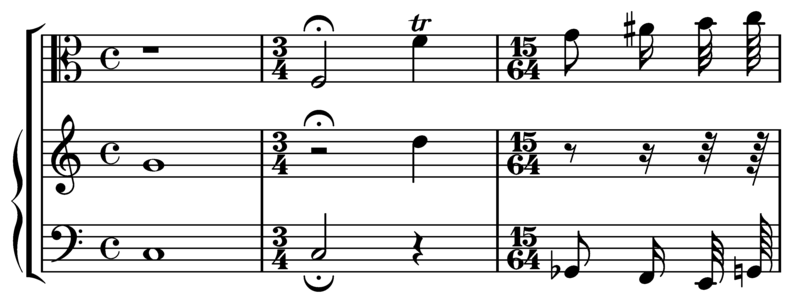
Here are a few sample bars of music set in LilyPond’s Feta font:
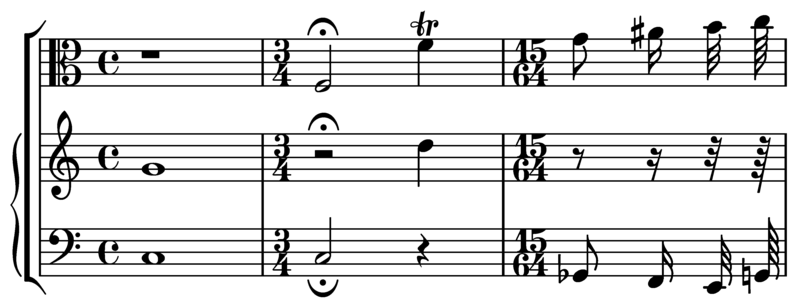
Installation Instructions for MacOS
Download and extract the zip file. Copy the lilyfonts
directory to ‘SHARE_DIR/lilypond/current’; for more
information, see
Other sources of information. Rename the
existing fonts directory to fonts_orig and the
lilyfonts directory to fonts. To revert back to Feta,
reverse the process.
See also
Learning Manual: Other sources of information.
Known issues and warnings
Gonville cannot be used to typeset ‘Ancient Music’ notation and it is likely newer glyphs in later releases of LilyPond may not exist in the Gonville font family. Please refer to the author’s website for more information on these and other specifics, including licensing of Gonville.
| [ << General input and output ] | [Top][Contents][Index][ ? ] | [ Spacing issues >> ] | ||
| [ < Replacing the notation font ] | [ Up : General input and output ] | [ Supported notation for MIDI > ] | ||
3.5 Creating MIDI output
LilyPond can produce files that conform to the MIDI (Musical Instrument Digital Interface) standard and so allow for the checking of the music output aurally (with the help of an application or device that understands MIDI). Listening to MIDI output may also help in spotting errors such as notes that have been entered incorrectly or are missing accidentals and so on.
MIDI files do not contain sound (like AAC, MP3 or Vorbis files) but require additional software to produce sound from them.
| [ << General input and output ] | [Top][Contents][Index][ ? ] | [ Spacing issues >> ] | ||
| [ < Creating MIDI output ] | [ Up : Creating MIDI output ] | [ Unsupported notation for MIDI > ] | ||
3.5.1 Supported notation for MIDI
The following musical notation can be used with LilyPond’s default capabilities to produce MIDI output;
- Breath marks
- Chords entered as chord names
- Crescendi, decrescendi over multiple notes. The volume is altered linearly between the two extremes
- Dynamic markings from
ppppptofffff, includingmp,mfandsf - Microtones but not microtonal chords. A MIDI player that supports pitch bending will also be required.
- Lyrics
- Pitches
- Rhythms entered as note durations, including tuplets
- ‘Simple’ articulations; staccato, staccatissimo, accent, marcato and portato
- Tempo changes using the
\tempofunction - Ties
- Tremolos that are not entered with a
‘
:[number]’ value
Panning, balance, expression, reverb and chorus effects can also be controlled by setting context properties, see Context properties for MIDI effects.
When combined with the ‘articulate’ script the following, additional musical notation can be output to MIDI;
- Appoggiaturas. These are made to take half the value of the note
following (without taking dots into account). For example;
\appoggiatura c8 d2.
The c will take the value of a crotchet.
- Ornaments (i.e. mordents, trills and turns et al.)
- Rallentando, accelerando, ritardando and a tempo
- Slurs, including phrasing slurs
- Tenuto
| [ << General input and output ] | [Top][Contents][Index][ ? ] | [ Spacing issues >> ] | ||
| [ < Supported notation for MIDI ] | [ Up : Creating MIDI output ] | [ The MIDI block > ] | ||
3.5.2 Unsupported notation for MIDI
The following items of musical notation cannot be output to MIDI;
- Articulations other than staccato, staccatissimo, accent, marcato and portato
- Crescendi and decrescendi over a single note
- Fermata
- Figured bass
- Glissandi
- Falls and doits
- Microtonal chords
- Rhythms entered as annotations, e.g. swing
- Tempo changes without
\tempo(e.g. entered as annotations) - Tremolos that are entered with a ‘
:[number]’ value
| [ << General input and output ] | [Top][Contents][Index][ ? ] | [ Spacing issues >> ] | ||
| [ < Unsupported notation for MIDI ] | [ Up : Creating MIDI output ] | [ Controlling MIDI dynamics > ] | ||
3.5.3 The MIDI block
To create a MIDI output file from a LilyPond input file, insert a
\midi block, which can be empty, within the \score block;
\score {
… music …
\layout { }
\midi { }
}
Note: A \score block that, as well as the music, contains
only a \midi block (i.e. without the \layout
block), will only produce MIDI output files. No notation will be
printed.
The default output file extension (.midi) can be changed by using
the -dmidi-extension option with the lilypond command:
lilypond -dmidi-extension=mid MyFile.ly
Alternatively, add the following Scheme expression before the start of
either the \book, \bookpart or \score blocks. See
File structure.
#(ly:set-option 'midi-extension "mid")
See also
Notation Reference: File structure.
Installed Files: ‘scm/midi.scm’.
Known issues and warnings
There are fifteen MIDI channels available and one additional channel (#10) for drums. Staves are assigned to channels in sequence, so a score that contains more than fifteen staves will result in the extra staves sharing (but not overwriting) the same MIDI channel. This may be a problem if the sharing staves have conflicting, channel-based, MIDI properties – such as different MIDI instruments – set.
| [ << General input and output ] | [Top][Contents][Index][ ? ] | [ Spacing issues >> ] | ||
| [ < The MIDI block ] | [ Up : Creating MIDI output ] | [ Dynamic marks in MIDI > ] | ||
3.5.4 Controlling MIDI dynamics
It is possible to control the overall MIDI volume, the relative volume of dynamic markings and the relative volume of different instruments.
Dynamic marks translate automatically into volume levels in the available MIDI volume range whereas crescendi and decrescendi vary the volume linearly between their two extremes. It is possible to control the relative volume of dynamic markings, and the overall volume levels of different instruments.
| Dynamic marks in MIDI | ||
| Setting MIDI volume | ||
| Setting MIDI block properties |
| [ << General input and output ] | [Top][Contents][Index][ ? ] | [ Spacing issues >> ] | ||
| [ < Controlling MIDI dynamics ] | [ Up : Controlling MIDI dynamics ] | [ Setting MIDI volume > ] | ||
Dynamic marks in MIDI
Only the dynamic markings from ppppp to fffff, including
mp, mf and sf have values assigned to them. This
value is then applied to the value of the overall MIDI volume range to
obtain the final volume included in the MIDI output for that particular
dynamic marking. The default fractions range from 0.25 for
ppppp to 0.95 for fffff. The complete set of
dynamic marks and their associated fractions can be found in
‘scm/midi.scm’.
Selected Snippets
Creating custom dynamics in MIDI output
The following example shows how to create a dynamic marking, not included in the default list, and assign it a specific value so that it can be used to affect MIDI output.
The dynamic mark \rfz is assigned a value of 0.9.
#(define (myDynamics dynamic)
(if (equal? dynamic "rfz")
0.9
(default-dynamic-absolute-volume dynamic)))
\score {
\new Staff {
\set Staff.midiInstrument = #"cello"
\set Score.dynamicAbsoluteVolumeFunction = #myDynamics
\new Voice {
\relative {
a'4\pp b c-\rfz
}
}
}
\layout {}
\midi {}
}
Installed Files: ‘ly/script-init.ly’ ‘scm/midi.scm’.
Snippets: MIDI.
Internals Reference: Dynamic_performer.
| [ << General input and output ] | [Top][Contents][Index][ ? ] | [ Spacing issues >> ] | ||
| [ < Dynamic marks in MIDI ] | [ Up : Controlling MIDI dynamics ] | [ Setting MIDI block properties > ] | ||
Setting MIDI volume
The minimum and maximum overall volume of MIDI dynamic markings is
controlled by setting the properties midiMinimumVolume and
midiMaximumVolume at the Score level. These properties
have an effect only at the start of a voice and on dynamic marks. The
fraction corresponding to each dynamic mark is modified with this
formula
midiMinimumVolume + (midiMaximumVolume - midiMinimumVolume) * fraction
In the following example the dynamic range of the overall MIDI
volume is limited to the range 0.2 - 0.5.
\score {
<<
\new Staff {
\set Staff.midiInstrument = #"flute"
… music …
}
\new Staff {
\set Staff.midiInstrument = #"clarinet"
… music …
}
>>
\midi {
\context {
\Score
midiMinimumVolume = #0.2
midiMaximumVolume = #0.5
}
}
}
Simple MIDI instrument equalization can be achieved by setting
midiMinimumVolume and midiMaximumVolume properties within
the Staff context.
\score {
\new Staff {
\set Staff.midiInstrument = #"flute"
\set Staff.midiMinimumVolume = #0.7
\set Staff.midiMaximumVolume = #0.9
… music …
}
\midi { }
}
For scores with multiple staves and multiple MIDI instruments, the relative volumes of each instrument can be set individually;
\score {
<<
\new Staff {
\set Staff.midiInstrument = #"flute"
\set Staff.midiMinimumVolume = #0.7
\set Staff.midiMaximumVolume = #0.9
… music …
}
\new Staff {
\set Staff.midiInstrument = #"clarinet"
\set Staff.midiMinimumVolume = #0.3
\set Staff.midiMaximumVolume = #0.6
… music …
}
>>
\midi { }
}
In this example the volume of the clarinet is reduced relative to the volume of the flute.
If these volumes properties are not set then LilyPond still applies a ‘small degree’ of equalization to certain instruments. See ‘scm/midi.scm’.
Installed Files: ‘scm/midi.scm’.
See also
Notation Reference: Score layout.
Internals Reference: Dynamic_performer.
Selected Snippets
Replacing default MIDI instrument equalization
The default MIDI instrument equalizer can be replaced by
setting the instrumentEqualizer property in the Score
context to a user-defined Scheme procedure that uses a MIDI instrument
name as its argument along with a pair of fractions indicating the
minimum and maximum volumes respectively to be applied to that
specific instrument.
The following example sets the minimum and maximum volumes for flute and clarinet respectively.
#(define my-instrument-equalizer-alist '())
#(set! my-instrument-equalizer-alist
(append
'(
("flute" . (0.7 . 0.9))
("clarinet" . (0.3 . 0.6)))
my-instrument-equalizer-alist))
#(define (my-instrument-equalizer s)
(let ((entry (assoc s my-instrument-equalizer-alist)))
(if entry
(cdr entry))))
\score {
<<
\new Staff {
\key g \major
\time 2/2
\set Score.instrumentEqualizer = #my-instrument-equalizer
\set Staff.midiInstrument = #"flute"
\new Voice \relative {
r2 g''\mp g fis~
4 g8 fis e2~
4 d8 cis d2
}
}
\new Staff {
\key g \major
\set Staff.midiInstrument = #"clarinet"
\new Voice \relative {
b'1\p a2. b8 a
g2. fis8 e
fis2 r
}
}
>>
\layout { }
\midi { }
}
Known issues and warnings
Changes in the MIDI volume take place only on starting a note, so crescendi and decrescendi cannot affect the volume of a single note.
| [ << General input and output ] | [Top][Contents][Index][ ? ] | [ Spacing issues >> ] | ||
| [ < Setting MIDI volume ] | [ Up : Controlling MIDI dynamics ] | [ Using MIDI instruments > ] | ||
Setting MIDI block properties
The \midi block can contain context rearrangements, new context
definitions or code that sets the values of certain properties.
\score {
… music …
\midi {
\tempo 4 = 72
}
}
Here the tempo is set to 72 quarter-note beats per minute. The tempo
mark in the \midi block will not appear in the printed score.
Although any other \tempo indications specified within the
\score block will also be reflected in the MIDI output.
In a \midi block the \tempo command is setting properties
during the interpretation of the music and in the context of output
definitions; so it is interpreted as if it were a context
modification.
Context definitions follow the same syntax as those in a \layout
block;
\score {
… music …
\midi {
\context {
\Voice
\remove "Dynamic_performer"
}
}
}
This example removes the effect of dynamics from the MIDI output. Note: LilyPond’s translation modules used for sound are called ‘performers’.
See also
Learning Manual: Other sources of information.
Notation Reference: Expressive marks, Score layout.
Installed Files: ‘ly/performer-init.ly’.
Snippets: MIDI.
Internals Reference: Dynamic_performer.
Known issues and warnings
Some MIDI players do not always correctly handle tempo changes in the midi output.
Changes to the midiInstrument, as well as some MIDI options, at
the beginning of a staff may appear twice in the MIDI output.
| [ << General input and output ] | [Top][Contents][Index][ ? ] | [ Spacing issues >> ] | ||
| [ < Setting MIDI block properties ] | [ Up : Creating MIDI output ] | [ Using repeats with MIDI > ] | ||
3.5.5 Using MIDI instruments
MIDI instruments are set using the midiInstrument property within
a Staff context.
\score {
\new Staff {
\set Staff.midiInstrument = #"glockenspiel"
… music …
}
\midi { }
}
or
\score {
\new Staff \with {midiInstrument = #"cello"} {
… music …
}
\midi { }
}
If the instrument name does not match any of the instruments listed in
the ‘MIDI instruments’ section, the acoustic grand instrument
will be used instead. See MIDI instruments.
See also
Learning Manual: Other sources of information.
Notation Reference: MIDI instruments, Score layout.
Installed Files: ‘scm/midi.scm’.
Known issues and warnings
Percussion instruments that are notated in a DrumStaff
context will be output, correctly, to MIDI channel 10 but some
pitched, percussion instruments like the xylophone, marimba, vibraphone
or timpani, are treated as “normal” instruments so the music for
these should be entered in a Staff (not DrumStaff) context
to obtain correct MIDI output. A full list of
channel 10 drum-kits entries can be found in ‘scm/midi.scm’.
See
Other sources of information.
| [ << General input and output ] | [Top][Contents][Index][ ? ] | [ Spacing issues >> ] | ||
| [ < Using MIDI instruments ] | [ Up : Creating MIDI output ] | [ MIDI channel mapping > ] | ||
3.5.6 Using repeats with MIDI
Repeats can be represented in the MIDI output by applying the
\unfoldRepeats command.
\score {
\unfoldRepeats {
\repeat tremolo 8 { c'32 e' }
\repeat percent 2 { c''8 d'' }
\repeat volta 2 { c'4 d' e' f' }
\alternative {
{ g' a' a' g' }
{ f' e' d' c' }
}
}
\midi { }
}
In order to restrict the effect of \unfoldRepeats to the MIDI
output only, while also generating printable scores, it is necessary to
make two \score blocks; one for MIDI (with unfolded
repeats) and one for the notation (with volta, tremolo, and percent
repeats);
\score {
… music …
\layout { }
}
\score {
\unfoldRepeats {
… music …
}
\midi { }
}
When using multiple voices, each of the voices must contain completely unfolded repeats for correct MIDI output.
See also
Notation Reference: Repeats.
| [ << General input and output ] | [Top][Contents][Index][ ? ] | [ Spacing issues >> ] | ||
| [ < Using repeats with MIDI ] | [ Up : Creating MIDI output ] | [ Context properties for MIDI effects > ] | ||
3.5.7 MIDI channel mapping
When generating a MIDI file from a score, LilyPond will automatically assign every note in the score to a MIDI channel, the one on which it should be played when it is sent to a MIDI device. A MIDI channel has a number of controls available to select, for example, the instrument to be used to play the notes on that channel, or to request the MIDI device to apply various effects to the sound produced on the channel. At all times, every control on a MIDI channel can have only a single value assigned to it (which can be modified, however, for example, to switch to another instrument in the middle of a score).
The MIDI standard supports only 16 channels per MIDI device. This limit on the number of channels also limits the number of different instruments which can be played at the same time.
LilyPond creates separate MIDI tracks for each staff, (or discrete
instrument or voice, depending on the value of
Score.midiChannelMapping), and also for each lyrics context.
There is no limit to the number of tracks.
To work around the limited number of MIDI channels, LilyPond supports
a number of different modes for MIDI channel allocation, selected using
the Score.midiChannelMapping context property. In each case,
if more MIDI channels than the limit are required, the allocated
channel numbers wrap around back to 0, possibly causing the incorrect
assignment of instruments to some notes. This context property can be
set to one of the following values:
-
'staff -
Allocate a separate MIDI channel to each staff in the score (this is the default). All notes in all voices contained within each staff will share the MIDI channel of their enclosing staff, and all are encoded in the same MIDI track.
The limit of 16 channels is applied to the total number of staff and lyrics contexts, even though MIDI lyrics do not take up a MIDI channel.
-
'instrument -
Allocate a separate MIDI channel to each distinct MIDI instrument specified in the score. This means that all the notes played with the same MIDI instrument will share the same MIDI channel (and track), even if the notes come from different voices or staves.
In this case the lyrics contexts do not count towards the MIDI channel limit of 16 (as they will not be assigned to a MIDI instrument), so this setting may allow a better allocation of MIDI channels when the number of staves and lyrics contexts in a score exceeds 16.
-
'voice -
Allocate a separate MIDI channel to each voice in the score that has a unique name among the voices in its enclosing staff. Voices in different staves are always assigned separate MIDI channels, but any two voices contained within the same staff will share the same MIDI channel if they have the same name. Because
midiInstrumentand the several MIDI controls for effects are properties of the staff context, they cannot be set separately for each voice. The first voice will be played with the instrument and effects specified for the staff, and voices with a different name from the first will be assigned the default instrument and effects.Note: different instruments and/or effects can be assigned to several voices on the same staff by moving the
Staff_performerfrom theStaffto theVoicecontext, and leavingmidiChannelMappingto default to'staffor set to'instrument; see the snippet below.
For example, the default MIDI channel mapping of a score can be changed
to the 'instrument setting as shown:
\score {
...music...
\midi {
\context {
\Score
midiChannelMapping = #'instrument
}
}
}
Selected Snippets
Changing MIDI output to one channel per voice
When outputting MIDI, the default behavior is for each staff to represent one MIDI channel, with all the voices on a staff amalgamated. This minimizes the risk of running out of MIDI channels, since there are only 16 available per track.
However, by moving the Staff_performer to the Voice
context, each voice on a staff can have its own MIDI channel, as is
demonstrated by the following example: despite being on the same staff,
two MIDI channels are created, each with a different
midiInstrument.
\score {
\new Staff <<
\new Voice \relative c''' {
\set midiInstrument = #"flute"
\voiceOne
\key g \major
\time 2/2
r2 g-"Flute" ~
g fis ~
fis4 g8 fis e2 ~
e4 d8 cis d2
}
\new Voice \relative c'' {
\set midiInstrument = #"clarinet"
\voiceTwo
b1-"Clarinet"
a2. b8 a
g2. fis8 e
fis2 r
}
>>
\layout { }
\midi {
\context {
\Staff
\remove "Staff_performer"
}
\context {
\Voice
\consists "Staff_performer"
}
\tempo 2 = 72
}
}
| [ << General input and output ] | [Top][Contents][Index][ ? ] | [ Spacing issues >> ] | ||
| [ < MIDI channel mapping ] | [ Up : Creating MIDI output ] | [ Enhancing MIDI output > ] | ||
3.5.8 Context properties for MIDI effects
The following context properties can be used to apply various MIDI
effects to notes played on the MIDI channel associated with the
current staff, MIDI instrument or voice (depending on the value of the
Score.midiChannelMapping context property and the context in
which the Staff_performer is located; see
MIDI channel mapping).
Changing these context properties will affect all notes played on the channel after the change, however some of the effects may even apply also to notes which are already playing (depending on the implementation of the MIDI output device).
The following context properties are supported:
-
Staff.midiPanPosition -
The pan position controls how the sound on a MIDI channel is distributed between left and right stereo outputs. The context property accepts a number between -1.0 (
#LEFT) and 1.0 (#RIGHT); the value -1.0 will put all sound power to the left stereo output (keeping the right output silent), the value 0.0 (#CENTER) will distribute the sound evenly between the left and right stereo outputs, and the value 1.0 will move all sound to the right stereo output. Values between -1.0 and 1.0 can be used to obtain mixed distributions between left and right stereo outputs. -
Staff.midiBalance -
The stereo balance of a MIDI channel. Similarly to the pan position, this context property accepts a number between -1.0 (
#LEFT) and 1.0 (#RIGHT). It varies the relative volume sent to the two stereo speakers without affecting the distribution of the stereo signals. -
Staff.midiExpression -
Expression level (as a fraction of the maximum available level) to apply to a MIDI channel. A MIDI device combines the MIDI channel’s expression level with a voice’s current dynamic level (controlled using constructs such as
\por\ff) to obtain the total volume of each note within the voice. The expression control could be used, for example, to implement crescendo or decrescendo effects over single sustained notes (not supported automatically by LilyPond).The expression level ranges from 0.0 (no expression, meaning zero volume) to 1.0 (full expression).
-
Staff.midiReverbLevel -
Reverb level (as a fraction of the maximum available level) to apply to a MIDI channel. This property accepts numbers between 0.0 (no reverb) and 1.0 (full effect).
-
Staff.midiChorusLevel -
Chorus level (as a fraction of the maximum available level) to apply to a MIDI channel. This property accepts numbers between 0.0 (no chorus effect) and 1.0 (full effect).
Known issues and warnings
As MIDI files do not contain any actual audio data, changes in these context properties translate only to requests for changing MIDI channel controls in the outputted MIDI files. Whether a particular MIDI device (such as a software MIDI player) can actually handle any of these requests in a MIDI file is entirely up to the implementation of the device: a device may choose to ignore some or all of these requests. Also, how a MIDI device will interpret different values for these controls (generally, the MIDI standard fixes the behavior only at the endpoints of the value range available for each control), and whether a change in the value of a control will affect notes already playing on that MIDI channel or not, is also specific to the MIDI device implementation.
When generating MIDI files, LilyPond will simply transform the fractional values within each range linearly into values in a corresponding (7-bit, or 14-bit for MIDI channel controls which support fine resolution) integer range (0-127 or 0-32767, respectively), rounding fractional values towards the nearest integer away from zero. The converted integer values are stored as-is in the generated MIDI file. Please consult the documentation of your MIDI device for information about how the device interprets these values.
| [ << General input and output ] | [Top][Contents][Index][ ? ] | [ Spacing issues >> ] | ||
| [ < Context properties for MIDI effects ] | [ Up : Creating MIDI output ] | [ The articulate script > ] | ||
3.5.9 Enhancing MIDI output
| The ‘articulate’ script |
The default MIDI output is basic but can be improved by setting MIDI
instruments, \midi block properties and/or using the
‘articulate’ script.
| [ << General input and output ] | [Top][Contents][Index][ ? ] | [ Spacing issues >> ] | ||
| [ < Enhancing MIDI output ] | [ Up : Enhancing MIDI output ] | [ Extracting musical information > ] | ||
The ‘articulate’ script
To use the ‘articulate’ script add the appropriate \include
command at the top of the input file;
\include "articulate.ly"
The script creates MIDI output into appropriately ‘time-scaled’ notes to match many articulation and tempo indications. Engraved output however, will also be altered to literally match the MIDI output.
\score {
\articulate <<
… music …
>>
\midi { }
}
The \articulate command enables abbreviatures (such as trills and
turns) to be processed. A full list of supported items can be found in
the script itself. See ‘ly/articulate.ly’.
See also
Learning Manual: Other sources of information.
Notation Reference: Score layout.
Installed Files: ‘ly/articulate.ly’.
Note: The ‘articulate’ script may shorten chords, which might
not be appropriate for some types of instrument, such as organ music.
Notes that do not have any articulations attached to them may also be
shortened; so to allow for this, restrict the use of the
articulate function to shorter segments of music, or modify the
values of the variables defined in the ‘articulate’ script to
compensate for the note-shortening behavior.
| [ << General input and output ] | [Top][Contents][Index][ ? ] | [ Spacing issues >> ] | ||
| [ < The articulate script ] | [ Up : General input and output ] | [ Displaying LilyPond notation > ] | ||
3.6 Extracting musical information
In addition to creating graphical output and MIDI, LilyPond can display musical information as text.
| 3.6.1 Displaying LilyPond notation | ||
| 3.6.2 Displaying scheme music expressions | ||
| 3.6.3 Saving music events to a file |
| [ << General input and output ] | [Top][Contents][Index][ ? ] | [ Spacing issues >> ] | ||
| [ < Extracting musical information ] | [ Up : Extracting musical information ] | [ Displaying scheme music expressions > ] | ||
3.6.1 Displaying LilyPond notation
Displaying a music expression in LilyPond notation can be
done with the music function \displayLilyMusic. To see the
output, you will typically want to call LilyPond using the command
line. For example,
{
\displayLilyMusic \transpose c a, { c4 e g a bes }
}
will display
{ a,4 cis4 e4 fis4 g4 }
By default, LilyPond will print these messages to the console
along with all the other LilyPond compilation messages. To split
up these messages and save the results of \displayLilyMusic,
redirect the output to a file.
lilypond file.ly >display.txt
Note that Lilypond does not just display the music expression, but
also interprets it (since \displayLilyMusic returns it in
addition to displaying it). Just insert \displayLilyMusic into
the existing music in order to get information about it.
To interpret and display a music section in the console but, at the same
time, remove it from the output file use the \void command.
{
\void \displayLilyMusic \transpose c a, { c4 e g a bes }
c1
}
| [ << General input and output ] | [Top][Contents][Index][ ? ] | [ Spacing issues >> ] | ||
| [ < Displaying LilyPond notation ] | [ Up : Extracting musical information ] | [ Saving music events to a file > ] | ||
3.6.2 Displaying scheme music expressions
See Displaying music expressions.
| [ << General input and output ] | [Top][Contents][Index][ ? ] | [ Spacing issues >> ] | ||
| [ < Displaying scheme music expressions ] | [ Up : Extracting musical information ] | [ Spacing issues > ] | ||
3.6.3 Saving music events to a file
Music events can be saved to a file on a per-staff basis by including a file in your main score.
\include "event-listener.ly"
This will create file(s) called ‘FILENAME-STAFFNAME.notes’ or ‘FILENAME-unnamed-staff.notes’ for each staff. Note that if you have multiple unnamed staves, the events for all staves will be mixed together in the same file. The output looks like this:
0.000 note 57 4 p-c 2 12 0.000 dynamic f 0.250 note 62 4 p-c 7 12 0.500 note 66 8 p-c 9 12 0.625 note 69 8 p-c 14 12 0.750 rest 4 0.750 breathe
The syntax is a tab-delimited line, with two fixed fields on each line followed by optional parameters.
time type …params…
This information can easily be read into other programs such as python scripts, and can be very useful for researchers wishing to perform musical analysis or playback experiments with LilyPond.
Known issues and warnings
Not all lilypond music events are supported by ‘event-listener.ly’. It is intended to be a well-crafted “proof of concept”. If some events that you want to see are not included, copy ‘event-listener.ly’ into your lilypond directory and modify the file so that it outputs the information you want.
| [ << General input and output ] | [Top][Contents][Index][ ? ] | [ Changing defaults >> ] | ||
| [ < Saving music events to a file ] | [ Up : Top ] | [ Page layout > ] | ||
4. Spacing issues
WebLily.net Interactive Edition
Click on music examples to open them in WebLily's editor
The global paper layout is determined by three factors: the page layout, the line breaks, and the spacing. These all influence each other. The choice of spacing determines how densely each system of music is set. This influences where line breaks are chosen, and thus ultimately, how many pages a piece of music takes.
Globally speaking, this procedure happens in four steps: first, flexible distances (‘springs’) are chosen, based on durations. All possible line breaking combinations are tried, and a ‘badness’ score is calculated for each. Then the height of each possible system is estimated. Finally, a page breaking and line breaking combination is chosen so that neither the horizontal nor the vertical spacing is too cramped or stretched.
Two types of blocks can contain layout settings:
\paper {…} and \layout {…}. The
\paper block contains page layout settings that are expected
to be the same for all scores in a book or bookpart, such as the
paper height, or whether to print page numbers, etc. See
Page layout. The \layout block contains score layout
settings, such as the number of systems to use, or the space
between staff-groups, etc. See Score layout.
| 4.1 Page layout | ||
| 4.2 Score layout | ||
| 4.3 Breaks | ||
| 4.4 Vertical spacing | ||
| 4.5 Horizontal spacing | ||
| 4.6 Fitting music onto fewer pages |
| [ << Spacing issues ] | [Top][Contents][Index][ ? ] | [ Changing defaults >> ] | ||
| [ < Spacing issues ] | [ Up : Spacing issues ] | [ The paper block > ] | ||
4.1 Page layout
This section discusses page layout options for the \paper
block.
| [ << Spacing issues ] | [Top][Contents][Index][ ? ] | [ Changing defaults >> ] | ||
| [ < Page layout ] | [ Up : Page layout ] | [ Paper size and automatic scaling > ] | ||
4.1.1 The \paper block
\paper blocks may be placed in three different places to form
a descending hierarchy of \paper blocks:
-
At the top of the input file, before all
\book,\bookpart, and\scoreblocks. -
Within a
\bookblock but outside all the\bookpartand\scoreblocks within that book. -
Within a
\bookpartblock but outside all\scoreblocks within that bookpart.
A \paper block cannot be placed within a \score block.
The values of the fields filter down this hierarchy, with the values set higher in the hierarchy persisting unless they are over-ridden by a value set lower in the hierarchy.
Several \paper blocks can appear at each of the levels, for
example as parts of several \included files. If so, the
fields at each level are merged, with values encountered last taking
precedence if duplicated fields appear.
Settings that can appear in a \paper block include:
-
the
set-paper-sizescheme function, -
\papervariables used for customizing page layout, and - markup definitions used for customizing the layout of headers, footers, and titles.
The set-paper-size function is discussed in the next
section, Paper size and automatic scaling. The
\paper variables that deal with page layout are discussed
in later sections. The markup definitions that deal with headers,
footers, and titles are discussed in
Custom titles headers and footers.
Most \paper variables will only work in a \paper
block. The few that will also work in a \layout block are
listed in The \layout block.
Except when specified otherwise, all \paper variables that
correspond to distances on the page are measured in millimeters,
unless a different unit is specified by the user. For example,
the following declaration sets top-margin to ten
millimeters:
\paper {
top-margin = 10
}
To set it to 0.5 inches, use the \in unit suffix:
\paper {
top-margin = 0.5\in
}
The available unit suffixes are \mm, \cm,
\in, and \pt. These units are simple values for
converting from millimeters; they are defined in
‘ly/paper-defaults-init.ly’. For the sake of clarity, when
using millimeters, the \mm is typically included in the
code, even though it is not technically necessary.
It is also possible to define \paper values using Scheme.
The Scheme equivalent of the above example is:
\paper {
#(define top-margin (* 0.5 in))
}
See also
Notation Reference:
Paper size and automatic scaling,
Custom titles headers and footers,
The \layout block.
Installed Files: ‘ly/paper-defaults-init.ly’.
| [ << Spacing issues ] | [Top][Contents][Index][ ? ] | [ Changing defaults >> ] | ||
| [ < The paper block ] | [ Up : Page layout ] | [ Setting the paper size > ] | ||
4.1.2 Paper size and automatic scaling
| Setting the paper size | ||
| Automatic scaling to paper size |
| [ << Spacing issues ] | [Top][Contents][Index][ ? ] | [ Changing defaults >> ] | ||
| [ < Paper size and automatic scaling ] | [ Up : Paper size and automatic scaling ] | [ Automatic scaling to paper size > ] | ||
Setting the paper size
‘A4’ is the default value when no explicit paper size is set. However, there are two functions that can be used to change it:
-
set-default-paper-size -
#(set-default-paper-size "quarto")
which must always be placed at the toplevel scope, and
-
set-paper-size -
\paper { #(set-paper-size "tabloid") }which must always be placed in a
\paperblock.
If the set-default-paper-size function is used in the toplevel
scope, it must come before any \paper block.
set-default-paper-size sets the paper size for all pages,
whereas set-paper-size only sets the paper size for the pages
that the \paper block applies to. For example, if the
\paper block is at the top of the file, then it will apply the
paper size to all pages. If the \paper block is inside a
\book, then the paper size will only apply to that book.
When the set-paper-size function is used, it must be
placed before any other functions used within the same
\paper block. See Automatic scaling to paper size.
Paper sizes are defined in ‘scm/paper.scm’, and while it is possible to add custom sizes, they will be overwritten on subsequent software updates. The available paper sizes are listed in Predefined paper sizes.
The following command can be used in the file to add a custom paper size
which can then be used with set-default-paper-size or
set-paper-size as appropriate,
#(set! paper-alist (cons '("my size" . (cons (* 15 in) (* 3 in))) paper-alist))
\paper {
#(set-paper-size "my size")
}
The units in (inches), cm (centimeters) and mm
(millimeters) can all be used.
If the symbol 'landscape is added to the paper size function,
pages will be rotated by 90 degrees, and wider line widths will be set
accordingly.
#(set-default-paper-size "a6" 'landscape)
Swapping the paper dimensions without having the print rotated (like when printing to postcard size, or creating graphics for inclusion rather than a standalone document) can be achieved by appending ‘landscape’ to the name of the paper size itself:
#(set-default-paper-size "a6landscape")
When the paper size ends with an explicit ‘landscape’ or
‘portrait’, the presence of a 'landscape symbol only
affects print orientation, not the paper dimensions used for layout.
See also
Notation Reference: Automatic scaling to paper size, Predefined paper sizes.
Installed Files: ‘scm/paper.scm’.
| [ << Spacing issues ] | [Top][Contents][Index][ ? ] | [ Changing defaults >> ] | ||
| [ < Setting the paper size ] | [ Up : Paper size and automatic scaling ] | [ Fixed vertical spacing paper variables > ] | ||
Automatic scaling to paper size
If the paper size is changed with one of the scheme functions
(set-default-paper-size or set-paper-size), the
values of several \paper variables are automatically scaled
to the new size. To bypass the automatic scaling for a particular
variable, set the variable after setting the paper size. Note
that the automatic scaling is not triggered by setting the
paper-height or paper-width variables, even though
paper-width can influence other values (this is separate
from scaling and is discussed below). The
set-default-paper-size and set-paper-size functions
are described in Setting the paper size.
The vertical dimensions affected by automatic scaling are
top-margin and bottom-margin (see
Fixed vertical spacing \paper variables).
The horizontal
dimensions affected by automatic scaling are left-margin,
right-margin, inner-margin, outer-margin,
binding-offset, indent, and short-indent (see
Horizontal spacing \paper variables).
The default values for these dimensions are set in
‘ly/paper-defaults-init.ly’, using internal variables named
top-margin-default, bottom-margin-default, etc.
These are the values that result at the default paper size
a4. For reference, with a4 paper the
paper-height is 297\mm and the paper-width is
210\mm.
See also
Notation Reference:
Fixed vertical spacing \paper variables,
Horizontal spacing \paper variables.
Installed Files: ‘ly/paper-defaults-init.ly’, ‘scm/paper.scm’.
| [ << Spacing issues ] | [Top][Contents][Index][ ? ] | [ Changing defaults >> ] | ||
| [ < Automatic scaling to paper size ] | [ Up : Page layout ] | [ Flexible vertical spacing paper variables > ] | ||
4.1.3 Fixed vertical spacing \paper variables
Note: Some \paper dimensions are automatically
scaled to the paper size, which may lead to unexpected behavior.
See Automatic scaling to paper size.
Default values (before scaling) are defined in ‘ly/paper-defaults-init.ly’.
-
paper-height -
The height of the page, unset by default. Note that the automatic scaling of some vertical dimensions is not affected by this.
-
top-margin -
The margin between the top of the page and the top of the printable area. If the paper size is modified, this dimension’s default value is scaled accordingly.
-
bottom-margin -
The margin between the bottom of the printable area and the bottom of the page. If the paper size is modified, this dimension’s default value is scaled accordingly.
-
ragged-bottom -
If this is set to true, systems will be set at their natural spacing, neither compressed nor stretched vertically to fit the page.
-
ragged-last-bottom -
If this is set to false, then the last page, and the last page in each section created with a
\bookpartblock, will be vertically justified in the same way as the earlier pages.
See also
Notation Reference: Automatic scaling to paper size.
Installed Files: ‘ly/paper-defaults-init.ly’.
Snippets: Spacing.
Known issues and warnings
The titles (from the \header block) are treated as a
system, so ragged-bottom and ragged-last-bottom will
add space between the titles and the first system of the score.
Explicitly defined paper-sizes will override any user-defined top or bottom margin settings.
| [ << Spacing issues ] | [Top][Contents][Index][ ? ] | [ Changing defaults >> ] | ||
| [ < Fixed vertical spacing paper variables ] | [ Up : Page layout ] | [ Structure of flexible vertical spacing alists > ] | ||
4.1.4 Flexible vertical spacing \paper variables
In most cases, it is preferable for the vertical distances between
certain items (such as margins, titles, systems, and separate
scores) to be flexible, so that they stretch and compress nicely
according to each situation. A number of \paper variables
(listed below) are available to fine-tune the stretching behavior
of these dimensions.
Note that the \paper variables discussed in this section do
not control the spacing of staves within individual systems.
Within-system spacing is controlled by grob properties, with
settings typically entered inside a \score or
\layout block, and not inside a \paper block. See
Flexible vertical spacing within systems.
| Structure of flexible vertical spacing alists | ||
List of flexible vertical spacing \paper variables |
Structure of flexible vertical spacing alists
Each of the flexible vertical spacing \paper variables is
an alist (association list) containing four keys:
-
basic-distance– the vertical distance, measured in staff-spaces, between the reference points of the two items, when no collisions would result, and no stretching or compressing is in effect. The reference point of a (title or top-level) markup is its highest point, and the reference point of a system is the vertical center of the nearestStaffSymbol– even if a non-staff line (such as aLyricscontext) is in the way. Values forbasic-distancethat are less than eitherpaddingorminimum-distanceare not meaningful, since the resulting distance will never be less than eitherpaddingorminimum-distance. -
minimum-distance– the smallest allowable vertical distance, measured in staff-spaces, between the reference points of the two items, when compressing is in effect. Values forminimum-distancethat are less thanpaddingare not meaningful, since the resulting distance will never be less thanpadding. -
padding– the minimum required amount of unobstructed vertical whitespace between the bounding boxes (or skylines) of the two items, measured in staff-spaces. -
stretchability– a unitless measure of the dimension’s relative propensity to stretch. If zero, the distance will not stretch (unless collisions would result). When positive, the significance of a particular dimension’sstretchabilityvalue lies only in its relation to thestretchabilityvalues of the other dimensions. For example, if one dimension has twice thestretchabilityof another, it will stretch twice as easily. Values should be non-negative and finite. The value+inf.0triggers aprogramming_errorand is ignored, but1.0e7can be used for an almost infinitely stretchable spring. If unset, the default value is set tobasic-distance. Note that the dimension’s propensity to compress cannot be directly set by the user and is equal to (basic-distance-minimum-distance).
If a page has a ragged bottom, the resulting distance is the largest of:
-
basic-distance, -
minimum-distance, and -
paddingplus the smallest distance necessary to eliminate collisions.
For multi-page scores with a ragged bottom on the last page, the last page uses the same spacing as the preceding page, provided there is enough space for that.
Specific methods for modifying alists are discussed in Modifying alists. The following example demonstrates the two ways these alists can be modified. The first declaration updates one key-value individually, and the second completely redefines the variable:
\paper {
system-system-spacing.basic-distance = #8
score-system-spacing =
#'((basic-distance . 12)
(minimum-distance . 6)
(padding . 1)
(stretchability . 12))
}
List of flexible vertical spacing \paper variables
The names of these variables follow the format
upper-lower-spacing, where upper
and lower are the items to be spaced. Each distance
is measured between the reference points of the two items (see the
description of the alist structure above). Note that in these
variable names, the term ‘markup’ refers to both
title markups (bookTitleMarkup or
scoreTitleMarkup) and top-level markups (see
File structure). All distances are measured in
staff-spaces.
Default settings are defined in ‘ly/paper-defaults-init.ly’.
-
markup-system-spacing -
the distance between a (title or top-level) markup and the system that follows it.
-
score-markup-spacing -
the distance between the last system of a score and the (title or top-level) markup that follows it.
-
score-system-spacing -
the distance between the last system of a score and the first system of the score that follows it, when no (title or top-level) markup exists between them.
-
system-system-spacing -
the distance between two systems in the same score.
-
markup-markup-spacing -
the distance between two (title or top-level) markups.
-
last-bottom-spacing -
the distance from the last system or top-level markup on a page to the bottom of the printable area (i.e. the top of the bottom margin).
-
top-system-spacing -
the distance from the top of the printable area (i.e. the bottom of the top margin) to the first system on a page, when there is no (title or top-level) markup between the two.
-
top-markup-spacing -
the distance from the top of the printable area (i.e. the bottom of the top margin) to the first (title or top-level) markup on a page, when there is no system between the two.
See also
Notation Reference: Flexible vertical spacing within systems.
Installed Files: ‘ly/paper-defaults-init.ly’.
Snippets: Spacing.
| [ << Spacing issues ] | [Top][Contents][Index][ ? ] | [ Changing defaults >> ] | ||
| [ < List of flexible vertical spacing paper variables ] | [ Up : Page layout ] | [ paper variables for widths and margins > ] | ||
4.1.5 Horizontal spacing \paper variables
Note: Some \paper dimensions are automatically
scaled to the paper size, which may lead to unexpected behavior.
See Automatic scaling to paper size.
\paper variables for widths and margins | ||
\paper variables for two-sided mode | ||
\paper variables for shifts and indents |
| [ << Spacing issues ] | [Top][Contents][Index][ ? ] | [ Changing defaults >> ] | ||
| [ < Horizontal spacing paper variables ] | [ Up : Horizontal spacing paper variables ] | [ paper variables for two-sided mode > ] | ||
\paper variables for widths and margins
Default values (before scaling) that are not listed here are defined in ‘ly/paper-defaults-init.ly’.
-
paper-width -
The width of the page, unset by default. While
paper-widthhas no effect on the automatic scaling of some horizontal dimensions, it does influence theline-widthvariable. If bothpaper-widthandline-widthare set, thenleft-marginandright-marginwill also be updated. Also seecheck-consistency. -
line-width -
When specified in a
\paperblock this defines the horizontal extent available for the staff lines in un-indented systems. If left unspecified, the paper’sline-widthis determined from(paper-width - left-margin - right-margin). If the paper’sline-widthis specified, and bothleft-marginandright-marginare not, then the margins will be updated to center the systems on the page automatically. Also seecheck-consistency.line-widths for individual scores can be specified in the scores’\layoutblocks. These values control the width of the lines produced on a score-by-score basis. Ifline-widthis not specified for a score, it defaults to the paper’sline-width. Setting a score’sline-widthhas no effect on the paper margins. Staff lines, of a length determined by the score’sline-width, are left-aligned within the paper area defined by the paper’sline-width. If the score and paperline-widths are equal, the staff lines will extend exactly from the left margin to the right margin, but if the score’sline-widthis greater than the paper’sline-widththe staff lines will run over into the right margin. -
left-margin -
The margin between the left edge of the page and the start of the staff lines in unindented systems. If the paper size is modified, this dimension’s default value is scaled accordingly. If
left-marginis unset, and bothline-widthandright-marginare set, thenleft-marginis set to(paper-width - line-width - right-margin). If onlyline-widthis set, then both margins are set to((paper-width - line-width) / 2), and the systems are consequently centered on the page. Also seecheck-consistency. -
right-margin -
The margin between the right edge of the page and the end of the staff lines in non-ragged systems. If the paper size is modified, this dimension’s default value is scaled accordingly. If
right-marginis unset, and bothline-widthandleft-marginare set, thenright-marginis set to(paper-width - line-width - left-margin). If onlyline-widthis set, then both margins are set to((paper-width - line-width) / 2), and the systems are consequently centered on the page. Also seecheck-consistency. -
check-consistency -
If this is true (the default value), print a warning if
left-margin,line-width, andright-margindo not exactly add up topaper-width, and replace each of these (exceptpaper-width) with their default values (scaled to the paper size if necessary). If set to false, ignore any inconsistencies and allow systems to run off the edge of the page. -
ragged-right -
If set to true, systems will not fill the line width. Instead, systems end at their natural horizontal length. Default:
#tfor scores with only one system, and#ffor scores with two or more systems. This variable can also be set in a\layoutblock. -
ragged-last -
If set to true, the last system in the score will not fill the line width. Instead the last system ends at its natural horizontal length. Default:
#f. This variable can also be set in a\layoutblock.
See also
Notation Reference: Automatic scaling to paper size.
Installed Files: ‘ly/paper-defaults-init.ly’.
Known issues and warnings
Explicitly defined paper-sizes will override any user-defined left or right margin settings.
\paper variables for two-sided mode
Default values (before scaling) are defined in ‘ly/paper-defaults-init.ly’.
-
two-sided -
If set to true, use
inner-margin,outer-marginandbinding-offsetto determine margins depending on whether the page number is odd or even. This overridesleft-marginandright-margin. -
inner-margin -
The margin all pages have at the inner side if they are part of a book. If the paper size is modified, this dimension’s default value is scaled accordingly. Works only with
two-sidedset to true. -
outer-margin -
The margin all pages have at the outer side if they are part of a book. If the paper size is modified, this dimension’s default value is scaled accordingly. Works only with
two-sidedset to true. -
binding-offset -
The amount
inner-marginis increased to make sure nothing will be hidden by the binding. If the paper size is modified, this dimension’s default value is scaled accordingly. Works only withtwo-sidedset to true.
See also
Notation Reference: Automatic scaling to paper size.
Installed Files: ‘ly/paper-defaults-init.ly’.
| [ << Spacing issues ] | [Top][Contents][Index][ ? ] | [ Changing defaults >> ] | ||
| [ < paper variables for two-sided mode ] | [ Up : Horizontal spacing paper variables ] | [ Other paper variables > ] | ||
\paper variables for shifts and indents
Default values (before scaling) that are not listed here are defined in ‘ly/paper-defaults-init.ly’.
-
horizontal-shift -
The amount that all systems (including titles and system separators) are shifted to the right. Default:
0.0\mm. -
indent -
The level of indentation for the first system in a score. If the paper size is modified, this dimension’s default value is scaled accordingly. The space within
line-widthavailable for the first system is reduced by this amount.indentmay also be specified in\layoutblocks to set indents on a score-by-score basis. -
short-indent -
The level of indentation for all systems in a score besides the first system. If the paper size is modified, this dimension’s default value is scaled accordingly. The space within
line-widthavailable for systems other than the first is reduced by this amount.short-indentmay also be specified in\layoutblocks to set short indents on a score-by-score basis.
See also
Notation Reference: Automatic scaling to paper size.
Installed Files: ‘ly/paper-defaults-init.ly’.
Snippets: Spacing.
| [ << Spacing issues ] | [Top][Contents][Index][ ? ] | [ Changing defaults >> ] | ||
| [ < paper variables for shifts and indents ] | [ Up : Page layout ] | [ paper variables for line breaking > ] | ||
4.1.6 Other \paper variables
\paper variables for line breaking | ||
\paper variables for page breaking | ||
\paper variables for page numbering | ||
Miscellaneous \paper variables |
| [ << Spacing issues ] | [Top][Contents][Index][ ? ] | [ Changing defaults >> ] | ||
| [ < Other paper variables ] | [ Up : Other paper variables ] | [ paper variables for page breaking > ] | ||
\paper variables for line breaking
-
max-systems-per-page -
The maximum number of systems that will be placed on a page. This is currently supported only by the
ly:optimal-breakingalgorithm. Default: unset. -
min-systems-per-page -
The minimum number of systems that will be placed on a page. This may cause pages to be overfilled if it is made too large. This is currently supported only by the
ly:optimal-breakingalgorithm. Default: unset. -
systems-per-page -
The number of systems that should be placed on each page. This is currently supported only by the
ly:optimal-breakingalgorithm. Default: unset. -
system-count -
The number of systems to be used for a score. Default: unset. This variable can also be set in a
\layoutblock.
See also
Notation Reference: Line breaking.
| [ << Spacing issues ] | [Top][Contents][Index][ ? ] | [ Changing defaults >> ] | ||
| [ < paper variables for line breaking ] | [ Up : Other paper variables ] | [ paper variables for page numbering > ] | ||
\paper variables for page breaking
Default values not listed here are defined in ‘ly/paper-defaults-init.ly’
-
page-breaking -
The page-breaking algorithm to use. Choices are
ly:minimal-breaking,ly:page-turn-breaking,ly:one-line-breaking,ly:one-line-auto-height-breaking, andly:optimal-breaking(the default). -
page-breaking-system-system-spacing -
Tricks the page breaker into thinking that
system-system-spacingis set to something different than it really is. For example, ifpage-breaking-system-system-spacing #'paddingis set to something substantially larger thansystem-system-spacing #'padding, then the page-breaker will put fewer systems on each page. Default: unset. -
page-count -
The number of pages to be used for a score, unset by default.
The following variables are effective only when page-breaking
is set to ly:page-turn-breaking. Page breaks are then chosen
to minimize the number of page turns. Since page turns are required
on moving from an odd-numbered page to an even-numbered one, a
layout in which the last page is odd-numbered will usually be
favoured. Places where page turns are preferred can be indicated
manually by inserting \allowPageTurn or automatically by
including the Page_turn_engraver (see Optimal page turning).
If there are insufficient choices available for making suitable page turns, LilyPond may insert a blank page either within a score, between scores (if there are two or more scores), or by ending a score on an even-numbered page. The values of the following three variables may be increased to make these actions less likely.
The values are penalties, i.e. the higher the value the less likely will be the associated action relative to other choices.
-
blank-page-penalty -
The penalty for having a blank page in the middle of a score. If
blank-page-penaltyis large andly:page-turn-breakingis selected, then LilyPond will be less likely to insert a page in the middle of a score. Instead, it will space out the music further to fill the blank page and the following one. Default: 5. -
blank-last-page-penalty -
The penalty for ending the score on an even-numbered page. If
blank-last-page-penaltyis large andly:page-turn-breakingis selected, then LilyPond will be less likely to produce a score in which the last page is even-numbered. Instead, it will adjust the spacing in order to use one page more or one page less. Default: 0. -
blank-after-score-page-penalty -
The penalty for having a blank page after the end of one score and before the next. By default, this is smaller than
blank-page-penalty, so that blank pages after scores are inserted in preference to blank pages within a score. Default: 2.
See also
Notation Reference: Page breaking, Optimal page breaking, Optimal page turning, Minimal page breaking, One-line page breaking.
Installed Files: ‘ly/paper-defaults-init.ly’.
| [ << Spacing issues ] | [Top][Contents][Index][ ? ] | [ Changing defaults >> ] | ||
| [ < paper variables for page breaking ] | [ Up : Other paper variables ] | [ Miscellaneous paper variables > ] | ||
\paper variables for page numbering
Default values not listed here are defined in ‘ly/paper-defaults-init.ly’
-
auto-first-page-number -
The page breaking algorithm is affected by the first page number being odd or even. If set to true, the page breaking algorithm will decide whether to start with an odd or even number. This will result in the first page number remaining as is or being increased by one. Default:
#f. -
first-page-number -
The value of the page number on the first page.
-
print-first-page-number -
If set to true, a page number is printed on the first page.
-
print-page-number -
If set to false, page numbers are not printed.
-
page-number-type -
The type of numerals used for page numbers. Choices include
roman-lower,roman-upperandarabic. Default:'arabic.
See also
Installed Files: ‘ly/paper-defaults-init.ly’.
Known issues and warnings
Odd page numbers are always on the right. If you want the music to start on page 1 there must be a blank page on the back of the cover page so that page 1 is on the right hand side.
| [ << Spacing issues ] | [Top][Contents][Index][ ? ] | [ Changing defaults >> ] | ||
| [ < paper variables for page numbering ] | [ Up : Other paper variables ] | [ Score layout > ] | ||
Miscellaneous \paper variables
-
page-spacing-weight -
The relative importance of page (vertical) spacing and line (horizontal) spacing. High values will make page spacing more important. Default:
10. -
print-all-headers -
If set to true, this will print all headers for each
\scorein the output. Normally only thepieceandopusheader variables are printed. Default:#f. -
system-separator-markup -
A markup object that is inserted between systems, often used for orchestral scores. Default: unset. The
\slashSeparatormarkup, defined in ‘ly/titling-init.ly’, is provided as a sensible default, for example:#(set-default-paper-size "a8") \book { \paper { system-separator-markup = \slashSeparator } \header { tagline = ##f } \score { \relative { c''1 \break c1 \break c1 } } }
See also
Installed Files: ‘ly/titling-init.ly’.
Snippets: Spacing.
Known issues and warnings
The default page header puts the page number and the instrument
field from the \header block on a line.
| [ << Spacing issues ] | [Top][Contents][Index][ ? ] | [ Changing defaults >> ] | ||
| [ < Miscellaneous paper variables ] | [ Up : Spacing issues ] | [ The layout block > ] | ||
4.2 Score layout
This section discusses score layout options for the \layout
block.
4.2.1 The \layout block | ||
| 4.2.2 Setting the staff size |
| [ << Spacing issues ] | [Top][Contents][Index][ ? ] | [ Changing defaults >> ] | ||
| [ < Score layout ] | [ Up : Score layout ] | [ Setting the staff size > ] | ||
4.2.1 The \layout block
While the \paper block contains settings that relate to the
page formatting of the whole document, the \layout block
contains settings for score-specific layout. To set score layout
options globally, enter them in a toplevel \layout block.
To set layout options for an individual score, enter them in a
\layout block inside the \score block, after the
music. Settings that can appear in a \layout block
include:
- the
layout-set-staff-sizescheme function, - context modifications in
\contextblocks, and -
\papervariables that affect score layout.
The layout-set-staff-size function is discussed in the next
section, Setting the staff size. Context modifications are
discussed in a separate chapter; see
Modifying context plug-ins and
Changing context default settings.
The \paper variables that can appear in a \layout
block, with default values taken from the \paper block are:
-
line-width,ragged-rightandragged-last(see\papervariables for widths and margins) -
indentandshort-indent(see\papervariables for shifts and indents) -
system-count(see\papervariables for line breaking)
Here is an example \layout block:
\layout {
indent = 2\cm
\context {
\StaffGroup
\override StaffGrouper.staff-staff-spacing.basic-distance = #8
}
\context {
\Voice
\override TextScript.padding = #1
\override Glissando.thickness = #3
}
}
Multiple \layout blocks can be entered as toplevel expressions.
This can, for example, be useful if different settings are stored in
separate files and included optionally. Internally, when
a \layout block is evaluated, a copy of the current
\layout configuration is made, then any changes defined within
the block are applied and the result is saved as the new current
configuration. From the user’s perspective the \layout blocks
are combined, but in conflicting situations (when the same property
is changed in different blocks) the later definitions take precedence.
For example, if this block:
\layout {
\context {
\Voice
\override TextScript.color = #magenta
\override Glissando.thickness = #1.5
}
}
is placed after the one from the preceding example the 'padding
and 'color overrides for TextScript are combined, but
the later 'thickness override for Glissando replaces
(or hides) the earlier one.
\layout blocks may be assigned to variables for reuse later,
but the way this works is slightly but significantly different from
writing them literally.
If a variable is defined like this:
layoutVariable = \layout {
\context {
\Voice
\override NoteHead.font-size = #4
}
}
it will hold the current \layout configuration with the
NoteHead.font-size override added, but this combination
is not saved as the new current configuration. Be aware
that the ‘current configuration’ is read when the variable is
defined and not when it is used, so the content of the variable
is dependent on its position in the source.
The variable can then be used inside another \layout block,
for example:
\layout {
\layoutVariable
\context {
\Voice
\override NoteHead.color = #red
}
}
A \layout block containing a variable, as in the example above,
does not copy the current configuration but instead uses the
content of \layoutVariable as the base configuration for the
further additions. This means that any changes defined between the
definition and the use of the variable are lost.
If layoutVariable is defined (or \included) immediately
before being used, its content is just the current configuration plus
the overrides defined within it. So in the example above showing the
use of \layoutVariable the final \layout block would
consist of:
TextScript.padding = #1 TextScript.color = #magenta Glissando.thickness = #1.5 NoteHead.font-size = #4 NoteHead.color = #red
plus the indent and the StaffGrouper overrides.
But if the variable had already been defined before the first
\layout block the current configuration would now contain
only
NoteHead.font-size = #4 % (written in the variable definition) NoteHead.color = #red % (added after the use of the variable)
If carefully planned, \layout variables can be a valuable tool
to structure the layout design of sources, and also to reset the
\layout configuration to a known state.
See also
Notation Reference: Changing context default settings.
Snippets: Spacing.
| [ << Spacing issues ] | [Top][Contents][Index][ ? ] | [ Changing defaults >> ] | ||
| [ < The layout block ] | [ Up : Score layout ] | [ Breaks > ] | ||
4.2.2 Setting the staff size
The default staff size is 20 points, which corresponds to a staff height of 7.03mm (one point is equal to 100/7227 of an inch, or 2540/7227 mm). The staff size may be changed in three ways:
-
To set the staff size globally for all scores in a file (or in a
\bookblock, to be precise), useset-global-staff-size:#(set-global-staff-size 14)
The above example sets the global default staff size to 14pt (4.92mm) and scales all fonts accordingly.
-
To set the staff size for a single score within a book, use
layout-set-staff-sizeinside that score’s\layoutblock:\score { … \layout { #(layout-set-staff-size 14) } } -
To set the staff size for a single staff within a system, use the
\magnifyStaffcommand. For example, traditionally engraved chamber music scores with piano often used 7mm piano staves while the other staves were typically between 3/5 and 5/7 as large (between 60% and 71%). To achieve the 5/7 proportion, use:\score { << \new Staff \with { \magnifyStaff #5/7 } { … } \new PianoStaff { … } >> }If you happen to know which
fontSizeyou wish to use, you could use the following form:\score { << \new Staff \with { \magnifyStaff #(magstep -3) } { … } \new PianoStaff { … } >> }To emulate the look of traditional engraving, it is best to avoid reducing the thickness of the staff lines.
Automatic font weight at different sizes
The Feta font provides musical symbols at eight different sizes. Each font is tuned for a different staff size: at a smaller size the font becomes heavier, to match the relatively heavier staff lines. The recommended font sizes are listed in the following table:
| font name | staff height (pt) | staff height (mm) | use |
| feta11 | 11.22 | 3.9 | pocket scores |
| feta13 | 12.60 | 4.4 | |
| feta14 | 14.14 | 5.0 | |
| feta16 | 15.87 | 5.6 | |
| feta18 | 17.82 | 6.3 | song books |
| feta20 | 20 | 7.0 | standard parts |
| feta23 | 22.45 | 7.9 | |
| feta26 | 25.2 | 8.9 |
See also
Notation Reference: Selecting notation font size.
Snippets: Spacing.
Known issues and warnings
layout-set-staff-size does not change the distance between the
staff lines.
| [ << Spacing issues ] | [Top][Contents][Index][ ? ] | [ Changing defaults >> ] | ||
| [ < Setting the staff size ] | [ Up : Spacing issues ] | [ Line breaking > ] | ||
4.3 Breaks
| 4.3.1 Line breaking | ||
| 4.3.2 Page breaking |
| [ << Spacing issues ] | [Top][Contents][Index][ ? ] | [ Changing defaults >> ] | ||
| [ < Breaks ] | [ Up : Breaks ] | [ Page breaking > ] | ||
4.3.1 Line breaking
Line breaks are normally determined automatically. They are chosen so that lines look neither cramped nor loose, and consecutive lines have similar density.
To manually force a line break at a bar line, use the
\break command:
\relative c'' {
c4 c c c | \break
c4 c c c |
}
By default, a \break command inserted in the ‘middle’ of a
measure will be ignored (and a warning message will be output during the
compilation of the LilyPond file). Adding an invisible bar line
– ‘\bar ""’ – before the \break command will force the
issue:
\relative c'' {
c4 c c
\bar ""
\break
c |
c4 c c c |
}
A \break command that occurrs at a bar line will also ignored if
the previous measure ends in the middle of a note (e.g. when a tuplet
begins in one measure and ends in another). In this case remove the
Forbid_line_break_engraver from the Voice context and,
use a simultaneous music construction inserting the \break at the
appropriate place in the second ‘voice’:
\new Voice \with {
\remove "Forbid_line_break_engraver"
} \relative {
<<
{ c''2. \tuplet 3/2 { c4 c c } c2. | }
{ s1 | \break s1 | }
>>
}
Similarly, by default, line breaks are ignored when beams cross bar
lines. Use the \override Beam.breakable = ##t command to force
this:
\relative c'' {
\override Beam.breakable = ##t
c2. c8[ c | \break
c8 c] c2. |
}
The \noBreak command will prevent a line break at the bar line
where it is inserted.
Within a score, automatic line breaking is prevented within music
lying between \autoLineBreaksOff and \autoLineBreaksOn
commands. If automatic page breaks should also be prevented, the
commands \autoBreaksOff and \autoBreaksOn should be
used. Manual breaks are unaffected by these commands. Note that
inhibiting automatic line breaks may cause music to run over the
right margin if it cannot all be contained within one line.
Automatic line breaks (but not page breaks) may be enabled at single
bar lines by using \once \autoLineBreaksOn at a bar line.
This identifies a permitted rather than a forced line break.
The most basic settings influencing line spacing are indent
and line-width. They are set in the \layout block.
They control the indentation of the first line of music, and the
lengths of the lines.
If ragged-right is set to true in the \layout block,
then systems end at their natural horizontal length, instead of
being spread horizontally to fill the whole line. This is useful
for short fragments, and for checking how tight the natural
spacing is.
The option ragged-last is similar to ragged-right,
but affects only the last line of the piece.
\layout {
indent = 0\mm
line-width = 150\mm
ragged-last = ##t
}
For line breaks at regular intervals use \break separated
by skips and repeated with \repeat. For example, this
would cause the following 28 measures (assuming 4/4 time) to be
broken every 4 measures, and only there:
<<
\repeat unfold 7 {
s1 \noBreak s1 \noBreak
s1 \noBreak s1 \break
}
{ the actual music… }
>>
Predefined commands
\break,
\noBreak,
\autoBreaksOff,
\autoBreaksOn,
\autoLineBreaksOff,
\autoLineBreaksOn.
Selected Snippets
Using an extra voice for breaks
Often it is easier to manage line and page-breaking information by
keeping it separate from the music by introducing an extra voice
containing only skips along with the \break, pageBreak
and other layout information.
This pattern becomes especially helpful when overriding
line-break-system-details and the other useful but long
properties of NonMusicalPaperColumnGrob.
music = \relative c'' { c4 c c c }
\score {
\new Staff <<
\new Voice {
s1 * 2 \break
s1 * 3 \break
s1 * 6 \break
s1 * 5 \break
}
\new Voice {
\repeat unfold 2 { \music }
\repeat unfold 3 { \music }
\repeat unfold 6 { \music }
\repeat unfold 5 { \music }
}
>>
}
See also
Notation Reference:
\paper variables for line breaking
The \layout block.
Snippets: Spacing.
Internals Reference: LineBreakEvent.
Known issues and warnings
Placing \autoLineBreaksOff or \autoBreaksOff before
any music will cause error messages to appear. Always place these
commands after some music.
| [ << Spacing issues ] | [Top][Contents][Index][ ? ] | [ Changing defaults >> ] | ||
| [ < Line breaking ] | [ Up : Breaks ] | [ Manual page breaking > ] | ||
4.3.2 Page breaking
This section describes the different page breaking methods, and how to modify them.
| Manual page breaking | ||
| Optimal page breaking | ||
| Minimal page breaking | ||
| One-line page breaking | ||
| One-line-auto-height page breaking | ||
| Optimal page turning |
| [ << Spacing issues ] | [Top][Contents][Index][ ? ] | [ Changing defaults >> ] | ||
| [ < Page breaking ] | [ Up : Page breaking ] | [ Optimal page breaking > ] | ||
Manual page breaking
The default page breaking may be overridden by inserting
\pageBreak or \noPageBreak commands. These commands
are analogous to \break and \noBreak. They should
be inserted at a bar line. These commands force and forbid a
page-break from happening at that bar line. Of course, the
\pageBreak command also forces a line break.
The \pageBreak and \noPageBreak commands may also be
inserted at top-level, between scores and top-level markups.
Within a score, automatic page breaks are prevented within music
lying between \autoPageBreaksOff and \autoPageBreaksOn
commands. Manual page breaks are unaffected by these commands.
There are also analogous settings to ragged-right and
ragged-last which have the same effect on vertical spacing.
If ragged-bottom is set to #t the systems will not
be justified vertically. When ragged-last-bottom is set
to #t, as it is by default, empty space is allowed at the
bottom of the final page (or the final page in each
\bookpart). See
Fixed vertical spacing \paper variables.
Page breaks are computed by the page-breaking function.
LilyPond provides several algorithms for computing page breaks,
including ly:optimal-breaking, ly:page-turn-breaking and
ly:minimal-breaking. The default is
ly:optimal-breaking, but the value can be changed in the
\paper block:
\paper {
page-breaking = #ly:page-turn-breaking
}
When a book has many scores and pages, the page breaking problem
may be difficult to solve, requiring large processing time and
memory. To ease the page breaking process, \bookpart
blocks are used to divide the book into several parts: the page
breaking occurs separately on each part. Different page breaking
functions may also be used in different book parts.
\bookpart {
\header {
subtitle = "Preface"
}
\paper {
%% In a part consisting mostly of text,
%% ly:minimal-breaking may be preferred
page-breaking = #ly:minimal-breaking
}
\markup { … }
…
}
\bookpart {
%% In this part, consisting of music, the default optimal
%% page breaking function is used.
\header {
subtitle = "First movement"
}
\score { … }
…
}
Predefined commands
\pageBreak,
\noPageBreak,
\autoPageBreaksOn,
\autoPageBreaksOff.
See also
Notation Reference:
\paper variables for page breaking.
Snippets: Spacing.
Known issues and warnings
The \once prefix is ineffective with \autoPageBreaksOn
and \autoPageBreaksOff. If auto page breaking is off and is
then turned on to permit a page break, it must remain on for a few
bars (the precise number of bars depends on the score) before being
turned off, else the opportunity to break the page will not be taken.
| [ << Spacing issues ] | [Top][Contents][Index][ ? ] | [ Changing defaults >> ] | ||
| [ < Manual page breaking ] | [ Up : Page breaking ] | [ Minimal page breaking > ] | ||
Optimal page breaking
The ly:optimal-breaking function is LilyPond’s default
method of determining page breaks. It attempts to find a page
breaking that minimizes cramping and stretching, both horizontally
and vertically. Unlike ly:page-turn-breaking, it has no
concept of page turns.
See also
Snippets: Spacing.
| [ << Spacing issues ] | [Top][Contents][Index][ ? ] | [ Changing defaults >> ] | ||
| [ < Optimal page breaking ] | [ Up : Page breaking ] | [ One-line page breaking > ] | ||
Minimal page breaking
The ly:minimal-breaking function performs minimal
computations to calculate the page breaking: it fills a page with
as many systems as possible before moving to the next one. Thus,
it may be preferred for scores with many pages, where the other
page breaking functions could be too slow or memory demanding, or
a lot of texts. It is enabled using:
\paper {
page-breaking = #ly:minimal-breaking
}
See also
Snippets: Spacing.
| [ << Spacing issues ] | [Top][Contents][Index][ ? ] | [ Changing defaults >> ] | ||
| [ < Minimal page breaking ] | [ Up : Page breaking ] | [ One-line-auto-height page breaking > ] | ||
One-line page breaking
The ly:one-line-breaking function is a special-purpose
page breaking algorithm that puts each score on its own page, and
on a single line. No titles or margins are typeset; only the score is
displayed.
The page width is adjusted so that the longest score fits on
one line. In particular, paper-width, line-width
and indent variables in the \paper block are ignored,
although left-margin and right-margin are still honored.
The height of the page is left unmodified.
| [ << Spacing issues ] | [Top][Contents][Index][ ? ] | [ Changing defaults >> ] | ||
| [ < One-line page breaking ] | [ Up : Page breaking ] | [ Optimal page turning > ] | ||
One-line-auto-height page breaking
The ly:one-line-auto-height-breaking function works just like
ly:one-line-breaking except the page height is automatically
modified to fit the height of the music. Specifically, the
paper-height variable in the \paper block is set so that
it spans the height of the tallest score plus the top-margin and
bottom-margin.
Note that the top-system-spacing setting will affect the
vertical position of the music. Set it to ##f in a paper block
to simply place the music between the top and bottom margins.
| [ << Spacing issues ] | [Top][Contents][Index][ ? ] | [ Changing defaults >> ] | ||
| [ < One-line-auto-height page breaking ] | [ Up : Page breaking ] | [ Vertical spacing > ] | ||
Optimal page turning
Often it is necessary to find a page breaking configuration so
that there is a rest at the end of every second page. This way,
the musician can turn the page without having to miss notes. The
ly:page-turn-breaking function attempts to find a page
breaking minimizing cramping and stretching, but with the
additional restriction that it is only allowed to introduce page
turns in specified places.
There are two steps to using this page breaking function. First,
you must enable it in the \paper block, as explained in
Page breaking. Then you must tell the function where you
would like to allow page breaks.
There are two ways to achieve the second step. First, you can
specify each potential page turn manually, by inserting
\allowPageTurn into your input file at the appropriate
places.
If this is too tedious, you can add a Page_turn_engraver to
a Staff or Voice context. The Page_turn_engraver will scan
the context for sections without notes (note that it does not scan
for rests; it scans for the absence of notes. This is so that
single-staff polyphony with rests in one of the parts does not
throw off the Page_turn_engraver). When it finds a
sufficiently long section without notes, the
Page_turn_engraver will insert an \allowPageTurn at
the final bar line in that section, unless there is a ‘special’
bar line (such as a double bar), in which case the
\allowPageTurn will be inserted at the final ‘special’
bar line in the section.
The Page_turn_engraver reads the context property
minimumPageTurnLength to determine how long a note-free
section must be before a page turn is considered. The default
value for minimumPageTurnLength is
(ly:make-moment 1/1). If you want to disable page turns,
set it to something ‘very large’.
\new Staff \with { \consists "Page_turn_engraver" }
{
a4 b c d |
R1 | % a page turn will be allowed here
a4 b c d |
\set Staff.minimumPageTurnLength = #(ly:make-moment 5/2)
R1 | % a page turn will not be allowed here
a4 b r2 |
R1*2 | % a page turn will be allowed here
a1
}
When using volta repeats, the Page_turn_engraver will only allow
a page turn during the repeat if there is enough time at the beginning
and end of the repeat to turn the page back. If the repeat is too
short then the Page_turn_engraver can be used to disable
page turns by setting an appropriate value for the context property
minimumRepeatLengthForPageTurn. In this case the
Page_turn_engraver will only allows turns in repeats whose
duration is longer than the value specified.
The page turning commands, \pageTurn, \noPageTurn and
\allowPageTurn, may also be used at top-level, in top-level
markups and between scores.
Predefined commands
\pageTurn,
\noPageTurn,
\allowPageTurn.
See also
Notation Reference:
\paper variables for line breaking.
Snippets: Spacing.
Known issues and warnings
Use only one Page_turn_engraver per score. If there are
more, they will interfere with each other.
See also
Notation Reference: Vertical spacing.
Snippets: Spacing.
| [ << Spacing issues ] | [Top][Contents][Index][ ? ] | [ Changing defaults >> ] | ||
| [ < Optimal page turning ] | [ Up : Spacing issues ] | [ Flexible vertical spacing within systems > ] | ||
4.4 Vertical spacing
Vertical spacing is controlled by three things: the amount of space available (i.e., paper size and margins), the amount of space between systems, and the amount of space between staves inside a system.
| 4.4.1 Flexible vertical spacing within systems | ||
| 4.4.2 Explicit staff and system positioning | ||
| 4.4.3 Vertical collision avoidance |
| [ << Spacing issues ] | [Top][Contents][Index][ ? ] | [ Changing defaults >> ] | ||
| [ < Vertical spacing ] | [ Up : Vertical spacing ] | [ Within-system spacing properties > ] | ||
4.4.1 Flexible vertical spacing within systems
Three separate mechanisms control the flexible vertical spacing within systems, one for each of the following categories:
- ungrouped staves,
-
grouped staves (staves within a staff-group such as
ChoirStaff, etc.), and -
non-staff lines (such as
Lyrics,ChordNames, etc.).
The height of each system is determined in two steps. First, all of the staves are spaced according to the amount of space available. Then, the non-staff lines are distributed between the staves.
Note that the spacing mechanisms discussed in this section only
control the vertical spacing of staves and non-staff lines within
individual systems. The vertical spacing between separate
systems, scores, markups, and margins is controlled by
\paper variables, which are discussed in
Flexible vertical spacing \paper variables.
| Within-system spacing properties | ||
| Spacing of ungrouped staves | ||
| Spacing of grouped staves | ||
| Spacing of non-staff lines |
Within-system spacing properties
The within-system vertical spacing mechanisms are controlled by
two sets of grob properties. The first set is associated with the
VerticalAxisGroup grob, which is created by all staves and
non-staff lines. The second set is associated with the
StaffGrouper grob, which can be created by staff-groups,
but only if explicitly called. These properties are described
individually at the end of this section.
The names of these properties (except for staff-affinity)
follow the format item1-item2-spacing, where
item1 and item2 are the items to be
spaced. Note that item2 is not necessarily below
item1; for example,
nonstaff-relatedstaff-spacing will measure upwards from the
non-staff line if staff-affinity is UP.
Each distance is measured between the reference points of
the two items. The reference point for a staff is the vertical
center of its StaffSymbol (i.e. the middle line if
line-count is odd; the middle space if line-count is
even). The reference points for individual non-staff lines are
given in the following table:
| Non-staff line | Reference point |
|---|---|
ChordNames | baseline |
NoteNames | baseline |
Lyrics | baseline |
Dynamics | mid-height of ‘m’ |
FiguredBass | highest point |
FretBoards | top line |
In the following image, horizontal lines indicate the positions of these reference points:
Each of the vertical spacing grob properties (except
staff-affinity) uses the same alist structure as the
\paper spacing variables discussed in
Flexible vertical spacing \paper variables.
Specific methods
for modifying alists are discussed in Modifying alists.
Grob properties should be adjusted with an \override inside
a \score or \layout block, and not inside a
\paper block.
The following example demonstrates the two ways these alists can be modified. The first declaration updates one key-value individually, and the second completely re-defines the property:
\new Staff \with {
\override VerticalAxisGroup.default-staff-staff-spacing.basic-distance = #10
} { … }
\new Staff \with {
\override VerticalAxisGroup.default-staff-staff-spacing =
#'((basic-distance . 10)
(minimum-distance . 9)
(padding . 1)
(stretchability . 10))
} { … }
To change any spacing settings globally, put them in the
\layout block:
\layout {
\context {
\Staff
\override VerticalAxisGroup.default-staff-staff-spacing.basic-distance = #10
}
}
Standard settings for the vertical spacing grob properties are listed in VerticalAxisGroup and StaffGrouper. Default overrides for specific types of non-staff lines are listed in the relevant context descriptions in Contexts.
Properties of the VerticalAxisGroup grob
VerticalAxisGroup properties are typically adjusted with an
\override at the Staff level (or equivalent).
-
staff-staff-spacing -
Used to determine the distance between the current staff and the staff just below it in the same system, even if one or more non-staff lines (such as
Lyrics) are placed between the two staves. Does not apply to the bottom staff of a system.Initially, the
staff-staff-spacingof aVerticalAxisGroupis a Scheme function that applies the properties of theStaffGrouperif the staff is part of a group, or thedefault-staff-staff-spacingof the staff otherwise. This allows staves to be spaced differently when they are grouped. For uniform spacing regardless of grouping, this function may be replaced by a flexible-spacing alist, using the complete-redefinition form of override shown above. -
default-staff-staff-spacing A flexible-spacing alist defining the
staff-staff-spacingused for ungrouped staves, unlessstaff-staff-spacinghas been explicitly set with an\override.-
staff-affinity The direction of the staff to use for spacing the current non-staff line. Choices are
UP,DOWN, andCENTER. IfCENTER, the non-staff line will be placed equidistant between the two nearest staves on either side, unless collisions or other spacing constraints prevent this. Adjacent non-staff lines should have non-increasingstaff-affinityfrom top to bottom, e.g. a non-staff line set toUPshould not immediately follow one that is set toDOWN. Non-staff lines at the top of a system should useDOWN; those at the bottom should useUP. Settingstaff-affinityfor a staff causes it to be treated as a non-staff line. Settingstaff-affinityto#fcauses a non-staff line to be treated as a staff. Settingstaff-affinitytoUP,CENTER, orDOWNcauses a staff to be spaced as a non-staff line.-
nonstaff-relatedstaff-spacing The distance between the current non-staff line and the nearest staff in the direction of
staff-affinity, if there are no non-staff lines between the two, andstaff-affinityis eitherUPorDOWN. Ifstaff-affinityisCENTER, thennonstaff-relatedstaff-spacingis used for the nearest staves on both sides, even if other non-staff lines appear between the current one and either of the staves. This means that the placement of a non-staff line depends on both the surrounding staves and the surrounding non-staff lines. Setting thestretchabilityof one of these types of spacing to a small value will make that spacing dominate. Setting thestretchabilityto a large value will make that spacing have little effect.-
nonstaff-nonstaff-spacing The distance between the current non-staff line and the next non-staff line in the direction of
staff-affinity, if both are on the same side of the related staff, andstaff-affinityis eitherUPorDOWN.-
nonstaff-unrelatedstaff-spacing The distance between the current non-staff line and the staff in the opposite direction from
staff-affinity, if there are no other non-staff lines between the two, andstaff-affinityis eitherUPorDOWN. This can be used, for example, to require a minimum amount of padding between aLyricsline and the staff to which it does not belong.
Properties of the StaffGrouper grob
StaffGrouper properties are typically adjusted with an
\override at the StaffGroup level (or equivalent).
-
staff-staff-spacing The distance between consecutive staves within the current staff-group. The
staff-staff-spacingproperty of an individual staff’sVerticalAxisGroupgrob can be overriden with different spacing settings for that staff.-
staffgroup-staff-spacing The distance between the last staff of the current staff-group and the staff just below it in the same system, even if one or more non-staff lines (such as
Lyrics) exist between the two staves. Does not apply to the bottom staff of a system. Thestaff-staff-spacingproperty of an individual staff’sVerticalAxisGroupgrob can be overriden with different spacing settings for that staff.
See also
Notation Reference:
Flexible vertical spacing \paper variables,
Modifying alists.
Installed Files: ‘ly/engraver-init.ly’, ‘scm/define-grobs.scm’.
Internals Reference: Contexts, VerticalAxisGroup, StaffGrouper.
| [ << Spacing issues ] | [Top][Contents][Index][ ? ] | [ Changing defaults >> ] | ||
| [ < Within-system spacing properties ] | [ Up : Flexible vertical spacing within systems ] | [ Spacing of grouped staves > ] | ||
Spacing of ungrouped staves
Staves (such as Staff, DrumStaff,
TabStaff, etc.) are contexts that can contain one or more
voice contexts, but cannot contain any other staves.
The following properties affect the spacing of ungrouped staves:
-
VerticalAxisGroupproperties:-
default-staff-staff-spacing -
staff-staff-spacing
-
These grob properties are described individually above; see Within-system spacing properties.
Additional properties are involved for staves that are part of a staff-group; see Spacing of grouped staves.
The following example shows how the default-staff-staff-spacing
property can affect the spacing of ungrouped staves.
The same overrides applied to staff-staff-spacing would
have the same effect, but would also apply in cases where the staves
are combined in a group or groups.
\layout {
\context {
\Staff
\override VerticalAxisGroup.default-staff-staff-spacing =
#'((basic-distance . 8)
(minimum-distance . 7)
(padding . 1))
}
}
<<
% The very low note here needs more room than 'basic-distance
% can provide, so the distance between this staff and the next
% is determined by 'padding.
\new Staff { b,2 r | }
% Here, 'basic-distance provides enough room, and there is no
% need to compress the space (towards 'minimum-distance) to make
% room for anything else on the page, so the distance between
% this staff and the next is determined by 'basic-distance.
\new Staff { \clef bass g2 r | }
% By setting 'padding to a negative value, staves can be made to
% collide. The lowest acceptable value for 'basic-distance is 0.
\new Staff \with {
\override VerticalAxisGroup.default-staff-staff-spacing =
#'((basic-distance . 3.5)
(padding . -10))
} { \clef bass g2 r | }
\new Staff { \clef bass g2 r | }
>>
See also
Installed Files: ‘scm/define-grobs.scm’.
Snippets: Spacing.
Internals Reference: VerticalAxisGroup.
| [ << Spacing issues ] | [Top][Contents][Index][ ? ] | [ Changing defaults >> ] | ||
| [ < Spacing of ungrouped staves ] | [ Up : Flexible vertical spacing within systems ] | [ Spacing of non-staff lines > ] | ||
Spacing of grouped staves
In orchestral and other large scores, it is common to place staves in groups. The space between groups is typically larger than the space between staves of the same group.
Staff-groups (such as StaffGroup, ChoirStaff,
etc.) are contexts that can contain one or more staves
simultaneously.
The following properties affect the spacing of staves inside staff-groups:
-
VerticalAxisGroupproperties:-
staff-staff-spacing
-
-
StaffGrouperproperties:-
staff-staff-spacing -
staffgroup-staff-spacing
-
These grob properties are described individually above; see Within-system spacing properties.
The following example shows how properties of the
StaffGrouper grob can affect the spacing of grouped staves:
\layout {
\context {
\Score
\override StaffGrouper.staff-staff-spacing.padding = #0
\override StaffGrouper.staff-staff-spacing.basic-distance = #1
}
}
<<
\new PianoStaff \with {
\override StaffGrouper.staffgroup-staff-spacing.basic-distance = #20
} <<
\new Staff { c'1 }
\new Staff { c'1 }
>>
\new StaffGroup <<
\new Staff { c'1 }
\new Staff { c'1 }
>>
>>
See also
Installed Files: ‘scm/define-grobs.scm’.
Snippets: Spacing.
Internals Reference: VerticalAxisGroup, StaffGrouper.
| [ << Spacing issues ] | [Top][Contents][Index][ ? ] | [ Changing defaults >> ] | ||
| [ < Spacing of grouped staves ] | [ Up : Flexible vertical spacing within systems ] | [ Explicit staff and system positioning > ] | ||
Spacing of non-staff lines
Non-staff lines (such as Lyrics, ChordNames,
etc.) are contexts whose layout objects are engraved like staves
(i.e. in horizontal lines within systems). Specifically,
non-staff lines are non-staff contexts that contain the
Axis_group_engraver.
The following properties affect the spacing of non-staff lines:
-
VerticalAxisGroupproperties:-
staff-affinity -
nonstaff-relatedstaff-spacing -
nonstaff-nonstaff-spacing -
nonstaff-unrelatedstaff-spacing
-
These grob properties are described individually above; see Within-system spacing properties.
The following example shows how the
nonstaff-nonstaff-spacing property can affect the spacing
of consecutive non-staff lines. Here, by setting the
stretchability key to a very high value, the lyrics are
able to stretch much more than usual:
\layout {
\context {
\Lyrics
\override VerticalAxisGroup.nonstaff-nonstaff-spacing.stretchability = #1000
}
}
\new StaffGroup
<<
\new Staff \with {
\override VerticalAxisGroup.staff-staff-spacing = #'((basic-distance . 30))
} { c'1 }
\new Lyrics \with {
\override VerticalAxisGroup.staff-affinity = #UP
} \lyricmode { up }
\new Lyrics \with {
\override VerticalAxisGroup.staff-affinity = #CENTER
} \lyricmode { center }
\new Lyrics \with {
\override VerticalAxisGroup.staff-affinity = #DOWN
} \lyricmode { down }
\new Staff { c'1 }
>>
See also
Installed Files: ‘ly/engraver-init.ly’, ‘scm/define-grobs.scm’.
Snippets: Spacing.
Internals Reference: Contexts, VerticalAxisGroup.
| [ << Spacing issues ] | [Top][Contents][Index][ ? ] | [ Changing defaults >> ] | ||
| [ < Spacing of non-staff lines ] | [ Up : Vertical spacing ] | [ Vertical collision avoidance > ] | ||
4.4.2 Explicit staff and system positioning
One way to understand the flexible vertical spacing mechanisms explained above is as a collection of settings that control the amount of vertical padding between staves and systems.
It is possible to approach vertical spacing in a different way
using NonMusicalPaperColumn.line-break-system-details.
While the flexible vertical spacing mechanisms specify vertical
padding, NonMusicalPaperColumn.line-break-system-details
can specify exact vertical positions on the page.
NonMusicalPaperColumn.line-break-system-details accepts
an associative list of three different settings:
-
X-offset -
Y-offset -
alignment-distances
Grob overrides, including the overrides for NonMusicalPaperColumn
below, can occur in any of three different places in an input file:
- in the middle of note entry directly
- in a
\contextblock - in the
\withblock
When we override NonMusicalPaperColumn, we use the usual
\override command in \context blocks and in the
\with block. On the other hand, when we override
NonMusicalPaperColumn in the middle of note entry,
use the special \overrideProperty command. Here are some
example NonMusicalPaperColumn overrides with the special
\overrideProperty command:
\overrideProperty NonMusicalPaperColumn.line-break-system-details
#'((X-offset . 20))
\overrideProperty NonMusicalPaperColumn.line-break-system-details
#'((Y-offset . 40))
\overrideProperty NonMusicalPaperColumn.line-break-system-details
#'((X-offset . 20)
(Y-offset . 40))
\overrideProperty NonMusicalPaperColumn.line-break-system-details
#'((alignment-distances . (15)))
\overrideProperty NonMusicalPaperColumn.line-break-system-details
#'((X-offset . 20)
(Y-offset . 40)
(alignment-distances . (15)))
To understand how each of these different settings work, we begin by looking at an example that includes no overrides at all.
\header { tagline = ##f }
\paper { left-margin = 0\mm }
\book {
\score {
<<
\new Staff <<
\new Voice {
s1*5 \break
s1*5 \break
s1*5 \break
}
\new Voice { \repeat unfold 15 { c'4 c' c' c' } }
>>
\new Staff {
\repeat unfold 15 { d'4 d' d' d' }
}
>>
}
}
This score isolates both line-breaking and page-breaking information in a dedicated voice. This technique of creating a breaks voice will help keep layout separate from music entry as our example becomes more complicated. Also see Breaks.
By using explicit \break commands, the music is divided into five
measures per line. Vertical spacing is from LilyPond’s own defaults but
the vertical startpoint of each system is set explicitly using the
Y-offset pair in the line-break-system-details attribute
of the NonMusicalPaperColumn grob:
\header { tagline = ##f }
\paper { left-margin = 0\mm }
\book {
\score {
<<
\new Staff <<
\new Voice {
\overrideProperty Score.NonMusicalPaperColumn.line-break-system-details
#'((Y-offset . 0))
s1*5 \break
\overrideProperty Score.NonMusicalPaperColumn.line-break-system-details
#'((Y-offset . 40))
s1*5 \break
\overrideProperty Score.NonMusicalPaperColumn.line-break-system-details
#'((Y-offset . 60))
s1*5 \break
}
\new Voice { \repeat unfold 15 { c'4 c' c' c' } }
>>
\new Staff {
\repeat unfold 15 { d'4 d' d' d' }
}
>>
}
}
Note that line-break-system-details takes an associative list of
potentially many values, but that we set only one value here. Note,
too, that the Y-offset property here determines the exact vertical
position on the page at which each new system will render.
Now that we have set the vertical startpoint of each system
explicitly, we can also set the vertical distances between staves
within each system manually. We do this using the alignment-distances
subproperty of line-break-system-details.
\header { tagline = ##f }
\paper { left-margin = 0\mm }
\book {
\score {
<<
\new Staff <<
\new Voice {
\overrideProperty Score.NonMusicalPaperColumn.line-break-system-details
#'((Y-offset . 20)
(alignment-distances . (10)))
s1*5 \break
\overrideProperty Score.NonMusicalPaperColumn.line-break-system-details
#'((Y-offset . 60)
(alignment-distances . (15)))
s1*5 \break
\overrideProperty Score.NonMusicalPaperColumn.line-break-system-details
#'((Y-offset . 85)
(alignment-distances . (20)))
s1*5 \break
}
\new Voice { \repeat unfold 15 { c'4 c' c' c' } }
>>
\new Staff {
\repeat unfold 15 { d'4 d' d' d' }
}
>>
}
}
Note that here we assign two different values to the
line-break-system-details attribute of the
NonMusicalPaperColumn grob. Though the
line-break-system-details attribute alist accepts many
additional spacing parameters (including, for example, a corresponding
X-offset pair), we need only set the Y-offset and
alignment-distances pairs to control the vertical startpoint of
every system and every staff. Finally, note that alignment-distances
specifies the vertical positioning of staves but not of staff groups.
\header { tagline = ##f }
\paper { left-margin = 0\mm }
\book {
\score {
<<
\new Staff <<
\new Voice {
\overrideProperty Score.NonMusicalPaperColumn.line-break-system-details
#'((Y-offset . 0)
(alignment-distances . (30 10)))
s1*5 \break
\overrideProperty Score.NonMusicalPaperColumn.line-break-system-details
#'((Y-offset . 60)
(alignment-distances . (10 10)))
s1*5 \break
\overrideProperty Score.NonMusicalPaperColumn.line-break-system-details
#'((Y-offset . 100)
(alignment-distances . (10 30)))
s1*5 \break
}
\new Voice { \repeat unfold 15 { c'4 c' c' c' } }
>>
\new StaffGroup <<
\new Staff { \repeat unfold 15 { d'4 d' d' d' } }
\new Staff { \repeat unfold 15 { e'4 e' e' e' } }
>>
>>
}
}
Some points to consider:
- When using
alignment-distances, lyrics and other non-staff lines do not count as a staff. - The units of the numbers passed to
X-offset,Y-offsetandalignment-distancesare interpreted as multiples of the distance between adjacent staff lines. Positive values move staves and lyrics up, negative values move staves and lyrics down. - Because the
NonMusicalPaperColumn.line-break-system-detailssettings given here allow the positioning of staves and systems anywhere on the page, it is possible to violate paper or margin boundaries or even to print staves or systems on top of one another. Reasonable values passed to these different settings will avoid this.
See also
Snippets: Spacing.
| [ << Spacing issues ] | [Top][Contents][Index][ ? ] | [ Changing defaults >> ] | ||
| [ < Explicit staff and system positioning ] | [ Up : Vertical spacing ] | [ Horizontal spacing > ] | ||
4.4.3 Vertical collision avoidance
Intuitively, there are some objects in musical notation that belong to the staff and there are other objects that should be placed outside the staff. Objects belonging outside the staff include things such as rehearsal marks, text and dynamic markings (from now on, these will be called outside-staff objects). LilyPond’s rule for the vertical placement of outside-staff objects is to place them as close to the staff as possible but not so close that they collide with another object.
LilyPond uses the outside-staff-priority property to determine
whether a grob is an outside-staff object: if outside-staff-priority
is a number, the grob is an outside-staff object. In addition,
outside-staff-priority tells LilyPond in which order the objects
should be placed.
First, LilyPond places all the objects that do not belong outside
the staff. Then it sorts the outside-staff objects according to their
outside-staff-priority (in increasing order). One by one, LilyPond
takes the outside-staff objects and places them so that they do
not collide with any objects that have already been placed. That
is, if two outside-staff grobs are competing for the same space, the one
with the lower outside-staff-priority will be placed closer to
the staff.
A listing of outside-staff-priorities may be found in The outside-staff-priority property.
\relative c'' {
c4_"Text"\pp
r2.
\once \override TextScript.outside-staff-priority = #1
c4_"Text"\pp % this time the text will be closer to the staff
r2.
% by setting outside-staff-priority to a non-number,
% we disable the automatic collision avoidance
\once \override TextScript.outside-staff-priority = ##f
\once \override DynamicLineSpanner.outside-staff-priority = ##f
c4_"Text"\pp % now they will collide
}
The vertical padding around outside-staff objects
can be controlled with outside-staff-padding.
\relative {
\once \override TextScript.outside-staff-padding = #0
a'4-"outside-staff-padding = #0"
\once \override TextScript.outside-staff-padding = #3
d-"outside-staff-padding = #3"
c-"default outside-staff-padding"
b-"default outside-staff-padding"
R1
}
By default, outside-staff objects are placed so they avoid
a horizontal collision with previously-positioned grobs. This
can lead to situations in which objects are placed close to each
other horizontally.
As shown in the example below, setting outside-staff-horizontal-padding
increases the horizontal spacing required, and in this case moves the text up
to prevent it from getting too close to the ledger lines.
\relative {
c''4^"Word" c c''2
R1
\once \override TextScript.outside-staff-horizontal-padding = #1
c,,4^"Word" c c''2
}
See also
Snippets: Spacing.
| [ << Spacing issues ] | [Top][Contents][Index][ ? ] | [ Changing defaults >> ] | ||
| [ < Vertical collision avoidance ] | [ Up : Spacing issues ] | [ Horizontal spacing overview > ] | ||
4.5 Horizontal spacing
| 4.5.1 Horizontal spacing overview | ||
| 4.5.2 New spacing section | ||
| 4.5.3 Changing horizontal spacing | ||
| 4.5.4 Line width | ||
| 4.5.5 Proportional notation |
| [ << Spacing issues ] | [Top][Contents][Index][ ? ] | [ Changing defaults >> ] | ||
| [ < Horizontal spacing ] | [ Up : Horizontal spacing ] | [ New spacing section > ] | ||
4.5.1 Horizontal spacing overview
The spacing engine translates differences in durations into stretchable
distances (‘springs’) of differing lengths. Longer durations get
more space, shorter durations get less. The shortest durations get a
fixed amount of space (which is controlled by
shortest-duration-space in the
SpacingSpanner
object). The longer the duration, the more space it gets: doubling a
duration adds spacing-increment of space to the note.
For example, the following piece contains lots of half, quarter, and 8th notes; the eighth note is followed by 1 note head width (NHW). The quarter note is followed by 2 NHW, the half by 3 NHW, etc.
\relative c' {
c2 c4. c8
c4. c8 c4. c8
c8 c c4 c c
}
Normally, spacing-increment is set to 1.2 staff space, which is
approximately the width of a note head, and
shortest-duration-space is set to 2.0, meaning that the
shortest note gets 2.4 staff space (2.0 times the
spacing-increment) of horizontal space. This space is counted
from the left edge of the symbol, so the shortest notes are generally
followed by one NHW of space.
If one would follow the above procedure exactly, then adding a single 32nd note to a score that uses 8th and 16th notes, would widen up the entire score a lot. The shortest note is no longer a 16th, but a 32nd, thus adding 1 NHW to every note. To prevent this, the shortest duration for spacing is not the shortest note in the score, but rather the one which occurs most frequently.
The most common shortest duration is determined as follows: in every measure, the shortest duration is determined. The most common shortest duration is taken as the basis for the spacing, with the stipulation that this shortest duration should always be equal to or shorter than an 8th note.
These durations may also be customized. If you set the
common-shortest-duration in
SpacingSpanner, then
this sets the base duration for spacing. The maximum duration for this
base (normally an 8th), is set through base-shortest-duration.
Notes that are even shorter than the common shortest note are followed by a space that is proportional to their duration relative to the common shortest note. So if we were to add only a few 16th notes to the example above, they would be followed by half a NHW:
\relative { c''2 c4. c8 | c4. c16[ c] c4. c8 | c8 c c4 c c }
As explained in the Essay on automated music engraving, stem
directions will influence spacing (see
Optical spacing) and can
be adjusted using the stem-spacing-correction property of the
NoteSpacing object (which are generated for every
Voice context).
The StaffSpacing object (generated in
Staff context)
contains the same property for controlling the stem/bar line spacing.
The following example shows this; once with the default settings and once with an exaggerated adjustment:
Proportional notation is supported; see Proportional notation.
See also
Essay on automated music engraving: Optical spacing.
Snippets: Spacing.
Internals Reference: SpacingSpanner, NoteSpacing, StaffSpacing, NonMusicalPaperColumn.
Known issues and warnings
There is no convenient mechanism to manually override spacing. The following work-around may be used to insert extra space into a score, adjusting the padding value as necessary.
\override Score.NonMusicalPaperColumn.padding = #10
No work-around exists for decreasing the amount of space.
| [ << Spacing issues ] | [Top][Contents][Index][ ? ] | [ Changing defaults >> ] | ||
| [ < Horizontal spacing overview ] | [ Up : Horizontal spacing ] | [ Changing horizontal spacing > ] | ||
4.5.2 New spacing section
New sections with different spacing parameters can be started with the
newSpacingSection command. This is useful for sections with
different notions of ‘long’ and ‘short’ notes. The
\newSpacingSection command creates a new SpacingSpanner
object at that musical moment.
In the following example the time signature change introduces a new section, and the 16ths notes are automatically spaced slightly wider apart.
\relative c' {
\time 2/4
c4 c8 c
c8 c c4 c16[ c c8] c4
\newSpacingSection
\time 4/16
c16[ c c8]
}
If the automatic spacing adjustments do not give the required spacing,
manual \overrides may be applied to its properties. These must
be applied at the same musical moment as the \newSpacingSection
command itself and will then affect the spacing of all the following
music until the properties are changed in a new spacing section, for
example:
\relative c' {
\time 4/16
c16[ c c8]
\newSpacingSection
\override Score.SpacingSpanner.spacing-increment = #2
c16[ c c8]
\newSpacingSection
\revert Score.SpacingSpanner.spacing-increment
c16[ c c8]
}
See also
Snippets: Spacing.
Internals Reference: SpacingSpanner.
| [ << Spacing issues ] | [Top][Contents][Index][ ? ] | [ Changing defaults >> ] | ||
| [ < New spacing section ] | [ Up : Horizontal spacing ] | [ Line width > ] | ||
4.5.3 Changing horizontal spacing
Horizontal spacing may be altered with the
base-shortest-duration property. Here
we compare the same music; once without altering
the property, and then altered. Larger values
of ly:make-moment will produce smaller
music. Note that ly:make-moment constructs
a duration, so 1 4 is a longer duration
than 1 16.
\score {
\relative {
g'4 e e2 | f4 d d2 | c4 d e f | g4 g g2 |
g4 e e2 | f4 d d2 | c4 e g g | c,1 |
d4 d d d | d4 e f2 | e4 e e e | e4 f g2 |
g4 e e2 | f4 d d2 | c4 e g g | c,1 |
}
}
\score {
\relative {
g'4 e e2 | f4 d d2 | c4 d e f | g4 g g2 |
g4 e e2 | f4 d d2 | c4 e g g | c,1 |
d4 d d d | d4 e f2 | e4 e e e | e4 f g2 |
g4 e e2 | f4 d d2 | c4 e g g | c,1 |
}
\layout {
\context {
\Score
\override SpacingSpanner.base-shortest-duration = #(ly:make-moment 1/16)
}
}
}
Selected Snippets
By default, spacing in tuplets depends on various non-duration
factors (such as accidentals, clef changes, etc). To disregard
such symbols and force uniform equal-duration spacing, use
Score.SpacingSpanner.uniform-stretching. This
property can only be changed at the beginning of a score,
\score {
<<
\new Staff {
\tuplet 5/4 { c8 c c c c } c8 c c c
}
\new Staff {
c8 c c c \tuplet 5/4 { c8 c c c c }
}
>>
\layout {
\context {
\Score
\override SpacingSpanner.uniform-stretching = ##t
}
}
}
When strict-note-spacing is set, notes are spaced without
regard for clefs, bar lines, and grace notes,
\override Score.SpacingSpanner.strict-note-spacing = ##t
\new Staff \relative {
c''8[ c \clef alto c \grace { c16 c } c8 c c] c32[ c] }
See also
Snippets: Spacing.
| [ << Spacing issues ] | [Top][Contents][Index][ ? ] | [ Changing defaults >> ] | ||
| [ < Changing horizontal spacing ] | [ Up : Horizontal spacing ] | [ Proportional notation > ] | ||
4.5.4 Line width
The most basic settings influencing the spacing are indent and
line-width. They are set in the \layout block. They
control the indentation of the first line of music, and the lengths of
the lines.
If ragged-right is set to true in the \layout block, then
systems ends at their natural horizontal length, instead of being spread
horizontally to fill the whole line. This is useful for
short fragments, and for checking how tight the natural spacing is.
The normal default setting is false, but if the score has only one
system the default value is true.
The option ragged-last is similar to ragged-right, but
only affects the last line of the piece. No restrictions are put on
that line. The result is similar to formatting text paragraphs. In a
paragraph, the last line simply takes its natural horizontal length.
\layout {
indent = #0
line-width = #150
ragged-last = ##t
}
See also
Snippets: Spacing.
| [ << Spacing issues ] | [Top][Contents][Index][ ? ] | [ Changing defaults >> ] | ||
| [ < Line width ] | [ Up : Horizontal spacing ] | [ Fitting music onto fewer pages > ] | ||
4.5.5 Proportional notation
LilyPond supports proportional notation, a type of horizontal spacing in which each note consumes an amount of horizontal space exactly equivalent to its rhythmic duration. This type of proportional spacing is comparable to horizontal spacing on top of graph paper. Some late 20th- and early 21st-century scores use proportional notation to clarify complex rhythmic relationships or to facilitate the placement of timelines or other graphics directly in the score.
LilyPond supports five different settings for proportional notation, which may be used together or alone:
-
proportionalNotationDuration -
uniform-stretching -
strict-note-spacing -
\remove "Separating_line_group_engraver" -
\override PaperColumn.used = ##t
In the examples that follow, we explore these five different proportional notation settings and examine how these settings interact.
We start with the following one-measure example, which uses classical spacing with ragged-right turned on.
\score {
<<
\new RhythmicStaff {
c2 16 16 16 16 \tuplet 5/4 { 16 16 16 16 16 }
}
>>
}
Notice that the half note which begins the measure takes up far less than half of the horizontal space of the measure. Likewise, the sixteenth notes and sixteenth-note quintuplets (or twentieth notes) which end the measure together take up far more than half the horizontal space of the measure.
In classical engraving, this spacing may be exactly what we want because we can borrow horizontal space from the half note and conserve horizontal space across the measure as a whole.
On the other hand, if we want to insert a measured timeline or other graphic above or below our score, we need proportional notation. We turn proportional notation on with the proportionalNotationDuration setting.
\score {
<<
\new RhythmicStaff {
c2 16 16 16 16 \tuplet 5/4 { 16 16 16 16 16 }
}
>>
\layout {
\context {
\Score
proportionalNotationDuration = #(ly:make-moment 1/20)
}
}
}
The half note at the beginning of the measure and the faster notes in the second half of the measure now occupy equal amounts of horizontal space. We could place a measured timeline or graphic above or below this example.
The proportionalNotationDuration setting is a context setting
that lives in Score. Remember that context settings can appear
in one of three locations within our input file – in a \with
block, in a \context block, or directly in music entry preceded
by the \set command. As with all context settings, users can
pick which of the three different locations they would like to
set proportionalNotationDuration in to.
The proportionalNotationDuration setting takes a single argument,
which is the reference duration against that all music will be spaced.
The LilyPond Scheme function make-moment takes two arguments
– a numerator and denominator which together express some fraction of
a whole note. The call (ly:make-moment 1/20) therefore produces
a reference duration of a twentieth note. Values such as
(ly:make-moment 1/16), (ly:make-moment 1/8), and
(ly:make-moment 3/97) are all possible as well.
How do we select the right reference duration to pass to
proportionalNotationDuration? Usually by a process of trial
and error, beginning with a duration close to the fastest (or smallest)
duration in the piece. Smaller reference durations space music loosely;
larger reference durations space music tightly.
\score {
<<
\new RhythmicStaff {
c2 16 16 16 16 \tuplet 5/4 { 16 16 16 16 16 }
}
>>
\layout {
\context {
\Score
proportionalNotationDuration = #(ly:make-moment 1/8)
}
}
}
\score {
<<
\new RhythmicStaff {
c2 16 16 16 16 \tuplet 5/4 { 16 16 16 16 16 }
}
>>
\layout {
\context {
\Score
proportionalNotationDuration = #(ly:make-moment 1/16)
}
}
}
\score {
<<
\new RhythmicStaff {
c2 16 16 16 16 \tuplet 5/4 { 16 16 16 16 16 }
}
>>
\layout {
\context {
\Score
proportionalNotationDuration = #(ly:make-moment 1/32)
}
}
}
Note that too large a reference duration – such as the eighth note, above – spaces music too tightly and can cause note head collisions. Also that proportional notation in general takes up more horizontal space than classical spacing. Proportional spacing provides rhythmic clarity at the expense of horizontal space.
Next we examine how to optimally space overlapping tuplets.
We start by examining what happens to our original example, with classical spacing, when we add a second staff with a different type of tuplet.
\score {
<<
\new RhythmicStaff {
c2 16 16 16 16 \tuplet 5/4 { 16 16 16 16 16 }
}
\new RhythmicStaff {
\tuplet 9/8 { c8 8 8 8 8 8 8 8 8 }
}
>>
}
The spacing is bad because the evenly spaced notes of the bottom staff
do not stretch uniformly. Classical engravings include very few complex
triplets and so classical engraving rules can generate this type of
result. Setting proportionalNotationDuration fixes this.
\score {
<<
\new RhythmicStaff {
c2 16 16 16 16 \tuplet 5/4 { 16 16 16 16 16 }
}
\new RhythmicStaff {
\tuplet 9/8 { c8 8 8 8 8 8 8 8 8 }
}
>>
\layout {
\context {
\Score
proportionalNotationDuration = #(ly:make-moment 1/20)
}
}
}
But if we look very carefully we can see that notes of the second half
of the 9-tuplet space ever so slightly more widely than the notes
of the first half of the 9-tuplet. To ensure uniform stretching, we
turn on uniform-stretching, which is a property of
SpacingSpanner.
\score {
<<
\new RhythmicStaff {
c2 16 16 16 16 \tuplet 5/4 { 16 16 16 16 16 }
}
\new RhythmicStaff {
\tuplet 9/8 { c8 8 8 8 8 8 8 8 8 }
}
>>
\layout {
\context {
\Score
proportionalNotationDuration = #(ly:make-moment 1/20)
\override SpacingSpanner.uniform-stretching = ##t
}
}
}
Our two-staff example now spaces exactly, our rhythmic relationships are visually clear, and we can include a measured timeline or graphic if we want.
Note that the LilyPond’s proportional notation package expects that all proportional scores set the SpacingSpanner’s ’uniform-stretching attribute to ##t. Setting proportionalNotationDuration without also setting the SpacingSpanner’s ’uniform-stretching attribute to ##t will, for example, cause Skips to consume an incorrect amount of horizontal space.
The SpacingSpanner is an abstract grob that lives in the Score context. As with our settings of proportionalNotationDuration, overrides to the SpacingSpanner can occur in any of three different places in our input file – in the Score \with block, in a Score \context block, or in note entry directly.
There is by default only one SpacingSpanner per Score. This
means that, by default, uniform-stretching is either turned on for the
entire score or turned off for the entire score. We can, however,
override this behavior and turn on different spacing features at
different places in the score. We do this with the command
\newSpacingSection. See New spacing section, for more info.
Next we examine the effects of the Separating_line_group_engraver and
see why proportional scores frequently remove this engraver. The following
example shows that there is a small amount of “prefatory” space
just before the first note in each system.
\paper {
indent = #0
}
\new Staff {
c'1
\break
c'1
}
The amount of this prefatory space is the same whether after a time
signature, a key signature or a clef. Separating_line_group_engraver
is responsible for this space. Removing Separating_line_group_engraver
reduces this space to zero.
\paper {
indent = #0
}
\new Staff \with {
\remove "Separating_line_group_engraver"
} {
c'1
\break
c'1
}
non-musical elements like time signatures, key signatures, clefs and accidentals are problematic in proportional notation. None of these elements has rhythmic duration. But all of these elements consume horizontal space. Different proportional scores approach these problems differently.
It may be possible to avoid spacing problems with key signatures simply by not having any. This is a valid option since most proportional scores are contemporary music. The same may be true of time signatures, especially for those scores that include a measured timeline or other graphic. But these scores are exceptional and most proportional scores include at least some time signatures. Clefs and accidentals are even more essential.
So what strategies exist for spacing non-musical elements in a
proportional context? One good option is the strict-note-spacing
property of SpacingSpanner. Compare the two scores below:
\new Staff {
\set Score.proportionalNotationDuration = #(ly:make-moment 1/16)
c''8 8 8 \clef alto d'2 2
}
\new Staff {
\set Score.proportionalNotationDuration = #(ly:make-moment 1/16)
\override Score.SpacingSpanner.strict-note-spacing = ##t
c''8 8 8 \clef alto d'2 2
}
Both scores are proportional, but the spacing in the first score is too loose because of the clef change. The spacing of the second score remains strict, however, because strict-note-spacing is turned on. Turning on strict-note-spacing causes the width of time signatures, key signatures, clefs and accidentals to play no part in the spacing algorithm.
In addition to the settings given here, there are other settings that frequently appear in proportional scores. These include:
-
\override SpacingSpanner.strict-grace-spacing = ##t -
\set tupletFullLength = ##t -
\override Beam.breakable = ##t -
\override Glissando.breakable = ##t -
\override TextSpanner.breakable = ##t -
\remove "Forbid_line_break_engraver" in the Voice context
These settings space grace notes strictly, extend tuplet brackets to mark both rhythmic start- and stop-points, and allow spanning elements to break across systems and pages. See the respective parts of the manual for these related settings.
See also
Notation Reference: New spacing section.
Snippets: Spacing.
| [ << Spacing issues ] | [Top][Contents][Index][ ? ] | [ Changing defaults >> ] | ||
| [ < Proportional notation ] | [ Up : Spacing issues ] | [ Displaying spacing > ] | ||
4.6 Fitting music onto fewer pages
Sometimes you can end up with one or two staves on a second (or third, or fourth…) page. This is annoying, especially if you look at previous pages and it looks like there is plenty of room left on those.
When investigating layout issues, annotate-spacing is an
invaluable tool. This command prints the values of various layout
spacing variables; for more details see the following section,
Displaying spacing.
| 4.6.1 Displaying spacing | ||
| 4.6.2 Changing spacing |
| [ << Spacing issues ] | [Top][Contents][Index][ ? ] | [ Changing defaults >> ] | ||
| [ < Fitting music onto fewer pages ] | [ Up : Fitting music onto fewer pages ] | [ Changing spacing > ] | ||
4.6.1 Displaying spacing
To graphically display the dimensions of vertical layout variables
that may be altered for page formatting, set
annotate-spacing in the \paper block:
\book {
\score { { c4 } }
\paper { annotate-spacing = ##t }
}
All layout dimensions are displayed in staff-spaces, regardless
of the units specified in the \paper or \layout block.
In the above example, paper-height has a value of 59.75
staff-spaces, and the staff-size is 20 points (the
default value). Note that:
| 1 point | = (25.4/72.27) mm |
| 1 staff-space | = (staff-size)/4 pts |
= (staff-size)/4 * (25.4/72.27) mm |
In this case, one staff-space is approximately equal to
1.757mm. Thus the paper-height measurement of 59.75
staff-spaces is equivalent to 105 millimeters, the height
of a6 paper in landscape orientation. The pairs
(a,b) are intervals, where a is the lower
edge and b the upper edge of the interval.
See also
Notation Reference: Setting the staff size.
Snippets: Spacing.
| [ << Spacing issues ] | [Top][Contents][Index][ ? ] | [ Changing defaults >> ] | ||
| [ < Displaying spacing ] | [ Up : Fitting music onto fewer pages ] | [ Changing defaults > ] | ||
4.6.2 Changing spacing
The output of annotate-spacing reveals vertical dimensions
in great detail. For details about modifying margins and other
layout variables, see Page layout.
Other than margins, there are a few other options to save space:
-
Force systems to move as close together as possible (to fit as
many systems as possible onto a page) while being spaced so that
there is no blank space at the bottom of the page.
\paper { system-system-spacing = #'((basic-distance . 0.1) (padding . 0)) ragged-last-bottom = ##f ragged-bottom = ##f } -
Force the number of systems. This can help in two ways. Just
setting a value, even the same value as the number of systems
being typeset by default, will sometimes cause more systems to
be fitted onto each page, as an estimation step is then bypassed,
giving a more accurate fit to each page. Also, forcing an actual
reduction in the number of systems may save a further page. For
example, if the default layout has 11 systems, the following
assignment will force a layout with 10 systems.
\paper { system-count = #10 } -
Force the number of pages. For example, the following
assignment will force a layout with 2 pages.
\paper { page-count = #2 } -
Avoid (or reduce) objects that increase the vertical size of a
system. For example, volta brackets for alternative repeat endings
require extra space. If these endings are spread over two systems,
they take up more space than if they were on the same system.
As another example, dynamics that ‘stick out’ of a system
can be moved closer to the staff:
\relative e' { e4 c g\f c e4 c g-\tweak X-offset #-2.7 \f c } -
Alter the horizontal spacing via
SpacingSpanner. For more details, see Changing horizontal spacing. The following example illustrates the default spacing:\score { \relative { g'4 e e2 | f4 d d2 | c4 d e f | g4 g g2 | g4 e e2 | } }The next example modifies
common-shortest-durationfrom a value of1/4to1/2. The quarter note is the most common and shortest duration in this example, so by making this duration longer, a ‘squeezing’ effect occurs:\score { \relative { g'4 e e2 | f4 d d2 | c4 d e f | g4 g g2 | g4 e e2 | } \layout { \context { \Score \override SpacingSpanner.common-shortest-duration = #(ly:make-moment 1/2) } } }The
common-shortest-durationproperty cannot be modified dynamically, so it must always be placed in a\contextblock so that it applies to the whole score.
See also
Notation Reference: Page layout, Changing horizontal spacing.
Snippets: Spacing.
| [ << Spacing issues ] | [Top][Contents][Index][ ? ] | [ Notation manual tables >> ] | ||
| [ < Changing spacing ] | [ Up : Top ] | [ Interpretation contexts > ] | ||
5. Changing defaults
WebLily.net Interactive Edition
Click on music examples to open them in WebLily's editor
The purpose of LilyPond’s design is to provide the finest quality output by default. Nevertheless, it may happen that you need to change this default layout. The layout is controlled through a large number of ‘knobs and switches’ collectively called ‘properties’. A tutorial introduction to accessing and modifying these properties can be found in the Learning Manual, see Tweaking output. This should be read first. This chapter covers similar ground, but in a style more appropriate to a reference manual.
The definitive description of the controls available for tuning can be found in a separate document: the Internals Reference. That manual lists all the variables, functions and options available in LilyPond. It is written as a HTML document, which is available on-line, and is also included with the LilyPond documentation package.
Internally, LilyPond uses Scheme (a LISP dialect) to provide
infrastructure. Overriding layout decisions in effect accesses the
program internals, which requires Scheme input. Scheme elements are
introduced in a ‘.ly’ file with the hash
mark #.1
| 5.1 Interpretation contexts | ||
| 5.2 Explaining the Internals Reference | ||
| 5.3 Modifying properties | ||
| 5.4 Useful concepts and properties | ||
| 5.5 Advanced tweaks | ||
| 5.6 Using music functions |
| [ << Changing defaults ] | [Top][Contents][Index][ ? ] | [ Notation manual tables >> ] | ||
| [ < Changing defaults ] | [ Up : Changing defaults ] | [ Contexts explained > ] | ||
5.1 Interpretation contexts
This section describes what contexts are, and how to modify them.
See also
Learning Manual: Contexts and engravers.
Installed Files: ‘ly/engraver-init.ly’, ‘ly/performer-init.ly’.
Snippets: Contexts and engravers.
Internals Reference: Contexts, Engravers and Performers.
| [ << Changing defaults ] | [Top][Contents][Index][ ? ] | [ Notation manual tables >> ] | ||
| [ < Interpretation contexts ] | [ Up : Interpretation contexts ] | [ Output definitions - blueprints for contexts > ] | ||
5.1.1 Contexts explained
Contexts are arranged hierarchically:
| Output definitions - blueprints for contexts | ||
| Score - the master of all contexts | ||
| Top-level contexts - staff containers | ||
| Intermediate-level contexts - staves | ||
| Bottom-level contexts - voices |
| [ << Changing defaults ] | [Top][Contents][Index][ ? ] | [ Notation manual tables >> ] | ||
| [ < Contexts explained ] | [ Up : Contexts explained ] | [ Score - the master of all contexts > ] | ||
Output definitions - blueprints for contexts
This section explains the relevance of output definitions when working with contexts. Examples for actual output definitions are given later (see Changing all contexts of the same type).
While music written in a file may refer to context types and
names, contexts are created only when the music is actually being
interpreted. LilyPond interprets music under control of an
‘output definition’ and may do so for several different output
definitions, resulting in different output. The output definition
relevant for printing music is specified using \layout.
A much simpler output definition used for producing Midi output is
specified using \midi. Several other output definitions
are used by LilyPond internally, like when using the part combiner
(Automatic part combining) or creating music quotes
(Quoting other voices).
Output definitions define the relation between contexts as well as
their respective default settings. While most changes will
usually be made inside of a \layout block, Midi-related
settings will only have an effect when made within a \midi
block.
Some settings affect several outputs: for example, if
autoBeaming is turned off in some context, beams count as
melismata for the purpose of matching music to lyrics as described
in Automatic syllable durations. This matching is done both
for printed output as well as for Midi. If changes made to
autoBeaming within a context definition of a \layout
block are not repeated in the corresponding \midi block,
lyrics and music will get out of sync in Midi.
See also
Installed Files: ‘ly/engraver-init.ly’. ‘ly/performer-init.ly’.
Score - the master of all contexts
This is the top level notation context. No other context can contain a Score context. By default the Score context handles the administration of time signatures and makes sure that items such as clefs, time signatures, and key-signatures are aligned across staves.
A Score context is instantiated implicitly when a
\score {…} block is processed.
| [ << Changing defaults ] | [Top][Contents][Index][ ? ] | [ Notation manual tables >> ] | ||
| [ < Score - the master of all contexts ] | [ Up : Contexts explained ] | [ Intermediate-level contexts - staves > ] | ||
Top-level contexts - staff containers
StaffGroup
Groups staves while adding a bracket on the left side, grouping
the staves together. The bar lines of the contained staves are
connected vertically. StaffGroup only consists of a collection
of staves, with a bracket in front and spanning bar lines.
ChoirStaff
Identical to StaffGroup except that the bar lines of the
contained staves are not connected vertically.
GrandStaff
A group of staves, with a brace on the left side, grouping the staves together. The bar lines of the contained staves are connected vertically.
PianoStaff
Just like GrandStaff, but with support for instrument names
to the left of each system.
| [ << Changing defaults ] | [Top][Contents][Index][ ? ] | [ Notation manual tables >> ] | ||
| [ < Top-level contexts - staff containers ] | [ Up : Contexts explained ] | [ Bottom-level contexts - voices > ] | ||
Intermediate-level contexts - staves
Staff
Handles clefs, bar lines, keys, accidentals. It can contain
Voice contexts.
RhythmicStaff
Like Staff but for printing rhythms. Pitches are ignored
when engraving; the notes are printed on one line. The MIDI
rendition retains pitches unchanged.
TabStaff
Context for generating tablature. By default lays the music expression out as a guitar tablature, printed on six lines.
DrumStaff
Handles typesetting for percussion. Can contain DrumVoice.
VaticanaStaff
Same as Staff, except that it is designed for typesetting
a piece in gregorian style.
MensuralStaff
Same as Staff, except that it is designed for typesetting
a piece in mensural style.
| [ << Changing defaults ] | [Top][Contents][Index][ ? ] | [ Notation manual tables >> ] | ||
| [ < Intermediate-level contexts - staves ] | [ Up : Contexts explained ] | [ Creating and referencing contexts > ] | ||
Bottom-level contexts - voices
Voice-level contexts initialise certain properties and start
appropriate engravers. A bottom-level context is one without
defaultchild. While it is possible to let it
accept/contain subcontexts, they can only be created and entered
explicitly.
Voice
Corresponds to a voice on a staff. This context handles the conversion of dynamic signs, stems, beams, super- and sub-scripts, slurs, ties, and rests. You have to instantiate this explicitly if you require multiple voices on the same staff.
VaticanaVoice
Same as Voice, except that it is designed for typesetting
a piece in gregorian style.
MensuralVoice
Same as Voice, with modifications for typesetting a piece in
mensural style.
Lyrics
Corresponds to a voice with lyrics. Handles the printing of a single line of lyrics.
DrumVoice
The voice context used in a percussion staff.
FiguredBass
The context in which BassFigure objects are created from
input entered in \figuremode mode.
TabVoice
The voice context used within a TabStaff context. Usually
left to be created implicitly.
CueVoice
A voice context used to render notes of a reduced size, intended primarily for adding cue notes to a staff, see Formatting cue notes. Usually left to be created implicitly.
ChordNames
Typesets chord names.
| [ << Changing defaults ] | [Top][Contents][Index][ ? ] | [ Notation manual tables >> ] | ||
| [ < Bottom-level contexts - voices ] | [ Up : Interpretation contexts ] | [ Keeping contexts alive > ] | ||
5.1.2 Creating and referencing contexts
LilyPond will create lower-level contexts automatically if a music
expression is encountered before a suitable context exists, but this
is usually successful only for simple scores or music fragments like
the ones in the documentation. For more complex scores it is
advisable to specify all contexts explicitly with either the
\new or \context command. The syntax of
these two commands is very similar:
[\new | \context] Context [ = name] [music-expression]
where either \new or \context may be specified.
Context is the type of context which is to be created,
name is an optional name to be given to the particular context
being created and music-expression is a single music expression
that is to be interpreted by the engravers and performers in this
context.
The \new prefix without a name is commonly used to create
scores with many staves:
<<
\new Staff \relative {
% leave the Voice context to be created implicitly
c''4 c
}
\new Staff \relative {
d''4 d
}
>>
and to place several voices into one staff:
\new Staff <<
\new Voice \relative {
\voiceOne
c''8 c c4 c c
}
\new Voice \relative {
\voiceTwo
g'4 g g g
}
>>
\new should always be used to specify unnamed contexts.
The difference between \new and \context is in the
action taken:
-
\newwith or without a name will always create a fresh, distinct, context, even if one with the same name already exists:\new Staff << \new Voice = "A" \relative { \voiceOne c''8 c c4 c c } \new Voice = "A" \relative { \voiceTwo g'4 g g g } >> -
\contextwith a name specified will create a distinct context only if a context of the same type with the same name in the same context hierarchy does not already exist. Otherwise it will be taken as a reference to that previously created context, and its music expression will be passed to that context for interpretation.One application of named contexts is in separating the score layout from the musical content. Either of these two forms is valid:
\score { << % score layout \new Staff << \new Voice = "one" { \voiceOne } \new Voice = "two" { \voiceTwo } >> % musical content \context Voice = "one" { \relative { c''4 c c c } } \context Voice = "two" { \relative { g'8 g g4 g g } } >> }\score { << % score layout \new Staff << \context Voice = "one" { \voiceOne } \context Voice = "two" { \voiceTwo } >> % musical content \context Voice = "one" { \relative { c''4 c c c } } \context Voice = "two" { \relative { g'8 g g4 g g } } >> }Alternatively, variables may be employed to similar effect. See Organizing pieces with variables.
-
\contextwith no name will match the first of any previously created contexts of the same type in the same context heirarchy, even one that has been given a name, and its music expression will be passed to that context for interpretation. This form is rarely useful. However,\contextwith no name and no music expression is used to set the context in which a Scheme procedure specified with\applyContextis executed:\new Staff \relative { c'1 \context Timing \applyContext #(lambda (ctx) (newline) (display (ly:context-current-moment ctx))) c1 }
A context must be named if it is to be referenced later, for example when lyrics are associated with music:
\new Voice = "tenor" music … \new Lyrics \lyricsto "tenor" lyrics
For details of associating lyrics with music see Automatic syllable durations.
The properties of all contexts of a particular type can be modified
in a \layout block (with a different syntax), see
Changing all contexts of the same type. This construct also
provides a means of keeping layout instructions separate from the
musical content. If a single context is to be modified, a \with
block must be used, see Changing just one specific context.
See also
Learning Manual: Organizing pieces with variables.
Notation Reference: Changing just one specific context, Automatic syllable durations.
| [ << Changing defaults ] | [Top][Contents][Index][ ? ] | [ Notation manual tables >> ] | ||
| [ < Creating and referencing contexts ] | [ Up : Interpretation contexts ] | [ Modifying context plug-ins > ] | ||
5.1.3 Keeping contexts alive
Contexts are usually terminated at the first musical moment in
which they have nothing to do. So Voice contexts die as
soon as they contain no events; Staff contexts die as soon
as all the Voice contexts within them contain no events; etc.
This can cause difficulties if earlier contexts which have died
have to be referenced, for example, when changing staves with
\change commands, associating lyrics with a voice with
\lyricsto commands, or when adding further musical events to
an earlier context.
There is an exception to this general rule: inside of an
{…} construct (sequential music), the construct’s
notion of the “current context” will descend whenever an element
of the sequence ends in a subcontext of the previous current
context. This avoids spurious creation of implicit contexts in a
number of situations but means that the first context descended
into will be kept alive until the end of the expression.
In contrast, the contexts of a <<…>> construct’s
(simultaneous music) expression are not carried forth, so
enclosing a context creating command in an extra pair of
<<…>> will keep the context from persisting through
all of the enclosing {…} sequence.
Any context can be kept alive by ensuring it has something to do at
every musical moment. Staff contexts are kept alive by
ensuring one of their voices is kept alive. One way of doing this
is to add spacer rests to a voice in parallel with the real music.
These need to be added to every Voice context which needs to
be kept alive. If several voices are to be used sporadically it is
safest to keep them all alive rather than attempting to rely on the
exceptions mentioned above.
In the following example, both voice A and voice B are kept alive in this way for the duration of the piece:
musicA = \relative { d''4 d d d }
musicB = \relative { g'4 g g g }
keepVoicesAlive = {
<<
\new Voice = "A" { s1*5 } % Keep Voice "A" alive for 5 bars
\new Voice = "B" { s1*5 } % Keep Voice "B" alive for 5 bars
>>
}
music = {
\context Voice = "A" {
\voiceOneStyle
\musicA
}
\context Voice = "B" {
\voiceTwoStyle
\musicB
}
\context Voice = "A" { \musicA }
\context Voice = "B" { \musicB }
\context Voice = "A" { \musicA }
}
\score {
\new Staff <<
\keepVoicesAlive
\music
>>
}
The following example shows how a sporadic melody line with lyrics might be written using this approach. In a real situation the melody and accompaniment would consist of several different sections, of course.
melody = \relative { a'4 a a a }
accompaniment = \relative { d'4 d d d }
words = \lyricmode { These words fol -- low the mel -- o -- dy }
\score {
<<
\new Staff = "music" {
<<
\new Voice = "melody" {
\voiceOne
s1*4 % Keep Voice "melody" alive for 4 bars
}
{
\new Voice = "accompaniment" {
\voiceTwo
\accompaniment
}
<<
\context Voice = "melody" { \melody }
\context Voice = "accompaniment" { \accompaniment }
>>
\context Voice = "accompaniment" { \accompaniment }
<<
\context Voice = "melody" { \melody }
\context Voice = "accompaniment" { \accompaniment }
>>
}
>>
}
\new Lyrics \with { alignAboveContext = #"music" }
\lyricsto "melody" { \words }
>>
}
An alternative way, which may be better in many circumstances, is to keep the melody line alive by simply including spacer notes to line it up correctly with the accompaniment:
melody = \relative {
s1 % skip a bar
a'4 a a a
s1 % skip a bar
a4 a a a
}
accompaniment = \relative {
d'4 d d d
d4 d d d
d4 d d d
d4 d d d
}
words = \lyricmode { These words fol -- low the mel -- o -- dy }
\score {
<<
\new Staff = "music" {
<<
\new Voice = "melody" {
\voiceOne
\melody
}
\new Voice = "accompaniment" {
\voiceTwo
\accompaniment
}
>>
}
\new Lyrics \with { alignAboveContext = #"music" }
\lyricsto "melody" { \words }
>>
}
| [ << Changing defaults ] | [Top][Contents][Index][ ? ] | [ Notation manual tables >> ] | ||
| [ < Keeping contexts alive ] | [ Up : Interpretation contexts ] | [ Changing context default settings > ] | ||
5.1.4 Modifying context plug-ins
Notation contexts (like Score and Staff) not only store
properties, they also contain plug-ins called ‘engravers’ that create
notation elements. For example, the Voice context contains a
Note_heads_engraver and the Staff context contains a
Key_engraver.
For a full a description of each plug-in, see Engravers and Performers. Every context described in Contexts lists the engravers used for that context.
It can be useful to shuffle around these plug-ins. This is done by
starting a new context with \new or \context, and
modifying it,
\new context \with {
\consists …
\consists …
\remove …
\remove …
etc.
}
{
…music…
}
where the … should be the name of an engraver. Here is a simple
example which removes Time_signature_engraver and
Clef_engraver from a Staff context,
<<
\new Staff \relative {
f'2 g
}
\new Staff \with {
\remove "Time_signature_engraver"
\remove "Clef_engraver"
} \relative {
f'2 g2
}
>>
In the second staff there are no time signature or clef symbols. This is a rather crude method of making objects disappear since it will affect the entire staff. This method also influences the spacing, which may or may not be desirable. More sophisticated methods of blanking objects are shown in Visibility and color of objects.
The next example shows a practical application. Bar lines and time
signatures are normally synchronized across the score. This is done
by the Timing_translator and Default_bar_line_engraver.
This plug-in keeps an administration of time signature, location
within the measure, etc. By moving these engraver from Score to
Staff context, we can have a score where each staff has its own
time signature.
\score {
<<
\new Staff \with {
\consists "Timing_translator"
\consists "Default_bar_line_engraver"
}
\relative {
\time 3/4
c''4 c c c c c
}
\new Staff \with {
\consists "Timing_translator"
\consists "Default_bar_line_engraver"
}
\relative {
\time 2/4
c''4 c c c c c
}
>>
\layout {
\context {
\Score
\remove "Timing_translator"
\remove "Default_bar_line_engraver"
}
}
}
Known issues and warnings
The order in which the engravers are specified is the order in which they are called to carry out their processing. Usually the order in which the engravers are specified does not matter, but in a few special cases the order is important, for example where one engraver writes a property and another reads it, or where one engraver creates a grob and another must process it.
The following orderings are important:
-
the
Bar_engravermust normally be first, -
the
New_fingering_engravermust come before theScript_column_engraver, -
the
Timing_translatormust come before theBar_number_engraver.
See also
Installed Files: ‘ly/engraver-init.ly’.
| [ << Changing defaults ] | [Top][Contents][Index][ ? ] | [ Notation manual tables >> ] | ||
| [ < Modifying context plug-ins ] | [ Up : Interpretation contexts ] | [ Changing all contexts of the same type > ] | ||
5.1.5 Changing context default settings
Context and grob properties can be changed with \set
and \override commands, as described in
Modifying properties. These commands create music events,
making the changes take effect at the point in time the music
is being processed.
In contrast, this section explains how to change the default values of context and grob properties at the time the context is created. There are two ways of doing this. One modifies the default values in all contexts of a particular type, the other modifies the default values in just one particular instance of a context.
| Changing all contexts of the same type | ||
| Changing just one specific context | ||
| Order of precedence |
Changing all contexts of the same type
The default context settings which are to be used for typesetting in
Score, Staff, Voice and other contexts may be
specified in a \context block within any \layout
block.
Settings for Midi output as opposed to typesetting will have to be
separately specified in \midi blocks (see Output definitions - blueprints for contexts).
The \layout block should be placed within the \score
block to which it is to apply, after the music.
\layout {
\context {
\Voice
[context settings for all Voice contexts]
}
\context {
\Staff
[context settings for all Staff contexts]
}
}
The following types of settings may be specified:
-
An
\overridecommand, but with the context name omitted\score { \relative { a'4^"Thicker stems" a a a a4 a a\ff a } \layout { \context { \Staff \override Stem.thickness = #4.0 } } } -
Directly setting a context property
\score { \relative { a'4^"Smaller font" a a a a4 a a\ff a } \layout { \context { \Staff fontSize = #-4 } } } -
A predefined command such as
\dynamicUpor a music expression like\accidentalStyle dodecaphonic\score { \relative { a'4^"Dynamics above" a a a a4 a a\ff a } \layout { \context { \Voice \dynamicUp } \context { \Staff \accidentalStyle dodecaphonic } } } -
A user-defined variable containing a
\withblock; for details of the\withblock see Changing just one specific context.StaffDefaults = \with { fontSize = #-4 } \score { \new Staff { \relative { a'4^"Smaller font" a a a a4 a a a } } \layout { \context { \Staff \StaffDefaults } } }
Property-setting commands can be placed in a \layout block
without being enclosed in a \context block. Such settings
are equivalent to including the same property-setting commands at
the start of every context of the type specified. If no context
is specified every bottom-level context is affected, see
Bottom-level contexts - voices. The syntax of a
property-setting command in a \layout block is the same as
the same command written in the music stream.
\score {
\new Staff {
\relative {
a'4^"Smaller font" a a a
a4 a a a
}
}
\layout {
\accidentalStyle dodecaphonic
\set fontSize = #-4
\override Voice.Stem.thickness = #4.0
}
}
| [ << Changing defaults ] | [Top][Contents][Index][ ? ] | [ Notation manual tables >> ] | ||
| [ < Changing all contexts of the same type ] | [ Up : Changing context default settings ] | [ Order of precedence > ] | ||
Changing just one specific context
The context properties of just one specific context instance can be
changed in a \with block. All other context instances of the
same type retain the default settings built into LilyPond and modified
by any \layout block within scope. The \with block
must be placed immediately after the \new context-type
command:
\new Staff \with { [context settings for this context instance only] }
{
…
}
Since such a ‘context modification’ is specified inside of music, it will affect all outputs (typesetting and Midi) as opposed to changes within an output definition.
The following types of settings may be specified:
-
An
\overridecommand, but with the context name omitted\score { \new Staff { \new Voice \with { \override Stem.thickness = #4.0 } { \relative { a'4^"Thick stems" a a a a4 a a a } } } } -
Directly setting a context property
\score { << \new Staff { \relative { a'4^"Default font" a a a a4 a a a } } \new Staff \with { fontSize = #-4 } { \relative { a'4^"Smaller font" a a a a4 a a a } } >> } -
A predefined command such as
\dynamicUp\score { << \new Staff { \new Voice { \relative { a'4^"Dynamics below" a a a a4 a a\ff a } } } \new Staff \with { \accidentalStyle dodecaphonic } { \new Voice \with { \dynamicUp } { \relative { a'4^"Dynamics above" a a a a4 a a\ff a } } } >> }
| [ << Changing defaults ] | [Top][Contents][Index][ ? ] | [ Notation manual tables >> ] | ||
| [ < Changing just one specific context ] | [ Up : Changing context default settings ] | [ Defining new contexts > ] | ||
Order of precedence
The value of a property which applies at a particular time is determined as follows:
-
if an
\overrideor\setcommand in the input stream is in effect that value is used, -
otherwise the default value taken from a
\withstatement on the context initiation statement is used, -
otherwise the default value taken from the most recent appropriate
\contextblock in the\layoutor\midiblocks is used, - otherwise the LilyPond built-in default is used.
See also
Learning Manual: Modifying context properties.
Notation Reference:
Contexts explained,
Bottom-level contexts - voices,
The \set command,
The \override command,
The \layout block.
| [ << Changing defaults ] | [Top][Contents][Index][ ? ] | [ Notation manual tables >> ] | ||
| [ < Order of precedence ] | [ Up : Interpretation contexts ] | [ Context layout order > ] | ||
5.1.6 Defining new contexts
Specific contexts, like Staff and Voice, are made from
simple building blocks. It is possible to create new types of
contexts with different combinations of engraver plug-ins.
The next example shows how to build a different type of
Voice context from scratch. It will be similar to
Voice, but only prints centered slash note heads. It can be used
to indicate improvisation in jazz pieces,
These settings are defined within a \context block inside a
\layout block,
\layout {
\context {
…
}
}
In the following discussion, the example input shown should go in place of the … in the previous fragment.
First it is necessary to define a name for the new context:
\name ImproVoice
Since it is similar to the Voice context, we want commands that
work in (existing) Voice contexts to continue working. This is
achieved by giving the new context an alias of Voice,
\alias Voice
The context will print notes and instructive texts, so we need to add the engravers which provide this functionality, plus the engraver which groups notes, stems and rests which occur at the same musical moment into columns,
\consists "Note_heads_engraver" \consists "Text_engraver" \consists "Rhythmic_column_engraver"
The note heads should all be placed on the center line,
\consists "Pitch_squash_engraver" squashedPosition = #0
The Pitch_squash_engraver modifies note heads (created
by the Note_heads_engraver) and sets their vertical
position to the value of squashedPosition, in this
case 0, the center line.
The notes look like a slash, and have no stem,
\override NoteHead.style = #'slash \hide Stem
All these plug-ins have to communicate under the control of the
context. The mechanisms with which contexts communicate are
established by declaring the context \type. Within a
\layout block, most contexts will be of type
Engraver_group. Some special contexts and contexts in
\midi blocks use other context types. Copying and
modifying an existing context definition will also fill in the
type. Since this example creates a definition from scratch, it
needs to be specified explicitly.
\type "Engraver_group"
Put together, we get
\context {
\name ImproVoice
\type "Engraver_group"
\consists "Note_heads_engraver"
\consists "Text_engraver"
\consists "Rhythmic_column_engraver"
\consists "Pitch_squash_engraver"
squashedPosition = #0
\override NoteHead.style = #'slash
\hide Stem
\alias Voice
}
Contexts form hierarchies. We want to place the ImproVoice
context within the Staff context, just like normal Voice
contexts. Therefore, we modify the Staff definition with the
\accepts command,
\context {
\Staff
\accepts ImproVoice
}
Often when reusing an existing context definition, the resulting context can be used anywhere where the original context would have been useful.
\layout {
…
\inherit-acceptability to from
}
will arrange to have contexts of type to accepted by all contexts also accepting from. For example, using
\layout {
…
\inherit-acceptability "ImproVoice" "Voice"
}
will add an \accepts for ImproVoice to both
Staff and RhythmicStaff definitions.
The opposite of \accepts is \denies,
which is sometimes needed when reusing existing context definitions.
Arranging the required pieces into a \layout block leaves
us with
\layout {
\context {
\name ImproVoice
…
}
\inherit-acceptability "ImproVoice" "Voice"
}
Then the output at the start of this subsection can be entered as
\relative {
a'4 d8 bes8
\new ImproVoice {
c4^"ad lib" c
c4 c^"undress"
c c_"while playing :)"
}
a1
}
To complete this example, changes affecting the context hierarchy
should be repeated in a \midi block so that Midi output
depends on the same context relations.
See also
Internals Reference: Note_heads_engraver, Text_engraver, Rhythmic_column_engraver, Pitch_squash_engraver.
| [ << Changing defaults ] | [Top][Contents][Index][ ? ] | [ Notation manual tables >> ] | ||
| [ < Defining new contexts ] | [ Up : Interpretation contexts ] | [ Explaining the Internals Reference > ] | ||
5.1.7 Context layout order
Contexts are normally positioned in a system from top to bottom in the order in which they are encountered in the input file. When contexts are nested, the outer context will include inner nested contexts as specified in the input file, provided the inner contexts are included in the outer context’s “accepts” list. Nested contexts which are not included in the outer context’s “accepts” list will be repositioned below the outer context rather than nested within it.
The “accepts” list of a context can be changed with the
\accepts or \denies commands. \accepts adds a
context to the “accepts” list and \denies removes a context
from the list.
For example, a square-braced staff group is not usually found within a
curved-braced staff with connecting staff bars, and a GrandStaff
does not accept a StaffGroup inside it by default.
\score {
\new GrandStaff <<
\new StaffGroup <<
\new Staff { c'1 }
\new Staff { d'1 }
>>
\new Staff { \set Staff.instrumentName = bottom f'1 }
>>
}
However, by using the \accepts command, StaffGroup can be
added to the GrandStaff context:
\score {
\new GrandStaff <<
\new StaffGroup <<
\new Staff { c'1 }
\new Staff { d'1 }
>>
\new Staff { \set Staff.instrumentName = bottom f'1 }
>>
\layout {
\context {
\GrandStaff
\accepts "StaffGroup"
}
}
}
\denies is mainly used when a new context is being based on
another, but the required nesting differs. For example, the
VaticanaStaff context is based on the Staff context, but
with the VaticanaVoice context substituted for the Voice
context in the “accepts” list.
Note that a context will be silently created implicitly if a command is encountered when there is no suitable context available to contain it.
Within a context definition, the type of subcontext to be
implicitly created is specified using \defaultchild. A
number of music events require a ‘Bottom’ context: when such
an event is encountered, subcontexts are created recursively until
reaching a context with no ‘defaultchild’ setting.
Implicit context creation can at times give rise to unexpected new
staves or scores. Using \new to create contexts explicitly
avoids those problems.
Sometimes a context is required to exist for just a brief period, a good example being the staff context for an ossia. This is usually achieved by introducing the context definition at the appropriate place in parallel with corresponding section of the main music. By default, the temporary context will be placed below all the existing contexts. To reposition it above the context called “main”, it should be defined like this:
\new Staff \with { alignAboveContext = #"main" }
A similar situation arises when positioning a temporary lyrics
context within a multi-staved layout such as a ChoirStaff,
for example, when adding a second verse to a repeated section.
By default the temporary lyrics context will be placed beneath the
lower staves. By defining the temporary lyrics context with
alignBelowContext it can be positioned correctly beneath
the (named) lyrics context containing the first verse.
Examples showing this repositioning of temporary contexts can be found elsewhere — see Nesting music expressions, Modifying single staves and Techniques specific to lyrics.
See also
Learning Manual: Nesting music expressions.
Notation Reference: Modifying single staves, Techniques specific to lyrics.
Application Usage: An extra staff appears.
Installed Files: ‘ly/engraver-init.ly’.
| [ << Changing defaults ] | [Top][Contents][Index][ ? ] | [ Notation manual tables >> ] | ||
| [ < Context layout order ] | [ Up : Changing defaults ] | [ Navigating the program reference > ] | ||
5.2 Explaining the Internals Reference
| 5.2.1 Navigating the program reference | ||
| 5.2.2 Layout interfaces | ||
| 5.2.3 Determining the grob property | ||
| 5.2.4 Naming conventions |
| [ << Changing defaults ] | [Top][Contents][Index][ ? ] | [ Notation manual tables >> ] | ||
| [ < Explaining the Internals Reference ] | [ Up : Explaining the Internals Reference ] | [ Layout interfaces > ] | ||
5.2.1 Navigating the program reference
Suppose we want to move the fingering indication in the fragment below:
c''-2
If you visit the documentation on fingering instructions (in Fingering instructions), you will notice:
See also
Internals Reference: Fingering.
Follow the link to Fingering. At the top of the page, you will see
Fingering objects are created by: Fingering_engraver and New_fingering_engraver.
By following related links inside the program reference, we can follow the flow of information within the program:
- Fingering: Fingering objects are created by: Fingering_engraver
- Fingering_engraver: Music types accepted: fingering-event
-
fingering-event:
Music event type
fingering-eventis in Music expressions named FingeringEvent
This path goes against the flow of information in the program: it starts from the output, and ends at the input event. You could also start at an input event, and read with the flow of information, eventually ending up at the output object(s).
The program reference can also be browsed like a normal document. It contains chapters on Music definitions, on Translation, and the Backend. Every chapter lists all the definitions used and all properties that may be tuned.
| [ << Changing defaults ] | [Top][Contents][Index][ ? ] | [ Notation manual tables >> ] | ||
| [ < Navigating the program reference ] | [ Up : Explaining the Internals Reference ] | [ Determining the grob property > ] | ||
5.2.2 Layout interfaces
The HTML page that we found in the previous section describes the layout object called Fingering. Such an object is a symbol within the score. It has properties that store numbers (like thicknesses and directions), but also pointers to related objects. A layout object is also called a Grob, which is short for Graphical Object. For more details about Grobs, see grob-interface.
The page for Fingering lists the definitions for the
Fingering object. For example, the page says
padding(dimension, in staff space):
0.5
which means that the number will be kept at a distance of at least 0.5 of the note head.
Each layout object may have several functions as a notational or typographical element. For example, the Fingering object has the following aspects
- Its size is independent of the horizontal spacing, unlike slurs or beams.
- It is a piece of text. Granted, it is usually a very short text.
- That piece of text is typeset with a font, unlike slurs or beams.
- Horizontally, the center of the symbol should be aligned to the center of the note head.
- Vertically, the symbol is placed next to the note and the staff.
- The vertical position is also coordinated with other superscript and subscript symbols.
Each of these aspects is captured in so-called interfaces, which are listed on the Fingering page at the bottom
This object supports the following interfaces: item-interface, self-alignment-interface, side-position-interface, text-interface, text-script-interface, font-interface, finger-interface, and grob-interface.
Clicking any of the links will take you to the page of the respective object interface. Each interface has a number of properties. Some of them are not user-serviceable (‘Internal properties’), but others can be modified.
We have been talking of the Fingering object, but actually it
does not amount to much. The initialization file (see
Other sources of information)
‘scm/define-grobs.scm’ shows the soul of the ‘object’,
(Fingering
. ((padding . 0.5)
(avoid-slur . around)
(slur-padding . 0.2)
(staff-padding . 0.5)
(self-alignment-X . 0)
(self-alignment-Y . 0)
(script-priority . 100)
(stencil . ,ly:text-interface::print)
(direction . ,ly:script-interface::calc-direction)
(font-encoding . fetaText)
(font-size . -5) ; don't overlap when next to heads.
(meta . ((class . Item)
(interfaces . (finger-interface
font-interface
text-script-interface
text-interface
side-position-interface
self-alignment-interface
item-interface))))))
As you can see, the Fingering object is nothing more than a
bunch of variable settings, and the webpage in the Internals Reference
is directly generated from this definition.
| [ << Changing defaults ] | [Top][Contents][Index][ ? ] | [ Notation manual tables >> ] | ||
| [ < Layout interfaces ] | [ Up : Explaining the Internals Reference ] | [ Naming conventions > ] | ||
5.2.3 Determining the grob property
Recall that we wanted to change the position of the 2 in
c''-2
Since the 2 is vertically positioned next to its note, we have to
meddle with the interface associated with this positioning. This is
done using side-position-interface. The page for this interface
says
side-position-interfacePosition a victim object (this one) next to other objects (the support). The property
directionsignifies where to put the victim object relative to the support (left or right, up or down?)
Below this description, the variable padding is described as
padding(dimension, in staff space)
Add this much extra space between objects that are next to each other.
By increasing the value of padding, we can move the fingering
away from the note head. The following command will insert “three
staff spaces” worth of distance between the note and a fingering mark:
\once \override Voice.Fingering.padding = #3
Inserting the padding before the fingering object is created results in the following:
\once \override Voice.Fingering.padding = #3 c''-2
In this case, the context for this tweak is Voice. See
Fingering_engraver plug-in, which says:
Fingering_engraver is part of contexts: … Voice
| [ << Changing defaults ] | [Top][Contents][Index][ ? ] | [ Notation manual tables >> ] | ||
| [ < Determining the grob property ] | [ Up : Explaining the Internals Reference ] | [ Modifying properties > ] | ||
5.2.4 Naming conventions
Another thing that is needed, is an overview of the various naming conventions:
- scheme functions: lowercase-with-hyphens (also includes one-word names)
- LilyPond-specific scheme functions: ly:plus-scheme-style
- music events, music classes and music properties: as-scheme-functions
- Grob interfaces: scheme-style
- backend properties: scheme-style (but X and Y!)
- contexts (and MusicExpressions and grobs): Capitalized or CamelCase
- context properties: lowercaseFollowedByCamelCase
- engravers: Capitalized_followed_by_lowercase_and_with_underscores
Questions to be answered:
- Which of these are conventions and which are rules?
- Which are rules of the underlying language, and which are LilyPond-specific?
| [ << Changing defaults ] | [Top][Contents][Index][ ? ] | [ Notation manual tables >> ] | ||
| [ < Naming conventions ] | [ Up : Changing defaults ] | [ Overview of modifying properties > ] | ||
5.3 Modifying properties
| 5.3.1 Overview of modifying properties | ||
5.3.2 The \set command | ||
5.3.3 The \override command | ||
5.3.4 The \tweak command | ||
5.3.5 \set vs. \override | ||
| 5.3.6 Modifying alists |
| [ << Changing defaults ] | [Top][Contents][Index][ ? ] | [ Notation manual tables >> ] | ||
| [ < Modifying properties ] | [ Up : Modifying properties ] | [ The set command > ] | ||
5.3.1 Overview of modifying properties
Each context is responsible for creating certain types of graphical objects. The settings used for printing these objects are also stored by context. By changing these settings, the appearance of objects can be altered.
There are two different kinds of properties stored in contexts: context properties and grob properties. Context properties are properties that apply to the context as a whole and control how the context itself is displayed. In contrast, grob properties apply to specific grob types that will be displayed in the context.
The \set and \unset commands are used to change values
for context properties. The \override and \revert
commands are used to change values for grob properties.
See also
Internals Reference: Backend, All layout objects, OverrideProperty, RevertProperty, PropertySet.
Known issues and warnings
The back-end is not very strict in type-checking object properties. Cyclic references in Scheme values for properties can cause hangs or crashes, or both.
| [ << Changing defaults ] | [Top][Contents][Index][ ? ] | [ Notation manual tables >> ] | ||
| [ < Overview of modifying properties ] | [ Up : Modifying properties ] | [ The override command > ] | ||
5.3.2 The \set command
Each context has a set of properties, variables contained
in that context. Context properties are changed with the \set
command, which has the following syntax:
\set context.property = #value
value is a Scheme object, which is why it must be preceded by
the # character.
Contexts properties are usually named in
studlyCaps. They mostly control the translation from
music to notation, e.g. localAlterations (for determining
whether to print accidentals), or measurePosition (for
determining when to print a bar line). Context properties can
change value over time while interpreting a piece of music;
measurePosition is an obvious example of
this. Context properties are modified with \set.
For example, multimeasure rests will be combined into a single bar
if the context property skipBars is set to #t:
R1*2 \set Score.skipBars = ##t R1*2
If the context argument is left out, then the property will be
set in the current bottom context (typically ChordNames,
Voice, TabVoice, or Lyrics).
\set Score.autoBeaming = ##f
\relative {
e''8 e e e
\set autoBeaming = ##t
e8 e e e
} \\
\relative {
c''8 c c c c8 c c c
}
The change is applied ‘on-the-fly’, during the music, so that the setting only affects the second group of eighth notes.
Note that the bottom-most context does not always contain the property
that you wish to change – for example, attempting to set the
skipBars property of the default bottom context, in this case
Voice, will have no effect, because skipBars is a property of
the Score context.
R1*2 \set skipBars = ##t R1*2
Contexts are hierarchical, so if an enclosing context was specified, for
example Staff, then the change would also apply to all
Voices in the current staff.
The \unset command:
\unset context.property
is used to remove the definition of property from context. This command removes the definition only if it is set in context. Properties that have been set in enclosing contexts will not be altered by an unset in an enclosed context:
\set Score.autoBeaming = ##t
\relative {
\unset autoBeaming
e''8 e e e
\unset Score.autoBeaming
e8 e e e
} \\
\relative {
c''8 c c c c8 c c c
}
Like \set, the context argument does not have to be
specified for a bottom context, so the two statements
\set Voice.autoBeaming = ##t \set autoBeaming = ##t
are equivalent if the current bottom context is Voice.
Preceding a \set or \unset command by \once
makes the setting apply to only a single time-step:
c''4 \once \set fontSize = #4.7 c''4 c''4
A full description of all available context properties is in the internals reference, see Tunable context properties.
See also
Internals Reference: Tunable context properties.
| [ << Changing defaults ] | [Top][Contents][Index][ ? ] | [ Notation manual tables >> ] | ||
| [ < The set command ] | [ Up : Modifying properties ] | [ The tweak command > ] | ||
5.3.3 The \override command
There is a special type of context property: the grob
description. Grob descriptions are named in StudlyCaps
(starting with capital letters). They contain the
‘default settings’ for a particular kind of grob as an
association list. See ‘scm/define-grobs.scm’
to see the settings for each grob description. Grob descriptions
are modified with \override.
The syntax for the \override command is
\override [context.]GrobName.property = #value
For example, we can increase the thickness of a note stem by
overriding the thickness property of the Stem
object:
c''4 c'' \override Voice.Stem.thickness = #3.0 c''4 c''
If no context is specified in an \override, the bottom
context is used:
\override Staff.Stem.thickness = #3.0
<<
\relative {
e''4 e
\override Stem.thickness = #0.5
e4 e
} \\
\relative {
c''4 c c c
}
>>
Some tweakable options are called ‘subproperties’ and reside inside properties. To tweak those, use commands in the form
\override Stem.details.beamed-lengths = #'(4 4 3)
or to modify the ends of spanners, use a form like these
\override TextSpanner.bound-details.left.text = #"left text" \override TextSpanner.bound-details.right.text = #"right text"
The effects of \override can be undone by \revert.
The syntax for the \revert command is
\revert [context.]GrobName.property
For example,
\relative {
c''4
\override Voice.Stem.thickness = #3.0
c4 c
\revert Voice.Stem.thickness
c4
}
The effects of \override and \revert apply to all
grobs in the affected context from the current time forward:
<<
\relative {
e''4
\override Staff.Stem.thickness = #3.0
e4 e e
} \\
\relative {
c''4 c c
\revert Staff.Stem.thickness
c4
}
>>
\once can be used with \override or \revert
to affect only the current time step:
<<
\relative c {
\override Stem.thickness = #3.0
e''4 e e e
} \\
\relative {
c''4
\once \override Stem.thickness = #3.0
c4 c c
}
>>
See also
Internals Reference: Backend
| [ << Changing defaults ] | [Top][Contents][Index][ ? ] | [ Notation manual tables >> ] | ||
| [ < The override command ] | [ Up : Modifying properties ] | [ set versus override > ] | ||
5.3.4 The \tweak command
Changing grob properties
with \override causes the changes to apply to all of the
given grobs in the context at the moment the change applies.
Sometimes, however, it is desirable to have changes apply to just
one grob, rather than to all grobs in the affected context. This is
accomplished with the \tweak command, which has the following
syntax:
\tweak [layout-object.]grob-property value
Specifying layout-object is optional.
The \tweak command applies to the music object that immediately
follows value in the music stream.
For an introduction to the syntax and uses of the tweak command see Tweaking methods.
When several similar items are placed at the same musical moment,
the \override command cannot be used to modify just one of
them – this is where the \tweak command must be used.
Items which may appear more than once at the same musical moment
include the following:
- note heads of notes inside a chord
- articulation signs on a single note
- ties between notes in a chord
- tuplet brackets starting at the same time
In this example, the color of one note head and the type of another note head are modified within a single chord:
< c'' \tweak color #red d'' g'' \tweak duration-log #1 a'' > 4
\tweak can be used to modify slurs:
\relative { c'-\tweak thickness #5 ( d e f) }
For the \tweak command to work, it must
remain immediately adjacent to the object to which it is
to apply after the input file has been converted to a music stream.
Tweaking a whole chord does not do anything since its music event
only acts as a container, and all layout objects are created from events
inside of the EventChord:
\tweak color #red c''4 \tweak color #red <c'' e''>4 <\tweak color #red c'' e''>4
The simple \tweak command cannot be used to modify any object
that is not directly created from the input. In particular
it will not affect stems, automatic
beams or accidentals, since these are generated later by
NoteHead layout objects rather than by music elements in the
input stream.
Such indirectly created layout objects can be tweaked using the form
of the \tweak command in which the grob name is specified
explicitly:
\tweak Stem.color #red \tweak Beam.color #green c''8 e'' <c'' e'' \tweak Accidental.font-size #-3 ges''>4
\tweak cannot be used to modify clefs or time
signatures, since these become separated from any preceding
\tweak command in the input stream by the automatic
insertion of extra elements required to specify the context.
Several \tweak commands may be placed before a
notational element – all affect it:
c' -\tweak style #'dashed-line -\tweak dash-fraction #0.2 -\tweak thickness #3 -\tweak color #red \glissando f''
The music stream which is generated from a section of an input file,
including any automatically inserted elements, may be examined,
see
Displaying music expressions. This may be helpful in
determining what may be modified by a \tweak command, or
in determining how to adjust the input to make a \tweak
apply.
See also
Learning Manual: Tweaking methods.
Extending LilyPond: Displaying music expressions.
Known issues and warnings
The \tweak command cannot be used to modify the control
points of just one of several ties in a chord, other than the first
one encountered in the input file.
| [ << Changing defaults ] | [Top][Contents][Index][ ? ] | [ Notation manual tables >> ] | ||
| [ < The tweak command ] | [ Up : Modifying properties ] | [ Modifying alists > ] | ||
5.3.5 \set vs. \override
The \set and \override commands manipulate properties
associated with contexts. In both cases, the properties follow a
hierarchy of contexts; properties that are not set themselves in
a context will still show the values of their respective parent’s
context.
The lifetime and value of a context property is dynamic and only available when music is being interpreted (i.e. ‘iterated’). At the time of the context’s creation, properties are initialized from its corresponding definitions (along with any other modifications) of that context. Any subsequent changes are achieved with any ‘property-setting’ commands that are within the music itself.
Graphical Object (or “grob”) definitions are a special category of context properties as their structure and use is different from that of normal context properties. Unlike normal context properties, grob definitions are subdivided into grob properties.
Also, in contrast to normal context properties, grob definitions have their own internal ‘bookkeeping’ used to keep track of their own individual grob properties and any sub-properties. This means that it is possible to define those parts within different contexts and yet still have the overall grob definition at the time of grob creation from all the pieces provided amongst the current context and its parent(s).
A grob is usually created by an engraver at the time of interpreting a music expression and receives its initial properties from the current grob definition of the engraver’s context. The engraver (or other ‘backend’ parts of LilyPond) can then change (or add to) the grob’s initial properties. However, this does not affect the context’s own grob definition.
What LilyPond calls grob properties in the context of ‘user-level’ tweaks are really the properties of a context’s own grob definition.
Grob definitions are accessed with a different set of commands and are
manipulated using \override and \revert and have a name
starting with a capital letter (e.g. ‘NoteHead’); whereas normal
context properties are manipulated using \set and \unset
and are named starting with a lowercase letter.
The commands \tweak and \overrideProperty change grob
properties by bypassing all context properties completely and, instead,
catch grobs as they are being created, setting properties on them for
a music event (\tweak) or, in the case of
\overrideProperty for a specific override.
| [ << Changing defaults ] | [Top][Contents][Index][ ? ] | [ Notation manual tables >> ] | ||
| [ < set versus override ] | [ Up : Modifying properties ] | [ Useful concepts and properties > ] | ||
5.3.6 Modifying alists
Some user-configurable properties are internally represented as alists (association lists), which store pairs of keys and values. The structure of an alist is:
'((key1 . value1) (key2 . value2) (key3 . value3) …)
If an alist is a grob property or \paper variable, its keys
can be modified individually without affecting other keys.
For example, to reduce the space between adjacent staves in a
staff-group, use the staff-staff-spacing property of the
StaffGrouper grob. The property is an alist with four
keys: basic-distance, minimum-distance,
padding, and stretchability. The standard settings
for this property are listed in the “Backend” section of the
Internals Reference (see
StaffGrouper):
'((basic-distance . 9) (minimum-distance . 7) (padding . 1) (stretchability . 5))
One way to bring the staves closer together is by reducing the
value of the basic-distance key (9) to match the
value of minimum-distance (7). To modify a single
key individually, use a nested declaration:
% default space between staves
\new PianoStaff <<
\new Staff { \clef treble c''1 }
\new Staff { \clef bass c1 }
>>
% reduced space between staves
\new PianoStaff \with {
% this is the nested declaration
\override StaffGrouper.staff-staff-spacing.basic-distance = #7
} <<
\new Staff { \clef treble c''1 }
\new Staff { \clef bass c1 }
>>
Using a nested declaration will update the specified key (such as
basic-distance in the above example) without altering any
other keys already set for the same property.
Now suppose we want the staves to be as close as possible without overlapping. The simplest way to do this is to set all four alist keys to zero. However, it is not necessary to enter four nested declarations, one for each key. Instead, the property can be completely re-defined with one declaration, as an alist:
\new PianoStaff \with {
\override StaffGrouper.staff-staff-spacing =
#'((basic-distance . 0)
(minimum-distance . 0)
(padding . 0)
(stretchability . 0))
} <<
\new Staff { \clef treble c''1 }
\new Staff { \clef bass c1 }
>>
Note that any keys not explicitly listed in the alist definition
will be reset to their default-when-unset values. In the
case of staff-staff-spacing, any unset key-values would be
reset to zero (except stretchability, which takes the value
of basic-distance when unset). Thus the following two
declarations are equivalent:
\override StaffGrouper.staff-staff-spacing =
#'((basic-distance . 7))
\override StaffGrouper.staff-staff-spacing =
#'((basic-distance . 7)
(minimum-distance . 0)
(padding . 0)
(stretchability . 7))
One (possibly unintended) consequence of this is the removal of
any standard settings that are set in an initialization file and
loaded each time an input file is compiled. In the above example,
the standard settings for padding and
minimum-distance (defined in ‘scm/define-grobs.scm’)
are reset to their default-when-unset values (zero for both keys).
Defining a property or variable as an alist (of any size) will
always reset all unset key-values to their default-when-unset
values. Unless this is the intended result, it is safer to update
key-values individually with a nested declaration.
Note: Nested declarations will not work for context property
alists (such as beamExceptions, keyAlterations,
timeSignatureSettings, etc.). These properties can only be
modified by completely re-defining them as alists.
| [ << Changing defaults ] | [Top][Contents][Index][ ? ] | [ Notation manual tables >> ] | ||
| [ < Modifying alists ] | [ Up : Changing defaults ] | [ Input modes > ] | ||
5.4 Useful concepts and properties
| [ << Changing defaults ] | [Top][Contents][Index][ ? ] | [ Notation manual tables >> ] | ||
| [ < Useful concepts and properties ] | [ Up : Useful concepts and properties ] | [ Direction and placement > ] | ||
5.4.1 Input modes
The way in which the notation contained within an input file is interpreted is determined by the current input mode.
Chord mode
This is activated with the \chordmode command, and causes
input to be interpreted with the syntax of chord notation, see
Chord notation. Chords are rendered as notes on a staff.
Chord mode is also activated with the \chords command.
This also creates a new ChordNames context and
causes the following input to be interpreted with the syntax of
chord notation and rendered as chord names in the ChordNames
context, see Printing chord names.
Drum mode
This is activated with the \drummode command, and causes
input to be interpreted with the syntax of drum notation, see
Basic percussion notation.
Drum mode is also activated with the \drums command.
This also creates a new DrumStaff context and causes the
following input to be interpreted with the syntax of drum notation
and rendered as drum symbols on a drum staff, see
Basic percussion notation.
Figure mode
This is activated with the \figuremode command, and causes
input to be interpreted with the syntax of figured bass, see
Entering figured bass.
Figure mode is also activated with the \figures command.
This also creates a new FiguredBass context and causes the
following input to be interpreted with the figured bass syntax
and rendered as figured bass symbols in the FiguredBass
context, see Introduction to figured bass.
Fret and tab modes
There are no special input modes for entering fret and tab symbols.
To create tab diagrams, enter notes or chords in note mode and
render them in a TabStaff context, see
Default tablatures.
To create fret diagrams above a staff, you have two choices.
You can either use the FretBoards context (see
Automatic fret diagrams) or you can enter them as a markup
above the notes using the \fret-diagram command (see
Fret diagram markups).
Lyrics mode
This is activated with the \lyricmode command, and causes
input to be interpreted as lyric syllables with optional durations
and associated lyric modifiers, see Vocal music.
Lyric mode is also activated with the \addlyrics command.
This also creates a new Lyrics context and an implicit
\lyricsto command which associates the following lyrics
with the preceding music.
Markup mode
This is activated with the \markup command, and causes
input to be interpreted with the syntax of markup, see
Text markup commands.
Note mode
This is the default mode or it may be activated with the
\notemode command. Input is interpreted as pitches,
durations, markup, etc and typeset as musical notation on a staff.
It is not normally necessary to specify note mode explicitly, but it may be useful to do so in certain situations, for example if you are in lyric mode, chord mode or any other mode and want to insert something that only can be done with note mode syntax.
| [ << Changing defaults ] | [Top][Contents][Index][ ? ] | [ Notation manual tables >> ] | ||
| [ < Input modes ] | [ Up : Useful concepts and properties ] | [ Articulation direction indicators > ] | ||
5.4.2 Direction and placement
In typesetting music the direction and placement of many items is a matter of choice. For example, the stems of notes can be directed up or down; lyrics, dynamics, and other expressive marks may be placed above or below the staff; text may be aligned left, right or center; etc. Most of these choices may be left to be determined automatically by LilyPond, but in some cases it may be desirable to force a particular direction or placement.
| Articulation direction indicators | ||
| The direction property |
| [ << Changing defaults ] | [Top][Contents][Index][ ? ] | [ Notation manual tables >> ] | ||
| [ < Direction and placement ] | [ Up : Direction and placement ] | [ The direction property > ] | ||
Articulation direction indicators
By default some directions are always up or always down (e.g. dynamics or fermata), while other things can alternate between up or down based on the stem direction (like slurs or accents).
The default action may be overridden by prefixing the articulation
by a direction indicator. Three direction indicators are
available: ^ (meaning “up”), _ (meaning “down”)
and - (meaning “use default direction”). The direction
indicator can usually be omitted, in which case - is assumed,
but a direction indicator is always required before
-
\tweakcommands -
\markupcommands -
\tagcommands - string markups, e.g. -"string"
- fingering instructions, e.g.
-1 - articulation shortcuts, e.g.
-.,->,--
Direction indicators affect only the next note:
\relative {
c''2( c)
c2_( c)
c2( c)
c2^( c)
}
| [ << Changing defaults ] | [Top][Contents][Index][ ? ] | [ Notation manual tables >> ] | ||
| [ < Articulation direction indicators ] | [ Up : Direction and placement ] | [ Distances and measurements > ] | ||
The direction property
The position or direction of many layout objects is controlled by the
direction property.
The value of the direction property may be set to 1,
meaning “up” or “above”, or to -1, meaning “down” or
“below”. The symbols UP and DOWN may be used instead
of 1 and -1 respectively. The default direction may
be specified by setting direction to 0 or CENTER.
Alternatively, in many cases predefined commands exist to specify the
direction. These are of the form
\xxxUp,\xxxDownor\xxxNeutral
where \xxxNeutral means “use the default” direction.
See
Within-staff objects.
In a few cases, arpeggio for example, the value of the direction
property can specify whether the object is to be placed to the right or
left of the parent. In this case -1 or LEFT means
“to the left” and 1 or RIGHT means “to the right”.
0 or CENTER means “use the default” direction.
These indications affect all notes until they are canceled.
\relative {
c''2( c)
\slurDown
c2( c)
c2( c)
\slurNeutral
c2( c)
}
In polyphonic music, it is generally better to specify an explicit
voice than change an object’s direction. For more information,
see Multiple voices.
See also
Learning Manual: Within-staff objects.
Notation Reference: Multiple voices.
| [ << Changing defaults ] | [Top][Contents][Index][ ? ] | [ Notation manual tables >> ] | ||
| [ < The direction property ] | [ Up : Useful concepts and properties ] | [ Dimensions > ] | ||
5.4.3 Distances and measurements
Distances in LilyPond are of two types: absolute and scaled.
Absolute distances are used for specifying margins, indents, and
other page layout details, and are by default specified in
millimeters. Distances may be specified in other units by
following the quantity by \mm, \cm,
\in (inches), or \pt (points, 1/72.27 of
an inch). Page layout distances can also be specified in scalable
units (see the following paragraph) by appending
\staff-space to the quantity. Page layout is described in
detail in Page layout.
Scaled distances are always specified in units of the staff-space
or, rarely, the half staff-space. The staff-space is the distance
between two adjacent staff lines. The default value can be changed
globally by setting the global staff size, or it can be overridden
locally by changing the staff-space property of
StaffSymbol. Scaled distances automatically scale with any
change to the either the global staff size or the
staff-space property of StaffSymbol, but fonts scale
automatically only with changes to the global staff size.
The global staff size thus enables the overall size of a rendered
score to be easily varied. For the methods of setting the global
staff size see Setting the staff size.
If just a section of a score needs to be rendered to a different
scale, for example an ossia section or a footnote, the global staff
size cannot simply be changed as this would affect the entire score.
In such cases the change in size is made by overriding both the
staff-space property of StaffSymbol and the size of
the fonts. A Scheme function, magstep, is available to
convert from a font size change to the equivalent change in
staff-space. For an explanation and an example of its use,
see
Length and thickness of objects.
See also
Learning Manual: Length and thickness of objects.
Notation Reference: Page layout, Setting the staff size.
| [ << Changing defaults ] | [Top][Contents][Index][ ? ] | [ Notation manual tables >> ] | ||
| [ < Distances and measurements ] | [ Up : Useful concepts and properties ] | [ Staff symbol properties > ] | ||
5.4.4 Dimensions
The dimensions of a graphical object specify the positions of the left
and right edges and the bottom and top edges of the objects’ bounding
box as distances from the objects’ reference point in units of
staff-spaces. These positions are usually coded as two Scheme pairs.
For example, the text markup command \with-dimensions takes
three arguments, the first two of which are a Scheme pair giving the
left and right edge positions and a Scheme pair giving the bottom and
top edge positions:
\with-dimensions #'(-5 . 10) #'(-3 . 15) arg
This specifies a bounding box for arg with its left edge at -5, its right edge at 10, its bottom edge at -3 and its top edge at 15, all measured from the objects’ reference point in units of staff-spaces.
See also
Notation Reference: Distances and measurements.
| [ << Changing defaults ] | [Top][Contents][Index][ ? ] | [ Notation manual tables >> ] | ||
| [ < Dimensions ] | [ Up : Useful concepts and properties ] | [ Spanners > ] | ||
5.4.5 Staff symbol properties
The vertical position of staff lines and the number of staff lines can be defined at the same time. As the following example shows, note positions are not influenced by the staff line positions.
Note: The 'line-positions property overrides the
'line-count property. The number of staff lines is
implicitly defined by the number of elements in the list of values
for 'line-positions.
\new Staff \with {
\override StaffSymbol.line-positions = #'(7 3 0 -4 -6 -7)
}
\relative { a4 e' f b | d1 }
The width of a staff can be modified. The units are staff spaces. The spacing of objects inside the staff is not affected by this setting.
\new Staff \with {
\override StaffSymbol.width = #23
}
\relative { a4 e' f b | d1 }
| [ << Changing defaults ] | [Top][Contents][Index][ ? ] | [ Notation manual tables >> ] | ||
| [ < Staff symbol properties ] | [ Up : Useful concepts and properties ] | [ Using the spanner-interface > ] | ||
5.4.6 Spanners
Many objects of musical notation extend over several notes or even several bars. Examples are slurs, beams, tuplet brackets, volta repeat brackets, crescendi, trills, and glissandi. Such objects are collectively called “spanners”, and have special properties to control their appearance and behaviour. Some of these properties are common to all spanners; others are restricted to a sub-set of the spanners.
All spanners support the spanner-interface. A few, essentially
those that draw a straight line between the two objects, support in
addition the line-spanner-interface.
Using the spanner-interface | ||
Using the line-spanner-interface |
| [ << Changing defaults ] | [Top][Contents][Index][ ? ] | [ Notation manual tables >> ] | ||
| [ < Spanners ] | [ Up : Spanners ] | [ Using the line-spanner-interface > ] | ||
Using the spanner-interface
This interface provides two properties that apply to several spanners.
The minimum-length property
The minimum length of the spanner is specified by the
minimum-length property. Increasing this usually has the
necessary effect of increasing the spacing of the notes between the
two end points. However, this override has no effect on
many spanners, as their length is determined by other considerations.
A few examples where it is effective are shown below.
a'~ a' a' % increase the length of the tie -\tweak minimum-length #5 ~ a'
\relative \compressMMRests {
a'1
R1*23
% increase the length of the rest bar
\once \override MultiMeasureRest.minimum-length = #20
R1*23
a1
}
\relative {
a' \< a a a \!
% increase the length of the hairpin
\override Hairpin.minimum-length = #20
a \< a a a \!
}
This override can also be used to increase the length of slurs and phrasing slurs:
\relative {
a'( g)
a
-\tweak minimum-length #5
( g)
a\( g\)
a
-\tweak minimum-length #5
\( g\)
}
For some layout objects, the minimum-length property becomes
effective only if the set-spacing-rods procedure is called
explicitly. To do this, the springs-and-rods property should
be set to ly:spanner::set-spacing-rods. For example,
the minimum length of a glissando has no effect unless the
springs-and-rods property is set:
% default e' \glissando c'' % not effective alone \once \override Glissando.minimum-length = #20 e' \glissando c'' % effective only when both overrides are present \once \override Glissando.minimum-length = #20 \once \override Glissando.springs-and-rods = #ly:spanner::set-spacing-rods e' \glissando c''
The same is true of the Beam object:
% not effective alone \once \override Beam.minimum-length = #20 e'8 e' e' e' % effective only when both overrides are present \once \override Beam.minimum-length = #20 \once \override Beam.springs-and-rods = #ly:spanner::set-spacing-rods e'8 e' e' e'
The to-barline property
The second useful property of the spanner-interface is
to-barline. By default this is true, causing hairpins and
other spanners which are terminated on the first note of a measure to
end instead on the immediately preceding bar line. If set to false,
the spanner will extend beyond the bar line and end on the note
itself:
\relative {
a' \< a a a a \! a a a \break
\override Hairpin.to-barline = ##f
a \< a a a a \! a a a
}
This property is not effective for all spanners. For example,
setting it to #t has no effect on slurs or phrasing slurs
or on other spanners for which terminating on the bar line would
not be meaningful.
| [ << Changing defaults ] | [Top][Contents][Index][ ? ] | [ Notation manual tables >> ] | ||
| [ < Using the spanner-interface ] | [ Up : Spanners ] | [ Visibility of objects > ] | ||
Using the line-spanner-interface
Objects which support the line-spanner-interface include
-
DynamicTextSpanner -
Glissando -
TextSpanner -
TrillSpanner -
VoiceFollower
The routine responsible for drawing the stencils for these spanners is
ly:line-spanner::print. This routine determines the
exact location of the two end points and draws a line
between them, in the style requested. The locations of the two
end points of the spanner are computed on-the-fly, but it is
possible to override their Y-coordinates. The
properties which need to be specified are nested
two levels down within the property hierarchy, but the syntax of
the \override command is quite simple:
e''2 \glissando b' \once \override Glissando.bound-details.left.Y = #3 \once \override Glissando.bound-details.right.Y = #-2 e''2 \glissando b'
The units for the Y property are staff-spaces,
with the center line of the staff being the zero point.
For the glissando, this is the value for Y at the
X-coordinate corresponding to the center point of each note head,
if the line is imagined to be extended to there.
If Y is not set, the value is computed from the vertical
position of the corresponding attachment point of the spanner.
In case of a line break, the values for the end points are
specified by the left-broken and right-broken
sub-lists of bound-details. For example:
\override Glissando.breakable = ##t \override Glissando.bound-details.right-broken.Y = #-3 c''1 \glissando \break f''1
A number of further properties of the left and
right sub-lists of the bound-details property
may be modified in the same way as Y:
-
Y This sets the Y-coordinate of the end point, in
staff-spaces offset from the staff center line. By default, it is the center of the bound object, so a glissando points to the vertical center of the note head.For horizontal spanners, such as text spanners and trill spanners, it is hardcoded to 0.
-
attach-dir This determines where the line starts and ends in the X-direction, relative to the bound object. So, a value of
-1(orLEFT) makes the line start/end at the left side of the note head it is attached to.-
X This is the absolute X-coordinate of the end point. It is usually computed on the fly, and overriding it has little useful effect.
-
stencil Line spanners may have symbols at the beginning or end, which is contained in this sub-property. This is for internal use; it is recommended that
textbe used instead.-
text This is a markup that is evaluated to yield the stencil. It is used to put cresc., tr and other text on horizontal spanners.
\override TextSpanner.bound-details.left.text = \markup { \small \bold Slower } \relative { c''2\startTextSpan b c a\stopTextSpan }-
stencil-align-dir-y -
stencil-offset Without setting one of these, the stencil is simply put at the end-point, centered on the line, as defined by the
XandYsub-properties. Setting eitherstencil-align-dir-yorstencil-offsetwill move the symbol at the edge vertically relative to the end point of the line:\override TextSpanner.bound-details.left.stencil-align-dir-y = #-2 \override TextSpanner.bound-details.right.stencil-align-dir-y = #UP \override TextSpanner.bound-details.left.text = #"ggg" \override TextSpanner.bound-details.right.text = #"hhh" \relative { c'4^\startTextSpan c c c \stopTextSpan }Note that negative values move the text up, contrary to the effect that might be expected, as a value of
-1orDOWNmeans align the bottom edge of the text with the spanner line. A value of1orUPaligns the top edge of the text with the spanner line.-
arrow Setting this sub-property to
#tproduces an arrowhead at the end-points of the line.-
padding This sub-property controls the space between the specified end point of the line and the actual end. Without padding, a glissando would start and end in the center of each note head.
The music function \endSpanners terminates the spanner
which starts on the immediately following note prematurely. It
is terminated after exactly one note, or at the following bar line
if to-barline is true and a bar line occurs before the next
note.
\relative c'' {
\endSpanners
c2 \startTextSpan c2 c2
\endSpanners
c2 \< c2 c2
}
When using \endSpanners it is not necessary to close
\startTextSpan with \stopTextSpan, nor is it necessary to close
hairpins with \!.
See also
Internals Reference: TextSpanner, Glissando, VoiceFollower, TrillSpanner, line-spanner-interface.
| [ << Changing defaults ] | [Top][Contents][Index][ ? ] | [ Notation manual tables >> ] | ||
| [ < Using the line-spanner-interface ] | [ Up : Useful concepts and properties ] | [ Removing the stencil > ] | ||
5.4.7 Visibility of objects
There are four main ways in which the visibility of layout objects
can be controlled: their stencil can be removed, they can be made
transparent, they can be colored white, or their
break-visibility property can be overridden. The first
three apply to all layout objects; the last to just a few – the
breakable objects. The Learning Manual introduces these
four techniques, see
Visibility and color of objects.
There are also a few other techniques which are specific to certain layout objects. These are covered under Special considerations.
| Removing the stencil | ||
| Making objects transparent | ||
| Painting objects white | ||
| Using break-visibility | ||
| Special considerations |
| [ << Changing defaults ] | [Top][Contents][Index][ ? ] | [ Notation manual tables >> ] | ||
| [ < Visibility of objects ] | [ Up : Visibility of objects ] | [ Making objects transparent > ] | ||
Removing the stencil
Every layout object has a stencil property. By default this is set
to the specific function which draws that object. If this property
is overridden to #f no function will be called and the object
will not be drawn. The default action can be recovered with
\revert.
a1 a \override Score.BarLine.stencil = ##f a a \revert Score.BarLine.stencil a a a
This rather common operation has a shortcut \omit:
a1 a \omit Score.BarLine a a \undo \omit Score.BarLine a a a
| [ << Changing defaults ] | [Top][Contents][Index][ ? ] | [ Notation manual tables >> ] | ||
| [ < Removing the stencil ] | [ Up : Visibility of objects ] | [ Painting objects white > ] | ||
Making objects transparent
Every layout object has a transparent property which by default is
set to #f. If set to #t the object still occupies
space but is made invisible.
a'4 a' \once \override NoteHead.transparent = ##t a' a'
This rather common operation has a shortcut \hide:
a'4 a' \once \hide NoteHead a' a'
| [ << Changing defaults ] | [Top][Contents][Index][ ? ] | [ Notation manual tables >> ] | ||
| [ < Making objects transparent ] | [ Up : Visibility of objects ] | [ Using break-visibility > ] | ||
Painting objects white
Every layout object has a color property which by default is set
to black. If this is overridden to white the object
will be indistinguishable from the white background. However,
if the object crosses other objects the color of the crossing
points will be determined by the order in which they are drawn,
and this may leave a ghostly image of the white object, as shown
here:
\override Staff.Clef.color = #white a'1
This may be avoided by changing the order of printing the objects.
All layout objects have a layer property which should be set
to an integer. Objects with the lowest value of layer are
drawn first, then objects with progressively higher values are drawn,
so objects with higher values overwrite objects with lower values.
By default most objects are assigned a layer value of
1, although a few objects, including StaffSymbol and
BarLine, are assigned a value of 0. The order of
printing objects with the same value of layer is indeterminate.
In the example above the white clef, with a default layer
value of 1, is drawn after the staff lines (default
layer value 0), so overwriting them. To change this,
the Clef object must be given in a lower value of
layer, say -1, so that it is drawn earlier:
\override Staff.Clef.color = #white \override Staff.Clef.layer = #-1 a'1
| [ << Changing defaults ] | [Top][Contents][Index][ ? ] | [ Notation manual tables >> ] | ||
| [ < Painting objects white ] | [ Up : Visibility of objects ] | [ Special considerations > ] | ||
Using break-visibility
Most layout objects are printed only once, but some like
bar lines, clefs, time signatures and key signatures, may need
to be printed twice when a line break occurs – once at the end
of the line and again at the start of the next line. Such
objects are called breakable, and have a property, the
break-visibility property to control their visibility
at the three positions in which they may appear – at the
start of a line, within a line if they are changed, and at the
end of a line if a change takes place there.
For example, the time signature by default will be printed at the start of the first line, but nowhere else unless it changes, when it will be printed at the point at which the change occurs. If this change occurs at the end of a line the new time signature will be printed at the start of the next line and a cautionary time signature will be printed at the end of the previous line as well.
This behaviour is controlled by the break-visibility
property, which is explained in
Visibility and color of objects. This property takes
a vector of three booleans which, in order, determine whether the
object is printed at the end of, within the body of, or at the
beginning of a line. Or to be more precise, before a line break,
where there is no line break, or after a line break.
Alternatively, these eight combinations may be specified by pre-defined functions, defined in ‘scm/output-lib.scm’, where the last three columns indicate whether the layout objects will be visible in the positions shown at the head of the columns:
| Function | Vector | Before | At no | After |
|---|---|---|---|---|
| form | form | break | break | break |
all-visible | #(#t #t #t) | yes | yes | yes |
begin-of-line-visible | #(#f #f #t) | no | no | yes |
center-visible | #(#f #t #f) | no | yes | no |
end-of-line-visible | #(#t #f #f) | yes | no | no |
begin-of-line-invisible | #(#t #t #f) | yes | yes | no |
center-invisible | #(#t #f #t) | yes | no | yes |
end-of-line-invisible | #(#f #t #t) | no | yes | yes |
all-invisible | #(#f #f #f) | no | no | no |
The default settings of break-visibility depend on the
layout object. The following table shows all the layout objects
of interest which are affected by break-visibility and the
default setting of this property:
| Layout object | Usual context | Default setting |
|---|---|---|
BarLine | Score | calculated |
BarNumber | Score | begin-of-line-visible |
BreathingSign | Voice | begin-of-line-invisible |
Clef | Staff | begin-of-line-visible |
Custos | Staff | end-of-line-visible |
DoublePercentRepeat | Voice | begin-of-line-invisible |
KeyCancellation | Staff | begin-of-line-invisible |
KeySignature | Staff | begin-of-line-visible |
ClefModifier | Staff | begin-of-line-visible |
RehearsalMark | Score | end-of-line-invisible |
TimeSignature | Staff | all-visible |
The example below shows the use of the vector form to control the visibility of bar lines:
\relative {
f'4 g a b
f4 g a b
% Remove bar line at the end of the current line
\once \override Score.BarLine.break-visibility = ##(#f #t #t)
\break
f4 g a b
f4 g a b
}
Although all three components of the vector used to override
break-visibility must be present, not all of them are
effective with every layout object, and some combinations may
even give errors. The following limitations apply:
- Bar lines cannot be printed at the start of line.
- A bar number cannot be printed at the start of the first
line unless it is set to be different from
1. - Clef – see the next section.
- Double percent repeats are either all printed or
all suppressed. Use
begin-of-line-invisibleto print them andall-invisibleto suppress them. - Key signature – see the next section.
- ClefModifier – see the next section.
| [ << Changing defaults ] | [Top][Contents][Index][ ? ] | [ Notation manual tables >> ] | ||
| [ < Using break-visibility ] | [ Up : Visibility of objects ] | [ Line styles > ] | ||
Special considerations
Visibility following explicit changes
The break-visibility property controls the visibility of
key signatures and changes of clef only at the start of lines,
i.e. after a break. It has no effect on the visibility of the
key signature or clef following an explicit key change or an
explicit clef change within or at the end of a line. In the
following example the key signature following the explicit change
to B-flat major is still visible, even though all-invisible
is set.
\relative {
\key g \major
f'4 g a b
% Try to remove all key signatures
\override Staff.KeySignature.break-visibility = #all-invisible
\key bes \major
f4 g a b
\break
f4 g a b
f4 g a b
}
The visibility of such explicit key signature and clef changes is
controlled by the explicitKeySignatureVisibility and
explicitClefVisibility properties. These are the equivalent
of the break-visibility property and both take a vector of
three booleans or the predefined functions listed above, exactly like
break-visibility. Both are properties of the Staff context,
not the layout objects themselves, and so they are set using the
\set command. Both are set by default to all-visible.
These properties control only the visibility of key signatures and
clefs resulting from explicit changes and do not affect key
signatures and clefs at the beginning of lines;
break-visibility must still be overridden in the appropriate
object to remove these.
\relative {
\key g \major
f'4 g a b
\set Staff.explicitKeySignatureVisibility = #all-invisible
\override Staff.KeySignature.break-visibility = #all-invisible
\key bes \major
f4 g a b \break
f4 g a b
f4 g a b
}
Visibility of cancelling accidentals
To remove the cancelling accidentals printed at an explicit key
change, set the Staff context property printKeyCancellation
to #f:
\relative {
\key g \major
f'4 g a b
\set Staff.explicitKeySignatureVisibility = #all-invisible
\set Staff.printKeyCancellation = ##f
\override Staff.KeySignature.break-visibility = #all-invisible
\key bes \major
f4 g a b \break
f4 g a b
f4 g a b
}
With these overrides only the accidentals before the notes remain to indicate the change of key.
Note that when changing the key to C major or A minor
the cancelling accidentals would be the only indication of
the key change. In this case setting printKeyCancellation to
#f has no effect:
\relative {
\key g \major
f'4 g a b
\set Staff.explicitKeySignatureVisibility = #all-invisible
\set Staff.printKeyCancellation = ##f
\key c \major
f4 g a b \break
f4 g a b
f4 g a b
}
To suppress the cancelling accidentals even when the key is
changed to C major or A minor, override
the visibility of the KeyCancellation grob instead:
\relative {
\key g \major
f'4 g a b
\set Staff.explicitKeySignatureVisibility = #all-invisible
\override Staff.KeyCancellation.break-visibility = #all-invisible
\key c \major
f4 g a b \break
f4 g a b
f4 g a b
}
Automatic bars
As a special case, the printing of bar lines can also be turned off
by setting the automaticBars property in the Score context.
If set to #f, bar lines will not be printed automatically;
they must be explicitly created with a \bar command. Unlike
the \cadenzaOn predefined command, measures are still counted.
Bar generation will resume according to that count if this property
is later set to #t. When set to #f, line breaks can
occur only at explicit \bar commands.
Transposed clefs
The small transposition symbol on transposed clefs is produced by the
ClefModifier layout object. Its visibility is automatically
inherited from the Clef object, so it is not necessary to apply
any required break-visibility overrides to the ClefModifier
layout objects to suppress transposition symbols for invisible clefs.
For explicit clef changes, the explicitClefVisibility
property controls both the clef symbol and any transposition symbol
associated with it.
See also
Learning Manual: Visibility and color of objects.
| [ << Changing defaults ] | [Top][Contents][Index][ ? ] | [ Notation manual tables >> ] | ||
| [ < Special considerations ] | [ Up : Useful concepts and properties ] | [ Rotating objects > ] | ||
5.4.8 Line styles
Some performance indications, e.g., rallentando and accelerando and trills are written as text and are extended over many measures with lines, sometimes dotted or wavy.
These all use the same routines as the glissando for drawing the
texts and the lines, and tuning their behavior is therefore also
done in the same way. It is done with a spanner, and the routine
responsible for drawing the spanners is
ly:line-spanner::print. This routine determines the
exact location of the two span points and draws a line
between them, in the style requested.
Here is an example showing the different line styles available, and how to tune them.
\relative {
d''2 \glissando d'2
\once \override Glissando.style = #'dashed-line
d,2 \glissando d'2
\override Glissando.style = #'dotted-line
d,2 \glissando d'2
\override Glissando.style = #'zigzag
d,2 \glissando d'2
\override Glissando.style = #'trill
d,2 \glissando d'2
}
The locations of the end-points of the spanner are computed on-the-fly for every graphic object, but it is possible to override these:
\relative {
e''2 \glissando f
\once \override Glissando.bound-details.right.Y = #-2
e2 \glissando f
}
The value for Y is set to -2 for the right end
point. The left side may be similarly adjusted by specifying
left instead of right.
If Y is not set, the value is computed from the vertical
position of the left and right attachment points of the spanner.
Other adjustments of spanners are possible, for details, see Spanners.
| [ << Changing defaults ] | [Top][Contents][Index][ ? ] | [ Notation manual tables >> ] | ||
| [ < Line styles ] | [ Up : Useful concepts and properties ] | [ Rotating layout objects > ] | ||
5.4.9 Rotating objects
Both layout objects and elements of markup text can be rotated by any angle about any point, but the method of doing so differs.
| Rotating layout objects | ||
| Rotating markup |
| [ << Changing defaults ] | [Top][Contents][Index][ ? ] | [ Notation manual tables >> ] | ||
| [ < Rotating objects ] | [ Up : Rotating objects ] | [ Rotating markup > ] | ||
Rotating layout objects
All layout objects which support the grob-interface can be
rotated by setting their rotation property. This takes a
list of three items: the angle of rotation counter-clockwise,
and the x and y coordinates of the point relative to the object’s
reference point about which the rotation is to be performed. The
angle of rotation is specified in degrees and the coordinates in
staff-spaces.
The angle of rotation and the coordinates of the rotation point must be determined by trial and error.
There are only a few situations where the rotation of layout objects is useful; the following example shows one situation where they may be:
g4\< e' d'' f''\! \override Hairpin.rotation = #'(20 -1 0) g4\< e' d'' f''\!
| [ << Changing defaults ] | [Top][Contents][Index][ ? ] | [ Notation manual tables >> ] | ||
| [ < Rotating layout objects ] | [ Up : Rotating objects ] | [ Advanced tweaks > ] | ||
Rotating markup
All markup text can be rotated to lie at any angle by prefixing it
with the \rotate command. The command takes two arguments:
the angle of rotation in degrees counter-clockwise and the text to
be rotated. The extents of the text are not rotated: they take
their values from the extremes of the x and y coordinates of the
rotated text. In the following example the
outside-staff-priority property for text is set to #f
to disable the automatic collision avoidance, which would push some
of the text too high.
\override TextScript.outside-staff-priority = ##f
g4^\markup { \rotate #30 "a G" }
b^\markup { \rotate #30 "a B" }
des'^\markup { \rotate #30 "a D-Flat" }
fis'^\markup { \rotate #30 "an F-Sharp" }
| [ << Changing defaults ] | [Top][Contents][Index][ ? ] | [ Notation manual tables >> ] | ||
| [ < Rotating markup ] | [ Up : Changing defaults ] | [ Aligning objects > ] | ||
5.5 Advanced tweaks
This section discusses various approaches to fine tuning the appearance of the printed score.
| 5.5.1 Aligning objects | ||
| 5.5.2 Vertical grouping of grobs | ||
| 5.5.3 Modifying stencils | ||
| 5.5.4 Modifying shapes | ||
| 5.5.5 Modifying broken spanners | ||
| 5.5.6 Unpure-pure containers |
See also
Learning Manual: Tweaking output, Other sources of information.
Notation Reference: Explaining the Internals Reference, Modifying properties.
Extending LilyPond: Interfaces for programmers.
Installed Files: ‘scm/define-grobs.scm’.
Snippets: Tweaks and overrides.
Internals Reference: All layout objects.
| [ << Changing defaults ] | [Top][Contents][Index][ ? ] | [ Notation manual tables >> ] | ||
| [ < Advanced tweaks ] | [ Up : Advanced tweaks ] | [ Setting X-offset and Y-offset directly > ] | ||
5.5.1 Aligning objects
Graphical objects which support the self-alignment-interface
and/or the side-position-interface can be aligned to a previously
placed object in a variety of ways. For a list of these objects, see
self-alignment-interface and
side-position-interface.
All graphical objects have a reference point, a horizontal extent and a vertical extent. The horizontal extent is a pair of numbers giving the displacements from the reference point of the left and right edges, displacements to the left being negative. The vertical extent is a pair of numbers giving the displacement from the reference point to the bottom and top edges, displacements down being negative.
An object’s position on a staff is given by the values of the
X-offset and Y-offset properties. The value of
X-offset gives the displacement from the X coordinate of
the reference point of the parent object, and the value of
Y-offset gives the displacement from the center line of the
staff. The values of X-offset and Y-offset may
be set directly or may be set to be calculated by procedures in order
to achieve alignment with the parent object.
Note: Many objects have special positioning considerations which
cause any setting of X-offset or Y-offset to be
ignored or modified, even though the object supports the
self-alignment-interface. Overriding the X-offset
or Y-offset properties to a fixed value causes the respective
self-alignment property to be disregarded.
For example, an accidental can be repositioned vertically by setting
Y-offset but any changes to X-offset have no effect.
Rehearsal marks may be aligned with breakable objects such as bar
lines, clef symbols, time signature symbols and key signatures. There
are special properties to be found in the break-aligned-interface
for positioning rehearsal marks on such objects.
See also
Notation Reference:
Using the break-alignable-interface.
Extending LilyPond: Callback functions.
Setting X-offset and Y-offset directly | ||
Using the side-position-interface | ||
Using the self-alignment-interface | ||
Using the break-alignable-interface |
| [ << Changing defaults ] | [Top][Contents][Index][ ? ] | [ Notation manual tables >> ] | ||
| [ < Aligning objects ] | [ Up : Aligning objects ] | [ Using the side-position-interface > ] | ||
Setting X-offset and Y-offset directly
Numerical values may be given to the X-offset and Y-offset
properties of many objects. The following example shows three
notes with the default fingering position and the positions with X-offset
and Y-offset modified.
a'-3 a' -\tweak X-offset #0 -\tweak Y-offset #0 -3 a' -\tweak X-offset #-1 -\tweak Y-offset #1 -3
| [ << Changing defaults ] | [Top][Contents][Index][ ? ] | [ Notation manual tables >> ] | ||
| [ < Setting X-offset and Y-offset directly ] | [ Up : Aligning objects ] | [ Using the self-alignment-interface > ] | ||
Using the side-position-interface
An object which supports the side-position-interface can be
placed next to its parent object so that
the specified edges of the two objects touch. The object may be
placed above, below, to the right or to the left of the parent.
The parent cannot be specified; it is determined by the order of
elements in the input stream. Most objects have the associated
note head as their parent.
The values of the side-axis and direction properties
determine where the object is to be placed, as follows:
side-axis | direction | |
|---|---|---|
| property | property | Placement |
0 | -1 | left |
0 | 1 | right |
1 | -1 | below |
1 | 1 | above |
When side-axis is 0, X-offset should be set to
the procedure ly:side-position-interface::x-aligned-side.
This procedure will return the correct value of X-offset to
place the object to the left or right side of the parent according
to value of direction.
When side-axis is 1, Y-offset should be set to
the procedure ly:side-position-interface::y-aligned-side.
This procedure will return the correct value of Y-offset to
place the object to the top or bottom of the parent according
to value of direction.
| [ << Changing defaults ] | [Top][Contents][Index][ ? ] | [ Notation manual tables >> ] | ||
| [ < Using the side-position-interface ] | [ Up : Aligning objects ] | [ Using the break-alignable-interface > ] | ||
Using the self-alignment-interface
Self-aligning objects horizontally
The horizontal alignment of an object which supports the
self-alignment-interface is controlled by the value of
the self-alignment-X property, provided the object’s
X-offset property is set to
ly:self-alignment-interface::x-aligned-on-self.
self-alignment-X may be given any
real value, in units of half the total X extent of the
object. Negative values move the object to the right, positive
to the left. A value of 0 centers the object on the
reference point of its parent, a value of -1 aligns the
left edge of the object on the reference point of its parent,
and a value of 1 aligns the right edge of the object on the
reference point of its parent. The symbols LEFT,
CENTER, and RIGHT may be used instead of the values
-1, 0, and 1, respectively.
Normally the \override command would be used to modify the
value of self-alignment-X, but the \tweak command
can be used to separately align several annotations on a single
note:
a' -\tweak self-alignment-X #-1 ^"left-aligned" -\tweak self-alignment-X #0 ^"center-aligned" -\tweak self-alignment-X #RIGHT ^"right-aligned" -\tweak self-alignment-X #-2.5 ^"aligned further to the right"
Self-aligning objects vertically
Objects may be aligned vertically in an analogous way to aligning
them horizontally if the Y-offset property is set to
ly:self-alignment-interface::y-aligned-on-self. However,
other mechanisms are often involved in vertical alignment: the
value of Y-offset is just one variable taken into account.
This may make adjusting the value of some objects tricky.
The units are just half the vertical extent of the object, which
is usually quite small, so quite large numbers may be required.
A value of -1 aligns the lower edge of the object with
the reference point of the parent object, a value of 0
aligns the center of the object with the reference point of the
parent, and a value of 1 aligns the top edge of the object
with the reference point of the parent. The symbols DOWN,
CENTER, and UP may be substituted for -1,
0, and 1, respectively.
Self-aligning objects in both directions
By setting both X-offset and Y-offset, an object may
be aligned in both directions simultaneously.
The following example shows how to adjust a fingering mark so that it nestles close to the note head.
a' -\tweak self-alignment-X #0.5 % move horizontally left -\tweak Y-offset #ly:self-alignment-interface::y-aligned-on-self -\tweak self-alignment-Y #-1 % move vertically up -3 % third finger
| [ << Changing defaults ] | [Top][Contents][Index][ ? ] | [ Notation manual tables >> ] | ||
| [ < Using the self-alignment-interface ] | [ Up : Aligning objects ] | [ Vertical grouping of grobs > ] | ||
Using the break-alignable-interface
Rehearsal marks and bar numbers may be aligned with notation
objects other than bar lines. These objects include ambitus,
breathing-sign, clef, custos, staff-bar,
left-edge, key-cancellation, key-signature, and
time-signature.
Each type of object has its own default reference point, to which rehearsal marks are aligned:
% The rehearsal mark will be aligned to the right edge of the Clef \override Score.RehearsalMark.break-align-symbols = #'(clef) \key a \major \clef treble \mark "↓" e'1 % The rehearsal mark will be aligned to the left edge of the Time Signature \override Score.RehearsalMark.break-align-symbols = #'(time-signature) \key a \major \clef treble \time 3/4 \mark "↓" e'2. % The rehearsal mark will be centered above the Breath Mark \override Score.RehearsalMark.break-align-symbols = #'(breathing-sign) \key a \major \clef treble \time 4/4 e'1 \breathe \mark "↓"
A list of possible target alignment objects may be specified. If
some of the objects are invisible at that point due to the setting
of break-visibility or the explicit visibility settings for
keys and clefs, the rehearsal mark or bar number is aligned to the
first object in the list which is visible. If no objects in the
list are visible the object is aligned to the bar line. If the bar
line is invisible the object is aligned to the place where the bar
line would be.
% The rehearsal mark will be aligned to the right edge of the Key Signature \override Score.RehearsalMark.break-align-symbols = #'(key-signature clef) \key a \major \clef treble \mark "↓" e'1 % The rehearsal mark will be aligned to the right edge of the Clef \set Staff.explicitKeySignatureVisibility = #all-invisible \override Score.RehearsalMark.break-align-symbols = #'(key-signature clef) \key a \major \clef bass \mark "↓" gis,1 % The rehearsal mark will be centered above the Bar Line \set Staff.explicitKeySignatureVisibility = #all-invisible \set Staff.explicitClefVisibility = #all-invisible \override Score.RehearsalMark.break-align-symbols = #'(key-signature clef) \key a \major \clef treble \mark "↓" e'1
The alignment of the rehearsal mark relative to the notation object can be changed, as shown in the following example. In a score with multiple staves, this setting should be done for all the staves.
% The RehearsalMark will be aligned with the right edge of the Key Signature \override Score.RehearsalMark.break-align-symbols = #'(key-signature) \key a \major \clef treble \time 4/4 \mark "↓" e'1 % The RehearsalMark will be centered above the Key Signature \once \override Score.KeySignature.break-align-anchor-alignment = #CENTER \mark "↓" \key a \major e'1 % The RehearsalMark will be aligned with the left edge of the Key Signature \once \override Score.KeySignature.break-align-anchor-alignment = #LEFT \key a \major \mark "↓" e'1
The rehearsal mark can also be offset to the right or left of the left edge by an arbitrary amount. The units are staff-spaces:
% The RehearsalMark will be aligned with the left edge of the Key Signature % and then shifted right by 3.5 staff-spaces \override Score.RehearsalMark.break-align-symbols = #'(key-signature) \once \override Score.KeySignature.break-align-anchor = #3.5 \key a \major \mark "↓" e'1 % The RehearsalMark will be aligned with the left edge of the Key Signature % and then shifted left by 2 staff-spaces \once \override Score.KeySignature.break-align-anchor = #-2 \key a \major \mark "↓" e'1
| [ << Changing defaults ] | [Top][Contents][Index][ ? ] | [ Notation manual tables >> ] | ||
| [ < Using the break-alignable-interface ] | [ Up : Advanced tweaks ] | [ Modifying stencils > ] | ||
5.5.2 Vertical grouping of grobs
The VerticalAlignment and VerticalAxisGroup grobs work together. VerticalAxisGroup groups together different grobs like Staff, Lyrics, etc. VerticalAlignment then vertically aligns the different grobs grouped together by VerticalAxisGroup. There is usually only one VerticalAlignment per score but every Staff, Lyrics, etc. has its own VerticalAxisGroup.
| [ << Changing defaults ] | [Top][Contents][Index][ ? ] | [ Notation manual tables >> ] | ||
| [ < Vertical grouping of grobs ] | [ Up : Advanced tweaks ] | [ Modifying shapes > ] | ||
5.5.3 Modifying stencils
All layout objects have a stencil property which is part of
the grob-interface. By default, this property is usually
set to a function specific to the object that is tailor-made to
render the symbol which represents it in the output. For example,
the standard setting for the stencil property of the
MultiMeasureRest object is ly:multi-measure-rest::print.
The standard symbol for any object can be replaced by modifying the
stencil property to reference a different, specially-written,
procedure. This requires a high level of knowledge of the internal
workings of LilyPond, but there is an easier way which can often
produce adequate results.
This is to set the stencil property to the procedure which
prints text – ly:text-interface::print – and to add a
text property to the object which is set to contain the
markup text which produces the required symbol. Due to the
flexibility of markup, much can be achieved – see in particular
Graphic notation inside markup.
The following example demonstrates this by changing the note head symbol to a cross within a circle.
XinO = {
\once \override NoteHead.stencil = #ly:text-interface::print
\once \override NoteHead.text = \markup {
\combine
\halign #-0.7 \draw-circle #0.85 #0.2 ##f
\musicglyph #"noteheads.s2cross"
}
}
\relative {
a' a \XinO a a
}
Any of the glyphs in the Feta Font can be supplied to the
\musicglyph markup command – see The Feta font.
‘EPS’ files and Postscript commands can both be inserted inline
using the \epsfile and \postscript markup commands
respectively – see Graphic.
See also
Notation Reference: Graphic notation inside markup, Formatting text, Text markup commands, The Feta font, Graphic.
| [ << Changing defaults ] | [Top][Contents][Index][ ? ] | [ Notation manual tables >> ] | ||
| [ < Modifying stencils ] | [ Up : Advanced tweaks ] | [ Modifying ties and slurs > ] | ||
5.5.4 Modifying shapes
| Modifying ties and slurs |
| [ << Changing defaults ] | [Top][Contents][Index][ ? ] | [ Notation manual tables >> ] | ||
| [ < Modifying shapes ] | [ Up : Modifying shapes ] | [ Modifying broken spanners > ] | ||
Modifying ties and slurs
Ties, Slurs, PhrasingSlurs,
LaissezVibrerTies and RepeatTies are all drawn as
third-order Bézier curves. If the shape of the tie or slur which
is calculated automatically is not optimum, the shape may be
modified manually in two ways:
- by specifying the displacements to be made to the control points of the automatically calculated Bézier curve, or
- by explicitly specifying the positions of the four control points required to define the wanted curve.
Both methods are explained below. The first method is more suitable if only slight adjustments to the curve are required; the second may be better for creating curves which are related to just a single note.
Cubic Bézier curves
Third-order or cubic Bézier curves are defined by four control points. The first and fourth control points are precisely the starting and ending points of the curve. The intermediate two control points define the shape. Animations showing how the curve is drawn can be found on the web, but the following description may be helpful. The curve starts from the first control point heading directly towards the second, gradually bending over to head towards the third and continuing to bend over to head towards the fourth, arriving there travelling directly from the third control point. The curve is entirely contained in the quadrilateral defined by the four control points. Translations, rotations and scaling of the control points all result in exactly the same operations on the curve.
Specifying displacements from current control points
In this example the automatic placement of the tie is not optimum,
and \tieDown would not help.
<<
{ e'1~ 1 }
\\
\relative { r4 <g' c,> <g c,> <g c,> }
>>
Adjusting the control points of the tie with \shape allows
the collisions to be avoided.
The syntax of \shape is
[-]\shapedisplacements item
This will reposition the control-points of item by the amounts
given by displacements. The displacements argument is a
list of number pairs or a list of such lists. Each element of a pair
represents the displacement of one of the coordinates of a
control-point. If item is a string, the result is
\once\override for the specified grob type. If item is
a music expression, the result is the same music expression with an
appropriate tweak applied.
In other words, the \shape function can act as either a
\once\override command or a \tweak command depending
on whether the item argument is a grob name, like “Slur”,
or a music expression, like “(”. The displacements argument
specifies the displacements of the four control points as a list of
four pairs of (dx . dy) values in units of staff-spaces (or a list
of such lists if the curve has more than one segment).
The leading hyphen is required if and only if the \tweak form
is being used.
So, using the same example as above and the \once\override
form of \shape, this will raise the tie by half a staff-space:
<<
{
\shape #'((0 . 0.5) (0 . 0.5) (0 . 0.5) (0 . 0.5)) Tie
e'1~ 1
}
\\
\relative { r4 <g' c,> <g c,> <g c,> }
>>
This positioning of the tie is better, but maybe it should be raised
more in the center. The following example does this, this time using
the alternative \tweak form:
<<
{
e'1-\shape #'((0 . 0.5) (0 . 1) (0 . 1) (0 . 0.5)) ~ e'
}
\\
\relative { r4 <g' c,> <g c,> <g c,> }
>>
Changes to the horizontal positions of the control points may be made in the same way, and two different curves starting at the same musical moment may also be shaped:
\relative {
c''8(\( a) a'4 e c\)
\shape #'((0.7 . -0.4) (0.5 . -0.4) (0.3 . -0.3) (0 . -0.2)) Slur
\shape #'((0 . 0) (0 . 0.5) (0 . 0.5) (0 . 0)) PhrasingSlur
c8(\( a) a'4 e c\)
}
The \shape function can also displace the control points of
curves which stretch across line breaks. Each piece of the broken
curve can be given its own list of offsets. If changes to a
particular segment are not needed, the empty list can serve as a
placeholder. In this example the line break makes the single slur
look like two:
\relative {
c'4( f g c
\break
d,4 c' f, c)
}
Changing the shapes of the two halves of the slur makes it clearer that the slur continues over the line break:
% () may be used as a shorthand for ((0 . 0) (0 . 0) (0 . 0) (0 . 0))
% if any of the segments does not need to be changed
\relative c' {
\shape #'(
(( 0 . 0) (0 . 0) (0 . 0) (0 . 1))
((0.5 . 1.5) (1 . 0) (0 . 0) (0 . -1.5))
) Slur
c4( f g c
\break
d,4 c' f, c)
}
If an S-shaped curve is required the control points must always be adjusted manually — LilyPond will never select such shapes automatically.
\relative c'' {
c8( e b-> f d' a e-> g)
\shape #'((0 . -1) (5.5 . -0.5) (-5.5 . -10.5) (0 . -5.5)) PhrasingSlur
c8\( e b-> f d' a e-> g\)
}
Specifying control points explicitly
The coordinates of the Bézier control points are specified in units of staff-spaces. The X coordinate is relative to the reference point of the note to which the tie or slur is attached, and the Y coordinate is relative to the staff center line. The coordinates are specified as a list of four pairs of decimal numbers (reals). One approach is to estimate the coordinates of the two end points, and then guess the two intermediate points. The optimum values are then found by trial and error. Be aware that these values may need to be manually adjusted if any further changes are made to the music or the layout.
One situation where specifying the control points explicitly is preferable to specifying displacements is when they need to be specified relative to a single note. Here is an example of this. It shows one way of indicating a slur extending into alternative sections of a volta repeat.
\relative {
c''1
\repeat volta 3 { c4 d( e f }
\alternative {
{ g2) d }
{
g2
% create a slur and move it to a new position
% the <> is just an empty chord to carry the slur termination
-\tweak control-points #'((-2 . 3.8) (-1 . 3.9) (0 . 4) (1 . 3.4)) ( <> )
f,
}
{
e'2
% create a slur and move it to a new position
-\tweak control-points #'((-2 . 3) (-1 . 3.1) (0 . 3.2) (1 . 2.4)) ( <> )
f,
}
}
}
Known issues and warnings
It is not possible to modify shapes of ties or slurs by changing
the control-points property if there are multiple ties or slurs
at the same musical moment – the \tweak command will also not
work in this case. However, the tie-configuration property of
TieColumn can be overridden to set start line and direction as
required.
See also
Internals Reference: TieColumn.
| [ << Changing defaults ] | [Top][Contents][Index][ ? ] | [ Notation manual tables >> ] | ||
| [ < Modifying ties and slurs ] | [ Up : Advanced tweaks ] | [ Using alterBroken > ] | ||
5.5.5 Modifying broken spanners
Using \alterBroken |
| [ << Changing defaults ] | [Top][Contents][Index][ ? ] | [ Notation manual tables >> ] | ||
| [ < Modifying broken spanners ] | [ Up : Modifying broken spanners ] | [ Unpure-pure containers > ] | ||
Using \alterBroken
When a spanner crosses a line break or breaks, each piece
inherits the attributes of the original spanner. Thus, ordinary
tweaking of a broken spanner applies the same modifications to
each of its segments. In the example below, overriding
thickness affects the slur on either side of the line
break.
\relative c'' {
r2
\once\override Slur.thickness = 10
c8( d e f
\break
g8 f e d) r2
}
Independently modifying the appearance of individual pieces
of a broken spanner is possible with the \alterBroken
command. This command can produce either an \override
or a \tweak of a spanner property.
The syntax for \alterBroken is
[-]\alterBrokenproperty values item
The argument values is a list of values, one for each
broken piece. If item is a grob name like Slur or
Staff.PianoPedalBracket, the result is an \override
of the specified grob type. If item is a music expression
such as “(” or “[” the result is the same music expression
with an appropriate tweak applied.
The leading hyphen must be used with the \tweak form. Do
not add it when \alterBroken is used as an
\override.
In its \override usage, \alterBroken may be
prefaced by \once or \temporary and reverted by
using \revert with property.
The following code applies an independent \override to
each of the slur segments in the previous example:
\relative c'' {
r2
\alterBroken thickness #'(10 1) Slur
c8( d e f
\break
g8 f e d) r2
}
The \alterBroken command may be used with any spanner
object, including Tie, PhrasingSlur, Beam
and TextSpanner. For example, an editor preparing a
scholarly edition may wish to indicate the absence of part of a
phrasing slur in a source by dashing only the segment which has
been added. The following example illustrates how this can be
done, in this case using the \tweak form of the command:
% The empty list is conveniently used below, because it is the
% default setting of dash-definition, resulting in a solid curve.
\relative {
c''2-\alterBroken dash-definition #'(() ((0 1.0 0.4 0.75))) \(e
\break
g2 e\)
}
It is important to understand that \alterBroken will set
each piece of a broken spanner to the corresponding value in
values. When there are fewer values than pieces, any
additional piece will be assigned the empty list. This may lead
to undesired results if the layout property is not set to the
empty list by default. In such cases, each segment should be
assigned an appropriate value.
Known issues and warnings
Line breaks may occur in different places following changes in
layout. Settings chosen for \alterBroken may be unsuitable
for a spanner that is no longer broken or is split into more
segments than before. Explicit use of \break can guard
against this situation.
The \alterBroken command is ineffective for spanner
properties accessed before line-breaking such as
direction.
See also
Extending LilyPond: Difficult tweaks.
| [ << Changing defaults ] | [Top][Contents][Index][ ? ] | [ Notation manual tables >> ] | ||
| [ < Using alterBroken ] | [ Up : Advanced tweaks ] | [ Using music functions > ] | ||
5.5.6 Unpure-pure containers
Unpure-pure containers are useful for overriding Y-axis spacing
calculations - specifically Y-offset and Y-extent - with a
Scheme function instead of a literal (i.e. a number or pair).
For certain grobs, the Y-extent is based on the stencil
property, overriding the stencil property of one of these will
require an additional Y-extent override with an unpure-pure
container. When a function overrides a Y-offset and/or
Y-extent it is assumed that this will trigger line breaking
calculations too early during compilation. So the function is not
evaluated at all (usually returning a value of ‘0’ or
‘'(0 . 0)’) which can result in collisions. A ‘pure’ function
will not affect properties, objects or grob suicides and therefore will
always have its Y-axis-related evaluated correctly.
Currently, there are about thirty functions that are already considered ‘pure’ and Unpure-pure containers are a way to set functions not on this list as ‘pure’. The ‘pure’ function is evaluated before any line-breaking and so the horizontal spacing can be adjusted ‘in time’. The ‘unpure’ function is then evaluated after line breaking.
Note: As it is difficult to always know which functions are on this
list we recommend that any ‘pure’ functions you create do not use
Beam or VerticalAlignment grobs.
An unpure-pure container is constructed as follows;
(ly:make-unpure-pure-container f0 f1)
where f0 is a function taking n arguments (n >= 1)
and the first argument must always be the grob. This is the function
that gives the actual result. f1 is the function being labeled
as ‘pure’ that takes n + 2 arguments. Again, the first argument
must always still be the grob but the second and third are ‘start’
and ‘end’ arguments.
start and end are, for all intents and purposes, dummy
values that only matter for Spanners (i.e Hairpin or
Beam), that can return different height estimations based on a
starting and ending column.
The rest are the other arguments to the first function (which may be none if n = 1).
The results of the second function are used as an approximation of the value needed which is then used by the first function to get the real value which is then used for fine-tuning much later during the spacing process.
#(define (square-line-circle-space grob)
(let* ((pitch (ly:event-property (ly:grob-property grob 'cause) 'pitch))
(notename (ly:pitch-notename pitch)))
(if (= 0 (modulo notename 2))
(make-circle-stencil 0.5 0.0 #t)
(make-filled-box-stencil '(0 . 1.0)
'(-0.5 . 0.5)))))
squareLineCircleSpace = {
\override NoteHead.stencil = #square-line-circle-space
}
smartSquareLineCircleSpace = {
\squareLineCircleSpace
\override NoteHead.Y-extent =
#(ly:make-unpure-pure-container
ly:grob::stencil-height
(lambda (grob start end) (ly:grob::stencil-height grob)))
}
\new Voice \with { \remove "Stem_engraver" }
\relative c'' {
\squareLineCircleSpace
cis4 ces disis d
\smartSquareLineCircleSpace
cis4 ces disis d
}
In the first measure, without the unpure-pure container, the spacing engine does not know the width of the note head and lets it collide with the accidentals. In the second measure, with unpure-pure containers, the spacing engine knows the width of the note heads and avoids the collision by lengthening the line accordingly.
Usually for simple calculations nearly-identical functions for
both the ‘unpure’ and ‘pure’ parts can be used, by only
changing the number of arguments passed to, and the scope of, the
function. This use case is frequent enough that
ly:make-unpure-pure-container constructs such a second
function by default when called with only one function argument.
Note: If a function is labeled as ‘pure’ and it turns out not to be, the results can be unexpected.
| [ << Changing defaults ] | [Top][Contents][Index][ ? ] | [ Notation manual tables >> ] | ||
| [ < Unpure-pure containers ] | [ Up : Changing defaults ] | [ Substitution function syntax > ] | ||
5.6 Using music functions
Where tweaks need to be reused with different music expressions, it is often convenient to make the tweak part of a music function. In this section, we discuss only substitution functions, where the object is to substitute a variable into a piece of LilyPond input code. Other more complex functions are described in Music functions.
| 5.6.1 Substitution function syntax | ||
| 5.6.2 Substitution function examples |
| [ << Changing defaults ] | [Top][Contents][Index][ ? ] | [ Notation manual tables >> ] | ||
| [ < Using music functions ] | [ Up : Using music functions ] | [ Substitution function examples > ] | ||
5.6.1 Substitution function syntax
Making a function that substitutes a variable into LilyPond code is easy. The general form of these functions is
function =
#(define-music-function
(arg1 arg2 …)
(type1? type2? …)
#{
…music…
#})
where
argN | nth argument |
typeN? | a scheme type predicate for which argN
must return #t. |
…music… | normal LilyPond input, using $ (in places where only
Lilypond constructs are allowed) or # (to use it as a Scheme
value or music function argument or music inside of music lists) to
reference arguments
(eg. ‘#arg1’). |
The list of type predicates is required. Some of the most common type predicates used in music functions are:
boolean? cheap-list? (use instead of ‘list?’ for faster processing) ly:duration? ly:music? ly:pitch? markup? number? pair? string? symbol?
For a list of available type predicates, see Predefined type predicates. User-defined type predicates are also allowed.
See also
Notation Reference: Predefined type predicates.
Extending Lilypond: Music functions.
Installed Files: ‘lily/music-scheme.cc’, ‘scm/c++.scm’, ‘scm/lily.scm’.
| [ << Changing defaults ] | [Top][Contents][Index][ ? ] | [ Notation manual tables >> ] | ||
| [ < Substitution function syntax ] | [ Up : Using music functions ] | [ Notation manual tables > ] | ||
5.6.2 Substitution function examples
This section introduces some substitution function examples. These are not intended to be exhaustive, but rather to demonstrate some of the possibilities of simple substitution functions.
In the first example, a function is defined that simplifies setting the padding of a TextScript:
padText =
#(define-music-function
(padding)
(number?)
#{
\once \override TextScript.padding = #padding
#})
\relative {
c''4^"piu mosso" b a b
\padText #1.8
c4^"piu mosso" b a b
\padText #2.6
c4^"piu mosso" b a b
}
In addition to numbers, we can use music expressions such as notes for arguments to music functions:
custosNote =
#(define-music-function
(note)
(ly:music?)
#{
\tweak NoteHead.stencil #ly:text-interface::print
\tweak NoteHead.text
\markup \musicglyph #"custodes.mensural.u0"
\tweak Stem.stencil ##f
#note
#})
\relative { c'4 d e f \custosNote g }
Both of those functions are simple single expressions where only
the last element of a function call or override is missing. For
those particular function definitions, there is a simpler
alternative syntax, namely just writing out the constant part of
the expression and replacing its final missing element with
\etc:
padText =
\once \override TextScript.padding = \etc
\relative {
c''4^"piu mosso" b a b
\padText #1.8
c4^"piu mosso" b a b
\padText #2.6
c4^"piu mosso" b a b
}
custosNote =
\tweak NoteHead.stencil #ly:text-interface::print
\tweak NoteHead.text
\markup \musicglyph #"custodes.mensural.u0"
\tweak Stem.stencil ##f
\etc
\relative { c'4 d e f \custosNote g }
Substitution functions with multiple arguments can be defined:
tempoPadded =
#(define-music-function
(padding tempotext)
(number? markup?)
#{
\once \override Score.MetronomeMark.padding = #padding
\tempo \markup { \bold #tempotext }
#})
\relative {
\tempo \markup { "Low tempo" }
c''4 d e f g1
\tempoPadded #4.0 "High tempo"
g4 f e d c1
}
| [ << Changing defaults ] | [Top][Contents][Index][ ? ] | [ Cheat sheet >> ] | ||
| [ < Substitution function examples ] | [ Up : Top ] | [ Chord name chart > ] | ||
A. Notation manual tables
WebLily.net Interactive Edition
Click on music examples to open them in WebLily's editor
| [ << Notation manual tables ] | [Top][Contents][Index][ ? ] | [ Cheat sheet >> ] | ||
| [ < Notation manual tables ] | [ Up : Notation manual tables ] | [ Common chord modifiers > ] | ||
A.1 Chord name chart
The following chart shows two standard systems for printing chord names, along with the pitches they represent.
| [ << Notation manual tables ] | [Top][Contents][Index][ ? ] | [ Cheat sheet >> ] | ||
| [ < Chord name chart ] | [ Up : Notation manual tables ] | [ Predefined string tunings > ] | ||
A.2 Common chord modifiers
The following table shows chord modifiers that can be used to generate standard chord structures.
| Type | Interval | Modifier | Example | Output |
| Major | Major third, perfect fifth | 5 or nothing | c1:5 | |
| Minor | Minor third, perfect fifth | m or m5 | c1:m | |
| Augmented | Major third, augmented fifth | aug | c1:aug | |
| Diminished | Minor third, diminished fifth | dim | c1:dim | |
| Dominant seventh | Major triad, minor seventh | 7 | c1:7 | |
| Major seventh | Major triad, major seventh | maj7 or maj | c1:maj7 | |
| Minor seventh | Minor triad, minor seventh | m7 | c1:m7 | |
| Diminished seventh | Diminished triad, diminished seventh | dim7 | c1:dim7 | |
| Augmented seventh | Augmented triad, minor seventh | aug7 | c1:aug7 | |
| Half-diminished seventh | Diminished triad, minor seventh | m7.5- | c1:m7.5- | |
| Minor-major seventh | Minor triad, major seventh | m7+ | c1:m7+ | |
| Major sixth | Major triad, sixth | 6 | c1:6 | |
| Minor sixth | Minor triad, sixth | m6 | c1:m6 | |
| Dominant ninth | Dominant seventh, major ninth | 9 | c1:9 | |
| Major ninth | Major seventh, major ninth | maj9 | c1:maj9 | |
| Minor ninth | Minor seventh, major ninth | m9 | c1:m9 | |
| Dominant eleventh | Dominant ninth, perfect eleventh | 11 | c1:11 | |
| Major eleventh | Major ninth, perfect eleventh | maj11 | c1:maj11 | |
| Minor eleventh | Minor ninth, perfect eleventh | m11 | c1:m11 | |
| Dominant thirteenth | Dominant ninth, major thirteenth | 13 | c1:13 | |
| Dominant thirteenth | Dominant eleventh, major thirteenth | 13.11 | c1:13.11 | |
| Major thirteenth | Major eleventh, major thirteenth | maj13.11 | c1:maj13.11 | |
| Minor thirteenth | Minor eleventh, major thirteenth | m13.11 | c1:m13.11 | |
| Suspended second | Major second, perfect fifth | sus2 | c1:sus2 | |
| Suspended fourth | Perfect fourth, perfect fifth | sus4 | c1:sus4 | |
| Power chord (two-voiced) | Perfect fifth | 1.5 | \powerChords c1:5 | |
| Power chord (three-voiced) | Perfect fifth, octave | 1.5.8 | \powerChords c1:5.8 |
| [ << Notation manual tables ] | [Top][Contents][Index][ ? ] | [ Cheat sheet >> ] | ||
| [ < Common chord modifiers ] | [ Up : Notation manual tables ] | [ Predefined fretboard diagrams > ] | ||
A.3 Predefined string tunings
The chart below shows the predefined string tunings.
| [ << Notation manual tables ] | [Top][Contents][Index][ ? ] | [ Cheat sheet >> ] | ||
| [ < Predefined string tunings ] | [ Up : Notation manual tables ] | [ Diagrams for Guitar > ] | ||
A.4 Predefined fretboard diagrams
| Diagrams for Guitar | ||
| Diagrams for Ukulele | ||
| Diagrams for Mandolin |
| [ << Notation manual tables ] | [Top][Contents][Index][ ? ] | [ Cheat sheet >> ] | ||
| [ < Predefined fretboard diagrams ] | [ Up : Predefined fretboard diagrams ] | [ Diagrams for Ukulele > ] | ||
Diagrams for Guitar
| [ << Notation manual tables ] | [Top][Contents][Index][ ? ] | [ Cheat sheet >> ] | ||
| [ < Diagrams for Guitar ] | [ Up : Predefined fretboard diagrams ] | [ Diagrams for Mandolin > ] | ||
Diagrams for Ukulele
| [ << Notation manual tables ] | [Top][Contents][Index][ ? ] | [ Cheat sheet >> ] | ||
| [ < Diagrams for Ukulele ] | [ Up : Predefined fretboard diagrams ] | [ Predefined paper sizes > ] | ||
Diagrams for Mandolin
| [ << Notation manual tables ] | [Top][Contents][Index][ ? ] | [ Cheat sheet >> ] | ||
| [ < Diagrams for Mandolin ] | [ Up : Notation manual tables ] | [ MIDI instruments > ] | ||
A.5 Predefined paper sizes
Paper sizes are defined in ‘scm/paper.scm’
The “ISO 216” A Series
-
"a10" (26 x 37 mm)
-
"a9" (37 x 52 mm)
-
"a8" (52 x 74 mm)
-
"a7" (74 x 105 mm)
-
"a6" (105 x 148 mm)
-
"a5" (148 x 210 mm)
-
"a4" (210 x 297 mm)
-
"a3" (297 x 420 mm)
-
"a2" (420 x 594 mm)
-
"a1" (594 x 841 mm)
-
"a0" (841 x 1189 mm)
The “ISO 216” B Series
-
"b10" (31 x 44 mm)
-
"b9" (44 x 62 mm)
-
"b8" (62 x 88 mm)
-
"b7" (88 x 125 mm)
-
"b6" (125 x 176 mm)
-
"b5" (176 x 250 mm)
-
"b4" (250 x 353 mm)
-
"b3" (353 x 500 mm)
-
"b2" (500 x 707 mm)
-
"b1" (707 x 1000 mm)
-
"b0" (1000 x 1414 mm)
Two extended sizes as defined in “DIN 476”
-
"4a0" (1682 x 2378 mm)
-
"2a0" (1189 x 1682 mm)
“ISO 269” standard C series
-
"c10" (28 x 40 mm)
-
"c9" (40 x 57 mm)
-
"c8" (57 x 81 mm)
-
"c7" (81 x 114 mm)
-
"c6" (114 x 162 mm)
-
"c5" (162 x 229 mm)
-
"c4" (229 x 324 mm)
-
"c3" (324 x 458 mm)
-
"c2" (458 x 648 mm)
-
"c1" (648 x 917 mm)
-
"c0" (917 x 1297 mm)
North American paper sizes
-
"junior-legal" (8.0 x 5.0 in)
-
"legal" (8.5 x 14.0 in)
-
"ledger" (17.0 x 11.0 in)
-
"letter" (8.5 x 11.0 in)
-
"tabloid" (11.0 x 17.0 in)
-
"11x17" (11.0 x 17.0 in)
-
"17x11" (17.0 x 11.0 in)
Government-letter by IEEE Printer Working Group, for children’s writing
-
"government-letter" (8 x 10.5 in)
-
"government-legal" (8.5 x 13.0 in)
-
"philippine-legal" (8.5 x 13.0 in)
ANSI sizes
-
"ansi a" (8.5 x 11.0 in)
-
"ansi b" (17.0 x 11.0 in)
-
"ansi c" (17.0 x 22.0 in)
-
"ansi d" (22.0 x 34.0 in)
-
"ansi e" (34.0 x 44.0 in)
-
"engineering f" (28.0 x 40.0 in)
North American Architectural sizes
-
"arch a" (9.0 x 12.0 in)
-
"arch b" (12.0 x 18.0 in)
-
"arch c" (18.0 x 24.0 in)
-
"arch d" (24.0 x 36.0 in)
-
"arch e" (36.0 x 48.0 in)
-
"arch e1" (30.0 x 42.0 in)
Antique sizes still used in the United Kingdom
-
"statement" (5.5 x 8.5 in)
-
"half letter" (5.5 x 8.5 in)
-
"quarto" (8.0 x 10.0 in)
-
"octavo" (6.75 x 10.5 in)
-
"executive" (7.25 x 10.5 in)
-
"monarch" (7.25 x 10.5 in)
-
"foolscap" (8.27 x 13.0 in)
-
"folio" (8.27 x 13.0 in)
-
"super-b" (13.0 x 19.0 in)
-
"post" (15.5 x 19.5 in)
-
"crown" (15.0 x 20.0 in)
-
"large post" (16.5 x 21.0 in)
-
"demy" (17.5 x 22.5 in)
-
"medium" (18.0 x 23.0 in)
-
"broadsheet" (18.0 x 24.0 in)
-
"royal" (20.0 x 25.0 in)
-
"elephant" (23.0 x 28.0 in)
-
"double demy" (22.5 x 35.0 in)
-
"quad demy" (35.0 x 45.0 in)
-
"atlas" (26.0 x 34.0 in)
-
"imperial" (22.0 x 30.0 in)
-
"antiquarian" (31.0 x 53.0 in)
PA4 based sizes
-
"pa0" (840 x 1120 mm)
-
"pa1" (560 x 840 mm)
-
"pa2" (420 x 560 mm)
-
"pa3" (280 x 420 mm)
-
"pa4" (210 x 280 mm)
-
"pa5" (140 x 210 mm)
-
"pa6" (105 x 140 mm)
-
"pa7" (70 x 105 mm)
-
"pa8" (52 x 70 mm)
-
"pa9" (35 x 52 mm)
-
"pa10" (26 x 35 mm)
Used in Southeast Asia and Australia
-
"f4" (210 x 330 mm)
Used for very small @lilypond examples in the
documentation based on a8 landscape.
-
"a8landscape" (74 x 52 mm)
| [ << Notation manual tables ] | [Top][Contents][Index][ ? ] | [ Cheat sheet >> ] | ||
| [ < Predefined paper sizes ] | [ Up : Notation manual tables ] | [ List of colors > ] | ||
A.6 MIDI instruments
The following is a list of names that can be used for the
midiInstrument property. The order of the instruments
below, starting in the left-hand column moving down, corresponds
to the General MIDI Standard’s 128 Program Numbers.
acoustic grand contrabass lead 7 (fifths) bright acoustic tremolo strings lead 8 (bass+lead) electric grand pizzicato strings pad 1 (new age) honky-tonk orchestral harp pad 2 (warm) electric piano 1 timpani pad 3 (polysynth) electric piano 2 string ensemble 1 pad 4 (choir) harpsichord string ensemble 2 pad 5 (bowed) clav synthstrings 1 pad 6 (metallic) celesta synthstrings 2 pad 7 (halo) glockenspiel choir aahs pad 8 (sweep) music box voice oohs fx 1 (rain) vibraphone synth voice fx 2 (soundtrack) marimba orchestra hit fx 3 (crystal) xylophone trumpet fx 4 (atmosphere) tubular bells trombone fx 5 (brightness) dulcimer tuba fx 6 (goblins) drawbar organ muted trumpet fx 7 (echoes) percussive organ french horn fx 8 (sci-fi) rock organ brass section sitar church organ synthbrass 1 banjo reed organ synthbrass 2 shamisen accordion soprano sax koto harmonica alto sax kalimba concertina tenor sax bagpipe acoustic guitar (nylon) baritone sax fiddle acoustic guitar (steel) oboe shanai electric guitar (jazz) english horn tinkle bell electric guitar (clean) bassoon agogo electric guitar (muted) clarinet steel drums overdriven guitar piccolo woodblock distorted guitar flute taiko drum guitar harmonics recorder melodic tom acoustic bass pan flute synth drum electric bass (finger) blown bottle reverse cymbal electric bass (pick) shakuhachi guitar fret noise fretless bass whistle breath noise slap bass 1 ocarina seashore slap bass 2 lead 1 (square) bird tweet synth bass 1 lead 2 (sawtooth) telephone ring synth bass 2 lead 3 (calliope) helicopter violin lead 4 (chiff) applause viola lead 5 (charang) gunshot cello lead 6 (voice)
| [ << Notation manual tables ] | [Top][Contents][Index][ ? ] | [ Cheat sheet >> ] | ||
| [ < MIDI instruments ] | [ Up : Notation manual tables ] | [ The Feta font > ] | ||
A.7 List of colors
Normal colors
Usage syntax is detailed in Coloring objects.
black white red green blue cyan magenta yellow grey darkred darkgreen darkblue darkcyan darkmagenta darkyellow
X color names
X color names come several variants:
Any name that is spelled as a single word with capitalization (e.g. ‘LightSlateBlue’) can also be spelled as space separated words without capitalization (e.g. ‘light slate blue’).
The word ‘grey’ can always be spelled ‘gray’ (e.g. ‘DarkSlateGray’).
Some names can take a numerical suffix (e.g. ‘LightSalmon4’).
Color Names without a numerical suffix:
snow GhostWhite WhiteSmoke gainsboro FloralWhite OldLace linen AntiqueWhite PapayaWhip BlanchedAlmond bisque PeachPuff NavajoWhite moccasin cornsilk ivory LemonChiffon seashell honeydew MintCream azure AliceBlue lavender LavenderBlush MistyRose white black DarkSlateGrey DimGrey SlateGrey LightSlateGrey grey LightGrey MidnightBlue navy NavyBlue CornflowerBlue DarkSlateBlue SlateBlue MediumSlateBlue LightSlateBlue MediumBlue RoyalBlue blue DodgerBlue DeepSkyBlue SkyBlue LightSkyBlue SteelBlue LightSteelBlue LightBlue PowderBlue PaleTurquoise DarkTurquoise MediumTurquoise turquoise cyan LightCyan CadetBlue MediumAquamarine aquamarine DarkGreen DarkOliveGreen DarkSeaGreen SeaGreen MediumSeaGreen LightSeaGreen PaleGreen SpringGreen LawnGreen green chartreuse MediumSpringGreen GreenYellow LimeGreen YellowGreen ForestGreen OliveDrab DarkKhaki khaki PaleGoldenrod LightGoldenrodYellow LightYellow yellow gold LightGoldenrod goldenrod DarkGoldenrod RosyBrown IndianRed SaddleBrown sienna peru burlywood beige wheat SandyBrown tan chocolate firebrick brown DarkSalmon salmon LightSalmon orange DarkOrange coral LightCoral tomato OrangeRed red HotPink DeepPink pink LightPink PaleVioletRed maroon MediumVioletRed VioletRed magenta violet plum orchid MediumOrchid DarkOrchid DarkViolet BlueViolet purple MediumPurple thistle DarkGrey DarkBlue DarkCyan DarkMagenta DarkRed LightGreen
Color names with a numerical suffix
In the following names the suffix N can be a number in the range 1-4:
snowN seashellN AntiqueWhiteN bisqueN PeachPuffN NavajoWhiteN LemonChiffonN cornsilkN ivoryN honeydewN LavenderBlushN MistyRoseN azureN SlateBlueN RoyalBlueN blueN DodgerBlueN SteelBlueN DeepSkyBlueN SkyBlueN LightSkyBlueN LightSteelBlueN LightBlueN LightCyanN PaleTurquoiseN CadetBlueN turquoiseN cyanN aquamarineN DarkSeaGreenN SeaGreenN PaleGreenN SpringGreenN greenN chartreuseN OliveDrabN DarkOliveGreenN khakiN LightGoldenrodN LightYellowN yellowN goldN goldenrodN DarkGoldenrodN RosyBrownN IndianRedN siennaN burlywoodN wheatN tanN chocolateN firebrickN brownN salmonN LightSalmonN orangeN DarkOrangeN coralN tomatoN OrangeRedN redN DeepPinkN HotPinkN pinkN LightPinkN PaleVioletRedN maroonN VioletRedN magentaN orchidN plumN MediumOrchidN DarkOrchidN purpleN MediumPurpleN thistleN
Grey Scale
A grey scale can be obtained using:
greyN
Where N is in the range 0-100.
| [ << Notation manual tables ] | [Top][Contents][Index][ ? ] | [ Cheat sheet >> ] | ||
| [ < List of colors ] | [ Up : Notation manual tables ] | [ Clef glyphs > ] | ||
A.8 The Feta font
The following symbols are available in the Emmentaler font and may be
accessed directly using text markup with the name of the glyph
as shown in the tables below,
such as g^\markup {\musicglyph #"scripts.segno" } or
\markup {\musicglyph #"five"}. For more information,
see Formatting text.
| [ << Notation manual tables ] | [Top][Contents][Index][ ? ] | [ Cheat sheet >> ] | ||
| [ < The Feta font ] | [ Up : The Feta font ] | [ Time Signature glyphs > ] | ||
Clef glyphs
| [ << Notation manual tables ] | [Top][Contents][Index][ ? ] | [ Cheat sheet >> ] | ||
| [ < Clef glyphs ] | [ Up : The Feta font ] | [ Number glyphs > ] | ||
Time Signature glyphs
| [ << Notation manual tables ] | [Top][Contents][Index][ ? ] | [ Cheat sheet >> ] | ||
| [ < Time Signature glyphs ] | [ Up : The Feta font ] | [ Accidental glyphs > ] | ||
Number glyphs
| [ << Notation manual tables ] | [Top][Contents][Index][ ? ] | [ Cheat sheet >> ] | ||
| [ < Number glyphs ] | [ Up : The Feta font ] | [ Default Notehead glyphs > ] | ||
Accidental glyphs
| [ << Notation manual tables ] | [Top][Contents][Index][ ? ] | [ Cheat sheet >> ] | ||
| [ < Accidental glyphs ] | [ Up : The Feta font ] | [ Special Notehead glyphs > ] | ||
Default Notehead glyphs
| [ << Notation manual tables ] | [Top][Contents][Index][ ? ] | [ Cheat sheet >> ] | ||
| [ < Default Notehead glyphs ] | [ Up : The Feta font ] | [ Shape-note Notehead glyphs > ] | ||
Special Notehead glyphs
| [ << Notation manual tables ] | [Top][Contents][Index][ ? ] | [ Cheat sheet >> ] | ||
| [ < Special Notehead glyphs ] | [ Up : The Feta font ] | [ Rest glyphs > ] | ||
Shape-note Notehead glyphs
| [ << Notation manual tables ] | [Top][Contents][Index][ ? ] | [ Cheat sheet >> ] | ||
| [ < Shape-note Notehead glyphs ] | [ Up : The Feta font ] | [ Flag glyphs > ] | ||
Rest glyphs
| [ << Notation manual tables ] | [Top][Contents][Index][ ? ] | [ Cheat sheet >> ] | ||
| [ < Rest glyphs ] | [ Up : The Feta font ] | [ Dot glyphs > ] | ||
Flag glyphs
| [ << Notation manual tables ] | [Top][Contents][Index][ ? ] | [ Cheat sheet >> ] | ||
| [ < Flag glyphs ] | [ Up : The Feta font ] | [ Dynamic glyphs > ] | ||
Dot glyphs
| [ << Notation manual tables ] | [Top][Contents][Index][ ? ] | [ Cheat sheet >> ] | ||
| [ < Dot glyphs ] | [ Up : The Feta font ] | [ Script glyphs > ] | ||
Dynamic glyphs
| [ << Notation manual tables ] | [Top][Contents][Index][ ? ] | [ Cheat sheet >> ] | ||
| [ < Dynamic glyphs ] | [ Up : The Feta font ] | [ Arrowhead glyphs > ] | ||
Script glyphs
| [ << Notation manual tables ] | [Top][Contents][Index][ ? ] | [ Cheat sheet >> ] | ||
| [ < Script glyphs ] | [ Up : The Feta font ] | [ Bracket-tip glyphs > ] | ||
Arrowhead glyphs
| [ << Notation manual tables ] | [Top][Contents][Index][ ? ] | [ Cheat sheet >> ] | ||
| [ < Arrowhead glyphs ] | [ Up : The Feta font ] | [ Pedal glyphs > ] | ||
Bracket-tip glyphs
| [ << Notation manual tables ] | [Top][Contents][Index][ ? ] | [ Cheat sheet >> ] | ||
| [ < Bracket-tip glyphs ] | [ Up : The Feta font ] | [ Accordion glyphs > ] | ||
Pedal glyphs
| [ << Notation manual tables ] | [Top][Contents][Index][ ? ] | [ Cheat sheet >> ] | ||
| [ < Pedal glyphs ] | [ Up : The Feta font ] | [ Tie glyphs > ] | ||
Accordion glyphs
| [ << Notation manual tables ] | [Top][Contents][Index][ ? ] | [ Cheat sheet >> ] | ||
| [ < Accordion glyphs ] | [ Up : The Feta font ] | [ Vaticana glyphs > ] | ||
Tie glyphs
| [ << Notation manual tables ] | [Top][Contents][Index][ ? ] | [ Cheat sheet >> ] | ||
| [ < Tie glyphs ] | [ Up : The Feta font ] | [ Medicaea glyphs > ] | ||
Vaticana glyphs
| [ << Notation manual tables ] | [Top][Contents][Index][ ? ] | [ Cheat sheet >> ] | ||
| [ < Vaticana glyphs ] | [ Up : The Feta font ] | [ Hufnagel glyphs > ] | ||
Medicaea glyphs
| [ << Notation manual tables ] | [Top][Contents][Index][ ? ] | [ Cheat sheet >> ] | ||
| [ < Medicaea glyphs ] | [ Up : The Feta font ] | [ Mensural glyphs > ] | ||
Hufnagel glyphs
| [ << Notation manual tables ] | [Top][Contents][Index][ ? ] | [ Cheat sheet >> ] | ||
| [ < Hufnagel glyphs ] | [ Up : The Feta font ] | [ Neomensural glyphs > ] | ||
Mensural glyphs
| [ << Notation manual tables ] | [Top][Contents][Index][ ? ] | [ Cheat sheet >> ] | ||
| [ < Mensural glyphs ] | [ Up : The Feta font ] | [ Petrucci glyphs > ] | ||
Neomensural glyphs
| [ << Notation manual tables ] | [Top][Contents][Index][ ? ] | [ Cheat sheet >> ] | ||
| [ < Neomensural glyphs ] | [ Up : The Feta font ] | [ Solesmes glyphs > ] | ||
Petrucci glyphs
| [ << Notation manual tables ] | [Top][Contents][Index][ ? ] | [ Cheat sheet >> ] | ||
| [ < Petrucci glyphs ] | [ Up : The Feta font ] | [ Kievan Notation glyphs > ] | ||
Solesmes glyphs
| [ << Notation manual tables ] | [Top][Contents][Index][ ? ] | [ Cheat sheet >> ] | ||
| [ < Solesmes glyphs ] | [ Up : The Feta font ] | [ Note head styles > ] | ||
Kievan Notation glyphs
| [ << Notation manual tables ] | [Top][Contents][Index][ ? ] | [ Cheat sheet >> ] | ||
| [ < Kievan Notation glyphs ] | [ Up : Notation manual tables ] | [ Clef styles > ] | ||
A.9 Note head styles
The following styles may be used for note heads.
| [ << Notation manual tables ] | [Top][Contents][Index][ ? ] | [ Cheat sheet >> ] | ||
| [ < Note head styles ] | [ Up : Notation manual tables ] | [ Text markup commands > ] | ||
A.10 Clef styles
The following table shows all the different clef styles possible (including where middle C sits relative to the clef).
| Example | Output | Example | Output |
|---|---|---|---|
\clef G | \clef "G2" | ||
\clef treble | \clef violin | ||
\clef french | \clef GG | ||
\clef tenorG | \clef soprano | ||
\clef mezzosoprano | \clef C | ||
\clef alto | \clef tenor | ||
\clef baritone | \clef varC | ||
\clef altovarC | \clef tenorvarC | ||
\clef baritonevarC | \clef varbaritone | ||
\clef baritonevarF | \clef F | ||
\clef bass | \clef subbass | ||
\clef percussion |
\new TabStaff { | ||
\new TabStaff { |
| [ << Notation manual tables ] | [Top][Contents][Index][ ? ] | [ Cheat sheet >> ] | ||
| [ < Clef styles ] | [ Up : Notation manual tables ] | [ Font > ] | ||
A.11 Text markup commands
The following commands can all be used inside \markup { }.
| A.11.1 Font | ||
| A.11.2 Align | ||
| A.11.3 Graphic | ||
| A.11.4 Music | ||
| A.11.5 Instrument Specific Markup | ||
| A.11.6 Accordion Registers | ||
| A.11.7 Other |
| [ << Notation manual tables ] | [Top][Contents][Index][ ? ] | [ Cheat sheet >> ] | ||
| [ < Text markup commands ] | [ Up : Text markup commands ] | [ Align > ] | ||
A.11.1 Font
-
\abs-fontsizesize (number) arg (markup) -
Use size as the absolute font size (in points) to display arg. Adjusts
baseline-skipandword-spaceaccordingly.\markup { default text font size \hspace #2 \abs-fontsize #16 { text font size 16 } \hspace #2 \abs-fontsize #12 { text font size 12 } } -
\boldarg (markup) -
Switch to bold font-series.
\markup { default \hspace #2 \bold bold } -
\boxarg (markup) -
Draw a box round arg. Looks at
thickness,box-paddingandfont-sizeproperties to determine line thickness and padding around the markup.\markup { \override #'(box-padding . 0.5) \box \line { V. S. } }Used properties:
-
box-padding(0.2) -
font-size(0) -
thickness(1)
-
-
\capsarg (markup) -
Copy of the
\smallCapscommand.\markup { default \hspace #2 \caps { Text in small caps } } -
\dynamicarg (markup) -
Use the dynamic font. This font only contains s, f, m, z, p, and r. When producing phrases, like ‘più f’, the normal words (like ‘più’) should be done in a different font. The recommended font for this is bold and italic.
\markup { \dynamic { sfzp } } -
\fingerarg (markup) -
Set arg as small numbers.
\markup { \finger { 1 2 3 4 5 } } -
\fontCapsarg (markup) -
Set
font-shapetocapsNote:
\fontCapsrequires the installation and selection of fonts which support thecapsfont shape. -
\fontsizeincrement (number) arg (markup) -
Add increment to the font-size. Adjusts
baseline-skipaccordingly.\markup { default \hspace #2 \fontsize #-1.5 smaller }Used properties:
-
baseline-skip(2) -
word-space(1) -
font-size(0)
-
-
\hugearg (markup) -
Set font size to +2.
\markup { default \hspace #2 \huge huge } -
\italicarg (markup) -
Use italic
font-shapefor arg.\markup { default \hspace #2 \italic italic } -
\largearg (markup) -
Set font size to +1.
\markup { default \hspace #2 \large large } -
\largerarg (markup) -
Increase the font size relative to the current setting.
\markup { default \hspace #2 \larger larger } -
\magnifysz (number) arg (markup) -
Set the font magnification for its argument. In the following example, the middle A is 10% larger:
A \magnify #1.1 { A } ANote: Magnification only works if a font name is explicitly selected. Use
\fontsizeotherwise.\markup { default \hspace #2 \magnify #1.5 { 50% larger } } -
\mediumarg (markup) -
Switch to medium font-series (in contrast to bold).
\markup { \bold { some bold text \hspace #2 \medium { medium font series } \hspace #2 bold again } } -
\normal-size-subarg (markup) -
Set arg in subscript with a normal font size.
\markup { default \normal-size-sub { subscript in standard size } }Used properties:
-
font-size(0)
-
-
\normal-size-superarg (markup) -
Set arg in superscript with a normal font size.
\markup { default \normal-size-super { superscript in standard size } }Used properties:
-
font-size(0)
-
-
\normal-textarg (markup) -
Set all font related properties (except the size) to get the default normal text font, no matter what font was used earlier.
\markup { \huge \bold \sans \caps { huge bold sans caps \hspace #2 \normal-text { huge normal } \hspace #2 as before } } -
\normalsizearg (markup) -
Set font size to default.
\markup { \teeny { this is very small \hspace #2 \normalsize { normal size } \hspace #2 teeny again } } -
\numberarg (markup) -
Set font family to
number, which yields the font used for time signatures and fingerings. This font contains numbers and some punctuation; it has no letters.\markup { \number { 0 1 2 3 4 5 6 7 8 9 . , } } -
\overtiearg (markup) -
Overtie arg.
\markup \line { \overtie "overtied" \override #'(offset . 5) \override #'(thickness . 1) \overtie "overtied" \override #'(offset . 1) \override #'(thickness . 5) \overtie "overtied" }Used properties:
-
shorten-pair((0 . 0)) -
direction(1) -
offset(2) -
thickness(1)
-
-
\replacereplacements (list) arg (markup) -
Used to automatically replace a string by another in the markup arg. Each pair of the alist replacements specifies what should be replaced. The
keyis the string to be replaced by thevaluestring.\markup \replace #'(("thx" . "Thanks!")) thx -
\romanarg (markup) -
Set font family to
roman.\markup { \sans \bold { sans serif, bold \hspace #2 \roman { text in roman font family } \hspace #2 return to sans } } -
\sansarg (markup) -
Switch to the sans serif font family.
\markup { default \hspace #2 \sans { sans serif } } -
\simplestr (string) -
A simple text string;
\markup { foo }is equivalent with\markup { \simple #"foo" }.Note: for creating standard text markup or defining new markup commands, the use of
\simpleis unnecessary.\markup { \simple #"simple" \simple #"text" \simple #"strings" } -
\smallarg (markup) -
Set font size to -1.
\markup { default \hspace #2 \small small } -
\smallCapsarg (markup) -
Emit arg as small caps.
Note:
\smallCapsdoes not support accented characters.\markup { default \hspace #2 \smallCaps { Text in small caps } } -
\smallerarg (markup) -
Decrease the font size relative to the current setting.
\markup { \fontsize #3.5 { some large text \hspace #2 \smaller { a bit smaller } \hspace #2 more large text } } -
\subarg (markup) -
Set arg in subscript.
\markup { \concat { H \sub { 2 } O } }Used properties:
-
font-size(0)
-
-
\superarg (markup) -
Set arg in superscript.
\markup { E = \concat { mc \super 2 } }Used properties:
-
font-size(0)
-
-
\teenyarg (markup) -
Set font size to -3.
\markup { default \hspace #2 \teeny teeny } -
\textarg (markup) -
Use a text font instead of music symbol or music alphabet font.
\markup { \number { 1, 2, \text { three, four, } 5 } } -
\tiearg (markup) -
Adds a horizontal bow created with
make-tie-stencilat bottom or top of arg. Looks atthicknessto determine line thickness, andoffsetto determine y-offset. The added bow fits the extent of arg,shorten-pairmay be used to modify this. direction may be set using anoverrideor direction-modifiers orvoiceOne, etc.\markup { \override #'(direction . 1) \tie "above" \override #'(direction . -1) \tie "below" }Used properties:
-
shorten-pair((0 . 0)) -
direction(1) -
offset(2) -
thickness(1)
-
-
\tinyarg (markup) -
Set font size to -2.
\markup { default \hspace #2 \tiny tiny } -
\typewriterarg (markup) -
Use
font-familytypewriter for arg.\markup { default \hspace #2 \typewriter typewriter } -
\underlinearg (markup) -
Underline arg. Looks at
thicknessto determine line thickness, andoffsetto determine line y-offset.\markup \fill-line { \underline "underlined" \override #'(offset . 5) \override #'(thickness . 1) \underline "underlined" \override #'(offset . 1) \override #'(thickness . 5) \underline "underlined" }Used properties:
-
offset(2) -
thickness(1)
-
-
\undertiearg (markup) -
\markup \line { \undertie "undertied" \override #'(offset . 5) \override #'(thickness . 1) \undertie "undertied" \override #'(offset . 1) \override #'(thickness . 5) \undertie "undertied" }Used properties:
-
shorten-pair((0 . 0)) -
direction(1) -
offset(2) -
thickness(1)
-
-
\uprightarg (markup) -
Set
font-shapetoupright. This is the opposite ofitalic.\markup { \italic { italic text \hspace #2 \upright { upright text } \hspace #2 italic again } }
| [ << Notation manual tables ] | [Top][Contents][Index][ ? ] | [ Cheat sheet >> ] | ||
| [ < Font ] | [ Up : Text markup commands ] | [ Graphic > ] | ||
A.11.2 Align
-
\center-alignarg (markup) -
Align
argto its X center.\markup { \column { one \center-align two three } } -
\center-columnargs (markup list) -
Put
argsin a centered column.\markup { \center-column { one two three } }Used properties:
-
baseline-skip
-
-
\columnargs (markup list) -
Stack the markups in args vertically. The property
baseline-skipdetermines the space between markups in args.\markup { \column { one two three } }Used properties:
-
baseline-skip
-
-
\combinearg1 (markup) arg2 (markup) -
Print two markups on top of each other.
Note:
\combinecannot take a list of markups enclosed in curly braces as an argument; for this purpose use\overlayinstead.\markup { \fontsize #5 \override #'(thickness . 2) \combine \draw-line #'(0 . 4) \arrow-head #Y #DOWN ##f } -
\concatargs (markup list) -
Concatenate args in a horizontal line, without spaces in between. Strings and simple markups are concatenated on the input level, allowing ligatures. For example,
\concat { "f" \simple #"i" }is equivalent to"fi".\markup { \concat { one two three } } -
\dir-columnargs (markup list) -
Make a column of args, going up or down, depending on the setting of the
directionlayout property.\markup { \override #`(direction . ,UP) { \dir-column { going up } } \hspace #1 \dir-column { going down } \hspace #1 \override #'(direction . 1) { \dir-column { going up } } }Used properties:
-
baseline-skip -
direction
-
-
\fill-lineargs (markup list) -
Put markups in a horizontal line of width line-width. The markups are spaced or flushed to fill the entire line. If there are no arguments, return an empty stencil.
\markup { \column { \fill-line { Words evenly spaced across the page } \null \fill-line { \line { Text markups } \line { \italic { evenly spaced } } \line { across the page } } } }Used properties:
-
line-width(#f) -
word-space(0.6) -
text-direction(1)
-
-
\fill-with-patternspace (number) dir (direction) pattern (markup) left (markup) right (markup) -
Put left and right in a horizontal line of width
line-widthwith a line of markups pattern in between. Patterns are spaced apart by space. Patterns are aligned to the dir markup.\markup \column { "right-aligned :" \fill-with-pattern #1 #RIGHT . first right \fill-with-pattern #1 #RIGHT . second right \null "center-aligned :" \fill-with-pattern #1.5 #CENTER - left right \null "left-aligned :" \override #'(line-width . 50) \fill-with-pattern #2 #LEFT : left first \override #'(line-width . 50) \fill-with-pattern #2 #LEFT : left second }Used properties:
-
line-width -
word-space
-
-
\general-alignaxis (integer) dir (number) arg (markup) -
Align arg in axis direction to the dir side.
\markup { \column { one \general-align #X #LEFT two three \null one \general-align #X #CENTER two three \null \line { one \general-align #Y #UP two three } \null \line { one \general-align #Y #3.2 two three } } } -
\haligndir (number) arg (markup) -
Set horizontal alignment. If dir is
-1, then it is left-aligned, while+1is right. Values in between interpolate alignment accordingly.\markup { \column { one \halign #LEFT two three \null one \halign #CENTER two three \null one \halign #RIGHT two three \null one \halign #-5 two three } } -
\hcenter-inlength (number) arg (markup) -
Center arg horizontally within a box of extending length/2 to the left and right.
\new StaffGroup << \new Staff { \set Staff.instrumentName = \markup { \hcenter-in #12 Oboe } c''1 } \new Staff { \set Staff.instrumentName = \markup { \hcenter-in #12 Bassoon } \clef tenor c'1 } >> -
\hspaceamount (number) -
Create an invisible object taking up horizontal space amount.
\markup { one \hspace #2 two \hspace #8 three } -
\justify-fieldsymbol (symbol) -
Justify the data which has been assigned to symbol.
\header { title = "My title" myText = "Lorem ipsum dolor sit amet, consectetur adipisicing elit, sed do eiusmod tempor incididunt ut labore et dolore magna aliqua. Ut enim ad minim veniam, quis nostrud exercitation ullamco laboris nisi ut aliquip ex ea commodo consequat." } \paper { bookTitleMarkup = \markup { \column { \fill-line { \fromproperty #'header:title } \null \justify-field #'header:myText } } } \markup { \null } -
\justify-lineargs (markup list) -
Put markups in a horizontal line of width line-width. The markups are spread to fill the entire line and separated by equal space. If there are no arguments, return an empty stencil.
\markup { \justify-line { Space between neighboring words is constant } }Used properties:
-
line-width(#f) -
word-space(0.6) -
text-direction(1)
-
-
\justifyargs (markup list) -
Like
\wordwrap, but with lines stretched to justify the margins. Use\override #'(line-width . X)to set the line width; X is the number of staff spaces.\markup { \justify { Lorem ipsum dolor sit amet, consectetur adipisicing elit, sed do eiusmod tempor incididunt ut labore et dolore magna aliqua. Ut enim ad minim veniam, quis nostrud exercitation ullamco laboris nisi ut aliquip ex ea commodo consequat. } }Used properties:
-
text-direction(1) -
word-space -
line-width(#f) -
baseline-skip
-
-
\justify-stringarg (string) -
Justify a string. Paragraphs may be separated with double newlines
\markup { \override #'(line-width . 40) \justify-string #"Lorem ipsum dolor sit amet, consectetur adipisicing elit, sed do eiusmod tempor incididunt ut labore et dolore magna aliqua. Ut enim ad minim veniam, quis nostrud exercitation ullamco laboris nisi ut aliquip ex ea commodo consequat. Excepteur sint occaecat cupidatat non proident, sunt in culpa qui officia deserunt mollit anim id est laborum" }Used properties:
-
text-direction(1) -
word-space -
line-width -
baseline-skip
-
-
\left-alignarg (markup) -
Align arg on its left edge.
\markup { \column { one \left-align two three } } -
\left-columnargs (markup list) -
Put
argsin a left-aligned column.\markup { \left-column { one two three } }Used properties:
-
baseline-skip
-
-
\lineargs (markup list) -
Put args in a horizontal line. The property
word-spacedetermines the space between markups in args.\markup { \line { one two three } }Used properties:
-
text-direction(1) -
word-space
-
-
\loweramount (number) arg (markup) -
Lower arg by the distance amount. A negative amount indicates raising; see also
\raise.\markup { one \lower #3 two three } -
\overlayargs (markup list) -
Takes a list of markups combining them.
\markup { \fontsize #5 \override #'(thickness . 2) \overlay { \draw-line #'(0 . 4) \arrow-head #Y #DOWN ##f \translate #'(0 . 4)\arrow-head #Y #UP ##f } } -
\pad-aroundamount (number) arg (markup) -
Add padding amount all around arg.
\markup { \box { default } \hspace #2 \box { \pad-around #0.5 { padded } } } -
\pad-markupamount (number) arg (markup) -
Add space around a markup object. Identical to
pad-around.\markup { \box { default } \hspace #2 \box { \pad-markup #1 { padded } } } -
\pad-to-boxx-ext (pair of numbers) y-ext (pair of numbers) arg (markup) -
Make arg take at least x-ext, y-ext space.
\markup { \box { default } \hspace #4 \box { \pad-to-box #'(0 . 10) #'(0 . 3) { padded } } } -
\pad-xamount (number) arg (markup) -
Add padding amount around arg in the X direction.
\markup { \box { default } \hspace #4 \box { \pad-x #2 { padded } } } -
\put-adjacentaxis (integer) dir (direction) arg1 (markup) arg2 (markup) -
Put arg2 next to arg1, without moving arg1.
-
\raiseamount (number) arg (markup) -
Raise arg by the distance amount. A negative amount indicates lowering, see also
\lower.The argument to
\raiseis the vertical displacement amount, measured in (global) staff spaces.\raiseand\superraise objects in relation to their surrounding markups.If the text object itself is positioned above or below the staff, then
\raisecannot be used to move it, since the mechanism that positions it next to the staff cancels any shift made with\raise. For vertical positioning, use thepaddingand/orextra-offsetproperties.\markup { C \small \bold \raise #1.0 9/7+ } -
\right-alignarg (markup) -
Align arg on its right edge.
\markup { \column { one \right-align two three } } -
\right-columnargs (markup list) -
Put
argsin a right-aligned column.\markup { \right-column { one two three } }Used properties:
-
baseline-skip
-
-
\rotateang (number) arg (markup) -
Rotate object with ang degrees around its center.
\markup { default \hspace #2 \rotate #45 \line { rotated 45° } } -
\translateoffset (pair of numbers) arg (markup) -
Translate arg relative to its surroundings. offset is a pair of numbers representing the displacement in the X and Y axis.
\markup { * \translate #'(2 . 3) \line { translated two spaces right, three up } } -
\translate-scaledoffset (pair of numbers) arg (markup) -
Translate arg by offset, scaling the offset by the
font-size.\markup { \fontsize #5 { * \translate #'(2 . 3) translate \hspace #2 * \translate-scaled #'(2 . 3) translate-scaled } }Used properties:
-
font-size(0)
-
-
\vcenterarg (markup) -
Align
argto its Y center.\markup { one \vcenter two three } -
\vspaceamount (number) -
Create an invisible object taking up vertical space of amount multiplied by 3.
\markup { \center-column { one \vspace #2 two \vspace #5 three } } -
\wordwrap-fieldsymbol (symbol) -
Wordwrap the data which has been assigned to symbol.
\header { title = "My title" myText = "Lorem ipsum dolor sit amet, consectetur adipisicing elit, sed do eiusmod tempor incididunt ut labore et dolore magna aliqua. Ut enim ad minim veniam, quis nostrud exercitation ullamco laboris nisi ut aliquip ex ea commodo consequat." } \paper { bookTitleMarkup = \markup { \column { \fill-line { \fromproperty #'header:title } \null \wordwrap-field #'header:myText } } } \markup { \null } -
\wordwrapargs (markup list) -
Simple wordwrap. Use
\override #'(line-width . X)to set the line width, where X is the number of staff spaces.\markup { \wordwrap { Lorem ipsum dolor sit amet, consectetur adipisicing elit, sed do eiusmod tempor incididunt ut labore et dolore magna aliqua. Ut enim ad minim veniam, quis nostrud exercitation ullamco laboris nisi ut aliquip ex ea commodo consequat. } }Used properties:
-
text-direction(1) -
word-space -
line-width(#f) -
baseline-skip
-
-
\wordwrap-stringarg (string) -
Wordwrap a string. Paragraphs may be separated with double newlines.
\markup { \override #'(line-width . 40) \wordwrap-string #"Lorem ipsum dolor sit amet, consectetur adipisicing elit, sed do eiusmod tempor incididunt ut labore et dolore magna aliqua. Ut enim ad minim veniam, quis nostrud exercitation ullamco laboris nisi ut aliquip ex ea commodo consequat. Excepteur sint occaecat cupidatat non proident, sunt in culpa qui officia deserunt mollit anim id est laborum" }Used properties:
-
text-direction(1) -
word-space -
line-width -
baseline-skip
-
| [ << Notation manual tables ] | [Top][Contents][Index][ ? ] | [ Cheat sheet >> ] | ||
| [ < Align ] | [ Up : Text markup commands ] | [ Music > ] | ||
A.11.3 Graphic
-
\arrow-headaxis (integer) dir (direction) filled (boolean) -
Produce an arrow head in specified direction and axis. Use the filled head if filled is specified.
\markup { \fontsize #5 { \general-align #Y #DOWN { \arrow-head #Y #UP ##t \arrow-head #Y #DOWN ##f \hspace #2 \arrow-head #X #RIGHT ##f \arrow-head #X #LEFT ##f } } } -
\beamwidth (number) slope (number) thickness (number) -
Create a beam with the specified parameters.
\markup { \beam #5 #1 #2 } -
\bracketarg (markup) -
Draw vertical brackets around arg.
\markup { \bracket { \note #"2." #UP } } -
\circlearg (markup) -
Draw a circle around arg. Use
thickness,circle-paddingandfont-sizeproperties to determine line thickness and padding around the markup.\markup { \circle { Hi } }Used properties:
-
circle-padding(0.2) -
font-size(0) -
thickness(1)
-
-
\draw-circleradius (number) thickness (number) filled (boolean) -
A circle of radius radius and thickness thickness, optionally filled.
\markup { \draw-circle #2 #0.5 ##f \hspace #2 \draw-circle #2 #0 ##t } -
\draw-dashed-linedest (pair of numbers) -
A dashed line.
If
full-lengthis set to #t (default) the dashed-line extends to the whole length given by dest, without white space at beginning or end.offwill then be altered to fit. To insist on the given (or default) values ofon,offuse\override #'(full-length . #f)Manual settings foron,offandphaseare possible.\markup { \draw-dashed-line #'(5.1 . 2.3) \override #'(on . 0.3) \override #'(off . 0.5) \draw-dashed-line #'(5.1 . 2.3) }Used properties:
-
full-length(#t) -
phase(0) -
off(1) -
on(1) -
thickness(1)
-
-
\draw-dotted-linedest (pair of numbers) -
A dotted line.
The dotted-line always extends to the whole length given by dest, without white space at beginning or end. Manual settings for
offare possible to get larger or smaller space between the dots. The given (or default) value ofoffwill be altered to fit the line-length.\markup { \draw-dotted-line #'(5.1 . 2.3) \override #'(thickness . 2) \override #'(off . 0.2) \draw-dotted-line #'(5.1 . 2.3) }Used properties:
-
phase(0) -
off(1) -
thickness(1)
-
-
\draw-hline -
Draws a line across a page, where the property
span-factorcontrols what fraction of the page is taken up.\markup { \column { \draw-hline \override #'(span-factor . 1/3) \draw-hline } }Used properties:
-
span-factor(1) -
line-width -
draw-line-markup
-
-
\draw-linedest (pair of numbers) -
A simple line.
\markup { \draw-line #'(4 . 4) \override #'(thickness . 5) \draw-line #'(-3 . 0) }Used properties:
-
thickness(1)
-
-
\draw-squiggle-linesq-length (number) dest (pair of numbers) eq-end? (boolean) -
A squiggled line.
If
eq-end?is set to#t, it is ensured the squiggled line ends with a bow in same direction as the starting one.sq-lengthis the length of the first bow.destis the end point of the squiggled line. To matchdestthe squiggled line is scaled accordingly. Its appearance may be customized by overrides forthickness,angularity,heightandorientation.\markup \column { \draw-squiggle-line #0.5 #'(6 . 0) ##t \override #'(orientation . -1) \draw-squiggle-line #0.5 #'(6 . 0) ##t \draw-squiggle-line #0.5 #'(6 . 0) ##f \override #'(height . 1) \draw-squiggle-line #0.5 #'(6 . 0) ##t \override #'(thickness . 5) \draw-squiggle-line #0.5 #'(6 . 0) ##t \override #'(angularity . 2) \draw-squiggle-line #0.5 #'(6 . 0) ##t }Used properties:
-
orientation(1) -
height(0.5) -
angularity(0) -
thickness(0.5)
-
-
\ellipsearg (markup) -
Draw an ellipse around arg. Use
thickness,x-padding,y-paddingandfont-sizeproperties to determine line thickness and padding around the markup.\markup { \ellipse { Hi } }Used properties:
-
y-padding(0.2) -
x-padding(0.2) -
font-size(0) -
thickness(1)
-
-
\epsfileaxis (number) size (number) file-name (string) -
Inline an EPS image. The image is scaled along axis to size.
\markup { \general-align #Y #DOWN { \epsfile #X #20 #"context-example.eps" \epsfile #Y #20 #"context-example.eps" } } -
\filled-boxxext (pair of numbers) yext (pair of numbers) blot (number) -
Draw a box with rounded corners of dimensions xext and yext. For example,
\filled-box #'(-.3 . 1.8) #'(-.3 . 1.8) #0
creates a box extending horizontally from -0.3 to 1.8 and vertically from -0.3 up to 1.8, with corners formed from a circle of diameter 0 (i.e., sharp corners).
\markup { \filled-box #'(0 . 4) #'(0 . 4) #0 \filled-box #'(0 . 2) #'(-4 . 2) #0.4 \filled-box #'(1 . 8) #'(0 . 7) #0.2 \with-color #white \filled-box #'(-4.5 . -2.5) #'(3.5 . 5.5) #0.7 } -
\hbracketarg (markup) -
Draw horizontal brackets around arg.
\markup { \hbracket { \line { one two three } } } -
\ovalarg (markup) -
Draw an oval around arg. Use
thickness,x-padding,x-paddingandfont-sizeproperties to determine line thickness and padding around the markup.\markup { \oval { Hi } }Used properties:
-
y-padding(0.75) -
x-padding(0.75) -
font-size(0) -
thickness(1)
-
-
\parenthesizearg (markup) -
Draw parentheses around arg. This is useful for parenthesizing a column containing several lines of text.
\markup { \line { \parenthesize { \column { foo bar } } \override #'(angularity . 2) { \parenthesize { \column { bah baz } } } } }Used properties:
-
width(0.25) -
thickness(1) -
size(1) -
padding -
angularity(0)
-
-
\paththickness (number) commands (list) -
Draws a path with line thickness according to the directions given in commands. commands is a list of lists where the
carof each sublist is a drawing command and thecdrcomprises the associated arguments for each command.There are seven commands available to use in the list
commands:moveto,rmoveto,lineto,rlineto,curveto,rcurveto, andclosepath. Note that the commands that begin with r are the relative variants of the other three commands.The commands
moveto,rmoveto,lineto, andrlinetotake 2 arguments; they are the X and Y coordinates for the destination point.The commands
curvetoandrcurvetocreate cubic Bézier curves, and take 6 arguments; the first two are the X and Y coordinates for the first control point, the second two are the X and Y coordinates for the second control point, and the last two are the X and Y coordinates for the destination point.The
closepathcommand takes zero arguments and closes the current subpath in the active path.Note that a sequence of commands must begin with a
movetoorrmovetoto work with the SVG output.Line-cap styles and line-join styles may be customized by overriding the
line-cap-styleandline-join-styleproperties, respectively. Available line-cap styles are'butt,'round, and'square. Available line-join styles are'miter,'round, and'bevel.The property
filledspecifies whether or not the path is filled with color.samplePath = #'((moveto 0 0) (lineto -1 1) (lineto 1 1) (lineto 1 -1) (curveto -5 -5 -5 5 -1 0) (closepath)) \markup { \path #0.25 #samplePath \override #'(line-join-style . miter) \path #0.25 #samplePath \override #'(filled . #t) \path #0.25 #samplePath }Used properties:
-
filled(#f) -
line-join-style(round) -
line-cap-style(round)
-
-
\postscriptstr (string) -
This inserts str directly into the output as a PostScript command string.
ringsps = #" 0.15 setlinewidth 0.9 0.6 moveto 0.4 0.6 0.5 0 361 arc stroke 1.0 0.6 0.5 0 361 arc stroke " rings = \markup { \with-dimensions #'(-0.2 . 1.6) #'(0 . 1.2) \postscript #ringsps } \relative c'' { c2^\rings a2_\rings } -
\rounded-boxarg (markup) -
Draw a box with rounded corners around arg. Looks at
thickness,box-paddingandfont-sizeproperties to determine line thickness and padding around the markup; thecorner-radiusproperty makes it possible to define another shape for the corners (default is 1).c4^\markup { \rounded-box { Overtura } } c,8. c16 c4 rUsed properties:
-
box-padding(0.5) -
font-size(0) -
corner-radius(1) -
thickness(1)
-
-
\scalefactor-pair (pair of numbers) arg (markup) -
Scale arg. factor-pair is a pair of numbers representing the scaling-factor in the X and Y axes. Negative values may be used to produce mirror images.
\markup { \line { \scale #'(2 . 1) stretched \scale #'(1 . -1) mirrored } } -
\trianglefilled (boolean) -
A triangle, either filled or empty.
\markup { \triangle ##t \hspace #2 \triangle ##f }Used properties:
-
baseline-skip(2) -
font-size(0) -
thickness(0.1)
-
-
\with-urlurl (string) arg (markup) -
Add a link to URL url around arg. This only works in the PDF backend.
\markup { \with-url #"http://lilypond.org/" { LilyPond ... \italic { music notation for everyone } } }
| [ << Notation manual tables ] | [Top][Contents][Index][ ? ] | [ Cheat sheet >> ] | ||
| [ < Graphic ] | [ Up : Text markup commands ] | [ Instrument Specific Markup > ] | ||
A.11.4 Music
-
\compound-metertime-sig (number or pair) -
Draw a numeric time signature.
\markup { \column { \line { Single number: \compound-meter #3 } \line { Conventional: \compound-meter #'(4 . 4) or \compound-meter #'(4 4) } \line { Compound: \compound-meter #'(2 3 8) } \line { Single-number compound: \compound-meter #'((2) (3)) } \line { Complex compound: \compound-meter #'((2 3 8) (3 4)) } } } -
\customTabClefnum-strings (integer) staff-space (number) -
Draw a tab clef sans-serif style.
-
\doubleflat -
Draw a double flat symbol.
\markup { \doubleflat } -
\doublesharp -
Draw a double sharp symbol.
\markup { \doublesharp } -
\fermata -
Create a fermata glyph. When direction is
DOWN, use an inverted glyph. Note that within music, one would usually use the\fermataarticulation instead of a markup.{ c''1^\markup \fermata d''1_\markup \fermata } \markup { \fermata \override #`(direction . ,DOWN) \fermata }Used properties:
-
direction(1)
-
-
\flat -
Draw a flat symbol.
\markup { \flat } -
\musicglyphglyph-name (string) -
glyph-name is converted to a musical symbol; for example,
\musicglyph #"accidentals.natural"selects the natural sign from the music font. See The Feta font for a complete listing of the possible glyphs.\markup { \musicglyph #"f" \musicglyph #"rests.2" \musicglyph #"clefs.G_change" } -
\natural -
Draw a natural symbol.
\markup { \natural } -
\note-by-numberlog (number) dot-count (number) dir (number) -
Construct a note symbol, with stem and flag. By using fractional values for dir, longer or shorter stems can be obtained. Supports all note-head-styles. Ancient note-head-styles will get mensural-style-flags.
flag-stylemay be overridden independently. Supported flag-styles aredefault,old-straight-flag,modern-straight-flag,flat-flag,mensuralandneomensural. The latter two flag-styles will both result in mensural-flags. Both are supplied for convenience.\markup { \note-by-number #3 #0 #DOWN \hspace #2 \note-by-number #1 #2 #0.8 }Used properties:
-
style(’()) -
flag-style(’()) -
font-size(0)
-
-
\noteduration (string) dir (number) -
This produces a note with a stem pointing in dir direction, with the duration for the note head type and augmentation dots. For example,
\note #"4." #-0.75creates a dotted quarter note, with a shortened down stem.\markup { \override #'(style . cross) { \note #"4.." #UP } \hspace #2 \note #"breve" #0 }Used properties:
-
style(’()) -
flag-style(’()) -
font-size(0)
-
-
\rest-by-numberlog (number) dot-count (number) -
A rest or multi-measure-rest symbol.
\markup { \rest-by-number #3 #2 \hspace #2 \rest-by-number #0 #1 \hspace #2 \override #'(multi-measure-rest . #t) \rest-by-number #0 #0 }Used properties:
-
multi-measure-rest(#f) -
style(’()) -
font-size(0)
-
-
\restduration (string) -
This produces a rest, with the duration for the rest type and augmentation dots.
"breve","longa"and"maxima"are valid input-strings.Printing MultiMeasureRests could be enabled with
\override #'(multi-measure-rest . #t)If MultiMeasureRests are taken, the MultiMeasureRestNumber is printed above. This is enabled for all styles using default-glyphs. Could be disabled with\override #'(multi-measure-rest-number . #f)\markup { \rest #"4.." \hspace #2 \rest #"breve" \hspace #2 \override #'(multi-measure-rest . #t) { \rest #"7" \hspace #2 \override #'(multi-measure-rest-number . #f) \rest #"7" } }Used properties:
-
word-space(0.6) -
multi-measure-rest-number(#t) -
multi-measure-rest(#f) -
style(’())
-
-
\scorescore (score) -
Inline an image of music. The reference point (usually the middle staff line) of the lowest staff in the top system is placed on the baseline.
\markup { \score { \new PianoStaff << \new Staff \relative c' { \key f \major \time 3/4 \mark \markup { Allegro } f2\p( a4) c2( a4) bes2( g'4) f8( e) e4 r } \new Staff \relative c { \clef bass \key f \major \time 3/4 f8( a c a c a f c' es c es c) f,( bes d bes d bes) f( g bes g bes g) } >> \layout { indent = 0.0\cm \context { \Score \override RehearsalMark #'break-align-symbols = #'(time-signature key-signature) \override RehearsalMark #'self-alignment-X = #LEFT } \context { \Staff \override TimeSignature #'break-align-anchor-alignment = #LEFT } } } }Used properties:
-
baseline-skip
-
-
\semiflat -
Draw a semiflat symbol.
\markup { \semiflat } -
\semisharp -
Draw a semisharp symbol.
\markup { \semisharp } -
\sesquiflat -
Draw a 3/2 flat symbol.
\markup { \sesquiflat } -
\sesquisharp -
Draw a 3/2 sharp symbol.
\markup { \sesquisharp } -
\sharp -
Draw a sharp symbol.
\markup { \sharp } -
\tied-lyricstr (string) -
Like simple-markup, but use tie characters for ‘~’ tilde symbols.
\markup \column { \tied-lyric #"Siam navi~all'onde~algenti Lasciate~in abbandono" \tied-lyric #"Impetuosi venti I nostri~affetti sono" \tied-lyric #"Ogni diletto~e scoglio Tutta la vita~e~un mar." }Used properties:
-
word-space
-
| [ << Notation manual tables ] | [Top][Contents][Index][ ? ] | [ Cheat sheet >> ] | ||
| [ < Music ] | [ Up : Text markup commands ] | [ Accordion Registers > ] | ||
A.11.5 Instrument Specific Markup
-
\fret-diagramdefinition-string (string) -
Make a (guitar) fret diagram. For example, say
\markup \fret-diagram #"s:0.75;6-x;5-x;4-o;3-2;2-3;1-2;"
for fret spacing 3/4 of staff space, D chord diagram
Syntax rules for definition-string:
- - Diagram items are separated by semicolons.
- -
Possible items:
-
s:number – Set the fret spacing of the diagram (in staff spaces). Default: 1. -
t:number – Set the line thickness (relative to normal line thickness). Default: 0.5. -
h:number – Set the height of the diagram in frets. Default: 4. -
w:number – Set the width of the diagram in strings. Default: 6. -
f:number – Set fingering label type (0 = none, 1 = in circle on string, 2 = below string). Default: 0. -
d:number – Set radius of dot, in terms of fret spacing. Default: 0.25. -
p:number – Set the position of the dot in the fret space. 0.5 is centered; 1 is on lower fret bar, 0 is on upper fret bar. Default: 0.6. -
c:string1-string2-fret – Include a barre mark from string1 to string2 on fret. -
string
-fret – Place a dot on string at fret. If fret is ‘o’, string is identified as open. If fret is ‘x’, string is identified as muted. -
string
-fret-fingering – Place a dot on string at fret, and label with fingering as defined by thef:code.
-
- - Note: There is no limit to the number of fret indications per string.
Used properties:
-
thickness(0.5) -
fret-diagram-details -
size(1.0) -
align-dir(-0.4)
-
\fret-diagram-tersedefinition-string (string) -
Make a fret diagram markup using terse string-based syntax.
Here is an example
\markup \fret-diagram-terse #"x;x;o;2;3;2;"
for a D chord diagram.
Syntax rules for definition-string:
- Strings are terminated by semicolons; the number of semicolons is the number of strings in the diagram.
- Mute strings are indicated by ‘x’.
- Open strings are indicated by ‘o’.
- A number indicates a fret indication at that fret.
- If there are multiple fret indicators desired on a string, they should be separated by spaces.
-
Fingerings are given by following the fret number with a
-, followed by the finger indicator, e.g. ‘3-2’ for playing the third fret with the second finger. -
Where a barre indicator is desired, follow the fret (or fingering) symbol
with
-(to start a barre and-)to end the barre.
Used properties:
-
thickness(0.5) -
fret-diagram-details -
size(1.0) -
align-dir(-0.4)
-
\fret-diagram-verbosemarking-list (pair) -
Make a fret diagram containing the symbols indicated in marking-list.
For example,
\markup \fret-diagram-verbose #'((mute 6) (mute 5) (open 4) (place-fret 3 2) (place-fret 2 3) (place-fret 1 2))produces a standard D chord diagram without fingering indications.
Possible elements in marking-list:
-
(mute string-number) Place a small ‘x’ at the top of string string-number.
-
(open string-number) Place a small ‘o’ at the top of string string-number.
-
(barre start-string end-string fret-number) Place a barre indicator (much like a tie) from string start-string to string end-string at fret fret-number.
-
(capo fret-number) Place a capo indicator (a large solid bar) across the entire fretboard at fret location fret-number. Also, set fret fret-number to be the lowest fret on the fret diagram.
(place-fret string-number fret-number [finger-value] [color-modifier] [color] [
'parenthesized['default-paren-color]]) Place a fret playing indication on string string-number at fret fret-number with an optional fingering label finger-value, an optional color modifier color-modifier, an optional color color, an optional parenthesis'parenthesizedand an optional paranthesis color'default-paren-color. By default, the fret playing indicator is a solid dot. This can be globally changed by setting the value of the variable dot-color or for a single dot by setting the value of color. The dot can be parenthesized by adding'parenthesized. By default the color for the parenthesis is taken from the dot. Adding'default-paren-colorwill take the parenthesis-color from the global dot-color, as a fall-back black will be used. Setting color-modifier toinvertedinverts the dot color for a specific fingering. The values for string-number, fret-number, and the optional finger should be entered first in that order. The order of the other optional arguments does not matter. If the finger part of theplace-fretelement is present, finger-value will be displayed according to the setting of the variable finger-code. There is no limit to the number of fret indications per string.
Used properties:
-
thickness(0.5) -
fret-diagram-details -
size(1.0) -
align-dir(-0.4)
-
-
\harp-pedaldefinition-string (string) -
Make a harp pedal diagram.
Possible elements in definition-string:
-
^ pedal is up
-
- pedal is neutral
-
v pedal is down
-
| vertical divider line
-
o the following pedal should be circled (indicating a change)
The function also checks if the string has the typical form of three pedals, then the divider and then the remaining four pedals. If not it prints out a warning. However, in any case, it will also print each symbol in the order as given. This means you can place the divider (even multiple dividers) anywhere you want, but you’ll have to live with the warnings.
The appearance of the diagram can be tweaked inter alia using the size property of the TextScript grob (
\override Voice.TextScript #'size = #0.3) for the overall, the thickness property (\override Voice.TextScript #'thickness = #3) for the line thickness of the horizontal line and the divider. The remaining configuration (box sizes, offsets and spaces) is done by the harp-pedal-details list of properties (\override Voice.TextScript #'harp-pedal-details #'box-width = #1). It contains the following settings:box-offset(vertical shift of the box center for up/down pedals),box-width,box-height,space-before-divider(the spacing between two boxes before the divider) andspace-after-divider(box spacing after the divider).\markup \harp-pedal #"^-v|--ov^"
Used properties:
-
thickness(0.5) -
harp-pedal-details(’()) -
size(1.2)
-
-
\woodwind-diagraminstrument (symbol) user-draw-commands (list) -
Make a woodwind-instrument diagram. For example, say
\markup \woodwind-diagram #'oboe #'((lh . (d ees)) (cc . (five3qT1q)) (rh . (gis)))
for an oboe with the left-hand d key, left-hand ees key, and right-hand gis key depressed while the five-hole of the central column effectuates a trill between 1/4 and 3/4 closed.
The following instruments are supported:
- - piccolo
- - flute
- - oboe
- - clarinet
- - bass-clarinet
- - saxophone
- - bassoon
- - contrabassoon
To see all of the callable keys for a given instrument, include the function
(print-keys 'instrument)in your .ly file, where instrument is the instrument whose keys you want to print.Certain keys allow for special configurations. The entire gamut of configurations possible is as follows:
- - 1q (1/4 covered)
- - 1h (1/2 covered)
- - 3q (3/4 covered)
- - R (ring depressed)
- - F (fully covered; the default if no state put)
Additionally, these configurations can be used in trills. So, for example,
three3qTReffectuates a trill between 3/4 full and ring depressed on the three hole. As another example,threeRTeffectuates a trill between R and open, whereasthreeTReffectuates a trill between open and shut. To see all of the possibilities for all of the keys of a given instrument, invoke(print-keys-verbose 'instrument).Lastly, substituting an empty list for the pressed-key alist will result in a diagram with all of the keys drawn but none filled, for example:
\markup \woodwind-diagram #'oboe #'()
Used properties:
-
graphical(#t) -
thickness(0.1) -
size(1)
| [ << Notation manual tables ] | [Top][Contents][Index][ ? ] | [ Cheat sheet >> ] | ||
| [ < Instrument Specific Markup ] | [ Up : Text markup commands ] | [ Other > ] | ||
A.11.6 Accordion Registers
-
\discantname (string) -
\discant namegenerates a discant accordion register symbol.To make it available,
#(use-modules (scm accreg))
is required near the top of your input file.
The register names in the default
\discantregister set have modeled after numeric Swiss notation like depicted in http://de.wikipedia.org/wiki/Register_%28Akkordeon%29, omitting the slashes and dropping leading zeros.The string name is basically a three-digit number with the lowest digit specifying the number of 16’ reeds, the tens the number of 8’ reeds, and the hundreds specifying the number of 4’ reeds. Without modification, the specified number of reeds in 8’ is centered in the symbol. Newer instruments may have registrations where 8’ can be used either within or without a tone chamber, ‘cassotto’. Notationally, the central dot then indicates use of cassotto. One can suffix the tens’ digits ‘1’ and ‘2’ with ‘+’ or ‘-’ to indicate clustering the dots at the right or left respectively rather than centered.
Some examples are
Used properties:
-
font-size(0)
-
-
\freeBassname (string) -
\freeBass namegenerates a free bass/converter accordion register symbol for the usual two-reed layout.To make it available,
#(use-modules (scm accreg))
is required near the top of your input file.
Available registrations are
Used properties:
-
font-size(0)
-
-
\stdBassname (string) -
\stdBass namegenerates a standard bass accordion register symbol.To make it available,
#(use-modules (scm accreg))
is required near the top of your input file.
The default bass register definitions have been modeled after the article http://www.accordions.com/index/art/stradella.shtml originally appearing in Accord Magazine.
The underlying register model is
This kind of overlapping arrangement is common for Italian instruments though the exact location of the octave breaks differ.
When not composing for a particular target instrument, using the five reed definitions makes more sense than using a four reed layout: in that manner, the ‘Master’ register is unambiguous. This is rather the rule in literature bothering about bass registrations at all.
Available registrations are
Used properties:
-
font-size(0)
-
-
\stdBassIVname (string) -
\stdBassIV namegenerates a standard bass accordion register symbol.To make it available,
#(use-modules (scm accreg))
is required near the top of your input file.
The main use is for four-reed standard bass instruments with reedbank layout
Notable instruments are Morino models with MIII (the others are five-reed instead) and the Atlantic IV. Most of those models have three register switches. Some newer Morinos with MIII might have five or even seven.
The prevalent three-register layout uses the middle three switches ‘Tenor’, ‘Master’, ‘Soft Bass’. Note that the sound is quite darker than the same registrations of ‘c,’-based instruments.
Available registrations are
Used properties:
-
font-size(0)
-
-
\stdBassVname (string) -
\stdBassV namegenerates a standard bass accordion register symbol.To make it available,
#(use-modules (scm accreg))
is required near the top of your input file.
The main use is for five-reed standard bass instruments with reedbank layout
This tends to be the bass layout for Hohner’s Morino series without convertor or MIII manual.
With the exception of the rather new 7-register layout, the highest two chord reeds are usually sounded together. The Older instruments offer 5 or 3 bass registers. The Tango VM offers an additional ‘Solo Bass’ setting that mutes the chord reeds. The symbol on the register buttons of the Tango VM would actually match the physical five-octave layout reflected here, but it is not used in literature.
Composers should likely prefer the five-reed versions of these symbols. The mismatch of a four-reed instrument with five-reed symbols is easier to resolve for the player than the other way round.
Available registrations are
Used properties:
-
font-size(0)
-
-
\stdBassVIname (string) -
\stdBassVI namegenerates a standard bass accordion register symbol for six reed basses.To make it available,
#(use-modules (scm accreg))
is required near the top of your input file.
This is primarily the register layout for the Hohner “Gola” model. The layout is
The registers are effectively quite similar to that of
\stdBass. An additional bass reed at alto pitch is omitted for esthetical reasons from the ‘Master’ setting, so the symbols are almost the same except for the ‘Alto/Soprano’ register with bass notes at Alto pitch and chords at Soprano pitch.Available registrations are
Used properties:
-
font-size(0)
-
| [ << Notation manual tables ] | [Top][Contents][Index][ ? ] | [ Cheat sheet >> ] | ||
| [ < Accordion Registers ] | [ Up : Text markup commands ] | [ Text markup list commands > ] | ||
A.11.7 Other
-
\auto-footnotemkup (markup) note (markup) -
Have footnote note act as an annotation to the markup mkup.
\markup { \auto-footnote a b \override #'(padding . 0.2) \auto-footnote c d }The footnote will be annotated automatically.
Used properties:
-
padding(0.0) -
raise(0.5)
-
-
\backslashed-digitnum (integer) -
A feta number, with backslash. This is for use in the context of figured bass notation.
\markup { \backslashed-digit #5 \hspace #2 \override #'(thickness . 3) \backslashed-digit #7 }Used properties:
-
thickness(1.6) -
font-size(0)
-
-
\charnum (integer) -
Produce a single character. Characters encoded in hexadecimal format require the prefix
#x.\markup { \char #65 \char ##x00a9 } -
\eyeglasses -
Prints out eyeglasses, indicating strongly to look at the conductor.
\markup { \eyeglasses } -
\first-visibleargs (markup list) -
Use the first markup in args that yields a non-empty stencil and ignore the rest.
\markup { \first-visible { \fromproperty #'header:composer \italic Unknown } } -
\footnotemkup (markup) note (markup) -
Have footnote note act as an annotation to the markup mkup.
\markup { \auto-footnote a b \override #'(padding . 0.2) \auto-footnote c d }The footnote will not be annotated automatically.
-
\fractionarg1 (markup) arg2 (markup) -
Make a fraction of two markups.
\markup { π ≈ \fraction 355 113 }Used properties:
-
font-size(0)
-
-
\frompropertysymbol (symbol) -
Read the symbol from property settings, and produce a stencil from the markup contained within. If symbol is not defined, it returns an empty markup.
\header { myTitle = "myTitle" title = \markup { from \italic \fromproperty #'header:myTitle } } \markup { \null } -
\left-bracesize (number) -
A feta brace in point size size.
\markup { \left-brace #35 \hspace #2 \left-brace #45 } -
\lookupglyph-name (string) -
Lookup a glyph by name.
\markup { \override #'(font-encoding . fetaBraces) { \lookup #"brace200" \hspace #2 \rotate #180 \lookup #"brace180" } } -
\markalphabetnum (integer) -
Make a markup letter for num. The letters start with A to Z and continue with double letters.
\markup { \markalphabet #8 \hspace #2 \markalphabet #26 } -
\markletternum (integer) -
Make a markup letter for num. The letters start with A to Z (skipping letter I), and continue with double letters.
\markup { \markletter #8 \hspace #2 \markletter #26 } -
\null -
An empty markup with extents of a single point.
\markup { \null } -
\on-the-flyprocedure (procedure) arg (markup) -
Apply the procedure markup command to arg. procedure takes the same arguments as
interpret-markupand returns a stencil. -
\overridenew-prop (pair) arg (markup) -
Add the argument new-prop to the property list. Properties may be any property supported by font-interface, text-interface and instrument-specific-markup-interface.
\markup { \line { \column { default baseline-skip } \hspace #2 \override #'(baseline-skip . 4) { \column { increased baseline-skip } } } } -
\page-linkpage-number (number) arg (markup) -
Add a link to the page page-number around arg. This only works in the PDF backend.
\markup { \page-link #2 { \italic { This links to page 2... } } } -
\page-reflabel (symbol) gauge (markup) default (markup) -
Reference to a page number. label is the label set on the referenced page (using the
\labelcommand), gauge a markup used to estimate the maximum width of the page number, and default the value to display when label is not found.(If the current book or bookpart is set to use roman numerals for page numbers, the reference will be formatted accordingly – in which case the gauge’s width may require additional tweaking.)
-
\patterncount (integer) axis (integer) space (number) pattern (markup) -
Prints count times a pattern markup. Patterns are spaced apart by space. Patterns are distributed on axis.
\markup \column { "Horizontally repeated :" \pattern #7 #X #2 \flat \null "Vertically repeated :" \pattern #3 #Y #0.5 \flat } -
\property-recursivesymbol (symbol) -
Print out a warning when a header field markup contains some recursive markup definition.
-
\right-bracesize (number) -
A feta brace in point size size, rotated 180 degrees.
\markup { \right-brace #45 \hspace #2 \right-brace #35 } -
\slashed-digitnum (integer) -
A feta number, with slash. This is for use in the context of figured bass notation.
\markup { \slashed-digit #5 \hspace #2 \override #'(thickness . 3) \slashed-digit #7 }Used properties:
-
thickness(1.6) -
font-size(0)
-
-
\stencilstil (stencil) -
Use a stencil as markup.
\markup { \stencil #(make-circle-stencil 2 0 #t) } -
\strut -
Create a box of the same height as the space in the current font.
-
\transparentarg (markup) -
Make arg transparent.
\markup { \transparent { invisible text } } -
\verbatim-filename (string) -
Read the contents of file name, and include it verbatim.
\markup { \verbatim-file #"simple.ly" } -
\whiteoutarg (markup) -
Provide a white background for arg. The shape of the white background is determined by
style. The default isboxwhich produces a rectangle.rounded-boxproduces a rounded rectangle.outlineapproximates the outline of the markup.\markup { \combine \filled-box #'(-1 . 15) #'(-3 . 4) #1 \override #'(thickness . 1.5) \whiteout whiteout-box } \markup { \combine \filled-box #'(-1 . 24) #'(-3 . 4) #1 \override #'(style . rounded-box) \override #'(thickness . 3) \whiteout whiteout-rounded-box } \markup { \combine \filled-box #'(-1 . 18) #'(-3 . 4) #1 \override #'(style . outline) \override #'(thickness . 3) \whiteout whiteout-outline }Used properties:
-
thickness(’()) -
style(box)
-
-
\with-colorcolor (color) arg (markup) -
Draw arg in color specified by color.
\markup { \with-color #red red \hspace #2 \with-color #green green \hspace #2 \with-color #blue blue } -
\with-dimensions-fromarg1 (markup) arg2 (markup) -
Print arg2 with the dimensions of arg1.
-
\with-dimensionsx (pair of numbers) y (pair of numbers) arg (markup) -
Set the dimensions of arg to x and y.
-
\with-linklabel (symbol) arg (markup) -
Add a link to the page holding label label around arg. This only works in the PDF backend.
\markup { \with-link #'label { \italic { This links to the page containing the label... } } }
| [ << Notation manual tables ] | [Top][Contents][Index][ ? ] | [ Cheat sheet >> ] | ||
| [ < Other ] | [ Up : Notation manual tables ] | [ List of special characters > ] | ||
A.12 Text markup list commands
The following commands can all be used with \markuplist:
-
\column-linesargs (markup list) -
Like
\column, but return a list of lines instead of a single markup.baseline-skipdetermines the space between each markup in args.Used properties:
-
baseline-skip
-
-
\justified-linesargs (markup list) -
Like
\justify, but return a list of lines instead of a single markup. Use\override-lines #'(line-width . X)to set the line width; X is the number of staff spaces.Used properties:
-
text-direction(1) -
word-space -
line-width(#f) -
baseline-skip
-
-
\map-markup-commandscompose (procedure) args (markup list) -
This applies the function compose to every markup in args (including elements of markup list command calls) in order to produce a new markup list. Since the return value from a markup list command call is not a markup list but rather a list of stencils, this requires passing those stencils off as the results of individual markup calls. That way, the results should work out as long as no markups rely on side effects.
-
\override-linesnew-prop (pair) args (markup list) -
Like
\override, for markup lists. -
\score-linesscore (score) -
This is the same as the
\scoremarkup but delivers its systems as a list of lines. Its score argument is entered in braces like it would be for\score. -
\tablecolumn-align (number list) lst (markup list) -
Returns a table.
column-align specifies how each column is aligned, possible values are -1, 0, 1. The number of elements in column-align determines how many columns will be printed. The entries to print are given by lst, a markup-list. If needed, the last row is filled up with
point-stencils. Overridingpaddingmay be used to increase columns horizontal distance. Overridingbaseline-skipto increase rows vertical distance.\markuplist { \override #'(padding . 2) \table #'(0 1 0 -1) { \underline { center-aligned right-aligned center-aligned left-aligned } one umber 1 thousandth umber 0.001 eleven umber 11 hundredth umber 0.01 twenty umber 20 tenth umber 0.1 thousand umber 1000 one umber 1.0 } }Used properties:
-
baseline-skip -
padding(0)
-
-
\table-of-contents -
\wordwrap-internaljustify (boolean) args (markup list) -
Internal markup list command used to define
\justifyand\wordwrap.Used properties:
-
text-direction(1) -
word-space -
line-width(#f)
-
-
\wordwrap-linesargs (markup list) -
Like
\wordwrap, but return a list of lines instead of a single markup. Use\override-lines #'(line-width . X)to set the line width, where X is the number of staff spaces.Used properties:
-
text-direction(1) -
word-space -
line-width(#f) -
baseline-skip
-
-
\wordwrap-string-internaljustify (boolean) arg (string) -
Internal markup list command used to define
\justify-stringand\wordwrap-string.Used properties:
-
text-direction(1) -
word-space -
line-width
-
| [ << Notation manual tables ] | [Top][Contents][Index][ ? ] | [ Cheat sheet >> ] | ||
| [ < Text markup list commands ] | [ Up : Notation manual tables ] | [ List of articulations > ] | ||
A.13 List of special characters
The following special characters references can be used; for more details, see ASCII aliases.
The HTML syntax is used and most of these references are the same as HTML. The rest of them are inspired by LaTeX.
The characters are boxed so that you can see their size. A small padding has been added between the character and the box for more readability.
| [ << Notation manual tables ] | [Top][Contents][Index][ ? ] | [ Cheat sheet >> ] | ||
| [ < List of special characters ] | [ Up : Notation manual tables ] | [ Articulation scripts > ] | ||
A.14 List of articulations
The following lists show all the scripts in the Feta font that may be attached to notes (eg. ‘f\accent’ or ‘f->’). Each example shows the script in the up, down and neutral positions respectively.
| Articulation scripts | ||
| Ornament scripts | ||
| Fermata scripts | ||
| Instrument-specific scripts | ||
| Repeat sign scripts | ||
| Ancient scripts |
| [ << Notation manual tables ] | [Top][Contents][Index][ ? ] | [ Cheat sheet >> ] | ||
| [ < List of articulations ] | [ Up : List of articulations ] | [ Ornament scripts > ] | ||
Articulation scripts
\accent or ->
| \espressivo
| \marcato or -^
| \portato or -_
|
\staccatissimo or -!
| \staccato or -.
| \tenuto or --
|
| [ << Notation manual tables ] | [Top][Contents][Index][ ? ] | [ Cheat sheet >> ] | ||
| [ < Articulation scripts ] | [ Up : List of articulations ] | [ Fermata scripts > ] | ||
Ornament scripts
\prall
| \prallup
| \pralldown
| \upprall
|
\downprall
| \prallprall
| \lineprall
| \prallmordent
|
\mordent
| \upmordent
| \downmordent
| \trill
|
\turn
| \reverseturn
|
| [ << Notation manual tables ] | [Top][Contents][Index][ ? ] | [ Cheat sheet >> ] | ||
| [ < Ornament scripts ] | [ Up : List of articulations ] | [ Instrument-specific scripts > ] | ||
Fermata scripts
\shortfermata
| \fermata
| \longfermata
| \verylongfermata
|
| [ << Notation manual tables ] | [Top][Contents][Index][ ? ] | [ Cheat sheet >> ] | ||
| [ < Fermata scripts ] | [ Up : List of articulations ] | [ Repeat sign scripts > ] | ||
Instrument-specific scripts
\upbow
| \downbow
| \flageolet
| \open
|
\halfopen
| \lheel
| \rheel
| \ltoe
|
\rtoe
| \snappizzicato
| \stopped or -+
|
| [ << Notation manual tables ] | [Top][Contents][Index][ ? ] | [ Cheat sheet >> ] | ||
| [ < Instrument-specific scripts ] | [ Up : List of articulations ] | [ Ancient scripts > ] | ||
Repeat sign scripts
\segno
| \coda
| \varcoda
|
| [ << Notation manual tables ] | [Top][Contents][Index][ ? ] | [ Cheat sheet >> ] | ||
| [ < Repeat sign scripts ] | [ Up : List of articulations ] | [ Percussion notes > ] | ||
Ancient scripts
\accentus
| \circulus
| \ictus
|
\semicirculus
| \signumcongruentiae
|
| [ << Notation manual tables ] | [Top][Contents][Index][ ? ] | [ Cheat sheet >> ] | ||
| [ < Ancient scripts ] | [ Up : Notation manual tables ] | [ Technical glossary > ] | ||
A.15 Percussion notes
bassdrum
| acousticbassdrum
| snare
| acousticsnare
|
electricsnare
| lowfloortom
| highfloortom
| lowtom
|
hightom
| lowmidtom
| highmidtom
| highhat
|
closedhihat
| openhighhat
| halfopenhihat
| pedalhihat
|
crashcymbal
| crashcymbala
| crashcymbalb
| ridecymbal
|
ridecymbala
| ridecymbalb
| chinesecymbal
| splashcymbal
|
ridebell
| cowbell
| hibongo
| openhibongo
|
mutehibongo
| lobongo
| openlobongo
| mutelobongo
|
hiconga
| openhiconga
| mutehiconga
| loconga
|
openloconga
| muteloconga
| hitimbale
| lotimbale
|
hiagogo
| loagogo
| sidestick
| hisidestick
|
losidestick
| guiro
| shortguiro
| longguiro
|
cabasa
| maracas
| shortwhistle
| longwhistle
|
handclap
| tambourine
| vibraslap
| tamtam
|
claves
| hiwoodblock
| lowoodblock
| opencuica
|
mutecuica
| triangle
| opentriangle
| mutetriangle
|
oneup
| twoup
| threeup
| fourup
|
fiveup
| onedown
| twodown
| threedown
|
fourdown
| fivedown
|
| [ << Notation manual tables ] | [Top][Contents][Index][ ? ] | [ Cheat sheet >> ] | ||
| [ < Percussion notes ] | [ Up : Notation manual tables ] | [ alist > ] | ||
A.16 Technical glossary
A glossary of the technical terms and concepts used internally in LilyPond. These terms may appear in the manuals, on mailing lists or in the source code.
| alist | ||
| callback | ||
| closure | ||
| glyph | ||
| grob | ||
| immutable | ||
| interface | ||
| lexer | ||
| mutable | ||
| output-def | ||
| parser | ||
| parser variable | ||
| prob | ||
| smob | ||
| stencil |
| [ << Notation manual tables ] | [Top][Contents][Index][ ? ] | [ Cheat sheet >> ] | ||
| [ < Technical glossary ] | [ Up : Technical glossary ] | [ callback > ] | ||
alist
An association list or alist for short is a Scheme pair
which associates a value with a key: (key . value). For
example, in ‘scm/lily.scm’, the alist
“type-p-name-alist” associates certain type predicates
(e.g. ly:music?) with names (e.g. “music”) so
that type-check failures can be reported with a console message that
includes the name of the expected type predicate.
| [ << Notation manual tables ] | [Top][Contents][Index][ ? ] | [ Cheat sheet >> ] | ||
| [ < alist ] | [ Up : Technical glossary ] | [ closure > ] | ||
callback
A callback is a routine, function or method whose reference is passed as an argument in a call to another routine, so allowing the called routine to invoke it. The technique enables a lower- level software layer to call a function defined in a higher layer. Callbacks are used extensively in LilyPond to permit user-level Scheme code to define how many low-level actions are performed.
| [ << Notation manual tables ] | [Top][Contents][Index][ ? ] | [ Cheat sheet >> ] | ||
| [ < callback ] | [ Up : Technical glossary ] | [ glyph > ] | ||
closure
In Scheme, a closure is created when a function, usually a lambda expression, is passed as a variable. The closure contains the function’s code plus references to the lexical bindings of the function’s free variables (i.e. those variables used in the expression but defined outside it). When this function is applied to different arguments later, the free variable bindings that were captured in the closure are used to obtain the values of the free variables to be used in the calculation. One useful property of closures is the retention of internal variable values between invocations, so permitting state to be maintained.
| [ << Notation manual tables ] | [Top][Contents][Index][ ? ] | [ Cheat sheet >> ] | ||
| [ < closure ] | [ Up : Technical glossary ] | [ grob > ] | ||
glyph
A glyph is a particular graphical representation of a typographic character, or a combination of two characters formating a ligature. A set of glyphs with a single style and shape comprise a font, and a set of fonts covering several styles and sizes comprise a typeface.
See also
Notation Reference: Fonts, Special characters.
| [ << Notation manual tables ] | [Top][Contents][Index][ ? ] | [ Cheat sheet >> ] | ||
| [ < glyph ] | [ Up : Technical glossary ] | [ immutable > ] | ||
grob
LilyPond objects which represent items of notation in the printed
output such as note heads, stems, slurs, ties, fingering, clefs,
etc are called ‘Layout objects’, often known as ‘GRaphical
OBjects’, or grobs for short. They are represented by
instances of the Grob class.
See also
Learning Manual: Objects and interfaces, Naming conventions of objects and properties, Properties of layout objects.
Internals Reference: grob-interface, All layout objects.
| [ << Notation manual tables ] | [Top][Contents][Index][ ? ] | [ Cheat sheet >> ] | ||
| [ < grob ] | [ Up : Technical glossary ] | [ interface > ] | ||
immutable
An immutable object is one whose state cannot be modified after creation, in contrast to a mutable object, which can be modified after creation.
In LilyPond, immutable or shared properties define the default
style and behavior of grobs. They are shared between many objects.
In apparent contradiction to the name, they can be changed using
\override and \revert.
See also
Notation Reference: mutable.
| [ << Notation manual tables ] | [Top][Contents][Index][ ? ] | [ Cheat sheet >> ] | ||
| [ < immutable ] | [ Up : Technical glossary ] | [ lexer > ] | ||
interface
Actions and properties which are common to a number of grobs are
grouped together in an object called a grob-interface, or
just ‘interface’ for short.
See also
Learning Manual: Objects and interfaces, Naming conventions of objects and properties, Properties found in interfaces.
Notation Reference: Layout interfaces.
Internals Reference: Graphical Object Interfaces.
| [ << Notation manual tables ] | [Top][Contents][Index][ ? ] | [ Cheat sheet >> ] | ||
| [ < interface ] | [ Up : Technical glossary ] | [ mutable > ] | ||
lexer
A lexer is a program which converts a sequence of characters into a sequence of tokens, a process called lexical analysis. The LilyPond lexer converts the stream obtained from an input ‘.ly’ file into a tokenized stream more suited to the next stage of processing - parsing, for which see parser. The LilyPond lexer is built with Flex from the lexer file ‘lily/lexer.ll’ which contains the lexical rules. This file is part of the source code and is not included in the LilyPond binary installation.
| [ << Notation manual tables ] | [Top][Contents][Index][ ? ] | [ Cheat sheet >> ] | ||
| [ < lexer ] | [ Up : Technical glossary ] | [ output-def > ] | ||
mutable
A mutable object is one whose state can be modified after creation, in contrast to an immutable object, whose state is fixed at the time of creation.
In LilyPond, mutable properties contain values that are specific to one grob. Typically, lists of other objects or results from computations are stored in mutable properties.
See also
Notation Reference: immutable.
| [ << Notation manual tables ] | [Top][Contents][Index][ ? ] | [ Cheat sheet >> ] | ||
| [ < mutable ] | [ Up : Technical glossary ] | [ parser > ] | ||
output-def
An instance of the Output-def class contains the methods and
data structures associated with an output block. Instances are
created for midi, layout and paper blocks.
| [ << Notation manual tables ] | [Top][Contents][Index][ ? ] | [ Cheat sheet >> ] | ||
| [ < output-def ] | [ Up : Technical glossary ] | [ parser variable > ] | ||
parser
A parser analyzes the sequence of tokens produced by a lexer to determine its grammatical structure, grouping the tokens progressively into larger groupings according to the rules of the grammar. If the sequence of tokens is valid the end product is a tree of tokens whose root is the grammar’s start symbol. If this cannot be achieved the file is invalid and an appropriate error message is produced. The syntactic groupings and the rules for constructing the groupings from their parts for the LilyPond syntax are defined in ‘lily/parser.yy’ and shown in Backus Normal Form (BNF) in LilyPond grammar. This file is used to build the parser during the program build by the parser generator, Bison. It is part of the source code and is not included in the LilyPond binary installation.
| [ << Notation manual tables ] | [Top][Contents][Index][ ? ] | [ Cheat sheet >> ] | ||
| [ < parser ] | [ Up : Technical glossary ] | [ prob > ] | ||
parser variable
These are variables defined directly in Scheme. Their direct use by users is strongly discouraged, because their scoping semantics can be confusing.
When the value of such a variable is changed in a ‘.ly’ file,
the change is global, and unless explicitly reverted, the new value
will persist to the end of the file, affecting subsequent
\score blocks as well as external files added with the
\include command. This can lead to unintended consequences
and in complex typesetting projects the consequent errors can be
difficult to track down.
LilyPond uses the following parser variables:
- afterGraceFraction
- musicQuotes
- mode
- output-count
- output-suffix
- partCombineListener
- pitchnames
- toplevel-bookparts
- toplevel-scores
- showLastLength
- showFirstLength
| [ << Notation manual tables ] | [Top][Contents][Index][ ? ] | [ Cheat sheet >> ] | ||
| [ < parser variable ] | [ Up : Technical glossary ] | [ smob > ] | ||
prob
PRoperty OBjects, or probs for short, are instances of
the Prob class, a simple base class for objects which have
mutable and immutable property alists and the methods to manipulate
them. The Music and Stream_event classes derive from
Prob. Instances of the Prob class are also created
to hold the formatted content of system grobs and titling blocks
during page layout.
| [ << Notation manual tables ] | [Top][Contents][Index][ ? ] | [ Cheat sheet >> ] | ||
| [ < prob ] | [ Up : Technical glossary ] | [ stencil > ] | ||
smob
Smobs, or ScheMe OBjects, are part of the mechanism used by Guile to export C and C++ objects to Scheme code. In LilyPond, smobs are created from C++ objects through macros. There are two types of smob objects: simple smobs, intended for simple immutable objects like numbers, and complex smobs, used for objects with identities. If you have access to the LilyPond sources, more information can be found in ‘lily/includes/smob.hh’.
| [ << Notation manual tables ] | [Top][Contents][Index][ ? ] | [ Cheat sheet >> ] | ||
| [ < smob ] | [ Up : Technical glossary ] | [ All context properties > ] | ||
stencil
An instance of the stencil class holds the information required to print a typographical object. It is a simple smob containing a confining box, which defines the vertical and horizontal extents of the object, and a Scheme expression which will print the object when evaluated. Stencils may be combined to form more complex stencils defined by a tree of Scheme expressions formed from the Scheme expressions of the component stencils.
The stencil property, which connects a grob to its stencil,
is defined in the grob-interface interface.
See also
Internals Reference: grob-interface.
| [ << Notation manual tables ] | [Top][Contents][Index][ ? ] | [ Cheat sheet >> ] | ||
| [ < stencil ] | [ Up : Notation manual tables ] | [ Layout properties > ] | ||
A.17 All context properties
-
accidentalGrouping(symbol) If set to
'voice, accidentals on the same note in different octaves may be horizontally staggered if in different voices.-
additionalBassStrings(list) The additional tablature bass-strings, which will not get a seprate line in TabStaff. It is a list of the pitches of each string (starting with the lowest numbered one).
-
additionalPitchPrefix(string) Text with which to prefix additional pitches within a chord name.
-
aDueText(markup) Text to print at a unisono passage.
-
alignAboveContext(string) Where to insert newly created context in vertical alignment.
-
alignBassFigureAccidentals(boolean) If true, then the accidentals are aligned in bass figure context.
-
alignBelowContext(string) Where to insert newly created context in vertical alignment.
-
alternativeNumberingStyle(symbol) The style of an alternative’s bar numbers. Can be
numbersfor going back to the same number ornumbers-with-lettersfor going back to the same number with letter suffixes. No setting will not go back in measure-number time.-
alternativeRestores(symbol list) Timing variables that are restored to their value at the end of the first alternative in subsequent alternatives.
-
associatedVoice(string) Name of the context (see
associatedVoiceTypefor its type, usuallyVoice) that has the melody for thisLyricsline.-
associatedVoiceType(symbol) Type of the context that has the melody for this
Lyricsline.-
autoAccidentals(list) List of different ways to typeset an accidental.
For determining when to print an accidental, several different rules are tried. The rule that gives the highest number of accidentals is used.
Each entry in the list is either a symbol or a procedure.
- symbol
The symbol is the name of the context in which the following rules are to be applied. For example, if context is Score then all staves share accidentals, and if context is Staff then all voices in the same staff share accidentals, but staves do not.
- procedure
The procedure represents an accidental rule to be applied to the previously specified context.
The procedure takes the following arguments:
-
context The current context to which the rule should be applied.
-
pitch The pitch of the note to be evaluated.
-
barnum The current bar number.
-
measurepos The current measure position.
The procedure returns a pair of booleans. The first states whether an extra natural should be added. The second states whether an accidental should be printed.
(#t . #f)does not make sense.-
-
autoBeamCheck(procedure) A procedure taking three arguments, context, dir [start/stop (-1 or 1)], and test [shortest note in the beam]. A non-
#freturn value starts or stops the auto beam.-
autoBeaming(boolean) If set to true then beams are generated automatically.
-
autoCautionaries(list) List similar to
autoAccidentals, but it controls cautionary accidentals rather than normal ones. Both lists are tried, and the one giving the most accidentals wins. In case of draw, a normal accidental is typeset.-
automaticBars(boolean) If set to false then bar lines will not be printed automatically; they must be explicitly created with a
\barcommand. Unlike the\cadenzaOnkeyword, measures are still counted. Bar line generation will resume according to that count if this property is unset.-
barAlways(boolean) If set to true a bar line is drawn after each note.
-
barCheckSynchronize(boolean) If true then reset
measurePositionwhen finding a bar check.-
barNumberFormatter(procedure) A procedure that takes a bar number, measure position, and alternative number and returns a markup of the bar number to print.
-
barNumberVisibility(procedure) A procedure that takes a bar number and a measure position and returns whether the corresponding bar number should be printed. Note that the actual print-out of bar numbers is controlled with the
break-visibilityproperty.The following procedures are predefined:
-
all-bar-numbers-visible Enable bar numbers for all bars, including the first one and broken bars (which get bar numbers in parentheses).
-
first-bar-number-invisible Enable bar numbers for all bars (including broken bars) except the first one. If the first bar is broken, it doesn’t get a bar number either.
-
first-bar-number-invisible-save-broken-bars Enable bar numbers for all bars (including broken bars) except the first one. A broken first bar gets a bar number.
-
first-bar-number-invisible-and-no-parenthesized-bar-numbers Enable bar numbers for all bars except the first bar and broken bars. This is the default.
-
(every-nth-bar-number-visible n) Assuming n is value 2, for example, this enables bar numbers for bars 2, 4, 6, etc.
-
(modulo-bar-number-visible n m) If bar numbers 1, 4, 7, etc., should be enabled, n (the modulo) must be set to 3 and m (the division remainder) to 1.
-
-
baseMoment(moment) Smallest unit of time that will stand on its own as a subdivided section.
-
bassFigureFormatFunction(procedure) A procedure that is called to produce the formatting for a
BassFiguregrob. It takes a list ofBassFigureEvents, a context, and the grob to format.-
beamExceptions(list) An alist of exceptions to autobeam rules that normally end on beats.
-
beamHalfMeasure(boolean) Whether to allow a beam to begin halfway through the measure in triple time, which could look like 6/8.
-
beatStructure(list) List of
baseMoments that are combined to make beats.-
chordChanges(boolean) Only show changes in chords scheme?
-
chordNameExceptions(list) An alist of chord exceptions. Contains
(chord . markup)entries.-
chordNameExceptionsFull(list) An alist of full chord exceptions. Contains
(chord . markup)entries.-
chordNameExceptionsPartial(list) An alist of partial chord exceptions. Contains
(chord . (prefix-markup suffix-markup))entries.-
chordNameFunction(procedure) The function that converts lists of pitches to chord names.
-
chordNameLowercaseMinor(boolean) Downcase roots of minor chords?
-
chordNameSeparator(markup) The markup object used to separate parts of a chord name.
-
chordNoteNamer(procedure) A function that converts from a pitch object to a text markup. Used for single pitches.
-
chordPrefixSpacer(number) The space added between the root symbol and the prefix of a chord name.
-
chordRootNamer(procedure) A function that converts from a pitch object to a text markup. Used for chords.
-
clefGlyph(string) Name of the symbol within the music font.
-
clefPosition(number) Where should the center of the clef symbol go, measured in half staff spaces from the center of the staff.
-
clefTransposition(integer) Add this much extra transposition. Values of 7 and -7 are common.
-
clefTranspositionFormatter(procedure) A procedure that takes the Transposition number as a string and the style as a symbol and returns a markup.
-
clefTranspositionStyle(symbol) Determines the way the ClefModifier grob is displayed. Possible values are ‘default’, ‘parenthesized’ and ‘bracketed’.
-
completionBusy(boolean) Whether a completion-note head is playing.
-
completionFactor(an exact rational or procedure) When
Completion_heads_engraverandCompletion_rest_engraverneed to split a note or rest with a scaled duration, such asc2*3, this specifies the scale factor to use for the newly-split notes and rests created by the engraver.If
#f, the completion engraver uses the scale-factor of each duration being split.If set to a callback procedure, that procedure is called with the context of the completion engraver, and the duration to be split.
-
completionUnit(moment) Sub-bar unit of completion.
-
connectArpeggios(boolean) If set, connect arpeggios across piano staff.
-
countPercentRepeats(boolean) If set, produce counters for percent repeats.
-
createKeyOnClefChange(boolean) Print a key signature whenever the clef is changed.
-
createSpacing(boolean) Create
StaffSpacingobjects? Should be set for staves.-
crescendoSpanner(symbol) The type of spanner to be used for crescendi. Available values are ‘hairpin’ and ‘text’. If unset, a hairpin crescendo is used.
-
crescendoText(markup) The text to print at start of non-hairpin crescendo, i.e., ‘cresc.’.
-
cueClefGlyph(string) Name of the symbol within the music font.
-
cueClefPosition(number) Where should the center of the clef symbol go, measured in half staff spaces from the center of the staff.
-
cueClefTransposition(integer) Add this much extra transposition. Values of 7 and -7 are common.
-
cueClefTranspositionFormatter(procedure) A procedure that takes the Transposition number as a string and the style as a symbol and returns a markup.
-
cueClefTranspositionStyle(symbol) Determines the way the ClefModifier grob is displayed. Possible values are ‘default’, ‘parenthesized’ and ‘bracketed’.
-
currentBarNumber(integer) Contains the current barnumber. This property is incremented at every bar line.
-
decrescendoSpanner(symbol) The type of spanner to be used for decrescendi. Available values are ‘hairpin’ and ‘text’. If unset, a hairpin decrescendo is used.
-
decrescendoText(markup) The text to print at start of non-hairpin decrescendo, i.e., ‘dim.’.
-
defaultBarType(string) Set the default type of bar line. See
whichBarfor information on available bar types.This variable is read by Timing_translator at Score level.
-
defaultStrings(list) A list of strings to use in calculating frets for tablatures and fretboards if no strings are provided in the notes for the current moment.
-
doubleRepeatSegnoType(string) Set the default bar line for the combinations double repeat with segno. Default is ‘:|.S.|:’.
-
doubleRepeatType(string) Set the default bar line for double repeats.
-
doubleSlurs(boolean) If set, two slurs are created for every slurred note, one above and one below the chord.
-
drumPitchTable(hash table) A table mapping percussion instruments (symbols) to pitches.
-
drumStyleTable(hash table) A hash table which maps drums to layout settings. Predefined values: ‘drums-style’, ‘agostini-drums-style’, ‘timbales-style’, ‘congas-style’, ‘bongos-style’, and ‘percussion-style’.
The layout style is a hash table, containing the drum-pitches (e.g., the symbol ‘hihat’) as keys, and a list
(notehead-style script vertical-position)as values.-
endRepeatSegnoType(string) Set the default bar line for the combinations ending of repeat with segno. Default is ‘:|.S’.
-
endRepeatType(string) Set the default bar line for the ending of repeats.
-
explicitClefVisibility(vector) ‘break-visibility’ function for clef changes.
-
explicitCueClefVisibility(vector) ‘break-visibility’ function for cue clef changes.
-
explicitKeySignatureVisibility(vector) ‘break-visibility’ function for explicit key changes. ‘\override’ of the
break-visibilityproperty will set the visibility for normal (i.e., at the start of the line) key signatures.-
extendersOverRests(boolean) Whether to continue extenders as they cross a rest.
-
extraNatural(boolean) Whether to typeset an extra natural sign before accidentals that reduce the effect of a previous alteration.
-
figuredBassAlterationDirection(direction) Where to put alterations relative to the main figure.
-
figuredBassCenterContinuations(boolean) Whether to vertically center pairs of extender lines. This does not work with three or more lines.
-
figuredBassFormatter(procedure) A routine generating a markup for a bass figure.
-
figuredBassPlusDirection(direction) Where to put plus signs relative to the main figure.
-
fingeringOrientations(list) A list of symbols, containing ‘left’, ‘right’, ‘up’ and/or ‘down’. This list determines where fingerings are put relative to the chord being fingered.
-
firstClef(boolean) If true, create a new clef when starting a staff.
-
followVoice(boolean) If set, note heads are tracked across staff switches by a thin line.
-
fontSize(number) The relative size of all grobs in a context.
-
forbidBreak(boolean) If set to
#t, prevent a line break at this point.-
forceClef(boolean) Show clef symbol, even if it has not changed. Only active for the first clef after the property is set, not for the full staff.
-
fretLabels(list) A list of strings or Scheme-formatted markups containing, in the correct order, the labels to be used for lettered frets in tablature.
-
glissandoMap(list) A map in the form of ’((source1 . target1) (source2 . target2) (sourcen . targetn)) showing the glissandi to be drawn for note columns. The value ’() will default to ’((0 . 0) (1 . 1) (n . n)), where n is the minimal number of note-heads in the two note columns between which the glissandi occur.
-
gridInterval(moment) Interval for which to generate
GridPoints.-
handleNegativeFrets(symbol) How the automatic fret calculator should handle calculated negative frets. Values include
'ignore, to leave them out of the diagram completely,'include, to include them as calculated, and'recalculate, to ignore the specified string and find a string where they will fit with a positive fret number.-
harmonicAccidentals(boolean) If set, harmonic notes in chords get accidentals.
-
harmonicDots(boolean) If set, harmonic notes in dotted chords get dots.
-
highStringOne(boolean) Whether the first string is the string with highest pitch on the instrument. This used by the automatic string selector for tablature notation.
-
ignoreBarChecks(boolean) Ignore bar checks.
-
ignoreFiguredBassRest(boolean) Don’t swallow rest events.
-
ignoreMelismata(boolean) Ignore melismata for this Lyrics line.
-
implicitBassFigures(list) A list of bass figures that are not printed as numbers, but only as extender lines.
-
includeGraceNotes(boolean) Do not ignore grace notes for Lyrics.
-
initialTimeSignatureVisibility(vector) break visibility for the initial time signature.
-
instrumentCueName(markup) The name to print if another instrument is to be taken.
-
instrumentEqualizer(procedure) A function taking a string (instrument name), and returning a
(min . max)pair of numbers for the loudness range of the instrument.-
instrumentName(markup) The name to print left of a staff. The
instrumentNameproperty labels the staff in the first system, and theshortInstrumentNameproperty labels following lines.-
instrumentTransposition(pitch) Define the transposition of the instrument. Its value is the pitch that sounds when the instrument plays written middle C. This is used to transpose the MIDI output, and
\quotes.-
internalBarNumber(integer) Contains the current barnumber. This property is used for internal timekeeping, among others by the
Accidental_engraver.-
keepAliveInterfaces(list) A list of symbols, signifying grob interfaces that are worth keeping a staff with
remove-emptyset around for.-
keyAlterationOrder(list) An alist that defines in what order alterations should be printed. The format is
(step . alter), where step is a number from 0 to 6 and alter from -2 (sharp) to 2 (flat).-
keyAlterations(list) The current key signature. This is an alist containing
(step . alter)or((octave . step) . alter), where step is a number in the range 0 to 6 and alter a fraction, denoting alteration. For alterations, use symbols, e.g.keyAlterations = #`((6 . ,FLAT)).-
lyricMelismaAlignment(number) Alignment to use for a melisma syllable.
-
magnifyStaffValue(positive number) The most recent value set with
\magnifyStaff.-
majorSevenSymbol(markup) How should the major 7th be formatted in a chord name?
-
markFormatter(procedure) A procedure taking as arguments the context and the rehearsal mark. It should return the formatted mark as a markup object.
-
maximumFretStretch(number) Don’t allocate frets further than this from specified frets.
-
measureLength(moment) Length of one measure in the current time signature.
-
measurePosition(moment) How much of the current measure have we had. This can be set manually to create incomplete measures.
-
melismaBusyProperties(list) A list of properties (symbols) to determine whether a melisma is playing. Setting this property will influence how lyrics are aligned to notes. For example, if set to
'(melismaBusy beamMelismaBusy), only manual melismata and manual beams are considered. Possible values includemelismaBusy,slurMelismaBusy,tieMelismaBusy, andbeamMelismaBusy.-
metronomeMarkFormatter(procedure) How to produce a metronome markup. Called with two arguments: a
TempoChangeEventand context.-
middleCClefPosition(number) The position of the middle C, as determined only by the clef. This can be calculated by looking at
clefPositionandclefGlyph.-
middleCCuePosition(number) The position of the middle C, as determined only by the clef of the cue notes. This can be calculated by looking at
cueClefPositionandcueClefGlyph.-
middleCOffset(number) The offset of middle C from the position given by
middleCClefPositionThis is used for ottava brackets.-
middleCPosition(number) The place of the middle C, measured in half staff-spaces. Usually determined by looking at
middleCClefPositionandmiddleCOffset.-
midiBalance(number) Stereo balance for the MIDI channel associated with the current context. Ranges from -1 to 1, where the values -1 (
#LEFT), 0 (#CENTER) and 1 (#RIGHT) correspond to leftmost emphasis, center balance, and rightmost emphasis, respectively.-
midiChannelMapping(symbol) How to map MIDI channels: per
staff(default),instrumentorvoice.-
midiChorusLevel(number) Chorus effect level for the MIDI channel associated with the current context. Ranges from 0 to 1 (0=off, 1=full effect).
-
midiExpression(number) Expression control for the MIDI channel associated with the current context. Ranges from 0 to 1 (0=off, 1=full effect).
-
midiInstrument(string) Name of the MIDI instrument to use.
-
midiMaximumVolume(number) Analogous to
midiMinimumVolume.-
midiMergeUnisons(boolean) If true, output only one MIDI note-on event when notes with the same pitch, in the same MIDI-file track, overlap.
-
midiMinimumVolume(number) Set the minimum loudness for MIDI. Ranges from 0 to 1.
-
midiPanPosition(number) Pan position for the MIDI channel associated with the current context. Ranges from -1 to 1, where the values -1 (
#LEFT), 0 (#CENTER) and 1 (#RIGHT) correspond to hard left, center, and hard right, respectively.-
midiReverbLevel(number) Reverb effect level for the MIDI channel associated with the current context. Ranges from 0 to 1 (0=off, 1=full effect).
-
minimumFret(number) The tablature auto string-selecting mechanism selects the highest string with a fret at least
minimumFret.-
minimumPageTurnLength(moment) Minimum length of a rest for a page turn to be allowed.
-
minimumRepeatLengthForPageTurn(moment) Minimum length of a repeated section for a page turn to be allowed within that section.
-
minorChordModifier(markup) Markup displayed following the root for a minor chord
-
noChordSymbol(markup) Markup to be displayed for rests in a ChordNames context.
-
noteToFretFunction(procedure) Convert list of notes and list of defined strings to full list of strings and fret numbers. Parameters: The context, a list of note events, a list of tabstring events, and the fretboard grob if a fretboard is desired.
-
nullAccidentals(boolean) The
Accidental_engravergenerates no accidentals for notes in contexts were this is set. In addition to supressing the printed accidental, this option removes any effect the note would have had on accidentals in other voices.-
ottavation(markup) If set, the text for an ottava spanner. Changing this creates a new text spanner.
-
output(music output) The output produced by a score-level translator during music interpretation.
-
partCombineForced(symbol) Override for the partcombine decision. Can be
apart,chords,unisono,solo1, orsolo2.-
partCombineTextsOnNote(boolean) Print part-combine texts only on the next note rather than immediately on rests or skips.
-
pedalSostenutoStrings(list) See
pedalSustainStrings.-
pedalSostenutoStyle(symbol) See
pedalSustainStyle.-
pedalSustainStrings(list) A list of strings to print for sustain-pedal. Format is
(up updown down), where each of the three is the string to print when this is done with the pedal.-
pedalSustainStyle(symbol) A symbol that indicates how to print sustain pedals:
text,bracketormixed(both).-
pedalUnaCordaStrings(list) See
pedalSustainStrings.-
pedalUnaCordaStyle(symbol) See
pedalSustainStyle.-
predefinedDiagramTable(hash table) The hash table of predefined fret diagrams to use in FretBoards.
-
printKeyCancellation(boolean) Print restoration alterations before a key signature change.
-
printOctaveNames(boolean) Print octave marks for the
NoteNamescontext.-
printPartCombineTexts(boolean) Set ‘Solo’ and ‘A due’ texts in the part combiner?
-
proportionalNotationDuration(moment) Global override for shortest-playing duration. This is used for switching on proportional notation.
-
rehearsalMark(integer) The last rehearsal mark printed.
-
repeatCommands(list) This property is a list of commands of the form
(list 'volta x), where x is a string or#f.'end-repeatis also accepted as a command.-
repeatCountVisibility(procedure) A procedure taking as arguments an integer and context, returning whether the corresponding percent repeat number should be printed when
countPercentRepeatsis set.-
restCompletionBusy(boolean) Signal whether a completion-rest is active.
-
restNumberThreshold(number) If a multimeasure rest has more measures than this, a number is printed.
-
restrainOpenStrings(boolean) Exclude open strings from the automatic fret calculator.
-
searchForVoice(boolean) Signal whether a search should be made of all contexts in the context hierarchy for a voice to provide rhythms for the lyrics.
-
segnoType(string) Set the default bar line for a requested segno. Default is ‘S’.
-
shapeNoteStyles(vector) Vector of symbols, listing style for each note head relative to the tonic (qv.) of the scale.
-
shortInstrumentName(markup) See
instrumentName.-
shortVocalName(markup) Name of a vocal line, short version.
-
skipBars(boolean) If set to true, then skip the empty bars that are produced by multimeasure notes and rests. These bars will not appear on the printed output. If not set (the default), multimeasure notes and rests expand into their full length, printing the appropriate number of empty bars so that synchronization with other voices is preserved.
{ r1 r1*3 R1*3 \set Score.skipBars= ##t r1*3 R1*3 }-
skipTypesetting(boolean) If true, no typesetting is done, speeding up the interpretation phase. Useful for debugging large scores.
-
slashChordSeparator(markup) The markup object used to separate a chord name from its root note in case of inversions or slash chords.
-
soloIIText(markup) The text for the start of a solo for voice ‘two’ when part-combining.
-
soloText(markup) The text for the start of a solo when part-combining.
-
squashedPosition(integer) Vertical position of squashing for Pitch_squash_engraver.
-
staffLineLayoutFunction(procedure) Layout of staff lines,
traditional, orsemitone.-
stanza(markup) Stanza ‘number’ to print before the start of a verse. Use in
Lyricscontext.-
startRepeatSegnoType(string) Set the default bar line for the combinations beginning of repeat with segno. Default is ‘S.|:’.
-
startRepeatType(string) Set the default bar line for the beginning of repeats.
-
stemLeftBeamCount(integer) Specify the number of beams to draw on the left side of the next note. Overrides automatic beaming. The value is only used once, and then it is erased.
-
stemRightBeamCount(integer) See
stemLeftBeamCount.-
strictBeatBeaming(boolean) Should partial beams reflect the beat structure even if it causes flags to hang out?
-
stringNumberOrientations(list) See
fingeringOrientations.-
stringOneTopmost(boolean) Whether the first string is printed on the top line of the tablature.
-
stringTunings(list) The tablature strings tuning. It is a list of the pitches of each string (starting with the lowest numbered one).
-
strokeFingerOrientations(list) See
fingeringOrientations.-
subdivideBeams(boolean) If set, multiple beams will be subdivided at
baseMomentpositions by only drawing one beam over the beat.-
suggestAccidentals(boolean) If set, accidentals are typeset as cautionary suggestions over the note.
-
supportNonIntegerFret(boolean) If set in
ScoretheTabStaffwill print micro-tones as ‘2½’-
systemStartDelimiter(symbol) Which grob to make for the start of the system/staff? Set to
SystemStartBrace,SystemStartBracketorSystemStartBar.-
systemStartDelimiterHierarchy(pair) A nested list, indicating the nesting of a start delimiters.
-
tablatureFormat(procedure) A function formatting a tablature note head. Called with three arguments: context, string number and, fret number. It returns the text as a markup.
-
tabStaffLineLayoutFunction(procedure) A function determining the staff position of a tablature note head. Called with two arguments: the context and the string.
-
tempoHideNote(boolean) Hide the note = count in tempo marks.
-
tempoWholesPerMinute(moment) The tempo in whole notes per minute.
-
tieWaitForNote(boolean) If true, tied notes do not have to follow each other directly. This can be used for writing out arpeggios.
-
timeSignatureFraction(fraction, as pair) A pair of numbers, signifying the time signature. For example,
'(4 . 4)is a 4/4 time signature.-
timeSignatureSettings(list) A nested alist of settings for time signatures. Contains elements for various time signatures. The element for each time signature contains entries for
baseMoment,beatStructure, andbeamExceptions.-
timing(boolean) Keep administration of measure length, position, bar number, etc.? Switch off for cadenzas.
-
tonic(pitch) The tonic of the current scale.
-
topLevelAlignment(boolean) If true, the Vertical_align_engraver will create a VerticalAlignment; otherwise, it will create a StaffGrouper
-
tupletFullLength(boolean) If set, the tuplet is printed up to the start of the next note.
-
tupletFullLengthNote(boolean) If set, end at the next note, otherwise end on the matter (time signatures, etc.) before the note.
-
tupletSpannerDuration(moment) Normally, a tuplet bracket is as wide as the
\timesexpression that gave rise to it. By setting this property, you can make brackets last shorter.{ \set tupletSpannerDuration = #(ly:make-moment 1 4) \times 2/3 { c8 c c c c c } }-
useBassFigureExtenders(boolean) Whether to use extender lines for repeated bass figures.
-
vocalName(markup) Name of a vocal line.
-
voltaSpannerDuration(moment) This specifies the maximum duration to use for the brackets printed for
\alternative. This can be used to shrink the length of brackets in the situation where one alternative is very large.-
whichBar(string) This property is read to determine what type of bar line to create.
Example:
\set Staff.whichBar = ".|:"
This will create a start-repeat bar in this staff only. Valid values are described in ‘scm/bar-line.scm’.
| [ << Notation manual tables ] | [Top][Contents][Index][ ? ] | [ Cheat sheet >> ] | ||
| [ < All context properties ] | [ Up : Notation manual tables ] | [ Available music functions > ] | ||
A.18 Layout properties
-
add-stem-support(boolean) If set, the
Stemobject is included in this script’s support.-
after-line-breaking(boolean) Dummy property, used to trigger callback for
after-line-breaking.-
align-dir(direction) Which side to align?
-1: left side,0: around center of width,1: right side.-
allow-loose-spacing(boolean) If set, column can be detached from main spacing.
-
allow-span-bar(boolean) If false, no inter-staff bar line will be created below this bar line.
-
alteration(number) Alteration numbers for accidental.
-
alteration-alist(list) List of
(pitch . accidental)pairs for key signature.-
annotation(string) Annotate a grob for debug purposes.
-
annotation-balloon(boolean) Print the balloon around an annotation.
-
annotation-line(boolean) Print the line from an annotation to the grob that it annotates.
-
arpeggio-direction(direction) If set, put an arrow on the arpeggio squiggly line.
-
arrow-length(number) Arrow length.
-
arrow-width(number) Arrow width.
-
auto-knee-gap(dimension, in staff space) If a gap is found between note heads where a horizontal beam fits that is larger than this number, make a kneed beam.
-
automatically-numbered(boolean) Should a footnote be automatically numbered?
-
average-spacing-wishes(boolean) If set, the spacing wishes are averaged over staves.
-
avoid-note-head(boolean) If set, the stem of a chord does not pass through all note heads, but starts at the last note head.
-
avoid-scripts(boolean) If set, a tuplet bracket avoids the scripts associated with the note heads it encompasses.
-
avoid-slur(symbol) Method of handling slur collisions. Choices are
inside,outside,around, andignore.insideadjusts the slur if needed to keep the grob inside the slur.outsidemoves the grob vertically to the outside of the slur.aroundmoves the grob vertically to the outside of the slur only if there is a collision.ignoredoes not move either. In grobs whose notational significance depends on vertical position (such as accidentals, clefs, etc.),outsideandaroundbehave likeignore.-
axes(list) List of axis numbers. In the case of alignment grobs, this should contain only one number.
-
bar-extent(pair of numbers) The Y-extent of the actual bar line. This may differ from
Y-extentbecause it does not include the dots in a repeat bar line.-
base-shortest-duration(moment) Spacing is based on the shortest notes in a piece. Normally, pieces are spaced as if notes at least as short as this are present.
-
baseline-skip(dimension, in staff space) Distance between base lines of multiple lines of text.
-
beam-thickness(dimension, in staff space) Beam thickness, measured in
staff-spaceunits.-
beam-width(dimension, in staff space) Width of the tremolo sign.
-
beamed-stem-shorten(list) How much to shorten beamed stems, when their direction is forced. It is a list, since the value is different depending on the number of flags and beams.
-
beaming(pair) Pair of number lists. Each number list specifies which beams to make.
0is the central beam,1is the next beam toward the note, etc. This information is used to determine how to connect the beaming patterns from stem to stem inside a beam.-
beamlet-default-length(pair) A pair of numbers. The first number specifies the default length of a beamlet that sticks out of the left hand side of this stem; the second number specifies the default length of the beamlet to the right. The actual length of a beamlet is determined by taking either the default length or the length specified by
beamlet-max-length-proportion, whichever is smaller.-
beamlet-max-length-proportion(pair) The maximum length of a beamlet, as a proportion of the distance between two adjacent stems.
-
before-line-breaking(boolean) Dummy property, used to trigger a callback function.
-
between-cols(pair) Where to attach a loose column to.
-
bound-details(list) An alist of properties for determining attachments of spanners to edges.
-
bound-padding(number) The amount of padding to insert around spanner bounds.
-
bracket-flare(pair of numbers) A pair of numbers specifying how much edges of brackets should slant outward. Value
0.0means straight edges.-
bracket-visibility(boolean or symbol) This controls the visibility of the tuplet bracket. Setting it to false prevents printing of the bracket. Setting the property to
if-no-beammakes it print only if there is no beam associated with this tuplet bracket.-
break-align-anchor(number) Grobs aligned to this breakable item will have their X-offsets shifted by this number. In bar lines, for example, this is used to position grobs relative to the (visual) center of the bar line.
-
break-align-anchor-alignment(number) Read by
ly:break-aligned-interface::calc-extent-aligned-anchorfor aligning an anchor to a grob’s extent.-
break-align-orders(vector) This is a vector of 3 lists:
#(end-of-line unbroken start-of-line). Each list contains break-align symbols that specify an order of breakable items (see break-alignment-interface).For example, this places time signatures before clefs:
\override Score.BreakAlignment.break-align-orders = #(make-vector 3 '(left-edge cue-end-clef ambitus breathing-sign time-signature clef cue-clef staff-bar key-cancellation key-signature custos))-
break-align-symbol(symbol) This key is used for aligning, ordering, and spacing breakable items. See break-alignment-interface.
-
break-align-symbols(list) A list of break-align symbols that determines which breakable items to align this to. If the grob selected by the first symbol in the list is invisible due to
break-visibility, we will align to the next grob (and so on). Choices are listed in break-alignment-interface.-
break-overshoot(pair of numbers) How much does a broken spanner stick out of its bounds?
-
break-visibility(vector) A vector of 3 booleans,
#(end-of-line unbroken begin-of-line).#tmeans visible,#fmeans killed.-
breakable(boolean) Allow breaks here.
-
broken-bound-padding(number) The amount of padding to insert when a spanner is broken at a line break.
-
chord-dots-limit(integer) Limits the column of dots on each chord to the height of the chord plus
chord-dots-limitstaff-positions.-
circled-tip(boolean) Put a circle at start/end of hairpins (al/del niente).
-
clef-alignments(list) An alist of parent-alignments that should be used for clef modifiers with various clefs
-
clip-edges(boolean) Allow outward pointing beamlets at the edges of beams?
-
collapse-height(dimension, in staff space) Minimum height of system start delimiter. If equal or smaller, the bracket/brace/line is removed.
-
collision-interfaces(list) A list of interfaces for which automatic beam-collision resolution is run.
-
collision-voice-only(boolean) Does automatic beam collsion apply only to the voice in which the beam was created?
-
color(color) The color of this grob.
-
common-shortest-duration(moment) The most common shortest note length. This is used in spacing. Enlarging this sets the score tighter.
-
concaveness(number) A beam is concave if its inner stems are closer to the beam than the two outside stems. This number is a measure of the closeness of the inner stems. It is used for damping the slope of the beam.
-
connect-to-neighbor(pair) Pair of booleans, indicating whether this grob looks as a continued break.
-
control-points(list of number pairs) List of offsets (number pairs) that form control points for the tie, slur, or bracket shape. For Béziers, this should list the control points of a third-order Bézier curve.
-
count-from(integer) The first measure in a measure count receives this number. The following measures are numbered in increments from this initial value.
-
damping(number) Amount of beam slope damping.
-
dash-definition(pair) List of
dash-elementsdefining the dash structure. Eachdash-elementhas a starting t value, an ending t-value, adash-fraction, and adash-period.-
dash-fraction(number) Size of the dashes, relative to
dash-period. Should be between0.1and1.0(continuous line). If set to0.0, a dotted line is produced-
dash-period(number) The length of one dash together with whitespace. If negative, no line is drawn at all.
-
default-direction(direction) Direction determined by note head positions.
-
default-staff-staff-spacing(list) The settings to use for
staff-staff-spacingwhen it is unset, for ungrouped staves and for grouped staves that do not have the relevantStaffGrouperproperty set (staff-staff-spacingorstaffgroup-staff-spacing).-
details(list) Alist of parameters for detailed grob behavior. More information on the allowed parameters for a grob can be found by looking at the top of the Internals Reference page for each interface having a
detailsproperty.-
digit-names(vector) Names for string finger digits.
-
direction(direction) If
side-axisis0(orX), then this property determines whether the object is placedLEFT,CENTERorRIGHTwith respect to the other object. Otherwise, it determines whether the object is placedUP,CENTERorDOWN. Numerical values may also be used:UP=1,DOWN=-1,LEFT=-1,RIGHT=1,CENTER=0.-
dot-count(integer) The number of dots.
-
dot-negative-kern(number) The space to remove between a dot and a slash in percent repeat glyphs. Larger values bring the two elements closer together.
-
dot-placement-list(list) List consisting of
(description string-number fret-number finger-number)entries used to define fret diagrams.-
double-stem-separation(number) The distance between the two stems of a half note in tablature when using
\tabFullNotation, not counting the width of the stems themselves, expressed as a multiple of the default height of a staff-space in the traditional five-line staff.-
duration-log(integer) The 2-log of the note head duration, i.e.,
0= whole note,1= half note, etc.-
eccentricity(number) How asymmetrical to make a slur. Positive means move the center to the right.
-
edge-height(pair) A pair of numbers specifying the heights of the vertical edges:
(left-height . right-height).-
edge-text(pair) A pair specifying the texts to be set at the edges:
(left-text . right-text).-
expand-limit(integer) Maximum number of measures expanded in church rests.
-
extra-dy(number) Slope glissandi this much extra.
-
extra-offset(pair of numbers) A pair representing an offset. This offset is added just before outputting the symbol, so the typesetting engine is completely oblivious to it. The values are measured in
staff-spaceunits of the staff’sStaffSymbol.-
extra-spacing-height(pair of numbers) In the horizontal spacing problem, we increase the height of each item by this amount (by adding the ‘car’ to the bottom of the item and adding the ‘cdr’ to the top of the item). In order to make a grob infinitely high (to prevent the horizontal spacing problem from placing any other grobs above or below this grob), set this to
(-inf.0 . +inf.0).-
extra-spacing-width(pair of numbers) In the horizontal spacing problem, we pad each item by this amount (by adding the ‘car’ on the left side of the item and adding the ‘cdr’ on the right side of the item). In order to make a grob take up no horizontal space at all, set this to
(+inf.0 . -inf.0).-
flag-count(number) The number of tremolo beams.
-
flag-style(symbol) The style of the flag to be used with
MetronomeMark. Available are'modern-straight-flag,'old-straight-flag,flat-flag,mensuraland'default-
flat-positions(list) Flats in key signatures are placed within the specified ranges of staff-positions. The general form is a list of pairs, with one pair for each type of clef, in order of the staff-position at which each clef places C:
(alto treble tenor soprano baritone mezzosoprano bass). If the list contains a single element it applies for all clefs. A single number in place of a pair sets accidentals within the octave ending at that staff-position.-
font-encoding(symbol) The font encoding is the broadest category for selecting a font. Currently, only lilypond’s system fonts (Emmentaler) are using this property. Available values are
fetaMusic(Emmentaler),fetaBraces,fetaText(Emmentaler).-
font-family(symbol) The font family is the broadest category for selecting text fonts. Options include:
sans,roman.-
font-name(string) Specifies a file name (without extension) of the font to load. This setting overrides selection using
font-family,font-seriesandfont-shape.-
font-series(symbol) Select the series of a font. Choices include
medium,bold,bold-narrow, etc.-
font-shape(symbol) Select the shape of a font. Choices include
upright,italic,caps.-
font-size(number) The font size, compared to the ‘normal’ size.
0is style-sheet’s normal size,-1is smaller,+1is bigger. Each step of 1 is approximately 12% larger; 6 steps are exactly a factor 2 larger. If the context propertyfontSizeis set, its value is added to this before the glyph is printed. Fractional values are allowed.-
footnote(boolean) Should this be a footnote or in-note?
-
footnote-music(music) Music creating a footnote.
-
footnote-text(markup) A footnote for the grob.
-
force-hshift(number) This specifies a manual shift for notes in collisions. The unit is the note head width of the first voice note. This is used by note-collision-interface.
-
forced-spacing(number) Spacing forced between grobs, used in various ligature engravers.
-
fraction(fraction, as pair) Numerator and denominator of a time signature object.
-
french-beaming(boolean) Use French beaming style for this stem. The stem stops at the innermost beams.
-
fret-diagram-details(list) An alist of detailed grob properties for fret diagrams. Each alist entry consists of a
(property . value)pair. The properties which can be included infret-diagram-detailsinclude the following:-
barre-type– Type of barre indication used. Choices includecurved,straight, andnone. Defaultcurved. -
capo-thickness– Thickness of capo indicator, in multiples of fret-space. Default value 0.5. -
dot-color– Color of dots. Options includeblackandwhite. Defaultblack. -
dot-label-font-mag– Magnification for font used to label fret dots. Default value 1. -
dot-position– Location of dot in fret space. Default 0.6 for dots without labels, 0.95-dot-radiusfor dots with labels. -
dot-radius– Radius of dots, in terms of fret spaces. Default value 0.425 for labeled dots, 0.25 for unlabeled dots. -
finger-code– Code for the type of fingering indication used. Options includenone,in-dot, andbelow-string. Defaultnonefor markup fret diagrams,below-stringforFretBoardsfret diagrams. -
fret-count– The number of frets. Default 4. -
fret-label-custom-format– The format string to be used label the lowest fret number, whennumber-typeequals tocustom. Default "~a". -
fret-label-font-mag– The magnification of the font used to label the lowest fret number. Default 0.5. -
fret-label-vertical-offset– The offset of the fret label from the center of the fret in direction parallel to strings. Default 0. -
fret-label-horizontal-offset– The offset of the fret label from the center of the fret in direction orthogonal to strings. Default 0. -
paren-padding– The padding for the parenthesis. Default 0.05. -
label-dir– Side to which the fret label is attached.-1,LEFT, orDOWNfor left or down;1,RIGHT, orUPfor right or up. DefaultRIGHT. -
mute-string– Character string to be used to indicate muted string. Default"x". -
number-type– Type of numbers to use in fret label. Choices includeroman-lower,roman-upper,arabicandcustom. In the later case, the format string is supplied by thefret-label-custom-formatproperty. Defaultroman-lower. -
open-string– Character string to be used to indicate open string. Default"o". -
orientation– Orientation of fret-diagram. Options includenormal,landscape, andopposing-landscape. Defaultnormal. -
string-count– The number of strings. Default 6. -
string-label-font-mag– The magnification of the font used to label fingerings at the string, rather than in the dot. Default value 0.6 fornormalorientation, 0.5 forlandscapeandopposing-landscape. -
string-thickness-factor– Factor for changing thickness of each string in the fret diagram. Thickness of string k is given bythickness* (1+string-thickness-factor) ^ (k-1). Default 0. -
top-fret-thickness– The thickness of the top fret line, as a multiple of the standard thickness. Default value 3. -
xo-font-magnification– Magnification used for mute and open string indicators. Default value 0.5. -
xo-padding– Padding for open and mute indicators from top fret. Default value 0.25.
-
-
full-length-padding(number) How much padding to use at the right side of a full-length tuplet bracket.
-
full-length-to-extent(boolean) Run to the extent of the column for a full-length tuplet bracket.
-
full-measure-extra-space(number) Extra space that is allocated at the beginning of a measure with only one note. This property is read from the NonMusicalPaperColumn that begins the measure.
-
full-size-change(boolean) Don’t make a change clef smaller.
-
gap(dimension, in staff space) Size of a gap in a variable symbol.
-
gap-count(integer) Number of gapped beams for tremolo.
-
glissando-skip(boolean) Should this
NoteHeadbe skipped by glissandi?-
glyph(string) A string determining what ‘style’ of glyph is typeset. Valid choices depend on the function that is reading this property.
In combination with (span) bar lines, it is a string resembling the bar line appearance in ASCII form.
-
glyph-name(string) The glyph name within the font.
In the context of (span) bar lines, glyph-name represents a processed form of
glyph, where decisions about line breaking etc. are already taken.-
glyph-name-alist(list) An alist of key-string pairs.
-
graphical(boolean) Display in graphical (vs. text) form.
-
grow-direction(direction) Crescendo or decrescendo?
-
hair-thickness(number) Thickness of the thin line in a bar line, expressed as a multiple of the default staff-line thickness (i.e. the visual output is not influenced by changes to
Staff.StaffSymbol.thickness).-
harp-pedal-details(list) An alist of detailed grob properties for harp pedal diagrams. Each alist entry consists of a
(property . value)pair. The properties which can be included in harp-pedal-details include the following:-
box-offset– Vertical shift of the center of flat/sharp pedal boxes above/below the horizontal line. Default value 0.8. -
box-width– Width of each pedal box. Default value 0.4. -
box-height– Height of each pedal box. Default value 1.0. -
space-before-divider– Space between boxes before the first divider (so that the diagram can be made symmetric). Default value 0.8. -
space-after-divider– Space between boxes after the first divider. Default value 0.8. -
circle-thickness– Thickness (in unit of the line-thickness) of the ellipse around circled pedals. Default value 0.5. -
circle-x-padding– Padding in X direction of the ellipse around circled pedals. Default value 0.15. -
circle-y-padding– Padding in Y direction of the ellipse around circled pedals. Default value 0.2.
-
-
head-direction(direction) Are the note heads left or right in a semitie?
-
height(dimension, in staff space) Height of an object in
staff-spaceunits.-
height-limit(dimension, in staff space) Maximum slur height: The longer the slur, the closer it is to this height.
-
hide-tied-accidental-after-break(boolean) If set, an accidental that appears on a tied note after a line break will not be displayed.
-
horizon-padding(number) The amount to pad the axis along which a
Skylineis built for theside-position-interface.-
horizontal-shift(integer) An integer that identifies ranking of
NoteColumns for horizontal shifting. This is used by note-collision-interface.-
horizontal-skylines(pair of skylines) Two skylines, one to the left and one to the right of this grob.
-
id(string) An id string for the grob. Depending on the typestting backend being used, this id will be assigned to a group containing all of the stencils that comprise a given grob. For example, in the svg backend, the string will be assigned to the
idattribute of a group (<g>) that encloses the stencils that comprise the grob. In the Postscript backend, as there is no way to group items, the setting of the id property will have no effect.-
ignore-ambitus(boolean) If set, don’t consider this notehead for ambitus calculation.
-
ignore-collision(boolean) If set, don’t do note collision resolution on this
NoteColumn.-
implicit(boolean) Is this an implicit bass figure?
-
inspect-index(integer) If debugging is set, set beam and slur configuration to this index, and print the respective scores.
-
inspect-quants(pair of numbers) If debugging is set, set beam and slur quants to this position, and print the respective scores.
-
keep-inside-line(boolean) If set, this column cannot have objects sticking into the margin.
-
kern(dimension, in staff space) The space between individual elements in any compound bar line, expressed as a multiple of the default staff-line thickness (i.e. the visual output is not influenced by changes to
Staff.StaffSymbol.thickness).-
knee(boolean) Is this beam kneed?
-
knee-spacing-correction(number) Factor for the optical correction amount for kneed beams. Set between
0for no correction and1for full correction.-
knee-to-beam(boolean) Determines whether a tuplet number will be positioned next to a kneed beam.
-
labels(list) List of labels (symbols) placed on a column.
-
layer(integer) An integer which determines the order of printing objects. Objects with the lowest value of layer are drawn first, then objects with progressively higher values are drawn, so objects with higher values overwrite objects with lower values. By default most objects are assigned a layer value of 1.
-
ledger-extra(dimension, in staff space) Extra distance from staff line to draw ledger lines for.
-
ledger-line-thickness(pair of numbers) The thickness of ledger lines. It is the sum of 2 numbers: The first is the factor for line thickness, and the second for staff space. Both contributions are added.
-
ledger-positions(list) Vertical positions of ledger lines. When set on a
StaffSymbolgrob it defines a repeating pattern of ledger lines and any parenthesized groups will always be shown together.-
ledger-positions-function(any type) A quoted Scheme procedure that takes a
StaffSymbolgrob and the vertical position of a note head as arguments and returns a list of ledger line positions.-
left-bound-info(list) An alist of properties for determining attachments of spanners to edges.
-
left-padding(dimension, in staff space) The amount of space that is put left to an object (e.g., a lyric extender).
-
length(dimension, in staff space) User override for the stem length of unbeamed stems.
-
length-fraction(number) Multiplier for lengths. Used for determining ledger lines and stem lengths.
-
line-break-penalty(number) Penalty for a line break at this column. This affects the choices of the line breaker; it avoids a line break at a column with a positive penalty and prefers a line break at a column with a negative penalty.
-
line-break-permission(symbol) Instructs the line breaker on whether to put a line break at this column. Can be
forceorallow.-
line-break-system-details(list) An alist of properties to use if this column is the start of a system.
-
line-count(integer) The number of staff lines.
-
line-positions(list) Vertical positions of staff lines.
-
line-thickness(number) For slurs and ties, this is the diameter of the virtual “pen” that draws the two arcs of the curve’s outline, which intersect at the endpoints. This property is expressed as a multiple of the current staff-line thickness (i.e. the visual output is influenced by changes to
Staff.StaffSymbol.thickness).-
long-text(markup) Text markup. See Formatting text.
-
max-beam-connect(integer) Maximum number of beams to connect to beams from this stem. Further beams are typeset as beamlets.
-
maximum-gap(number) Maximum value allowed for
gapproperty.-
measure-count(integer) The number of measures for a multi-measure rest.
-
measure-length(moment) Length of a measure. Used in some spacing situations.
-
merge-differently-dotted(boolean) Merge note heads in collisions, even if they have a different number of dots. This is normal notation for some types of polyphonic music.
merge-differently-dottedonly applies to opposing stem directions (i.e., voice 1 & 2).-
merge-differently-headed(boolean) Merge note heads in collisions, even if they have different note heads. The smaller of the two heads is rendered invisible. This is used in polyphonic guitar notation. The value of this setting is used by note-collision-interface.
merge-differently-headedonly applies to opposing stem directions (i.e., voice 1 & 2).-
minimum-distance(dimension, in staff space) Minimum distance between rest and notes or beam.
-
minimum-length(dimension, in staff space) Try to make a spanner at least this long, normally in the horizontal direction. This requires an appropriate callback for the
springs-and-rodsproperty. If added to aTie, this sets the minimum distance between noteheads.-
minimum-length-after-break(dimension, in staff space) If set, try to make a broken spanner starting a line this long. This requires an appropriate callback for the
springs-and-rodsproperty. If added to aTie, this sets the minimum distance to the notehead.-
minimum-length-fraction(number) Minimum length of ledger line as fraction of note head size.
-
minimum-space(dimension, in staff space) Minimum distance that the victim should move (after padding).
-
minimum-X-extent(pair of numbers) Minimum size of an object in X dimension, measured in
staff-spaceunits.-
minimum-Y-extent(pair of numbers) Minimum size of an object in Y dimension, measured in
staff-spaceunits.-
neutral-direction(direction) Which direction to take in the center of the staff.
-
neutral-position(number) Position (in half staff spaces) where to flip the direction of custos stem.
-
next(graphical (layout) object) Object that is next relation (e.g., the lyric syllable following an extender).
-
no-alignment(boolean) If set, don’t place this grob in a
VerticalAlignment; rather, place it using its ownY-offsetcallback.-
no-ledgers(boolean) If set, don’t draw ledger lines on this object.
-
no-stem-extend(boolean) If set, notes with ledger lines do not get stems extending to the middle staff line.
-
non-break-align-symbols(list) A list of symbols that determine which NON-break-aligned interfaces to align this to.
-
non-default(boolean) Set for manually specified clefs.
-
non-musical(boolean) True if the grob belongs to a
NonMusicalPaperColumn.-
nonstaff-nonstaff-spacing(list) The spacing alist controlling the distance between the current non-staff line and the next non-staff line in the direction of
staff-affinity, if both are on the same side of the related staff, andstaff-affinityis eitherUPorDOWN. Seestaff-staff-spacingfor a description of the alist structure.-
nonstaff-relatedstaff-spacing(list) The spacing alist controlling the distance between the current non-staff line and the nearest staff in the direction of
staff-affinity, if there are no non-staff lines between the two, andstaff-affinityis eitherUPorDOWN. Ifstaff-affinityisCENTER, thennonstaff-relatedstaff-spacingis used for the nearest staves on both sides, even if other non-staff lines appear between the current one and either of the staves. Seestaff-staff-spacingfor a description of the alist structure.-
nonstaff-unrelatedstaff-spacing(list) The spacing alist controlling the distance between the current non-staff line and the nearest staff in the opposite direction from
staff-affinity, if there are no other non-staff lines between the two, andstaff-affinityis eitherUPorDOWN. Seestaff-staff-spacingfor a description of the alist structure.-
normalized-endpoints(pair) Represents left and right placement over the total spanner, where the width of the spanner is normalized between 0 and 1.
-
note-collision-threshold(dimension, in staff space) Simultaneous notes that are this close or closer in units of
staff-spacewill be identified as vertically colliding. Used byStemgrobs for notes in the same voice, andNoteCollisiongrobs for notes in different voices. Default value 1.-
note-names(vector) Vector of strings containing names for easy-notation note heads.
-
number-type(symbol) Numbering style. Choices include
roman-lower,roman-upperandarabic.-
outside-staff-horizontal-padding(number) By default, an outside-staff-object can be placed so that is it very close to another grob horizontally. If this property is set, the outside-staff-object is raised so that it is not so close to its neighbor.
-
outside-staff-padding(number) The padding to place between grobs when spacing according to
outside-staff-priority. Two grobs with differentoutside-staff-paddingvalues have the larger value of padding between them.-
outside-staff-placement-directive(symbol) One of four directives telling how outside staff objects should be placed.
-
left-to-right-greedy– Place each successive grob from left to right. -
left-to-right-polite– Place a grob from left to right only if it does not potentially overlap with another grob that has been placed on a pass through a grob array. If there is overlap, do another pass to determine placement. -
right-to-left-greedy– Same asleft-to-right-greedy, but from right to left. -
right-to-left-polite– Same asleft-to-right-polite, but from right to left.
-
-
outside-staff-priority(number) If set, the grob is positioned outside the staff in such a way as to avoid all collisions. In case of a potential collision, the grob with the smaller
outside-staff-priorityis closer to the staff.-
packed-spacing(boolean) If set, the notes are spaced as tightly as possible.
-
padding(dimension, in staff space) Add this much extra space between objects that are next to each other.
-
padding-pairs(list) An alist mapping
(name . name)to distances.-
page-break-penalty(number) Penalty for page break at this column. This affects the choices of the page breaker; it avoids a page break at a column with a positive penalty and prefers a page break at a column with a negative penalty.
-
page-break-permission(symbol) Instructs the page breaker on whether to put a page break at this column. Can be
forceorallow.-
page-turn-penalty(number) Penalty for a page turn at this column. This affects the choices of the page breaker; it avoids a page turn at a column with a positive penalty and prefers a page turn at a column with a negative penalty.
-
page-turn-permission(symbol) Instructs the page breaker on whether to put a page turn at this column. Can be
forceorallow.-
parent-alignment-X(number) Specify on which point of the parent the object is aligned. The value
-1means aligned on parent’s left edge,0on center, and1right edge, in X direction. Other numerical values may also be specified - the unit is half the parent’s width. If unset, the value fromself-alignment-Xproperty will be used.-
parent-alignment-Y(number) Like
parent-alignment-Xbut for the Y axis.-
parenthesis-friends(list) A list of Grob types, as symbols. When parentheses enclose a Grob that has ’parenthesis-friends, the parentheses widen to include any child Grobs with type among ’parenthesis-friends.
-
parenthesized(boolean) Parenthesize this grob.
-
positions(pair of numbers) Pair of staff coordinates
(left . right), where both left and right are instaff-spaceunits of the current staff. For slurs, this value selects which slur candidate to use; if extreme positions are requested, the closest one is taken.-
prefer-dotted-right(boolean) For note collisions, prefer to shift dotted up-note to the right, rather than shifting just the dot.
-
protrusion(number) In an arpeggio bracket, the length of the horizontal edges.
-
ratio(number) Parameter for slur shape. The higher this number, the quicker the slur attains its
height-limit.-
remove-empty(boolean) If set, remove group if it contains no interesting items.
-
remove-first(boolean) Remove the first staff of an orchestral score?
-
remove-layer(integer) The
Keep_alive_together_engraverremoves allVerticalAxisGroupgrobs with aremove-layerlarger than the smallest retainedremove-layer. Set to#fto make a layer invisible to theKeep_alive_together_engraver, set to'()to have it not participate in the layering decisions.-
replacement-alist(list) Alist of strings. The key is a string of the pattern to be replaced. The value is a string of what should be displayed. Useful for ligatures.
-
restore-first(boolean) Print a natural before the accidental.
-
rhythmic-location(rhythmic location) Where (bar number, measure position) in the score.
-
right-bound-info(list) An alist of properties for determining attachments of spanners to edges.
-
right-padding(dimension, in staff space) Space to insert on the right side of an object (e.g., between note and its accidentals).
-
rotation(list) Number of degrees to rotate this object, and what point to rotate around. For example,
'(45 0 0)rotates by 45 degrees around the center of this object.-
round-up-exceptions(list) A list of pairs where car is the numerator and cdr the denominator of a moment. Each pair in this list means that the multi-measure rests of the corresponding length will be rounded up to the longer rest. See round-up-to-longer-rest.
-
round-up-to-longer-rest(boolean) Displays the longer multi-measure rest when the length of a measure is between two values of
usable-duration-logs. For example, displays a breve instead of a whole in a 3/2 measure.-
rounded(boolean) Decide whether lines should be drawn rounded or not.
-
same-direction-correction(number) Optical correction amount for stems that are placed in tight configurations. This amount is used for stems with the same direction to compensate for note head to stem distance.
-
script-priority(number) A key for determining the order of scripts in a stack, by being added to the position of the script in the user input, the sum being the overall priority. Smaller means closer to the head.
-
segno-kern(number) The space between the two thin lines of the segno bar line symbol, expressed as a multiple of the default staff-line thickness (i.e. the visual output is not influenced by changes to
Staff.StaffSymbol.thickness).-
self-alignment-X(number) Specify alignment of an object. The value
-1means left aligned,0centered, and1right-aligned in X direction. Other numerical values may also be specified - the unit is half the object width.-
self-alignment-Y(number) Like
self-alignment-Xbut for the Y axis.-
shape(symbol) This setting determines what shape a grob has. Valid choices depend on the
stencilcallback reading this property.-
sharp-positions(list) Sharps in key signatures are placed within the specified ranges of staff-positions. The general form is a list of pairs, with one pair for each type of clef, in order of the staff-position at which each clef places C:
(alto treble tenor soprano baritone mezzosoprano bass). If the list contains a single element it applies for all clefs. A single number in place of a pair sets accidentals within the octave ending at that staff-position.-
shorten-pair(pair of numbers) The lengths to shorten a text-spanner on both sides, for example a pedal bracket. Positive values shorten the text-spanner, while negative values lengthen it.
-
shortest-duration-space(number) Start with this multiple of
spacing-incrementspace for the shortest duration. See also spacing-spanner-interface.-
shortest-playing-duration(moment) The duration of the shortest note playing here.
-
shortest-starter-duration(moment) The duration of the shortest note that starts here.
-
side-axis(number) If the value is
X(or equivalently0), the object is placed horizontally next to the other object. If the value isYor1, it is placed vertically.-
side-relative-direction(direction) Multiply direction of
direction-sourcewith this to get the direction of this object.-
simple-Y(boolean) Should the Y placement of a spanner disregard changes in system heights?
-
size(number) The ratio of the size of the object to its default size.
-
skip-quanting(boolean) Should beam quanting be skipped?
-
skyline-horizontal-padding(number) For determining the vertical distance between two staves, it is possible to have a configuration which would result in a tight interleaving of grobs from the top staff and the bottom staff. The larger this parameter is, the farther apart the staves are placed in such a configuration.
-
skyline-vertical-padding(number) The amount by which the left and right skylines of a column are padded vertically, beyond the
Y-extents andextra-spacing-heights of the constituent grobs in the column. Increase this to prevent interleaving of grobs from adjacent columns.-
slash-negative-kern(number) The space to remove between slashes in percent repeat glyphs. Larger values bring the two elements closer together.
-
slope(number) The slope of this object.
-
slur-padding(number) Extra distance between slur and script.
-
snap-radius(number) The maximum distance between two objects that will cause them to snap to alignment along an axis.
-
space-alist(list) An alist that specifies distances from this grob to other breakable items, using the format:
'((break-align-symbol . (spacing-style . space)) (break-align-symbol . (spacing-style . space)) ...)
Standard choices for
break-align-symbolare listed in break-alignment-interface. Additionally, three special break-align symbols available tospace-alistare:-
first-note used when the grob is just left of the first note on a line
-
next-note used when the grob is just left of any other note; if not set, the value of
first-notegets used-
right-edge used when the grob is the last item on the line (only compatible with the
extra-spacespacing style)
Choices for
spacing-styleare:-
extra-space Put this much space between the two grobs. The space is stretchable when paired with
first-noteornext-note; otherwise it is fixed.-
minimum-space Put at least this much space between the left sides of both grobs, without allowing them to collide. The space is stretchable when paired with
first-noteornext-note; otherwise it is fixed. Not compatible withright-edge.-
fixed-space Only compatible with
first-noteandnext-note. Put this much fixed space between the grob and the note.-
minimum-fixed-space Only compatible with
first-noteandnext-note. Put at least this much fixed space between the left side of the grob and the left side of the note, without allowing them to collide.-
semi-fixed-space Only compatible with
first-noteandnext-note. Put this much space between the grob and the note, such that half of the space is fixed and half is stretchable.
Rules for this spacing are much more complicated than this. See [Wanske] page 126–134, [Ross] page 143–147.
-
-
space-to-barline(boolean) If set, the distance between a note and the following non-musical column will be measured to the bar line instead of to the beginning of the non-musical column. If there is a clef change followed by a bar line, for example, this means that we will try to space the non-musical column as though the clef is not there.
-
spacing-increment(dimension, in staff space) The unit of length for note-spacing. Typically, the width of a note head. See also spacing-spanner-interface.
-
spacing-pair(pair) A pair of alignment symbols which set an object’s spacing relative to its left and right
BreakAlignments.For example, a
MultiMeasureRestwill ignore prefatory items at its bounds (i.e., clefs, key signatures and time signatures) using the following override:\override MultiMeasureRest #'spacing-pair = #'(staff-bar . staff-bar)
-
spanner-id(string) An identifier to distinguish concurrent spanners.
-
springs-and-rods(boolean) Dummy variable for triggering spacing routines.
-
stacking-dir(direction) Stack objects in which direction?
-
staff-affinity(direction) The direction of the staff to use for spacing the current non-staff line. Choices are
UP,DOWN, andCENTER. IfCENTER, the non-staff line will be placed equidistant between the two nearest staves on either side, unless collisions or other spacing constraints prevent this. Settingstaff-affinityfor a staff causes it to be treated as a non-staff line. Settingstaff-affinityto#fcauses a non-staff line to be treated as a staff.-
staff-padding(dimension, in staff space) Maintain this much space between reference points and the staff. Its effect is to align objects of differing sizes (like the dynamics p and f) on their baselines.
-
staff-position(number) Vertical position, measured in half staff spaces, counted from the middle line.
-
staff-space(dimension, in staff space) Amount of space between staff lines, expressed in global
staff-space.-
staff-staff-spacing(list) When applied to a staff-group’s
StaffGroupergrob, this spacing alist controls the distance between consecutive staves within the staff-group. When applied to a staff’sVerticalAxisGroupgrob, it controls the distance between the staff and the nearest staff below it in the same system, replacing any settings inherited from theStaffGroupergrob of the containing staff-group, if there is one. This property remains in effect even when non-staff lines appear between staves. The alist can contain the following keys:-
basic-distance– the vertical distance, measured in staff-spaces, between the reference points of the two items when no collisions would result, and no stretching or compressing is in effect. -
minimum-distance– the smallest allowable vertical distance, measured in staff-spaces, between the reference points of the two items, when compressing is in effect. -
padding– the minimum required amount of unobstructed vertical whitespace between the bounding boxes (or skylines) of the two items, measured in staff-spaces. -
stretchability– a unitless measure of the dimension’s relative propensity to stretch. If zero, the distance will not stretch (unless collisions would result).
-
-
staffgroup-staff-spacing(list) The spacing alist controlling the distance between the last staff of the current staff-group and the staff just below it in the same system, even if one or more non-staff lines exist between the two staves. If the
staff-staff-spacingproperty of the staff’sVerticalAxisGroupgrob is set, that is used instead. Seestaff-staff-spacingfor a description of the alist structure.-
stem-attachment(pair of numbers) An
(x . y)pair where the stem attaches to the notehead.-
stem-begin-position(number) User override for the begin position of a stem.
-
stem-spacing-correction(number) Optical correction amount for stems that are placed in tight configurations. For opposite directions, this amount is the correction for two normal sized stems that overlap completely.
-
stemlet-length(number) How long should be a stem over a rest?
-
stencil(stencil) The symbol to print.
-
stencils(list) Multiple stencils, used as intermediate value.
-
strict-grace-spacing(boolean) If set, main notes are spaced normally, then grace notes are put left of the musical columns for the main notes.
-
strict-note-spacing(boolean) If set, unbroken columns with non-musical material (clefs, bar lines, etc.) are not spaced separately, but put before musical columns.
-
stroke-style(string) Set to
"grace"to turn stroke through flag on.-
style(symbol) This setting determines in what style a grob is typeset. Valid choices depend on the
stencilcallback reading this property.-
text(markup) Text markup. See Formatting text.
-
text-direction(direction) This controls the ordering of the words. The default
RIGHTis for roman text. Arabic or Hebrew should useLEFT.-
thick-thickness(number) Thickness of the thick line in a bar line, expressed as a multiple of the default staff-line thickness (i.e. the visual output is not influenced by changes to
Staff.StaffSymbol.thickness).-
thickness(number) For grobs made up of lines, this is the thickness of the line. For slurs and ties, this is the distance between the two arcs of the curve’s outline at its thickest point, not counting the diameter of the virtual “pen” that draws the arcs. This property is expressed as a multiple of the current staff-line thickness (i.e. the visual output is influenced by changes to
Staff.StaffSymbol.thickness).-
tie-configuration(list) List of
(position . dir)pairs, indicating the desired tie configuration, where position is the offset from the center of the staff in staff space and dir indicates the direction of the tie (1=>up,-1=>down,0=>center). A non-pair entry in the list causes the corresponding tie to be formatted automatically.-
to-barline(boolean) If true, the spanner will stop at the bar line just before it would otherwise stop.
-
toward-stem-shift(number) Amount by which scripts are shifted toward the stem if their direction coincides with the stem direction.
0.0means centered on the note head (the default position of most scripts);1.0means centered on the stem. Interpolated values are possible.-
toward-stem-shift-in-column(number) Amount by which a script is shifted toward the stem if its direction coincides with the stem direction and it is associated with a
ScriptColumnobject.0.0means centered on the note head (the default position of most scripts);1.0means centered on the stem. Interpolated values are possible.-
transparent(boolean) This makes the grob invisible.
-
uniform-stretching(boolean) If set, items stretch proportionally to their natural separation based on durations. This looks better in complex polyphonic patterns.
-
usable-duration-logs(list) List of
duration-logs that can be used in typesetting the grob.-
use-skylines(boolean) Should skylines be used for side positioning?
-
used(boolean) If set, this spacing column is kept in the spacing problem.
-
vertical-skylines(pair of skylines) Two skylines, one above and one below this grob.
-
voiced-position(number) The staff-position of a voiced
Rest, negative if the rest hasdirectionDOWN.-
when(moment) Global time step associated with this column.
-
whiteout(boolean-or-number) If a number or true, the grob is printed over a white background to white-out underlying material, if the grob is visible. A number indicates how far the white background extends beyond the bounding box of the grob as a multiple of the staff-line thickness. The shape of the background is determined by
whiteout-style. Usually#fby default.-
whiteout-style(symbol) Determines the shape of the
whiteoutbackground. Available are'outline,'rounded-box, and the default'box.-
width(dimension, in staff space) The width of a grob measured in staff space.
-
word-space(dimension, in staff space) Space to insert between words in texts.
-
X-align-on-main-noteheads(boolean) If true, this grob will ignore suspended noteheads when aligning itself on NoteColumn.
-
X-extent(pair of numbers) Extent (size) in the X direction, measured in staff-space units, relative to object’s reference point.
-
X-offset(number) The horizontal amount that this object is moved relative to its X-parent.
-
X-positions(pair of numbers) Pair of X staff coordinates of a spanner in the form
(left . right), where both left and right are instaff-spaceunits of the current staff.-
Y-extent(pair of numbers) Extent (size) in the Y direction, measured in staff-space units, relative to object’s reference point.
-
Y-offset(number) The vertical amount that this object is moved relative to its Y-parent.
-
zigzag-length(dimension, in staff space) The length of the lines of a zigzag, relative to
zigzag-width. A value of1gives 60-degree zigzags.-
zigzag-width(dimension, in staff space) The width of one zigzag squiggle. This number is adjusted slightly so that the glissando line can be constructed from a whole number of squiggles.
| [ << Notation manual tables ] | [Top][Contents][Index][ ? ] | [ Cheat sheet >> ] | ||
| [ < Layout properties ] | [ Up : Notation manual tables ] | [ Context modification identifiers > ] | ||
A.19 Available music functions
-
absolute[music] - music (music) -
Make music absolute. This does not actually change the music itself but rather hides it from surrounding
\relativeand\fixedcommands. -
acciaccatura[music] - music (music) -
Create an acciaccatura from the following music expression
-
accidentalStyle[music] - style (symbol list) -
Set accidental style to symbol list style in the form ‘piano-cautionary’. If style has a form like ‘Staff.piano-cautionary’, the settings are applied to that context. Otherwise, the context defaults to ‘Staff’, except for piano styles, which use ‘GrandStaff’ as a context.
-
addChordShape[void] - key-symbol (symbol) tuning (pair) shape-definition (string or pair) -
Add chord shape shape-definition to the chord-shape-table hash with the key
(cons key-symbol tuning). -
addInstrumentDefinition[void] - name (string) lst (list) -
Create instrument name with properties list.
-
addQuote[void] - name (string) music (music) -
Define music as a quotable music expression named name
-
afterGrace[music] - main (music) grace (music) -
Create grace note(s) after a main music expression.
-
allowPageTurn[music] -
Allow a page turn. May be used at toplevel (ie between scores or markups), or inside a score.
-
allowVoltaHook[void] - bar (string) -
(undocumented; fixme)
-
alterBroken[music] - property (key list or symbol) arg (list) item (key list or music) -
Override property for pieces of broken spanner item with values arg. item may either be music in the form of a starting spanner event, or a symbol list in the form ‘Context.Grob’ or just ‘Grob’. Iff item is in the form of a spanner event, property may also have the form ‘Grob.property’ for specifying a directed tweak.
-
appendToTag[music] - tag (symbol) more (music) music (music) -
Append more to the
elementsof all music expressions in music that are tagged with tag. -
applyContext[music] - proc (procedure) -
Modify context properties with Scheme procedure proc.
-
applyMusic[music] - func (procedure) music (music) -
Apply procedure func to music.
-
applyOutput[music] - target (symbol list or symbol) proc (procedure) -
Apply function
procto every layout object matched by target which takes the formContextorContext.Grob. -
appoggiatura[music] - music (music) -
Create an appoggiatura from music
-
assertBeamQuant[music] - l (pair) r (pair) -
Testing function: check whether the beam quants l and r are correct
-
assertBeamSlope[music] - comp (procedure) -
Testing function: check whether the slope of the beam is the same as
comp -
autochange[music] - pitch [pitch] clef-1 [context modification] clef-2 [context modification] music (music) -
Make voices that switch between staves automatically. As an option the pitch where to switch staves may be specified. The clefs for the staves are optional as well. Setting clefs works only for implicitly instantiated staves.
-
balloonGrobText[music] - grob-name (symbol) offset (pair of numbers) text (markup) -
Attach text to grob-name at offset offset (use like
\once) -
balloonText[post event] - offset (pair of numbers) text (markup) -
Attach text at offset (use like
\tweak) -
bar[music] - type (string) -
Insert a bar line of type type
-
barNumberCheck[music] - n (integer) -
Print a warning if the current bar number is not n.
-
beamExceptions(any type) - music (music) -
Extract a value suitable for setting
Timing.beamExceptionsfrom the given pattern with explicit beams in music. A bar check|has to be used between bars of patterns in order to reset the timing. -
bendAfter[post event] - delta (real number) -
Create a fall or doit of pitch interval delta.
-
bookOutputName[void] - newfilename (string) -
Direct output for the current book block to newfilename.
-
bookOutputSuffix[void] - newsuffix (string) -
Set the output filename suffix for the current book block to newsuffix.
-
breathe[music] -
Insert a breath mark.
-
chordRepeats[music] - event-types [list] music (music) -
Walk through music putting the notes of the previous chord into repeat chords, as well as an optional list of event-types such as
#'(string-number-event). -
clef[music] - type (string) -
Set the current clef to type.
-
compoundMeter[music] - args (pair) -
Create compound time signatures. The argument is a Scheme list of lists. Each list describes one fraction, with the last entry being the denominator, while the first entries describe the summands in the enumerator. If the time signature consists of just one fraction, the list can be given directly, i.e. not as a list containing a single list. For example, a time signature of (3+1)/8 + 2/4 would be created as
\compoundMeter #'((3 1 8) (2 4)), and a time signature of (3+2)/8 as\compoundMeter #'((3 2 8))or shorter\compoundMeter #'(3 2 8). -
compressMMRests[music] - music (music) -
Remove the empty bars created by multi-measure rests, leaving just the first bar containing the MM rest itself.
-
crossStaff[music] - notes (music) -
Create cross-staff stems
-
cueClef[music] - type (string) -
Set the current cue clef to type.
-
cueClefUnset[music] -
Unset the current cue clef.
-
cueDuring[music] - what (string) dir (direction) main-music (music) -
Insert contents of quote what corresponding to main-music, in a CueVoice oriented by dir.
-
cueDuringWithClef[music] - what (string) dir (direction) clef (string) main-music (music) -
Insert contents of quote what corresponding to main-music, in a CueVoice oriented by dir.
-
deadNote[music] - note (music) -
Print note with a cross-shaped note head.
-
defaultNoteHeads[music] -
Revert to the default note head style.
-
defineBarLine[void] - bar (string) glyph-list (list) -
Define bar line settings for bar line bar. The list glyph-list must have three entries which define the appearance at the end of line, at the beginning of the next line, and the span bar, respectively.
-
displayLilyMusic[music] - port [output port] music (music) -
Display the LilyPond input representation of music to port, defaulting to the console.
-
displayMusic[music] - port [output port] music (music) -
Display the internal representation of music to port, default to the console.
-
displayScheme(any type) - port [output port] expr (any type) -
Display the internal representation of expr to port, default to the console.
-
endSpanners[music] - music (music) -
Terminate the next spanner prematurely after exactly one note without the need of a specific end spanner.
-
eventChords[music] - music (music) -
Compatibility function wrapping
EventChordaround isolated rhythmic events occuring since version 2.15.28, after expanding repeat chords ‘q’. -
featherDurations[music] - factor (moment) argument (music) -
Adjust durations of music in argument by rational factor.
-
finger[post event] - finger (number or markup) -
Apply finger as a fingering indication.
-
fixed[music] - pitch (pitch) music (music) -
Use the octave of pitch as the default octave for music.
-
footnote[music] - mark [markup] offset (pair of numbers) footnote (markup) item (symbol list or music) -
Make the markup footnote a footnote on item. The footnote is marked with a markup mark moved by offset with respect to the marked music.
If mark is not given or specified as \default, it is replaced by an automatically generated sequence number. If item is a symbol list of form ‘Grob’ or ‘Context.Grob’, then grobs of that type will be marked at the current time step in the given context (default
Bottom).If item is music, the music will get a footnote attached to a grob immediately attached to the event, like \tweak does. For attaching a footnote to an indirectly caused grob, write
\single\footnote, use item to specify the grob, and follow it with the music to annotate.Like with
\tweak, if you use a footnote on a following post-event, the\footnotecommand itself needs to be attached to the preceding note or rest as a post-event with-. -
grace[music] - music (music) -
Insert music as grace notes.
-
grobdescriptions(any type) - descriptions (list) -
Create a context modification from descriptions, a list in the format of
all-grob-descriptions. -
harmonicByFret[music] - fret (number) music (music) -
Convert music into mixed harmonics; the resulting notes resemble harmonics played on a fretted instrument by touching the strings at fret.
-
harmonicByRatio[music] - ratio (number) music (music) -
Convert music into mixed harmonics; the resulting notes resemble harmonics played on a fretted instrument by touching the strings at the point given through ratio.
-
harmonicNote[music] - note (music) -
Print note with a diamond-shaped note head.
-
harmonicsOn[music] -
Set the default note head style to a diamond-shaped style.
-
hide[music] - item (symbol list or music) -
Set item’s ‘transparent’ property to
#t, making it invisible while still retaining its dimensions.If item is a symbol list of form
GrobNameorContext.GrobName, the result is an override for the grob name specified by it. If item is a music expression, the result is the same music expression with an appropriate tweak applied to it. -
incipit[music] - incipit-music (music) -
Output incipit-music before the main staff as an indication of its appearance in the original music.
-
inherit-acceptability[void] - to (symbol) from (symbol) -
When used in an output definition, will modify all context definitions such that context to is accepted as a child by all contexts that also accept from.
-
inStaffSegno[music] -
Put the segno variant ’varsegno’ at this position into the staff, compatible with the repeat command.
-
instrumentSwitch[music] - name (string) -
Switch instrument to name, which must be predefined with
\addInstrumentDefinition. -
inversion[music] - around (pitch) to (pitch) music (music) -
Invert music about around and transpose from around to to.
-
keepWithTag[music] - tags (symbol list or symbol) music (music) -
Include only elements of music that are tagged with one of the tags in tags. tags may be either a single symbol or a list of symbols.
Each tag may be declared as a member of at most one tag group (defined with
\tagGroup). If none of a music element’s tags share a tag group with one of the specified tags, the element is retained. -
key[music] - tonic [pitch] pitch-alist [list] -
Set key to tonic and scale pitch-alist. If both are null, just generate
KeyChangeEvent. -
killCues[music] - music (music) -
Remove cue notes from music.
-
label[music] - label (symbol) -
Create label as a bookmarking label.
-
language[void] - language (string) -
Set note names for language language.
-
languageRestore[void] -
Restore a previously-saved pitchnames alist.
-
languageSaveAndChange[void] - language (string) -
Store the previous pitchnames alist, and set a new one.
-
magnifyMusic[music] - mag (positive number) music (music) -
Magnify the notation of music without changing the staff-size, using mag as a size factor. Stems, beams, slurs, ties, and horizontal spacing are adjusted automatically.
-
magnifyStaff[music] - mag (positive number) -
Change the size of the staff, adjusting notation size and horizontal spacing automatically, using mag as a size factor.
-
makeClusters[music] - arg (music) -
Display chords in arg as clusters.
-
makeDefaultStringTuning[void] - symbol (symbol) pitches (list) -
This defines a string tuning symbol via a list of pitches. The symbol also gets registered in
defaultStringTuningsfor documentation purposes. -
mark[music] - label [number or markup] -
Make the music for the \mark command.
-
markupMap[music] - path (symbol list or symbol) markupfun (markup-function) music (music) -
This applies the given markup function markupfun to all markup music properties matching path in music.
For example,
\new Voice { g'2 c'' } \addlyrics { \markupMap LyricEvent.text \markup \with-color #red \etc { Oh yes! } } -
modalInversion[music] - around (pitch) to (pitch) scale (music) music (music) -
Invert music about around using scale and transpose from around to to.
-
modalTranspose[music] - from (pitch) to (pitch) scale (music) music (music) -
Transpose music from pitch from to pitch to using scale.
-
musicMap[music] - proc (procedure) mus (music) -
Apply proc to mus and all of the music it contains.
-
noPageBreak[music] -
Forbid a page break. May be used at toplevel (i.e., between scores or markups), or inside a score.
-
noPageTurn[music] -
Forbid a page turn. May be used at toplevel (i.e., between scores or markups), or inside a score.
-
octaveCheck[music] - pitch (pitch) -
Octave check.
-
offset[music] - property (symbol list or symbol) offsets (any type) item (key list or music) -
Offset the default value of property of item by offsets. If item is a string, the result is
\overridefor the specified grob type. If item is a music expression, the result is the same music expression with an appropriate tweak applied. -
omit[music] - item (symbol list or music) -
Set item’s ‘stencil’ property to
#f, effectively omitting it without taking up space.If item is a symbol list of form
GrobNameorContext.GrobName, the result is an override for the grob name specified by it. If item is a music expression, the result is the same music expression with an appropriate tweak applied to it. -
once[music] - music (music) -
Set
onceto#ton all layout instruction events in music. This will complain about music with an actual duration. As a special exception, if music contains ‘tweaks’ it will be silently ignored in order to allow for\once \propertyTweakto work as both one-time override and proper tweak. -
ottava[music] - octave (integer) -
Set the octavation.
-
overrideProperty[music] - grob-property-path (list of indexes or symbols) value (any type) -
Set the grob property specified by grob-property-path to value. grob-property-path is a symbol list of the form
Context.GrobName.propertyorGrobName.property, possibly with subproperties given as well.As opposed to
\overridewhich overrides the context-dependent defaults with which a grob is created, this command usesOutput_property_engraverat the grob acknowledge stage. This may be necessary for overriding values set after the initial grob creation. -
overrideTimeSignatureSettings[music] - time-signature (fraction, as pair) base-moment (fraction, as pair) beat-structure (list) beam-exceptions (list) -
Override
timeSignatureSettingsfor time signatures of time-signature to have settings of base-moment, beat-structure, and beam-exceptions. -
pageBreak[music] -
Force a page break. May be used at toplevel (i.e., between scores or markups), or inside a score.
-
pageTurn[music] -
Force a page turn between two scores or top-level markups.
-
palmMute[music] - note (music) -
Print note with a triangle-shaped note head.
-
palmMuteOn[music] -
Set the default note head style to a triangle-shaped style.
-
parallelMusic[void] - voice-ids (list) music (music) -
Define parallel music sequences, separated by ’|’ (bar check signs), and assign them to the identifiers provided in voice-ids.
voice-ids: a list of music identifiers (symbols containing only letters)
music: a music sequence, containing BarChecks as limiting expressions.
Example:
\parallelMusic #'(A B C) { c c | d d | e e | d d | e e | f f | } <==> A = { c c | d d } B = { d d | e e } C = { e e | f f }The last bar checks in a sequence are not copied to the result in order to facilitate ending the last entry at non-bar boundaries.
-
parenthesize[music] - arg (music) -
Tag arg to be parenthesized.
-
partcombine[music] - chord-range [pair of numbers] part1 (music) part2 (music) -
Take the music in part1 and part2 and return a music expression containing simultaneous voices, where part1 and part2 are combined into one voice where appropriate. Optional chord-range sets the distance in steps between notes that may be combined into a chord or unison.
-
partcombineDown[music] - chord-range [pair of numbers] part1 (music) part2 (music) -
Take the music in part1 and part2 and typeset so that they share a staff with stems directed downward.
-
partcombineForce[music] - type [symbol] -
Override the part-combiner.
-
partcombineUp[music] - chord-range [pair of numbers] part1 (music) part2 (music) -
Take the music in part1 and part2 and typeset so that they share a staff with stems directed upward.
-
partial[music] - dur (duration) -
Make a partial measure.
-
phrasingSlurDashPattern[music] - dash-fraction (number) dash-period (number) -
Set up a custom style of dash pattern for dash-fraction ratio of line to space repeated at dash-period interval for phrasing slurs.
-
pitchedTrill[music] - main-note (music) secondary-note (music) -
Print a trill with main-note as the main note of the trill and print secondary-note as a stemless note head in parentheses.
-
pointAndClickOff[void] -
Suppress generating extra code in final-format (e.g. pdf) files to point back to the lilypond source statement.
-
pointAndClickOn[void] -
Enable generation of code in final-format (e.g. pdf) files to reference the originating lilypond source statement; this is helpful when developing a score but generates bigger final-format files.
-
pointAndClickTypes[void] - types (symbol list or symbol) -
Set a type or list of types (such as
#'note-event) for which point-and-click info is generated. -
propertyOverride[music] - grob-property-path (list of indexes or symbols) value (any type) -
Set the grob property specified by grob-property-path to value. grob-property-path is a symbol list of the form
Context.GrobName.propertyorGrobName.property, possibly with subproperties given as well. This music function is mostly intended for use from Scheme as a substitute for the built-in\overridecommand. -
propertyRevert[music] - grob-property-path (list of indexes or symbols) -
Revert the grob property specified by grob-property-path to its previous value. grob-property-path is a symbol list of the form
Context.GrobName.propertyorGrobName.property, possibly with subproperties given as well. This music function is mostly intended for use from Scheme as a substitute for the built-in\revertcommand. -
propertySet[music] - property-path (symbol list or symbol) value (any type) -
Set the context property specified by property-path to value. This music function is mostly intended for use from Scheme as a substitute for the built-in
\setcommand. -
propertyTweak[music] - prop (key list or symbol) value (any type) item (key list or music) -
Add a tweak to the following item, usually music. This generally behaves like
\tweakbut will turn into an\overridewhen item is a symbol list.In that case, item specifies the grob path to override. This is mainly useful when using
\propertyTweakas as a component for building other functions like\omit. It is not the default behavior for\tweaksince many input strings in\lyricmodecan serve equally as music or as symbols which causes surprising behavior when tweaking lyrics using the less specific semantics of\propertyTweak.prop can contain additional elements in which case a nested property (inside of an alist) is tweaked.
-
propertyUnset[music] - property-path (symbol list or symbol) -
Unset the context property specified by property-path. This music function is mostly intended for use from Scheme as a substitute for the built-in
\unsetcommand. -
pushToTag[music] - tag (symbol) more (music) music (music) -
Add more to the front of
elementsof all music expressions in music that are tagged with tag. -
quoteDuring[music] - what (string) main-music (music) -
Indicate a section of music to be quoted. what indicates the name of the quoted voice, as specified in an
\addQuotecommand. main-music is used to indicate the length of music to be quoted; usually contains spacers or multi-measure rests. -
relative[music] - pitch [pitch] music (music) -
Make music relative to pitch. If pitch is omitted, the first note in music is given in absolute pitch.
-
removeWithTag[music] - tags (symbol list or symbol) music (music) -
Remove elements of music that are tagged with one of the tags in tags. tags may be either a single symbol or a list of symbols.
-
resetRelativeOctave[music] - pitch (pitch) -
Set the octave inside a \relative section.
-
retrograde[music] - music (music) -
Return music in reverse order.
-
revertTimeSignatureSettings[music] - time-signature (pair) -
Revert
timeSignatureSettingsfor time signatures of time-signature. -
rightHandFinger[post event] - finger (number or markup) -
Apply finger as a fingering indication.
-
scaleDurations[music] - fraction (fraction, as pair) music (music) -
Multiply the duration of events in music by fraction.
-
settingsFrom(any type) - ctx [symbol] music (music) -
Take the layout instruction events from music, optionally restricted to those applying to context type ctx, and return a context modification duplicating their effect.
-
shape[music] - offsets (list) item (key list or music) -
Offset control-points of item by offsets. The argument is a list of number pairs or list of such lists. Each element of a pair represents an offset to one of the coordinates of a control-point. If item is a string, the result is
\once\overridefor the specified grob type. If item is a music expression, the result is the same music expression with an appropriate tweak applied. -
shiftDurations[music] - dur (integer) dots (integer) arg (music) -
Change the duration of arg by adding dur to the
durlogof arg and dots to thedotsof arg. -
single[music] - overrides (music) music (music) -
Convert overrides to tweaks and apply them to music. This does not convert
\revert,\setor\unset. -
skip[music] - dur (duration) -
Skip forward by dur.
-
slashedGrace[music] - music (music) -
Create slashed graces (slashes through stems, but no slur) from the following music expression
-
slurDashPattern[music] - dash-fraction (number) dash-period (number) -
Set up a custom style of dash pattern for dash-fraction ratio of line to space repeated at dash-period interval for slurs.
-
spacingTweaks[music] - parameters (list) -
Set the system stretch, by reading the ’system-stretch property of the ‘parameters’ assoc list.
-
storePredefinedDiagram[void] - fretboard-table (hash table) chord (music) tuning (pair) diagram-definition (string or pair) -
Add predefined fret diagram defined by diagram-definition for the chord pitches chord and the stringTuning tuning.
-
stringTuning(any type) - chord (music) -
Convert chord to a string tuning. chord must be in absolute pitches and should have the highest string number (generally the lowest pitch) first.
-
styledNoteHeads[music] - style (symbol) heads (symbol list or symbol) music (music) -
Set heads in music to style.
-
tabChordRepeats[music] - event-types [list] music (music) -
Walk through music putting the notes, fingerings and string numbers of the previous chord into repeat chords, as well as an optional list of event-types such as
#'(articulation-event). -
tabChordRepetition[void] -
Include the string and fingering information in a chord repetition. This function is deprecated; try using
\tabChordRepeatsinstead. -
tag[music] - tags (symbol list or symbol) music (music) -
Tag the following music with tags and return the result, by adding the single symbol or symbol list tags to the
tagsproperty of music. -
tagGroup[void] - tags (symbol list) -
Define a tag group comprising the symbols in the symbol list tags. Tag groups must not overlap.
-
temporary[music] - music (music) -
Make any
\overridein music replace an existing grob property value only temporarily, restoring the old value when a corresponding\revertis executed. This is achieved by clearing the ‘pop-first’ property normally set on\overrides.An
\override/\revertsequence created by using\temporaryand\undoon the same music containing overrides will cancel out perfectly or cause a warning.Non-property-related music is ignored, warnings are generated for any property-changing music that isn’t an
\override. -
tieDashPattern[music] - dash-fraction (number) dash-period (number) -
Set up a custom style of dash pattern for dash-fraction ratio of line to space repeated at dash-period interval for ties.
-
time[music] - beat-structure [number list] fraction (fraction, as pair) -
Set fraction as time signature, with optional number list beat-structure before it.
-
times[music] - fraction (fraction, as pair) music (music) -
Scale music in time by fraction.
-
tocItem[music] - text (markup) -
Add a line to the table of content, using the
tocItemMarkuppaper variable markup -
transpose[music] - from (pitch) to (pitch) music (music) -
Transpose music from pitch from to pitch to.
-
transposedCueDuring[music] - what (string) dir (direction) pitch (pitch) main-music (music) -
Insert notes from the part what into a voice called
cue, using the transposition defined by pitch. This happens simultaneously with main-music, which is usually a rest. The argument dir determines whether the cue notes should be notated as a first or second voice. -
transposition[music] - pitch (pitch) -
Set instrument transposition
-
tuplet[music] - ratio (fraction, as pair) tuplet-span [duration] music (music) -
Scale the given music to tuplets. ratio is a fraction that specifies how many notes are played in place of the nominal value: it will be ‘3/2’ for triplets, namely three notes being played in place of two. If the optional duration tuplet-span is specified, it is used instead of
tupletSpannerDurationfor grouping the tuplets. For example,\tuplet 3/2 4 { c8 c c c c c }will result in two groups of three tuplets, each group lasting for a quarter note.
-
tupletSpan[music] - tuplet-span [duration] -
Set
tupletSpannerDuration, the length into which\tupletwithout an explicit ‘tuplet-span’ argument of its own will group its tuplets, to the duration tuplet-span. To revert to the default of not subdividing the contents of a\tupletcommand without explicit ‘tuplet-span’, use\tupletSpan \default
-
tweak[music] - prop (key list or symbol) value (any type) music (music) -
Add a tweak to the following music. Layout objects created by music get their property prop set to value. If prop has the form ‘Grob.property’, like with
\tweak Accidental.color #red cis'
an indirectly created grob (‘Accidental’ is caused by ‘NoteHead’) can be tweaked; otherwise only directly created grobs are affected.
prop can contain additional elements in which case a nested property (inside of an alist) is tweaked.
-
undo[music] - music (music) -
Convert
\overrideand\setin music to\revertand\unset, respectively. Any reverts and unsets already in music cause a warning. Non-property-related music is ignored. -
unfoldRepeats[music] - music (music) -
Force any
\repeat volta,\repeat tremoloor\repeat percentcommands in music to be interpreted as\repeat unfold. -
void[void] - arg (any type) -
Accept a scheme argument, return a void expression. Use this if you want to have a scheme expression evaluated because of its side-effects, but its value ignored.
-
withMusicProperty[music] - sym (symbol) val (any type) music (music) -
Set sym to val in music.
-
xNote[music] - note (music) -
Print note with a cross-shaped note head.
-
xNotesOn[music] -
Set the default note head style to a cross-shaped style.
-
\=[post event] - id (number or string) event (post event) -
This sets the
spanner-idproperty of the following event to the given id (numbers will be converted to a string). This can be used to tell LilyPond how to connect overlapping or parallel slurs or phrasing slurs within a singleVoice.\fixed c' { c\=1( d\=2( e\=1) f\=2) }
| [ << Notation manual tables ] | [Top][Contents][Index][ ? ] | [ Cheat sheet >> ] | ||
| [ < Available music functions ] | [ Up : Notation manual tables ] | [ Predefined type predicates > ] | ||
A.20 Context modification identifiers
The following commands are defined for use as context modifications
within a \layout or \with block.
-
RemoveAllEmptyStaves -
Remove staves which are considered to be empty according to the list of interfaces set by
keepAliveInterfaces, including those in the first system.- Sets grob property
remove-emptyinVerticalAxisGroupto#t. - Sets grob property
remove-firstinVerticalAxisGroupto#t.
- Sets grob property
-
RemoveEmptyStaves -
Remove staves which are considered to be empty according to the list of interfaces set by
keepAliveInterfaces.- Sets grob property
remove-emptyinVerticalAxisGroupto#t.
- Sets grob property
| [ << Notation manual tables ] | [Top][Contents][Index][ ? ] | [ Cheat sheet >> ] | ||
| [ < Context modification identifiers ] | [ Up : Notation manual tables ] | [ R5RS primary predicates > ] | ||
A.21 Predefined type predicates
| R5RS primary predicates | ||
| R5RS secondary predicates | ||
| Guile predicates | ||
| LilyPond scheme predicates | ||
| LilyPond exported predicates |
| [ << Notation manual tables ] | [Top][Contents][Index][ ? ] | [ Cheat sheet >> ] | ||
| [ < Predefined type predicates ] | [ Up : Predefined type predicates ] | [ R5RS secondary predicates > ] | ||
R5RS primary predicates
| Type predicate | Description |
|---|---|
boolean? | boolean |
char? | character |
number? | number |
pair? | pair |
port? | port |
procedure? | procedure |
string? | string |
symbol? | symbol |
vector? | vector |
| [ << Notation manual tables ] | [Top][Contents][Index][ ? ] | [ Cheat sheet >> ] | ||
| [ < R5RS primary predicates ] | [ Up : Predefined type predicates ] | [ Guile predicates > ] | ||
R5RS secondary predicates
| Type predicate | Description |
|---|---|
char-alphabetic? | alphabetic character |
char-lower-case? | lower-case character |
char-numeric? | numeric character |
char-upper-case? | upper-case character |
char-whitespace? | whitespace character |
complex? | complex number |
eof-object? | end-of-file object |
even? | even number |
exact? | exact number |
inexact? | inexact number |
input-port? | input port |
integer? | integer |
list? | list (use cheap-list?
for faster processing) |
negative? | negative number |
null? | null |
odd? | odd number |
output-port? | output port |
positive? | positive number |
rational? | rational number |
real? | real number |
zero? | zero |
| [ << Notation manual tables ] | [Top][Contents][Index][ ? ] | [ Cheat sheet >> ] | ||
| [ < R5RS secondary predicates ] | [ Up : Predefined type predicates ] | [ LilyPond scheme predicates > ] | ||
Guile predicates
| Type predicate | Description |
|---|---|
hash-table? | hash table |
| [ << Notation manual tables ] | [Top][Contents][Index][ ? ] | [ Cheat sheet >> ] | ||
| [ < Guile predicates ] | [ Up : Predefined type predicates ] | [ LilyPond exported predicates > ] | ||
LilyPond scheme predicates
| Type predicate | Description |
|---|---|
boolean-or-symbol? | boolean or symbol |
cheap-list? | list (use this instead of
list? for faster processing) |
color? | color |
fraction? | fraction, as pair |
grob-list? | list of grobs |
index? | non-negative integer |
key? | index or symbol |
key-list? | list of indexes or symbols |
key-list-or-music? | key list or music |
key-list-or-symbol? | key list or symbol |
markup? | markup |
markup-command-list? | markup command list |
markup-list? | markup list |
moment-pair? | pair of moment objects |
number-list? | number list |
number-or-grob? | number or grob |
number-or-markup? | number or markup |
number-or-pair? | number or pair |
number-or-string? | number or string |
number-pair? | pair of numbers |
number-pair-list? | list of number pairs |
rational-or-procedure? | an exact rational or procedure |
rhythmic-location? | rhythmic location |
scheme? | any type |
string-or-music? | string or music |
string-or-pair? | string or pair |
string-or-symbol? | string or symbol |
symbol-list? | symbol list |
symbol-list-or-music? | symbol list or music |
symbol-list-or-symbol? | symbol list or symbol |
void? | void |
| [ << Notation manual tables ] | [Top][Contents][Index][ ? ] | [ Cheat sheet >> ] | ||
| [ < LilyPond scheme predicates ] | [ Up : Predefined type predicates ] | [ Scheme functions > ] | ||
LilyPond exported predicates
| Type predicate | Description |
|---|---|
ly:book? | book |
ly:box? | box |
ly:context? | context |
ly:context-def? | context definition |
ly:context-mod? | context modification |
ly:dimension? | dimension, in staff space |
ly:dir? | direction |
ly:dispatcher? | dispatcher |
ly:duration? | duration |
ly:event? | post event |
ly:font-metric? | font metric |
ly:grob? | graphical (layout) object |
ly:grob-array? | array of grobs |
ly:grob-properties? | grob properties |
ly:input-location? | input location |
ly:item? | item |
ly:iterator? | iterator |
ly:lily-lexer? | lily-lexer |
ly:lily-parser? | lily-parser |
ly:listener? | listener |
ly:moment? | moment |
ly:music? | music |
ly:music-function? | music function |
ly:music-list? | list of music objects |
ly:music-output? | music output |
ly:otf-font? | OpenType font |
ly:output-def? | output definition |
ly:page-marker? | page marker |
ly:pango-font? | pango font |
ly:paper-book? | paper book |
ly:paper-system? | paper-system Prob |
ly:pitch? | pitch |
ly:prob? | property object |
ly:score? | score |
ly:skyline? | skyline |
ly:skyline-pair? | pair of skylines |
ly:source-file? | source file |
ly:spanner? | spanner |
ly:spring? | spring |
ly:stencil? | stencil |
ly:stream-event? | stream event |
ly:translator? | translator |
ly:translator-group? | translator group |
ly:undead? | undead container |
ly:unpure-pure-container? | unpure/pure container |
| [ << Notation manual tables ] | [Top][Contents][Index][ ? ] | [ Cheat sheet >> ] | ||
| [ < LilyPond exported predicates ] | [ Up : Notation manual tables ] | [ Cheat sheet > ] | ||
A.22 Scheme functions
- Function: ly:add-context-mod contextmods modification
Adds the given context modification to the list contextmods of context modifications.
- Function: ly:add-interface iface desc props
Add a new grob interface. iface is the interface name, desc is the interface description, and props is the list of user-settable properties for the interface.
- Function: ly:add-listener callback disp cl
Add the single-argument procedure callback as listener to the dispatcher disp. Whenever disp hears an event of class cl, it calls callback with it.
- Function: ly:add-option sym val description
Add a program option sym. val is the default value and description is a string description.
- Function: ly:assoc-get key alist default-value strict-checking
Return value if key in alist, else default-value (or
#fif not specified). If strict-checking is set to#tand key is not in alist, a programming_error is output.
- Function: ly:axis-group-interface::add-element grob grob-element
Set grob the parent of grob-element on all axes of grob.
- Function: ly:basic-progress str rest
A Scheme callable function to issue a basic progress message str. The message is formatted with
formatand rest.
- Function: ly:book-process book-smob default-paper default-layout output
Print book. output is passed to the backend unchanged. For example, it may be a string (for file based outputs) or a socket (for network based output).
- Function: ly:book-process-to-systems book-smob default-paper default-layout output
Print book. output is passed to the backend unchanged. For example, it may be a string (for file based outputs) or a socket (for network based output).
- Function: ly:bracket a iv t p
Make a bracket in direction a. The extent of the bracket is given by iv. The wings protrude by an amount of p, which may be negative. The thickness is given by t.
- Function: ly:chain-assoc-get key achain default-value strict-checking
Return value for key from a list of alists achain. If no entry is found, return default-value or
#fif default-value is not specified. With strict-checking set to#t, a programming_error is output in such cases.
- Function: ly:check-expected-warnings
Check whether all expected warnings have really been triggered.
- Function: ly:context-def-lookup def sym val
Return the value of sym in context definition def (e.g.,
\Voice). If no value is found, return val or'()if val is undefined. sym can be any of ‘default-child’, ‘consists’, ‘description’, ‘aliases’, ‘accepts’, ‘property-ops’, ‘context-name’, ‘group-type’.
- Function: ly:context-def-modify def mod
Return the result of applying the context-mod mod to the context definition def. Does not change def.
- Function: ly:context-events-below context
Return a
stream-distributorthat distributes all events from context and all its subcontexts.
- Function: ly:context-find context name
Find a parent of context that has name or alias name. Return
#fif not found.
- Function: ly:context-grob-definition context name
Return the definition of name (a symbol) within context as an alist.
- Function: ly:context-id context
Return the ID string of context, i.e., for
\context Voice = "one" …return the stringone.
- Function: ly:context-matched-pop-property context grob cell
This undoes a particular
\override,\once \overrideor\once \revertwhen given the specific alist pair to undo.
- Function: ly:context-name context
Return the name of context, i.e., for
\context Voice = "one" …return the symbolVoice.
- Function: ly:context-property context sym def
Return the value for property sym in context. If def is given, and property value is
'(), return def.
- Function: ly:context-property-where-defined context name
Return the context above context where name is defined.
- Function: ly:context-pushpop-property context grob eltprop val
Do
\temporary \overrideor\revertoperation in context. The grob definition grob is extended with eltprop (if val is specified) or reverted (if unspecified).
- Function: ly:context-set-property! context name val
Set value of property name in context context to val.
- Function: ly:debug str rest
A Scheme callable function to issue a debug message str. The message is formatted with
formatand rest.
- Function: ly:dimension? d
Return d as a number. Used to distinguish length variables from normal numbers.
- Function: ly:dir? s
Is s a direction? Valid directions are
-1,0, or1, where-1represents left or down,1represents right or up, and0represents a neutral direction.
- Function: ly:encode-string-for-pdf str
Encode the given string to either Latin1 (which is a subset of the PDFDocEncoding) or if that’s not possible to full UTF-16BE with Byte-Order-Mark (BOM).
- Function: ly:engraver-announce-end-grob engraver grob cause
Announce the end of a grob (i.e., the end of a spanner) originating from given engraver instance, with grob being a grob. cause should either be another grob or a music event.
- Function: ly:engraver-make-grob engraver grob-name cause
Create a grob originating from given engraver instance, with given grob-name, a symbol. cause should either be another grob or a music event.
- Function: ly:error str rest
A Scheme callable function to issue the error str. The error is formatted with
formatand rest.
- Function: ly:event-property sev sym val
Get the property sym of stream event sev. If sym is undefined, return val or
'()if val is not specified.
- Function: ly:expect-warning str rest
A Scheme callable function to register a warning to be expected and subsequently suppressed. If the warning is not encountered, a warning about the missing warning will be shown. The message should be translated with
(_ ...)and changing parameters given after the format string.
- Function: ly:font-design-size font
Given the font metric font, return the design size, relative to the current output-scale.
- Function: ly:font-get-glyph font name
Return a stencil from font for the glyph named name. If the glyph is not available, return an empty stencil.
Note that this command can only be used to access glyphs from fonts loaded with
ly:system-font-load; currently, this means either the Emmentaler or Emmentaler-Brace fonts, corresponding to the font encodingsfetaMusicandfetaBraces, respectively.
- Function: ly:font-glyph-name-to-charcode font name
Return the character code for glyph name in font.
Note that this command can only be used to access glyphs from fonts loaded with
ly:system-font-load; currently, this means either the Emmentaler or Emmentaler-Brace fonts, corresponding to the font encodingsfetaMusicandfetaBraces, respectively.
- Function: ly:font-glyph-name-to-index font name
Return the index for name in font.
Note that this command can only be used to access glyphs from fonts loaded with
ly:system-font-load; currently, this means either the Emmentaler or Emmentaler-Brace fonts, corresponding to the font encodingsfetaMusicandfetaBraces, respectively.
- Function: ly:font-index-to-charcode font index
Return the character code for index in font.
Note that this command can only be used to access glyphs from fonts loaded with
ly:system-font-load; currently, this means either the Emmentaler or Emmentaler-Brace fonts, corresponding to the font encodingsfetaMusicandfetaBraces, respectively.
- Function: ly:font-magnification font
Given the font metric font, return the magnification, relative to the current output-scale.
- Function: ly:font-sub-fonts font
Given the font metric font of an OpenType font, return the names of the subfonts within font.
- Function: ly:format str rest
LilyPond specific format, supporting
~aand~[0-9]f. Basic support for~sis also provided.
- Function: ly:format-output context
Given a global context in its final state, process it and return the
Music_outputobject in its final state.
- Function: ly:generic-bound-extent grob common
Determine the extent of grob relative to common along the X axis, finding its extent as a bound when it a has
bound-alignment-interfacesproperty list set and otherwise the full extent.
- Function: ly:get-all-function-documentation
Get a hash table with all LilyPond Scheme extension functions.
- Function: ly:get-context-mods contextmod
Returns the list of context modifications stored in contextmod.
- Function: ly:get-spacing-spec from-scm to-scm
Return the spacing spec going between the two given grobs, from_scm and to_scm.
- Function: ly:grob-alist-chain grob global
Get an alist chain for grob grob, with global as the global default. If unspecified,
font-defaultsfrom the layout block is taken.
- Function: ly:grob-chain-callback grob proc sym
Find the callback that is stored as property sym of grob grob and chain proc to the head of this, meaning that it is called using grob and the previous callback’s result.
- Function: ly:grob-common-refpoint grob other axis
Find the common refpoint of grob and other for axis.
- Function: ly:grob-common-refpoint-of-array grob others axis
Find the common refpoint of grob and others (a grob-array) for axis.
- Function: ly:grob-extent grob refp axis
Get the extent in axis direction of grob relative to the grob refp.
- Function: ly:grob-get-vertical-axis-group-index grob
Get the index of the vertical axis group the grob grob belongs to; return
-1if none is found.
- Function: ly:grob-object grob sym
Return the value of a pointer in grob grob of property sym. It returns
'()(end-of-list) if sym is undefined in grob.
- Function: ly:grob-parent grob axis
Get the parent of grob. axis is 0 for the X-axis, 1 for the Y-axis.
- Function: ly:grob-property grob sym val
Return the value for property sym of grob. If no value is found, return val or
'()if val is not specified.
- Function: ly:grob-property-data grob sym
Return the value for property sym of grob, but do not process callbacks.
- Function: ly:grob-pure-height grob refp beg end val
Return the pure height of grob given refpoint refp. If no value is found, return val or
'()if val is not specified.
- Function: ly:grob-pure-property grob sym beg end val
Return the pure value for property sym of grob. If no value is found, return val or
'()if val is not specified.
- Function: ly:grob-relative-coordinate grob refp axis
Get the coordinate in axis direction of grob relative to the grob refp.
- Function: ly:grob-robust-relative-extent grob refp axis
Get the extent in axis direction of grob relative to the grob refp, or
(0,0)if empty.
- Function: ly:grob-set-nested-property! grob symlist val
Set nested property symlist in grob grob to value val.
- Function: ly:grob-set-parent! grob axis parent-grob
Set parent-grob the parent of grob grob in axis axis.
- Function: ly:grob-spanned-rank-interval grob
Returns a pair with the
rankof the furthest left column and therankof the furthest right column spanned bygrob.
- Function: ly:gulp-file name size
Read size characters from the file name, and return its contents in a string. If size is undefined, the entire file is read. The file is looked up using the search path.
- Function: ly:input-both-locations sip
Return input location in sip as
(file-name first-line first-column last-line last-column).
- Function: ly:input-file-line-char-column sip
Return input location in sip as
(file-name line char column).
- Function: ly:input-message sip msg rest
Print msg as a GNU compliant error message, pointing to the location in sip. msg is interpreted similar to
format’s argument, using rest.
- Function: ly:input-warning sip msg rest
Print msg as a GNU compliant warning message, pointing to the location in sip. msg is interpreted similar to
format’s argument, using rest.
- Function: ly:interpret-music-expression mus ctx
Interpret the music expression mus in the global context ctx. The context is returned in its final state.
- Function: ly:interpret-stencil-expression expr func arg1 offset
Parse expr, feed bits to func with first arg arg1 having offset offset.
- Function: ly:item-break-dir it
The break status direction of item it.
-1means end of line,0unbroken, and1beginning of line.
- Function: ly:item-get-column it
Return the
PaperColumnorNonMusicalPaperColumnassociated with thisItem.
- Function: ly:lexer-keywords lexer
Return a list of
(KEY . CODE)pairs, signifying the LilyPond reserved words list.
- Function: ly:line-interface::line grob startx starty endx endy
Make a line using layout information from grob grob.
- Function: ly:make-book paper header scores
Make a
\bookof paper and header (which may be#fas well) containing\scores.
- Function: ly:make-context-mod mod-list
Creates a context modification, optionally initialized via the list of modifications mod-list.
- Function: ly:make-duration length dotcount num den
length is the negative logarithm (base 2) of the duration: 1 is a half note, 2 is a quarter note, 3 is an eighth note, etc. The number of dots after the note is given by the optional argument dotcount.
The duration factor is optionally given by integers num and den, alternatively by a single rational number.
A duration is a musical duration, i.e., a length of time described by a power of two (whole, half, quarter, etc.) and a number of augmentation dots.
- Function: ly:make-global-context output-def
Set up a global interpretation context, using the output block output-def. The context is returned.
- Function: ly:make-global-translator global
Create a translator group and connect it to the global context global. The translator group is returned.
- Function: ly:make-grob-properties alist
This packages the given property list alist in a grob property container stored in a context property with the name of a grob.
- Function: ly:make-moment m g gn gd
Create the moment with rational main timing m, and optional grace timing g.
A moment is a point in musical time. It consists of a pair of rationals (m, g), where m is the timing for the main notes, and g the timing for grace notes. In absence of grace notes, g is zero.
For compatibility reasons, it is possible to write two numbers specifying numerator and denominator instead of the rationals. These forms cannot be mixed, and the two-argument form is disambiguated by the sign of the second argument: if it is positive, it can only be a denominator and not a grace timing.
- Function: ly:make-music props
Make a C++
Musicobject and initialize it with props.This function is for internal use and is only called by
make-music, which is the preferred interface for creating music objects.
- Function: ly:make-music-function signature func
Make a function to process music, to be used for the parser. func is the function, and signature describes its arguments. signature’s cdr is a list containing either
ly:music?predicates or other type predicates. Its car is the syntax function to call.
- Function: ly:make-page-permission-marker symbol permission
Return page marker with page breaking and turning permissions.
- Function: ly:make-pango-description-string chain size
Make a
PangoFontDescriptionstring for the property alist chain at size size.
- Function: ly:make-paper-outputter port format
Create an outputter that evaluates within
output-format, writing to port.
- Function: ly:make-pitch octave note alter
octave is specified by an integer, zero for the octave containing middle C. note is a number indexing the global default scale, with 0 corresponding to pitch C and 6 usually corresponding to pitch B. Optional alter is a rational number of 200-cent whole tones for alteration.
- Function: ly:make-scale steps
Create a scale. The argument is a vector of rational numbers, each of which represents the number of 200 cent tones of a pitch above the tonic.
- Function: ly:make-spring ideal min-dist
Make a spring. ideal is the ideal distance of the spring, and min-dist is the minimum distance.
- Function: ly:make-stencil expr xext yext
Stencils are device independent output expressions. They carry two pieces of information:
- A specification of how to print this object. This specification is processed by the output backends, for example ‘scm/output-ps.scm’.
-
The vertical and horizontal extents of the object, given as pairs. If an extent is unspecified (or if you use
empty-intervalas its value), it is taken to be empty.
- Function: ly:make-stream-event cl proplist
Create a stream event of class cl with the given mutable property list.
- Function: ly:make-undead object
This packages object in a manner that keeps it from triggering "Parsed object should be dead" messages.
- Function: ly:make-unpure-pure-container unpure pure
Make an unpure-pure container. unpure should be an unpure expression, and pure should be a pure expression. If pure is omitted, the value of unpure will be used twice, except that a callback is given two extra arguments that are ignored for the sake of pure calculations.
- Function: ly:message str rest
A Scheme callable function to issue the message str. The message is formatted with
formatand rest.
- Function: ly:minimal-breaking pb
Break (pages and lines) the
Paper_bookobject pb without looking for optimal spacing: stack as many lines on a page before moving to the next one.
- Function: ly:modules-lookup modules sym def
Look up sym in the list modules, returning the first occurence. If not found, return def or
#fif def isn’t specified.
- Function: ly:music-deep-copy m origin
Copy m and all sub expressions of m. m may be an arbitrary type; cons cells and music are copied recursively. If origin is given, it is used as the origin for one level of music by calling
ly:set-origin!on the copy.
- Function: ly:music-length mus
Get the length of music expression mus and return it as a
Momentobject.
- Function: ly:music-mutable-properties mus
Return an alist containing the mutable properties of mus. The immutable properties are not available, since they are constant and initialized by the
make-musicfunction.
- Function: ly:music-property mus sym val
Return the value for property sym of music expression mus. If no value is found, return val or
'()if val is not specified.
- Function: ly:note-column-accidentals note-column
Return the
AccidentalPlacementgrob from note-column if any, orSCM_EOLotherwise.
- Function: ly:note-column-dot-column note-column
Return the
DotColumngrob from note-column if any, orSCM_EOLotherwise.
- Function: ly:note-head::stem-attachment font-metric glyph-name
Get attachment in font-metric for attaching a stem to notehead glyph-name.
- Function: ly:one-line-auto-height-breaking pb
Put each score on a single line, and put each line on its own page. Modify the paper-width setting so that every page is wider than the widest line. Modify the paper-height setting to fit the height of the tallest line.
- Function: ly:one-line-breaking pb
Put each score on a single line, and put each line on its own page. Modify the paper-width setting so that every page is wider than the widest line.
- Function: ly:optimal-breaking pb
Optimally break (pages and lines) the
Paper_bookobject pb to minimize badness in bother vertical and horizontal spacing.
- Function: ly:option-usage port
Print
ly:set-optionusage. Optional port argumentfor the destination defaults to current output port.
- Function: ly:otf->cff otf-file-name
Convert the contents of an OTF file to a CFF file, returning it as a string.
- Function: ly:otf-font-glyph-info font glyph
Given the font metric font of an OpenType font, return the information about named glyph glyph (a string).
- Function: ly:otf-font-table-data font tag
Extract a table tag from font. Return empty string for non-existent tag.
- Function: ly:output-def-lookup def sym val
Return the value of sym in output definition def (e.g.,
\paper). If no value is found, return val or'()if val is undefined.
- Function: ly:output-find-context-def output-def context-name
Return an alist of all context defs (matching context-nameif given) in output-def.
- Function: ly:page-turn-breaking pb
Optimally break (pages and lines) the
Paper_bookobject pb such that page turns only happen in specified places, returning its pages.
- Function: ly:pango-font-physical-fonts f
Return alist of
(ps-name file-name font-index)lists for Pango font f.
- Function: ly:paper-book-paper pb
Return the paper output definition (
\paper) inPaper_bookobject pb.
- Function: ly:paper-column::print
Optional stencil for
PaperColumnorNonMusicalPaperColumn. Draws therank numberof each column, its moment in time, a blue arrow showing the ideal distance, and a red arrow showing the minimum distance between columns.
- Function: ly:paper-fonts def
Return a list containing the fonts from output definition def (e.g.,
\paper).
- Function: ly:paper-get-font def chain
Find a font metric in output definition def satisfying the font-qualifiers in alist chain chain, and return it. (An alist chain is a list of alists, containing grob properties.)
- Function: ly:paper-get-number def sym
Return the value of variable sym in output definition def as a double.
- Function: ly:paper-score-paper-systems paper-score
Return vector of
paper_systemobjects from paper-score.
- Function: ly:paper-system-minimum-distance sys1 sys2
Measure the minimum distance between these two paper-systems, using their stored skylines if possible and falling back to their extents otherwise.
- Function: ly:parse-string-expression parser-smob ly-code filename line
Parse the string ly-code with parser-smob. Return the contained music expression. filename and line are optional source indicators.
- Function: ly:parsed-undead-list!
Return the list of objects that have been found live that should have been dead, and clear that list.
- Function: ly:parser-clone closures location
Return a clone of current parser. An association list of port positions to closures can be specified in closures in order to have
$and#interpreted in their original lexical environment. If location is a valid location, it becomes the source of all music expressions inside.
- Function: ly:parser-error msg input
Display an error message and make current parser fail. Without a current parser, trigger an ordinary error.
- Function: ly:parser-has-error? parser
Does parser (defaulting to current parser) have an error flag?
- Function: ly:parser-include-string ly-code
Include the string ly-code into the input stream for current parser. Can only be used in immediate Scheme expressions (
$instead of#).
- Function: ly:parser-lookup symbol
Look up symbol in current parser’s module. Return
'()if not defined.
- Function: ly:parser-output-name parser
Return the base name of the output file. If
parseris left off, use currently active parser.
- Function: ly:parser-parse-string parser-smob ly-code
Parse the string ly-code with parser-smob. Upon failure, throw
ly-file-failedkey.
- Function: ly:parser-set-note-names names
Replace current note names in parser. names is an alist of symbols. This only has effect if the current mode is notes.
- Function: ly:performance-write performance filename name
Write performance to filename storing name as the name of the performance in the file metadata.
- Function: ly:pfb->pfa pfb-file-name
Convert the contents of a Type 1 font in PFB format to PFA format.
- Function: ly:pitch-diff pitch root
Return pitch delta such that root transposed by delta equals pitch.
- Function: ly:pitch-transpose p delta
Transpose p by the amount delta, where delta is relative to middle C.
- Function: ly:pointer-group-interface::add-grob grob sym grob-element
Add grob-element to grob’s sym grob array.
- Function: ly:position-on-line? sg spos
Return whether spos is on a line of the staff associated with the grob sg (even on an extender line).
- Function: ly:prob-property prob sym val
Return the value for property sym of Prob object prob. If no value is found, return val or
'()if val is not specified.
- Function: ly:programming-error str rest
A Scheme callable function to issue the internal warning str. The message is formatted with
formatand rest.
- Function: ly:progress str rest
A Scheme callable function to print progress str. The message is formatted with
formatand rest.
- Function: ly:property-lookup-stats sym
Return hash table with a property access corresponding to sym. Choices are
prob,grob, andcontext.
- Function: ly:pure-call data grob start end rest
Convert property data (unpure-pure container or procedure) to value in a pure context defined by grob, start, end, and possibly rest arguments.
- Function: ly:relative-group-extent elements common axis
Determine the extent of elements relative to common in the axis direction.
- Function: ly:round-filled-box xext yext blot
Make a
Stencilobject that prints a black box of dimensions xext, yext and roundness blot.
- Function: ly:round-filled-polygon points blot extroversion
Make a
Stencilobject that prints a black polygon with corners at the points defined by points (list of coordinate pairs) and roundness blot. Optionalextroversion shifts the outline outward, with thedefault of-1.0keeping the outer boundary ofthe outline just inside of the polygon.
- Function: ly:run-translator mus output-def
Process mus according to output-def. An interpretation context is set up, and mus is interpreted with it. The context is returned in its final state.
Optionally, this routine takes an object-key to to uniquely identify the score block containing it.
- Function: ly:score-embedded-format score layout
Run score through layout (an output definition) scaled to correct output-scale already, returning a list of layout-lines.
- Function: ly:separation-item::print
Optional stencil for
PaperColumnorNonMusicalPaperColumn. Draws thehorizontal-skylinesof eachPaperColumn, showing the shapes used to determine the minimum distances betweenPaperColumnsat the note-spacing step, before staves have been spaced (vertically) on the page.
- Function: ly:set-default-scale scale
Set the global default scale. This determines the tuning of pitches with no accidentals or key signatures. The first pitch is C. Alterations are calculated relative to this scale. The number of pitches in this scale determines the number of scale steps that make up an octave. Usually the 7-note major scale.
- Function: ly:set-grob-modification-callback cb
Specify a procedure that will be called every time LilyPond modifies a grob property. The callback will receive as arguments the grob that is being modified, the name of the C++ file in which the modification was requested, the line number in the C++ file in which the modification was requested, the name of the function in which the modification was requested, the property to be changed, and the new value for the property.
- Function: ly:set-middle-C! context
Set the
middleCPositionvariable in context based on the variablesmiddleCClefPositionandmiddleCOffset.
- Function: ly:set-origin! m origin
This sets the origin given in origin to m. m will typically be a music expression or a list of music. List structures are searched recursively, but recursion stops at the changed music expressions themselves. origin is generally of type
ly:input-location?, defaulting to(*location*). Other valid values fororiginare a music expression which is then used as the source of location information, or#for'()in which case no action is performed. The return value is m itself.
- Function: ly:set-property-cache-callback cb
Specify a procedure that will be called whenever lilypond calculates a callback function and caches the result. The callback will receive as arguments the grob whose property it is, the name of the property, the name of the callback that calculated the property, and the new (cached) value of the property.
- Function: ly:solve-spring-rod-problem springs rods length ragged
Solve a spring and rod problem for count objects, that are connected by count-1 springs, and an arbitrary number of rods. count is implicitly given by springs and rods. The springs argument has the format
(ideal, inverse_hook)and rods is of the form(idx1, idx2, distance).length is a number, ragged a boolean.
The function returns a list containing the force (positive for stretching, negative for compressing and
#ffor non-satisfied constraints) followed by spring-count+1 positions of the objects.
- Function: ly:source-files parser-smob
A list of LilyPond files being processed;a PARSER may optionally be specified.
- Function: ly:spanner-bound spanner dir
Get one of the bounds of spanner. dir is
-1for left, and1for right.
- Function: ly:spanner-set-bound! spanner dir item
Set grob item as bound in direction dir for spanner.
- Function: ly:spawn command rest
Simple interface to g_spawn_sync str. The error is formatted with
formatand rest.
- Function: ly:spring-set-inverse-compress-strength! spring strength
Set the inverse compress strength of spring.
- Function: ly:spring-set-inverse-stretch-strength! spring strength
Set the inverse stretch strength of spring.
- Function: ly:staff-symbol-line-thickness grob
Returns the current staff-line thickness in the staff associated with grob, expressed as a multiple of the current staff-space height.
- Function: ly:staff-symbol-staff-space grob
Returns the current staff-space height in the staff associated with grob, expressed as a multiple of the default height of a staff-space in the traditional five-line staff.
- Function: ly:start-environment
Return the environment (a list of strings) that was in effect at program start.
- Function: ly:stencil-aligned-to stil axis dir
Align stil using its own extents. dir is a number.
-1and1are left and right, respectively. Other values are interpolated (so0means the center).
- Function: ly:stencil-combine-at-edge first axis direction second padding
Construct a stencil by putting second next to first. axis can be 0 (x-axis) or 1 (y-axis). direction can be -1 (left or down) or 1 (right or up). The stencils are juxtaposed with padding as extra space. first and second may also be
'()or#f.
- Function: ly:stencil-empty? stil axis
Return whether stil is empty. If an optional axis is supplied, the emptiness check is restricted to that axis.
- Function: ly:stencil-extent stil axis
Return a pair of numbers signifying the extent of stil in axis direction (
0or1for x and y axis, respectively).
- Function: ly:stencil-rotate stil angle x y
Return a stencil stil rotated angle degrees around the relative offset (x, y). E.g., an offset of (-1, 1) will rotate the stencil around the left upper corner.
- Function: ly:stencil-rotate-absolute stil angle x y
Return a stencil stil rotated angle degrees around point (x, y), given in absolute coordinates.
- Function: ly:stencil-scale stil x y
Scale stencil stil using the horizontal and vertical scaling factors x and y. Negative values will flip or mirror stil without changing its origin; this may result in collisions unless it is repositioned.
- Function: ly:stencil-stack first axis direction second padding mindist
Construct a stencil by stacking second next to first. axis can be 0 (x-axis) or 1 (y-axis). direction can be -1 (left or down) or 1 (right or up). The stencils are juxtaposed with padding as extra space. first and second may also be
'()or#f. As opposed toly:stencil-combine-at-edge, metrics are suited for successively accumulating lines of stencils. Also, second stencil is drawn last.If mindist is specified, reference points are placed apart at least by this distance. If either of the stencils is spacing, padding and mindist do not apply.
- Function: ly:stencil-translate stil offset
Return a stil, but translated by offset (a pair of numbers).
- Function: ly:stencil-translate-axis stil amount axis
Return a copy of stil but translated by amount in axis direction.
- Function: ly:string-percent-encode str
Encode all characters in string str with hexadecimal percent escape sequences, with the following exceptions: characters
-,.,/, and_; and characters in ranges0-9,A-Z, anda-z.
- Function: ly:system-font-load name
Load the OpenType system font ‘name.otf’. Fonts loaded with this command must contain three additional SFNT font tables called
LILC,LILF, andLILY, needed for typesetting musical elements. Currently, only the Emmentaler and the Emmentaler-Brace fonts fulfill these requirements.Note that only
ly:font-get-glyphand derived code (like\lookup) can access glyphs from the system fonts; text strings are handled exclusively via the Pango interface.
- Function: ly:text-interface::interpret-markup
Convert a text markup into a stencil. Takes three arguments, layout, props, and markup.
layout is a
\layoutblock; it may be obtained from a grob withly:grob-layout. props is an alist chain, i.e. a list of alists. This is typically obtained with(ly:grob-alist-chain grob (ly:output-def-lookup layout 'text-font-defaults)). markup is the markup text to be processed.
- Function: ly:translate-cpp-warning-scheme str
Translates a string in C++ printf format and modifies it to use it for scheme formatting.
- Function: ly:translator-name trans
Return the type name of the translator object trans. The name is a symbol.
- Function: ly:ttf->pfa ttf-file-name idx
Convert the contents of a TrueType font file to PostScript Type 42 font, returning it as a string. The optional idx argument is useful for TrueType collections (TTC) only; it specifies the font index within the TTC. The default value of idx is 0.
- Function: ly:ttf-ps-name ttf-file-name idx
Extract the PostScript name from a TrueType font. The optional idx argument is useful for TrueType collections (TTC) only; it specifies the font index within the TTC. The default value of idx is 0.
- Function: ly:unpure-call data grob rest
Convert property data (unpure-pure container or procedure) to value in an unpure context defined by grob and possibly rest arguments.
- Function: ly:warning str rest
A Scheme callable function to issue the warning str. The message is formatted with
formatand rest.
- Function: ly:warning-located location str rest
A Scheme callable function to issue the warning str at the specified location in an input file. The message is formatted with
formatand rest.
| [ << Notation manual tables ] | [Top][Contents][Index][ ? ] | [ GNU Free Documentation License >> ] | ||
| [ < Scheme functions ] | [ Up : Top ] | [ GNU Free Documentation License > ] | ||
B. Cheat sheet
WebLily.net Interactive Edition
Click on music examples to open them in WebLily's editor
| Syntax | Description | Example |
1 2 8 16 | durations | |
c4. c4.. | augmentation dots | |
c d e f g a b | scale | |
fis bes | alteration | |
\clef treble \clef bass | clefs | |
\time 3/4 \time 4/4 | time signature | |
r4 r8 | rest | |
d ~ d | tie | |
\key es \major | key signature | |
note' | raise octave | |
note, | lower octave | |
c( d e) | slur | |
c\( c( d) e\) | phrasing slur | |
a8[ b] | beam | |
<< \new Staff … >> | more staves | |
c-> c-. | articulations | |
c2\mf c\sfz | dynamics | |
a\< a a\! | crescendo | |
a\> a a\! | decrescendo | |
< > | chord | |
\partial 8 | pickup / upbeat | |
\tuplet 3/2 {f g a} | triplets | |
\grace | grace notes | |
\lyricmode { twinkle } | entering lyrics | twinkle |
\new Lyrics | printing lyrics | |
twin -- kle | lyric hyphen | |
\chordmode { c:dim f:maj7 } | chords | |
\new ChordNames | printing chord names | |
<<{e f} \\ {c d}>> | polyphony | |
s4 s8 s16 | spacer rests |
| [ << Cheat sheet ] | [Top][Contents][Index][ ? ] | [ LilyPond command index >> ] | ||
| [ < Cheat sheet ] | [ Up : Top ] | [ LilyPond command index > ] | ||
C. GNU Free Documentation License
WebLily.net Interactive Edition
Click on music examples to open them in WebLily's editor
Version 1.3, 3 November 2008
Copyright © 2000, 2001, 2002, 2007, 2008 Free Software Foundation, Inc. http://fsf.org/ Everyone is permitted to copy and distribute verbatim copies of this license document, but changing it is not allowed. |
-
PREAMBLE
The purpose of this License is to make a manual, textbook, or other functional and useful document free in the sense of freedom: to assure everyone the effective freedom to copy and redistribute it, with or without modifying it, either commercially or noncommercially. Secondarily, this License preserves for the author and publisher a way to get credit for their work, while not being considered responsible for modifications made by others.
This License is a kind of “copyleft”, which means that derivative works of the document must themselves be free in the same sense. It complements the GNU General Public License, which is a copyleft license designed for free software.
We have designed this License in order to use it for manuals for free software, because free software needs free documentation: a free program should come with manuals providing the same freedoms that the software does. But this License is not limited to software manuals; it can be used for any textual work, regardless of subject matter or whether it is published as a printed book. We recommend this License principally for works whose purpose is instruction or reference.
-
APPLICABILITY AND DEFINITIONS
This License applies to any manual or other work, in any medium, that contains a notice placed by the copyright holder saying it can be distributed under the terms of this License. Such a notice grants a world-wide, royalty-free license, unlimited in duration, to use that work under the conditions stated herein. The “Document”, below, refers to any such manual or work. Any member of the public is a licensee, and is addressed as “you”. You accept the license if you copy, modify or distribute the work in a way requiring permission under copyright law.
A “Modified Version” of the Document means any work containing the Document or a portion of it, either copied verbatim, or with modifications and/or translated into another language.
A “Secondary Section” is a named appendix or a front-matter section of the Document that deals exclusively with the relationship of the publishers or authors of the Document to the Document’s overall subject (or to related matters) and contains nothing that could fall directly within that overall subject. (Thus, if the Document is in part a textbook of mathematics, a Secondary Section may not explain any mathematics.) The relationship could be a matter of historical connection with the subject or with related matters, or of legal, commercial, philosophical, ethical or political position regarding them.
The “Invariant Sections” are certain Secondary Sections whose titles are designated, as being those of Invariant Sections, in the notice that says that the Document is released under this License. If a section does not fit the above definition of Secondary then it is not allowed to be designated as Invariant. The Document may contain zero Invariant Sections. If the Document does not identify any Invariant Sections then there are none.
The “Cover Texts” are certain short passages of text that are listed, as Front-Cover Texts or Back-Cover Texts, in the notice that says that the Document is released under this License. A Front-Cover Text may be at most 5 words, and a Back-Cover Text may be at most 25 words.
A “Transparent” copy of the Document means a machine-readable copy, represented in a format whose specification is available to the general public, that is suitable for revising the document straightforwardly with generic text editors or (for images composed of pixels) generic paint programs or (for drawings) some widely available drawing editor, and that is suitable for input to text formatters or for automatic translation to a variety of formats suitable for input to text formatters. A copy made in an otherwise Transparent file format whose markup, or absence of markup, has been arranged to thwart or discourage subsequent modification by readers is not Transparent. An image format is not Transparent if used for any substantial amount of text. A copy that is not “Transparent” is called “Opaque”.
Examples of suitable formats for Transparent copies include plain ASCII without markup, Texinfo input format, LaTeX input format, SGML or XML using a publicly available DTD, and standard-conforming simple HTML, PostScript or PDF designed for human modification. Examples of transparent image formats include PNG, XCF and JPG. Opaque formats include proprietary formats that can be read and edited only by proprietary word processors, SGML or XML for which the DTD and/or processing tools are not generally available, and the machine-generated HTML, PostScript or PDF produced by some word processors for output purposes only.
The “Title Page” means, for a printed book, the title page itself, plus such following pages as are needed to hold, legibly, the material this License requires to appear in the title page. For works in formats which do not have any title page as such, “Title Page” means the text near the most prominent appearance of the work’s title, preceding the beginning of the body of the text.
The “publisher” means any person or entity that distributes copies of the Document to the public.
A section “Entitled XYZ” means a named subunit of the Document whose title either is precisely XYZ or contains XYZ in parentheses following text that translates XYZ in another language. (Here XYZ stands for a specific section name mentioned below, such as “Acknowledgements”, “Dedications”, “Endorsements”, or “History”.) To “Preserve the Title” of such a section when you modify the Document means that it remains a section “Entitled XYZ” according to this definition.
The Document may include Warranty Disclaimers next to the notice which states that this License applies to the Document. These Warranty Disclaimers are considered to be included by reference in this License, but only as regards disclaiming warranties: any other implication that these Warranty Disclaimers may have is void and has no effect on the meaning of this License.
-
VERBATIM COPYING
You may copy and distribute the Document in any medium, either commercially or noncommercially, provided that this License, the copyright notices, and the license notice saying this License applies to the Document are reproduced in all copies, and that you add no other conditions whatsoever to those of this License. You may not use technical measures to obstruct or control the reading or further copying of the copies you make or distribute. However, you may accept compensation in exchange for copies. If you distribute a large enough number of copies you must also follow the conditions in section 3.
You may also lend copies, under the same conditions stated above, and you may publicly display copies.
-
COPYING IN QUANTITY
If you publish printed copies (or copies in media that commonly have printed covers) of the Document, numbering more than 100, and the Document’s license notice requires Cover Texts, you must enclose the copies in covers that carry, clearly and legibly, all these Cover Texts: Front-Cover Texts on the front cover, and Back-Cover Texts on the back cover. Both covers must also clearly and legibly identify you as the publisher of these copies. The front cover must present the full title with all words of the title equally prominent and visible. You may add other material on the covers in addition. Copying with changes limited to the covers, as long as they preserve the title of the Document and satisfy these conditions, can be treated as verbatim copying in other respects.
If the required texts for either cover are too voluminous to fit legibly, you should put the first ones listed (as many as fit reasonably) on the actual cover, and continue the rest onto adjacent pages.
If you publish or distribute Opaque copies of the Document numbering more than 100, you must either include a machine-readable Transparent copy along with each Opaque copy, or state in or with each Opaque copy a computer-network location from which the general network-using public has access to download using public-standard network protocols a complete Transparent copy of the Document, free of added material. If you use the latter option, you must take reasonably prudent steps, when you begin distribution of Opaque copies in quantity, to ensure that this Transparent copy will remain thus accessible at the stated location until at least one year after the last time you distribute an Opaque copy (directly or through your agents or retailers) of that edition to the public.
It is requested, but not required, that you contact the authors of the Document well before redistributing any large number of copies, to give them a chance to provide you with an updated version of the Document.
-
MODIFICATIONS
You may copy and distribute a Modified Version of the Document under the conditions of sections 2 and 3 above, provided that you release the Modified Version under precisely this License, with the Modified Version filling the role of the Document, thus licensing distribution and modification of the Modified Version to whoever possesses a copy of it. In addition, you must do these things in the Modified Version:
- Use in the Title Page (and on the covers, if any) a title distinct from that of the Document, and from those of previous versions (which should, if there were any, be listed in the History section of the Document). You may use the same title as a previous version if the original publisher of that version gives permission.
- List on the Title Page, as authors, one or more persons or entities responsible for authorship of the modifications in the Modified Version, together with at least five of the principal authors of the Document (all of its principal authors, if it has fewer than five), unless they release you from this requirement.
- State on the Title page the name of the publisher of the Modified Version, as the publisher.
- Preserve all the copyright notices of the Document.
- Add an appropriate copyright notice for your modifications adjacent to the other copyright notices.
- Include, immediately after the copyright notices, a license notice giving the public permission to use the Modified Version under the terms of this License, in the form shown in the Addendum below.
- Preserve in that license notice the full lists of Invariant Sections and required Cover Texts given in the Document’s license notice.
- Include an unaltered copy of this License.
- Preserve the section Entitled “History”, Preserve its Title, and add to it an item stating at least the title, year, new authors, and publisher of the Modified Version as given on the Title Page. If there is no section Entitled “History” in the Document, create one stating the title, year, authors, and publisher of the Document as given on its Title Page, then add an item describing the Modified Version as stated in the previous sentence.
- Preserve the network location, if any, given in the Document for public access to a Transparent copy of the Document, and likewise the network locations given in the Document for previous versions it was based on. These may be placed in the “History” section. You may omit a network location for a work that was published at least four years before the Document itself, or if the original publisher of the version it refers to gives permission.
- For any section Entitled “Acknowledgements” or “Dedications”, Preserve the Title of the section, and preserve in the section all the substance and tone of each of the contributor acknowledgements and/or dedications given therein.
- Preserve all the Invariant Sections of the Document, unaltered in their text and in their titles. Section numbers or the equivalent are not considered part of the section titles.
- Delete any section Entitled “Endorsements”. Such a section may not be included in the Modified Version.
- Do not retitle any existing section to be Entitled “Endorsements” or to conflict in title with any Invariant Section.
- Preserve any Warranty Disclaimers.
If the Modified Version includes new front-matter sections or appendices that qualify as Secondary Sections and contain no material copied from the Document, you may at your option designate some or all of these sections as invariant. To do this, add their titles to the list of Invariant Sections in the Modified Version’s license notice. These titles must be distinct from any other section titles.
You may add a section Entitled “Endorsements”, provided it contains nothing but endorsements of your Modified Version by various parties—for example, statements of peer review or that the text has been approved by an organization as the authoritative definition of a standard.
You may add a passage of up to five words as a Front-Cover Text, and a passage of up to 25 words as a Back-Cover Text, to the end of the list of Cover Texts in the Modified Version. Only one passage of Front-Cover Text and one of Back-Cover Text may be added by (or through arrangements made by) any one entity. If the Document already includes a cover text for the same cover, previously added by you or by arrangement made by the same entity you are acting on behalf of, you may not add another; but you may replace the old one, on explicit permission from the previous publisher that added the old one.
The author(s) and publisher(s) of the Document do not by this License give permission to use their names for publicity for or to assert or imply endorsement of any Modified Version.
-
COMBINING DOCUMENTS
You may combine the Document with other documents released under this License, under the terms defined in section 4 above for modified versions, provided that you include in the combination all of the Invariant Sections of all of the original documents, unmodified, and list them all as Invariant Sections of your combined work in its license notice, and that you preserve all their Warranty Disclaimers.
The combined work need only contain one copy of this License, and multiple identical Invariant Sections may be replaced with a single copy. If there are multiple Invariant Sections with the same name but different contents, make the title of each such section unique by adding at the end of it, in parentheses, the name of the original author or publisher of that section if known, or else a unique number. Make the same adjustment to the section titles in the list of Invariant Sections in the license notice of the combined work.
In the combination, you must combine any sections Entitled “History” in the various original documents, forming one section Entitled “History”; likewise combine any sections Entitled “Acknowledgements”, and any sections Entitled “Dedications”. You must delete all sections Entitled “Endorsements.”
-
COLLECTIONS OF DOCUMENTS
You may make a collection consisting of the Document and other documents released under this License, and replace the individual copies of this License in the various documents with a single copy that is included in the collection, provided that you follow the rules of this License for verbatim copying of each of the documents in all other respects.
You may extract a single document from such a collection, and distribute it individually under this License, provided you insert a copy of this License into the extracted document, and follow this License in all other respects regarding verbatim copying of that document.
-
AGGREGATION WITH INDEPENDENT WORKS
A compilation of the Document or its derivatives with other separate and independent documents or works, in or on a volume of a storage or distribution medium, is called an “aggregate” if the copyright resulting from the compilation is not used to limit the legal rights of the compilation’s users beyond what the individual works permit. When the Document is included in an aggregate, this License does not apply to the other works in the aggregate which are not themselves derivative works of the Document.
If the Cover Text requirement of section 3 is applicable to these copies of the Document, then if the Document is less than one half of the entire aggregate, the Document’s Cover Texts may be placed on covers that bracket the Document within the aggregate, or the electronic equivalent of covers if the Document is in electronic form. Otherwise they must appear on printed covers that bracket the whole aggregate.
-
TRANSLATION
Translation is considered a kind of modification, so you may distribute translations of the Document under the terms of section 4. Replacing Invariant Sections with translations requires special permission from their copyright holders, but you may include translations of some or all Invariant Sections in addition to the original versions of these Invariant Sections. You may include a translation of this License, and all the license notices in the Document, and any Warranty Disclaimers, provided that you also include the original English version of this License and the original versions of those notices and disclaimers. In case of a disagreement between the translation and the original version of this License or a notice or disclaimer, the original version will prevail.
If a section in the Document is Entitled “Acknowledgements”, “Dedications”, or “History”, the requirement (section 4) to Preserve its Title (section 1) will typically require changing the actual title.
-
TERMINATION
You may not copy, modify, sublicense, or distribute the Document except as expressly provided under this License. Any attempt otherwise to copy, modify, sublicense, or distribute it is void, and will automatically terminate your rights under this License.
However, if you cease all violation of this License, then your license from a particular copyright holder is reinstated (a) provisionally, unless and until the copyright holder explicitly and finally terminates your license, and (b) permanently, if the copyright holder fails to notify you of the violation by some reasonable means prior to 60 days after the cessation.
Moreover, your license from a particular copyright holder is reinstated permanently if the copyright holder notifies you of the violation by some reasonable means, this is the first time you have received notice of violation of this License (for any work) from that copyright holder, and you cure the violation prior to 30 days after your receipt of the notice.
Termination of your rights under this section does not terminate the licenses of parties who have received copies or rights from you under this License. If your rights have been terminated and not permanently reinstated, receipt of a copy of some or all of the same material does not give you any rights to use it.
-
FUTURE REVISIONS OF THIS LICENSE
The Free Software Foundation may publish new, revised versions of the GNU Free Documentation License from time to time. Such new versions will be similar in spirit to the present version, but may differ in detail to address new problems or concerns. See http://www.gnu.org/copyleft/.
Each version of the License is given a distinguishing version number. If the Document specifies that a particular numbered version of this License “or any later version” applies to it, you have the option of following the terms and conditions either of that specified version or of any later version that has been published (not as a draft) by the Free Software Foundation. If the Document does not specify a version number of this License, you may choose any version ever published (not as a draft) by the Free Software Foundation. If the Document specifies that a proxy can decide which future versions of this License can be used, that proxy’s public statement of acceptance of a version permanently authorizes you to choose that version for the Document.
-
RELICENSING
“Massive Multiauthor Collaboration Site” (or “MMC Site”) means any World Wide Web server that publishes copyrightable works and also provides prominent facilities for anybody to edit those works. A public wiki that anybody can edit is an example of such a server. A “Massive Multiauthor Collaboration” (or “MMC”) contained in the site means any set of copyrightable works thus published on the MMC site.
“CC-BY-SA” means the Creative Commons Attribution-Share Alike 3.0 license published by Creative Commons Corporation, a not-for-profit corporation with a principal place of business in San Francisco, California, as well as future copyleft versions of that license published by that same organization.
“Incorporate” means to publish or republish a Document, in whole or in part, as part of another Document.
An MMC is “eligible for relicensing” if it is licensed under this License, and if all works that were first published under this License somewhere other than this MMC, and subsequently incorporated in whole or in part into the MMC, (1) had no cover texts or invariant sections, and (2) were thus incorporated prior to November 1, 2008.
The operator of an MMC Site may republish an MMC contained in the site under CC-BY-SA on the same site at any time before August 1, 2009, provided the MMC is eligible for relicensing.
ADDENDUM: How to use this License for your documents
To use this License in a document you have written, include a copy of the License in the document and put the following copyright and license notices just after the title page:
Copyright (C) year your name. Permission is granted to copy, distribute and/or modify this document under the terms of the GNU Free Documentation License, Version 1.3 or any later version published by the Free Software Foundation; with no Invariant Sections, no Front-Cover Texts, and no Back-Cover Texts. A copy of the license is included in the section entitled ``GNU Free Documentation License''. |
If you have Invariant Sections, Front-Cover Texts and Back-Cover Texts, replace the “with…Texts.” line with this:
with the Invariant Sections being list their titles, with
the Front-Cover Texts being list, and with the Back-Cover Texts
being list.
|
If you have Invariant Sections without Cover Texts, or some other combination of the three, merge those two alternatives to suit the situation.
If your document contains nontrivial examples of program code, we recommend releasing these examples in parallel under your choice of free software license, such as the GNU General Public License, to permit their use in free software.
| [ << GNU Free Documentation License ] | [Top][Contents][Index][ ? ] | [ LilyPond index >> ] | ||
| [ < GNU Free Documentation License ] | [ Up : Top ] | [ LilyPond index > ] | ||
D. LilyPond command index
WebLily.net Interactive Edition
Click on music examples to open them in WebLily's editor
This index lists all the LilyPond commands and keywords with links to those sections of the manual which describe or discuss their use. Each link is in two parts. The first part points to the exact location in the manual where the command or keyword appears; the second part points to the start of the section of the manual in which the command or keyword appears.
| Jump to: | !
"
'
,
-
.
/
:
<
=
>
?
[
\
]
^
_
|
~
A B C D E F G H I J K L M N O P Q R S T U V W X |
|---|
| Jump to: | !
"
'
,
-
.
/
:
<
=
>
?
[
\
]
^
_
|
~
A B C D E F G H I J K L M N O P Q R S T U V W X |
|---|
| [ << LilyPond command index ] | [Top][Contents][Index][ ? ] | [ >> ] | ||
| [ < LilyPond command index ] | [ Up : Top ] | [ > ] | ||
E. LilyPond index
WebLily.net Interactive Edition
Click on music examples to open them in WebLily's editor
In addition to all the LilyPond commands and keywords, this index lists musical terms and words which relate to each of them, with links to those sections of the manual which describe or discuss that topic. Each link is in two parts. The first part points to the exact location in the manual where the topic appears; the second part points to the start of the section of the manual where that topic is discussed.
| Jump to: | !
"
'
,
-
.
/
1
8
:
<
=
>
?
[
\
]
^
_
|
~
A B C D E F G H I J K L M N O P Q R S T U V W X |
|---|
| Jump to: | !
"
'
,
-
.
/
1
8
:
<
=
>
?
[
\
]
^
_
|
~
A B C D E F G H I J K L M N O P Q R S T U V W X |
|---|
| [Top][Contents][Index][ ? ] |
Footnotes
WebLily.net Interactive Edition
Click on music examples to open them in WebLily's editor
[1] Scheme tutorial, contains a short tutorial on entering numbers, lists, strings, and symbols in Scheme.
| [Top][Contents][Index][ ? ] |
Table of Contents
WebLily.net Interactive Edition
Click on music examples to open them in WebLily's editor
- 1. Musical notation
- 1.1 Pitches
- 1.2 Rhythms
- 1.3 Expressive marks
- 1.4 Repeats
- 1.5 Simultaneous notes
- 1.6 Staff notation
- 1.7 Editorial annotations
- 1.8 Text
- 2. Specialist notation
- 2.1 Vocal music
- 2.2 Keyboard and other multi-staff instruments
- 2.3 Unfretted string instruments
- 2.4 Fretted string instruments
- 2.5 Percussion
- 2.6 Wind instruments
- 2.7 Chord notation
- 2.8 Contemporary music
- 2.9 Ancient notation
- 2.10 World music
- 3. General input and output
- 3.1 Input structure
- 3.2 Titles and headers
- 3.3 Working with input files
- 3.4 Controlling output
- 3.5 Creating MIDI output
- 3.6 Extracting musical information
- 4. Spacing issues
- 4.1 Page layout
- 4.2 Score layout
- 4.3 Breaks
- 4.4 Vertical spacing
- 4.5 Horizontal spacing
- 4.6 Fitting music onto fewer pages
- 5. Changing defaults
- 5.1 Interpretation contexts
- 5.2 Explaining the Internals Reference
- 5.3 Modifying properties
- 5.4 Useful concepts and properties
- 5.5 Advanced tweaks
- 5.6 Using music functions
- A. Notation manual tables
- A.1 Chord name chart
- A.2 Common chord modifiers
- A.3 Predefined string tunings
- A.4 Predefined fretboard diagrams
- A.5 Predefined paper sizes
- A.6 MIDI instruments
- A.7 List of colors
- A.8 The Feta font
- Clef glyphs
- Time Signature glyphs
- Number glyphs
- Accidental glyphs
- Default Notehead glyphs
- Special Notehead glyphs
- Shape-note Notehead glyphs
- Rest glyphs
- Flag glyphs
- Dot glyphs
- Dynamic glyphs
- Script glyphs
- Arrowhead glyphs
- Bracket-tip glyphs
- Pedal glyphs
- Accordion glyphs
- Tie glyphs
- Vaticana glyphs
- Medicaea glyphs
- Hufnagel glyphs
- Mensural glyphs
- Neomensural glyphs
- Petrucci glyphs
- Solesmes glyphs
- Kievan Notation glyphs
- A.9 Note head styles
- A.10 Clef styles
- A.11 Text markup commands
- A.12 Text markup list commands
- A.13 List of special characters
- A.14 List of articulations
- A.15 Percussion notes
- A.16 Technical glossary
- A.17 All context properties
- A.18 Layout properties
- A.19 Available music functions
- A.20 Context modification identifiers
- A.21 Predefined type predicates
- A.22 Scheme functions
- B. Cheat sheet
- C. GNU Free Documentation License
- D. LilyPond command index
- E. LilyPond index
| [Top][Contents][Index][ ? ] |
About This Document
WebLily.net Interactive Edition
Click on music examples to open them in WebLily's editor
This document was generated by GUB on May 17, 2016 using texi2html 1.82.
The buttons in the navigation panels have the following meaning:
| Button | Name | Go to | From 1.2.3 go to |
|---|---|---|---|
| [] | |||
| [ << ] | FastBack | Beginning of this chapter or previous chapter | 1 |
| [] | |||
| [Top] | Top | Cover (top) of document | |
| [Contents] | Contents | Table of contents | |
| [Index] | Index | Index | |
| [ ? ] | About | About (help) | |
| [] | |||
| [ >> ] | FastForward | Next chapter | 2 |
| [] | |||
| [] | |||
| [ < ] | Back | Previous section in reading order | 1.2.2 |
| [] | |||
| [ Up ] | Up | Up section | 1.2 |
| [] | |||
| [ > ] | Forward | Next section in reading order | 1.2.4 |
where the Example assumes that the current position is at Subsubsection One-Two-Three of a document of the following structure:
- 1. Section One
- 1.1 Subsection One-One
- ...
- 1.2 Subsection One-Two
- 1.2.1 Subsubsection One-Two-One
- 1.2.2 Subsubsection One-Two-Two
- 1.2.3 Subsubsection One-Two-Three <== Current Position
- 1.2.4 Subsubsection One-Two-Four
- 1.3 Subsection One-Three
- ...
- 1.4 Subsection One-Four
- 1.1 Subsection One-One
Other languages: deutsch, español, français, italiano, 日本語.
About automatic language selection.
![[image of music]](LilyPond-Notation-Reference-Dateien/lily-393eafe4.png)
![[image of music]](LilyPond-Notation-Reference-Dateien/lily-2097557c.png)
![[image of music]](LilyPond-Notation-Reference-Dateien/lily-761d9865.png)
![[image of music]](LilyPond-Notation-Reference-Dateien/lily-e0d3121c.png)
![[image of music]](LilyPond-Notation-Reference-Dateien/lily-6df743ce.png)
![[image of music]](LilyPond-Notation-Reference-Dateien/lily-95816f63.png)
![[image of music]](LilyPond-Notation-Reference-Dateien/lily-fcba650d.png)
![[image of music]](LilyPond-Notation-Reference-Dateien/lily-8daea53f.png)
![[image of music]](LilyPond-Notation-Reference-Dateien/lily-aba3e855.png)
![[image of music]](LilyPond-Notation-Reference-Dateien/lily-f9c8f5e4.png)
![[image of music]](LilyPond-Notation-Reference-Dateien/lily-d4e04773.png)
![[image of music]](LilyPond-Notation-Reference-Dateien/lily-2830a229.png)
![[image of music]](LilyPond-Notation-Reference-Dateien/lily-3c66d4da.png)
![[image of music]](LilyPond-Notation-Reference-Dateien/lily-1fc18563.png)
![[image of music]](LilyPond-Notation-Reference-Dateien/lily-ec2a4237.png)
![[image of music]](LilyPond-Notation-Reference-Dateien/lily-073b0c10.png)
![[image of music]](LilyPond-Notation-Reference-Dateien/lily-86643841.png)
![[image of music]](LilyPond-Notation-Reference-Dateien/lily-47a09558.png)
![[image of music]](LilyPond-Notation-Reference-Dateien/lily-9493be1f.png)
![[image of music]](LilyPond-Notation-Reference-Dateien/lily-3c6dac38.png)
![[image of music]](LilyPond-Notation-Reference-Dateien/lily-a43dee24.png)
![[image of music]](LilyPond-Notation-Reference-Dateien/lily-f91db5b8.png)
![[image of music]](LilyPond-Notation-Reference-Dateien/lily-c652645a.png)
![[image of music]](LilyPond-Notation-Reference-Dateien/lily-d5ecfb27.png)
![[image of music]](LilyPond-Notation-Reference-Dateien/lily-9b67e663.png)
![[image of music]](LilyPond-Notation-Reference-Dateien/lily-4d79f0e5.png)
![[image of music]](LilyPond-Notation-Reference-Dateien/lily-6f303e05.png)
![[image of music]](LilyPond-Notation-Reference-Dateien/lily-8bfcf9e7.png)
![[image of music]](LilyPond-Notation-Reference-Dateien/lily-d870f452.png)
![[image of music]](LilyPond-Notation-Reference-Dateien/lily-cbc816b4.png)
![[image of music]](LilyPond-Notation-Reference-Dateien/lily-c1504a88.png)
![[image of music]](LilyPond-Notation-Reference-Dateien/lily-4ed4d821.png)
![[image of music]](LilyPond-Notation-Reference-Dateien/lily-f5badaeb.png)
![[image of music]](LilyPond-Notation-Reference-Dateien/lily-de5e5edc.png)
![[image of music]](LilyPond-Notation-Reference-Dateien/lily-56dda385.png)
![[image of music]](LilyPond-Notation-Reference-Dateien/lily-aed6137a.png)
![[image of music]](LilyPond-Notation-Reference-Dateien/lily-1293d5fe.png)
![[image of music]](LilyPond-Notation-Reference-Dateien/lily-094a99cf.png)
![[image of music]](LilyPond-Notation-Reference-Dateien/lily-8079425f.png)
![[image of music]](LilyPond-Notation-Reference-Dateien/lily-54828113.png)
![[image of music]](LilyPond-Notation-Reference-Dateien/lily-41048468.png)
![[image of music]](LilyPond-Notation-Reference-Dateien/lily-6dede6a9.png)
![[image of music]](LilyPond-Notation-Reference-Dateien/lily-71d778b9.png)
![[image of music]](LilyPond-Notation-Reference-Dateien/lily-edca178e.png)
![[image of music]](LilyPond-Notation-Reference-Dateien/lily-2b803c67.png)
![[image of music]](LilyPond-Notation-Reference-Dateien/lily-1162eb41.png)
![[image of music]](LilyPond-Notation-Reference-Dateien/lily-cf62e7ab.png)
![[image of music]](LilyPond-Notation-Reference-Dateien/lily-a55fdff9.png)
![[image of music]](LilyPond-Notation-Reference-Dateien/lily-9527a51d.png)
![[image of music]](LilyPond-Notation-Reference-Dateien/lily-a6fe801f.png)
![[image of music]](LilyPond-Notation-Reference-Dateien/lily-79a59437.png)
![[image of music]](LilyPond-Notation-Reference-Dateien/lily-25dc0f59.png)
![[image of music]](LilyPond-Notation-Reference-Dateien/lily-ec48d57d.png)
![[image of music]](LilyPond-Notation-Reference-Dateien/lily-92d3a713.png)
![[image of music]](LilyPond-Notation-Reference-Dateien/lily-00c437c4.png)
![[image of music]](LilyPond-Notation-Reference-Dateien/lily-fc649bfd.png)
![[image of music]](LilyPond-Notation-Reference-Dateien/lily-0c662f99.png)
![[image of music]](LilyPond-Notation-Reference-Dateien/lily-82ee9f53.png)
![[image of music]](LilyPond-Notation-Reference-Dateien/lily-048ce4c0.png)
![[image of music]](LilyPond-Notation-Reference-Dateien/lily-14c65bb8.png)
![[image of music]](LilyPond-Notation-Reference-Dateien/lily-083aab34.png)
![[image of music]](LilyPond-Notation-Reference-Dateien/lily-79185513.png)
![[image of music]](LilyPond-Notation-Reference-Dateien/lily-1dc90642.png)
![[image of music]](LilyPond-Notation-Reference-Dateien/lily-9b0cd6dc.png)
![[image of music]](LilyPond-Notation-Reference-Dateien/lily-9123aa24.png)
![[image of music]](LilyPond-Notation-Reference-Dateien/lily-3820cc37.png)
![[image of music]](LilyPond-Notation-Reference-Dateien/lily-e193066b.png)
![[image of music]](LilyPond-Notation-Reference-Dateien/lily-eb5a7c53.png)
![[image of music]](LilyPond-Notation-Reference-Dateien/lily-7a1e3e54.png)
![[image of music]](LilyPond-Notation-Reference-Dateien/lily-a9dd2421.png)
![[image of music]](LilyPond-Notation-Reference-Dateien/lily-5c4cec34.png)
![[image of music]](LilyPond-Notation-Reference-Dateien/lily-ce498e41.png)
![[image of music]](LilyPond-Notation-Reference-Dateien/lily-922c79bc.png)
![[image of music]](LilyPond-Notation-Reference-Dateien/lily-476ec55c.png)
![[image of music]](LilyPond-Notation-Reference-Dateien/lily-9b66810f.png)
![[image of music]](LilyPond-Notation-Reference-Dateien/lily-b9014625.png)
![[image of music]](LilyPond-Notation-Reference-Dateien/lily-f0950882.png)
![[image of music]](LilyPond-Notation-Reference-Dateien/lily-c1bec4d8.png)
![[image of music]](LilyPond-Notation-Reference-Dateien/lily-c4a2d971.png)
![[image of music]](LilyPond-Notation-Reference-Dateien/lily-0b83b26b.png)
![[image of music]](LilyPond-Notation-Reference-Dateien/lily-c7886195.png)
![[image of music]](LilyPond-Notation-Reference-Dateien/lily-3f541fd3.png)
![[image of music]](LilyPond-Notation-Reference-Dateien/lily-5679a976.png)
![[image of music]](LilyPond-Notation-Reference-Dateien/lily-21488db9.png)
![[image of music]](LilyPond-Notation-Reference-Dateien/lily-9ae29520.png)
![[image of music]](LilyPond-Notation-Reference-Dateien/lily-71ba59a7.png)
![[image of music]](LilyPond-Notation-Reference-Dateien/lily-e94a7177.png)
![[image of music]](LilyPond-Notation-Reference-Dateien/lily-3ac4afc8.png)
![[image of music]](LilyPond-Notation-Reference-Dateien/lily-60758e78.png)
![[image of music]](LilyPond-Notation-Reference-Dateien/lily-25cb0b78.png)
![[image of music]](LilyPond-Notation-Reference-Dateien/lily-3aa02c9a.png)
![[image of music]](LilyPond-Notation-Reference-Dateien/lily-1b588bc0.png)
![[image of music]](LilyPond-Notation-Reference-Dateien/lily-2c8b3dd2.png)
![[image of music]](LilyPond-Notation-Reference-Dateien/lily-93423490.png)
![[image of music]](LilyPond-Notation-Reference-Dateien/lily-5dd85b2c.png)
![[image of music]](LilyPond-Notation-Reference-Dateien/lily-9d75bef8.png)
![[image of music]](LilyPond-Notation-Reference-Dateien/lily-53d694e2.png)
![[image of music]](LilyPond-Notation-Reference-Dateien/lily-403678cb.png)
![[image of music]](LilyPond-Notation-Reference-Dateien/lily-c93606c9.png)
![[image of music]](LilyPond-Notation-Reference-Dateien/lily-cb2ac048.png)
![[image of music]](LilyPond-Notation-Reference-Dateien/lily-bc45afbf.png)
![[image of music]](LilyPond-Notation-Reference-Dateien/lily-ee350816.png)
![[image of music]](LilyPond-Notation-Reference-Dateien/lily-c0110f61.png)
![[image of music]](LilyPond-Notation-Reference-Dateien/lily-cf151080.png)
![[image of music]](LilyPond-Notation-Reference-Dateien/lily-5572ccc2.png)
![[image of music]](LilyPond-Notation-Reference-Dateien/lily-2ca5235a.png)
![[image of music]](LilyPond-Notation-Reference-Dateien/lily-d3c140fb.png)
![[image of music]](LilyPond-Notation-Reference-Dateien/lily-92b86899.png)
![[image of music]](LilyPond-Notation-Reference-Dateien/lily-46ce36b0.png)
![[image of music]](LilyPond-Notation-Reference-Dateien/lily-8d1e4d6e.png)
![[image of music]](LilyPond-Notation-Reference-Dateien/lily-17424b62.png)
![[image of music]](LilyPond-Notation-Reference-Dateien/lily-3f3e3c23.png)
![[image of music]](LilyPond-Notation-Reference-Dateien/lily-52c9b1dc.png)
![[image of music]](LilyPond-Notation-Reference-Dateien/lily-e495fa8c.png)
![[image of music]](LilyPond-Notation-Reference-Dateien/lily-931aae5e.png)
![[image of music]](LilyPond-Notation-Reference-Dateien/lily-751d9ae5.png)
![[image of music]](LilyPond-Notation-Reference-Dateien/lily-635910fa.png)
![[image of music]](LilyPond-Notation-Reference-Dateien/lily-ef875947.png)
![[image of music]](LilyPond-Notation-Reference-Dateien/lily-2857e227.png)
![[image of music]](LilyPond-Notation-Reference-Dateien/lily-53cc1835.png)
![[image of music]](LilyPond-Notation-Reference-Dateien/lily-b44976ba.png)
![[image of music]](LilyPond-Notation-Reference-Dateien/lily-ae6f9bf1.png)
![[image of music]](LilyPond-Notation-Reference-Dateien/lily-00a98e6f.png)
![[image of music]](LilyPond-Notation-Reference-Dateien/lily-e529d1c1.png)
![[image of music]](LilyPond-Notation-Reference-Dateien/lily-2d8d0a28.png)
![[image of music]](LilyPond-Notation-Reference-Dateien/lily-3f7819bc.png)
![[image of music]](LilyPond-Notation-Reference-Dateien/lily-781b988d.png)
![[image of music]](LilyPond-Notation-Reference-Dateien/lily-9310a41a.png)
![[image of music]](LilyPond-Notation-Reference-Dateien/lily-e97b695a.png)
![[image of music]](LilyPond-Notation-Reference-Dateien/lily-2e3da84c.png)
![[image of music]](LilyPond-Notation-Reference-Dateien/lily-47ba01be.png)
![[image of music]](LilyPond-Notation-Reference-Dateien/lily-e83e5898.png)
![[image of music]](LilyPond-Notation-Reference-Dateien/lily-f425fbb3.png)
![[image of music]](LilyPond-Notation-Reference-Dateien/lily-79554c0a.png)
![[image of music]](LilyPond-Notation-Reference-Dateien/lily-afb4268e.png)
![[image of music]](LilyPond-Notation-Reference-Dateien/lily-d3daf25c.png)
![[image of music]](LilyPond-Notation-Reference-Dateien/lily-b1f341f5.png)
![[image of music]](LilyPond-Notation-Reference-Dateien/lily-9a070c70.png)
![[image of music]](LilyPond-Notation-Reference-Dateien/lily-e256a06f.png)
![[image of music]](LilyPond-Notation-Reference-Dateien/lily-3ebdc8af.png)
![[image of music]](LilyPond-Notation-Reference-Dateien/lily-36534620.png)
![[image of music]](LilyPond-Notation-Reference-Dateien/lily-4c4f3c44.png)
![[image of music]](LilyPond-Notation-Reference-Dateien/lily-16d503d1.png)
![[image of music]](LilyPond-Notation-Reference-Dateien/lily-3e9374f8.png)
![[image of music]](LilyPond-Notation-Reference-Dateien/lily-94f5ff20.png)
![[image of music]](LilyPond-Notation-Reference-Dateien/lily-ccc67549.png)
![[image of music]](LilyPond-Notation-Reference-Dateien/lily-fd6ec5e8.png)
![[image of music]](LilyPond-Notation-Reference-Dateien/lily-0b3afb0a.png)
![[image of music]](LilyPond-Notation-Reference-Dateien/lily-b29bff01.png)
![[image of music]](LilyPond-Notation-Reference-Dateien/lily-b9aa1a53.png)
![[image of music]](LilyPond-Notation-Reference-Dateien/lily-56221557.png)
![[image of music]](LilyPond-Notation-Reference-Dateien/lily-8e3d050c.png)
![[image of music]](LilyPond-Notation-Reference-Dateien/lily-e002ecec.png)
![[image of music]](LilyPond-Notation-Reference-Dateien/lily-c1791043.png)
![[image of music]](LilyPond-Notation-Reference-Dateien/lily-5ce015ac.png)
![[image of music]](LilyPond-Notation-Reference-Dateien/lily-bf4ebc66.png)
![[image of music]](LilyPond-Notation-Reference-Dateien/lily-2bdcc1c7.png)
![[image of music]](LilyPond-Notation-Reference-Dateien/lily-47f774eb.png)
![[image of music]](LilyPond-Notation-Reference-Dateien/lily-fe6bdd94.png)
![[image of music]](LilyPond-Notation-Reference-Dateien/lily-3ae94956.png)
![[image of music]](LilyPond-Notation-Reference-Dateien/lily-c46ff666.png)
![[image of music]](LilyPond-Notation-Reference-Dateien/lily-edfa20c1.png)
![[image of music]](LilyPond-Notation-Reference-Dateien/lily-d86a1e51.png)
![[image of music]](LilyPond-Notation-Reference-Dateien/lily-d5ab0ead.png)
![[image of music]](LilyPond-Notation-Reference-Dateien/lily-df3af9da.png)
![[image of music]](LilyPond-Notation-Reference-Dateien/lily-cec347f6.png)
![[image of music]](LilyPond-Notation-Reference-Dateien/lily-f86a0bd4.png)
![[image of music]](LilyPond-Notation-Reference-Dateien/lily-1846b479.png)
![[image of music]](LilyPond-Notation-Reference-Dateien/lily-a762d8ca.png)
![[image of music]](LilyPond-Notation-Reference-Dateien/lily-c86893e6.png)
![[image of music]](LilyPond-Notation-Reference-Dateien/lily-12a6d3c6.png)
![[image of music]](LilyPond-Notation-Reference-Dateien/lily-2a5aadc4.png)
![[image of music]](LilyPond-Notation-Reference-Dateien/lily-ec57601e.png)
![[image of music]](LilyPond-Notation-Reference-Dateien/lily-b865933b.png)
![[image of music]](LilyPond-Notation-Reference-Dateien/lily-fc9659ae.png)
![[image of music]](LilyPond-Notation-Reference-Dateien/lily-5a372fd7.png)
![[image of music]](LilyPond-Notation-Reference-Dateien/lily-dd66f824.png)
![[image of music]](LilyPond-Notation-Reference-Dateien/lily-801a7385.png)
![[image of music]](LilyPond-Notation-Reference-Dateien/lily-8bc948b2.png)
![[image of music]](LilyPond-Notation-Reference-Dateien/lily-ccd16a5e.png)
![[image of music]](LilyPond-Notation-Reference-Dateien/lily-0863ab95.png)
![[image of music]](LilyPond-Notation-Reference-Dateien/lily-6587974d.png)
![[image of music]](LilyPond-Notation-Reference-Dateien/lily-29bd10b9.png)
![[image of music]](LilyPond-Notation-Reference-Dateien/lily-605b53d8.png)
![[image of music]](LilyPond-Notation-Reference-Dateien/lily-9e70ad2e.png)
![[image of music]](LilyPond-Notation-Reference-Dateien/lily-5b0e58bb.png)
![[image of music]](LilyPond-Notation-Reference-Dateien/lily-38a48c72.png)
![[image of music]](LilyPond-Notation-Reference-Dateien/lily-0aaaa978.png)
![[image of music]](LilyPond-Notation-Reference-Dateien/lily-a30b1286.png)
![[image of music]](LilyPond-Notation-Reference-Dateien/lily-10ce04ea.png)
![[image of music]](LilyPond-Notation-Reference-Dateien/lily-410db654.png)
![[image of music]](LilyPond-Notation-Reference-Dateien/lily-872c89fc.png)
![[image of music]](LilyPond-Notation-Reference-Dateien/lily-7c8f1f72.png)
![[image of music]](LilyPond-Notation-Reference-Dateien/lily-421f32d7.png)
![[image of music]](LilyPond-Notation-Reference-Dateien/lily-b437a5ee.png)
![[image of music]](LilyPond-Notation-Reference-Dateien/lily-4e8ac515.png)
![[image of music]](LilyPond-Notation-Reference-Dateien/lily-4a2a8d53.png)
![[image of music]](LilyPond-Notation-Reference-Dateien/lily-4531314a.png)
![[image of music]](LilyPond-Notation-Reference-Dateien/lily-46cb6738.png)
![[image of music]](LilyPond-Notation-Reference-Dateien/lily-78aa98d7.png)
![[image of music]](LilyPond-Notation-Reference-Dateien/lily-84412ea9.png)
![[image of music]](LilyPond-Notation-Reference-Dateien/lily-9b54cd8e.png)
![[image of music]](LilyPond-Notation-Reference-Dateien/lily-a69ef665.png)
![[image of music]](LilyPond-Notation-Reference-Dateien/lily-7aaecdb0.png)
![[image of music]](LilyPond-Notation-Reference-Dateien/lily-e101a44b.png)
![[image of music]](LilyPond-Notation-Reference-Dateien/lily-9f26cf08.png)
![[image of music]](LilyPond-Notation-Reference-Dateien/lily-fcce872f.png)
![[image of music]](LilyPond-Notation-Reference-Dateien/lily-afeb0b34.png)
![[image of music]](LilyPond-Notation-Reference-Dateien/lily-6aff6372.png)
![[image of music]](LilyPond-Notation-Reference-Dateien/lily-d69d6cae.png)
![[image of music]](LilyPond-Notation-Reference-Dateien/lily-eb2e1f96.png)
![[image of music]](LilyPond-Notation-Reference-Dateien/lily-ace15942.png)
![[image of music]](LilyPond-Notation-Reference-Dateien/lily-afaa022a.png)
![[image of music]](LilyPond-Notation-Reference-Dateien/lily-65039a1d.png)
![[image of music]](LilyPond-Notation-Reference-Dateien/lily-e230ae84.png)
![[image of music]](LilyPond-Notation-Reference-Dateien/lily-6ee611e1.png)
![[image of music]](LilyPond-Notation-Reference-Dateien/lily-b06a66f6.png)
![[image of music]](LilyPond-Notation-Reference-Dateien/lily-2fab1c08.png)
![[image of music]](LilyPond-Notation-Reference-Dateien/lily-3fac11a0.png)
![[image of music]](LilyPond-Notation-Reference-Dateien/lily-d1c57b13.png)
![[image of music]](LilyPond-Notation-Reference-Dateien/lily-ba58fbb4.png)
![[image of music]](LilyPond-Notation-Reference-Dateien/lily-210b97a6.png)
![[image of music]](LilyPond-Notation-Reference-Dateien/lily-d6087996.png)
![[image of music]](LilyPond-Notation-Reference-Dateien/lily-b105eb63.png)
![[image of music]](LilyPond-Notation-Reference-Dateien/lily-8d3759fd.png)
![[image of music]](LilyPond-Notation-Reference-Dateien/lily-3c60262f.png)
![[image of music]](LilyPond-Notation-Reference-Dateien/lily-fb774258.png)
![[image of music]](LilyPond-Notation-Reference-Dateien/lily-30ab1861.png)
![[image of music]](LilyPond-Notation-Reference-Dateien/lily-f5e446e7.png)
![[image of music]](LilyPond-Notation-Reference-Dateien/lily-4310325b.png)
![[image of music]](LilyPond-Notation-Reference-Dateien/lily-579a946f.png)
![[image of music]](LilyPond-Notation-Reference-Dateien/lily-a3846b47.png)
![[image of music]](LilyPond-Notation-Reference-Dateien/lily-e3c0616a.png)
![[image of music]](LilyPond-Notation-Reference-Dateien/lily-6ac27812.png)
![[image of music]](LilyPond-Notation-Reference-Dateien/lily-b651cb38.png)
![[image of music]](LilyPond-Notation-Reference-Dateien/lily-c6e4657f.png)
![[image of music]](LilyPond-Notation-Reference-Dateien/lily-1ac4e463.png)
![[image of music]](LilyPond-Notation-Reference-Dateien/lily-b9f7b044.png)
![[image of music]](LilyPond-Notation-Reference-Dateien/lily-25312367.png)
![[image of music]](LilyPond-Notation-Reference-Dateien/lily-fe6a65cd.png)
![[image of music]](LilyPond-Notation-Reference-Dateien/lily-cca35027.png)
![[image of music]](LilyPond-Notation-Reference-Dateien/lily-97003c3e.png)
![[image of music]](LilyPond-Notation-Reference-Dateien/lily-32f8e329.png)
![[image of music]](LilyPond-Notation-Reference-Dateien/lily-00e22f3b.png)
![[image of music]](LilyPond-Notation-Reference-Dateien/lily-49c47224.png)
![[image of music]](LilyPond-Notation-Reference-Dateien/lily-3bcfa500.png)
![[image of music]](LilyPond-Notation-Reference-Dateien/lily-2371da58.png)
![[image of music]](LilyPond-Notation-Reference-Dateien/lily-e7c2fda9.png)
![[image of music]](LilyPond-Notation-Reference-Dateien/lily-90925522.png)
![[image of music]](LilyPond-Notation-Reference-Dateien/lily-44be4594.png)
![[image of music]](LilyPond-Notation-Reference-Dateien/lily-0a4e212a.png)
![[image of music]](LilyPond-Notation-Reference-Dateien/lily-3b758734.png)
![[image of music]](LilyPond-Notation-Reference-Dateien/lily-ad4b1694.png)
![[image of music]](LilyPond-Notation-Reference-Dateien/lily-cf8af050.png)
![[image of music]](LilyPond-Notation-Reference-Dateien/lily-ce609220.png)
![[image of music]](LilyPond-Notation-Reference-Dateien/lily-7d5bdd7c.png)
![[image of music]](LilyPond-Notation-Reference-Dateien/lily-dded0574.png)
![[image of music]](LilyPond-Notation-Reference-Dateien/lily-b495a4ad.png)
![[image of music]](LilyPond-Notation-Reference-Dateien/lily-7a68bc3a.png)
![[image of music]](LilyPond-Notation-Reference-Dateien/lily-44bfed80.png)
![[image of music]](LilyPond-Notation-Reference-Dateien/lily-decd8552.png)
![[image of music]](LilyPond-Notation-Reference-Dateien/lily-f6a173b5.png)
![[image of music]](LilyPond-Notation-Reference-Dateien/lily-6949374d.png)
![[image of music]](LilyPond-Notation-Reference-Dateien/lily-bb5fa5ff.png)
![[image of music]](LilyPond-Notation-Reference-Dateien/lily-afe1ccef.png)
![[image of music]](LilyPond-Notation-Reference-Dateien/lily-91def107.png)
![[image of music]](LilyPond-Notation-Reference-Dateien/lily-62c6be66.png)
![[image of music]](LilyPond-Notation-Reference-Dateien/lily-a8fb6d43.png)
![[image of music]](LilyPond-Notation-Reference-Dateien/lily-b81795aa.png)
![[image of music]](LilyPond-Notation-Reference-Dateien/lily-46a00a53.png)
![[image of music]](LilyPond-Notation-Reference-Dateien/lily-cf1cdfa5.png)
![[image of music]](LilyPond-Notation-Reference-Dateien/lily-62c43e7b.png)
![[image of music]](LilyPond-Notation-Reference-Dateien/lily-65f71dbd.png)
![[image of music]](LilyPond-Notation-Reference-Dateien/lily-f92bef60.png)
![[image of music]](LilyPond-Notation-Reference-Dateien/lily-52297f2c.png)
![[image of music]](LilyPond-Notation-Reference-Dateien/lily-704a4b9f.png)
![[image of music]](LilyPond-Notation-Reference-Dateien/lily-d35ca92e.png)
![[image of music]](LilyPond-Notation-Reference-Dateien/lily-72da0f69.png)
![[image of music]](LilyPond-Notation-Reference-Dateien/lily-db32707e.png)
![[image of music]](LilyPond-Notation-Reference-Dateien/lily-00275281.png)
![[image of music]](LilyPond-Notation-Reference-Dateien/lily-e92acbc4.png)
![[image of music]](LilyPond-Notation-Reference-Dateien/lily-4eae1d69.png)
![[image of music]](LilyPond-Notation-Reference-Dateien/lily-0482a8f2.png)
![[image of music]](LilyPond-Notation-Reference-Dateien/lily-9b975e01.png)
![[image of music]](LilyPond-Notation-Reference-Dateien/lily-d6287827.png)
![[image of music]](LilyPond-Notation-Reference-Dateien/lily-9c365d86.png)
![[image of music]](LilyPond-Notation-Reference-Dateien/lily-d7dec189.png)
![[image of music]](LilyPond-Notation-Reference-Dateien/lily-5309e012.png)
![[image of music]](LilyPond-Notation-Reference-Dateien/lily-070e926e.png)
![[image of music]](LilyPond-Notation-Reference-Dateien/lily-2fd0103c.png)
![[image of music]](LilyPond-Notation-Reference-Dateien/lily-c5974954.png)
![[image of music]](LilyPond-Notation-Reference-Dateien/lily-99d20d72.png)
![[image of music]](LilyPond-Notation-Reference-Dateien/lily-b9c95740.png)
![[image of music]](LilyPond-Notation-Reference-Dateien/lily-0190453f.png)
![[image of music]](LilyPond-Notation-Reference-Dateien/lily-5e753ffc.png)
![[image of music]](LilyPond-Notation-Reference-Dateien/lily-45d0a9e5.png)
![[image of music]](LilyPond-Notation-Reference-Dateien/lily-3d525c24.png)
![[image of music]](LilyPond-Notation-Reference-Dateien/lily-1b984e1e.png)
![[image of music]](LilyPond-Notation-Reference-Dateien/lily-77db28ac.png)
![[image of music]](LilyPond-Notation-Reference-Dateien/lily-47dff4fc.png)
![[image of music]](LilyPond-Notation-Reference-Dateien/lily-5b5a1bf0.png)
![[image of music]](LilyPond-Notation-Reference-Dateien/lily-8a5d1592.png)
![[image of music]](LilyPond-Notation-Reference-Dateien/lily-857a6e6b.png)
![[image of music]](LilyPond-Notation-Reference-Dateien/lily-1ba0d527.png)
![[image of music]](LilyPond-Notation-Reference-Dateien/lily-985e601d.png)
![[image of music]](LilyPond-Notation-Reference-Dateien/lily-542878af.png)
![[image of music]](LilyPond-Notation-Reference-Dateien/lily-89b5d43a.png)
![[image of music]](LilyPond-Notation-Reference-Dateien/lily-77ec2b79.png)
![[image of music]](LilyPond-Notation-Reference-Dateien/lily-cb78ac18.png)
![[image of music]](LilyPond-Notation-Reference-Dateien/lily-1fceaba8.png)
![[image of music]](LilyPond-Notation-Reference-Dateien/lily-02e6bb52.png)
![[image of music]](LilyPond-Notation-Reference-Dateien/lily-487e1482.png)
![[image of music]](LilyPond-Notation-Reference-Dateien/lily-c98308d9.png)
![[image of music]](LilyPond-Notation-Reference-Dateien/lily-5efa3020.png)
![[image of music]](LilyPond-Notation-Reference-Dateien/lily-b6cbdfaa.png)
![[image of music]](LilyPond-Notation-Reference-Dateien/lily-2482946d.png)
![[image of music]](LilyPond-Notation-Reference-Dateien/lily-42dd6a75.png)
![[image of music]](LilyPond-Notation-Reference-Dateien/lily-40ad132f.png)
![[image of music]](LilyPond-Notation-Reference-Dateien/lily-d0f39a62.png)
![[image of music]](LilyPond-Notation-Reference-Dateien/lily-a828fd33.png)
![[image of music]](LilyPond-Notation-Reference-Dateien/lily-e91d6c7c.png)
![[image of music]](LilyPond-Notation-Reference-Dateien/lily-96b12a72.png)
![[image of music]](LilyPond-Notation-Reference-Dateien/lily-caf39b98.png)
![[image of music]](LilyPond-Notation-Reference-Dateien/lily-c708d818.png)
![[image of music]](LilyPond-Notation-Reference-Dateien/lily-92ebea14.png)
![[image of music]](LilyPond-Notation-Reference-Dateien/lily-cf45445e.png)
![[image of music]](LilyPond-Notation-Reference-Dateien/lily-67275801.png)
![[image of music]](LilyPond-Notation-Reference-Dateien/lily-1481c892.png)
![[image of music]](LilyPond-Notation-Reference-Dateien/lily-81b21a60.png)
![[image of music]](LilyPond-Notation-Reference-Dateien/lily-6eaf0ac7.png)
![[image of music]](LilyPond-Notation-Reference-Dateien/lily-9e579894.png)
![[image of music]](LilyPond-Notation-Reference-Dateien/lily-f99ccf5b.png)
![[image of music]](LilyPond-Notation-Reference-Dateien/lily-f55978b3.png)
![[image of music]](LilyPond-Notation-Reference-Dateien/lily-be0eb12f.png)
![[image of music]](LilyPond-Notation-Reference-Dateien/lily-0b438504.png)
![[image of music]](LilyPond-Notation-Reference-Dateien/lily-b4d253cb.png)
![[image of music]](LilyPond-Notation-Reference-Dateien/lily-f37e9759.png)
![[image of music]](LilyPond-Notation-Reference-Dateien/lily-edcd7f57.png)
![[image of music]](LilyPond-Notation-Reference-Dateien/lily-fbda822b.png)
![[image of music]](LilyPond-Notation-Reference-Dateien/lily-ce3cf31f.png)
![[image of music]](LilyPond-Notation-Reference-Dateien/lily-faf17188.png)
![[image of music]](LilyPond-Notation-Reference-Dateien/lily-8c9207ce.png)
![[image of music]](LilyPond-Notation-Reference-Dateien/lily-371e3d08.png)
![[image of music]](LilyPond-Notation-Reference-Dateien/lily-91905a39.png)
![[image of music]](LilyPond-Notation-Reference-Dateien/lily-a6325f75.png)
![[image of music]](LilyPond-Notation-Reference-Dateien/lily-9cb37ccc.png)
![[image of music]](LilyPond-Notation-Reference-Dateien/lily-6f4ca5a6.png)
![[image of music]](LilyPond-Notation-Reference-Dateien/lily-57545bda.png)
![[image of music]](LilyPond-Notation-Reference-Dateien/lily-b83f8dc8.png)
![[image of music]](LilyPond-Notation-Reference-Dateien/lily-73daddf8.png)
![[image of music]](LilyPond-Notation-Reference-Dateien/lily-82e9bca9.png)
![[image of music]](LilyPond-Notation-Reference-Dateien/lily-32305f66.png)
![[image of music]](LilyPond-Notation-Reference-Dateien/lily-06b73878.png)
![[image of music]](LilyPond-Notation-Reference-Dateien/lily-efa73d1d.png)
![[image of music]](LilyPond-Notation-Reference-Dateien/lily-60d80aa7.png)
![[image of music]](LilyPond-Notation-Reference-Dateien/lily-a34a1954.png)
![[image of music]](LilyPond-Notation-Reference-Dateien/lily-5c1fcca1.png)
![[image of music]](LilyPond-Notation-Reference-Dateien/lily-fa4c35a2.png)
![[image of music]](LilyPond-Notation-Reference-Dateien/lily-84d2397e.png)
![[image of music]](LilyPond-Notation-Reference-Dateien/lily-81f1c723.png)
![[image of music]](LilyPond-Notation-Reference-Dateien/lily-52a46657.png)
![[image of music]](LilyPond-Notation-Reference-Dateien/lily-90345eb0.png)
![[image of music]](LilyPond-Notation-Reference-Dateien/lily-e8b87a78.png)
![[image of music]](LilyPond-Notation-Reference-Dateien/lily-615c8344.png)
![[image of music]](LilyPond-Notation-Reference-Dateien/lily-f8b9439e.png)
![[image of music]](LilyPond-Notation-Reference-Dateien/lily-49689b24.png)
![[image of music]](LilyPond-Notation-Reference-Dateien/lily-6e67d8ef.png)
![[image of music]](LilyPond-Notation-Reference-Dateien/lily-a6949c64.png)
![[image of music]](LilyPond-Notation-Reference-Dateien/lily-057f9e47.png)
![[image of music]](LilyPond-Notation-Reference-Dateien/lily-939bd245.png)
![[image of music]](LilyPond-Notation-Reference-Dateien/lily-cf0f8966.png)
![[image of music]](LilyPond-Notation-Reference-Dateien/lily-5f695672.png)
![[image of music]](LilyPond-Notation-Reference-Dateien/lily-203dc579.png)
![[image of music]](LilyPond-Notation-Reference-Dateien/lily-e0e6eeb9.png)
![[image of music]](LilyPond-Notation-Reference-Dateien/lily-46aafd48.png)
![[image of music]](LilyPond-Notation-Reference-Dateien/lily-aaad88ae.png)
![[image of music]](LilyPond-Notation-Reference-Dateien/lily-3abb0c55.png)
![[image of music]](LilyPond-Notation-Reference-Dateien/lily-0c020e1a.png)
![[image of music]](LilyPond-Notation-Reference-Dateien/lily-cd1a8af7.png)
![[image of music]](LilyPond-Notation-Reference-Dateien/lily-b9f6b8f4.png)
![[image of music]](LilyPond-Notation-Reference-Dateien/lily-59bd6b4d.png)
![[image of music]](LilyPond-Notation-Reference-Dateien/lily-97f184e4.png)
![[image of music]](LilyPond-Notation-Reference-Dateien/lily-d77695ee.png)
![[image of music]](LilyPond-Notation-Reference-Dateien/lily-3c107e1f.png)
![[image of music]](LilyPond-Notation-Reference-Dateien/lily-b1113ef1.png)
![[image of music]](LilyPond-Notation-Reference-Dateien/lily-889ff597.png)
![[image of music]](LilyPond-Notation-Reference-Dateien/lily-a8b4ec0d.png)
![[image of music]](LilyPond-Notation-Reference-Dateien/lily-52e30936.png)
![[image of music]](LilyPond-Notation-Reference-Dateien/lily-cba32dd3.png)
![[image of music]](LilyPond-Notation-Reference-Dateien/lily-9774372e.png)
![[image of music]](LilyPond-Notation-Reference-Dateien/lily-b2525d02.png)
![[image of music]](LilyPond-Notation-Reference-Dateien/lily-714ab9f7.png)
![[image of music]](LilyPond-Notation-Reference-Dateien/lily-fb8ae76f.png)
![[image of music]](LilyPond-Notation-Reference-Dateien/lily-b5f06aa3.png)
![[image of music]](LilyPond-Notation-Reference-Dateien/lily-216e580a.png)
![[image of music]](LilyPond-Notation-Reference-Dateien/lily-2be9a052.png)
![[image of music]](LilyPond-Notation-Reference-Dateien/lily-d556100b.png)
![[image of music]](LilyPond-Notation-Reference-Dateien/lily-9c91c2b7.png)
![[image of music]](LilyPond-Notation-Reference-Dateien/lily-a82afe2a.png)
![[image of music]](LilyPond-Notation-Reference-Dateien/lily-27fffe13.png)
![[image of music]](LilyPond-Notation-Reference-Dateien/lily-a8f5f76c.png)
![[image of music]](LilyPond-Notation-Reference-Dateien/lily-d67fc7ed.png)
![[image of music]](LilyPond-Notation-Reference-Dateien/lily-6cc19e23.png)
![[image of music]](LilyPond-Notation-Reference-Dateien/lily-f32571ff.png)
![[image of music]](LilyPond-Notation-Reference-Dateien/lily-a23468a3.png)
![[image of music]](LilyPond-Notation-Reference-Dateien/lily-d5510d66.png)
![[image of music]](LilyPond-Notation-Reference-Dateien/lily-ffd910ce.png)
![[image of music]](LilyPond-Notation-Reference-Dateien/lily-4adaf548.png)
![[image of music]](LilyPond-Notation-Reference-Dateien/lily-abf69cf8.png)
![[image of music]](LilyPond-Notation-Reference-Dateien/lily-4ffc385c.png)
![[image of music]](LilyPond-Notation-Reference-Dateien/lily-2502dd2f.png)
![[image of music]](LilyPond-Notation-Reference-Dateien/lily-a345c176.png)
![[image of music]](LilyPond-Notation-Reference-Dateien/lily-7b243070.png)
![[image of music]](LilyPond-Notation-Reference-Dateien/lily-85335eee.png)
![[image of music]](LilyPond-Notation-Reference-Dateien/lily-4e64bd2c.png)
![[image of music]](LilyPond-Notation-Reference-Dateien/lily-157ebedb.png)
![[image of music]](LilyPond-Notation-Reference-Dateien/lily-7daefaa5.png)
![[image of music]](LilyPond-Notation-Reference-Dateien/lily-a591e10d.png)
![[image of music]](LilyPond-Notation-Reference-Dateien/lily-2df53743.png)
![[image of music]](LilyPond-Notation-Reference-Dateien/lily-955c6968.png)
![[image of music]](LilyPond-Notation-Reference-Dateien/lily-4eab2522.png)
![[image of music]](LilyPond-Notation-Reference-Dateien/lily-de311798.png)
![[image of music]](LilyPond-Notation-Reference-Dateien/lily-84d13f73.png)
![[image of music]](LilyPond-Notation-Reference-Dateien/lily-132c9483.png)
![[image of music]](LilyPond-Notation-Reference-Dateien/lily-d7bf7db1.png)
![[image of music]](LilyPond-Notation-Reference-Dateien/lily-17136bc0.png)
![[image of music]](LilyPond-Notation-Reference-Dateien/lily-e35e2587.png)
![[image of music]](LilyPond-Notation-Reference-Dateien/lily-6ff8284c.png)
![[image of music]](LilyPond-Notation-Reference-Dateien/lily-7a66e8d5.png)
![[image of music]](LilyPond-Notation-Reference-Dateien/lily-457eb37c.png)
![[image of music]](LilyPond-Notation-Reference-Dateien/lily-4050f7a0.png)
![[image of music]](LilyPond-Notation-Reference-Dateien/lily-f97fb6a8.png)
![[image of music]](LilyPond-Notation-Reference-Dateien/lily-a47506ea.png)
![[image of music]](LilyPond-Notation-Reference-Dateien/lily-42d590ad.png)
![[image of music]](LilyPond-Notation-Reference-Dateien/lily-cedec23b.png)
![[image of music]](LilyPond-Notation-Reference-Dateien/lily-2d8d55c3.png)
![[image of music]](LilyPond-Notation-Reference-Dateien/lily-d190ffde.png)
![[image of music]](LilyPond-Notation-Reference-Dateien/lily-d4da87df.png)
![[image of music]](LilyPond-Notation-Reference-Dateien/lily-42eed127.png)
![[image of music]](LilyPond-Notation-Reference-Dateien/lily-a7be4452.png)
![[image of music]](LilyPond-Notation-Reference-Dateien/lily-e87ad9c9.png)
![[image of music]](LilyPond-Notation-Reference-Dateien/lily-59561b91.png)
![[image of music]](LilyPond-Notation-Reference-Dateien/lily-9f55de7e.png)
![[image of music]](LilyPond-Notation-Reference-Dateien/lily-dfa3e9b3.png)
![[image of music]](LilyPond-Notation-Reference-Dateien/lily-8cc6ae6f.png)
![[image of music]](LilyPond-Notation-Reference-Dateien/lily-cac0e6d3.png)
![[image of music]](LilyPond-Notation-Reference-Dateien/lily-9e016ba0.png)
![[image of music]](LilyPond-Notation-Reference-Dateien/lily-501a5a38.png)
![[image of music]](LilyPond-Notation-Reference-Dateien/lily-745608fe.png)
![[image of music]](LilyPond-Notation-Reference-Dateien/lily-46341530.png)
![[image of music]](LilyPond-Notation-Reference-Dateien/lily-00a8e953.png)
![[image of music]](LilyPond-Notation-Reference-Dateien/lily-ed870b90.png)
![[image of music]](LilyPond-Notation-Reference-Dateien/lily-dec79207.png)
![[image of music]](LilyPond-Notation-Reference-Dateien/lily-b68bee77.png)
![[image of music]](LilyPond-Notation-Reference-Dateien/lily-f319f19b.png)
![[image of music]](LilyPond-Notation-Reference-Dateien/lily-d3b222bc.png)
![[image of music]](LilyPond-Notation-Reference-Dateien/lily-dda5ee97.png)
![[image of music]](LilyPond-Notation-Reference-Dateien/lily-078e147a.png)
![[image of music]](LilyPond-Notation-Reference-Dateien/lily-26dfe8f9.png)
![[image of music]](LilyPond-Notation-Reference-Dateien/lily-b1b09c94.png)
![[image of music]](LilyPond-Notation-Reference-Dateien/lily-0fd00f57.png)
![[image of music]](LilyPond-Notation-Reference-Dateien/lily-9bbfa276.png)
![[image of music]](LilyPond-Notation-Reference-Dateien/lily-6be5f72e.png)
![[image of music]](LilyPond-Notation-Reference-Dateien/lily-528ba80b.png)
![[image of music]](LilyPond-Notation-Reference-Dateien/lily-507425a4.png)
![[image of music]](LilyPond-Notation-Reference-Dateien/lily-43241db0.png)
![[image of music]](LilyPond-Notation-Reference-Dateien/lily-0c146c35.png)
![[image of music]](LilyPond-Notation-Reference-Dateien/lily-8d95e596.png)
![[image of music]](LilyPond-Notation-Reference-Dateien/lily-6a5101eb.png)
![[image of music]](LilyPond-Notation-Reference-Dateien/lily-b7ed8786.png)
![[image of music]](LilyPond-Notation-Reference-Dateien/lily-d0ac7612.png)
![[image of music]](LilyPond-Notation-Reference-Dateien/lily-c07b1519.png)
![[image of music]](LilyPond-Notation-Reference-Dateien/lily-352c8530.png)
![[image of music]](LilyPond-Notation-Reference-Dateien/lily-6bdf2f33.png)
![[image of music]](LilyPond-Notation-Reference-Dateien/lily-99508079.png)
![[image of music]](LilyPond-Notation-Reference-Dateien/lily-23c41d74.png)
![[image of music]](LilyPond-Notation-Reference-Dateien/lily-1141f164.png)
![[image of music]](LilyPond-Notation-Reference-Dateien/lily-173376eb.png)
![[image of music]](LilyPond-Notation-Reference-Dateien/lily-d51bf5ba.png)
![[image of music]](LilyPond-Notation-Reference-Dateien/lily-8a5bfff1.png)
![[image of music]](LilyPond-Notation-Reference-Dateien/lily-7205202c.png)
![[image of music]](LilyPond-Notation-Reference-Dateien/lily-a18cf1ad.png)
![[image of music]](LilyPond-Notation-Reference-Dateien/lily-dd1ab842.png)
![[image of music]](LilyPond-Notation-Reference-Dateien/lily-25f8d4c5.png)
![[image of music]](LilyPond-Notation-Reference-Dateien/lily-408aac56.png)
![[image of music]](LilyPond-Notation-Reference-Dateien/lily-ea55cd8f.png)
![[image of music]](LilyPond-Notation-Reference-Dateien/lily-f60e3679.png)
![[image of music]](LilyPond-Notation-Reference-Dateien/lily-0c199ae3.png)
![[image of music]](LilyPond-Notation-Reference-Dateien/lily-6c4b8578.png)
![[image of music]](LilyPond-Notation-Reference-Dateien/lily-2b909090.png)
![[image of music]](LilyPond-Notation-Reference-Dateien/lily-5c18938a.png)
![[image of music]](LilyPond-Notation-Reference-Dateien/lily-cb684aea.png)
![[image of music]](LilyPond-Notation-Reference-Dateien/lily-d5a07f5c.png)
![[image of music]](LilyPond-Notation-Reference-Dateien/lily-a9f88927.png)
![[image of music]](LilyPond-Notation-Reference-Dateien/lily-2b2706a2.png)
![[image of music]](LilyPond-Notation-Reference-Dateien/lily-5eb08b7e.png)
![[image of music]](LilyPond-Notation-Reference-Dateien/lily-16f6b17a.png)
![[image of music]](LilyPond-Notation-Reference-Dateien/lily-0df407ec.png)
![[image of music]](LilyPond-Notation-Reference-Dateien/lily-6cc78568.png)
![[image of music]](LilyPond-Notation-Reference-Dateien/lily-996f2fca.png)
![[image of music]](LilyPond-Notation-Reference-Dateien/lily-773c2e66.png)
![[image of music]](LilyPond-Notation-Reference-Dateien/lily-eab4b973.png)
![[image of music]](LilyPond-Notation-Reference-Dateien/lily-5961748c.png)
![[image of music]](LilyPond-Notation-Reference-Dateien/lily-31ea654a.png)
![[image of music]](LilyPond-Notation-Reference-Dateien/lily-7160f632.png)
![[image of music]](LilyPond-Notation-Reference-Dateien/lily-869a9b5e.png)
![[image of music]](LilyPond-Notation-Reference-Dateien/lily-e102de7c.png)
![[image of music]](LilyPond-Notation-Reference-Dateien/lily-6a13a43c.png)
![[image of music]](LilyPond-Notation-Reference-Dateien/lily-1319f172.png)
![[image of music]](LilyPond-Notation-Reference-Dateien/lily-f64db0d5.png)
![[image of music]](LilyPond-Notation-Reference-Dateien/lily-255e84c6.png)
![[image of music]](LilyPond-Notation-Reference-Dateien/lily-65d4ebe5.png)
![[image of music]](LilyPond-Notation-Reference-Dateien/lily-4bafdf36.png)
![[image of music]](LilyPond-Notation-Reference-Dateien/lily-9c756b65.png)
![[image of music]](LilyPond-Notation-Reference-Dateien/lily-3d0bfc6f.png)
![[image of music]](LilyPond-Notation-Reference-Dateien/lily-1b9c896a.png)
![[image of music]](LilyPond-Notation-Reference-Dateien/lily-6dfe5946.png)
![[image of music]](LilyPond-Notation-Reference-Dateien/lily-1afceec9.png)
![[image of music]](LilyPond-Notation-Reference-Dateien/lily-6dcad493.png)
![[image of music]](LilyPond-Notation-Reference-Dateien/lily-0f1dca6f.png)
![[image of music]](LilyPond-Notation-Reference-Dateien/lily-19fb2714.png)
![[image of music]](LilyPond-Notation-Reference-Dateien/lily-3311ad81.png)
![[image of music]](LilyPond-Notation-Reference-Dateien/lily-ece005ea.png)
![[image of music]](LilyPond-Notation-Reference-Dateien/lily-b45ebff0.png)
![[image of music]](LilyPond-Notation-Reference-Dateien/lily-da711481.png)
![[image of music]](LilyPond-Notation-Reference-Dateien/lily-9ba33ae3.png)
![[image of music]](LilyPond-Notation-Reference-Dateien/lily-6f80d2f4.png)
![[image of music]](LilyPond-Notation-Reference-Dateien/lily-62c02b4a.png)
![[image of music]](LilyPond-Notation-Reference-Dateien/lily-796a82cb.png)
![[image of music]](LilyPond-Notation-Reference-Dateien/lily-927db6fd.png)
![[image of music]](LilyPond-Notation-Reference-Dateien/lily-b93da7b1.png)
![[image of music]](LilyPond-Notation-Reference-Dateien/lily-a48f63a4.png)
![[image of music]](LilyPond-Notation-Reference-Dateien/lily-f1b04953.png)
![[image of music]](LilyPond-Notation-Reference-Dateien/lily-13660533.png)
![[image of music]](LilyPond-Notation-Reference-Dateien/lily-a2139367.png)
![[image of music]](LilyPond-Notation-Reference-Dateien/lily-c7ed57a4.png)
![[image of music]](LilyPond-Notation-Reference-Dateien/lily-6c9dcb2b.png)
![[image of music]](LilyPond-Notation-Reference-Dateien/lily-c7da5e21.png)
![[image of music]](LilyPond-Notation-Reference-Dateien/lily-9f22b72a.png)
![[image of music]](LilyPond-Notation-Reference-Dateien/lily-572f64ff.png)
![[image of music]](LilyPond-Notation-Reference-Dateien/lily-c2ed6878.png)
![[image of music]](LilyPond-Notation-Reference-Dateien/lily-a52e3d13.png)
![[image of music]](LilyPond-Notation-Reference-Dateien/lily-f2537e16.png)
![[image of music]](LilyPond-Notation-Reference-Dateien/lily-c3ba647f.png)
![[image of music]](LilyPond-Notation-Reference-Dateien/lily-0ea207fa.png)
![[image of music]](LilyPond-Notation-Reference-Dateien/lily-6dbd7b65.png)
![[image of music]](LilyPond-Notation-Reference-Dateien/lily-93080766.png)
![[image of music]](LilyPond-Notation-Reference-Dateien/lily-56db3fe2.png)
![[image of music]](LilyPond-Notation-Reference-Dateien/lily-8d124b3c.png)
![[image of music]](LilyPond-Notation-Reference-Dateien/lily-5a52b24d.png)
![[image of music]](LilyPond-Notation-Reference-Dateien/lily-cbb6bf4d.png)
![[image of music]](LilyPond-Notation-Reference-Dateien/lily-0a2a4269.png)
![[image of music]](LilyPond-Notation-Reference-Dateien/lily-f4f89f26.png)
![[image of music]](LilyPond-Notation-Reference-Dateien/lily-585ff0c9.png)
![[image of music]](LilyPond-Notation-Reference-Dateien/lily-cad36366.png)
![[image of music]](LilyPond-Notation-Reference-Dateien/lily-a2186138.png)
![[image of music]](LilyPond-Notation-Reference-Dateien/lily-2e206e8b.png)
![[image of music]](LilyPond-Notation-Reference-Dateien/lily-69d71760.png)
![[image of music]](LilyPond-Notation-Reference-Dateien/lily-86b16738.png)
![[image of music]](LilyPond-Notation-Reference-Dateien/lily-fd652fdf.png)
![[image of music]](LilyPond-Notation-Reference-Dateien/lily-3dbcb3a6.png)
![[image of music]](LilyPond-Notation-Reference-Dateien/lily-a61cc514.png)
![[image of music]](LilyPond-Notation-Reference-Dateien/lily-8f8bc847.png)
![[image of music]](LilyPond-Notation-Reference-Dateien/lily-02e0a159.png)
![[image of music]](LilyPond-Notation-Reference-Dateien/lily-54004108.png)
![[image of music]](LilyPond-Notation-Reference-Dateien/lily-ed387037.png)
![[image of music]](LilyPond-Notation-Reference-Dateien/lily-02a3ee91.png)
![[image of music]](LilyPond-Notation-Reference-Dateien/lily-cd61428a.png)
![[image of music]](LilyPond-Notation-Reference-Dateien/lily-0a4fcb2e.png)
![[image of music]](LilyPond-Notation-Reference-Dateien/lily-5a9e4461.png)
![[image of music]](LilyPond-Notation-Reference-Dateien/lily-25d6b770.png)
![[image of music]](LilyPond-Notation-Reference-Dateien/lily-3ad9a040.png)
![[image of music]](LilyPond-Notation-Reference-Dateien/lily-e935e471.png)
![[image of music]](LilyPond-Notation-Reference-Dateien/lily-5eaa847d.png)
![[image of music]](LilyPond-Notation-Reference-Dateien/lily-7d72de3c.png)
![[image of music]](LilyPond-Notation-Reference-Dateien/lily-f561e5c3.png)
![[image of music]](LilyPond-Notation-Reference-Dateien/lily-1f91d39c.png)
![[image of music]](LilyPond-Notation-Reference-Dateien/lily-e100b95c.png)
![[image of music]](LilyPond-Notation-Reference-Dateien/lily-b4fdc351.png)
![[image of music]](LilyPond-Notation-Reference-Dateien/lily-10b44002.png)
![[image of music]](LilyPond-Notation-Reference-Dateien/lily-7c2b89dd.png)
![[image of music]](LilyPond-Notation-Reference-Dateien/lily-f93d8756.png)
![[image of music]](LilyPond-Notation-Reference-Dateien/lily-b986c8e7.png)
![[image of music]](LilyPond-Notation-Reference-Dateien/lily-3651a286.png)
![[image of music]](LilyPond-Notation-Reference-Dateien/lily-1eacdcfb.png)
![[image of music]](LilyPond-Notation-Reference-Dateien/lily-29402bab.png)
![[image of music]](LilyPond-Notation-Reference-Dateien/lily-e5f955d5.png)
![[image of music]](LilyPond-Notation-Reference-Dateien/lily-0c749675.png)
![[image of music]](LilyPond-Notation-Reference-Dateien/lily-c965776b.png)
![[image of music]](LilyPond-Notation-Reference-Dateien/lily-fe244fd7.png)
![[image of music]](LilyPond-Notation-Reference-Dateien/lily-3ab0bf62.png)
![[image of music]](LilyPond-Notation-Reference-Dateien/lily-53024566.png)
![[image of music]](LilyPond-Notation-Reference-Dateien/lily-7ca7e715.png)
![[image of music]](LilyPond-Notation-Reference-Dateien/lily-b3ae4c1c.png)
![[image of music]](LilyPond-Notation-Reference-Dateien/lily-6e478ca2.png)
![[image of music]](LilyPond-Notation-Reference-Dateien/lily-79a6166b.png)
![[image of music]](LilyPond-Notation-Reference-Dateien/lily-532eefa4.png)
![[image of music]](LilyPond-Notation-Reference-Dateien/lily-8e5cb46f.png)
![[image of music]](LilyPond-Notation-Reference-Dateien/lily-50473f81.png)
![[image of music]](LilyPond-Notation-Reference-Dateien/lily-ece4a397.png)
![[image of music]](LilyPond-Notation-Reference-Dateien/lily-d8f620ef.png)
![[image of music]](LilyPond-Notation-Reference-Dateien/lily-933df2be.png)
![[image of music]](LilyPond-Notation-Reference-Dateien/lily-2dbb1e27.png)
![[image of music]](LilyPond-Notation-Reference-Dateien/lily-679c73b6.png)
![[image of music]](LilyPond-Notation-Reference-Dateien/lily-8e961bfe.png)
![[image of music]](LilyPond-Notation-Reference-Dateien/lily-90c00927.png)
![[image of music]](LilyPond-Notation-Reference-Dateien/lily-f1ee4d72.png)
![[image of music]](LilyPond-Notation-Reference-Dateien/lily-351bc70a.png)
![[image of music]](LilyPond-Notation-Reference-Dateien/lily-5544ab45.png)
![[image of music]](LilyPond-Notation-Reference-Dateien/lily-fddcbd60.png)
![[image of music]](LilyPond-Notation-Reference-Dateien/lily-7c69db12.png)
![[image of music]](LilyPond-Notation-Reference-Dateien/lily-9075f3b6.png)
![[image of music]](LilyPond-Notation-Reference-Dateien/lily-d8d03e3d.png)
![[image of music]](LilyPond-Notation-Reference-Dateien/lily-d6633fa5.png)
![[image of music]](LilyPond-Notation-Reference-Dateien/lily-511627ba.png)
![[image of music]](LilyPond-Notation-Reference-Dateien/lily-def5281c.png)
![[image of music]](LilyPond-Notation-Reference-Dateien/lily-bd445d58.png)
![[image of music]](LilyPond-Notation-Reference-Dateien/lily-5fba6c14.png)
![[image of music]](LilyPond-Notation-Reference-Dateien/lily-92fa8db2.png)
![[image of music]](LilyPond-Notation-Reference-Dateien/lily-a3810a15.png)
![[image of music]](LilyPond-Notation-Reference-Dateien/lily-815e3e90.png)
![[image of music]](LilyPond-Notation-Reference-Dateien/lily-ed337ea8.png)
![[image of music]](LilyPond-Notation-Reference-Dateien/lily-01076393.png)
![[image of music]](LilyPond-Notation-Reference-Dateien/lily-487f5d0d.png)
![[image of music]](LilyPond-Notation-Reference-Dateien/lily-51305c71.png)
![[image of music]](LilyPond-Notation-Reference-Dateien/lily-718da6c7.png)
![[image of music]](LilyPond-Notation-Reference-Dateien/lily-e4fa1652.png)
![[image of music]](LilyPond-Notation-Reference-Dateien/lily-382727ec.png)
![[image of music]](LilyPond-Notation-Reference-Dateien/lily-5c2dee89.png)
![[image of music]](LilyPond-Notation-Reference-Dateien/lily-4308a539.png)
![[image of music]](LilyPond-Notation-Reference-Dateien/lily-77bb31a9.png)
![[image of music]](LilyPond-Notation-Reference-Dateien/lily-bbc45f99.png)
![[image of music]](LilyPond-Notation-Reference-Dateien/lily-e56ff8d6.png)
![[image of music]](LilyPond-Notation-Reference-Dateien/lily-bba5d316.png)
![[image of music]](LilyPond-Notation-Reference-Dateien/lily-5f6308b3.png)
![[image of music]](LilyPond-Notation-Reference-Dateien/lily-5b832cb9.png)
![[image of music]](LilyPond-Notation-Reference-Dateien/lily-f8d7ea83.png)
![[image of music]](LilyPond-Notation-Reference-Dateien/lily-d2d88531.png)
![[image of music]](LilyPond-Notation-Reference-Dateien/lily-85eb3c7b.png)
![[image of music]](LilyPond-Notation-Reference-Dateien/lily-a7c57c4a.png)
![[image of music]](LilyPond-Notation-Reference-Dateien/lily-10b01ab2.png)
![[image of music]](LilyPond-Notation-Reference-Dateien/lily-4edd3d52.png)
![[image of music]](LilyPond-Notation-Reference-Dateien/lily-a0b303ae.png)
![[image of music]](LilyPond-Notation-Reference-Dateien/lily-d2bc5840.png)
![[image of music]](LilyPond-Notation-Reference-Dateien/lily-973fa107.png)
![[image of music]](LilyPond-Notation-Reference-Dateien/lily-c2b1acde.png)
![[image of music]](LilyPond-Notation-Reference-Dateien/lily-8819cedd.png)
![[image of music]](LilyPond-Notation-Reference-Dateien/lily-45158756.png)
![[image of music]](LilyPond-Notation-Reference-Dateien/lily-3518199c.png)
![[image of music]](LilyPond-Notation-Reference-Dateien/lily-be5a5f12.png)
![[image of music]](LilyPond-Notation-Reference-Dateien/lily-c19db4ac.png)
![[image of music]](LilyPond-Notation-Reference-Dateien/lily-72bb3e35.png)
![[image of music]](LilyPond-Notation-Reference-Dateien/lily-dc90eb94.png)
![[image of music]](LilyPond-Notation-Reference-Dateien/lily-f6bb662b.png)
![[image of music]](LilyPond-Notation-Reference-Dateien/lily-9d3837f7.png)
![[image of music]](LilyPond-Notation-Reference-Dateien/lily-830baf7e.png)
![[image of music]](LilyPond-Notation-Reference-Dateien/lily-e9db5326.png)
![[image of music]](LilyPond-Notation-Reference-Dateien/lily-07bd0565.png)
![[image of music]](LilyPond-Notation-Reference-Dateien/lily-957c1b61.png)
![[image of music]](LilyPond-Notation-Reference-Dateien/lily-b213fdb4.png)
![[image of music]](LilyPond-Notation-Reference-Dateien/lily-61d8b5e0.png)
![[image of music]](LilyPond-Notation-Reference-Dateien/lily-ef5bf483.png)
![[image of music]](LilyPond-Notation-Reference-Dateien/lily-fd58c45f.png)
![[image of music]](LilyPond-Notation-Reference-Dateien/lily-899a9ed1.png)
![[image of music]](LilyPond-Notation-Reference-Dateien/lily-77cda519.png)
![[image of music]](LilyPond-Notation-Reference-Dateien/lily-f98480b7.png)
![[image of music]](LilyPond-Notation-Reference-Dateien/lily-9d39548e.png)
![[image of music]](LilyPond-Notation-Reference-Dateien/lily-cb3f5f10.png)
![[image of music]](LilyPond-Notation-Reference-Dateien/lily-d7273e2e.png)
![[image of music]](LilyPond-Notation-Reference-Dateien/lily-420a6c7e.png)
![[image of music]](LilyPond-Notation-Reference-Dateien/lily-a8299092.png)
![[image of music]](LilyPond-Notation-Reference-Dateien/lily-b35d0953.png)
![[image of music]](LilyPond-Notation-Reference-Dateien/lily-957f6d1e.png)
![[image of music]](LilyPond-Notation-Reference-Dateien/lily-1dffeff7.png)
![[image of music]](LilyPond-Notation-Reference-Dateien/lily-c2b2f298.png)
![[image of music]](LilyPond-Notation-Reference-Dateien/lily-40d63f6e.png)
![[image of music]](LilyPond-Notation-Reference-Dateien/lily-1b911281.png)
![[image of music]](LilyPond-Notation-Reference-Dateien/lily-443a2aeb.png)
![[image of music]](LilyPond-Notation-Reference-Dateien/lily-9e64010c.png)
![[image of music]](LilyPond-Notation-Reference-Dateien/lily-97b527e7.png)
![[image of music]](LilyPond-Notation-Reference-Dateien/lily-87e829fa.png)
![[image of music]](LilyPond-Notation-Reference-Dateien/lily-f2edbd1c.png)
![[image of music]](LilyPond-Notation-Reference-Dateien/lily-9af52368.png)
![[image of music]](LilyPond-Notation-Reference-Dateien/lily-dcbeec61.png)
![[image of music]](LilyPond-Notation-Reference-Dateien/lily-10232ed5.png)
![[image of music]](LilyPond-Notation-Reference-Dateien/lily-473c0ddd.png)
![[image of music]](LilyPond-Notation-Reference-Dateien/lily-f4583f05.png)
![[image of music]](LilyPond-Notation-Reference-Dateien/lily-b3b45639.png)
![[image of music]](LilyPond-Notation-Reference-Dateien/lily-512b9ff6.png)
![[image of music]](LilyPond-Notation-Reference-Dateien/lily-8c6af2d4.png)
![[image of music]](LilyPond-Notation-Reference-Dateien/lily-a6e62a5c.png)
![[image of music]](LilyPond-Notation-Reference-Dateien/lily-54d5ba3c.png)
![[image of music]](LilyPond-Notation-Reference-Dateien/lily-e4cc51f2.png)
![[image of music]](LilyPond-Notation-Reference-Dateien/lily-6592c45f.png)
![[image of music]](LilyPond-Notation-Reference-Dateien/lily-8ff6679c.png)
![[image of music]](LilyPond-Notation-Reference-Dateien/lily-6b8cbb40.png)
![[image of music]](LilyPond-Notation-Reference-Dateien/lily-52bfe6cb.png)
![[image of music]](LilyPond-Notation-Reference-Dateien/lily-3f71d4e6.png)
![[image of music]](LilyPond-Notation-Reference-Dateien/lily-4a8db5bc.png)
![[image of music]](LilyPond-Notation-Reference-Dateien/lily-d627c102.png)
![[image of music]](LilyPond-Notation-Reference-Dateien/lily-025ecb68.png)
![[image of music]](LilyPond-Notation-Reference-Dateien/lily-d50591a5.png)
![[image of music]](LilyPond-Notation-Reference-Dateien/lily-97211e57.png)
![[image of music]](LilyPond-Notation-Reference-Dateien/lily-c8a45ca1.png)
![[image of music]](LilyPond-Notation-Reference-Dateien/lily-13c66b81.png)
![[image of music]](LilyPond-Notation-Reference-Dateien/lily-e2f43e3d.png)
![[image of music]](LilyPond-Notation-Reference-Dateien/lily-d4581d3a.png)
![[image of music]](LilyPond-Notation-Reference-Dateien/lily-b4e23093.png)
![[image of music]](LilyPond-Notation-Reference-Dateien/lily-ab448882.png)
![[image of music]](LilyPond-Notation-Reference-Dateien/lily-7b7ae799.png)
![[image of music]](LilyPond-Notation-Reference-Dateien/lily-f6174a4f.png)
![[image of music]](LilyPond-Notation-Reference-Dateien/lily-90919e1b.png)
![[image of music]](LilyPond-Notation-Reference-Dateien/lily-cd957b16.png)
![[image of music]](LilyPond-Notation-Reference-Dateien/lily-b604ffed.png)
![[image of music]](LilyPond-Notation-Reference-Dateien/lily-699f6fc0.png)
![[image of music]](LilyPond-Notation-Reference-Dateien/lily-0520c0c5.png)
![[image of music]](LilyPond-Notation-Reference-Dateien/lily-f3f68a27.png)
![[image of music]](LilyPond-Notation-Reference-Dateien/lily-b7db72a0.png)
![[image of music]](LilyPond-Notation-Reference-Dateien/lily-b74b3693.png)
![[image of music]](LilyPond-Notation-Reference-Dateien/lily-0820aef6.png)
![[image of music]](LilyPond-Notation-Reference-Dateien/lily-042c41fc.png)
![[image of music]](LilyPond-Notation-Reference-Dateien/lily-23f2c219.png)
![[image of music]](LilyPond-Notation-Reference-Dateien/lily-0f4fa542.png)
![[image of music]](LilyPond-Notation-Reference-Dateien/lily-c8b11b77.png)
![[image of music]](LilyPond-Notation-Reference-Dateien/lily-51ec4c01.png)
![[image of music]](LilyPond-Notation-Reference-Dateien/lily-b2fe3189.png)
![[image of music]](LilyPond-Notation-Reference-Dateien/lily-9a87a298.png)
![[image of music]](LilyPond-Notation-Reference-Dateien/lily-8e4748a6.png)
![[image of music]](LilyPond-Notation-Reference-Dateien/lily-a78f6bee.png)
![[image of music]](LilyPond-Notation-Reference-Dateien/lily-df4e747e.png)
![[image of music]](LilyPond-Notation-Reference-Dateien/lily-45b514d3.png)
![[image of music]](LilyPond-Notation-Reference-Dateien/lily-46f77547.png)
![[image of music]](LilyPond-Notation-Reference-Dateien/lily-47ca7cc0.png)
![[image of music]](LilyPond-Notation-Reference-Dateien/lily-5164c50d.png)
![[image of music]](LilyPond-Notation-Reference-Dateien/lily-43ab8d1f.png)
![[image of music]](LilyPond-Notation-Reference-Dateien/lily-c3d24a08.png)
![[image of music]](LilyPond-Notation-Reference-Dateien/lily-c1b7acde.png)
![[image of music]](LilyPond-Notation-Reference-Dateien/lily-caef34d8.png)
![[image of music]](LilyPond-Notation-Reference-Dateien/lily-1405c932.png)
![[image of music]](LilyPond-Notation-Reference-Dateien/lily-fd49a43a.png)
![[image of music]](LilyPond-Notation-Reference-Dateien/lily-96e7b3d1.png)
![[image of music]](LilyPond-Notation-Reference-Dateien/lily-e23673e4.png)
![[image of music]](LilyPond-Notation-Reference-Dateien/lily-77699c1f.png)
![[image of music]](LilyPond-Notation-Reference-Dateien/lily-c1d65773.png)
![[image of music]](LilyPond-Notation-Reference-Dateien/lily-e96aa118.png)
![[image of music]](LilyPond-Notation-Reference-Dateien/lily-3ee66bc6.png)
![[image of music]](LilyPond-Notation-Reference-Dateien/lily-c088ea0a.png)
![[image of music]](LilyPond-Notation-Reference-Dateien/lily-f3e86b65.png)
![[image of music]](LilyPond-Notation-Reference-Dateien/lily-6a2190d2.png)
![[image of music]](LilyPond-Notation-Reference-Dateien/lily-69f63d44.png)
![[image of music]](LilyPond-Notation-Reference-Dateien/lily-5d4b87e4.png)
![[image of music]](LilyPond-Notation-Reference-Dateien/lily-f46034c7.png)
![[image of music]](LilyPond-Notation-Reference-Dateien/lily-d26f98be.png)
![[image of music]](LilyPond-Notation-Reference-Dateien/lily-0c9e5279.png)
![[image of music]](LilyPond-Notation-Reference-Dateien/lily-28edb5ee.png)
![[image of music]](LilyPond-Notation-Reference-Dateien/lily-e60d1645.png)
![[image of music]](LilyPond-Notation-Reference-Dateien/lily-b5db8c1e.png)
![[image of music]](LilyPond-Notation-Reference-Dateien/lily-f2a09c53.png)
![[image of music]](LilyPond-Notation-Reference-Dateien/lily-d4f33f31.png)
![[image of music]](LilyPond-Notation-Reference-Dateien/lily-1ce8fbe9.png)
![[image of music]](LilyPond-Notation-Reference-Dateien/lily-7e655110.png)
![[image of music]](LilyPond-Notation-Reference-Dateien/lily-a2205c0f.png)
![[image of music]](LilyPond-Notation-Reference-Dateien/lily-c693a5eb.png)
![[image of music]](LilyPond-Notation-Reference-Dateien/lily-891cf622.png)
![[image of music]](LilyPond-Notation-Reference-Dateien/lily-7ba65d20.png)
![[image of music]](LilyPond-Notation-Reference-Dateien/lily-f5a5bd44.png)
![[image of music]](LilyPond-Notation-Reference-Dateien/lily-d4fe0c86.png)
![[image of music]](LilyPond-Notation-Reference-Dateien/lily-859d79c7.png)
![[image of music]](LilyPond-Notation-Reference-Dateien/lily-94753ee2.png)
![[image of music]](LilyPond-Notation-Reference-Dateien/lily-0ca9307a.png)
![[image of music]](LilyPond-Notation-Reference-Dateien/lily-03f117c5.png)
![[image of music]](LilyPond-Notation-Reference-Dateien/lily-b05bc918.png)
![[image of music]](LilyPond-Notation-Reference-Dateien/lily-b07a9ac6.png)
![[image of music]](LilyPond-Notation-Reference-Dateien/lily-afc83bc7.png)
![[image of music]](LilyPond-Notation-Reference-Dateien/lily-06c057d5.png)
![[image of music]](LilyPond-Notation-Reference-Dateien/lily-44af4f1f.png)
![[image of music]](LilyPond-Notation-Reference-Dateien/lily-22b84c96.png)
![[image of music]](LilyPond-Notation-Reference-Dateien/lily-c5a87ae1.png)
![[image of music]](LilyPond-Notation-Reference-Dateien/lily-8d95cb77.png)
![[image of music]](LilyPond-Notation-Reference-Dateien/lily-c1431919.png)
![[image of music]](LilyPond-Notation-Reference-Dateien/lily-426e6f45.png)
![[image of music]](LilyPond-Notation-Reference-Dateien/lily-4b815172.png)
![[image of music]](LilyPond-Notation-Reference-Dateien/lily-38cc9d03.png)
![[image of music]](LilyPond-Notation-Reference-Dateien/lily-d68a4943.png)
![[image of music]](LilyPond-Notation-Reference-Dateien/lily-a87c87da.png)
![[image of music]](LilyPond-Notation-Reference-Dateien/lily-23dafb8a.png)
![[image of music]](LilyPond-Notation-Reference-Dateien/lily-1f72288f.png)
![[image of music]](LilyPond-Notation-Reference-Dateien/lily-3cf1f401.png)
![[image of music]](LilyPond-Notation-Reference-Dateien/lily-d6d50a85.png)
![[image of music]](LilyPond-Notation-Reference-Dateien/lily-5a058139.png)
![[image of music]](LilyPond-Notation-Reference-Dateien/lily-1b5606f0.png)
![[image of music]](LilyPond-Notation-Reference-Dateien/lily-8ad27f18.png)
![[image of music]](LilyPond-Notation-Reference-Dateien/lily-20d638ff.png)
![[image of music]](LilyPond-Notation-Reference-Dateien/lily-75c2d64e.png)
![[image of music]](LilyPond-Notation-Reference-Dateien/lily-6852500f.png)
![[image of music]](LilyPond-Notation-Reference-Dateien/lily-228ec2c3.png)
![[image of music]](LilyPond-Notation-Reference-Dateien/lily-4f9e0486.png)
![[image of music]](LilyPond-Notation-Reference-Dateien/lily-5fe50cc6.png)
![[image of music]](LilyPond-Notation-Reference-Dateien/lily-6f0a49c8.png)
![[image of music]](LilyPond-Notation-Reference-Dateien/lily-c250ff5a.png)
![[image of music]](LilyPond-Notation-Reference-Dateien/lily-7dca3643.png)
![[image of music]](LilyPond-Notation-Reference-Dateien/lily-39ddae92.png)
![[image of music]](LilyPond-Notation-Reference-Dateien/lily-0c97416b.png)
![[image of music]](LilyPond-Notation-Reference-Dateien/lily-383f6b93.png)
![[image of music]](LilyPond-Notation-Reference-Dateien/lily-60b8e2d5.png)
![[image of music]](LilyPond-Notation-Reference-Dateien/lily-3f479ff9.png)
![[image of music]](LilyPond-Notation-Reference-Dateien/lily-39e90536.png)
![[image of music]](LilyPond-Notation-Reference-Dateien/lily-c441899b.png)
![[image of music]](LilyPond-Notation-Reference-Dateien/lily-c2be21b1.png)
![[image of music]](LilyPond-Notation-Reference-Dateien/lily-e1dd7d20.png)
![[image of music]](LilyPond-Notation-Reference-Dateien/lily-1064f981.png)
![[image of music]](LilyPond-Notation-Reference-Dateien/lily-bd3d4124.png)
![[image of music]](LilyPond-Notation-Reference-Dateien/lily-80989b26.png)
![[image of music]](LilyPond-Notation-Reference-Dateien/lily-08073f32.png)
![[image of music]](LilyPond-Notation-Reference-Dateien/lily-b9d20951.png)
![[image of music]](LilyPond-Notation-Reference-Dateien/lily-83b4b50d.png)
![[image of music]](LilyPond-Notation-Reference-Dateien/lily-90080594.png)
![[image of music]](LilyPond-Notation-Reference-Dateien/lily-6679867a.png)
![[image of music]](LilyPond-Notation-Reference-Dateien/lily-f95813e2.png)
![[image of music]](LilyPond-Notation-Reference-Dateien/lily-5f98847a.png)
![[image of music]](LilyPond-Notation-Reference-Dateien/lily-1d75a506.png)
![[image of music]](LilyPond-Notation-Reference-Dateien/lily-bfba1cc1.png)
![[image of music]](LilyPond-Notation-Reference-Dateien/lily-814bf5e1.png)
![[image of music]](LilyPond-Notation-Reference-Dateien/lily-c425d7da.png)
![[image of music]](LilyPond-Notation-Reference-Dateien/lily-dcc94c3c.png)
![[image of music]](LilyPond-Notation-Reference-Dateien/lily-8c1dd89c.png)
![[image of music]](LilyPond-Notation-Reference-Dateien/lily-17c7f5ae.png)
![[image of music]](LilyPond-Notation-Reference-Dateien/lily-9fde686a.png)
![[image of music]](LilyPond-Notation-Reference-Dateien/lily-2006a730.png)
![[image of music]](LilyPond-Notation-Reference-Dateien/lily-6cac59ec.png)
![[image of music]](LilyPond-Notation-Reference-Dateien/lily-15b142fb.png)
![[image of music]](LilyPond-Notation-Reference-Dateien/lily-293d96bb.png)
![[image of music]](LilyPond-Notation-Reference-Dateien/lily-7744de0f.png)
![[image of music]](LilyPond-Notation-Reference-Dateien/lily-828047ad.png)
![[image of music]](LilyPond-Notation-Reference-Dateien/lily-7d5de672.png)
![[image of music]](LilyPond-Notation-Reference-Dateien/lily-eb5d0cd0.png)
![[image of music]](LilyPond-Notation-Reference-Dateien/lily-b9191bde.png)
![[image of music]](LilyPond-Notation-Reference-Dateien/lily-98bc8f08.png)
![[image of music]](LilyPond-Notation-Reference-Dateien/lily-2ed9ea8b.png)
![[image of music]](LilyPond-Notation-Reference-Dateien/lily-da839988.png)
![[image of music]](LilyPond-Notation-Reference-Dateien/lily-78296d91.png)
![[image of music]](LilyPond-Notation-Reference-Dateien/lily-b827d78d.png)
![[image of music]](LilyPond-Notation-Reference-Dateien/lily-b7d94405.png)
![[image of music]](LilyPond-Notation-Reference-Dateien/lily-326205c1.png)
![[image of music]](LilyPond-Notation-Reference-Dateien/lily-4c05374f.png)
![[image of music]](LilyPond-Notation-Reference-Dateien/lily-58952e3a.png)
![[image of music]](LilyPond-Notation-Reference-Dateien/lily-7c5d7e5c.png)
![[image of music]](LilyPond-Notation-Reference-Dateien/lily-1b1d0418.png)
![[image of music]](LilyPond-Notation-Reference-Dateien/lily-58ada1e6.png)
![[image of music]](LilyPond-Notation-Reference-Dateien/lily-ee2af000.png)
![[image of music]](LilyPond-Notation-Reference-Dateien/lily-2daa03ef.png)
![[image of music]](LilyPond-Notation-Reference-Dateien/lily-27d483d7.png)
![[image of music]](LilyPond-Notation-Reference-Dateien/lily-6d26eb93.png)
![[image of music]](LilyPond-Notation-Reference-Dateien/lily-6c9f6acc.png)
![[image of music]](LilyPond-Notation-Reference-Dateien/lily-bbc36836.png)
![[image of music]](LilyPond-Notation-Reference-Dateien/lily-9f80801a.png)
![[image of music]](LilyPond-Notation-Reference-Dateien/lily-42271833.png)
![[image of music]](LilyPond-Notation-Reference-Dateien/lily-1785e223.png)
![[image of music]](LilyPond-Notation-Reference-Dateien/lily-bf89ec77.png)
![[image of music]](LilyPond-Notation-Reference-Dateien/lily-6fc5d2cf.png)
![[image of music]](LilyPond-Notation-Reference-Dateien/lily-afd00344.png)
![[image of music]](LilyPond-Notation-Reference-Dateien/lily-d4c06de7.png)
![[image of music]](LilyPond-Notation-Reference-Dateien/lily-51cd601d.png)
![[image of music]](LilyPond-Notation-Reference-Dateien/lily-99e5ae73.png)
![[image of music]](LilyPond-Notation-Reference-Dateien/lily-3d40e2c5.png)
![[image of music]](LilyPond-Notation-Reference-Dateien/lily-d0836f1f.png)
![[image of music]](LilyPond-Notation-Reference-Dateien/lily-dc7fc27e.png)
![[image of music]](LilyPond-Notation-Reference-Dateien/lily-ca7cc146.png)
![[image of music]](LilyPond-Notation-Reference-Dateien/lily-9ffc9721.png)
![[image of music]](LilyPond-Notation-Reference-Dateien/lily-44443636.png)
![[image of music]](LilyPond-Notation-Reference-Dateien/lily-029ac829.png)
![[image of music]](LilyPond-Notation-Reference-Dateien/lily-1498b417.png)
![[image of music]](LilyPond-Notation-Reference-Dateien/lily-3253db65.png)
![[image of music]](LilyPond-Notation-Reference-Dateien/lily-b26d9b92.png)
![[image of music]](LilyPond-Notation-Reference-Dateien/lily-46a3999e.png)
![[image of music]](LilyPond-Notation-Reference-Dateien/lily-ee75b03b.png)
![[image of music]](LilyPond-Notation-Reference-Dateien/lily-a901dabc.png)
![[image of music]](LilyPond-Notation-Reference-Dateien/lily-fc1561ca.png)
![[image of music]](LilyPond-Notation-Reference-Dateien/lily-deb8719f.png)
![[image of music]](LilyPond-Notation-Reference-Dateien/lily-1adf7437.png)
![[image of music]](LilyPond-Notation-Reference-Dateien/lily-5771c2b3.png)
![[image of music]](LilyPond-Notation-Reference-Dateien/lily-fabb2ae1.png)
![[image of music]](LilyPond-Notation-Reference-Dateien/lily-4d6d918c.png)
![[image of music]](LilyPond-Notation-Reference-Dateien/lily-9b86e185.png)
![[image of music]](LilyPond-Notation-Reference-Dateien/lily-3a4d0425.png)
![[image of music]](LilyPond-Notation-Reference-Dateien/lily-fa1282fd.png)
![[image of music]](LilyPond-Notation-Reference-Dateien/lily-af340177.png)
![[image of music]](LilyPond-Notation-Reference-Dateien/lily-875cf668.png)
![[image of music]](LilyPond-Notation-Reference-Dateien/lily-8258c420.png)
![[image of music]](LilyPond-Notation-Reference-Dateien/lily-8489f58e.png)
![[image of music]](LilyPond-Notation-Reference-Dateien/lily-951186e7.png)
![[image of music]](LilyPond-Notation-Reference-Dateien/lily-e09456d1.png)
![[image of music]](LilyPond-Notation-Reference-Dateien/lily-9b1c0743.png)
![[image of music]](LilyPond-Notation-Reference-Dateien/lily-3fd4b62c.png)
![[image of music]](LilyPond-Notation-Reference-Dateien/lily-11ecd31a.png)
![[image of music]](LilyPond-Notation-Reference-Dateien/lily-c42d943f.png)
![[image of music]](LilyPond-Notation-Reference-Dateien/lily-ec040e1c.png)
![[image of music]](LilyPond-Notation-Reference-Dateien/lily-44d2a49c.png)
![[image of music]](LilyPond-Notation-Reference-Dateien/lily-0588667e.png)
![[image of music]](LilyPond-Notation-Reference-Dateien/lily-7bbe6c59.png)
![[image of music]](LilyPond-Notation-Reference-Dateien/lily-559cc38a.png)
![[image of music]](LilyPond-Notation-Reference-Dateien/lily-f1daf42f.png)
![[image of music]](LilyPond-Notation-Reference-Dateien/lily-72df1e00.png)
![[image of music]](LilyPond-Notation-Reference-Dateien/lily-2e050297.png)
![[image of music]](LilyPond-Notation-Reference-Dateien/lily-4dcc19c1.png)
![[image of music]](LilyPond-Notation-Reference-Dateien/lily-e7a0ff25.png)
![[image of music]](LilyPond-Notation-Reference-Dateien/lily-b7cccafb.png)
![[image of music]](LilyPond-Notation-Reference-Dateien/lily-7ff93e33.png)
![[image of music]](LilyPond-Notation-Reference-Dateien/lily-78c8d8d2.png)
![[image of music]](LilyPond-Notation-Reference-Dateien/lily-6cd45a8c.png)
![[image of music]](LilyPond-Notation-Reference-Dateien/lily-06dc01c8.png)
![[image of music]](LilyPond-Notation-Reference-Dateien/lily-f79e7097.png)
![[image of music]](LilyPond-Notation-Reference-Dateien/lily-3110fc87.png)
![[image of music]](LilyPond-Notation-Reference-Dateien/lily-e535693a.png)
![[image of music]](LilyPond-Notation-Reference-Dateien/lily-6648893d.png)
![[image of music]](LilyPond-Notation-Reference-Dateien/lily-19aec61e.png)
![[image of music]](LilyPond-Notation-Reference-Dateien/lily-d5d58000.png)
![[image of music]](LilyPond-Notation-Reference-Dateien/lily-5425b3df.png)
![[image of music]](LilyPond-Notation-Reference-Dateien/lily-50cffb70.png)
![[image of music]](LilyPond-Notation-Reference-Dateien/lily-6c23c10b.png)
![[image of music]](LilyPond-Notation-Reference-Dateien/lily-3d07b765.png)
![[image of music]](LilyPond-Notation-Reference-Dateien/lily-71754b2c.png)
![[image of music]](LilyPond-Notation-Reference-Dateien/lily-6e97adb1.png)
![[image of music]](LilyPond-Notation-Reference-Dateien/lily-a9d0d113.png)
![[image of music]](LilyPond-Notation-Reference-Dateien/lily-bc1a12c8.png)
![[image of music]](LilyPond-Notation-Reference-Dateien/lily-657364be.png)
![[image of music]](LilyPond-Notation-Reference-Dateien/lily-5b63b6ff.png)
![[image of music]](LilyPond-Notation-Reference-Dateien/lily-0cc33e64.png)
![[image of music]](LilyPond-Notation-Reference-Dateien/lily-13b84b0c.png)
![[image of music]](LilyPond-Notation-Reference-Dateien/lily-e5adb000.png)
![[image of music]](LilyPond-Notation-Reference-Dateien/lily-0d6b4014.png)
![[image of music]](LilyPond-Notation-Reference-Dateien/lily-24dac310.png)
![[image of music]](LilyPond-Notation-Reference-Dateien/lily-3c4305ce.png)
![[image of music]](LilyPond-Notation-Reference-Dateien/lily-866be2bc.png)
![[image of music]](LilyPond-Notation-Reference-Dateien/lily-1ce64a74.png)
![[image of music]](LilyPond-Notation-Reference-Dateien/lily-ddd9276f.png)
![[image of music]](LilyPond-Notation-Reference-Dateien/lily-0438b438.png)
![[image of music]](LilyPond-Notation-Reference-Dateien/lily-2a380e99.png)
![[image of music]](LilyPond-Notation-Reference-Dateien/lily-29827c4d.png)
![[image of music]](LilyPond-Notation-Reference-Dateien/lily-2bf9ba1b.png)
![[image of music]](LilyPond-Notation-Reference-Dateien/lily-1f25451f.png)
![[image of music]](LilyPond-Notation-Reference-Dateien/lily-81d4b0f8.png)
![[image of music]](LilyPond-Notation-Reference-Dateien/lily-d4009833.png)
![[image of music]](LilyPond-Notation-Reference-Dateien/lily-255cf8e4.png)
![[image of music]](LilyPond-Notation-Reference-Dateien/lily-03c967d6.png)
![[image of music]](LilyPond-Notation-Reference-Dateien/lily-5eb30af7.png)
![[image of music]](LilyPond-Notation-Reference-Dateien/lily-b2d9ace9.png)
![[image of music]](LilyPond-Notation-Reference-Dateien/lily-09a5f354.png)
![[image of music]](LilyPond-Notation-Reference-Dateien/lily-4ef6f176.png)
![[image of music]](LilyPond-Notation-Reference-Dateien/lily-e2307262.png)
![[image of music]](LilyPond-Notation-Reference-Dateien/lily-414fca8f.png)
![[image of music]](LilyPond-Notation-Reference-Dateien/lily-10c1f3f2.png)
![[image of music]](LilyPond-Notation-Reference-Dateien/lily-68bf1ed8.png)
![[image of music]](LilyPond-Notation-Reference-Dateien/lily-47cfc451.png)
![[image of music]](LilyPond-Notation-Reference-Dateien/lily-6f59ed97.png)
![[image of music]](LilyPond-Notation-Reference-Dateien/lily-b768b2ab.png)
![[image of music]](LilyPond-Notation-Reference-Dateien/lily-2e1c15e2.png)
![[image of music]](LilyPond-Notation-Reference-Dateien/lily-23a07b57.png)
![[image of music]](LilyPond-Notation-Reference-Dateien/lily-b29f95c0.png)
![[image of music]](LilyPond-Notation-Reference-Dateien/lily-7a09e495.png)
![[image of music]](LilyPond-Notation-Reference-Dateien/lily-6c6ad136.png)
![[image of music]](LilyPond-Notation-Reference-Dateien/lily-e15be7e0.png)
![[image of music]](LilyPond-Notation-Reference-Dateien/lily-0d1c5c63.png)
![[image of music]](LilyPond-Notation-Reference-Dateien/lily-b34ada8e.png)
![[image of music]](LilyPond-Notation-Reference-Dateien/lily-a88856f6.png)
![[image of music]](LilyPond-Notation-Reference-Dateien/lily-96b4298f.png)
![[image of music]](LilyPond-Notation-Reference-Dateien/lily-bf557bf5.png)
![[image of music]](LilyPond-Notation-Reference-Dateien/lily-0e5e9f2a.png)
![[image of music]](LilyPond-Notation-Reference-Dateien/lily-d63bab6e.png)
![[image of music]](LilyPond-Notation-Reference-Dateien/lily-1e32b709.png)
![[image of music]](LilyPond-Notation-Reference-Dateien/lily-2f3c2471.png)
![[image of music]](LilyPond-Notation-Reference-Dateien/lily-0ce56e46.png)
![[image of music]](LilyPond-Notation-Reference-Dateien/lily-c0ca5920.png)
![[image of music]](LilyPond-Notation-Reference-Dateien/lily-b64258d5.png)
![[image of music]](LilyPond-Notation-Reference-Dateien/lily-8f07bf9c.png)
![[image of music]](LilyPond-Notation-Reference-Dateien/lily-8034ac86.png)
![[image of music]](LilyPond-Notation-Reference-Dateien/lily-d2fa4937.png)
![[image of music]](LilyPond-Notation-Reference-Dateien/lily-5e7443a4.png)
![[image of music]](LilyPond-Notation-Reference-Dateien/lily-f7c25166.png)
![[image of music]](LilyPond-Notation-Reference-Dateien/lily-0ce91b9b.png)
![[image of music]](LilyPond-Notation-Reference-Dateien/lily-43fc2be1.png)
![[image of music]](LilyPond-Notation-Reference-Dateien/lily-e9c98f1d.png)
![[image of music]](LilyPond-Notation-Reference-Dateien/lily-55e3d7a1.png)
![[image of music]](LilyPond-Notation-Reference-Dateien/lily-7c3277b0.png)
![[image of music]](LilyPond-Notation-Reference-Dateien/lily-42efcbd2.png)
![[image of music]](LilyPond-Notation-Reference-Dateien/lily-afcc0add.png)
![[image of music]](LilyPond-Notation-Reference-Dateien/lily-f422a76f.png)
![[image of music]](LilyPond-Notation-Reference-Dateien/lily-ca177414.png)
![[image of music]](LilyPond-Notation-Reference-Dateien/lily-468fa93b.png)
![[image of music]](LilyPond-Notation-Reference-Dateien/lily-f77dc574.png)
![[image of music]](LilyPond-Notation-Reference-Dateien/lily-4af98673.png)
![[image of music]](LilyPond-Notation-Reference-Dateien/lily-c3ecc078.png)
![[image of music]](LilyPond-Notation-Reference-Dateien/lily-d5c08606.png)
![[image of music]](LilyPond-Notation-Reference-Dateien/lily-a777385c.png)
![[image of music]](LilyPond-Notation-Reference-Dateien/lily-79f2aec2.png)
![[image of music]](LilyPond-Notation-Reference-Dateien/lily-c4d6be54.png)
![[image of music]](LilyPond-Notation-Reference-Dateien/lily-f9e05d0a.png)
![[image of music]](LilyPond-Notation-Reference-Dateien/lily-a20a1dcb.png)
![[image of music]](LilyPond-Notation-Reference-Dateien/lily-fa1492ba.png)
![[image of music]](LilyPond-Notation-Reference-Dateien/lily-20cbf006.png)
![[image of music]](LilyPond-Notation-Reference-Dateien/lily-16c54f1e.png)
![[image of music]](LilyPond-Notation-Reference-Dateien/lily-3cf3b799.png)
![[image of music]](LilyPond-Notation-Reference-Dateien/lily-acbb2672.png)
![[image of music]](LilyPond-Notation-Reference-Dateien/lily-071c4f3d.png)
![[image of music]](LilyPond-Notation-Reference-Dateien/lily-9df6c157.png)
![[image of music]](LilyPond-Notation-Reference-Dateien/lily-6465a626.png)
![[image of music]](LilyPond-Notation-Reference-Dateien/lily-77786b2f.png)
![[image of music]](LilyPond-Notation-Reference-Dateien/lily-ced0c525.png)
![[image of music]](LilyPond-Notation-Reference-Dateien/lily-94d955a2.png)
![[image of music]](LilyPond-Notation-Reference-Dateien/lily-acdf0baf.png)
![[image of music]](LilyPond-Notation-Reference-Dateien/lily-36b918ef.png)
![[image of music]](LilyPond-Notation-Reference-Dateien/lily-c7580a41.png)
![[image of music]](LilyPond-Notation-Reference-Dateien/lily-1aebdd21.png)
![[image of music]](LilyPond-Notation-Reference-Dateien/lily-feeca3e5.png)
![[image of music]](LilyPond-Notation-Reference-Dateien/lily-2c232739.png)
![[image of music]](LilyPond-Notation-Reference-Dateien/lily-9e0c6f31.png)
![[image of music]](LilyPond-Notation-Reference-Dateien/lily-0e51daa9.png)
![[image of music]](LilyPond-Notation-Reference-Dateien/lily-c2287515.png)
![[image of music]](LilyPond-Notation-Reference-Dateien/lily-bbaada09.png)
![[image of music]](LilyPond-Notation-Reference-Dateien/lily-b5eba89e.png)
![[image of music]](LilyPond-Notation-Reference-Dateien/lily-0a2bf799.png)
![[image of music]](LilyPond-Notation-Reference-Dateien/lily-e1380f93.png)
![[image of music]](LilyPond-Notation-Reference-Dateien/lily-b0dd0c13.png)
![[image of music]](LilyPond-Notation-Reference-Dateien/lily-3c43c1b5.png)
![[image of music]](LilyPond-Notation-Reference-Dateien/lily-dade2278.png)
![[image of music]](LilyPond-Notation-Reference-Dateien/lily-bda777e3.png)
![[image of music]](LilyPond-Notation-Reference-Dateien/lily-407f53ad.png)
![[image of music]](LilyPond-Notation-Reference-Dateien/lily-11f76902.png)
![[image of music]](LilyPond-Notation-Reference-Dateien/lily-afa12921.png)
![[image of music]](LilyPond-Notation-Reference-Dateien/lily-00f5e6da.png)
![[image of music]](LilyPond-Notation-Reference-Dateien/lily-5affe06e.png)
![[image of music]](LilyPond-Notation-Reference-Dateien/lily-397e6cb0.png)
![[image of music]](LilyPond-Notation-Reference-Dateien/lily-2d00dc5c.png)
![[image of music]](LilyPond-Notation-Reference-Dateien/lily-5b559d30.png)
![[image of music]](LilyPond-Notation-Reference-Dateien/lily-ba94492c.png)
![[image of music]](LilyPond-Notation-Reference-Dateien/lily-9303f175.png)
![[image of music]](LilyPond-Notation-Reference-Dateien/lily-4ae20ecc.png)
![[image of music]](LilyPond-Notation-Reference-Dateien/lily-2df09bb1.png)
![[image of music]](LilyPond-Notation-Reference-Dateien/lily-0286162a.png)
![[image of music]](LilyPond-Notation-Reference-Dateien/lily-91414cae.png)
![[image of music]](LilyPond-Notation-Reference-Dateien/lily-888bc645.png)
![[image of music]](LilyPond-Notation-Reference-Dateien/lily-5493d687.png)
![[image of music]](LilyPond-Notation-Reference-Dateien/lily-ff2a148f.png)
![[image of music]](LilyPond-Notation-Reference-Dateien/lily-3d3f6629.png)
![[image of music]](LilyPond-Notation-Reference-Dateien/lily-3eb3d416.png)
![[image of music]](LilyPond-Notation-Reference-Dateien/lily-06fa918f.png)
![[image of music]](LilyPond-Notation-Reference-Dateien/lily-51efd865.png)
![[image of music]](LilyPond-Notation-Reference-Dateien/lily-63b3ed94.png)
![[image of music]](LilyPond-Notation-Reference-Dateien/lily-a39c1c87.png)
![[image of music]](LilyPond-Notation-Reference-Dateien/lily-318639f2.png)
![[image of music]](LilyPond-Notation-Reference-Dateien/lily-f7c2b1db.png)
![[image of music]](LilyPond-Notation-Reference-Dateien/lily-2536b56d.png)
![[image of music]](LilyPond-Notation-Reference-Dateien/lily-3d8fa877.png)
![[image of music]](LilyPond-Notation-Reference-Dateien/lily-3b5b1852.png)
![[image of music]](LilyPond-Notation-Reference-Dateien/lily-38c74a3f.png)
![[image of music]](LilyPond-Notation-Reference-Dateien/lily-ab194301.png)
![[image of music]](LilyPond-Notation-Reference-Dateien/lily-09c0a232.png)
![[image of music]](LilyPond-Notation-Reference-Dateien/lily-c2fa312b.png)
![[image of music]](LilyPond-Notation-Reference-Dateien/lily-fa827c83.png)
![[image of music]](LilyPond-Notation-Reference-Dateien/lily-623d5927.png)
![[image of music]](LilyPond-Notation-Reference-Dateien/lily-58a2c2ad.png)
![[image of music]](LilyPond-Notation-Reference-Dateien/lily-9bc9b1e3.png)
![[image of music]](LilyPond-Notation-Reference-Dateien/lily-edcfc3ee.png)
![[image of music]](LilyPond-Notation-Reference-Dateien/lily-616b522e.png)
![[image of music]](LilyPond-Notation-Reference-Dateien/lily-1d458801.png)
![[image of music]](LilyPond-Notation-Reference-Dateien/lily-0bf28034.png)
![[image of music]](LilyPond-Notation-Reference-Dateien/lily-21583305.png)
![[image of music]](LilyPond-Notation-Reference-Dateien/lily-9fb15b75.png)
![[image of music]](LilyPond-Notation-Reference-Dateien/lily-bb731797.png)
![[image of music]](LilyPond-Notation-Reference-Dateien/lily-84fa0d7f.png)
![[image of music]](LilyPond-Notation-Reference-Dateien/lily-03a6097d.png)
![[image of music]](LilyPond-Notation-Reference-Dateien/lily-fb74c9cc.png)
![[image of music]](LilyPond-Notation-Reference-Dateien/lily-3e23cd08.png)
![[image of music]](LilyPond-Notation-Reference-Dateien/lily-ccfbe47d.png)
![[image of music]](LilyPond-Notation-Reference-Dateien/lily-0ff2418b.png)
![[image of music]](LilyPond-Notation-Reference-Dateien/lily-b5cb8d13.png)
![[image of music]](LilyPond-Notation-Reference-Dateien/lily-8bd91dfe.png)
![[image of music]](LilyPond-Notation-Reference-Dateien/lily-f33492ed.png)
![[image of music]](LilyPond-Notation-Reference-Dateien/lily-01edeb45.png)
![[image of music]](LilyPond-Notation-Reference-Dateien/lily-740d849c.png)
![[image of music]](LilyPond-Notation-Reference-Dateien/lily-21cecfef.png)
![[image of music]](LilyPond-Notation-Reference-Dateien/lily-d2af371c.png)
![[image of music]](LilyPond-Notation-Reference-Dateien/lily-45cd0946.png)
![[image of music]](LilyPond-Notation-Reference-Dateien/lily-299ec8af.png)
![[image of music]](LilyPond-Notation-Reference-Dateien/lily-210395cc.png)
![[image of music]](LilyPond-Notation-Reference-Dateien/lily-a0d8fb4b.png)
![[image of music]](LilyPond-Notation-Reference-Dateien/lily-66517c5a.png)
![[image of music]](LilyPond-Notation-Reference-Dateien/lily-dce55aea.png)
![[image of music]](LilyPond-Notation-Reference-Dateien/lily-1d6b76c1.png)
![[image of music]](LilyPond-Notation-Reference-Dateien/lily-ddb75daf.png)
![[image of music]](LilyPond-Notation-Reference-Dateien/lily-180bd371.png)
![[image of music]](LilyPond-Notation-Reference-Dateien/lily-22669939.png)
![[image of music]](LilyPond-Notation-Reference-Dateien/lily-1219f569.png)
![[image of music]](LilyPond-Notation-Reference-Dateien/lily-5df6f1d5.png)
![[image of music]](LilyPond-Notation-Reference-Dateien/lily-d81ce11a.png)
![[image of music]](LilyPond-Notation-Reference-Dateien/lily-bb111bd8.png)
![[image of music]](LilyPond-Notation-Reference-Dateien/lily-a3ba12e6.png)
![[image of music]](LilyPond-Notation-Reference-Dateien/lily-6a7c1e33.png)
![[image of music]](LilyPond-Notation-Reference-Dateien/lily-64f97959.png)
![[image of music]](LilyPond-Notation-Reference-Dateien/lily-1eb52495.png)
![[image of music]](LilyPond-Notation-Reference-Dateien/lily-e970c3b6.png)
![[image of music]](LilyPond-Notation-Reference-Dateien/lily-c5f31485.png)
![[image of music]](LilyPond-Notation-Reference-Dateien/lily-76dbcd67.png)
![[image of music]](LilyPond-Notation-Reference-Dateien/lily-8b332c94.png)
![[image of music]](LilyPond-Notation-Reference-Dateien/lily-8d8bb8a3.png)
![[image of music]](LilyPond-Notation-Reference-Dateien/lily-5b13ce04.png)
![[image of music]](LilyPond-Notation-Reference-Dateien/lily-f4d0afc9.png)
![[image of music]](LilyPond-Notation-Reference-Dateien/lily-088c978c.png)
![[image of music]](LilyPond-Notation-Reference-Dateien/lily-5c91a201.png)
![[image of music]](LilyPond-Notation-Reference-Dateien/lily-40869867.png)
![[image of music]](LilyPond-Notation-Reference-Dateien/lily-2be182be.png)
![[image of music]](LilyPond-Notation-Reference-Dateien/lily-8155deab.png)
![[image of music]](LilyPond-Notation-Reference-Dateien/lily-ae3fd948.png)
![[image of music]](LilyPond-Notation-Reference-Dateien/lily-20e8632d.png)
![[image of music]](LilyPond-Notation-Reference-Dateien/lily-8d82df0c.png)
![[image of music]](LilyPond-Notation-Reference-Dateien/lily-7fd84ff8.png)
![[image of music]](LilyPond-Notation-Reference-Dateien/lily-a2bf82dd.png)
![[image of music]](LilyPond-Notation-Reference-Dateien/lily-3b47d3fe.png)
![[image of music]](LilyPond-Notation-Reference-Dateien/lily-dffaecd2.png)
![[image of music]](LilyPond-Notation-Reference-Dateien/lily-b69af986.png)
![[image of music]](LilyPond-Notation-Reference-Dateien/lily-1981c3c7.png)
![[image of music]](LilyPond-Notation-Reference-Dateien/lily-d9988a2c.png)
![[image of music]](LilyPond-Notation-Reference-Dateien/lily-907bc72d.png)
![[image of music]](LilyPond-Notation-Reference-Dateien/lily-707477b7.png)
![[image of music]](LilyPond-Notation-Reference-Dateien/lily-3f4afecc.png)
![[image of music]](LilyPond-Notation-Reference-Dateien/lily-b3dc0958.png)
![[image of music]](LilyPond-Notation-Reference-Dateien/lily-2abb8a04.png)
![[image of music]](LilyPond-Notation-Reference-Dateien/lily-033e8857.png)
![[image of music]](LilyPond-Notation-Reference-Dateien/lily-2af16f63.png)
![[image of music]](LilyPond-Notation-Reference-Dateien/lily-277da48e.png)
![[image of music]](LilyPond-Notation-Reference-Dateien/lily-953a367c.png)
![[image of music]](LilyPond-Notation-Reference-Dateien/lily-2d240373.png)
![[image of music]](LilyPond-Notation-Reference-Dateien/lily-91461fc3.png)
![[image of music]](LilyPond-Notation-Reference-Dateien/lily-eaa247ef.png)
![[image of music]](LilyPond-Notation-Reference-Dateien/lily-25881d83.png)
![[image of music]](LilyPond-Notation-Reference-Dateien/lily-6cd7d6fd.png)
![[image of music]](LilyPond-Notation-Reference-Dateien/lily-bf3c2f11.png)
![[image of music]](LilyPond-Notation-Reference-Dateien/lily-8eeb0692.png)
![[image of music]](LilyPond-Notation-Reference-Dateien/lily-5eaf9f54.png)
![[image of music]](LilyPond-Notation-Reference-Dateien/lily-3dcbaf49.png)
![[image of music]](LilyPond-Notation-Reference-Dateien/lily-64b35772.png)
![[image of music]](LilyPond-Notation-Reference-Dateien/lily-6d9568b6.png)
![[image of music]](LilyPond-Notation-Reference-Dateien/lily-0e4a0a4e.png)
![[image of music]](LilyPond-Notation-Reference-Dateien/lily-c31772d2.png)
![[image of music]](LilyPond-Notation-Reference-Dateien/lily-af39d62c.png)
![[image of music]](LilyPond-Notation-Reference-Dateien/lily-5c84fb03.png)
![[image of music]](LilyPond-Notation-Reference-Dateien/lily-ed95bb9d.png)
![[image of music]](LilyPond-Notation-Reference-Dateien/lily-30534dba.png)
![[image of music]](LilyPond-Notation-Reference-Dateien/lily-2a636445.png)
![[image of music]](LilyPond-Notation-Reference-Dateien/lily-ddb11764.png)
![[image of music]](LilyPond-Notation-Reference-Dateien/lily-addb2eb0.png)
![[image of music]](LilyPond-Notation-Reference-Dateien/lily-cc4ef33b.png)
![[image of music]](LilyPond-Notation-Reference-Dateien/lily-95f6af4a.png)
![[image of music]](LilyPond-Notation-Reference-Dateien/lily-a533d7d0.png)
![[image of music]](LilyPond-Notation-Reference-Dateien/lily-bdc91b91.png)
![[image of music]](LilyPond-Notation-Reference-Dateien/lily-9c4b432d.png)
![[image of music]](LilyPond-Notation-Reference-Dateien/lily-f0523a10.png)
![[image of music]](LilyPond-Notation-Reference-Dateien/lily-54157874.png)
![[image of music]](LilyPond-Notation-Reference-Dateien/lily-67c5bce6.png)
![[image of music]](LilyPond-Notation-Reference-Dateien/lily-c996094b.png)
![[image of music]](LilyPond-Notation-Reference-Dateien/lily-9e6de9c2.png)
![[image of music]](LilyPond-Notation-Reference-Dateien/lily-f14476e1.png)
![[image of music]](LilyPond-Notation-Reference-Dateien/lily-6ab0a294.png)
![[image of music]](LilyPond-Notation-Reference-Dateien/lily-f127dcec.png)
![[image of music]](LilyPond-Notation-Reference-Dateien/lily-30a6e9fd.png)
![[image of music]](LilyPond-Notation-Reference-Dateien/lily-7510f114.png)
![[image of music]](LilyPond-Notation-Reference-Dateien/lily-a43fd333.png)
![[image of music]](LilyPond-Notation-Reference-Dateien/lily-98e474e7.png)
![[image of music]](LilyPond-Notation-Reference-Dateien/lily-7ef735fc.png)
![[image of music]](LilyPond-Notation-Reference-Dateien/lily-4cf1269f.png)
![[image of music]](LilyPond-Notation-Reference-Dateien/lily-0bac8bb4.png)
![[image of music]](LilyPond-Notation-Reference-Dateien/lily-400aa8f0.png)
![[image of music]](LilyPond-Notation-Reference-Dateien/lily-0204d62b.png)
![[image of music]](LilyPond-Notation-Reference-Dateien/lily-6032c5ab.png)
![[image of music]](LilyPond-Notation-Reference-Dateien/lily-8e100f64.png)
![[image of music]](LilyPond-Notation-Reference-Dateien/lily-03ff91d9.png)
![[image of music]](LilyPond-Notation-Reference-Dateien/lily-8bfd873e.png)
![[image of music]](LilyPond-Notation-Reference-Dateien/lily-5e9c2b94.png)
![[image of music]](LilyPond-Notation-Reference-Dateien/lily-bbb67e29.png)
![[image of music]](LilyPond-Notation-Reference-Dateien/lily-e7633b8c.png)
![[image of music]](LilyPond-Notation-Reference-Dateien/lily-be5cd42b.png)
![[image of music]](LilyPond-Notation-Reference-Dateien/lily-606f40ec.png)
![[image of music]](LilyPond-Notation-Reference-Dateien/lily-c28c6cd8.png)
![[image of music]](LilyPond-Notation-Reference-Dateien/lily-9cb7c7b8.png)
![[image of music]](LilyPond-Notation-Reference-Dateien/lily-504a1c12.png)
![[image of music]](LilyPond-Notation-Reference-Dateien/lily-f25474de.png)
![[image of music]](LilyPond-Notation-Reference-Dateien/lily-f56d7339.png)
![[image of music]](LilyPond-Notation-Reference-Dateien/lily-0b582f9f.png)
![[image of music]](LilyPond-Notation-Reference-Dateien/lily-f80005b5.png)
![[image of music]](LilyPond-Notation-Reference-Dateien/lily-2d72abf3.png)
![[image of music]](LilyPond-Notation-Reference-Dateien/lily-6233fe4d.png)
![[image of music]](LilyPond-Notation-Reference-Dateien/lily-5cb028ed.png)
![[image of music]](LilyPond-Notation-Reference-Dateien/lily-1172d7bf.png)
![[image of music]](LilyPond-Notation-Reference-Dateien/lily-04ec9ccd.png)
![[image of music]](LilyPond-Notation-Reference-Dateien/lily-aece8e9c.png)
![[image of music]](LilyPond-Notation-Reference-Dateien/lily-5b1d8663.png)
![[image of music]](LilyPond-Notation-Reference-Dateien/lily-c5fee2e9.png)
![[image of music]](LilyPond-Notation-Reference-Dateien/lily-c14cbf32.png)
![[image of music]](LilyPond-Notation-Reference-Dateien/lily-2e9ecce2.png)
![[image of music]](LilyPond-Notation-Reference-Dateien/lily-e2d3a780.png)
![[image of music]](LilyPond-Notation-Reference-Dateien/lily-194e484f.png)
![[image of music]](LilyPond-Notation-Reference-Dateien/lily-46468ab9.png)
![[image of music]](LilyPond-Notation-Reference-Dateien/lily-ee98df63.png)
![[image of music]](LilyPond-Notation-Reference-Dateien/lily-631e2cfc.png)
![[image of music]](LilyPond-Notation-Reference-Dateien/lily-ec3abd25.png)
![[image of music]](LilyPond-Notation-Reference-Dateien/lily-ff1886f9.png)
![[image of music]](LilyPond-Notation-Reference-Dateien/lily-77ac1e2b.png)
![[image of music]](LilyPond-Notation-Reference-Dateien/lily-36a54b45.png)
![[image of music]](LilyPond-Notation-Reference-Dateien/lily-8d734fc5.png)
![[image of music]](LilyPond-Notation-Reference-Dateien/lily-1d694e20.png)
![[image of music]](LilyPond-Notation-Reference-Dateien/lily-883982a2.png)
![[image of music]](LilyPond-Notation-Reference-Dateien/lily-839c52d7.png)
![[image of music]](LilyPond-Notation-Reference-Dateien/lily-509331d5.png)
![[image of music]](LilyPond-Notation-Reference-Dateien/lily-4ddc44f8.png)
![[image of music]](LilyPond-Notation-Reference-Dateien/lily-b2aebb50.png)
![[image of music]](LilyPond-Notation-Reference-Dateien/lily-7f417d73.png)
![[image of music]](LilyPond-Notation-Reference-Dateien/lily-8e035aec.png)
![[image of music]](LilyPond-Notation-Reference-Dateien/lily-2d6f2a83.png)
![[image of music]](LilyPond-Notation-Reference-Dateien/lily-87eb1b1a.png)
![[image of music]](LilyPond-Notation-Reference-Dateien/lily-dcb78441.png)
![[image of music]](LilyPond-Notation-Reference-Dateien/lily-8a33767a.png)
![[image of music]](LilyPond-Notation-Reference-Dateien/lily-1d0faef3.png)
![[image of music]](LilyPond-Notation-Reference-Dateien/lily-421490f7.png)
![[image of music]](LilyPond-Notation-Reference-Dateien/lily-2be2fcad.png)
![[image of music]](LilyPond-Notation-Reference-Dateien/lily-be6c88cd.png)
![[image of music]](LilyPond-Notation-Reference-Dateien/lily-81ed5186.png)
![[image of music]](LilyPond-Notation-Reference-Dateien/lily-5d2fd875.png)
![[image of music]](LilyPond-Notation-Reference-Dateien/lily-fb7b0d68.png)
![[image of music]](LilyPond-Notation-Reference-Dateien/lily-4d702799.png)
![[image of music]](LilyPond-Notation-Reference-Dateien/lily-56fe5c01.png)
![[image of music]](LilyPond-Notation-Reference-Dateien/lily-2e6443da.png)
![[image of music]](LilyPond-Notation-Reference-Dateien/lily-132b6cdb.png)
![[image of music]](LilyPond-Notation-Reference-Dateien/lily-cc26b5d0.png)
![[image of music]](LilyPond-Notation-Reference-Dateien/lily-214a2d5c.png)
![[image of music]](LilyPond-Notation-Reference-Dateien/lily-40d8f1ac.png)
![[image of music]](LilyPond-Notation-Reference-Dateien/lily-7f181378.png)
![[image of music]](LilyPond-Notation-Reference-Dateien/lily-0db74e6a.png)
![[image of music]](LilyPond-Notation-Reference-Dateien/lily-fffa3173.png)
![[image of music]](LilyPond-Notation-Reference-Dateien/lily-c460185e.png)
![[image of music]](LilyPond-Notation-Reference-Dateien/lily-b25b8d2d.png)
![[image of music]](LilyPond-Notation-Reference-Dateien/lily-6ee74cd9.png)
![[image of music]](LilyPond-Notation-Reference-Dateien/lily-291532d2.png)
![[image of music]](LilyPond-Notation-Reference-Dateien/lily-cdb39f69.png)
![[image of music]](LilyPond-Notation-Reference-Dateien/lily-8cb670ea.png)
![[image of music]](LilyPond-Notation-Reference-Dateien/lily-9922ae3e.png)
![[image of music]](LilyPond-Notation-Reference-Dateien/lily-f3900e43.png)
![[image of music]](LilyPond-Notation-Reference-Dateien/lily-a704a130.png)
![[image of music]](LilyPond-Notation-Reference-Dateien/lily-e5210e08.png)
![[image of music]](LilyPond-Notation-Reference-Dateien/lily-5e0ba4c2.png)
![[image of music]](LilyPond-Notation-Reference-Dateien/lily-04150c9d.png)
![[image of music]](LilyPond-Notation-Reference-Dateien/lily-b002d4aa.png)
![[image of music]](LilyPond-Notation-Reference-Dateien/lily-c7c32ec7.png)
![[image of music]](LilyPond-Notation-Reference-Dateien/lily-e4348127.png)
![[image of music]](LilyPond-Notation-Reference-Dateien/lily-1cf440ce.png)
![[image of music]](LilyPond-Notation-Reference-Dateien/lily-a653e27b.png)
![[image of music]](LilyPond-Notation-Reference-Dateien/lily-b03d8896.png)
![[image of music]](LilyPond-Notation-Reference-Dateien/lily-62e9f182.png)
![[image of music]](LilyPond-Notation-Reference-Dateien/lily-a95806ac.png)
![[image of music]](LilyPond-Notation-Reference-Dateien/lily-1c5d448e.png)
![[image of music]](LilyPond-Notation-Reference-Dateien/lily-f23bbdb7.png)
![[image of music]](LilyPond-Notation-Reference-Dateien/lily-83bf7dcc.png)
![[image of music]](LilyPond-Notation-Reference-Dateien/lily-6794e4fa.png)
![[image of music]](LilyPond-Notation-Reference-Dateien/lily-9499c80c.png)
![[image of music]](LilyPond-Notation-Reference-Dateien/lily-14cf5e2d.png)
![[image of music]](LilyPond-Notation-Reference-Dateien/lily-2fd32d5e.png)
![[image of music]](LilyPond-Notation-Reference-Dateien/lily-21a60347.png)
![[image of music]](LilyPond-Notation-Reference-Dateien/lily-e9da4674.png)
![[image of music]](LilyPond-Notation-Reference-Dateien/lily-29e6488d.png)
![[image of music]](LilyPond-Notation-Reference-Dateien/lily-74361a0c.png)
![[image of music]](LilyPond-Notation-Reference-Dateien/lily-365b2a59.png)
![[image of music]](LilyPond-Notation-Reference-Dateien/lily-a8c3f87a.png)
![[image of music]](LilyPond-Notation-Reference-Dateien/lily-7f1f75cd.png)
![[image of music]](LilyPond-Notation-Reference-Dateien/lily-2304f6b5.png)
![[image of music]](LilyPond-Notation-Reference-Dateien/lily-1aff50f1.png)
![[image of music]](LilyPond-Notation-Reference-Dateien/lily-66ce7adf.png)
![[image of music]](LilyPond-Notation-Reference-Dateien/lily-db328fda.png)
![[image of music]](LilyPond-Notation-Reference-Dateien/lily-bd030652.png)
![[image of music]](LilyPond-Notation-Reference-Dateien/lily-8a537b0e.png)
![[image of music]](LilyPond-Notation-Reference-Dateien/lily-0febdff9.png)
![[image of music]](LilyPond-Notation-Reference-Dateien/lily-f240ded8.png)
![[image of music]](LilyPond-Notation-Reference-Dateien/lily-26f95834.png)
![[image of music]](LilyPond-Notation-Reference-Dateien/lily-55e03936.png)
![[image of music]](LilyPond-Notation-Reference-Dateien/lily-d3b1dc05.png)
![[image of music]](LilyPond-Notation-Reference-Dateien/lily-3b688333.png)
![[image of music]](LilyPond-Notation-Reference-Dateien/lily-d83d47d1.png)
![[image of music]](LilyPond-Notation-Reference-Dateien/lily-41e52510.png)
![[image of music]](LilyPond-Notation-Reference-Dateien/lily-fb856aae.png)
![[image of music]](LilyPond-Notation-Reference-Dateien/lily-39c60670.png)
![[image of music]](LilyPond-Notation-Reference-Dateien/lily-5b351c76.png)
![[image of music]](LilyPond-Notation-Reference-Dateien/lily-ffde738f.png)
![[image of music]](LilyPond-Notation-Reference-Dateien/lily-66c81ab7.png)
![[image of music]](LilyPond-Notation-Reference-Dateien/lily-c726779b.png)
![[image of music]](LilyPond-Notation-Reference-Dateien/lily-0d0c71a7.png)
![[image of music]](LilyPond-Notation-Reference-Dateien/lily-2cb74d75.png)
![[image of music]](LilyPond-Notation-Reference-Dateien/lily-9eacc13e.png)
![[image of music]](LilyPond-Notation-Reference-Dateien/lily-a42859d3.png)
![[image of music]](LilyPond-Notation-Reference-Dateien/lily-ab9b98c3.png)
![[image of music]](LilyPond-Notation-Reference-Dateien/lily-2e302c29.png)
![[image of music]](LilyPond-Notation-Reference-Dateien/lily-528361b3.png)
![[image of music]](LilyPond-Notation-Reference-Dateien/lily-8d45b3f2.png)
![[image of music]](LilyPond-Notation-Reference-Dateien/lily-a86eefb3.png)
![[image of music]](LilyPond-Notation-Reference-Dateien/lily-72965cb3.png)
![[image of music]](LilyPond-Notation-Reference-Dateien/lily-a10f635d.png)
![[image of music]](LilyPond-Notation-Reference-Dateien/lily-74152d99.png)
![[image of music]](LilyPond-Notation-Reference-Dateien/lily-7faac76f.png)
![[image of music]](LilyPond-Notation-Reference-Dateien/lily-e780ba24.png)
![[image of music]](LilyPond-Notation-Reference-Dateien/lily-19e3ae89.png)
![[image of music]](LilyPond-Notation-Reference-Dateien/lily-537017c7.png)
![[image of music]](LilyPond-Notation-Reference-Dateien/lily-9b4faafd.png)
![[image of music]](LilyPond-Notation-Reference-Dateien/lily-768e8e16.png)
![[image of music]](LilyPond-Notation-Reference-Dateien/lily-4df1be34.png)
![[image of music]](LilyPond-Notation-Reference-Dateien/lily-6d421be3.png)
![[image of music]](LilyPond-Notation-Reference-Dateien/lily-a817bf96.png)
![[image of music]](LilyPond-Notation-Reference-Dateien/lily-34e1996e.png)
![[image of music]](LilyPond-Notation-Reference-Dateien/lily-7a8d9dcc.png)
![[image of music]](LilyPond-Notation-Reference-Dateien/lily-0d1ed6be.png)
![[image of music]](LilyPond-Notation-Reference-Dateien/lily-944703c0.png)
![[image of music]](LilyPond-Notation-Reference-Dateien/lily-c3732308.png)
![[image of music]](LilyPond-Notation-Reference-Dateien/lily-e24f7c6c.png)
![[image of music]](LilyPond-Notation-Reference-Dateien/lily-1782f53d.png)
![[image of music]](LilyPond-Notation-Reference-Dateien/lily-37faa2a3.png)
![[image of music]](LilyPond-Notation-Reference-Dateien/lily-4f0426f4.png)
![[image of music]](LilyPond-Notation-Reference-Dateien/lily-0fe2acbd.png)
![[image of music]](LilyPond-Notation-Reference-Dateien/lily-eef5e8cb.png)
![[image of music]](LilyPond-Notation-Reference-Dateien/lily-0c58d5b9.png)
![[image of music]](LilyPond-Notation-Reference-Dateien/lily-519fa6d5.png)
![[image of music]](LilyPond-Notation-Reference-Dateien/lily-14beec34.png)
![[image of music]](LilyPond-Notation-Reference-Dateien/lily-3bc57a39.png)
![[image of music]](LilyPond-Notation-Reference-Dateien/lily-17c571b4.png)
![[image of music]](LilyPond-Notation-Reference-Dateien/lily-23dcd671.png)
![[image of music]](LilyPond-Notation-Reference-Dateien/lily-97c172d5.png)
![[image of music]](LilyPond-Notation-Reference-Dateien/lily-f9e47e67.png)
![[image of music]](LilyPond-Notation-Reference-Dateien/lily-a34ea3c2.png)
![[image of music]](LilyPond-Notation-Reference-Dateien/lily-6b21bd29.png)
![[image of music]](LilyPond-Notation-Reference-Dateien/lily-d1547c5c.png)
![[image of music]](LilyPond-Notation-Reference-Dateien/lily-a3dff7a4.png)
![[image of music]](LilyPond-Notation-Reference-Dateien/lily-1224b0e2.png)
![[image of music]](LilyPond-Notation-Reference-Dateien/lily-4bd9ef26.png)
![[image of music]](LilyPond-Notation-Reference-Dateien/lily-21095245.png)
![[image of music]](LilyPond-Notation-Reference-Dateien/lily-7353a670.png)
![[image of music]](LilyPond-Notation-Reference-Dateien/lily-f24ea0cc.png)
![[image of music]](LilyPond-Notation-Reference-Dateien/lily-05e60fd1.png)
![[image of music]](LilyPond-Notation-Reference-Dateien/lily-59673e43.png)
![[image of music]](LilyPond-Notation-Reference-Dateien/lily-9600eb69.png)
![[image of music]](LilyPond-Notation-Reference-Dateien/lily-fca2d753.png)
![[image of music]](LilyPond-Notation-Reference-Dateien/lily-05584a10.png)
![[image of music]](LilyPond-Notation-Reference-Dateien/lily-29271335.png)
![[image of music]](LilyPond-Notation-Reference-Dateien/lily-d4e29a1f.png)
![[image of music]](LilyPond-Notation-Reference-Dateien/lily-5aa41bf3.png)
![[image of music]](LilyPond-Notation-Reference-Dateien/lily-4fe64f8e.png)
![[image of music]](LilyPond-Notation-Reference-Dateien/lily-1d0b43c2.png)
![[image of music]](LilyPond-Notation-Reference-Dateien/lily-6356d14f.png)
![[image of music]](LilyPond-Notation-Reference-Dateien/lily-7505246e.png)
![[image of music]](LilyPond-Notation-Reference-Dateien/lily-3448eb0e.png)
![[image of music]](LilyPond-Notation-Reference-Dateien/lily-effdc95a.png)
![[image of music]](LilyPond-Notation-Reference-Dateien/lily-8b699580.png)
![[image of music]](LilyPond-Notation-Reference-Dateien/lily-f9d817cd.png)
![[image of music]](LilyPond-Notation-Reference-Dateien/lily-1bf6e63c.png)
![[image of music]](LilyPond-Notation-Reference-Dateien/lily-65f2af40.png)
![[image of music]](LilyPond-Notation-Reference-Dateien/lily-cb31f5b7.png)
![[image of music]](LilyPond-Notation-Reference-Dateien/lily-1e5febea.png)
![[image of music]](LilyPond-Notation-Reference-Dateien/lily-ff5e6853.png)
![[image of music]](LilyPond-Notation-Reference-Dateien/lily-098d96d1.png)
![[image of music]](LilyPond-Notation-Reference-Dateien/lily-11b926e9.png)
![[image of music]](LilyPond-Notation-Reference-Dateien/lily-0f4d4bb7.png)
![[image of music]](LilyPond-Notation-Reference-Dateien/lily-00d7ae26.png)
![[image of music]](LilyPond-Notation-Reference-Dateien/lily-4c5c1705.png)
![[image of music]](LilyPond-Notation-Reference-Dateien/lily-2d1168e9.png)
![[image of music]](LilyPond-Notation-Reference-Dateien/lily-de564350.png)
![[image of music]](LilyPond-Notation-Reference-Dateien/lily-31b7c590.png)
![[image of music]](LilyPond-Notation-Reference-Dateien/lily-eebc90cd.png)
![[image of music]](LilyPond-Notation-Reference-Dateien/lily-653418fe.png)
![[image of music]](LilyPond-Notation-Reference-Dateien/lily-d343fc97.png)
![[image of music]](LilyPond-Notation-Reference-Dateien/lily-bd9313f2.png)
![[image of music]](LilyPond-Notation-Reference-Dateien/lily-77b4dd60.png)
![[image of music]](LilyPond-Notation-Reference-Dateien/lily-5699281f.png)
![[image of music]](LilyPond-Notation-Reference-Dateien/lily-040d5d57.png)
![[image of music]](LilyPond-Notation-Reference-Dateien/lily-6bb651bc.png)
![[image of music]](LilyPond-Notation-Reference-Dateien/lily-4d948e84.png)
![[image of music]](LilyPond-Notation-Reference-Dateien/lily-6aae8ef4.png)
![[image of music]](LilyPond-Notation-Reference-Dateien/lily-2ed85c98.png)
![[image of music]](LilyPond-Notation-Reference-Dateien/lily-d86b470d.png)
![[image of music]](LilyPond-Notation-Reference-Dateien/lily-2781d24b.png)
![[image of music]](LilyPond-Notation-Reference-Dateien/lily-fd142de0.png)
![[image of music]](LilyPond-Notation-Reference-Dateien/lily-286f9c85.png)
![[image of music]](LilyPond-Notation-Reference-Dateien/lily-c6b0c2bb.png)
![[image of music]](LilyPond-Notation-Reference-Dateien/lily-7bd9dc21.png)
![[image of music]](LilyPond-Notation-Reference-Dateien/lily-a02ac06b.png)
![[image of music]](LilyPond-Notation-Reference-Dateien/lily-4dd7f309.png)
![[image of music]](LilyPond-Notation-Reference-Dateien/lily-95cf6e19.png)
![[image of music]](LilyPond-Notation-Reference-Dateien/lily-b8dc6afc.png)
![[image of music]](LilyPond-Notation-Reference-Dateien/lily-e593cf6d.png)
![[image of music]](LilyPond-Notation-Reference-Dateien/lily-a3e86073.png)
![[image of music]](LilyPond-Notation-Reference-Dateien/lily-27adb759.png)
![[image of music]](LilyPond-Notation-Reference-Dateien/lily-79020d1d.png)
![[image of music]](LilyPond-Notation-Reference-Dateien/lily-8b73f454.png)
![[image of music]](LilyPond-Notation-Reference-Dateien/lily-ed424f35.png)
![[image of music]](LilyPond-Notation-Reference-Dateien/lily-cf71da38.png)
![[image of music]](LilyPond-Notation-Reference-Dateien/lily-a8065781.png)
![[image of music]](LilyPond-Notation-Reference-Dateien/lily-6d470220.png)
![[image of music]](LilyPond-Notation-Reference-Dateien/lily-18ac1917.png)
![[image of music]](LilyPond-Notation-Reference-Dateien/lily-136673b0.png)
![[image of music]](LilyPond-Notation-Reference-Dateien/lily-8a9a7d2f.png)
![[image of music]](LilyPond-Notation-Reference-Dateien/lily-8a4b6b65.png)
![[image of music]](LilyPond-Notation-Reference-Dateien/lily-18425206.png)
![[image of music]](LilyPond-Notation-Reference-Dateien/lily-51f98a9b.png)
![[image of music]](LilyPond-Notation-Reference-Dateien/lily-cc8a6448.png)
![[image of music]](LilyPond-Notation-Reference-Dateien/lily-5c6d2567.png)
![[image of music]](LilyPond-Notation-Reference-Dateien/lily-cd055cb8.png)
![[image of music]](LilyPond-Notation-Reference-Dateien/lily-65d80df7.png)
![[image of music]](LilyPond-Notation-Reference-Dateien/lily-afbdfcb1.png)
![[image of music]](LilyPond-Notation-Reference-Dateien/lily-2761864d.png)
![[image of music]](LilyPond-Notation-Reference-Dateien/lily-b96dda21.png)
![[image of music]](LilyPond-Notation-Reference-Dateien/lily-623e3b7d.png)
![[image of music]](LilyPond-Notation-Reference-Dateien/lily-174ac5b8.png)
![[image of music]](LilyPond-Notation-Reference-Dateien/lily-d5c10480.png)
![[image of music]](LilyPond-Notation-Reference-Dateien/lily-efc52434.png)
![[image of music]](LilyPond-Notation-Reference-Dateien/lily-4ebb39dd.png)
![[image of music]](LilyPond-Notation-Reference-Dateien/lily-d8439fa7.png)
![[image of music]](LilyPond-Notation-Reference-Dateien/lily-4a81126a.png)
![[image of music]](LilyPond-Notation-Reference-Dateien/lily-f3afef3a.png)
![[image of music]](LilyPond-Notation-Reference-Dateien/lily-49b544ae.png)
![[image of music]](LilyPond-Notation-Reference-Dateien/lily-d0f02014.png)
![[image of music]](LilyPond-Notation-Reference-Dateien/lily-49574969.png)
![[image of music]](LilyPond-Notation-Reference-Dateien/lily-d9290c41.png)
![[image of music]](LilyPond-Notation-Reference-Dateien/lily-54920ce6.png)
![[image of music]](LilyPond-Notation-Reference-Dateien/lily-13250dec.png)
![[image of music]](LilyPond-Notation-Reference-Dateien/lily-ba034041.png)
![[image of music]](LilyPond-Notation-Reference-Dateien/lily-3f659613.png)
![[image of music]](LilyPond-Notation-Reference-Dateien/lily-106ac42b.png)
![[image of music]](LilyPond-Notation-Reference-Dateien/lily-db5edf8a.png)
![[image of music]](LilyPond-Notation-Reference-Dateien/lily-2eb948de.png)
![[image of music]](LilyPond-Notation-Reference-Dateien/lily-46c2cb52.png)
![[image of music]](LilyPond-Notation-Reference-Dateien/lily-7a71e3a4.png)
![[image of music]](LilyPond-Notation-Reference-Dateien/lily-dee1d7b1.png)
![[image of music]](LilyPond-Notation-Reference-Dateien/lily-f6eef2e9.png)
![[image of music]](LilyPond-Notation-Reference-Dateien/lily-c9c722a6.png)
![[image of music]](LilyPond-Notation-Reference-Dateien/lily-460def26.png)
![[image of music]](LilyPond-Notation-Reference-Dateien/lily-ebc0a4d8.png)
![[image of music]](LilyPond-Notation-Reference-Dateien/lily-93bc84c9.png)
![[image of music]](LilyPond-Notation-Reference-Dateien/lily-70f697ef.png)
![[image of music]](LilyPond-Notation-Reference-Dateien/lily-19ae1780.png)
![[image of music]](LilyPond-Notation-Reference-Dateien/lily-e70fb1df.png)
![[image of music]](LilyPond-Notation-Reference-Dateien/lily-79e78e46.png)
![[image of music]](LilyPond-Notation-Reference-Dateien/lily-ba95a97e.png)
![[image of music]](LilyPond-Notation-Reference-Dateien/lily-71af9815.png)
![[image of music]](LilyPond-Notation-Reference-Dateien/lily-2f2a65ec.png)
![[image of music]](LilyPond-Notation-Reference-Dateien/lily-b71662b4.png)